The AiMesh includes all the main properties of a home mesh system which are way beyond the functionality of a simple router + extender: all connected routers become nodes to a homogeneous network which constantly tries to create optimized paths for the data (based on the distance between the nodes, the number of connected clients, the signal strength and so on), so it arrives to its destination as fast as possible. Additionally, if you add or remove a node, the mesh network will immediately detect it and, based on the remaining nodes, it will attempt to create new paths for the data (so the user won’t experience any downtime).
I noticed that more and more routers have started implementing the link aggregation feature in an attempt to surpass the limitations of the 1GBps LAN ports. One such router is the Asus RT-AC88U which allows its users to bond two ports into a single connection that can go up to 2Gbps using the 802.3ad LACP standard (Link Aggregation Control Protocol) allowing a faster communication with a NAS or balance the load between two Internet connections (including the fail-over possibility). The Asus RT-AC86U, on the other hand, allows you to bond the WAN port with either a USB device or any of the four available LAN ports and enable the Failover or the Load balance mode.
In order to test the wireless performance of these two routers, I took a computer with compatible wireless adapter (PCE AC88) and tested the speed performance by positioning the device at different locations inside the home. First, I took the Asus RT-AC88U and, using the 5GHz radio band (802.11ac standard), I measured close to 1Gbps at about 5 feet away, while at 30 feet, the speed went down to an average of 884 Mbps. Afterwards, keeping the same set up, but using the Asus RT-AC86U, I measured an average of 792 Mbps, while at 30 feet, I measured around 740 Mbps. Be aware that you can’t really get this type of performance unless you either use the best wireless adapter on the market or if you put two equally powerful routers in bridge mode.
In normal conditions (using a powerful notebook), the Asus RT-AC88U managed to deliver an average of 585 Mbps at 5 feet and 504 Mbps around at 30 feet. Using the Asus RT-AC86U, I measured an average of 572 Mbps on the 5GHz radio (802.11ac) at 5 feet and the speed went down to 476 Mbps at 30 feet.
On the next step, I connected a client to the 2.4GHz radio band and, using the Asus RT-AC88U, at about 5 feet, I measured an average of 238 Mbps, while at 30 feet, the speed went down to 156 Mbps. The Asus RT-AC86U had a different behaviour: nearby (at about 5 feet), I measured an average of 173.4 Mbps, while at 30 feet, the speed actually went up to 208 Mbps.
Verdict: Both the Asus RT-AC86U and the RT-AC88U have some of the best features you can find on a modern router in order to ensure a great wireless speed performance and neither disappoint at this chapter. Sure, the RT-AC88U is very slightly above on the 5GHz performance, but, because the RT-AC86U has a better processor, it will behave better with various features enabled (such as the Trend Micro AiProtection, VPN or QoS), so this round is a tie.
Software
Since Asus updates the browser-based interface and the mobile app globally for all the currently supported wireless routers, you won’t see any difference between the set up process between the RT-AC88U and the RT-AC86U and, since both support AiMesh, the user interface won’t differ that much either (on the mobile app or on the browser interface). To install either routers, you need to connect them to a modem (to gain a connection to the Internet) and you can initiate the setup process from the mobile app (you just need to download the mobile app – compatible with both iOS and Android OS) or you can connect the router to a computer, open a browser page and go to https://router.asus.com (or to 192.168.1.1).
I chose the mobile app and, after I selected the ‘I want to set up a new router’ option, I was asked to choose to which network should the mobile device connect (2.4GHz or 5GHz) and wait for it to pair with the router, Afterwards, the router will automatically detect your network connection (Dynamic or Static IP, PPPoE or DHCP) and then, I could choose the SSID and passkeys for both radio bands (both routers allow the user to enable the SmartConnect feature, which automatically creates a single network with one passkey). After the initial configuration process is over, you can either roam the mobile app or visit the web-based interface.
Using the mobile interface, both routers will display that cool animated ring on the dashboard while showing the IP address, the real-time traffic status, the number of connected devices, insight stats and quick access to the Family section. Tapping More, will reveal the ‘app’ drawer from where you can access the Asus AiMesh feature, the Bandwidth Limiter (where you can set download / upload bandwidth limits for your connected devices), the System Monitor, FTP, the Parental Controls (create schedules for the Internet access for your connected devices), Samba, Game Boost (maximizing the bandwidth while playing online games and, if you enable the Gamer Solo Mode, this feature blocks all connected clients, leaving only some selected devices), WiFi Block List, Security Scan (using services from TrendMicro, it can scan for security breaches and attempts to repair them), Traffic Statistics and more. If you swipe to the left, you gain access to the Plugins section and the Third-Party apps.
The web-based interface is a lot more complex than the mobile app, but it also is less user-friendly, as a natural consequence. Some of the features worth mentioning are the AiProtection which offers protection against all common type of attacks (it scans the inbound and outbound traffic using the DPI engine), blocks access to specific websites and it protects your network from any already-compromised devices that get connected.
Both routers also have the Adaptive QoS which offers a more in-depth bandwidth control over all the connected clients and there’s also the Game Boost section where you can use the WTFast GPN (a private network which helps choosing the best route for your game packets), enable the LAN Boost to optimize the inbound and outbound bandwidth, as well as prioritize the apps and tasks for gaming or go to the AiProtection.
Both the Asus RT-AC86U and the RT-AC88U also share some advanced features such as the Dual WAN (the RT-AC88U supports link aggregation), Port Trigger, Virtual Server / Port Forwarding, VPN, IPv6, MAC Filter Wake on LAN and the Operation Mode (can be Repeater Mode, Media Bridge, AiMesh Node, Wireless Router / AiMesh Router mode or Access Point / AiMesh Router in AP mode).
Note: One section that I noticed only on the RT-AC88U is the Alexa and IFTTT (so the router supports these features out-of-the-box).
Verdict: It’s nice to see that Asus decided to develop a comprehensive web-based interface and a well-designed mobile app available on both the RT-AC86U and the RT-AC88U (this way, there won’t be any user that feels neglected). Furthermore, both routers offer pretty much the same set of features and a similar experience so this round ends in a tie.
Conclusion
Although it was released about two years ago, the Asus RT-AC88U is still very much relevant, being able to deliver a spectacular wireless performance (especially with a fully-compatible WiFi adapter) and, in order to satisfy the needs of the gamers, Asus had added some unique features to improve both the online and the offline gaming experience. The next generations of wireless routers were even more powerful and somehow managed to become niche devices mainly because of their price, but also because of their features and the strange design.
The Asus RT-AC86U is an attempt to break the perception towards high-end Asus routers and once again attract the attention of a wider audience (something that the Asus Lyra could not). To do so, the RT-AC86U shares almost all the great technologies of the RT-AC88U, has a smaller case and an almost equally great wireless performance, but most importantly, Asus has added support for the new AiMesh technology which has a great potential to create a reliable mesh system at a lower cost than the dedicated set of devices from the competition.
Now, is the Asus RT-AC86U better than the RT-AC88U? It really depends on your needs. The Asus RT-AC88U does have additional four LAN ports and a slightly faster wireless performance, but the RT-AC86U is newer and is better equipped from the internal hardware point of view, so it can keep up that performance while also allowing different applications to run in the background. From a purely subjective point of view, I would choose the RT-AC86U because of the aforementioned reasons, but, like I said before, depending on your needs, you may find the RT-AC88U the better device.
Check the products here:
Asus RT-AC86U:

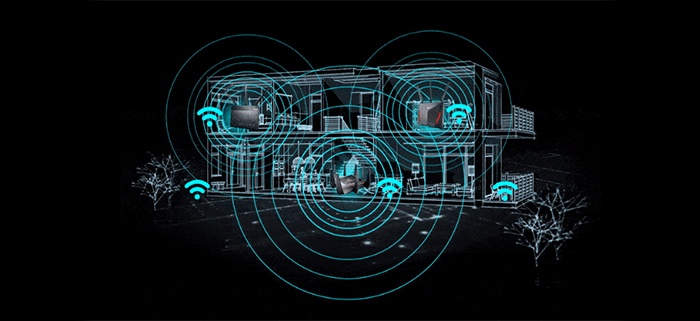





Thanks for the review! Great work! Thorough comparison. I upgraded my internet service through Comcast from 150/25 to their gigabit internet tier. I purchased a Motorola MB8600 cable modem to go with my ASUS RT-AC66U router.
Just as expected, the router couldn’t handle the new gigabit speed. Connecting the modem directly to my PC easily achieved rated numbers. With the ROG Rapture GT-AX11000 hitting shelves relatively soon, I didn’t truly have any plans to upgrade my router. On the other hand, keeping equipment which doesn’t take full advantage of my new service would drive me nuts.
I needed a cheap solution to get me the speed I’m paying for. After doing some research, reluctantly, I decided to return the Motorola MB8600, purchasing a NETGEAR Nighthawk X4S (C7800) modem/router combo instead. Right off the bat, speeds were great! I just wasn’t happy overall.
Having used custom firmware (Asuswrt-Merlin) on my RT-AC66U for so many years, Netgear’s firmware left a lot to be desired, especially the watered down version on the C7800. Not to mention, all firmware upgrades are handled by the ISP. Bummer.
So, I just ordered a Motorola MB8600 again, but this time with an Asus RT-AC86U to go with it. This will suit my needs much better. Once the ROG Rapture GT-AX11000 comes to market, I’ll use the AC86U as an AiMesh node.
Thanks again for the review.
OS