The Synology RT2600ac is the second wireless router released by the widely popular NAS (network Attached Storage) manufacturer and the successor to the RT1900ac, which was the first incursion into the router market from the Taiwanese company and it proved to be successful since Synology decided that it’s worth diversifying its product line and enforce its position with a second, more powerful wireless router.
| Synology RT2600ac | |
|---|---|
| Amazon.com | Check Offer |
Unfortunately, this route is increasingly more difficult because of the latest mesh WiFi systems that directly challenge any single-unit router and promise to completely cover a large house with WiFi, but it wasn’t by mistake that the first Synology router was received positively by the general public, it was because the RT1900ac offered a good wireless performance, a decent build quality, but most importantly, the SRM (Synology Router Manager) interface which resembled the Windows OS environment (so new users would find the UI very familiar) and it allowed the installation of new add-on packages to further enhance the number of features and the functionality of the router.
The RT2600ac does keep everything that made the first Synology router a reliable router, while it comes with a more powerful internal hardware, so it is a better platform for implementing new technologies, more complex features, a better stability and a greater wireless performance. That being said, let’s have a closer look at the RT2600ac and see if it can keep its ground against its main competitors in this highly competitive technology segment.
UPDATE 06.29.2019: The Synology RT2600ac was released more than two years ago and, considering that the router has undergone some significant changes especially towards the end of the last year (when the MR2200ac was released), I decided to retest it and see what areas have been improved and if any new issues have arisen (the article was UPDATED taking into account the SRM 1.2.1-7779 firmware update).
Design
Synology didn’t necessarily challenge the traditional look of the wireless routers and, while it has kept true to the usual blueprint that most manufacturer use when designing their devices (rectangular case with lots of external antennas), the RT1900ac and the RT2600ac still manage to stand out from the crowd. But, although the RT1900ac features a dynamic-looking case and three external antennas that point upwards, Synology decided to make the RT2600ac a bit more conservative, so it has removed the possibility of it sitting upwards and it has added four antennas (two on the lateral sides and two on the rear side). The RT2600ac does have a similar rectangular case (to the RT1900ac), but there are some significant changes: the top side is now home to four sections filled with lots of narrow ventilation cut-outs, the central protruded area with the logo is now moved towards the front side and the LED indicators are moved from the front edge directly underneath the top-facing Synology logo.
Furthermore, the case is covered by a black matte finish which does not retain fingerprints (the coating is not as soft as on the Asus RT-AC86U, though) and similarly to the RT1900ac, there are two bottom feet which rise the case by about 1.5 inches towards the rear side in order to allow a better airflow underneath the router. But, unlike the previous model, the feet on the RT2600ac are non-removable, so Synology decided that this is a mandatory option (since the router is equipped with powerful hardware, it needs any help it can get to keep a low internal temperature).
During the testing procedure, the case did become slightly warm especially towards the front side (when it was forced to run multiple applications), but it did not overheat, so the manufacturer did a great job in the heat management department while fully relying on a passive cooling system. Besides the two tall feet, the RT2600ac also has two small round rubber feet on the bottom which do a good job at keeping the device from budging regardless of the number of connected cables.
If put side-by-side, you will immediately notice that the Synology RT2600ac grew in size over the previous RT1900ac, so it measures 11.0 x 6.6 x 3.0 inches (over the 8.1 x 6.2 x 2.5 inches of the previous model) and it also got a bit heavier (it weighs 1.54 lbs). So, the router isn’t really the smallest on the market and it has a slightly large footprint which means that you may need to plan carefully where it is going to be positioned (it would be ideally to put it in the open to ensure a decent airflow) – you also need to take into consideration the extra space of the four antennas.
If you can’t spare any inch from your desk (which is usually the case in offices), Synology allows its users to mount the device on the wall using the two holes from the bottom side (this process can be a bit difficult because of the two non-removable feet, but it does help creating a gap between the device and the wall, so the internal temperature is kept as low as possible).
Note: The bottom side of the router is covered by lots of ventilation cut-outs and, towards the front area, there’s a label with various info about the router (such as the MAC address, the Serial Number and the default WiFi SSID along with the password).
As expected, Synology did not adopt the single LED approach that all the new WiFi mesh systems have and it kept the good ol’array of LED indicators which have the role of showing the Status of the system, the status of the 2.4GHz and the 5GHz radio bands, the WAN1 and WAN2 ports and the status of the four LAN ports (the second WAN port will light up when the first LAN port will work as WAN). An interesting feature is the ability of scheduling when the LEDs will be enabled according to the day and time (for example, during the night, the LEDs can turn off automatically).
On the rear side, the Synology RT2600ac has a dedicated area for the ports and some of the buttons: from the left, there’s a square Power button, a Power port, a small recessed Reset button (press and hold it using a paperclip for four second to perform a soft reset and hold it for ten seconds to perform a hard reset of the system), a USB 2.0 port (useful for connecting to a printer), the WAN port and four LAN ports (the first LAN port can assume the role of the second WAN). On the right side of the router, there’s a small recessed area where you can find two round buttons, one for initiating the WPS process (there’s an LED on top of the button) and the other for turning the WiFi On or Off. The left side of the RT2600ac has a similar area where you can find a USB 3.0 port and an Eject button which has the role of displaying the status of the USB/SD external storage and ejecting them from the router. On the front of the device, you can find the large SD card slot which enhances the fact that this is a router created by a company that mainly specializes in the development of network-attached storage devices.
Hardware
Inside the case, Synology has equipped the RT2600ac with a dual-core Qualcomm Krait IPQ8065 chipset (clocked at 1.7GHz), a Qualcomm Atheros QCA8337 switch chip, 512 MB of RAM (Samsung K4B2G1646F-BYK0) and 4GB (Toshiba THGBMBG5D1KBAIT) / 8 MB (Macronix MX25L6445EM2I) of flash memory.
Furthermore, in order to ensure a powerful wireless signal and a good performance, the 2.4GHz radio band uses the Qualcomm Atheros QCA9984 4×4 802.11ac chip along with the Skyworks SE2623L power amplifier, while the 5GHz radio band also takes advantage of the Qualcomm Atheros QCA9984 4×4 802.11ac chipset along with a RFMD PA5542 power amplifier.
Note: Unlike the Asus RT-AC86U which has three external antennas an an internal one, Synology decided to keep all four antennas external and the user can adjust the position of each of them independently. It’s also worth noting that the RT2600ac shares almost the same internal hardware with the Netgear Nighthawk R7800.
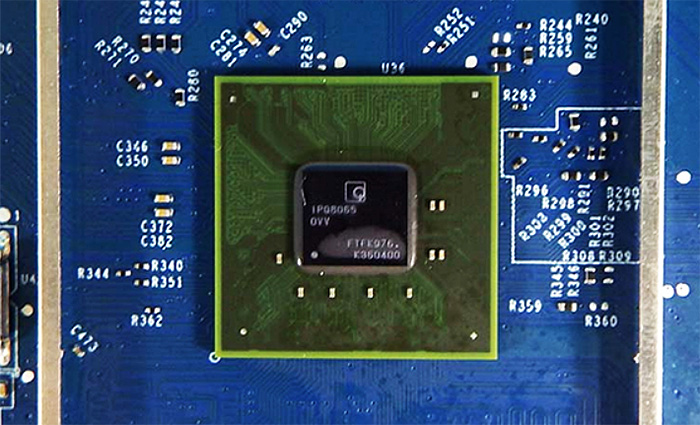
The Synology RT2600ac features a maximum theoretical data transfer rate of 800 Mbps using the 2.4GHz radio band and a maximum theoretical data transfer rate of 1,733 Mbps using the 5GHz radio band (which adds up to 2,533 Mbps and Synology rounds it to the advertised 2,600 Mbps).
Features and Performance
The RT1900ac was a decent, reasonably-priced router with some features to enhance the wireless performance and ensure the network stability and the Synology RT2600ac has adopted more of the 802.11ac Wave 2 features, so it aims at the medium-to-higher-end segment (challenging the likes of the NETGEAR Nighthawk X4S or the Asus RT-AC88U – as well as the newest Asus RT-AC86U). Among these features, there’s the MU-MIMO technology (Multi-User Multiple Input, Multiple Output) which ensures that multiple devices connected via wireless are served at the same time (the routers that do not support this technology can only serve one client at a time, so the connected devices need to compete for the bandwidth).
This tech is great if used with compatible devices which, unfortunately are not that widespread and, considering that the RT2600ac is a 4×4 router, you won’t really be able to take advantage of its full potential unless you connect it to another powerful 4×4 MU-MIMO router or to a computer with a high-end wireless adapter (such as the Asus PCE AC88). So no, MU-MIMO is still not as popular as the manufacturers were predicting a couple of years ago and new devices still lack this feature due to high cost.
Another feature that is a lot more commonly implemented with new devices is the BeamForming technology which has the role of focusing the signal directly towards the connected devices, therefore reducing the latency and greatly improving the wireless coverage (traditionally, the routers would broadcast the signal everywhere and hope that it will reach the connected clients). Furthermore, the RT2600ac takes advantage of the Hardware Acceleration Engine (Layer 4/7) which helps keeping a high throughput and a balanced performance even if some QoS features are enabled. To do so, the router comes with a Network Subsystem Engine which takes some load off the CPU, therefore aiming at minimizing the performance impact. A familiar feature is the Smart Connect which comes enabled by default and it creates a single network with a single passkey and it has the role of dynamically steering the clients to the most suitable radio band (you can leave the Auto mode or manually edit the necessary settings – signal strength-oriented, load balancing-oriented).
It’s worth noting that more and more router manufacturers have started implementing dual-WAN functionalities especially on their top tier devices. The Synology RT2600ac is one of those routers, so it allows the users to enable the Dual-Balancing and the FailOver abilities, the former allowing two interfaces to work together in order to ‘balance the load’ and, if one link fails, the router goes to failover mode (in case the primary connection fails, it automatically goes to the second connection and it waits for the first one to come back online – this ability is also known as failback). Be aware that the RT2600ac does not support link aggregation and, in order to take advantage of this feature, you need to use a switch that supports it.
UPDATE: Towards the end of the last year, Synology released the MR2200ac mesh router and, similarly to Google WiFi (which was compatible with OnHub routers), the RT2600ac was updated to allow it to become part of a mesh network. More specifically, the user can set the RT2600ac as the main unit (so far, it can’t be configured as a mesh point) and use one or multiple MR2200ac units as additional nodes – if you were happy with the RT2600ac, but your house was just too big, then simply adding more mesh nodes is a viable solution.

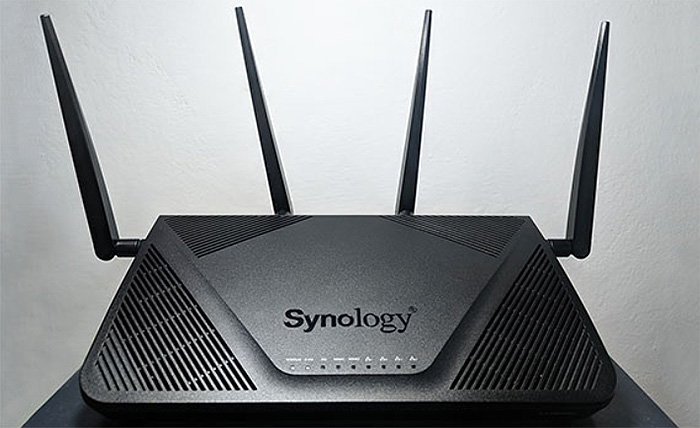




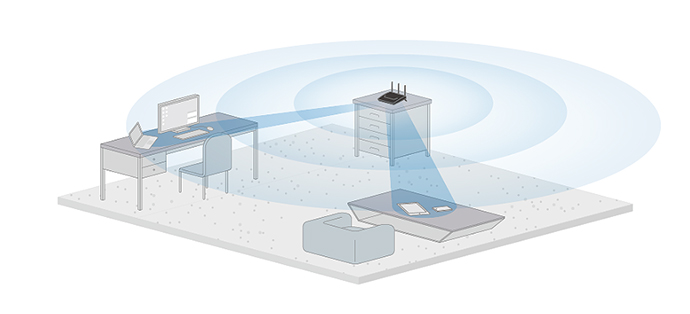
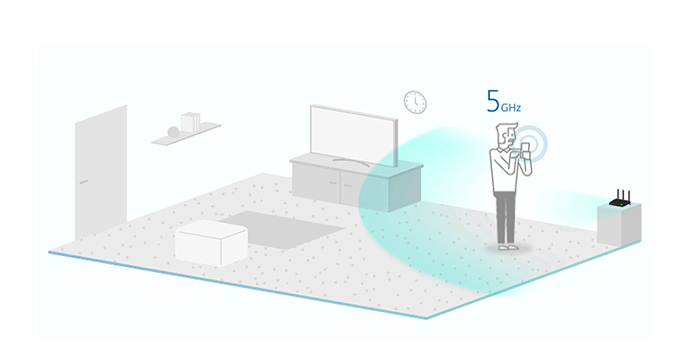

I ended up re-purchasing a GT-AC2900 (AC86U) and the Synology.
The 2nd GT-AC2900 is working WAY better than the first one I had and giving me speeds in line with your original testing via 2×2 Intel clients. I’m actually very impressed with this unit and performance vs price point now.
I like the Synology as well.. Lot of cool features, but I don’t think ill ever have a chance to customize everything. Performance is also inline with your testing here and I think this one will be going back. If it was closer to the GT-AC2900’s consistency of speed, I would likely struggle to decide.
The one thing I noticed is that Broadcom based radios take a lot longer to ramp up to speeds and I’m not sure if thats due to internal processor mitigation for certain settings or what. Not sure if it matters though. Gaming and what not feels fine on both. I like the NETGEAR but it feels like an outdated product and the support they offer is a joke.
Anyway please keep using 2×2 desktop clients (intel) for reviews. I noticed more recent reviews lack this, but I really think its a valuable as a resource. Other reviewers are too generalized
I am happy to hear that the RT-AC86U is working great (you need to install the Merlin firmware to make it even better).
To be honest, I have dropped testing routers using the Intel 2×2 WiFi adapter due to a lack of feedback, but I will add it back to all future router reviews (I will also try to update some older articles if I still have the review units around).
I think 2×2 testing represents more real word performance and gives users a better idea of what to expect.. Testing is very inline with the AX200 adapter that came with my new motherboard.
I originally purchased the AX58U because I expected the best performance at range with the AX200 2×2 adapter but it took me down a rabbit hole of multiple routers. I think the 4×4 wave 2 offer the best price/performance at the moment. AX88U or the potentially new AX86U would be my choices if they were lower priced.
Pretty happy with the GT-AC2900 now though. Consistent 480~ mbps at 30+ feet range. Rarely do I see it drop below 470 during congestion which is honestly amazing.. The first one would only push 380-400~ mbps for some reason regardless of 160mhz or 80mhz on multiple channels. Guess just faulty Radio.
I know this is a almost a year later past this review, but what do you overall think about the unit still?
I’ve gone through the 58u, 86u (GT-AC2900), C4000, Sila, Surfboard AX7800 Mesh and somehow landed on XR450 (which uses the same Radios/CPU as the Synology). Currently using this in HT160hz mode with 4×4 fully working (macbook detects 3×3 full speed) which seems quite nice but I’m curious if this unit would offer better overall range even if its limited to a 80mhz channel (not sure if synology supports 160mhz). Im on an AX200 160mhz desktop card.
Your reviews seems to indicate that the unit offers much better performance than the 58u when comparing speed to overall range. Granted the 58u was one of the worse in my personal testing.. but I rather compare static testing for 1 reviewer. I just don’t know if theres an advantage here for me over the XR450 from net-gear given hardware similarity though antenna quality and firmware can help quite a bit.. I’m on a 500mbps internet plan and need good performance at around 30+ feet since my house isn’t wired. nor can I move the modem to a better location.
The Synology RT2600ac does have support for the 160MHz channel bandwidth (the contiguous 80+80MHz mode) and I would still choose it over the Asus RT-AX58U in its current form due to the excellent wireless performance and the far better stability on the 160MHz mode with an AC adapter (I have not tested the router with an Intel AX200 WiFi card). I had a look at the Netgear XR450 and it does seem identical from the internal hardware point of view, but the 160MHz channel bandwidth will give you a slightly better downlink throughput with the Synology RT2600ac. On a 500Mbps data plan, I don’t think you’re not going to see a significant gain and if you already have the Netgear XR450, one major difference is going to be the software experience: the gaming-focused DumaOS or the NAS-oriented Synology interface.
The reason I’m actually asking is because while I don’t exactly mind the gaming features, theres an issue with DUMAOS on the Netgear which prevents it from making wifi calls unless you apparently port every single device manually (and even then its spotty). This is a huge issue for me.
I loved the ASUS routers for their GUI and general speed and I would definitely consider the 86U/GT-AC2900 again, but I think the Qualcomm radios of the netgear do perform better as it’s actually a rebranded 7800 If I understand correctly.
Also I recently swapped back to 80mhz channel on the Netgear after upgrading to a DOCSIS 3.1 modem in the past two days. Getting MUCH better consistency over wifi now hitting 450mbps at 30 feet peak when theres no wifi congestion (on 80mhz!)
Enter.. the Synology.. Not sure if I should re-buy GT-2900(86u) when its on sale again for 170 or try this model and see if its worth the premium. I would just keep the netgear as the performance is.. GREAT but wifi calling and warranty terms in the USA are pretty bad relative to other companies.
That’s a great wireless performance from Netgear! I am unaware of any issue with the WiFi calling on Synology RT2600ac, so it’s a worth a try to fix your current problem with the XR450. The RT-AC86U is also a good choice if you intend to use it with Merlin.
Thanks Im going to try the Synology. If everything works as good as the netgear with the same general hardware and better software functionality, I think ill be quite happy.