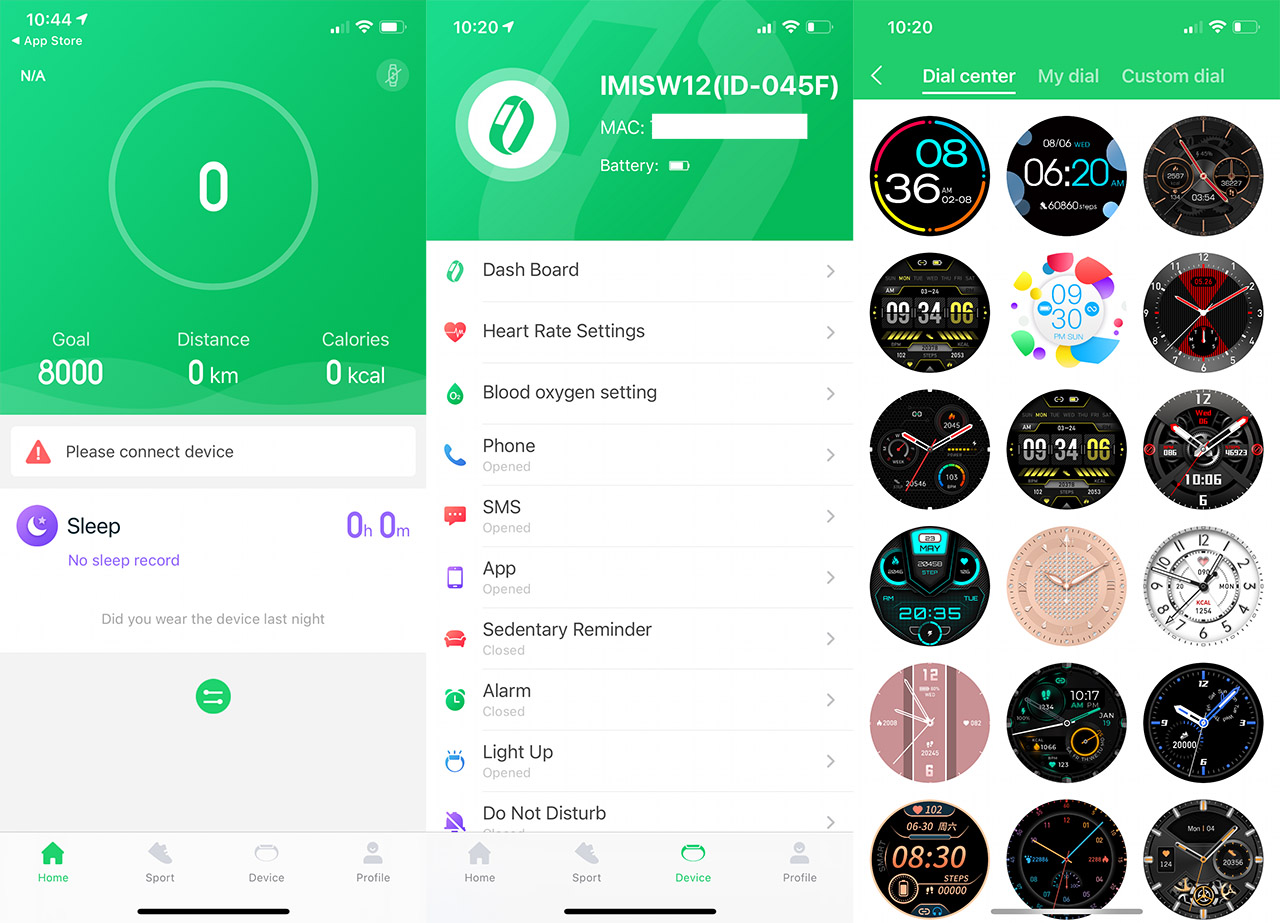The Imilab W12 is a budget-friendly smartwatch developed by Xiaomi as a competitor to the Amazfit smartwatches (and perhaps Umidigi) which deliver a very long battery life, a decent software experience, but the features are a bit bare-bones to keep the price affordable.
| Imilab W12 | |
|---|---|
| Rucashk.com | Check Product |
The Imilab W12 follows a similar philosophy and it is apparently coming as an upgrade to the KW66, so the 30-day battery life is still there, but with the mention that it’s when in stand-by mode, otherwise, you should get about 2 weeks. And that’s still plenty impressive for a smartwatch (takes me back to the glory days of Pebble). There are no major changes to the software, so still very much bare-bones, with some fitness tracking and HR/Sp02 measuring. But that’s pretty much it, to preserve the battery life. So it’s not really created for the tech enthusiasts, but for the people that want to recharge their smarwatch twice a month, while still getting some notifications on their wrist (and check their HR rate).
That being said, I am very curious about how everything is optimized on this smartwatch, so let’s check it out and see if its price is justified and whether you should give it a chance or if it’s better to look elsewhere. But, before that, I need to mention that I have seen other rebranded smartwatches that look the same as the Imilab devices and it seems to be a common practice especially in this price range (and under the Xiaomi umbrella).
Design and Build Quality
The entry-level smartwatches aren’t really that great in terms of design and that’s because the manufacturers rarely use some high quality materials (due to the limited budget), so a plastic case which is either rectangular or circular with a display that has a large bezel is pretty much the norm. It’s interesting to see that Imilab put a bit more effort in the look and feel of the W12 smartwatch. Sure, the casing is still plastic but only for a few inches at the bottom of the smartwatch. So, the frame of the Imilab W21 is made of an alloy material (seems to be zinc) and the sensors from the rear side are surrounded by a circular metallic ring.
The screen sits elevated above the alloy frame which is not really that great if you bump it into things, but it does look really good. For a few seconds, I forgot about the price tag and somehow expected to see a bezel-less display (which would have looked amazing on this smartwatch), but that’s not really the case and it does have a significantly large bezel. Depending on the selected watchface, you may be able to cover this shortcoming since the IPS display has some fairly deep blacks.
On the right side of the Imilab W12, there are two buttons which do have a metallic feel and the top one is responsible for turning on and off the display, while the other button will immediately summon the Fitness-related features of the smartwatch.
I noticed that the display can’t be awaken by double-tapping on the screen, so you either have to enable the tilt-to-wake function or by simply pressing the Power button. It’s worth mentioning that I found that the tilt-to-wake function is working pretty much flawlessly, which is why I still fail to understand how do more expensive brands mess it up so much (yes, I’m looking at you, Kospet Optimus 2!). If you turn the smartwatch upside down, there’s the Heart Rate sensor which seems to be as accurate as on most other devices (yes, even those that go past the $200 mark) and there’s also the now obligatory SpO2 sensor to help check the Oxygen saturation in your blood. Obviously, these aren’t medical devices, so, if you have severe health problem, you should always go for medically-attested devices. The straps that are already attached to the Imilab W12 are black and made of soft silicone.
It’s not the best pair of straps that I saw on a smartwatch, but it will do its job (the best I saw so far was on the far more expensive TicWatch Pro 2020). As a bonus, the manufacturer has added a pair of aquamarine straps – the opening mechanism is the universal one, so you simply move the pin to detach the strap from its hold. After I put the Imilab W12 on my wrist, I can say that it feels comfortable which is to be expected considering that it weighs only 2 ounces (57g) and it’s also not that big, measuring 1.8 x 0.4 inches (4.6 x 1.0 cm). So yes, it will look good on both thinner and thicker wrists. I saw that Imilab has advertised the W12 as being IP68-rated, which means that it is protected against both dust and water ingress. Surely, IP68 means that you can also swim with the smartwatch, right? Technically yes, but I would still be careful with fully submerging the device under water for too much time – they’re usually just built to resist sweat and some occasional rain.
The Display
The Imilab W12 has a 1.32-inch IPS display which features a resolution of 360 x 360 pixels and a pixel density of about 385ppi. That’s a very good pixel density for a screen of this size and I do have to admit that the resolution is also more than fine considering that I was unable to see the individual pixels on the screen. The display is IPS, so the colors are more than decent, with fairly deep blacks and while the whites aren’t really as clear as I wanted, they’re still acceptable.
Yes, an AMOLED display would have been better, but at this price point, we do get good value for the money with an IPS panel. In terms of brightness, the smartwatch comes already set to 75% which is bright enough for indoors and even some cloudy days. If it’s very sunny, you could go all the way up to 100%, which should be enough for a quick glance on your screen, but it will also eat up a bit more from your battery. Not that it would matter that much considering the battery life performance of the W12.
The viewing angle is also fairly decent, again, due to the display being IPS, so you should be able to see what’s happening on the screen from the sides without problems (the black level will look less saturated, but that’s about it).
Internal Hardware
Imilab did not disclose the internal hardware of the W12, but, considering that it’s apparently an updated version of the KW66, I assume that the changes were mostly in terms of design and some adjustments in software. This means that the inside components should be pretty much the same. That being said, I assume that the Imilab W12 is equipped with a Realtek RTL8762C CPU, it has 160KB of RAM and 348KB + 16MB of flash memory. And it does make sense when you start roaming the interface because that amount of RAM does make itself noticeable when you move through the icons – at first I thought it’s the weird animation, but now I am not so sure. For the wireless connectivity, the W12 makes use of Bluetooth v5.0 and no, there is no way to connect to your WiFi network. Furthermore, in terms of sensors, besides the HR monitor and the SpO2 sensor, there’s an accelerometer and a proximity sensor. Unfortunately, there is no support for GPS.
The Software Experience
The Imilab W12 comes with a variation of the same software that we see on most inexpensive smartwatches, so no, it’s not WearOS, but a very lightweight OS which offers some basic options. It does indeed feel bare-bones, but it does have some of the expected features available. After I took the smartwatch from the package, it still had about 78 percent of battery left, so I could immediately roam the user interface which is very simple.
You can slide from the top to check the battery, to adjust the brightness, to enable the silent mode and I also saw that it has a ‘Find my phone’ function available which has proven to be very useful (and not very common on smartwatches under $100). If you slide right, you will be able to move through a series of utility windows which show the number of steps you have taken, the heart rate, the O2 saturation, the weather, your sleep quality and you should also be able to control your music playlist (from your phone). If you slide down from the main window, you get to see the notifications. I did enable most types of notification from the app, so I was notified when someone was calling and even when I got new emails. I know that there was a problem with the notifications on the KW66, but it seems to have been fixed on the W12.
Swiping left will summon the menu and here you get to access the Training suite of apps which includes a few types of workouts (running, walking, cycling, climbing, spinning bike, yoga, rope jumping, badminton, pin-pong, boating and more). You can also check some of the aforementioned stats that you get by swiping right on the main window and, under Settings, you can pair the smartwatch to the GloryFit app. You don’t have to run some elaborate pairing process to pair the Imilab to a phone, just download it, create an account and enable some of the required permissions. After that, you should be able to sync various types of watchfaces (there are a few on the smartwatch as well), set the notifications, check the stats that the app got from the smartwatch sensors and update the firmware.
The Battery Life
The smartwatch is equipped with a 330mAh rechargeable battery which is a bit smaller than some Amazfit smartwatches, but bigger than the Umidigi Uwatch 3S. The manufacturer says that the battery can last up to 30 days and it’s true if you leave it on your counter and forget about it for a month. If you do end up wearing it and enable the tilt-to-wake function, a 10-day battery life is more realistic. I know that some people managed to push it up to 2 weeks which is still very much impressive, but not unexpected considering the functions that the Imilab W12 offers. Inside the package you will get a charging cable which is, as expected, proprietary and it’s also magnetic, but it can easily detach if you move the smartwatch even a little bit.
The Conclusion
The Imilab W12 is definitely an improved version of the KW66, featuring a more refined software (far from a complete revamp, but it definitely has fixed some of the quirks of the KW66), but it’s still very much bare-bones, so don’t expect some advanced features as you would get on more expensive smartwatches. So yes, it’s not the most exciting device, but it’s an interesting option to take into account considering that it has an elegant exterior, so it could easily match a formal attire and there’s also the long-lasting battery life, something that a lot of other more expensive smartwatches are struggling to achieve.