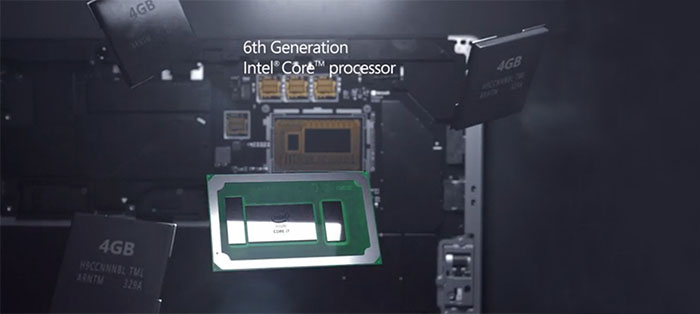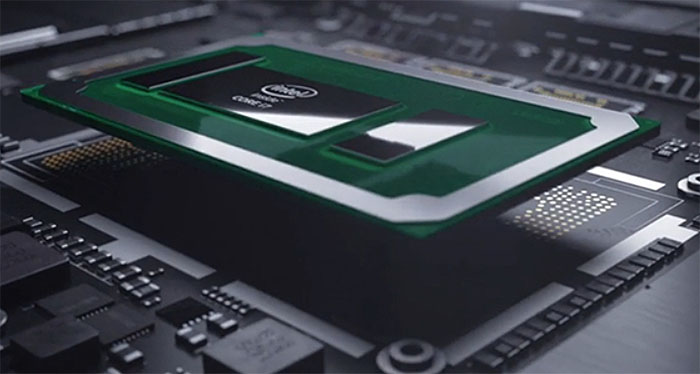Performance
Microsoft has equipped the Surface Pro 4 with different types of hardware, making the hybrid tablet quite configurable. So, the base model is equipped with an Intel Core m3-6Y30 CPU (from the Intel Skylake architecture), clocked at 2.2GHz, backed by 4GB LPDDR3 RAM, an Intel HD graphics 515 GPU and 128GB NVMe SSD of storage.
This model is also the only one which doesn’t feature a fan, being passively cooled. Although the cheapest from the bunch, the M3 Surface Pro 4 doesn’t feel slow at all, it installs programs quickly, launches any app in mere seconds and casual games (like indie titles) ran without problems.
If you’re not willing to add a bit more to the budget to get the i5 chip, then this isn’t a bad choice, especially if you don’t want to do any heavy work with it. Also, it runs completely silent and although, performance-wise, it’s lower than the other variants, the battery life can be better.
It’s natural to ask if there will be any overheating, especially when running more heavy apps, since there is no fan. During usual use, the tablet averages around 90 degrees F, but under heavy use, it did get a bit warm, especially at the top of the device (won’t be a inconvenience if you use the Type Cover), reaching a temperature of 110 degrees F (only at the top), the rest of the device being cool enough.
But, if you’re not convinced with the base model and you’re willing to go for the middle models, know that you can also choose various configurations.
If you’re willing to invest some more, you can get a 3GHz Intel Core i5 CPU (Skylake), along with 4GB RAM, Intel HD graphics 520 GPU and 128 SSD GB storage. But the genuine feeling that you are replacing your laptop is delivered by the middle-priced model, which has a 3GHz Intel Core i5 processor, 8GB of RAM, an Intel HD graphics 520 GPU and 256 GB SSD storage.
This will get you smooth media streaming and multitasking, photo editing using Photoshop was fine, but you may not be able to play all the latest games, mainly because of the integrated graphics card, but casual and medium-resource games will run without stuttering and lag (we ran Crysis 2 and Batman: Arkham Origins flawlessly – while Surface Pro 3 gaming was solid, the Pro 4 is a lot better). Also, Windows 10 is really well optimized and at no time did it felt slow or unresponsive.
The 256GB SSD was also a solid performer, writing speed averaged at around 480MBps and we recorded an average reading speed of 1200MBps. Overheating was also no problem for this Surface Pro 4 variant, especially because of the liquid-cooling system (the cooling pipes redirect heat uniformly across the rear panel disregarding the need to run the fan).
But, if you still aren’t satisfied and need more power, Microsoft delivers even more powerful variants, if you’re willing to spend more money. So, you can get the 3.4GHz Intel Core i7, along with 8GB RAM, 256 GB SSD and an integrated Intel Iris 540 graphics card, which can be upgraded even further to 16GB RAM and 512GB flash memory.
In terms of connectivity, the Surface Pro 4 features a Marvell AVASTAR WiFi adapter and Bluetooth 4.0.
Software
Every Surface Pro 4 comes with a preinstalled version of Windows 10, the latest OS from Microsoft. While the previous models have been plagued by the Windows 8, which wasn’t able to offer neither a tablet, nor a laptop coherent experience, Windows 10 does seem to be a lot more fluid (although it’s not perfect).
Windows 10 offers the Continuum feature, which seamlessly switches between the tablet and the desktop mode. Now, if you use the laptop/desktop mode, you get the usual windowed interface (especially if you used a Windows-based device before), which offers a large variety of possibilities, from basic multitasking to large and complicated programs and applications.
Strip away the keyboard and you can use the tablet mode, which fully takes advantage of its touchscreen capabilities. So, you can use your finger or the Surface Pen, the latter enhancing the Windows 10 experience by a lot (read the previous section dedicated to the Surface Pen).
These three types of input make the use of Windows 10 quite flexible and versatile, but, because the OS is quite new, you should expect some bugs and weird behaviours from time to time (Windows doesn’t want to go in Sleep Mode, or doesn’t want to wake from Sleep Mode and the Bluetooth may drop from time to time – this is what we have experienced so far).
Camera
Microsoft Surface Pro 4 features a 8-megapixel rear camera (with auto-focus) and a 5-megapixel Intel RealSense front-facing camera (both can film 1080p videos). It’s quite unlikely you will use the two cameras for photo shooting, but it works well with conference calls and Skype.
Along the front-facing camera, there’s an infrared camera, which along with Windows Hello, it allows you to unlock the tablet, using a biometric facial-recognition software. This functionality works really great, it’s quick and accurate (using a photo won’t work and wearing glasses won’t pose a problem).
Battery Life
Surface Pro 4 has a 39Wh battery and you would expect the 9 hour battery life promised by Microsoft to be at least close to the truth. But in reality, it isn’t. The big display and the laptop-fitted chipset have a big impact on the battery endurance.
Looping a video non-stop (on medium brightness) delivered around 5 hours of battery life and on medium to heavy use we got around three hours and a half. Unfortunately it’s way behind the 10 hours from the iPad Pro (which still has a mobile OS).
Conclusion
The Surface Pro 4 is definitely the best Microsoft has offered so far, the bigger screen is a welcomed addition, the design was improved (although not in a radical way), we really liked the Surface Pen and the way it interacts with the screen and most important, the highly capable internal hardware, which rivals laptops in terms of performance. Sure, not everything is perfect, the battery life is a disappointment and not including the Type Cover in the package wasn’t really a smart move.
But can the Surface Pro really replace your laptop? the Surface Pro 4 undoubtedly offers great value for the money and if you’re willing to go for the middle or the top versions, it most definitely can replace and even best your laptop.