The Mosonth PC002A is a budget-friendly webcam that promises to offer an excellent video quality due to its 2K resolution (2560 x 1440p) and the possibility to have clear conversations (on conference calls) due to a fairy capable microphone.
And that’s pretty much what the regular user expects from a webcam, but I don’t doubt that some corners had to be cut in order to keep the device as affordable as it is. I noticed that the targeted audience has shrunk quite a bit over the years and its the PC owners that are going to be the most interested in a webcam since there isn’t one integrated into the monitor. This means that the Mosonth PC002A will have to compete with the smartphone cameras and especially against the built-in webcams from laptops.
The webcams aren’t that great even on the more expensive laptop models, so it shouldn’t be that hard to beat them, right? Well, I have recently tested another entry-level webcam, the TW888 and it wasn’t some hidden gem, so I am curious whether the Mosonth 2K PC002A webcam will perform better or if the price tag is completely justified. The manufacturer said that the device does not have that annoying fish-eye effect (although, it’s not really wide-angle), the zoom adjusts manually, it does have a small tripod to complement the available base adjustments and it’s plug and play, so I think it would be interesting to check it out and see if it has some deal-breaking quirks.
Design and Build Quality
The Mosonth PC002A doesn’t drift away from the usual design blueprint that’s followed by most manufacturers, so it has the same rectangular body with rounded corners that I saw on almost all other webcams. But I did like that the manufacturer has added a bit more aesthetic value to the device by using some faux chrome around the lens and the glossy black surrounded by a white band on the front section gives the impression that you’re dealing with a far more expensive device that it actually is. The rest of the device is covered by a black matte finish, so you don’t have to worry about fingerprints and the case itself is fairly lightweight. At the same time, it does weigh 7.1 ounces, so it will move around due to the long cable if the device is not properly attached to the back of a monitor.
Furthermore, the webcam measures 3.9 x 1.3 x 1.2 inches (10.0 x 3.3 x 3.0 cm), so it’s relatively low-profile, but still very much noticeable. The Mosonth PC002A does rely on a small base (that’s permanently attached) to be mounted on top of a monitor and, while it’s quite reliable, it does take a bit from the screen – my old Dell U2515H has some narrow bezels, so I suspect this could be a problem with newer monitors. The stand can be adjusted easily (can be tilted at an angle of about 90 degrees) but the clamp just wasn’t strong enough to keep the cable from messing with the position of the webcam – I had the best results when the cable would sit in front of the monitor which is very far from ideal. The stand is made out of two main pieces which have soft pads where they get in contact with the monitor (or TV) and I saw that the manufacturer has made one piece larger and heavier to help keep the webcam steady if you decide to leave it on the desk.
At the bottom of the base, there is a small hole to allow you to attach the webcam onto a tripod. The mounting hole follows the universal standard, so you can use any tripod available on the market, but Mosonth added its own a small tripod which seems to be mainly made out of aluminum and this way, you get a far better adjustment range. You should be able to rotate the camera up to 360 degrees (just be careful not to disconnect any of the tripod parts) and there is a small locking screw to keep the webcam in the desired position. I didn’t see it being mentioned in the user manual, but it seems that you can extend the three feet of the tripod to add about 75% more height.
Mosonth has put a 4-megapixel lens on the front side and it supports 30 fps at a resolution of 2560x1440p which is great for a budget-friendly camera and I also noticed that the ring around the lens can be moved. After hooking up the webcam to my computer, I realized that it relies on manual focus, so the adjustment is done with this ring that moves relatively smoothly. I didn’t see any LEDs to let me know when the camera is on which is a minus, since you should have some alert to let you know that the webcam is active. Since I have opened up the case of the Tenvis TW888, I decided to do the same for the PC002A and see the internal components.
To open up the small case, you will need to remove two screws from the rear section and the front glossy piece should immediately pop off (it’s not glued or kept by hinges). With the PCB exposed, I could see a couple of chips: Rs6588 CP8125.X 1631 BT and a lct25Q40S 2025 (couldn’t identify them). Furthermore, I noticed a microphone on the left side of the PCB (the front section has two holes for the mike). The other side of the PCB is devoid of anything with the exception of two screws that keep the lens attached to the board.
Installation and Functionality
The installation process is simple since the Mosonth PC002A is a plug and play webcam which means that all you need to do is to insert the USB-A cable into one of the ports on your computer (or laptop or TV) and run your favorite camera app (which can include conference call apps). Unfortunately, there is no way to tell when the camera is on or off, which is why I suggest either plugging it off after the call is finished or to cover the lens with a sticker (just as Mark Zuckerberg does). There is no dedicated software available, so I decided to open the default camera app from my Windows 10 OS computer. The app has detected a 3.7-megapixel sensor, a 16:9 aspect ratio and the resolution is set to 2560x1440p (30fps) with the Flicker reduction set at 60Hz. These are the maximum available options, but you can change them to your licking – although I doubt anyone would go for a lower quality, especially considering that this is not a WiFi camera (and the bitrate is not that high).
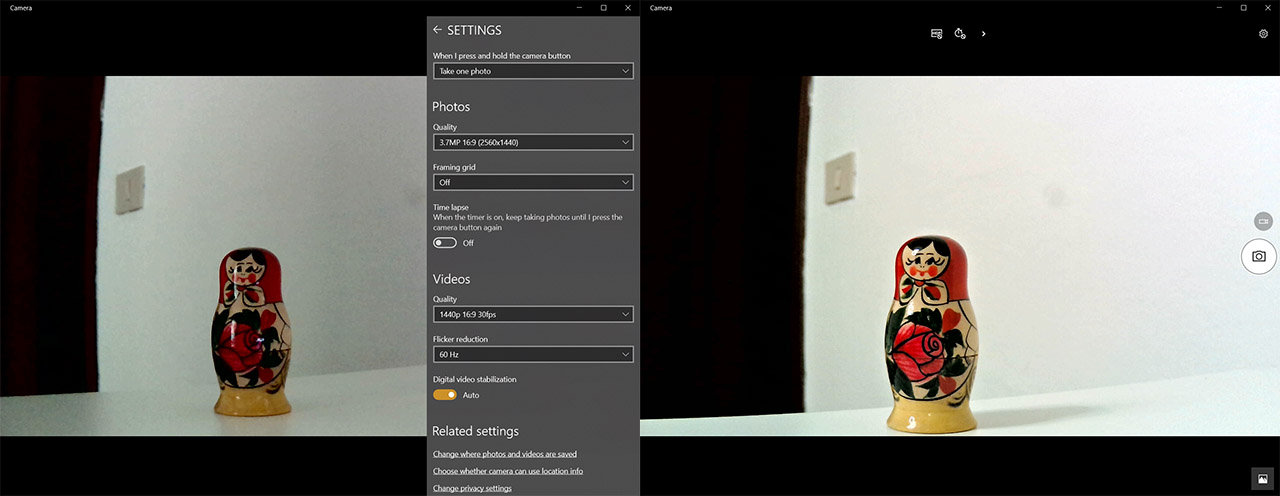
The video quality is fine as long as you get a lot of light inside the room and, as you can see from the photos, the details are there, with only a small amount of noise. The colors are fairly accurate and there is no oversaturation as you see on some other webcams in a bid to hide the low-quality sensor. But the Mosonth has a particularity that may prove to be a deal-breaker to some and that’s the manual focus. It’s not hard to adjust it or anything, it’s just that you need to stay in the same position (distance-wise), otherwise, your image will become blurry and need focus readjustment. Also, the webcam does blur the background and in some cases, I noticed that it creates a weird collage effect for the person or object in focus. Even so, I still found the webcam to perform better than a lot of laptop cameras and in good light, with the right focus, you may be tricked to think that the device is far more expensive than it actually is. In low light things changed dramatically. It was a bit cloudy outside, but some light still managed to enter my room and, as you can see, there is now a large amount of noise in the video.
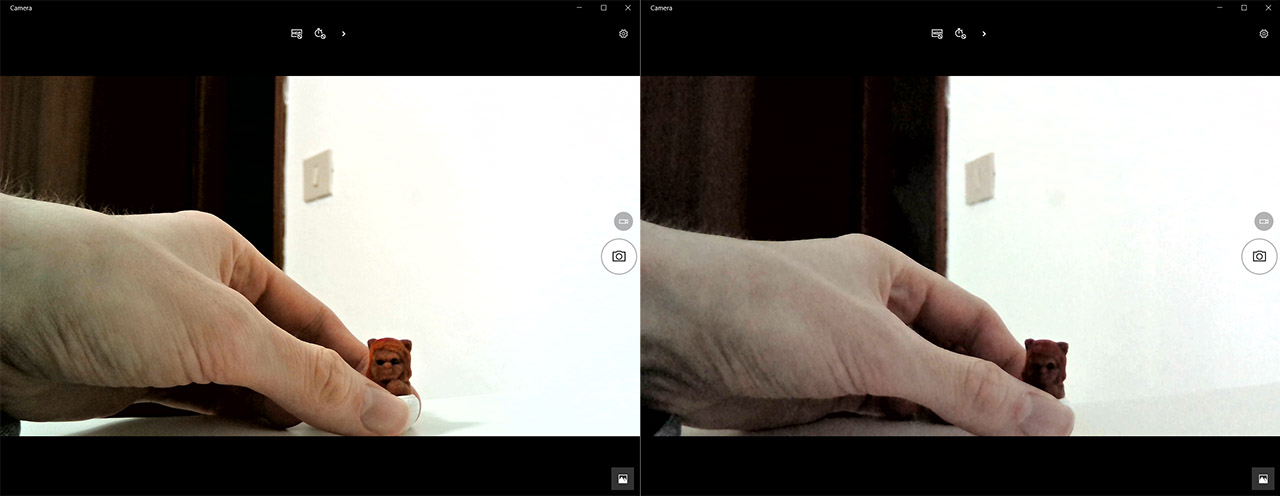
The colors get instantly more washed out, the finer details are gone and the collage effect seems to get worse. So, if you need to use the webcam for a conference call, make sure to turn on the lights when it’s cloudy outdoors. Mosonth says that the webcam does not distort the side of the image (that annoying fish-eye effect) and it’s no surprise since the device does not have a wide lens – the viewing angle is 67 degrees. The performance of the microphone is as expected from a budget-friendly webcam – the sound is a bit hollow and it lacks that clarity that you get with more expensive device, but it will definitely be enough for work related conference calls. I have to mention that the Mosonth PC002A is not really suitable for vlogging or live streaming, but it never claimed to be.
Conclusion
Since a lot more people are now working (or studying) from home, it’s imperative to have a reliable camera for those mandatory (usually Zoom) meetings and you don’t have to spend too much to get a decent video quality. You don’t have to spend anything at all if you have an expensive laptop with an excellent webcam, but that’s not the case for the majority of people, so a budget-friendly webcam such as the Mosonth PC002A should be enough for those budget-constrained people. Sure, the image quality is lacking if there isn’t enough light and the microphone is not going to win any awards, but the 2K camera does shine in good light, I did like the multiple adjustments available and, since the price tag is very affordable, this webcam is definitely worth taking into consideration.





