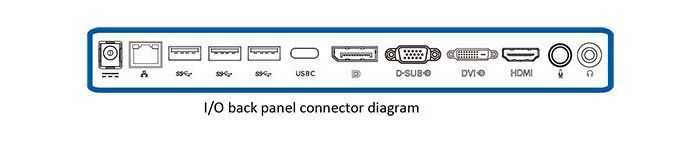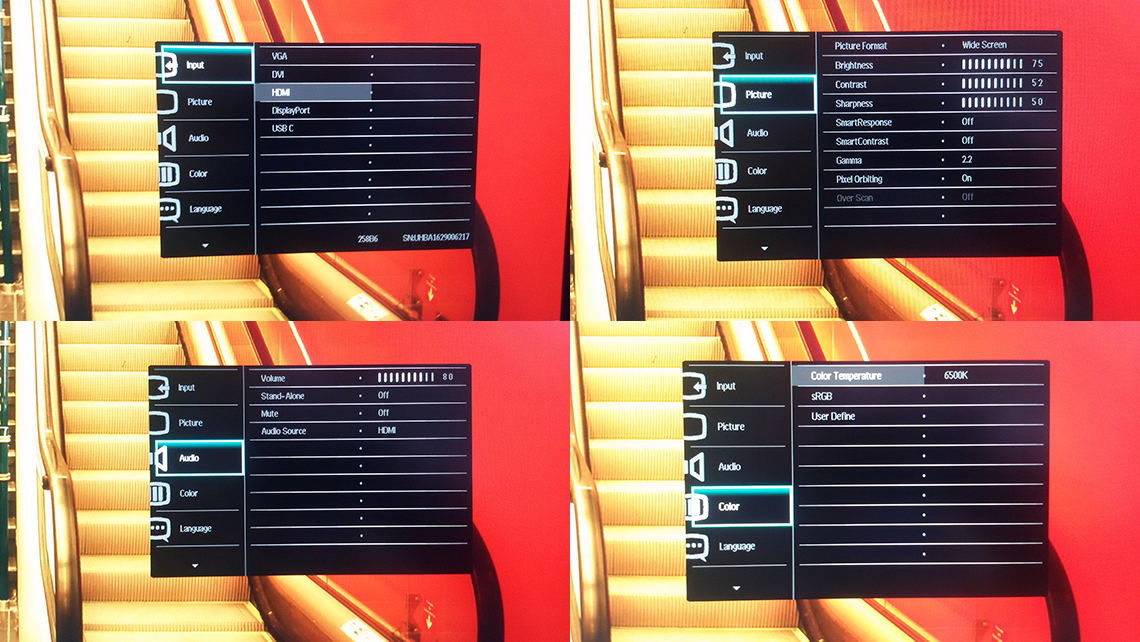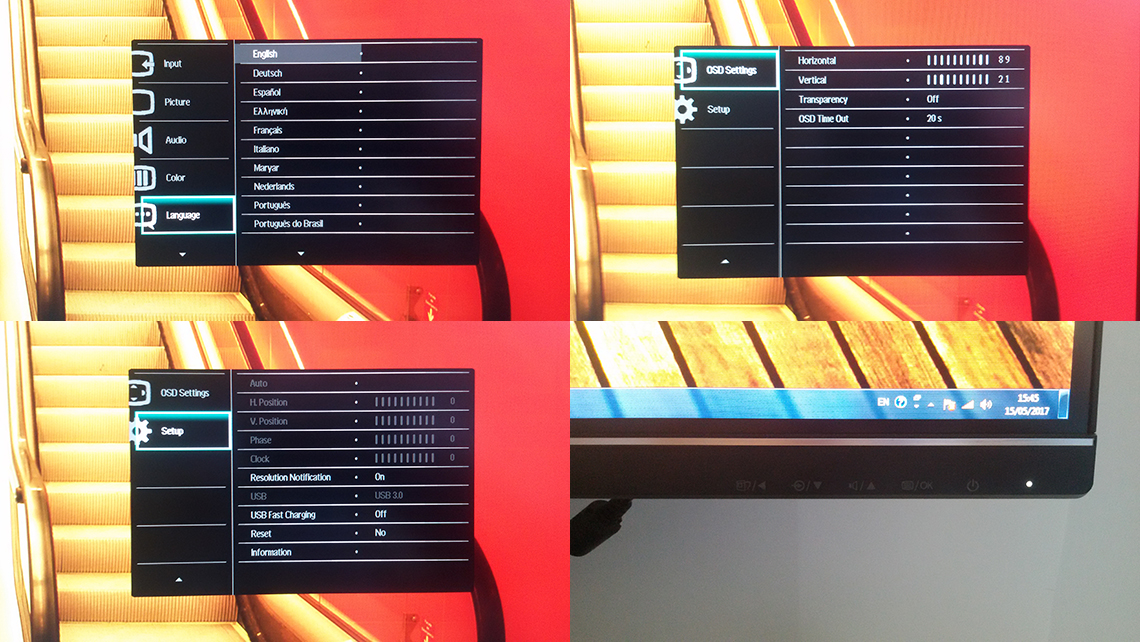Philips 258B6QUEB is one of the first computer monitors to come equipped with a USB-C connector, a feature which allows it to connect to a notebook using only one cable (therefore, suitable for MacBook and other compatible devices). Since its release in 2013, the USB 3.1 standard has proven to be a game changer and manufacturers have been working hard to incorporate this new technology into their new devices and to actually take advantage of its capabilities as soon as possible. Sure enough, it seems that the USB type-B port days are numbered and the type-C along with the USB 3.1 standard are becoming the norm and are more and more widespread.
That being said, one of the main selling points of the 258B6QUEB is that it can act as a USB hub for all the devices connected to the monitor, it takes advantage of all the USB-C capabilities (including video and audio output, as well as charging the battery of your notebook, phone or other device), but, this is not all this monitor has to offer, because, similarly to its sibling, the 258B6QJEB (which lacks the USB-C dock), it brings the 2K resolution on a 25-inch display. So, the gorgeous display, the USB-C dock and the other interesting features should give it an edge over the competition, but let’s see if PHILIPS 258B6QUEB manages to rise up to the expectations.
Design
The moment you take the monitor out of the box, you will notice something rather unique: the PHILIPS 258B6QUEB seems to have little to no bezels (with less than a half of inch surrounding the display), but this is a clever tactic from Phillips, since it stretched the front panel over the real bezels, which will become apparent the moment you turn on the device. Despite that, the 258B6QUEB still has some of the thinnest bezels I have seen on a computer monitor and it definitely improves the viewing experience. Few people expect any aesthetic value from the usual computer monitors (especially at lower prices), so any element that may make it stand out from the crowd is highly appreciated.
That being said, the 258B6QUEB features the usual rectangular body, covered by a black matte finish and the only colour accent is the grey band on the slightly protruded piece of plastic from underneath the display (maybe a glossy finish could have added some aesthetic value, but it would have been a magnet for fingerprints and a pain to clean up). The monitor is compact (it measures 22.4 x 13.5 x 2.1 inches without the stand), the build materials are of high quality and the device doesn’t feel hollow and fragile (it weighs 10.2 pounds). Now, let’s talk a bit about the stand.
On the back of the 258B6QUEB there are four holes (VESA compatible) for mounting the monitor on the wall or, if you want to take advantage of additional position adjustments, you can mount it on the provided stand (it does not click into place and you have to use the four screws – fortunately, these don’t come off the support, so there’s no risk of losing them). The stand feels solid, the base is large enough to handle the 25 inches of the monitor and the arm is slightly curved to ensure a better stability and to give it a plus in terms of aspect.
The base is matte black, while the arm is the same silver/grey on the front as underneath the display and, one thing that I have come to appreciate is the cut-out hole in the middle which you can use for a better wire management (especially if you connect it to a desktop computer and not to a MacBook).
The stand allows for a large array of movements and adjustments, so you can find the perfect position and avoid any neck strains: you can adjust the height of the device up to 5 inches, you can swivel the monitor between -65 to 65 degrees, tilt it between -5 to 20 degrees and pivot the device up to 90 degrees (useful for multi-monitor setups – be aware that you have to tilt the monitor forward because of its large size, so it won’t scratch on the stand). The movements aren’t as fluid as I would have liked, but, I got used to its slight stiffness right away.
While the front is stylish enough, the rear is a bit plain, with the Kensington lock on the right, a label with info about the device on the left (such as the model and the serial number) and in the middle, underneath the protruded rectangular section, you can find the ports and connections divided into two arrays: from the left side, there’s the AC/DC power input, an Ethernet port (since the monitor acts as a docking station, you can simply connect it to the Internet via an Ethernet cable and, connect a laptop using the USB-C port so you can access the web – it’s a commodity feature and aims at removing any needed additional cables inside the room-except those which are connected to the monitor), three USB type B 3.0 downstream ports (the first port supports 1W fast charging using the BC 1.2 standard – suitable for charging a smartphone), a USB type C port (used to connect to a laptop – its functionality includes audio and video output, charging up to 100 W if used with a USB PD cable, transfer rates of up to 10 Gbps if used with a USB 3.1 cable, it can carry the Ethernet signal and so on), a DisplayPort input, a D-SUB input, a HDMI input, an Audio In connector and an Earphone jack.
The 258B6QUEB also comes equipped with a pair of 2W speakers (hidden underneath the top-facing vent grills) and while they’re definitely loud, the sound is somewhat hollow (like in a cave). On the bottom right of the front side, you’ll notice a single LED light and no buttons in sight. That’s because the monitor uses five capacitive buttons which may take some time to get used to, but are definitely fast and reactive: from the right, there’s the Power button (along with the LED), the OSD Menu/OK button, the Speaker/Up button, the Change the signal input source/Down button and the Back/SmartImage hot key (you can choose between Office, Photo, Movie, Game, Economy and Off).
The OSD Menu consists of six main options: Input (VGA, DVI, HDMI, DisplayPort and USB C), Picture (Picture Format, Brightness, Contrast, Sharpness, SmartResponse, SmartContrast, Gamma, Pixel Orbiting and Over Scan), Audio (Volume, Stand-Alone, Mute, Audio Source), Color (Color Temperature, sRGB, User Define), Language, OSD Settings (Horizontal or Vertical display, Transparency and OSD Time Out) and Setup (Auto, H.Position, V.Position, Phase, Clock, Resolution Notification, USB, USB Fast Charging, Reset, Information).
The SmartContrast feature has the role of dynamically optimizing the contrast ratio (depending on the displayed content) in order to offer the best visual experience (clear text, dark backgrounds, proper back lighting), but, be aware that it constantly changes the aforementioned parameters and some (including myself) may become distracted by the continuous adjustments of the display.
I’m not sure elegant is the best way to describe the PHILIPS 258B6QUEB, but it definitely feels like a premium device, especially thanks to the narrow bezels (which makes other monitors look outdated), high quality materials and, as a bonus, we get an abundance of ports and features for the best multimedia experience.
Note: The PHILIPS 258B6QUEB does not have an integrated power supply.
Display and Performance
The most important part of every monitor is obviously, the screen and the Philips 258B6QUEB is equipped with a 25-inch LCD (AH-IPS Technology), W-LED display, featuring a 2560 x 1440 pixel resolution (1920 x 1080 if you use a VGA cable), 60 Hz refresh rate (vertically, it’s 76Hz), 16:9 aspect ratio, a pixel density of 117 ppi and 16.7 million colours. Now, some may wonder why Philips went for the 2K resolution on a 25-inch display, since, usually, the 27-inch monitors are the bearers of the 2K resolution.
Well, the concern is just, since you would occasionally need to scale things up (especially when using Windows OS) if you don’t keep the monitor close to your eyes (which you shouldn’t), so there are some advantages of using this resolution with a bigger screen. At the same time, a 27-inch monitor comes with a higher price tag and all will appreciate the increased resolution, especially while gaming or while photo editing (also, a 25-inch monitor will take less space from your desk). Obviously, the resolution isn’t the only one to influence the quality of the display, as the the crispness of an image is also dictated by the pixel density.
The display offers really good viewing angles (178 degrees both vertically and horizontally – of course, the brightness will be reduced as you increase the viewing angle), the image is completely consistent and I have not noticed any flickering (thanks to the Flicker-Free backlight technology). When you power up the monitor for the first time, you’ll notice that it will try to burn your retinas, having the default brightness set to 100 %, so, immediately, you may want to adjust some settings to get the best looking images. The maximum recommended brightness is at about 200 cd/m2 in a normal office or room and, if the room is especially bright, you could up it to 250 cd/m2. Since the advertised maximum brightness of PHILIPS 258B6QUEB is 350 cd/m² (I actually measured a peak of 354 cd/m²), coupled with the anti-glare screen treatment, it makes this monitor usable outdoors during sunny days (if you were planning of going to the beach with the 25-inch 2K monitor, know that you’ll be able to see everything crystal clear).
Furthermore, another thing worthy of appreciation is the brightness uniformity which was more than the average (reaching up to 85 %), therefore, the 258B6QUEB is suitable for image and video editing. This idea is also reinforced by the excellent 1,160:1 contrast ratio (the advertised typical contrast ratio is 1000:1, while the dynamic one, using the SmartContrast feature, reaches to 20,000,000:1), by the close to 6,600K colour temperature (as shown by a borrowed colorimeter, before calibration) and by the approximately 98% sRGB colour gamut cover, all which ensure vibrant images, great black and white levels and accurate, close-to-reality colours (the tone was really balanced between warm and cold).
So, indeed, this is a great monitor for photo editing, but is it also suitable for gaming? The PHILIPS 258B6QUEB isn’t really advertised as a gaming monitor (it lacks all those red accents that most ROG devices seem to have to differentiate themselves), but yes, the 258B6QUEB will behave perfectly fine in most situations while playing games, while the 2K resolution is a godsend for PC gamers and (soon) console users alike.
As with many other IPS panels, it lacks the response time of a TN panel, but I was able to measure between 13 to 14ms in most situations, so, it’s clear that professional competitive gamers may want something faster (let’s not forget that the SmartResponse should have the ability to bring the response time down to 5ms). One thing that may also raise some eyebrows is the 60Hz refresh rate (and, maybe, the lack of either AMD FreeSync of NVidia G-Sync), while monitors specifically created for gaming can produce 144Hz or even 240Hz. Like I said before, for most gamers, the 258B6QUEB would definitely suffice in almost all situations, but, if you’re a professional gamer, you may want every little advantage that a faster TN-panel monitor can give you.
Note: Considering that a CRT monitor has 0 input lag, the PHILIPS 258B6QUEB features an input lag of 15ms.
The PHILIPS 258B6QUEB features an average power consumption of 30 W (dependent on the images displayed), but, there is an ECO mode which reduces the power consumption to about 21 W, on average and, if the monitor is in Standby mode, it will use about 0.3 W, while if it’s off, the power consumption is only 0.2 W.
Conclusion
The last couple of years, manufacturers promised a full-fledged USB-C type monitor which would allow a single cable connection to certain notebooks (especially MacBooks) and, as can be seen, PHILIPS 258B6QUEB ticks every box and definitely delivers on all promises. So, we get a 2K resolution display, with great viewing angles, accurate colours and no flickering, while, at the same time, the monitor acts as a hub for all devices connected and will provide a great deal of convenience for notebook users (especially for those who use MacBooks), since it uses one cable for data, video, audio, Internet and so on. It’s clear that Philips wanted to appease both fronts, the Windows and macOS users and it has succeeded to a certain degree (artists and people that need a good monitor for photo editing will appreciate it more than professional gamers).