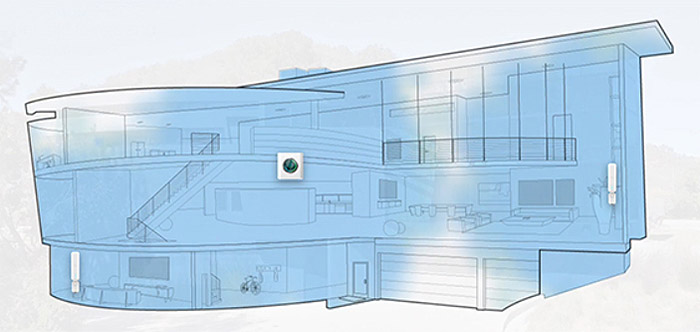Additionally, just like pretty much all other WiFi systems on the market, the AmpliFi HD and the Google WiFi use the MU-MIMO technology which has the potential of greatly improving how the clients are handled since, instead of letting them compete for the bandwidth, some of these clients will be served at the same time. But, that would require devices with adapters that are compatible with the MU-MIMO technology and not to be implemented in some basic forms, like it is with some of the latest flagship smartphones. So, while it sounds useful in the future, right now, it will bring no benefit to the usual user (and, unfortunately, despite many promises of a more widespread reach of the MU-MIMO, this situation has stayed this way for a while now).
Besides that, both the WiFI systems also take advantage of the BeamForming technology which has the role of focusing the signal directly at the wirelessly connected devices instead of broadcasting it everywhere (fortunately, this tech is more often used in the consumer-type devices).
To perform the wireless testing on each of the two WiFi systems, I first took one unit and connected it to the modem in order to gain access to the Internet (it can be any Google WiFi unit, but, in the case of the AmpliFi HD, you are restricted to use the main router – similarly to the Eero 2nd Gen Home WiFi) and then connect a compatible client to the network and see the wireless performance at various spots inside the house.
On the next step, a second unit of each WiFi system has been added to the network (about 30 feet away from the first unit) and once again, I tested the wireless performance of the same client at different locations inside the home and the same process has been repeated for the third node (in this case, the unit has been placed about 40 feet away from the first node in the opposite side of the house and with a thick wall in between the devices). The first WiFi system to be tested was the Google WiFi, so I took one of the three nodes and set up a network to which I added the 5GHz compatible client (that supports the 802.11ac standard): 5 feet away from the unit, I managed to measure an average of 464 Mbps and at a longer range (about 30 feet), the speed decreased to 188 Mbps.
On the next step, I added the second Google WiFi unit to the network and once again tested the speed performance of the same wirelessly connected client: at 5 feet, I measured an average of 258 Mbps, while at 30 feet, the speed went down to an average of 135 Mbps. Lastly, I added the third node to the network and this time, at 5 feet, I measured an average of 210 Mbps and, at 30 feet, I measured only 95 Mbps.
Afterwards, I took the main Ubiquiti AmpliFi HD router and created a new network to which I connected the same client and tested the speed performance close-by and at a longer range: 5 feet away from the router, I measured an average of 444 Mbps, while at 30 feet, the speed went down to around 253 Mbps. Next, I added the first AmpliFi HD mesh point to the network and once again I connected the same client: at 5 feet, I managed to measure an average of 230 Mbps and 30 feet away from the mesh point, I measured an average of 122 Mbps. Lastly, I added the second AmpliFi HD mesh point to the network and I tested the wireless performance using the same client: 5 feet away, I measured an average of 185 Mbps, while 30 feet away, the speed decreased to 122 Mbps.
Since there still are lots of devices that are compatible only with the 2.4GHz radio (802.11n standard), I took one such client and connected it to each of the two WiFi systems in order to see the wireless performance. First, I added the client to the Google WiFi system and, at 5 feet, I measured an average of 106 Mbps, while 30 feet away, the speed decreased to 68 Mbps. Secondly, I connected the 2.4GHz wireless client to the Ubiquiti AmpliFi HD system and, 5 feet away from the router, I measured an average of 106 Mbps and, at 30 feet, the speed went down to 84 Mbps.
Note: With the last four released firmware updates, the AmpliFi HD has made great progress into fully implementing the support for its Teleport device, so the user can now take advantage of the full-spectrum of features that the Teleport can deliver: it’s a small box that you can carry with you anywhere in the world and which creates a secure connection to your home network.
Verdict: In general, the two WiFi mesh systems performed quite similarly, the AmpliFi HD being a bit behind in the close range test, but behaving a bit better than the Google WiFi at a longer distance from the client. Furthermore, since both the AmpliFi HD and the Google WiFi have similar features, this round could have been a tie, but, unfortunately, the Ethernet backhaul support will undoubtedly make a difference in a home environment, especially if you need to connect a large number of devices, so the Google WiFi wins this round.
Setup and Interface
Similarly to the first (and second) gen Eero, the Google WiFi preferred the user-friendly app approach instead of bothering implementing a web-based interface (like the traditional routers do) and this has worked well enough for them because it seems that the large majority of people don’t want to be bothered by complicated options in non-intuitive menus (of course, tech savvy people won’t find the over simplified interface a positive change, nor will they take kindly the limited access to advanced features). That being said, in order to start the quick setup process of the Google WiFi system, you need to install the dedicated app on a mobile device and the setup wizard will guide you through the initial configuration: select the location of your device and create a user name and password for your WiFi network (you can, afterwards, add more nodes just as easily and test the location to make sure the nodes aren’t positioned too far).
Unlike Google WiFi, Ubiquiti decided to allow its users to configure their system via an app, as well as through a web browser interface. For the comparison sake, I will choose the former, which consists of installing the app on a mobile device, launching the app and be guided by the setup wizard to properly configure the network: you will have to select an SSID and password for your new WiFi network and, afterwards, you will be able to add the two Mesh Points.
Even if it preferred a more simple approach to its app, the Google WiFi still has some interesting features and among the main ones, there’s the Guest WiFi, Family WiFi (allows you to pause Internet access on demand, use labels to limit website access, create schedules for Internet access and more), Priority Device, Port Forwarding, IPv6 support, UPnP, DNS and DHCP IP reservations but it has left behind the VPN pass-through feature. As expected from a Ubiquiti device, the AmpliFi HD app is a little better equipped, with some of its main features being the Guest Network, MAC Cloning, VLAN ID, DHCP Server, Port Forwarding, NAT acceleration for tagged WAN VLAN, IPv6 Family filters (Parental Controls) and QoS prioritization.
Verdict: Both the Google WiFi and the Ubiquiti AmpliFi HD have easy to use and intuitive apps that allow a satisfactory level of configuration for most people (and remote configuration which is a good thing from the convenience point of view, but it has the potential to be dangerous if the security level is neglected), but for the tech savvy users it may not be enough, so I definitely appreciate that Ubiquiti has added a web-based interface (a rarity among the WiFi mesh systems) and I do declare the AmpliFi HD the winner of this round.
Conclusion
The Google WiFi and the AmpliFi HD are some of the earliest WiFi systems on the market, so they (along with the first gen Eero) have managed to influence the way the future multi-unit systems will look like and behave. One thing to appreciate at both of these systems is that they challenged the traditional look of the routers and have managed to deliver elegant looking units which can proudly sit in a living-room.
But, as with the other networking devices, the design is not as important as the performance and the user experience. In terms of features and wireless performance, there isn’t much difference between the two (it’s true that the support Ethernet backhaul is an advantage for the Google WiFi, while the Teleport support is a big bonus for the AmpliFi HD) and the setup process is also easy and intuitive for each of these systems, but there are some elements that will make a huge difference.
While the Google WiFi has three identical units, each with two Ethernet ports, the AmpliFi HD Home pack has one cool-looking router unit with four Ethernet ports, but the satellites have this off-putting industrial look and feel, while lacking any Ethernet port, which has proven to be an inconvenience in multiple occasions.
Check the products here:
Google WiFi:

Mark is a graduate in Computer Science, having gathered valuable experience over the years working in IT as a programmer. Mark is also the main tech writer for MBReviews.com, covering not only his passion, the networking devices, but also other cool electronic gadgets that you may find useful for your every day life.