The SOUNDPEATS GoFree2 can be considered a successor to the original air conduction GoFree earbuds which kind of fell under the radar and most of us just now got familiar with this new series.
| SOUNDPEATS GoFree2 | |
|---|---|
| SoundPEATS.com | Check Product |
| Amazon.com | Check Offer |
What I could gather is that the earbuds weren’t released outside the South Asia part, but the SOUNDPEATS GoFree2 did get proper international presence, striking at the entry-level market segment with a very aggressive price tag. OneOdio, TOZO and SHOKZ, all heavily bid for dominance into the air conduction earbuds market, so, besides being budget-friendly, what does the SOUNDPEATS bring to the table to outshine its competitors?

The developers did have to add a bass-boosting technology since directional sound and open-ear design will annihilate any chance of getting decent bass reproduction, but this is something that all brands had to enhance so that the user gets a decent sound quality. What the SOUNDPEATS GoFree2 have that most don’t is the support for LDAC codec, allowing for actual high fidelity sound experience. I am not sure what the max bitrate is but SOUNDPEATS has advertised that it can go up to 990Kbps with the Air4 Lite, so I am going to assume it’s the same as with the GoFree2 as well.
Additionally, some work has been done to improve the call quality and there is a Low Latency Game Mode available if you need it. At the same time, I saw that the manufacturer has kept the multi-point connection support that was also available on the GoFree earbuds. And there is more because you can pair the SOUNDPEATS GoFree2 to an app and yes, there is custom EQ to adjust the sound however you like. So, let’s put them to the test.
Build Quality and Design
Unlike the RunFree which were interconnected, thus more suitable for outdoors sport, the SOUNDPEATS GoFree2 earbuds are separated and design-wise, they do look very similar to the OpenRock S as well as the TOZO Open Buds.

And it makes sense considering that the common approach is to have the larger speaker portion hang near the entrance of the ear canal and then rely on a curved arm to reach around the outer ear for support. The Open Buds went with a retractable mechanism to keep the earbuds attached to the ear, while the OpenRock S went with a fairly rigid elongated arm, but the SOUNDPEATS GoFree2 preferred a slightly different approach.
The elongated arm is very flexible made completely out of silicone and I even assumed that their only role is for outer ear support, but there is more to it. See those two faux metal endings? That’s where the batteries are stored. And yes, there are some fine wires running within the silicone arm, so, while you can technically twist it however you want, I would suggest some caution as to not damage the inner wire. Almost the entire case is covered by a black finish and the silicone extends as far as reaching the outer section of the SOUNDPEATS GoFree2, where you can see the touch-sensitive control area.

This section differentiates itself from the rest by adopting a similar faux metal with the SOUNDPEATS logo printed over it. And, if you double-tap on any earbud, it will Start or Pause a track. To raise or lower the volume, you need to single-tap the left or the right earbud, and to return to the previous track or move to the next, long press the left or the right earbud. Of course, there are call controls as well, so you can answer a call with a double tap on any earbud – you can also hang it up in the same manner. And, to reject it, you need to long press the touch button for a second and a half.
To activate the Game Mode, triple tap the left earbud. SOUNDPEATS has mentioned that it used a dual-microphone system on each earbud and I was able to see a fairly large microphone at the bottom of earbud, as well as smaller one near the touch-sensitive area. What I didn’t see was a status LED anywhere on the SOUNDPEATS GoFree2 earbuds – sure, the case has one, but the earbuds do not, and it’s a bit weird to not know whether they’re turned on or off. I have mentioned that the TOZO Open Buds are suitable for outdoor activities, but is that the case for the SOUNDPEATS GoFree2 as well?

The manufacturer said that the earbuds are IPX5-rated which means that they should survive low-pressure water streams. And it means that a light storm and sweat should not have an impact on the earbuds at all. But will they stay on the ear? Even if the elongated arm is very flexible, it seems that it does a good job at keeping the earbuds on the outer ear, so I think that yes, they can be used for outdoor activities without the risk of losing them. Also, it’s worth mentioning that they’re very comfortable due to the soft silicone texture and I would forget that I even have them on.
The Charging Case
When you get a pair of air conduction earbuds, you should expect a slightly larger case than what we usually get with TWS earbuds. It’s true that the OpenRock S outdone everyone in terms of size, but the smaller, the better and the SOUNDPEATS GoFree2 managed to get a fairly compact case which measures 3.1 x 2.4 x 1.0 inches (8.0 x 6.0 x 2.5cm). So it’s actually a bit more compact than the case of the TOZO Open Buds. Will it fit into jean pockets?

If they’re not very tight, then sure, it’s possible. The case is covered by a soft-to-the-touch matte finish, it has a magnetically-locked top lid and yes, the charging port is USB-C, as it should be. Inside the case, we can see the areas where the earbuds have to sit and there are two charging pins dedicated for each of them. I have mentioned that there is a status LED available and it does have a system to let you know how much battery is left. While it’s charging, the LED will be red if it’s below 20%, yellow when it get close to 40%, flashing green when it passes 70% and solid green when it’s above 99%.
Internal Hardware of the SOUNDPEATS GoFree2
The SOUNDPEATS GoFree2 uses 16.2mm dynamic drivers, same as the RunFree and the OpenRock series, and it’s a decent size, hopefully capable of high volume levels. The manufacturer has made available the internal hardware on the FCC ID website, but I couldn’t really identify any component.

The good news is that the manufacturer says that they have used the WQ7034MX chip (WUQI HiFi 5 DSP architecture design), same as Haylou W1 ANC which explains the support for LDAC. But can we find out about the supported bitrate? No, it’s undisclosed anywhere and the manufacturer (WUQI) hasn’t yet activated my account to check some extra data, so that’s that. What we do know is that the SOUNDPEATS GoFree2 relies on Bluetooth 5.3 to connect to an audio source, so it should have good energy management = better battery life.
As for range, same 30 feet with regular interference and yes, there is support for Multipoint about which we will talk in a minute. I should mention that besides the LDAC codec support, there is support for SBC and AAC as well, for those that have an iPhone.
Bluetooth Multipoint
Before anything, know that the Multipoint function is disabled by default, so you need to enable it using the app. Also, know that while connected two a couple of audio sources (the max available), LDAC will not work. If that’s alright with you, then the pairing process is pretty much the same as with other earbuds. You need to pair the SOUNDPEATS GoFree2 to the first audio source, then turn off the Bluetooth at the source level.
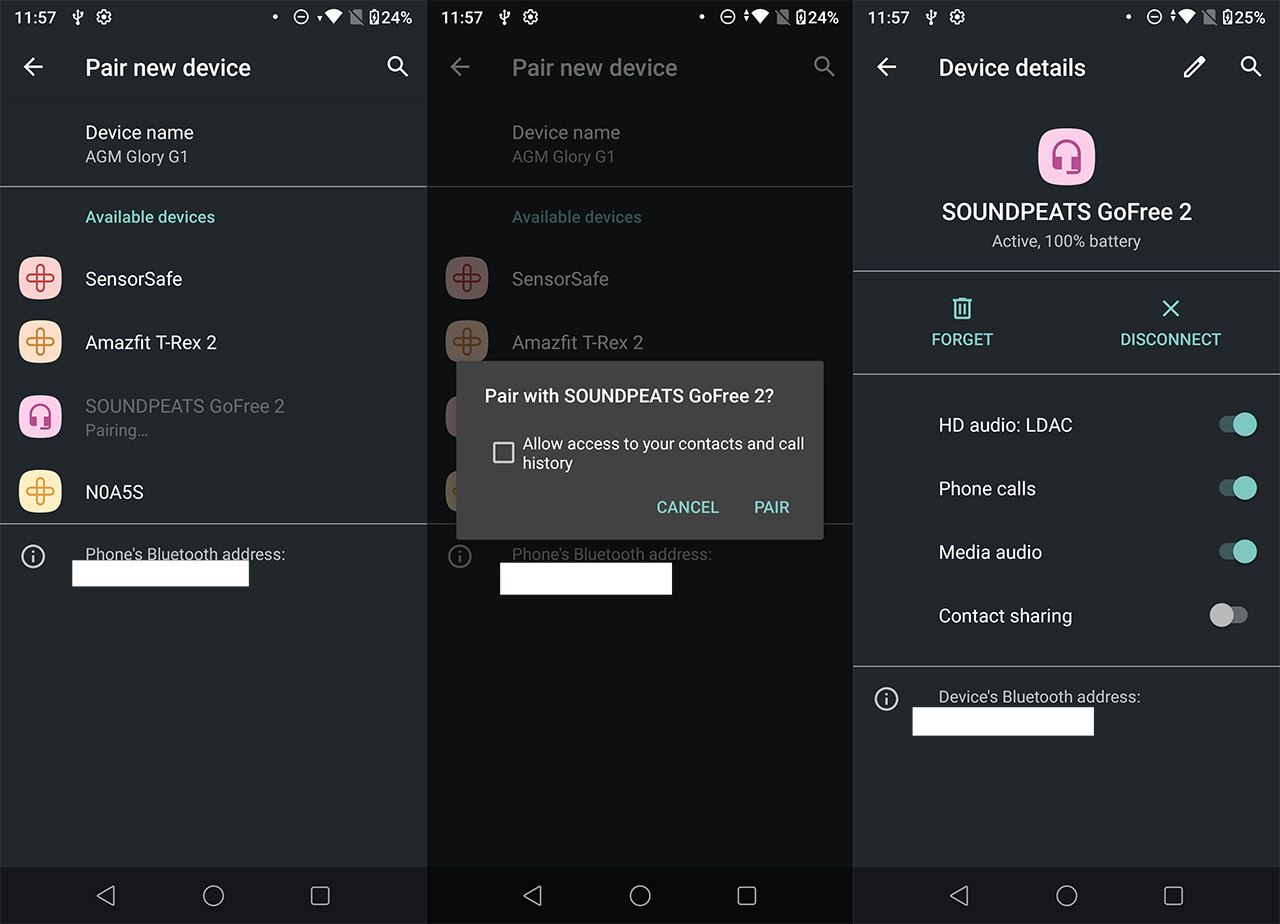
Pair the earbuds to the second audio source and then turn on Bluetooth to the first source and connect the earbuds. You should now be able to see that the SOUNDPEATS GoFree2 is indeed simultaneously connected to two devices. The switch between the sources is fairly quick, about a couple of seconds and there is a priority aspect when you get a call.
The Sound Quality
Since there is support for LDAC, I paired the SOUNDPEATS GoFree2 to the AGM Glory Pro smartphone which supports this codec as well and I made sure that the Android interface confirmed it (it did). Next, I ran some driver quality tests to hear if there’s any buzzing and the sweeping tone was very clean, something that pretty much all other air conduction earbuds are able to accomplish. Afterwards, I wanted to see if the drivers are matched and the sound felt like it was in the middle of my head, which is excellent news.
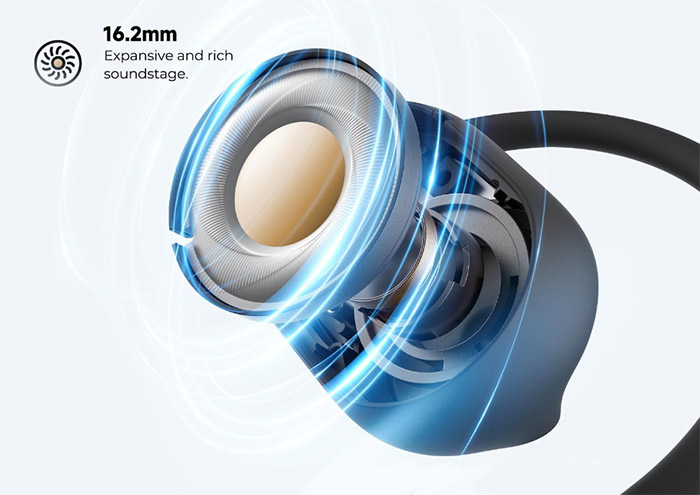
Moving forward, I played a few binaural songs for an initial assessment of the sound quality. And I immediately noticed that the music felt farther than it should be, like the mids are recessed. I moved the earbuds around to see if it’s not a positioning issues and it was because the speakers point above the ear canal opening. Manually moving them downwards improved the sound quality by a ton, but the silicone arm would immediately push it back, so apparently, I have ears that are too big. First time this happened with an air conduction pair of earbuds. Anyway, I can tell that the soundstage is fairly wide and the imaging is also properly done.
But, due to the position issue, it’s not a consistent performance. Let’s move forward to our list of songs and the first one is Faded from Zhu, a low-bass focused song which shows how well the bass-boosting technology will work. People with small ears will hear one of the best low-bass reproductions on a pair of air conduction earbuds. The bass has presence and is less anemic than expected. If you have average or above average ears, then the bass losses most of its substance, but the male voice is well reproduced in both cases, so this is a plus. Moving on, I listened to Morph the Cat by Donald Fagen to see how well the SOUNDPETS GoFree2 handles mid-bass.
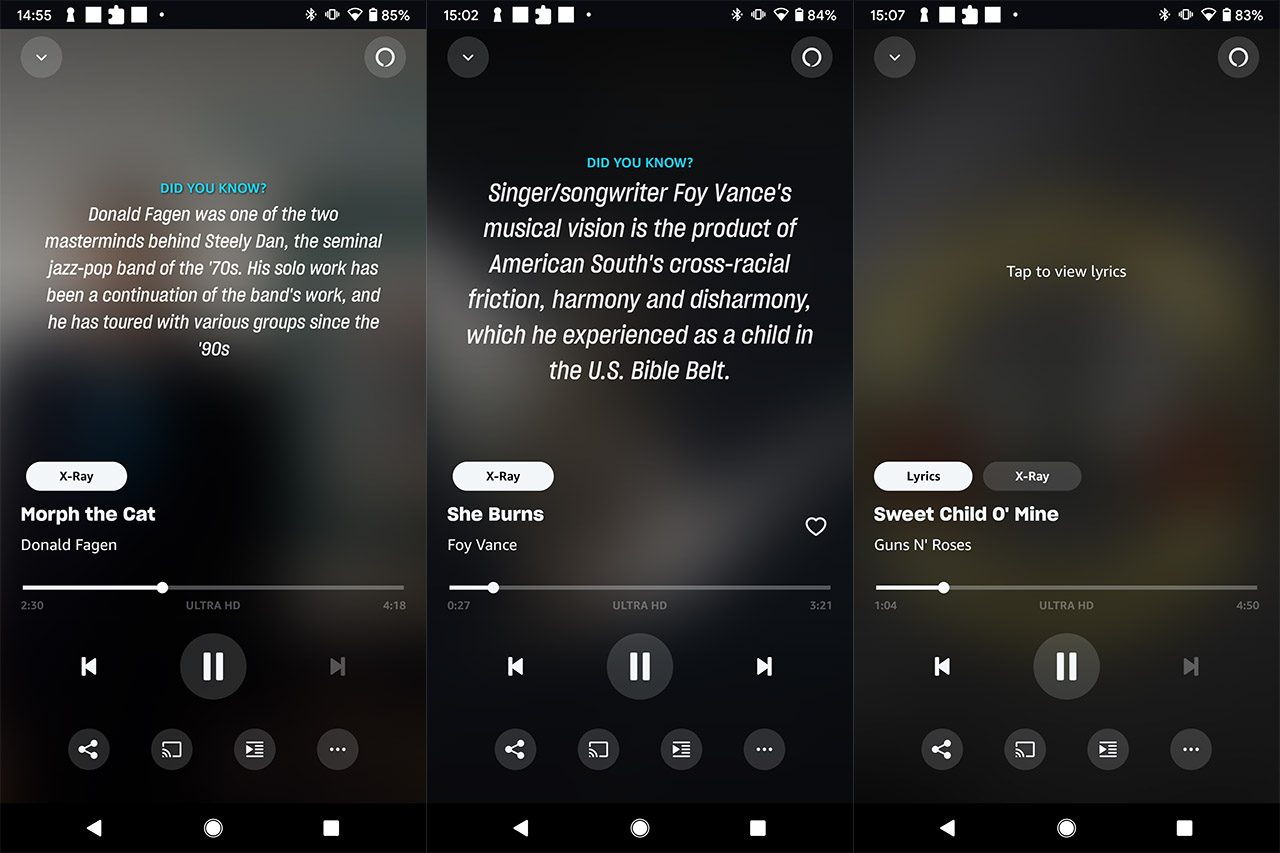
For people with small ears, the song is very detailed and colorful, each instrument entering and exiting the stage in a harmonious way. The male voice is also properly placed and the mid-bass is reproduced in a close-to-perfect manner. Now, if you have normal-sized ears or above, then the song will sound a bit more distant (everything gets recessed), which is to be expected. Next, I wanted to see if the SOUNDPEATS GoFree2 can produce a fairly clean representation of Mr Jack by System of a Down, a usually very muddy song depending on the earbuds.
Again, small-eared people are getting the best because the song sounds great, even if a bit muddy when lots of things happen at the same time – the people with bigger ears will hear that the instruments and the voices kind of blend together, so it’s not that great. Afterwards, it was time to listen to a couple of mid-focused songs, the first being She Burns by Vance and, if positioned right (small ears-only), there is an unexpected amount of details, the song is colorful and fun, as it should be (checked with far better headphones) and male voice is once again well placed.

After I allowed the earbuds to sit the way they’re designed to, the song instantaneously got bland and devoid of fun. The second mid-focused song was Breathin by Ariana Grande and I noticed that even in the best conditions, the female voice is a bit recessed. Things get worse when the speakers no longer point towards the inner ear. The last song is Sweet Child o Mine by Guns n Roses, which is a treble-focused song and it sound alright, but there are a few shortcomings. The higher-pitched voice of AXL was suppressed quite a bit and the instruments sounded a bit muddy. It does seem that treble is not this pair of earbuds forte. Then again, the app does give you the option to change the way the sound will be produced, so it can be improved.
The Mobile App
The SOUNDPEATS GoFree2 can be connected to the SOUNDPEATS mobile app and it’s the same that I used when I tested the RunFree headphones. Be aware that the app does collect some user data and that it does require permission to the location – the developers say that it’s a limitation of the newer Bluetooth version, but this article show that there is at least one workaround.
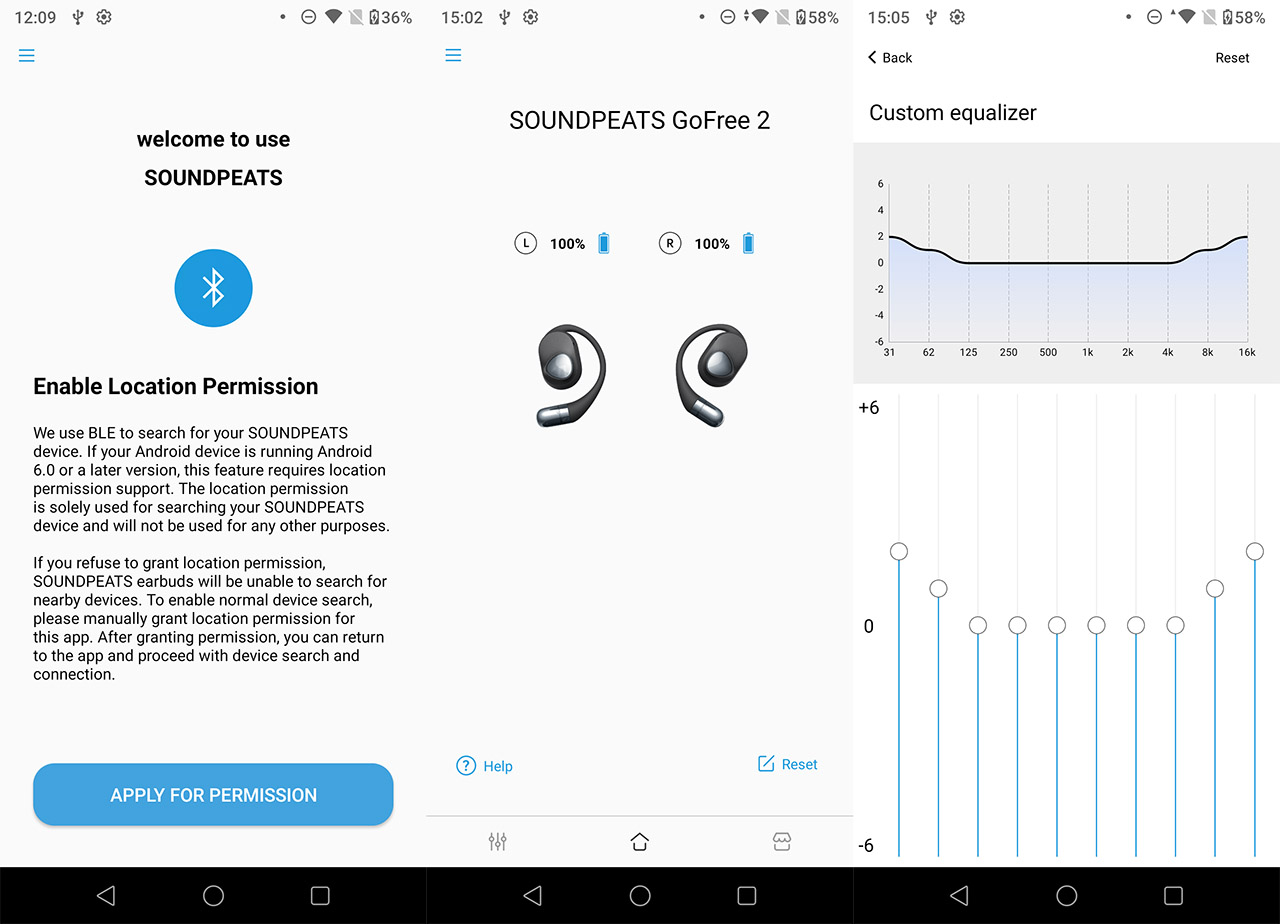
In any case, the SOUNDPEATS GoFree2 was quickly detected by the app and I got greeted by the Home page, where I could see the battery status of each earbud. What I was mostly interested in was the EQ control and it can be found under the Customized section, where there’s also the Volume control, as well as the option to enable Game Mode, Dual Device Connection or disable the touch keys. As for EQ, we get the Adaptive EQ which works with you to create a suitably balanced sound profile. Or, you can choose between the Presets and create your own Custom equalizer. This last function is the main reason you need to use the app because it gives you a lot of control on how the sound will be reproduced.
The Call Quality
Since the microphones on air conduction earbuds are bigger and usually point out more than on the TWS earbuds, the call quality is better than expected. And that’s also the case with the SOUNPEATS GoFree2. The sound is slightly echo-y even indoors, where it’s quiet, but the caller could clearly hear everything I said. When I was in a coffee shop, the microphones did a decent job at canceling some of the noise, but the closer, high-pitched ones still crept in, as expected. Near a highly trafficked road, things did get more difficult and the caller had issue at clearly hearing what I was saying.
The Battery Life
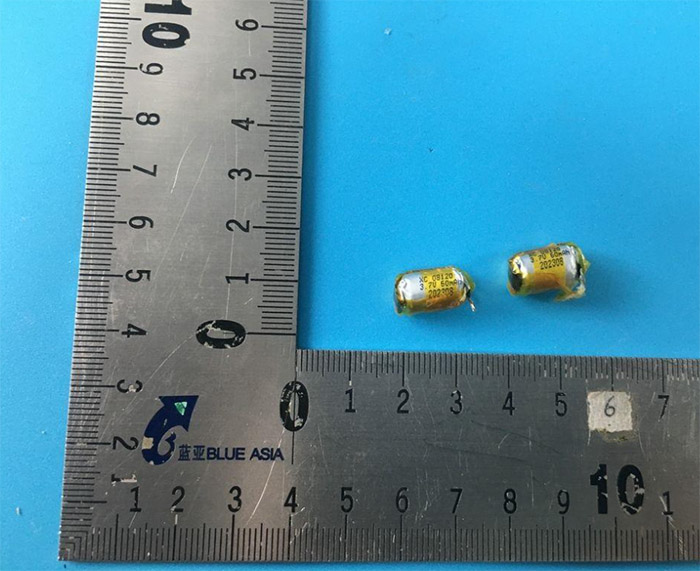
Each SOUNDPEATS GoFree2 earbud comes equipped with a 60mAh battery (a bit smaller than on the TOZO Open Buds) and the manufacturer claims that we should get 9 hours on a single charge, but only as long as you enable the low-latency mode and keep the volume level fairly moderate (50% most likely). In my case, the volume was kept at 70% most of the time, LDAC was used and I didn’t switch to the low-latency mode, so the average battery life on a single charge was about 6 hours and 20 minutes. Without LDAC I presume I could gain another extra hour, so if you’re on a long ride, just turn this codec off from the earbuds Bluetooth settings.
The Conclusion
The SOUNDPEATS GoFree2 air conduction are extremely promising and offer very good value for the money, but the problem is that they’re designed to fit only a certain type of ear, which is why a more rigid arm or an adjustable mechanism would have been welcomed.
People with smaller ears will hear a very good sound representation, with bass levels rivaling that of the OpenRock Pro. Certainly, some EQ adjustments can be made in the app to help personalize the frequency response to your liking. Male adults, with slightly larger ears will not really have a great time, so it may be best to look at other options, including the RunFree also from SOUNDPEATS.

Mark is a graduate in Computer Science, having gathered valuable experience over the years working in IT as a programmer. Mark is also the main tech writer for MBReviews.com, covering not only his passion, the networking devices, but also other cool electronic gadgets that you may find useful for your every day life.


Hey, is there any hiss/white noise from this ones?
The manufacturers usually rely on white noise (that annoying hiss) when (badly) implementing ANC. The GoFree 2 do not have ANC, so the sound is fairly clean.
Ok thx for your answer. I have the Oladance stereo wearable with no ANC but with a really audible white noise 🙁 it seems that is a commun isssue with this oladance product. I’ll return them and looking for some with no hiss, but i’m a bit worried about this gofree2, i’ve got normal/large ears :p. I think I will try either openrock pro or tozo openbuds.