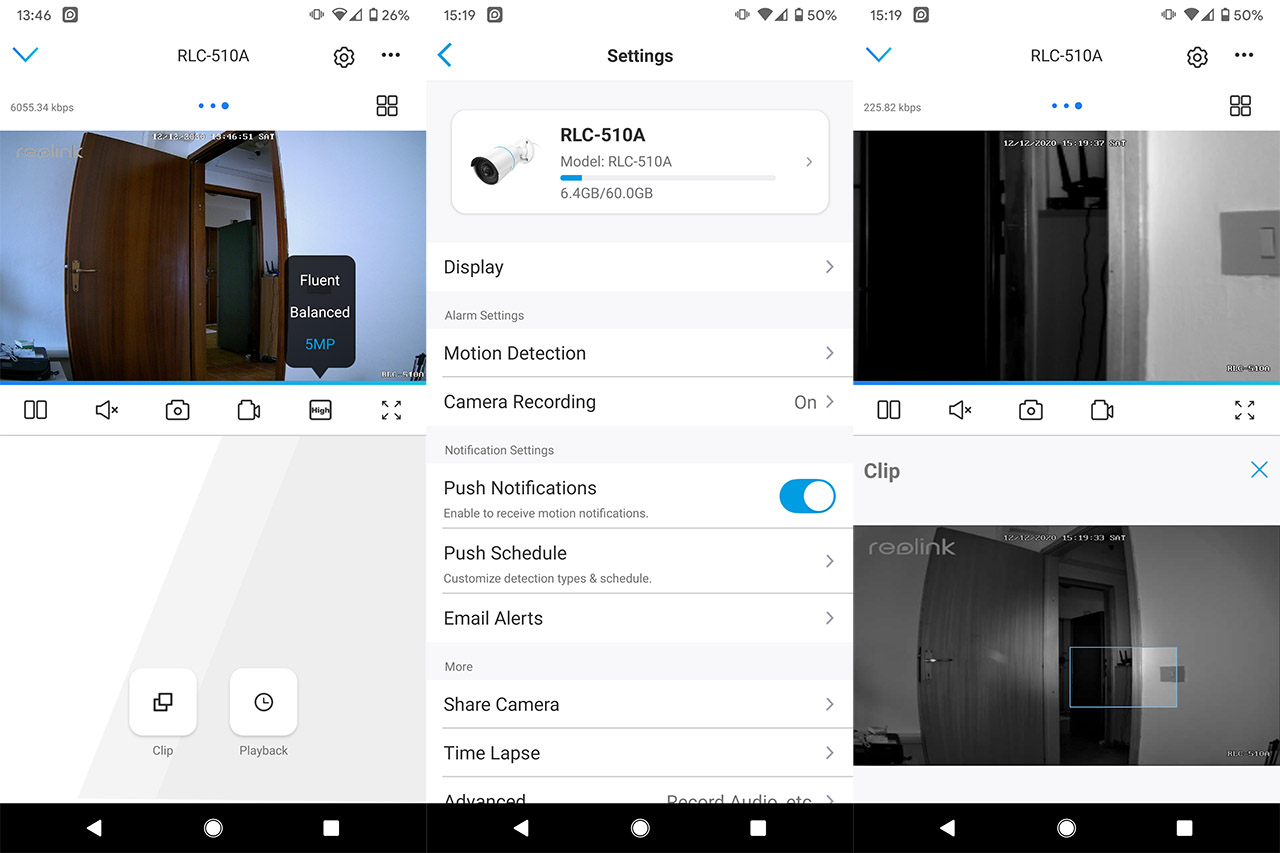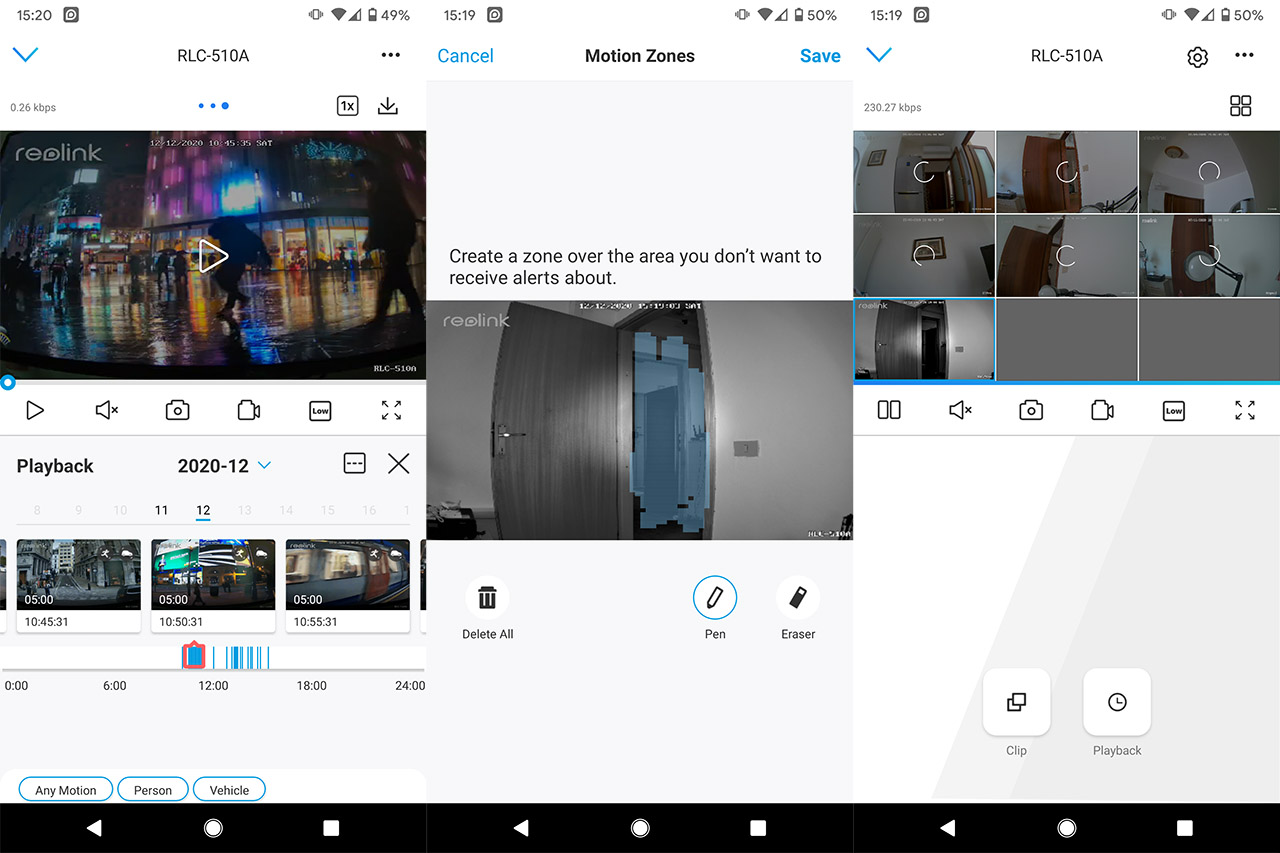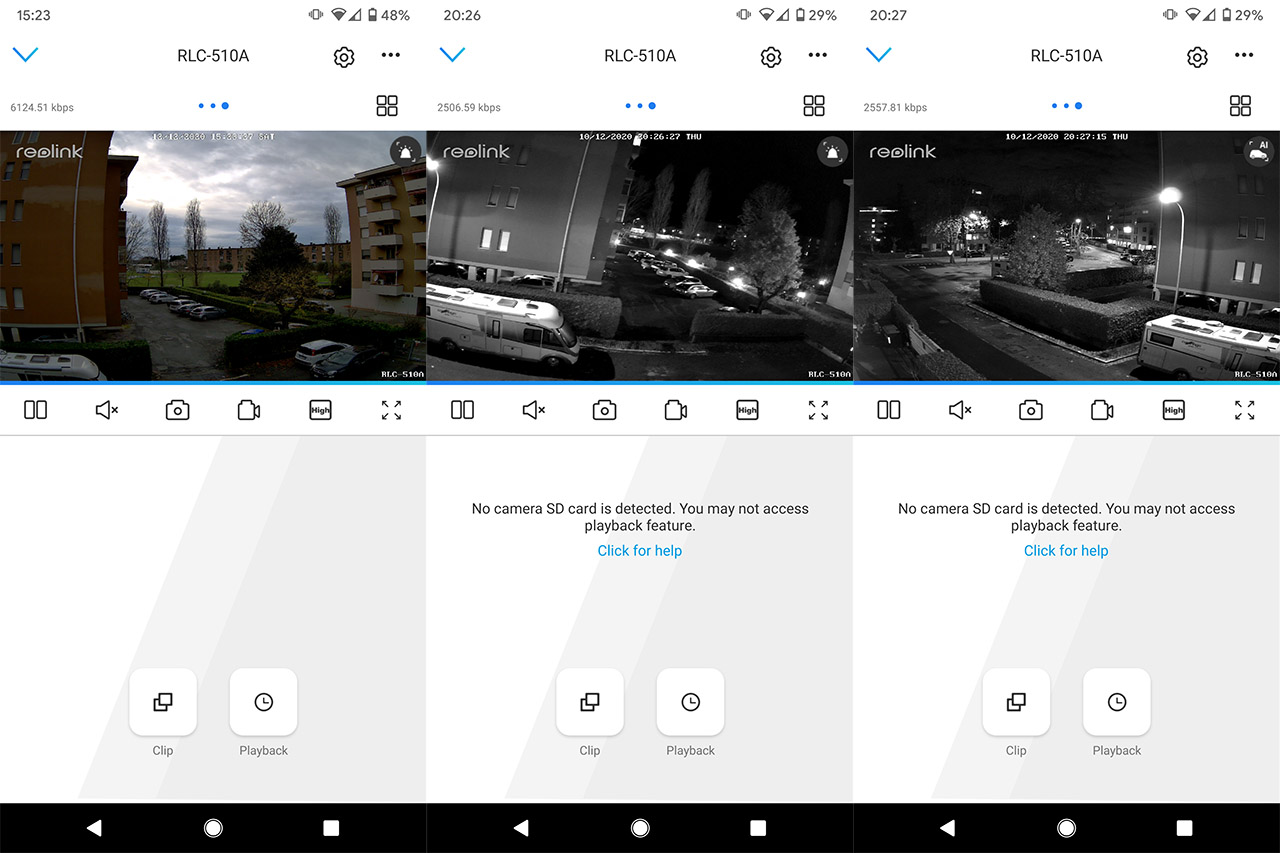Software and Functionality
If you had a look at the mobile app from the other Reolink cameras, know that the user interface is the same for all and the main differences will be regarding the zoom ability (if it has it implemented) or the pan/tilt adjustments (if they’re automatic). Since the Reolink RLC-510A lacks both, you will be able to find only the Clip and Playback tabs underneath the Live Footage. Well, if we don’t count the usual set of quick action icons, such as the Play/Pause button, the Mute and the Capture a photo buttons, the Record button, the Video quality tab and the possibility to view the footage in full-screen. The Video quality can be Fluent, Balanced or 5MP and yes, the Fluent is the lowest quality, but will require the least amount of bandwidth; the Balanced is the medium quality and the 5MP will deliver the best looking videos (the bitrate can go up to 8,192Kbps, but in my case, it would sit at an average of 6,150Kbps). And that’s because the RLC-510A makes use of the SuperHD feature which ensures that you get a better compressed video (the resolution is set at 2560×1920 and the refresh rate is at 30fps).
I need to mention the latency since it is going to be present when you set the video quality at 5MP, so you should expect about 1 second and a half of lag when you’re checking the footage from a smartphone connected via WiFi. The Clip function is self-explanatory since you can clip a portion of the footage which will then be zoomed and the Playback section is the same as on the other Reolink cameras – it will start recording a video when the motion sensor triggers an alarm (or due to a scheduled event) and the camera will also include a few seconds before the triggering event occurred and a few seconds after.
And things get a bit more interesting with the RLC-510A than with the other Reolink cameras due to the smart motion sensing technology which should be able to tell apart cars or other moving objects from human beings. In order to properly test the camera, I had to use it on a relatively busy street, but I currently live at the end of a closed street and, unfortunately, you don’t see cars that often and people are rarely walking around (and they shouldn’t at this point in time).
So I had to improvise a bit to see the capabilities of the smart motion sensing technology in action: I used a video from YouTube of various streets in London (you can check it here) and the credit goes to DNA of New York · Aviation · White Noise · Unwind which has managed to create a very well made video that captures everything that I wanted, including day and night shots, as well as moving clouds – the video also allows me to push the resolution to the maximum, so the camera will properly ‘see’ all the details.
That being said, I enabled the notifications, pointed the camera at a larger display and checked how the camera behaved. If you saw the video, there are lots of cars (it’s the center of London, so it’s expected), people are crossing the street, some are in the distance and some are closer and Reolink has added a small icon that changes according to how the AI works. If it detects a moving vehicle, the icon will show a car, otherwise, if it sees a person, the icon will display a small person – every time there was a moving car, the camera AI saw it immediately and, if a person moved nearby and was close enough for the sensor to ‘see it’, it would immediately ignore the car and focus on the human (the sensitivity was set to default, which is 41).
There was a point where the camera would ignore moving people and that was at about 120 feet from the camera that captured the video (increasing the sensitivity will help in this regard), but generally, I saw very good results up to 100 feet keeping the default settings. I also noticed that people that would sit still and made minimal gestures would not trigger the motion detection sensor, but, as soon as they made one step, the AI would immediately see them. I’m not entirely sure if the detection is made purely based on movement or whether there is some eye detection as well, but I can definitely say that wearing a mask or a hood will still trigger the alarm every time. Furthermore, if a person comes straight at the camera (no hand movements and little lateral steps), it will still be seen by the RLC-510A. If the camera can’t see the moving silhouette during the night, it’s not going to trigger the alarm, so make sure that the area of interest will always have some light source (it doesn’t have to be very bright, just enough to distinguish a human from an object). Lastly, I know that some cameras would have the motion sensor be triggered by moving clouds or shadows, but this doesn’t seem to be the case with the Reolink RLC-510A.
Of course, there will be some false detection, but only minimal. I also have to talk about the Notifications which were quite fast, so I would receive a message on my phone and smartwatch after about 3 seconds after the triggering event occurred. There is a possibility that the motion sensor will detect a moving cloth or anything of the sorts, but you can fix this by going to Settings > Motion Detection > Motion Zones and draw on the display the area of interest. Under Settings, you can also change various aspects about the Display, set Email Alerts, enable Record Audio and more, but a new element caught my eye: the Time Lapse. Indeed, Reolink will allow you to create Time Lapse videos using the RLC-510A and it has also added various preset scenarios, each with the approximated time and file size. Besides the app, there is also a browser-based utility that will allow you to view the footage on a larger screen – I have to also mention the support for the Reolink NVRs, as well as various NASes and Blue Iris.
Conclusion
While on the surface, the Reolink RLC-510A may seem similar to the other outdoor cameras, the new smart motion sensing technology does give it an edge over its competitors, especially considering that it functions as intended and it doesn’t rely on an external server – everything is built into the camera itself. Besides that, I did like that Reolink has added support for higher capacity microSD cards and the image quality has remained consistent across the RLC models which is a good thing considering that the live footage was and remains excellent. Furthermore, the camera is built to withstand the elements, the app is easy to use and, since the price is right (considering that you get some interesting features), the Reolink RLC-510A is one of the best in its category.

Mark is a graduate in Computer Science, having gathered valuable experience over the years working in IT as a programmer. Mark is also the main tech writer for MBReviews.com, covering not only his passion, the networking devices, but also other cool electronic gadgets that you may find useful for your every day life.