Ubiquiti wanted to build a long range version of the U7 Pro and that’s how the U7 Pro Max came to be, offering a potentially better range due to improved antennas and we finally get 4×4 spatial streams for the 5GHz radio band. The 2.4 and the 6GHz configuration remains the same as on the U7 Pro.

I opened the device and we continue to get a fan for keeping the temperature at a reasonable level and most other features are the same as on the Pro version. But there is one major difference, Uniquiti has added an extra antenna for their spectral scanning engine, so that the user can more easily deploy and configure the Pro Max access points to be less prone to interference.
It’s not the first time I see something like this since EnGenius has a similar system on its ECW230S and ECW220S, so it will be interesting to see how they compare. Before moving on to the design section, let’s talk about MLO. At the moment I created this article, it’s still a promised feature and not yet enabled on either the U7 Pro or the U7 Pro Max, which is a bit of a bummer.
The Design and Build Quality
After taking the U7 Pro Max out of the package, it was immediately clear that it’s identical to the U7 Pro. The same size, the same shape, even the ports and everything else is the same. Put them next to each other and you won’t be able to tell them apart unless you read the label on the rear side.
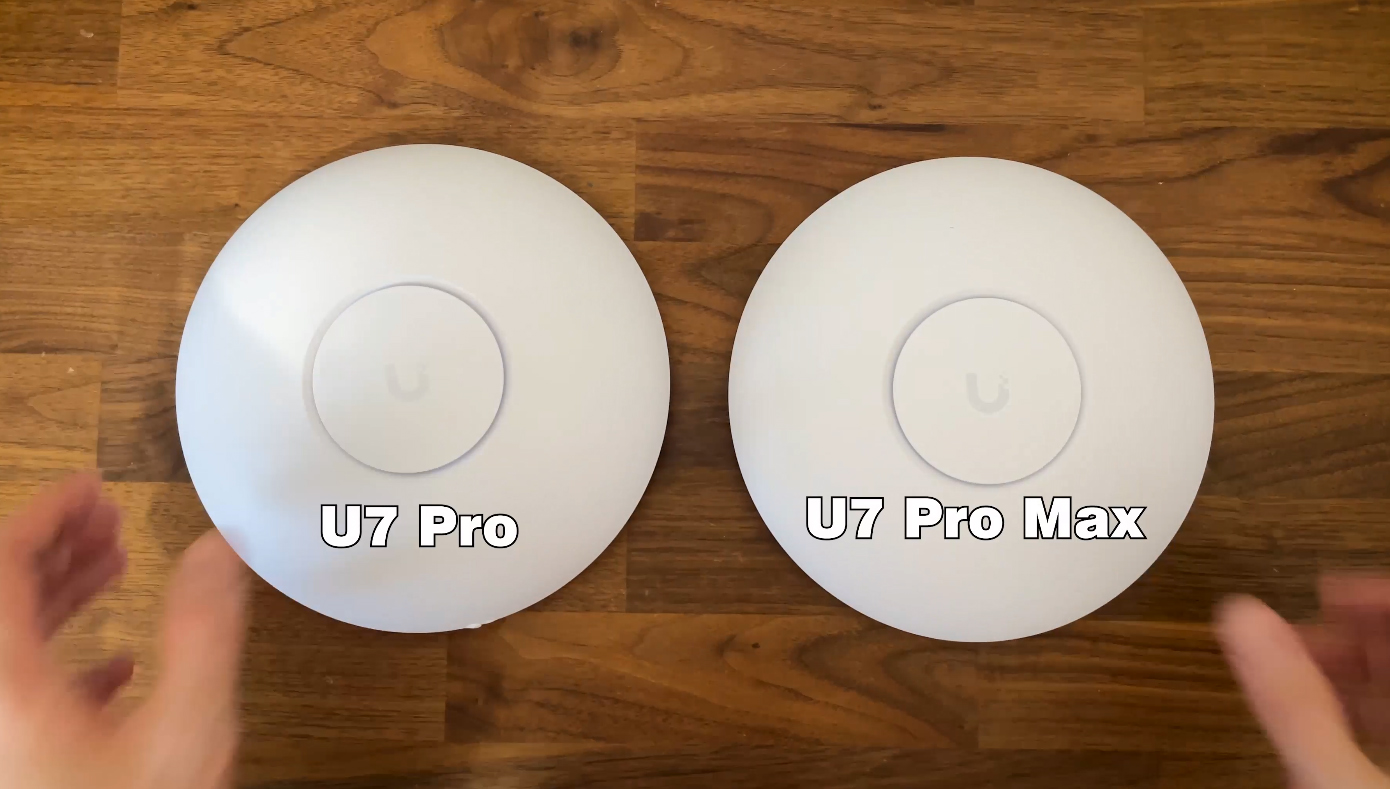
So yes, the top is made of plastic, while the bottom is metallic. The single LED shines through the top to form the iconic LED ring and the U7 Pro Max remains a ceiling-only access point, you won’t be able to safely keep it on a desk. You do get the mounting gear in the pack and if you want to mount the device on the wall, it is possible, just remove the small cover near the ports.
Speaking of ports, we still get a single 2.5GbE one and yes, it’s PoE. You get no other means to power up the access point. Near the port, there’s a narrow canal for the fan to exhaust the heat and a bit to the left, we can see the Reset button.

Since I have mentioned the fan, some people were worried that it may be loud, so is it? No, just like on the U7 Pro, it’s very silent and unless something goed wrong with the device, it shouldn’t stay at high rpms for prolonged periods of time.
The Thermal Management
The fan on the U7 Pro has divided the users in two main sides, one saying that the access point should have been cooled passively and that it’s possible with the right design, while the other side arguing that they finally get cooler Ubiquiti access points that don’t heat up as much to the point of discoloration. I don’t mind the fan because of the noise, but I am of the opinion that the fan should not have been there.
I say that because the fan can require future maintenance, such as dust cleaning or complete replacement and while Ubiquiti made the access a bit less painful than on the U7 Pro. And after following the road that the tech industry has taken the past few years, it is very much possible that trying to do any sort of maintenance yourself will lead to voiding the warranty which is not fun. That being said, does the U7 Pro Max get hot? Yes it does, significantly more than the U7 Pro.
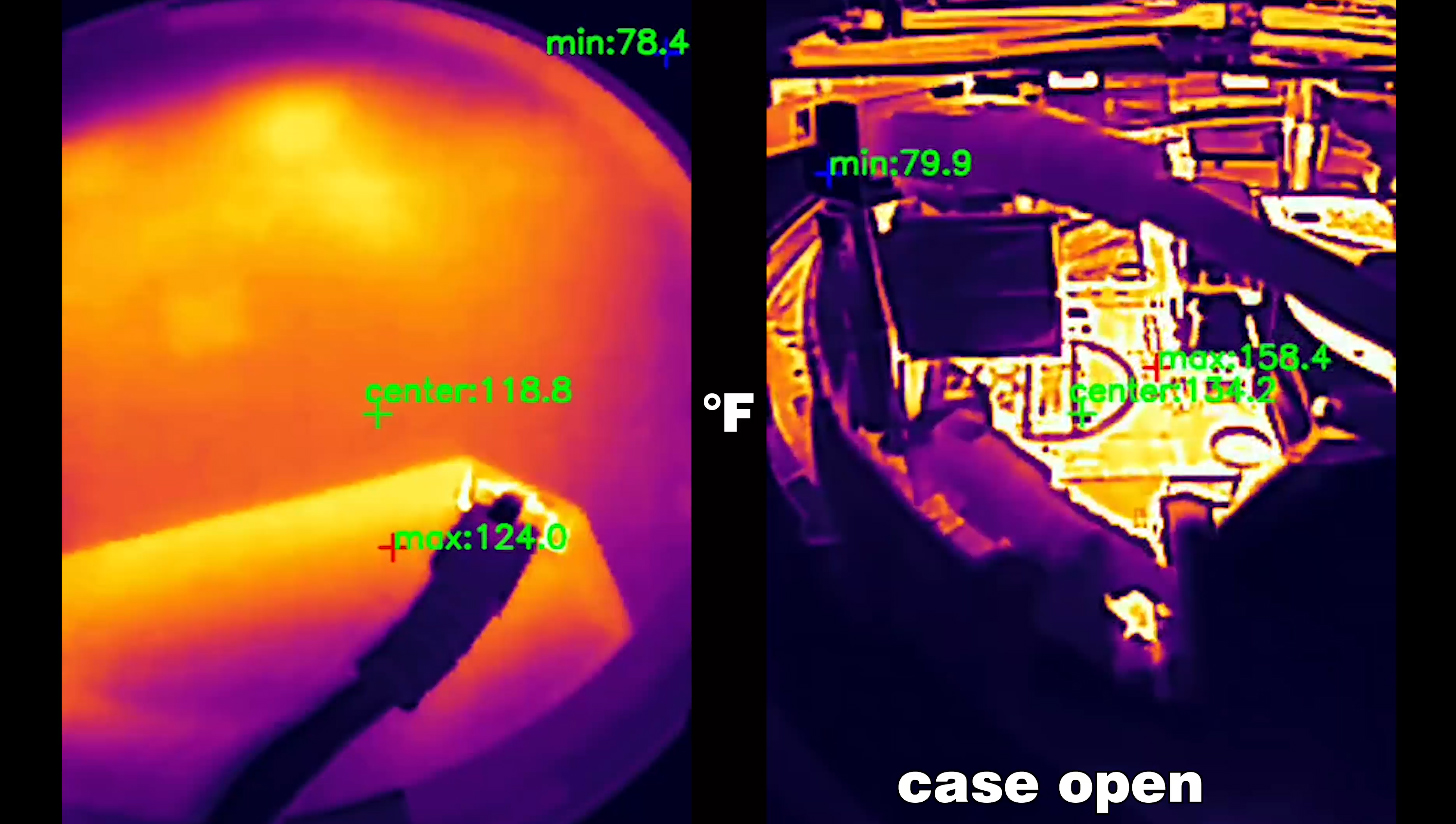
Up to the point of wondering whether the fan worked at all, so I opened the case while running some stress tests and even when the temperature reached more than 150 degrees, the fan still would not move.
I am not sure how Ubiquiti set it and what’s their uppermost limit, but when you add a fan, make sure it cools the case properly. And if they were worried about noise and the fan base complaints, well, go with a Noctua or alternative or build the device in a manner not to require a fan to begin with. But what do I know, I am not that type of engineer.
Ubiquiti U7 Pro Max Teardown
After having to carve my way into the U7 Pro, I armed myself with a hair blower and lots of patience. Turns out, Ubiquiti was a bit more conservative with its glue this time and it was far easier to open up the U7 Pro Max than I anticipated. This also bears the question on how resistant it is to the elements. Just like with the U7 Pro, there is no IP rating, so the device is built to be used indoors only.
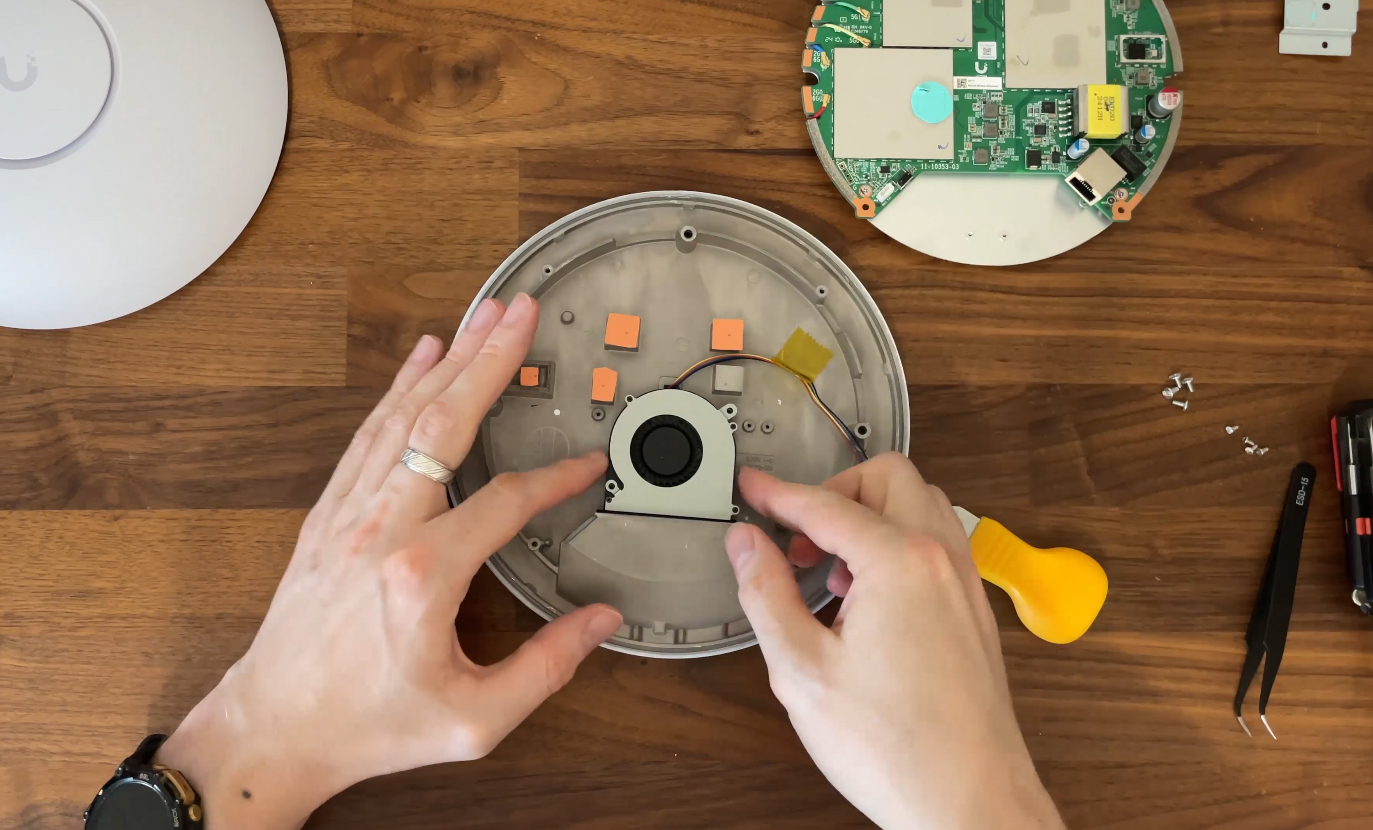
In any case, after opening the device, we can see the 12V fan that can be replaced if necessary and antenna pattern at the top of the PCB. If you want to see every step of the teardown, I already made a dedicated video for it. Otherwise, this is a quick overview of the main components. I also added a comparison table at the end.
Hardware Comparison
| Ubiquiti U7 Pro Max | Zyxel NWA130BE | Ubiquiti U7 Pro | EnGenius ECW536 | |
| CPU | quad-core 1.5GHz Qualcomm IPQ5322 | quad-core 1.5GHz Qualcomm IPQ5322 (Cortex-A53) | quad-core 1.5GHz Qualcomm IPQ5322 | quad-core 2.2GHz Qualcomm IPQ9570 (A73) |
| RAM | 1GB Samsung (SEC K4A8G16 SYC 8CTD) | 1GB Micron 3UR77 D8BPK (DDR4) | 1GB Samsung (SEC 340 K4A8G165WC) | 2GB (2x Nanya NT5AD512M16C4-HRI) |
| Storage | 4GB Kingston EMMC04G-MT32 | 512MB (MXIC X233662 MX35UF46E4AD-241)/ 16MB NOR flash (MXIC MX25U12832F) | 512MB KINGSTON (2401032 EMMC04G-M627) | 512MB NAND (MXIC MX35UF4GE4AD) |
| Switch | Qualcomm QCA8081 Ethernet PHY | Qualcomm QCA8385 Ethernet PHY | Qualcomm QCA8081 Ethernet PHY | 2x RealTek RTL8261N N2068H3 |
| 6GHz Radio | Qualcomm QCN6274 802.11be 2×2:2< | Qualcomm QCN6274 802.11be 2×2:2 | Qualcomm QCN6274 802.11be 2×2:2 | Qualcomm QCN6274 802.11be 4×4:4/td> |
| 5GHz Radio | Qualcomm QCN6274 802.11be 4×4:4 | Qualcomm QCN6274 802.11be 2×2:2 | Qualcomm QCN6274 802.11be 2×2:2 | Qualcomm QCN6224 802.11a/n/ac/ax 4×4 4×4:4 |
| 2.4GHz Radio | Qualcomm QCN6274 802.11b/g/n/ax 2×2:2 | Qualcomm IPQ5322 802.11b/g/n/ax 2×2:2 | Qualcomm IPQ5322 802.11b/g/n/ax 2×2:2 | Qualcomm QCN6214 802.11b/g/n/ax 4×4:4 |
The WiFi Features
Let’s talk a bit about some of the WiFi features that can be used with the U7 Pro Max. We know that there is support for the 6GHz radio and for the 320MHz channel bandwidth, which is a very nice combination, but pretty much all WiFi 7 adopters want to see the MLO in action. Unfortunately, we do need to wait a bit more since it seems to be more complicated than expected. Hopefully, it’s not going to end up just an empty promise. I also need to mention the support for MU-MIMO and OFDMA.
Single Client Tests (6GHz & 5GHz)
Moving forward, let’s see how well the Ubiquiti U7 Pro Max performs and we’re going to start with the single-client tests. I used four client devices, one is a computer equipped with a MSI Herald-BE WiFi 7 adapter, one is equipped with an Intel AX200 WiFi 6 adapter, a laptop that relies on an Intel 8265 WiFi 5 adapter and an ancient Pixel 2 XL smartphone.

The Ubiquiti U7 Pro Max was powered by a Zyxel PoE++ switch and the server computer had a 2.5GbE port, so no chance for hardware bottlenecks.
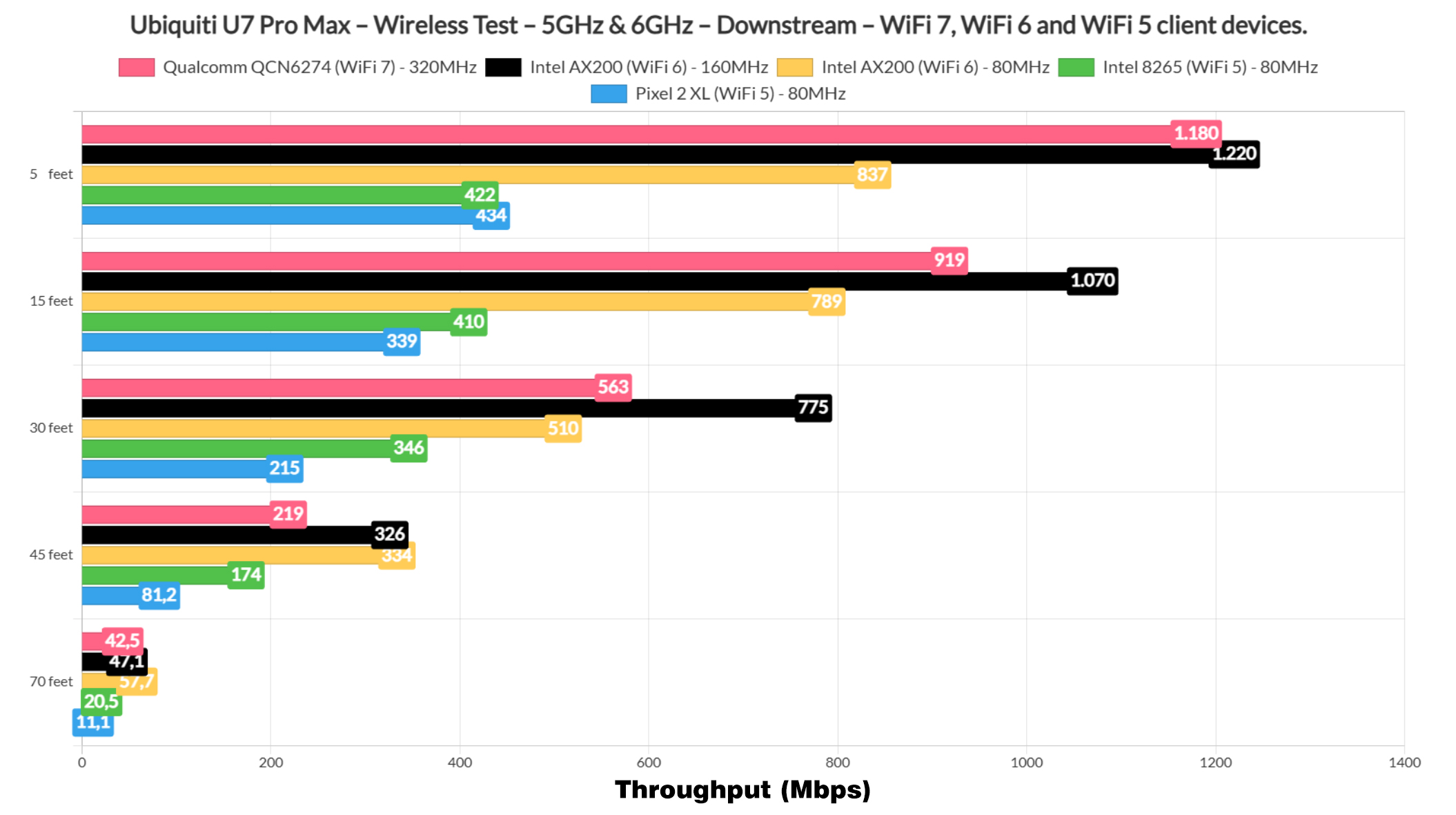
As you can see from the graph, the downstream performance is so much better than on the U7 Pro, especially using the 6GHz network. And I also saw it perform a bit better upstream as well, but I do need to mention some strange occurrences.
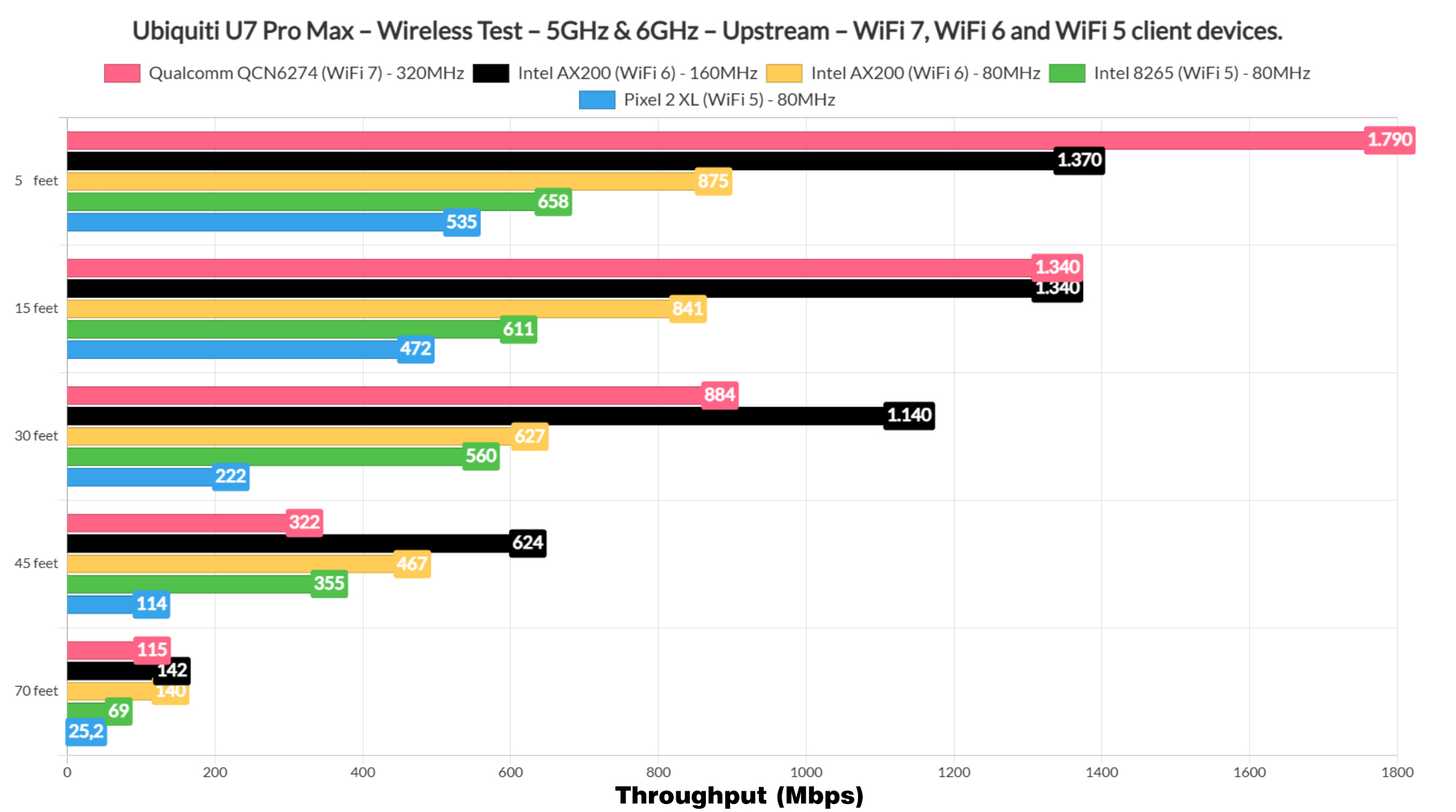
After running the tests for a few hours, I did see that the 6GHz throughput would begin fluctuate, sometimes staying below 1Gbps. After letting the case cool a bit, everything went back to normal. The problem is that it was not consistent and sometimes it would need more, other times less, but a restart would fix it for a bit, while leaving it powered off for more did wonders.
It is possible that I experienced thermal throttling, but then again, the Windows 11, the WiFi 7 adapters, the clients and even the interference could have caused this. Funny enough, I got the best performance with the case open. As for the 5GHz throughput, it was better than on the U7 Pro which was to be expected considering the improvements between the two models.
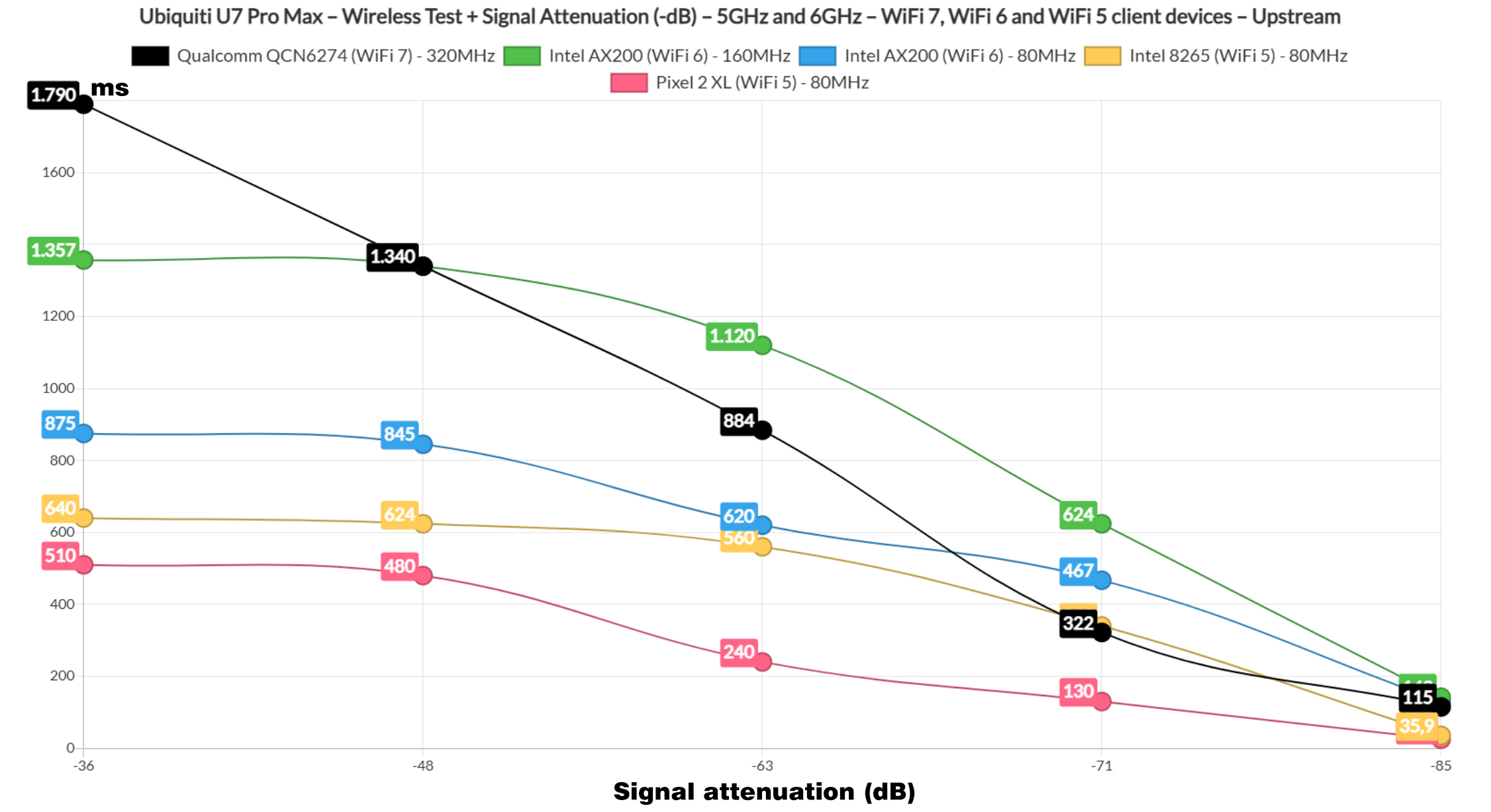
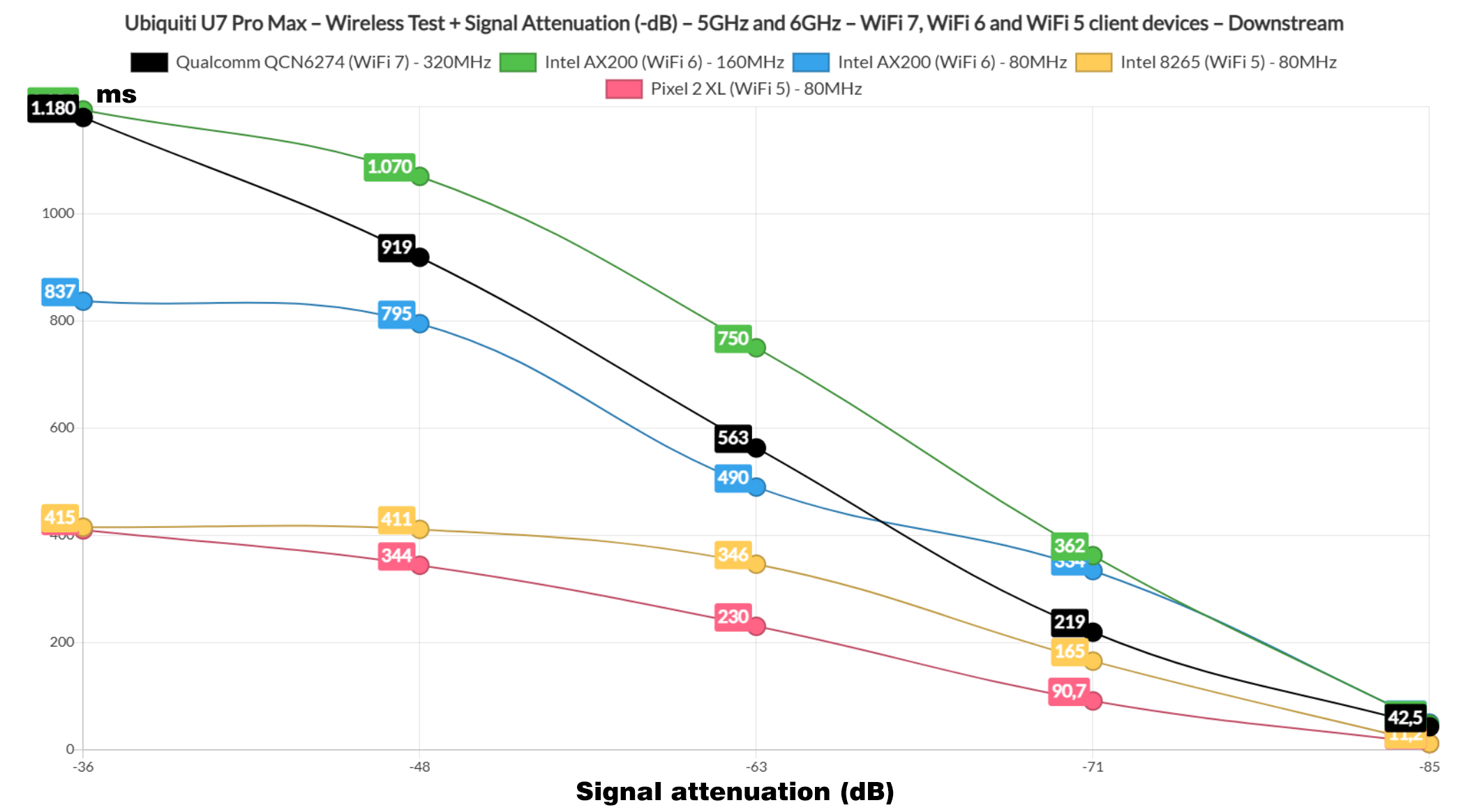
About the range, I have included the signal attenuation and the throughput I experienced, so the conclusion is that as long as you configure the channel right and keep the interference in check, the throughput can go above 100Mbps even at 70 feet.
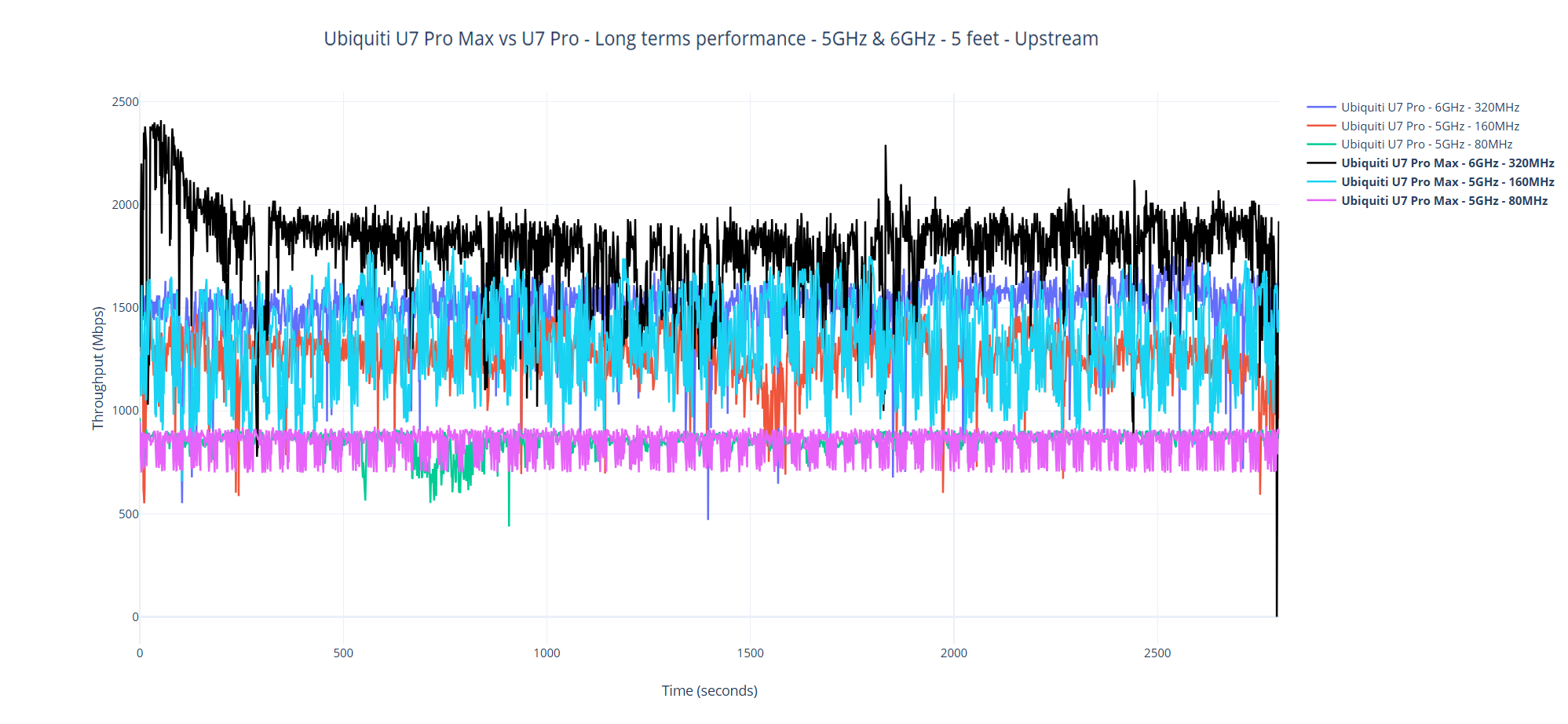
I have also included a longer term performance graphic where you can see how the throughput fluctuates over close to an hour. There is, of course a direct comparison to the U7 Pro as well.
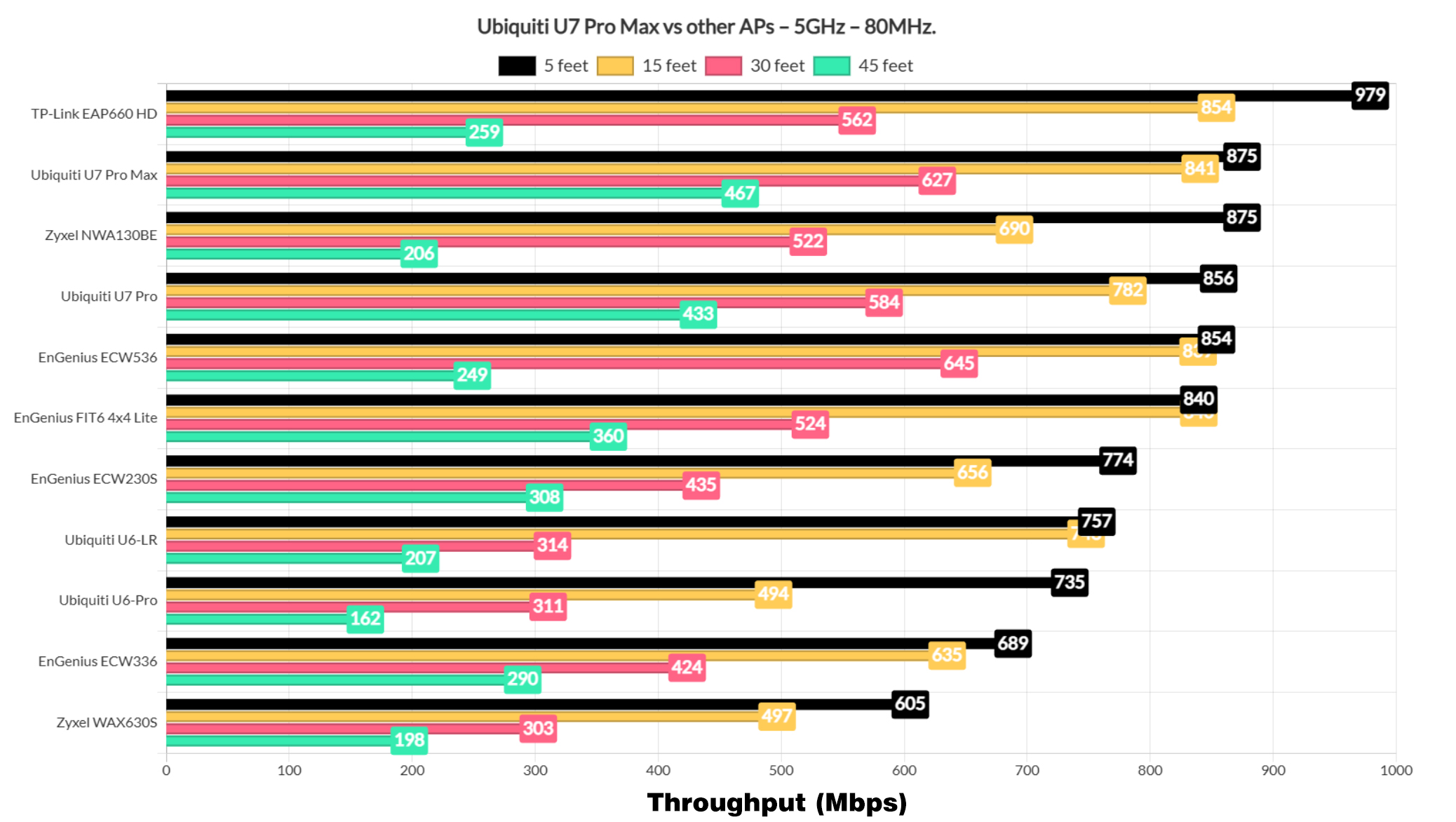
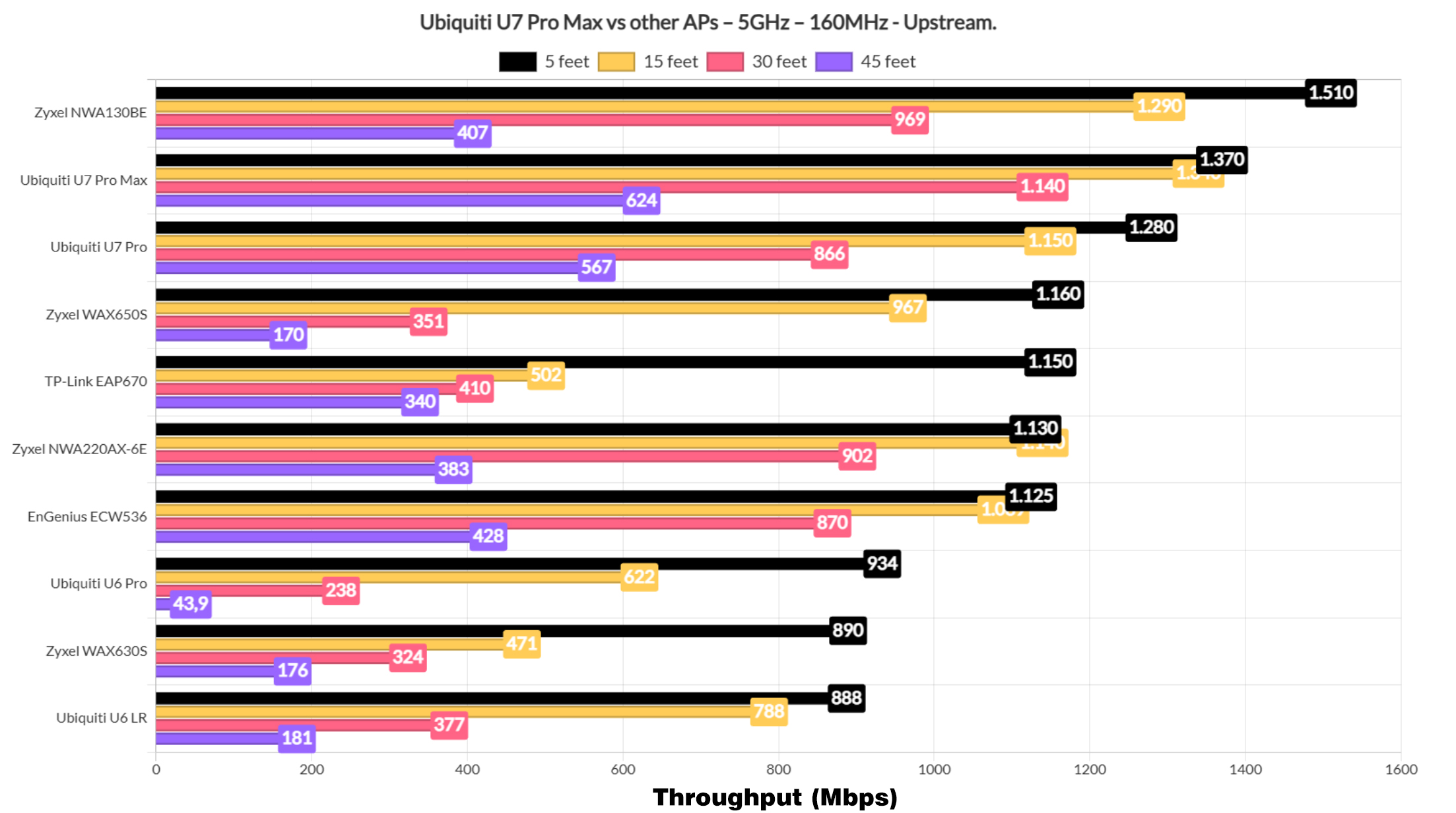
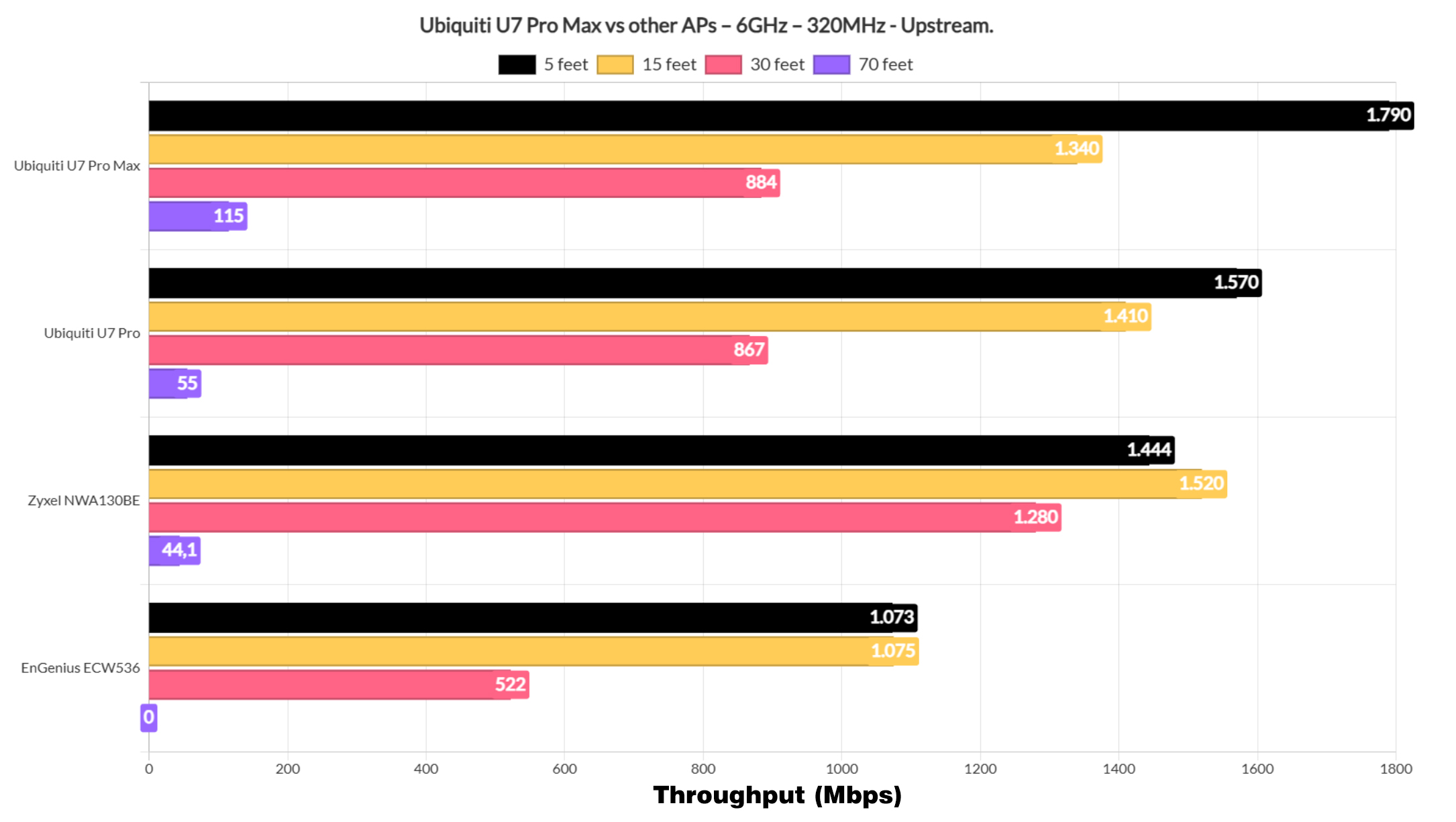
Single Client Tests (2.4GHz)
It seems that a bit less thought was put in the 2.4GHz radio performance because the throughput was less impressive than on the U7 Pro.
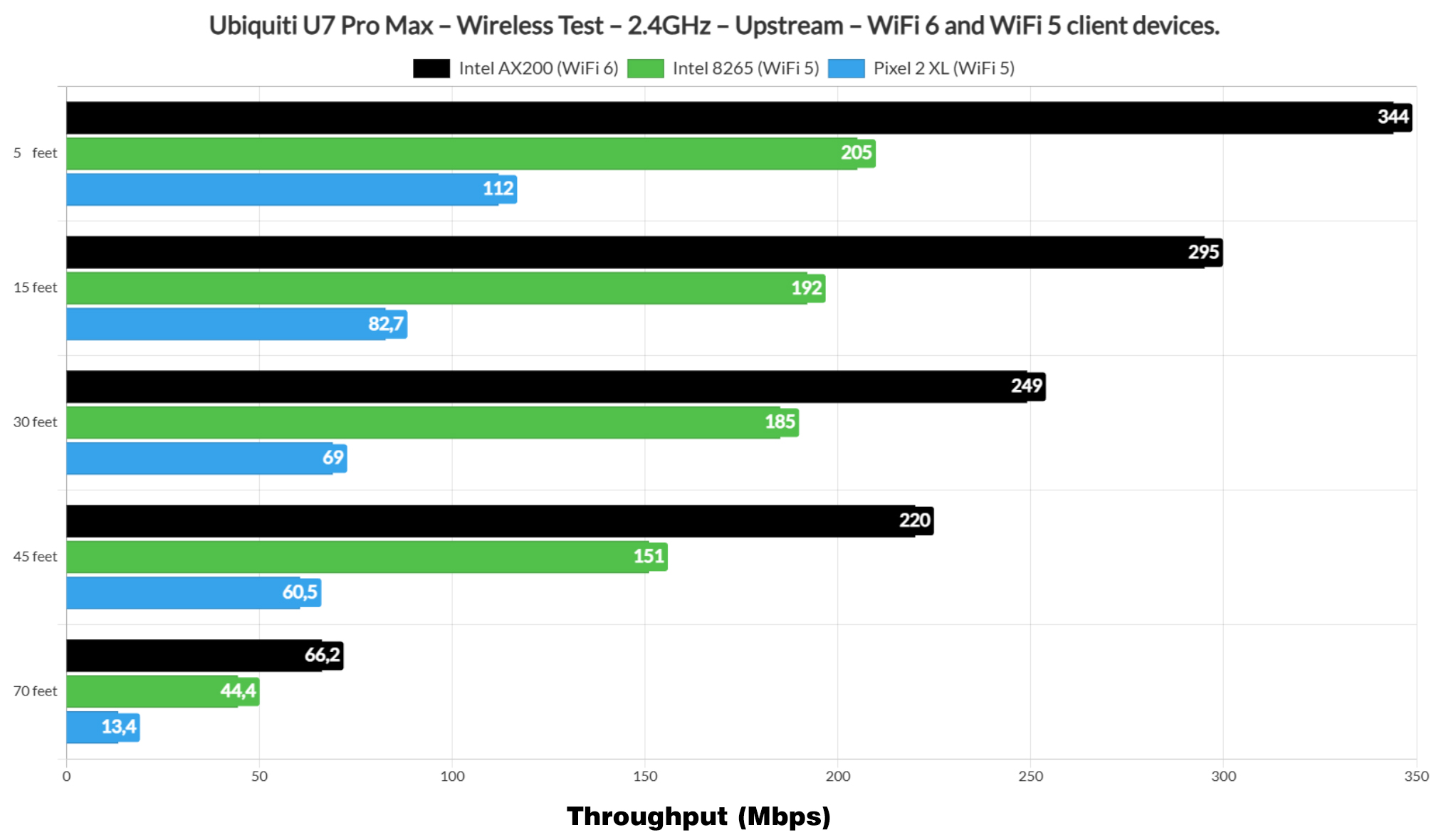
It’s not a bad performance, especially when compared to other access points, but, as I daid before it’s less than what I saw on the U7 Pro.
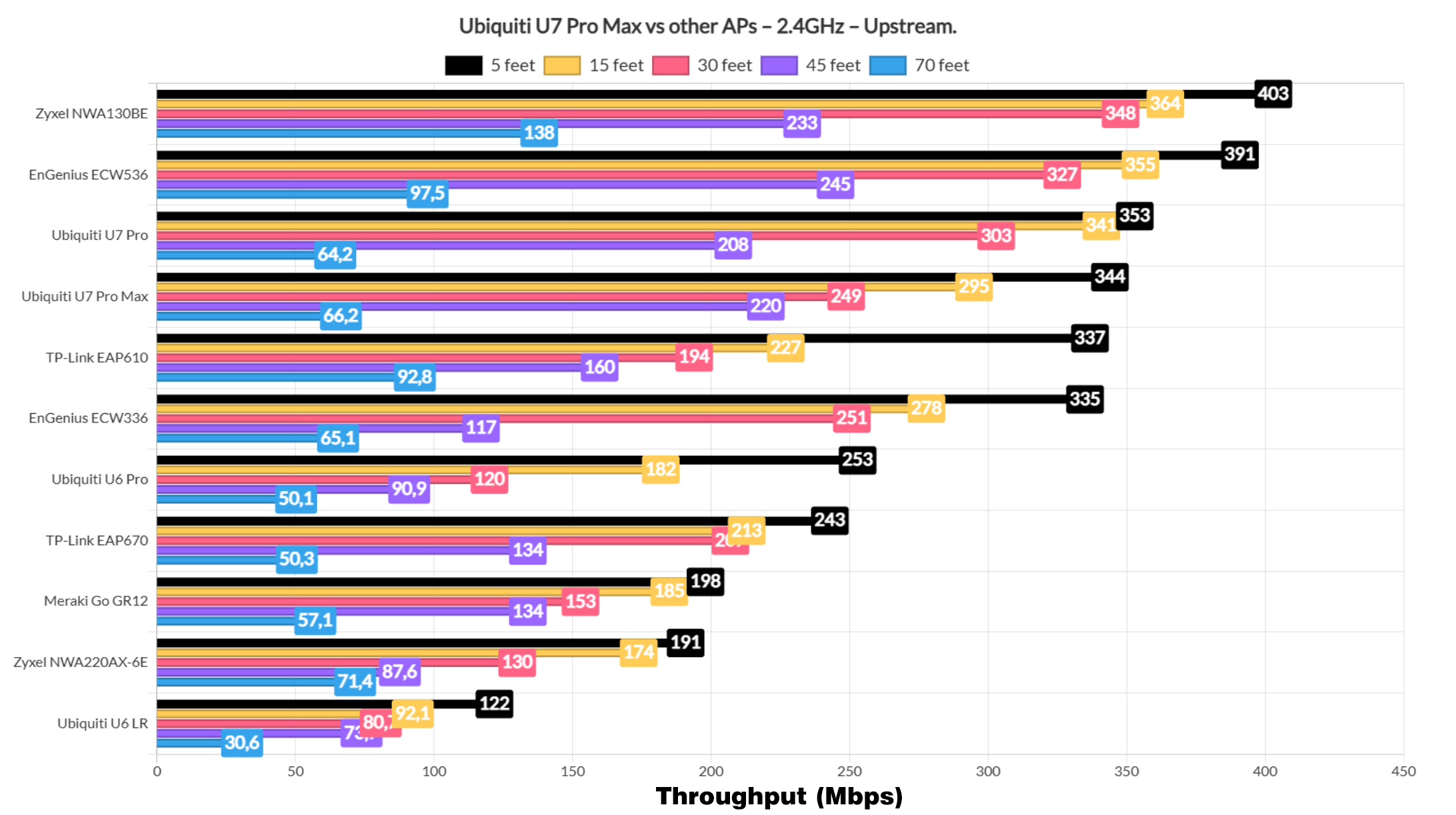
As for range, it’s fine, usable for smart devices.
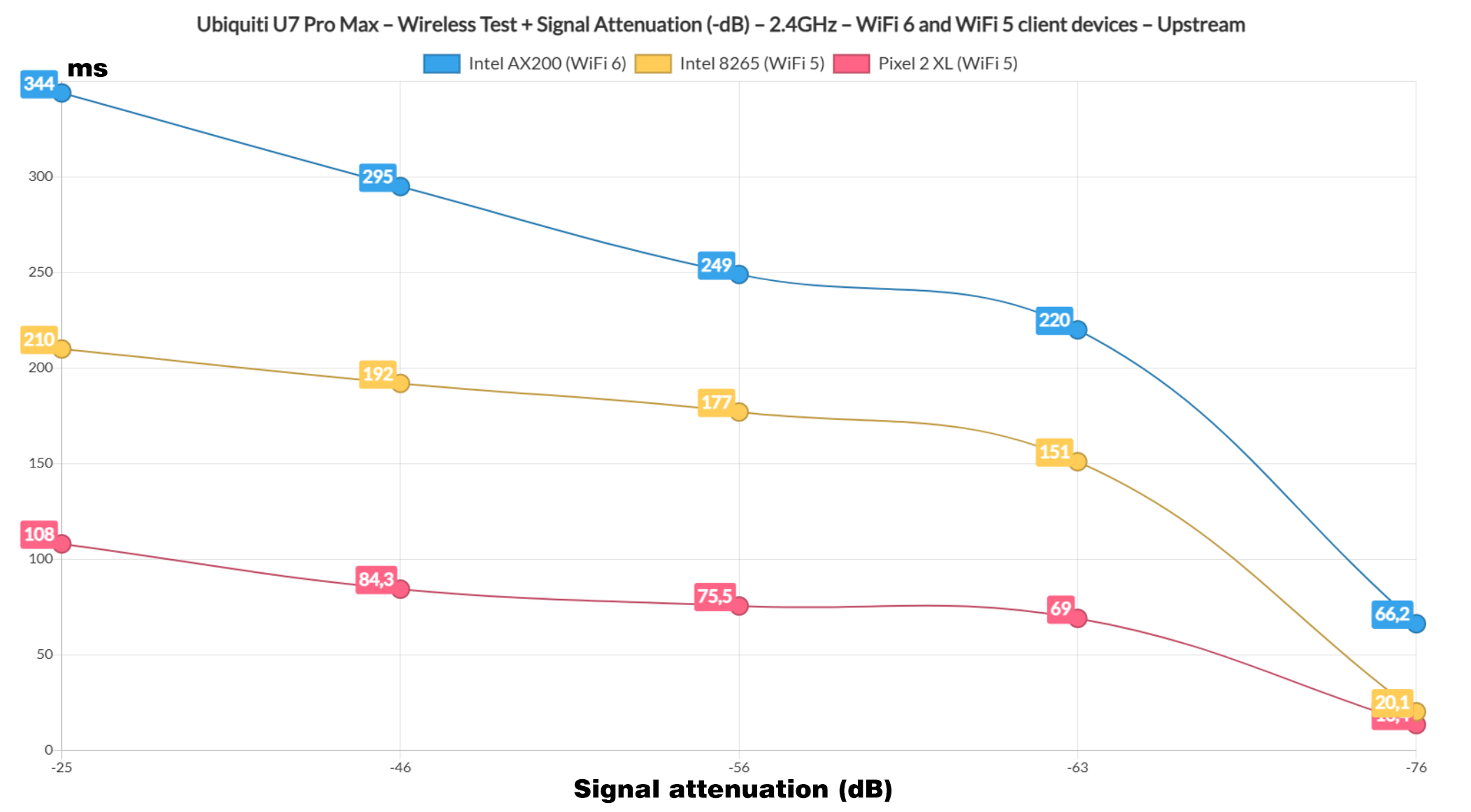
The Multi-Client Tests
Let’s move on to the multi-client tests and I know most of you are eager to see if Ubiquiti has made any improvements to the latency. The good news is that they did as you will see in a minute. Before that know that I continue to use the net-hydra suite of tools developed by Mr Jim Salter. It’s open source and freely available, so you can use it as well. Secondly, I used the same client devices as before and this is the signal attenuation values that I measured at each client level.
| 2x Lenovo Y520 | Custom PC | MacBook Pro | ZimaBoard 832 SBC | |
| Signal Attenuation | -43dB & -45dB | -34dB | -45dB | -69dB |
That being said, let’s see the way the U7 Pro Max handled the simulated 1080p traffic on five client devices.
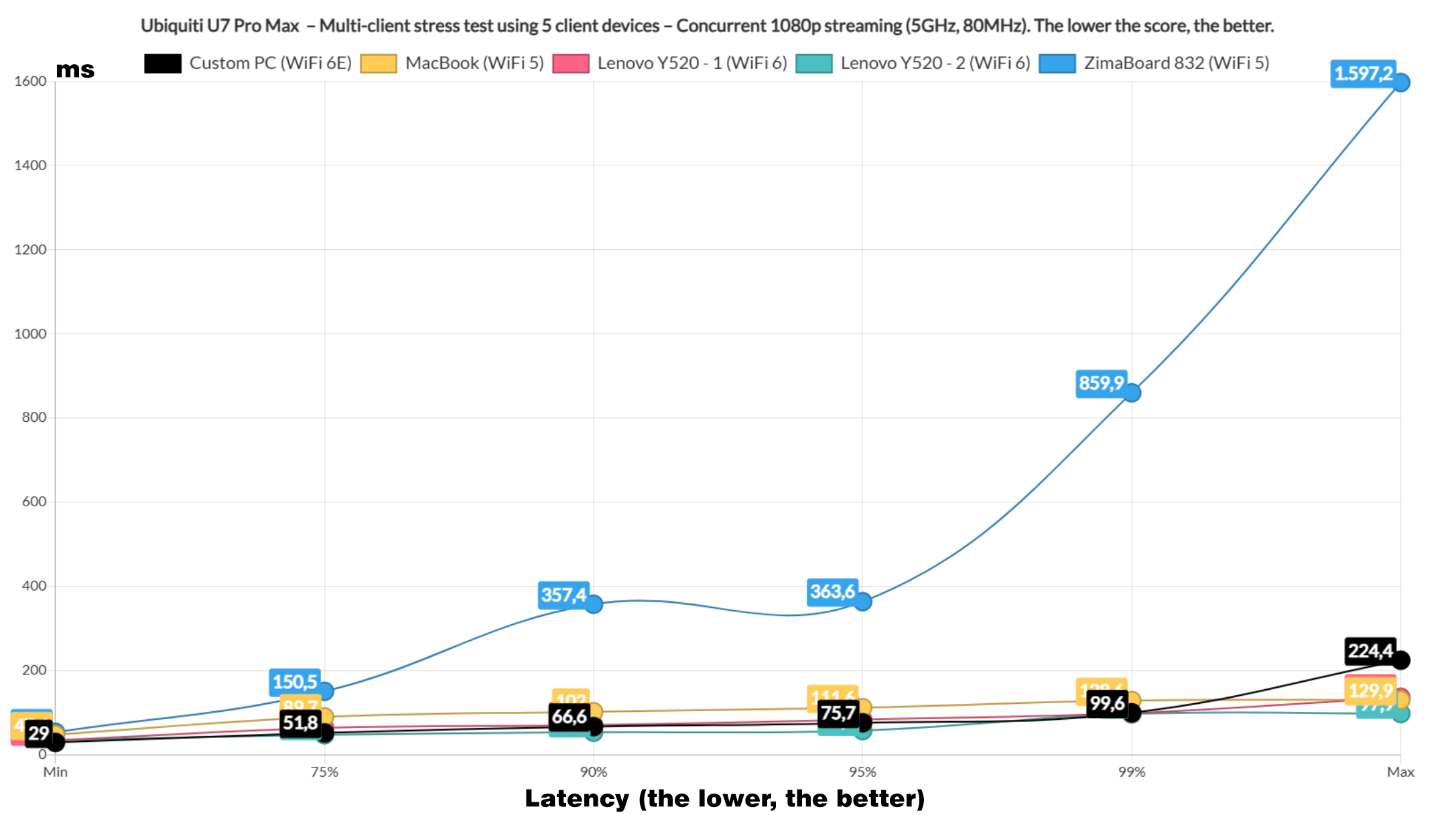
The ZimaBoard 832 did not collaborate and the WiFi 5 MacBook performed pretty much the same as on the U7 Pro. But the WiFi 6 and 6E clients did better, all staying near and below 50ms for 75% of the time and they did raise to about 75ms for 95% of the time. It’s not a huge improvement from before, but it’s clear that using WiFi 6 and above devices will be better if you get the Pro Max access point.
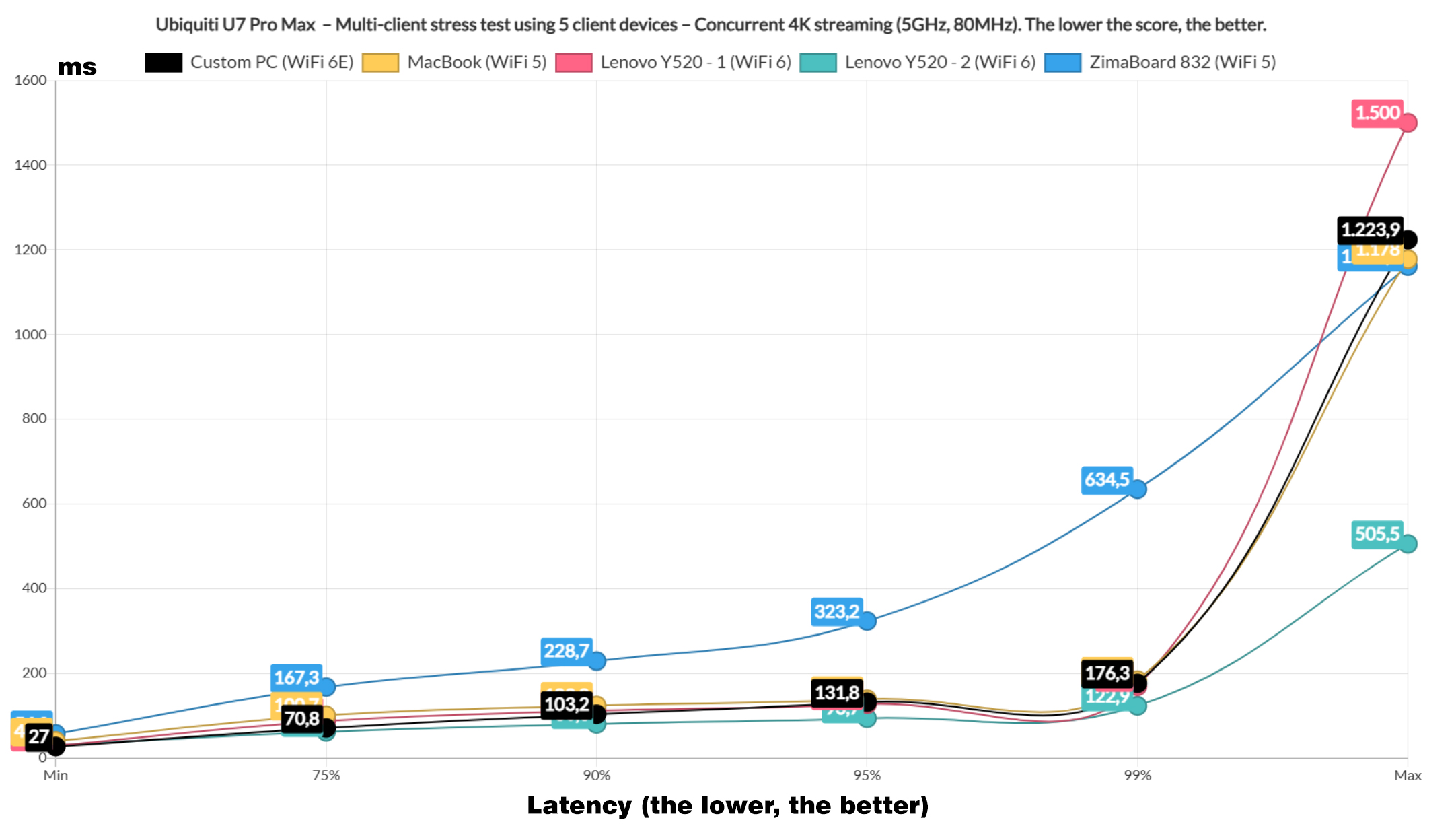
Moving on to the 4K streaming, we see the ZimaBoard giving up immediately, while the other client devices stayed closer to each other. Overall, it’s not better or worse than the U7 Pro. So I added the intense browsing traffic simulation into the mix which will run alongside the 1080p streaming traffic, so in a sense we now have a 10-client test.
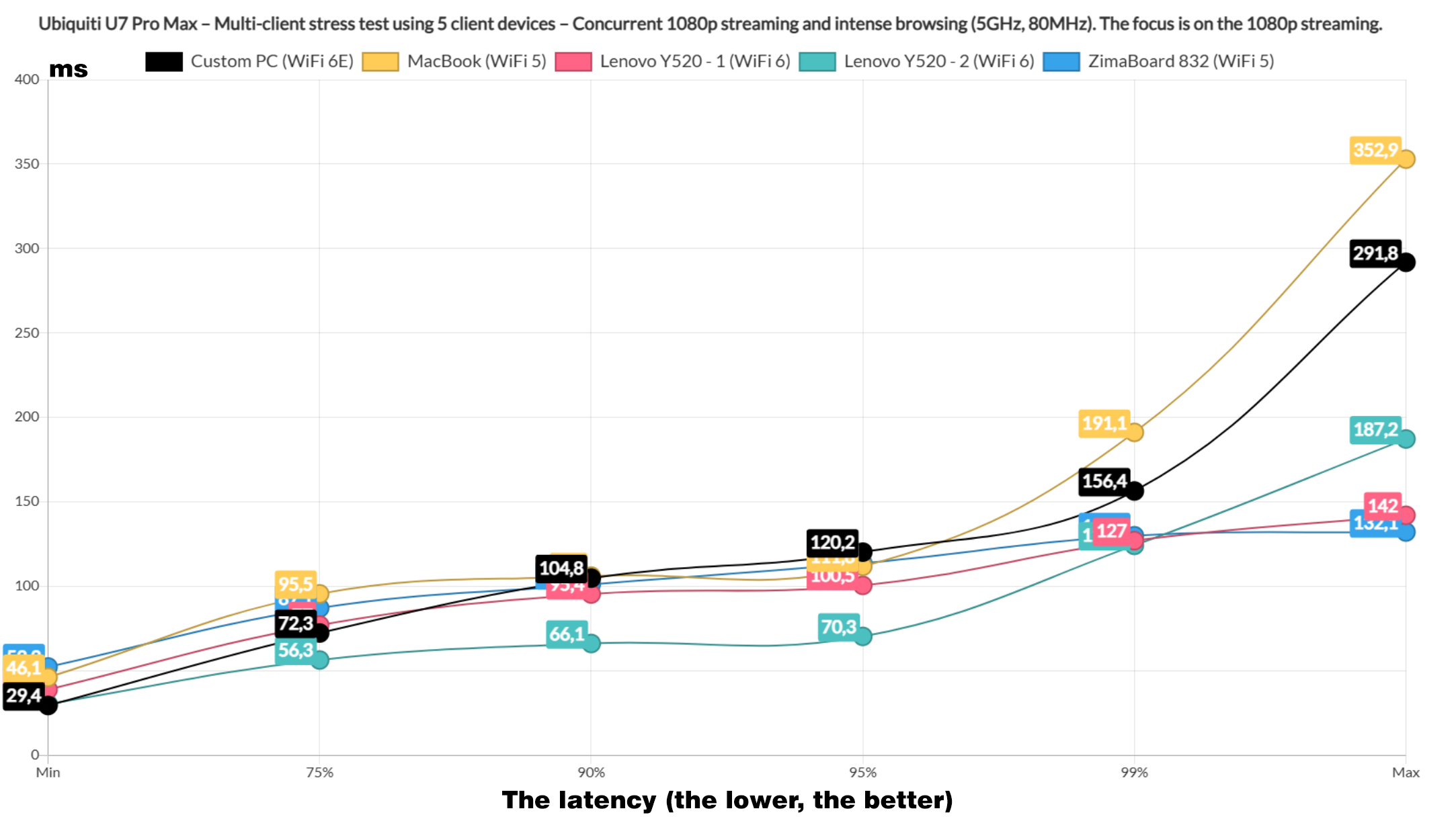
One client device did stay below and near 70ms for at least 95% of the time. Other than that, the performance is actually a bit worse than what I saw with the U7 Pro.
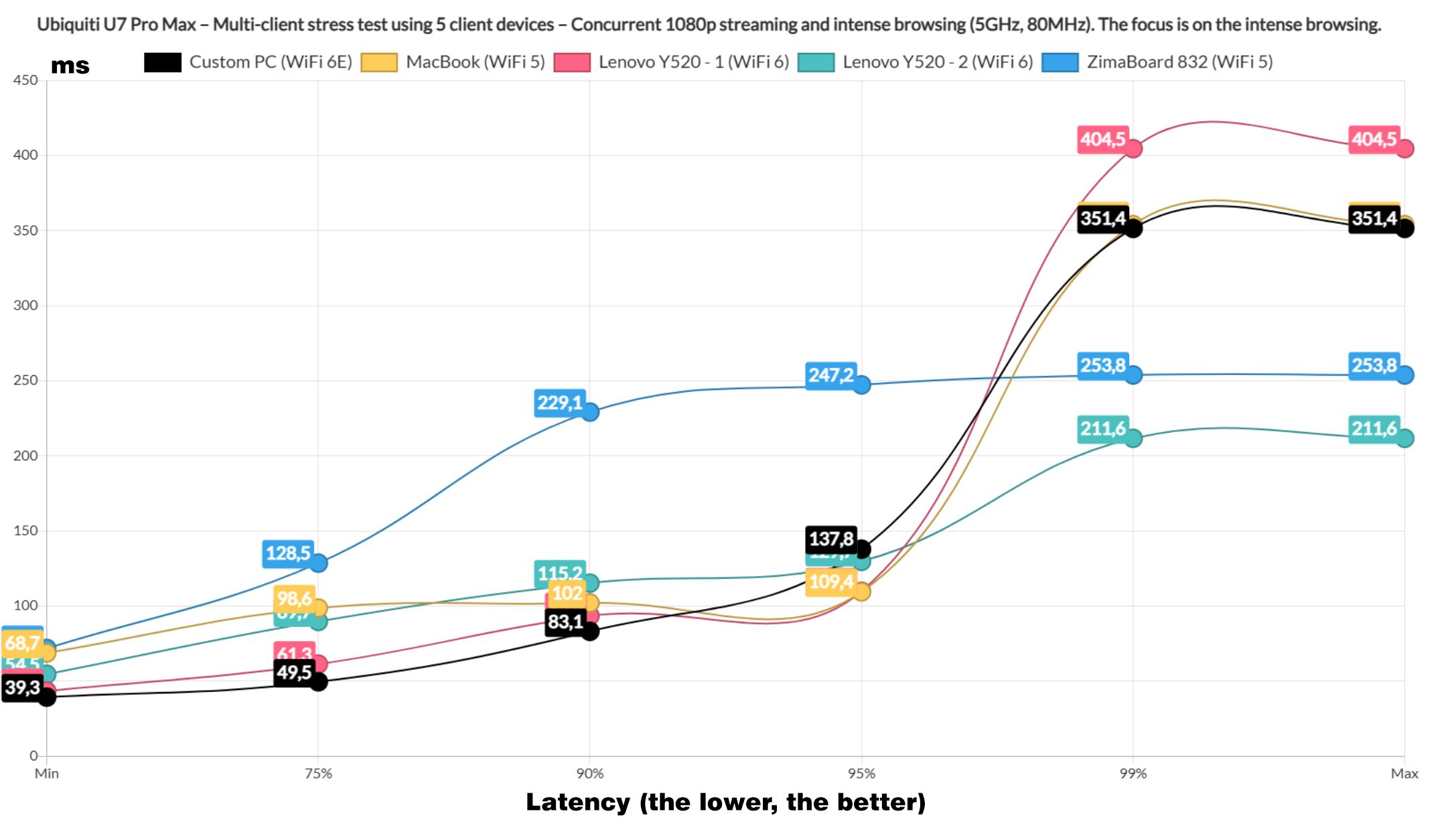
The intense browsing graphic shows decent latency value, more than enough for normal use, so let’s see how the 4K streaming performance was impacted when running intense browsing alongside it.
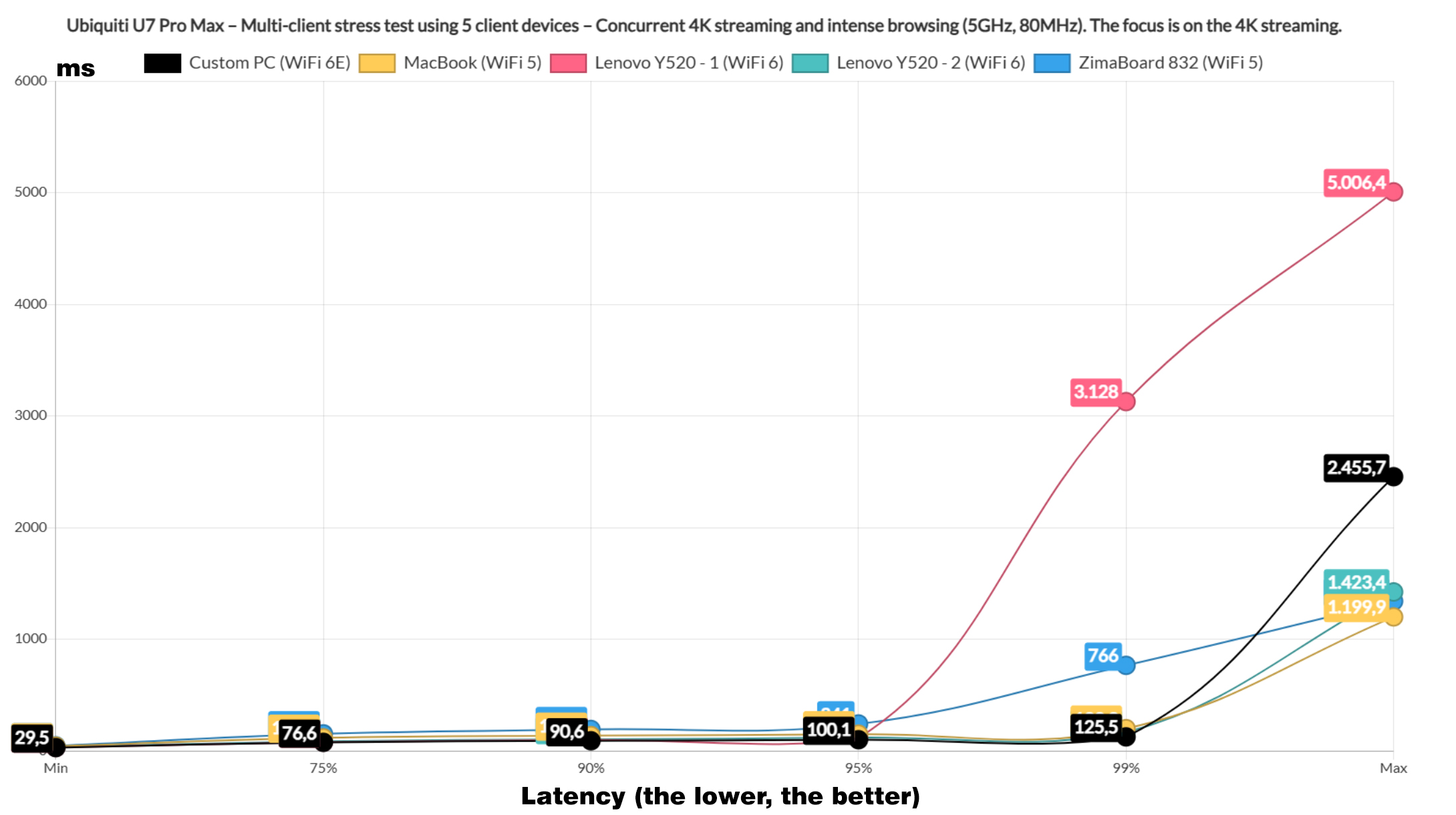
This time, it seems that the Ubiquiti U7 Pro Max was slightly better, but not by a large margin. We see that the WiFi 6 and 6E clients stayed near 80ms for 75% of the time and did raise at about 100ms at the 95% mark. The two WiFi 5 clients hovered between 100 and 200ms for the entire duration of the test.
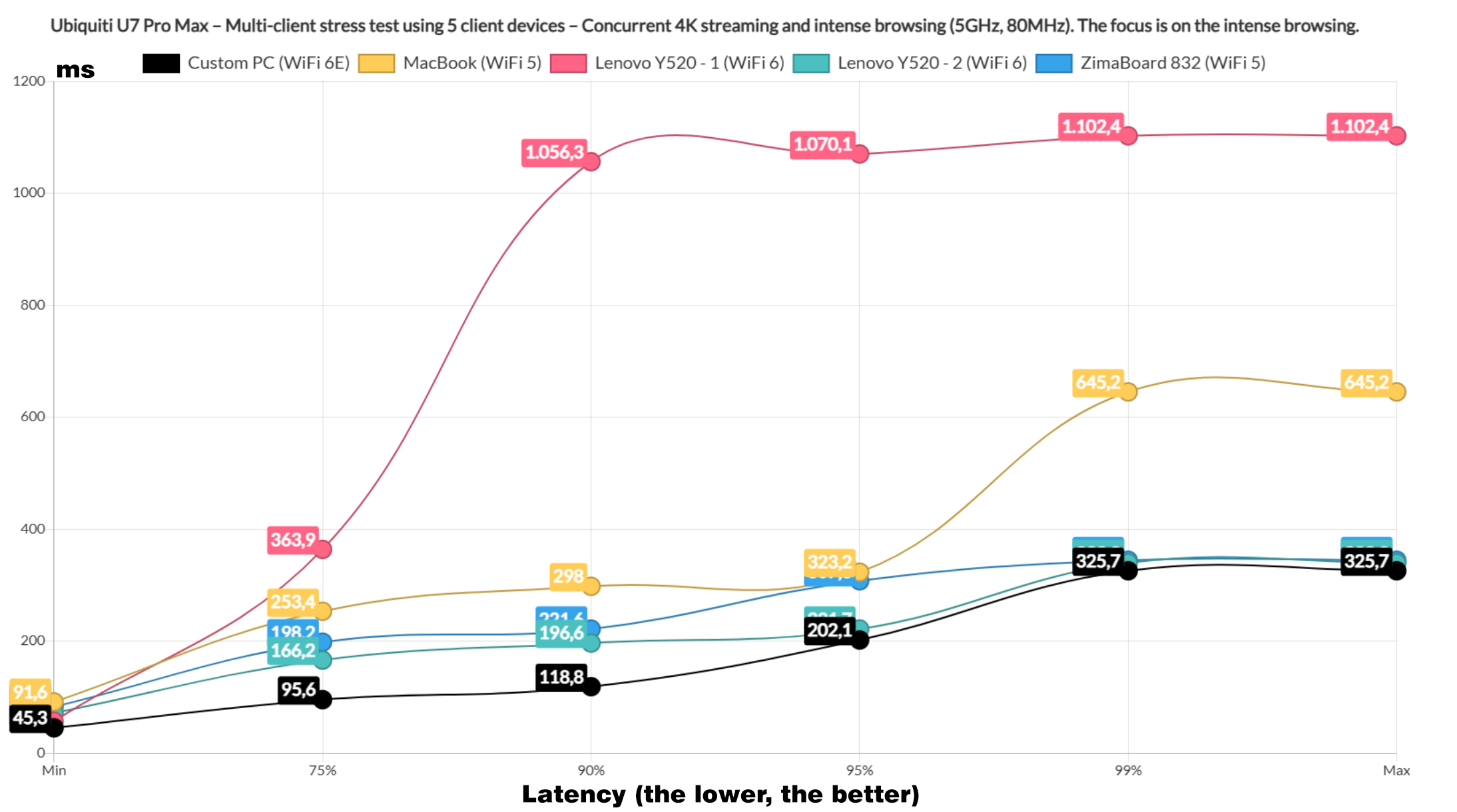
It interesting to see that the intense browsing graphic shows the same client device behaving pretty much the same on both the U7 Pro and the U7 Pro Max. Besides it, all other clients stayed near of below 400ms almost all the time. There are some spiked above it for 1% of the time, but anything below 1.5 seconds is fine in my book.
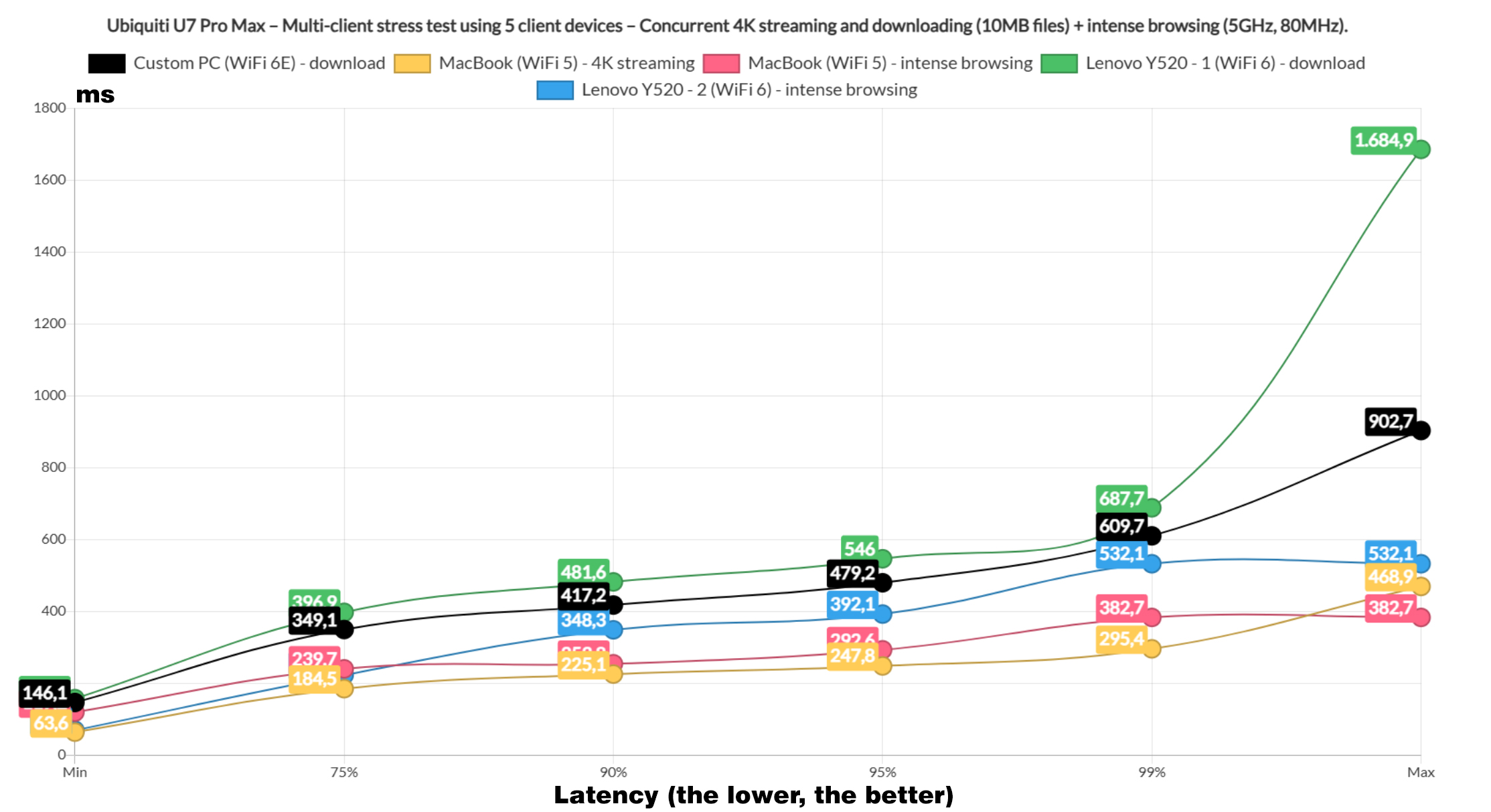
Now let’s add the download traffic which should shake things quite a bit and we’ll start with one client downloading a 10MB file, while two will handle the 4K streaming and two the intense browsing. We can see that the U7 Pro Max did way better in terms of latency when it comes to the downloading client.
The 4K streaming was more or less the same as with the U7 Pro and the intense browsing remained underneath the reasonable limits. As for the downloading clients throughput, it’s 397.4Mbps.
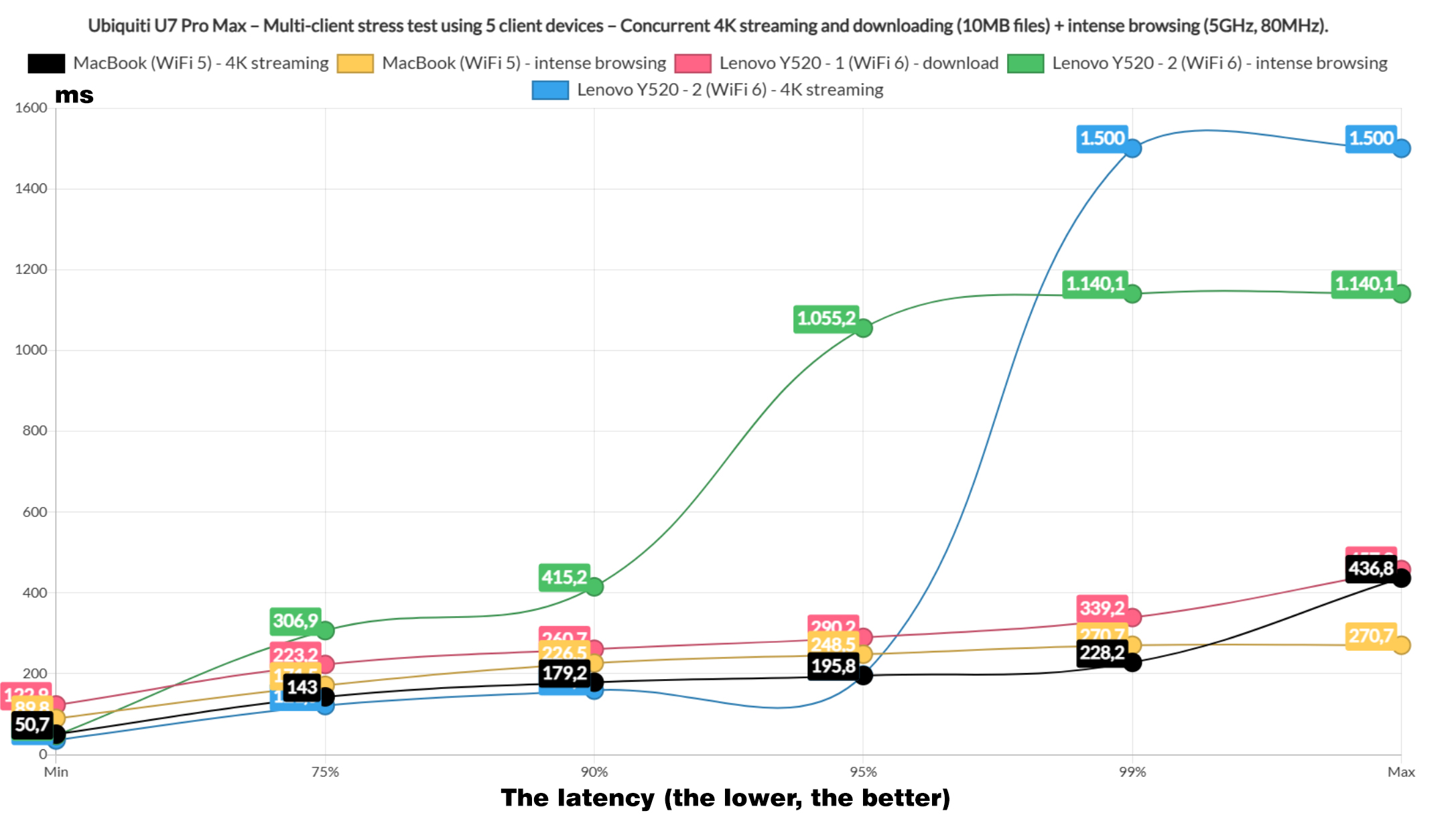
Let’s add one downloading client and remove a 4K streaming one. Things are once again, wildly different when it comes to the downloading traffic. I wouldn’t call it spectacular and not even passable to be honest, but the U7 Pro Max does once again have a better latency when it comes to the downloading clients. The intense browsing clients also remained beneath 1s all the time and the 4K streaming client did better here than on the U7 Pro, but not sure you would want 200ms latency when watching a movie online. The total throughput for the downloading clients is 510.3Mbps.
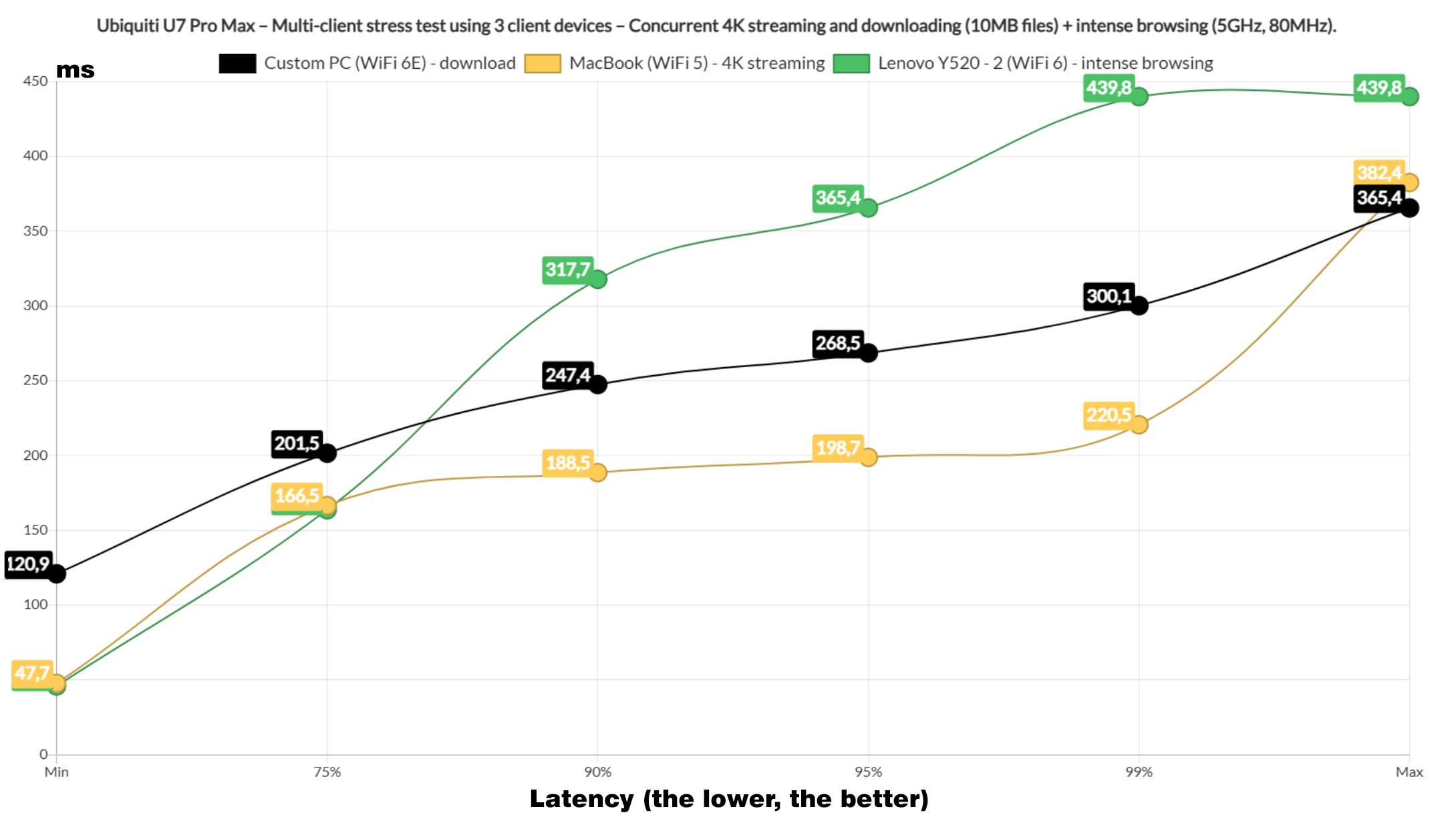
Moving on, I limited the number of client to three, one for the download traffic, one for 4K streaming and the last for the intense browsing. The U7 Pro Max is once again far better and while the latency are not ideal, the values are far improved. The downloading client throughput is 436.6Mbps.
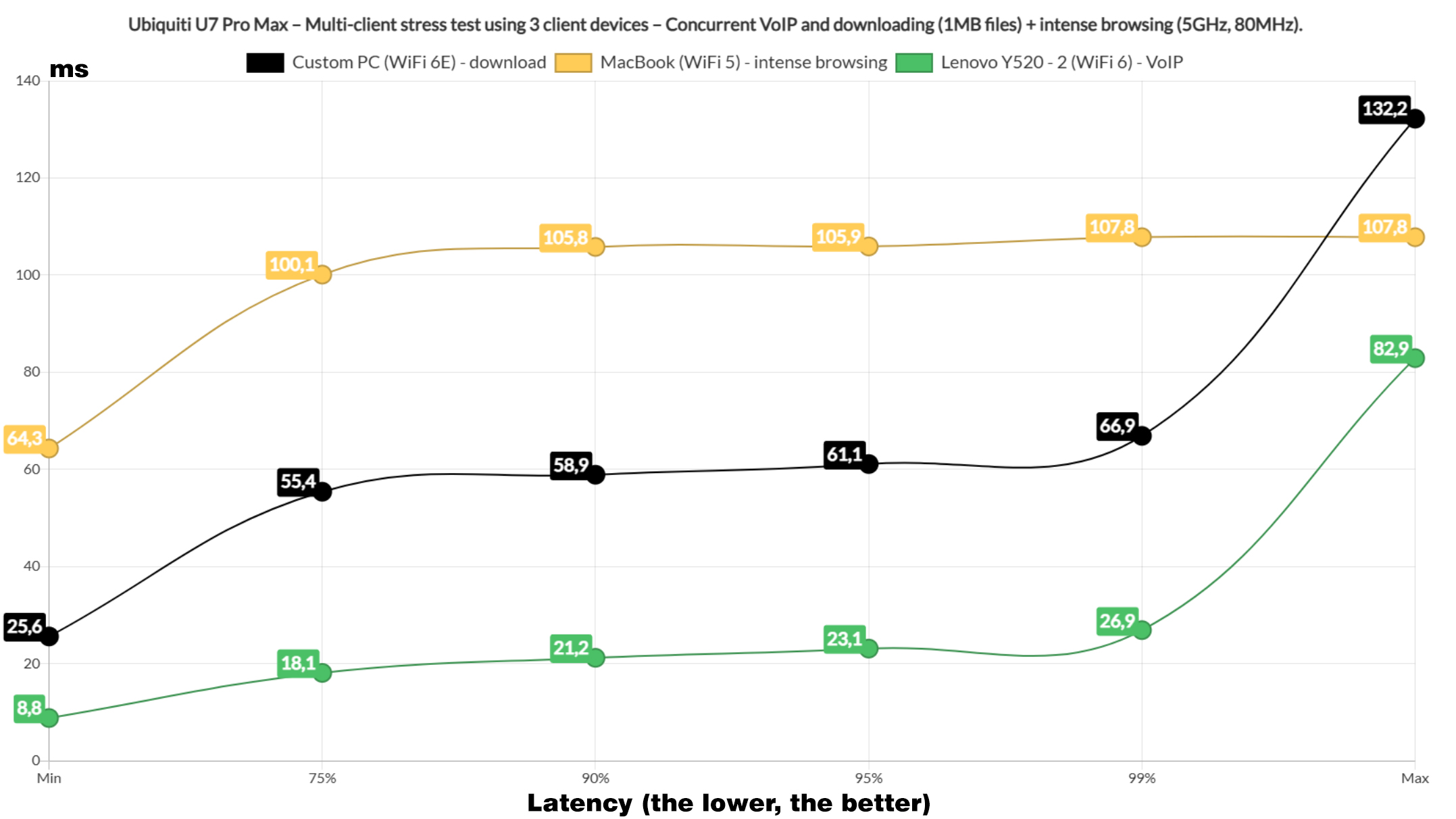
I went even lighter on the access point and downloaded a 1MB file this time. I also left the intense browsing, but included VoIP. The downloading traffic was handled so well and the latency is decent I guess. The VoIP was also fine and so was the intense browsing, so this test was a success.
Lastly, I ran the downloading traffic using the 10MB file on all five client devices and obviously, none of these values are fine, but when compared to the U7 Pro, it did better.
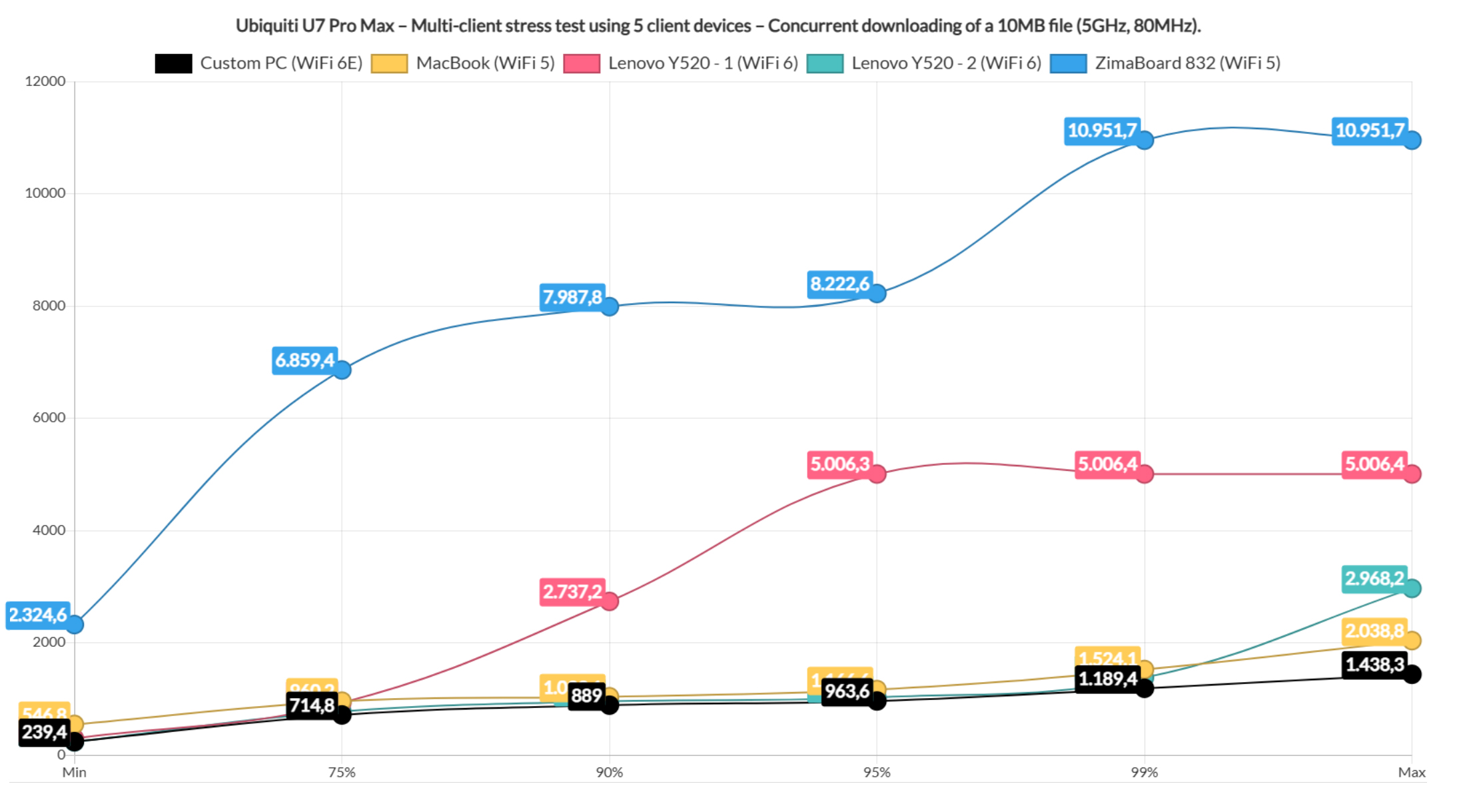
The UniFi Platform
The UniFi controller can be used both locally and relying on the Cloud, but, of course, I am going to go with the former. If you used an older version and don’t see the Pro Max, make sure to update the software and it should work. In terms of layout and features, it seems identical to when I tested the U7 Pro, but as we will soon see, there is one major addition. Regardless of what you think about the current Ubiquiti hardware, the UniFi remains one of the best controllers out there.
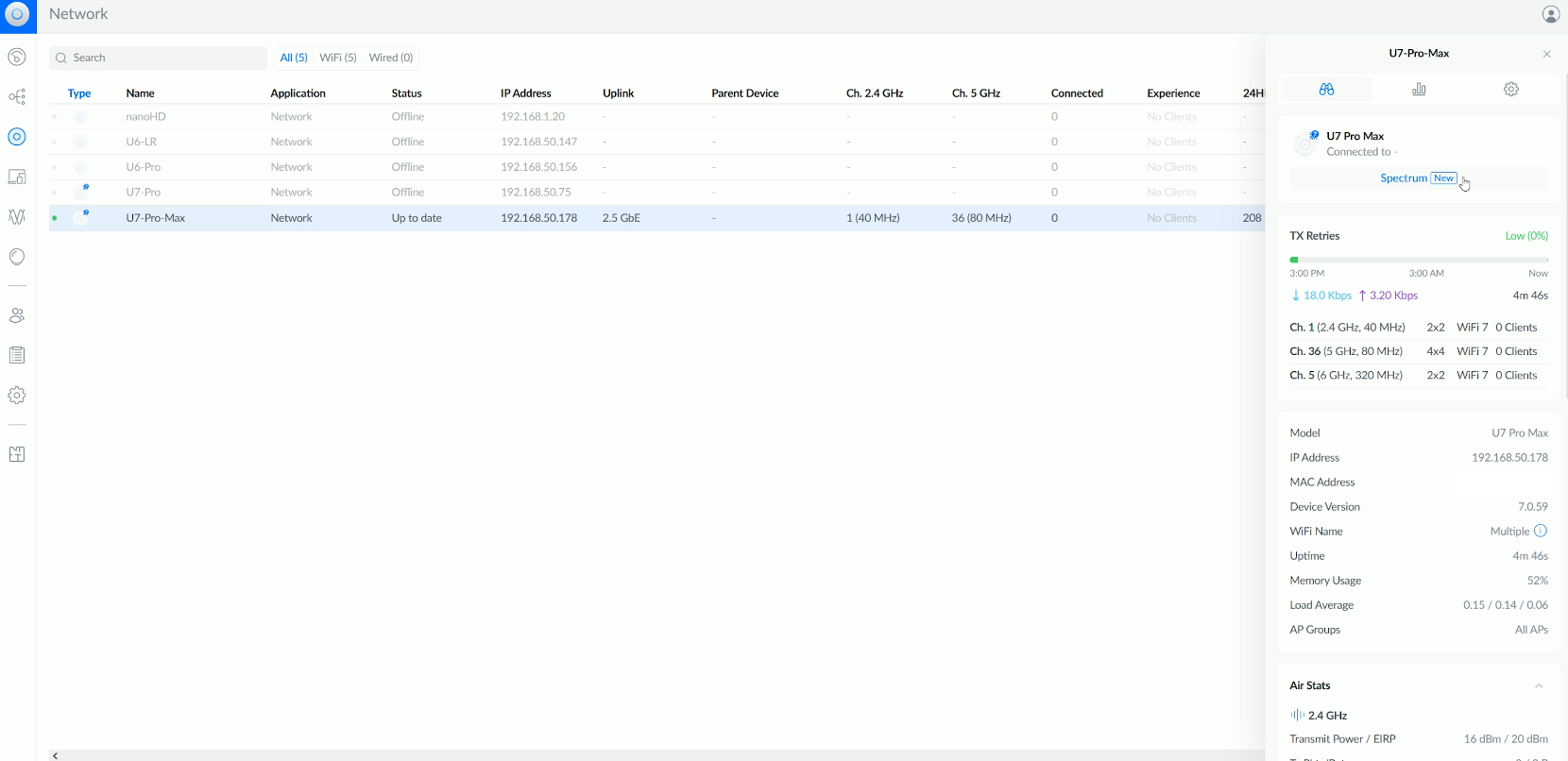
We can see the status info immediately and there is also the network Topology available in multiple display options. To access the dedicated settings, you do need to go to Devices, choose the U7 Pro Max and a side panel should pop up. Here, you can access the status-focused Overview, check the suggestion-focused Insight and make actual adjustments using the Settings. Bear in mind that these Settings apply only to this specific access point and if you want to make any global changes, you do need to go to Radios and the general Settings to choose WiFi.
This way, it’s possible to create new SSIDs and set how the Radios will behave. But I do need to return to the dedicated Settings and talk about the new feature called Spectrum. After opening up the U7 Pro Max, I did see a new WiFi chipset and antenna which are the backbone of this Spectrum features. And the way it works is that we are offered two ways of monitoring the neighboring WiFi network coverage and interference.
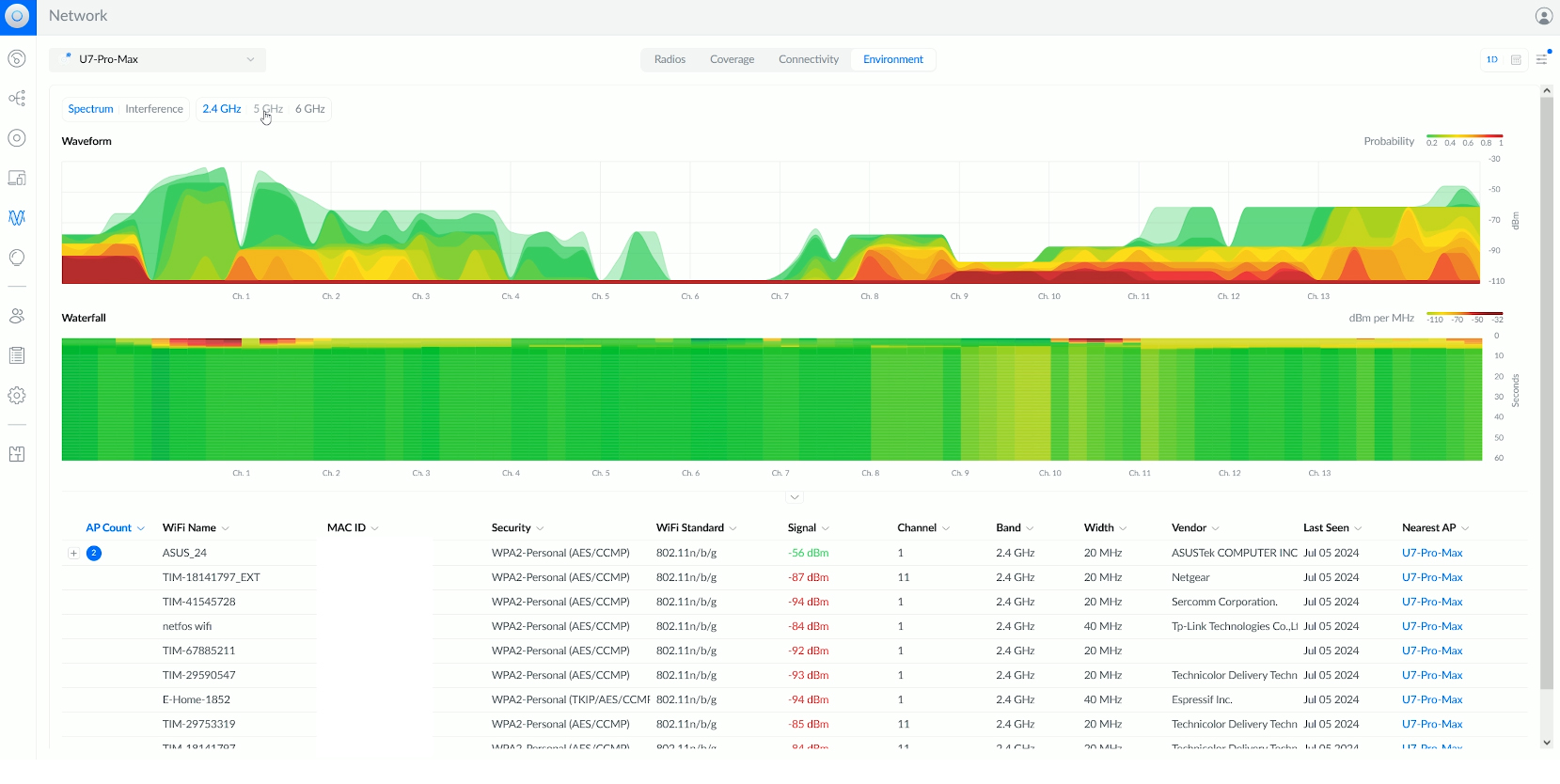
The main section shows the Spectrum and we can choose between the three radio bands. The Waveform is visually impressive, but what’s interesting is that we get a longer-term view under Waterfall which should be even more useful for access point deployment. Of course, green is good, yellow shows that you should be cautious and red is bad. The Interference section is quite straight forward in showing you which channels are utilized and which are not.
I have seen a similar approach to the Spectrum on the EnGenius ECW230S and it worked in a similar manner, but it’s functions went above just channel selection and into the security real. I anticipate that Ubiquiti will do the same, but I am not sure it will offer it for free. Then again EnGenius has locked this feature under a subscription pretty much in its entirety while Ubiquiti offers it at no additional cost for now.
The Conclusion
So, who is the Ubiquiti U7 Pro Max for? I assume it’s the same audience that eyed the U7 Pro, but wanted a bit more from a WiFi 7 access point. The Spectrum feature can be a game changer if it will be used alongside a robust set of security features and the 4×4 spatial streams are a welcomed improvement. The problem is that the MLO is still not here and the wide implementation at the client level is still far lagging behind. Should you get the U7 Pro Max? It really depends on whether you have at least a couple of WiFi 7 client devices, otherwise, I think it’s wise to wait up at least until we know for sure that the current hardware can indeed support the more advanced WiFi 7 features that we were being promised from the beginning.

Mark is a graduate in Computer Science, having gathered valuable experience over the years working in IT as a programmer. Mark is also the main tech writer for MBReviews.com, covering not only his passion, the networking devices, but also other cool electronic gadgets that you may find useful for your every day life.
