The WiFi 7 devices are getting cheaper and it makes sense considering more than two years have already passed after the launch of this new standard. And now I got the possibility to test the Zyxel NWA110BE which seems to be one of the most affordable WiFi 7 access points on the market. So I had to wonder whether some important corners have been cut?
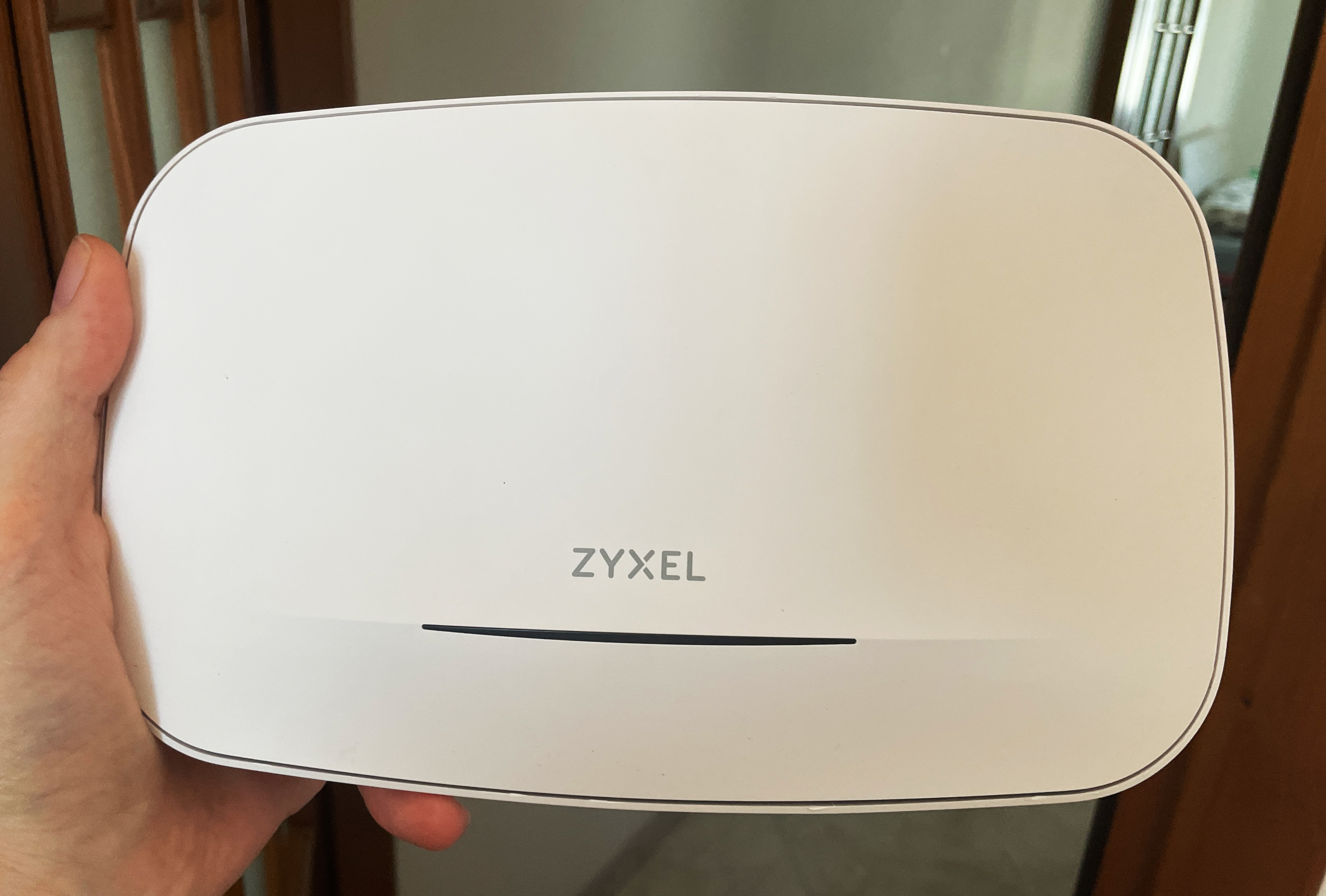
It does have a WiFi 7 radio band, which puts the NWA110BE above those pseudo WiFi 7 device I have tested last year. We also do get 4 spatial streams for the 5 and the 6GHz radios (better than the NWA130BE) plus the use of the advanced RF filter design to help deal with interference. And yes, there is support for NebulaFlex and the Nebula Cloud Controller. So, how else is the Zyxel NWA110BE different from the NWA130BE? Well, the former does come with a single 2.5GbE port, while the latter has two and there seems to be support for Multi Link Operation which I admit came as a big surprise.
| Zyel NWA110BE | |
|---|---|
| Zyxel.com | Check Device |
But there is one major aspect, you can’t run both the 5GHz and the 6GHz radios, you have to choose which will be active at a time. Things do make a lot more sense now, so let’s put the NWA130BE to the test and see how it performs.
The Design and Build Quality
Before that, let’s have a look at the design and build quality. I put the NWA130BE and the NWA110BE next to each other and, from the top, you can’t tell them apart. Both are entirely made of heat-conductive plastic, top and bottom, the metal alloy is only found on the WBE660S.

The flashing LED is positioned at the top as well, with the ambiguous colors to let you guess what’s going on. Blue and green are a good sign, while orange and red not so much. That’s what most people will think and it’s fairly spot on. Flip the NWA110BE upside down and we can see the same familiar space for the mounting bracket. Don’t forget that this is a ceiling-mount access point, so it will not sit well on a desk. It will likely fall off easily and we don’t want that.

We still see the side cover which protects the Console port, a feature that I found on pretty much all Zyxel access points so far and it’s highly appreciated. And then we get to check the ports area.
As I mentioned in the intro, there is a single 2.5GbE ports which does support PoE, but you can also see a USB-C port. This can be used to power up the access point and it’s definitely a great feature to have considering that pretty much everyone now has a USB-C cable in their home.
More manufacturers should follow if they really care about the environment. I did check for the Reset button, but then I realized that it’s next to the Console port, underneath the aforementioned cover, so all is fine.
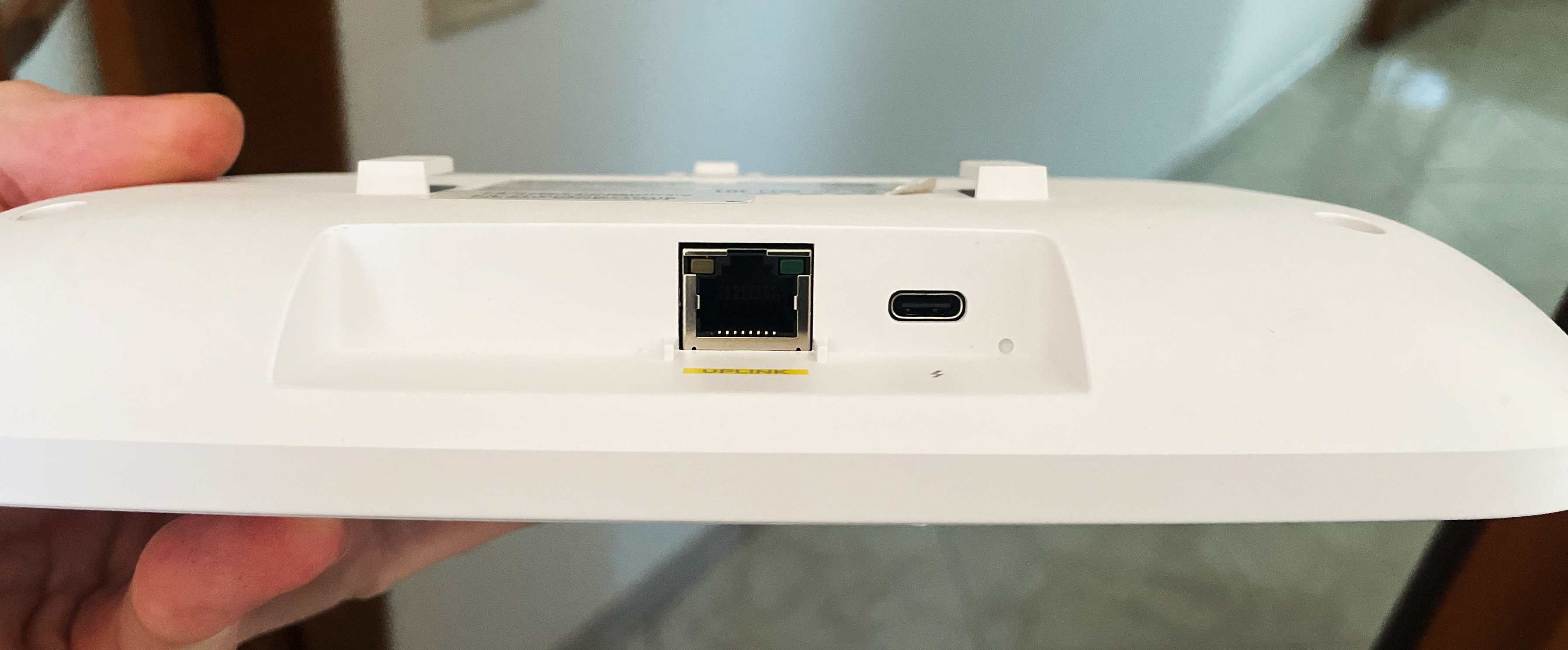
The Thermal Management
I opened both the NWA110BE and the NWA130BE, and I can say that they don’t differ that much in how the thermal management was designed. There are enough heat spreaders and heat pads to ensure a good temperature. But let’s use a thermal camera to be sure that this is indeed the case. As you can see, there are some warm spots, but there doesn’t seem to be a chance for overheating. I guess a fan was not really needed after all.
Zyxel NWA110BE Teardown
A dedicated video that goes over the entire teardown process is already up, so I will quickly run through what I encountered while opening the device. There are four screws that need to be removed, and while it may seem that there is one more, it’s just the latches that are being stubborn, so put more pressure when removing the upper part. We can see that Zyxel didn’t cut any corners in the design of the antennas which is great news and, then we can remove the heat pads to see the main components. I did struggle quite a bit with one aluminum cover, but that’s what you get when you don’t have the right tools and the right mindset. Chaos. Anyway, these are the main components and I did also include a comparison table with other WiFi 7 access points.
Hardware Comparison
| TP-Link EAP773 | Ubiquiti U7 Pro Max | Zyxel NWA130BE | Zyxel NWA110BE | |
| CPU | quad-core 1.5GHz Qualcomm IPQ9554 (A73) | quad-core 1.5GHz Qualcomm IPQ5322 | quad-core 1.5GHz Qualcomm IPQ5322 (Cortex-A53) | quad-core 1.5GHz Qualcomm IPQ5322 (Cortex-A53) |
| RAM | 2GB DDR4 (2x 3KR75 D8BPK) | 1GB Samsung (SEC K4A8G16 SYC 8CTD) | 1GB Micron 3UR77 D8BPK (DDR4) | 1GB Micron (41R77 D8BPK) DDR4 |
| Storage | 128MB NAND Winbond 24N01GWZEIG | 4GB Kingston EMMC04G-MT32 | 512MB (MXIC X233662 MX35UF46E4AD-241)/ 16MB NOR flash (MXIC MX25U12832F) | 256MB NAND Winbond 25N02KWZEIR |
| Switch | Marvell AQrate AQR113C Gen4 PHY | Qualcomm QCA8081 Ethernet PHY | Qualcomm QCA8385 Ethernet PHY | Qualcomm QCA8385 Ethernet PHY |
| 6GHz Radio | Qualcomm QCN6274 802.11be 4×4:4 | Qualcomm QCN6274 802.11be 2×2:2 | Qualcomm QCN6274 802.11be 2×2:2 | Qualcomm QCN6274 802.11be /td> |
| 5GHz Radio | Qualcomm QCN6274 802.11a/b/g/n/ac/ax 4×4:4 | Qualcomm QCN6274 802.11be 4×4:4 | Qualcomm QCN6274 802.11be 2×2:2 | Qualcomm QCN6274 802.11be |
| 2.4GHz Radio | Qualcomm QCN5024 802.11b/g/n/ax 4×4:4 | Qualcomm QCN6274 802.11b/g/n/ax 2×2:2 | Qualcomm IPQ5322 802.11b/g/n/ax 2×2:2 | Qualcomm IPQ5322 802.11b/g/n/ax 2×2:2 |
Single Client Tests (6GHz & 5GHz)
Judging by the results I got on the single-client tests, it’s quite clear that the Zyxel NWA110BE outperforms the NWA130BE not only when using a WiFi 7 adapter, but a WiFi 6 as well.
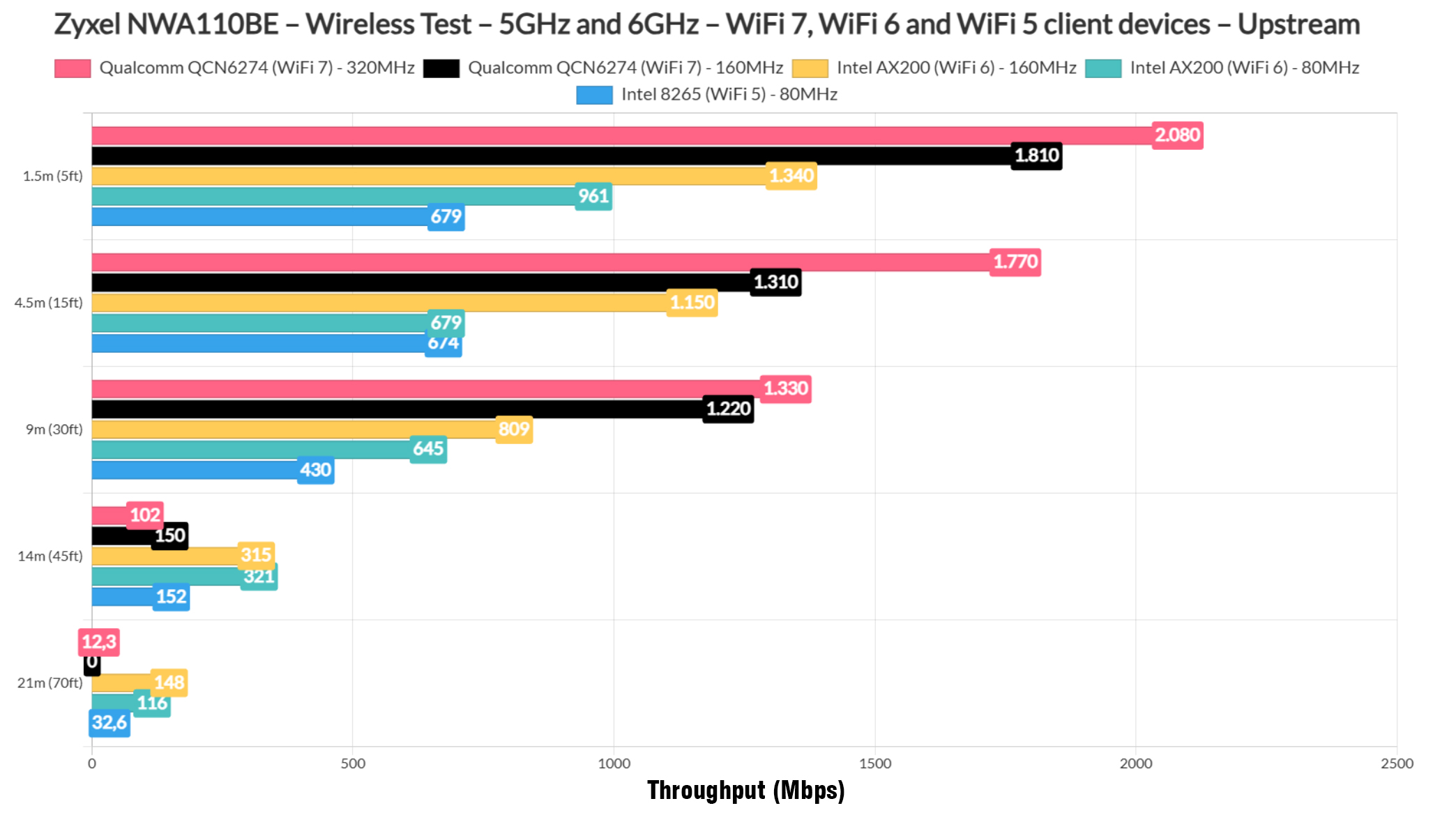
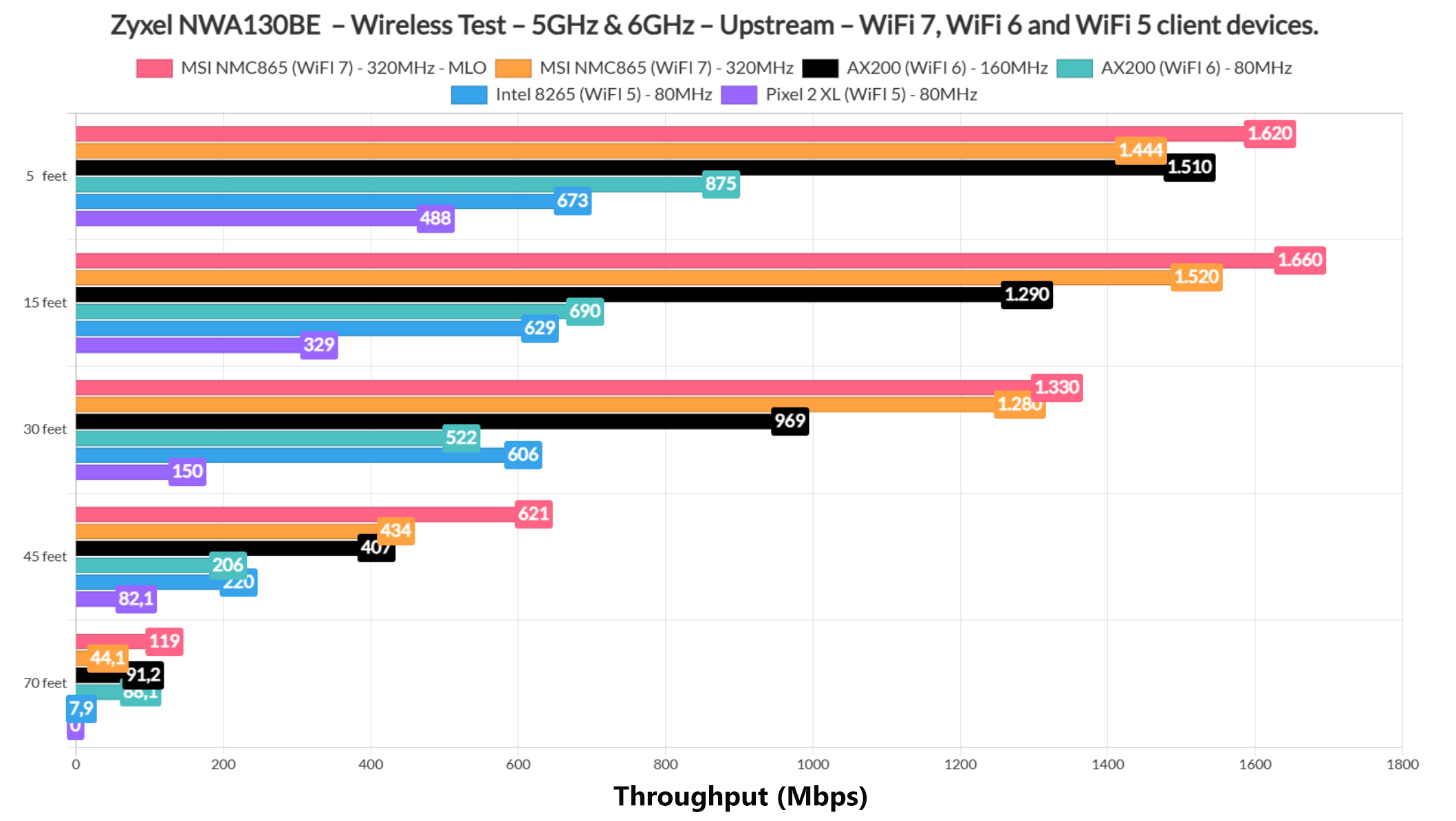
Using the WiFi 5 client, the performance was pretty much the same. And that’s both upstream and downstream.
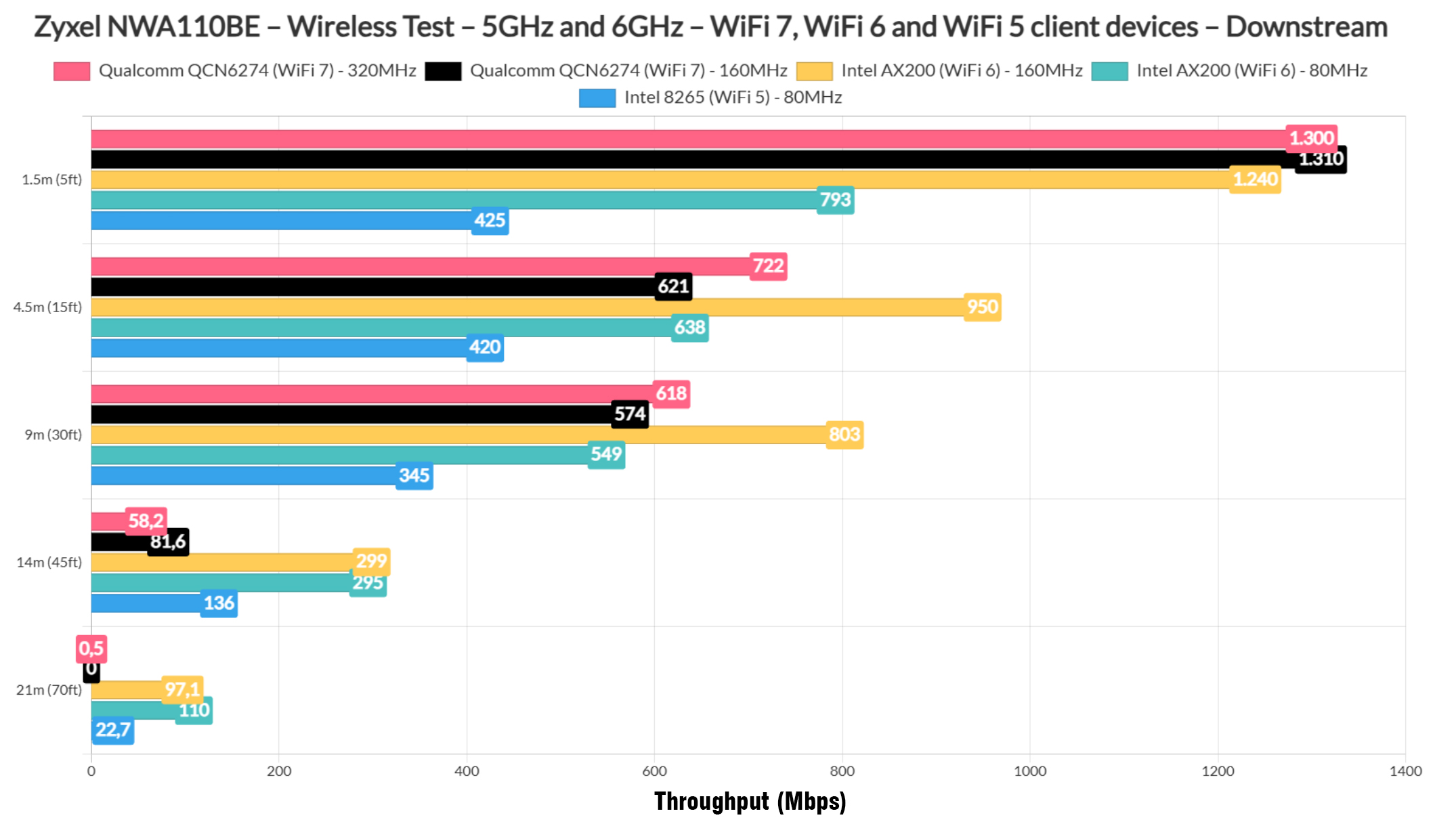
Obviously, it does beg the question whether the adapter is more stable and the Windows updates made things better over time considering that I tested the NWA130BE about a year ago. Still, it’s nice to see that an inexpensive WiFi 7 access point can cross the 2Gbps barrier.
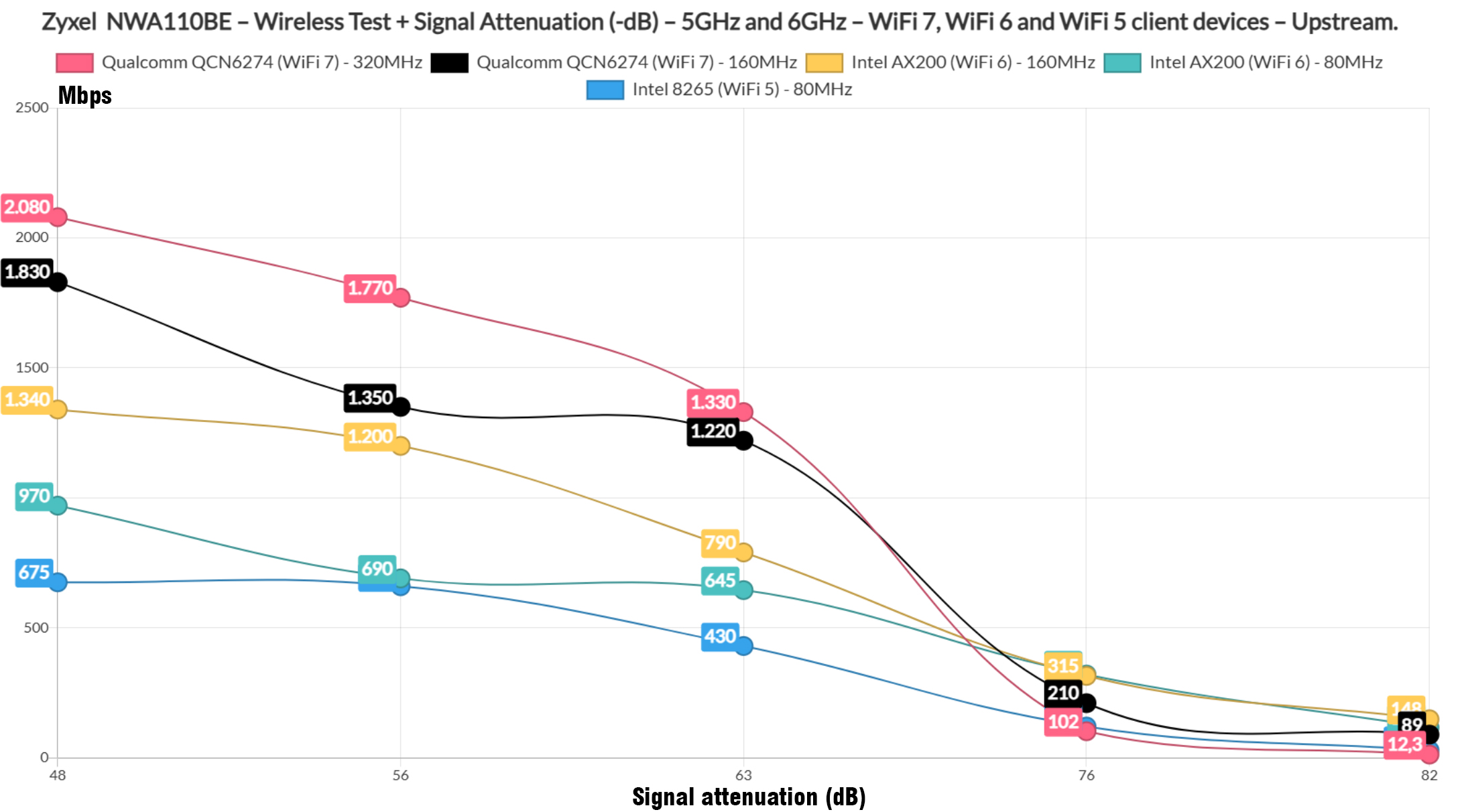
As for the signal attenuation graphics, we can see that even at the -82dB mark, we still get a connection, although downstream, we see the throughput dip below 1Mbps when using the 320MHz channel width on the 6GHz radio.
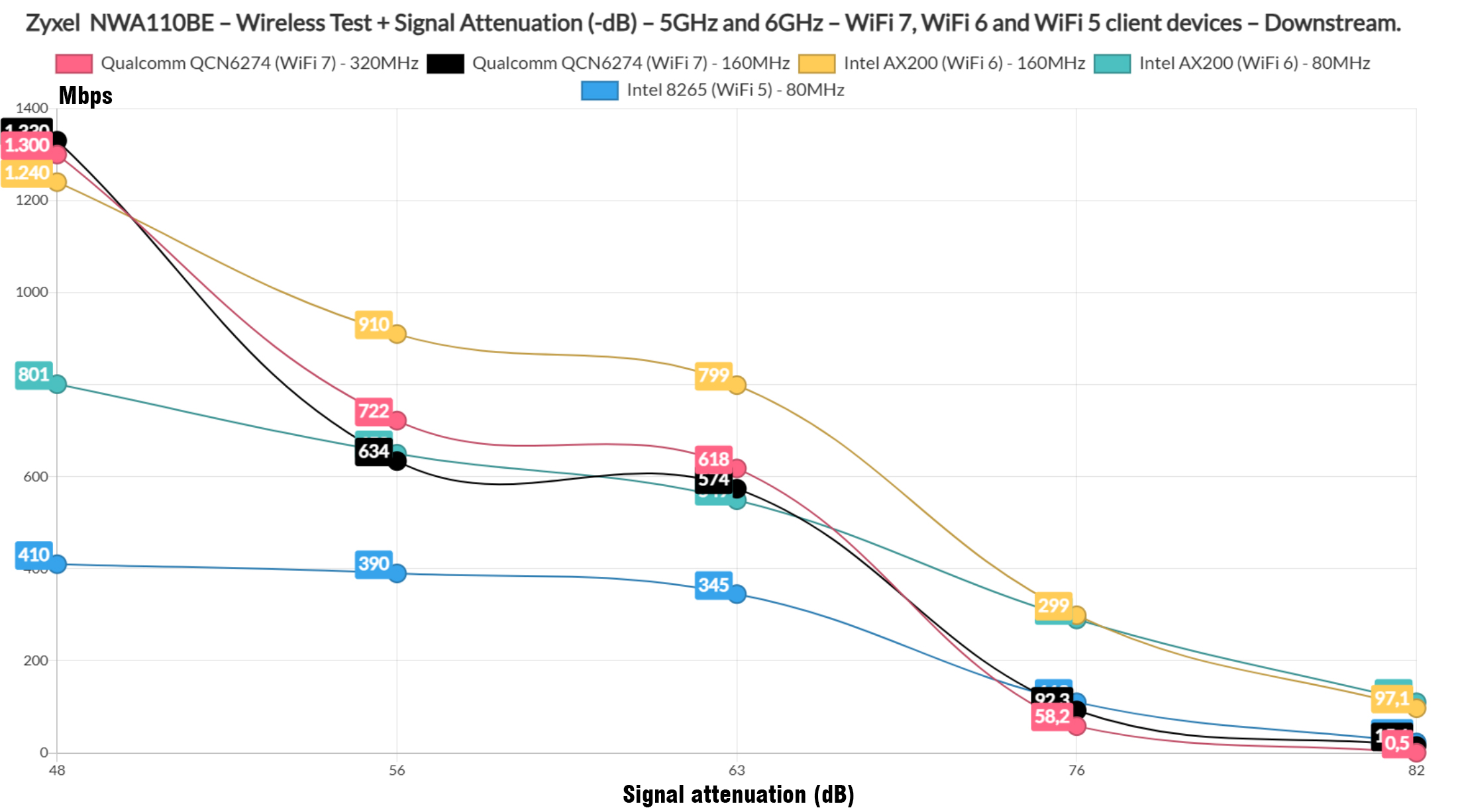
When compared to other WiFi access points, we can see that while using the 80MHz channel bandwidth, the NWA110BE sits near the top, only below the TP-Link EAP660HD. Impressive.
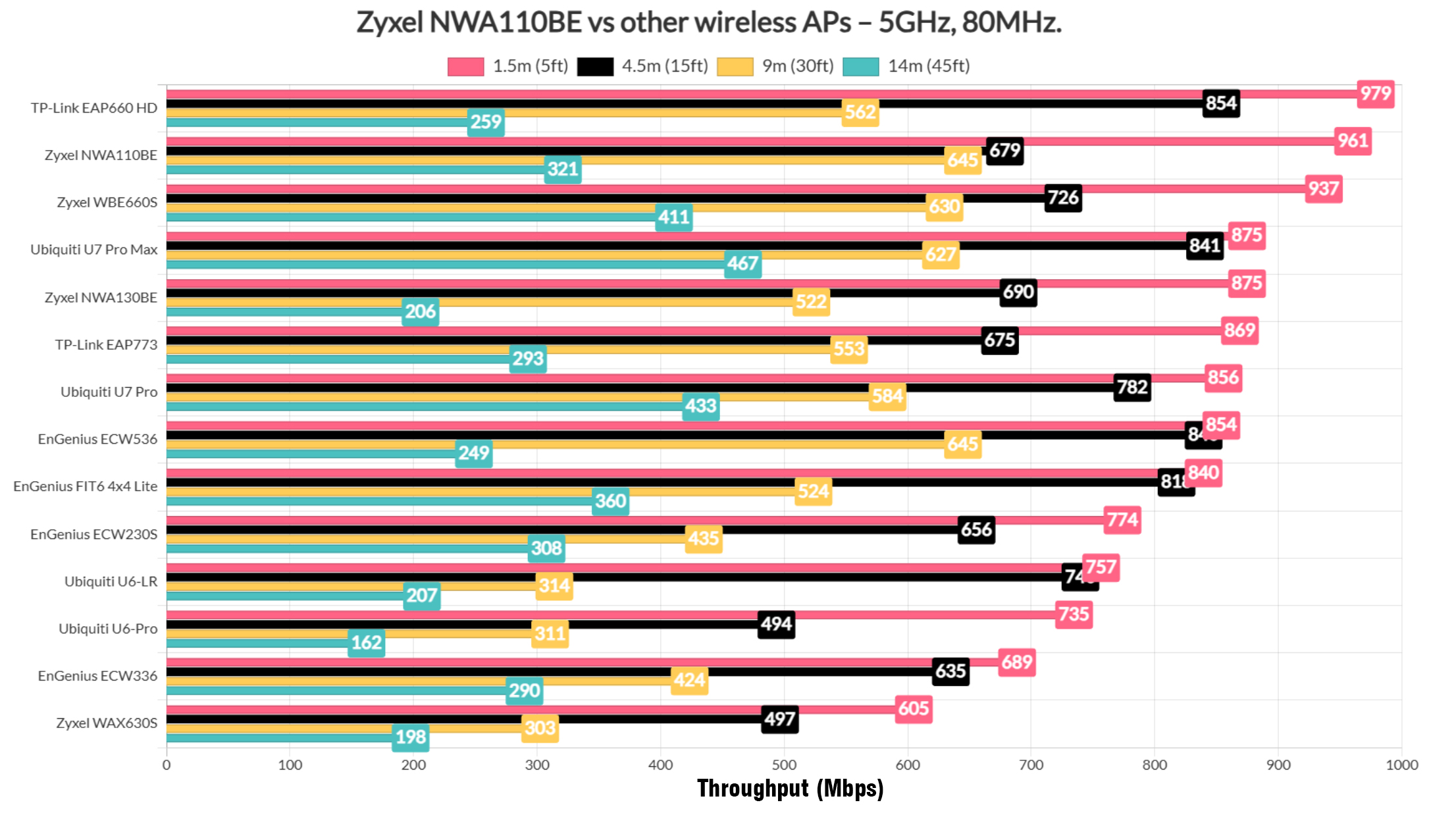
When switching to the 160MHz channel width, we see that the NWA110BE is a step below the NWA130BE.
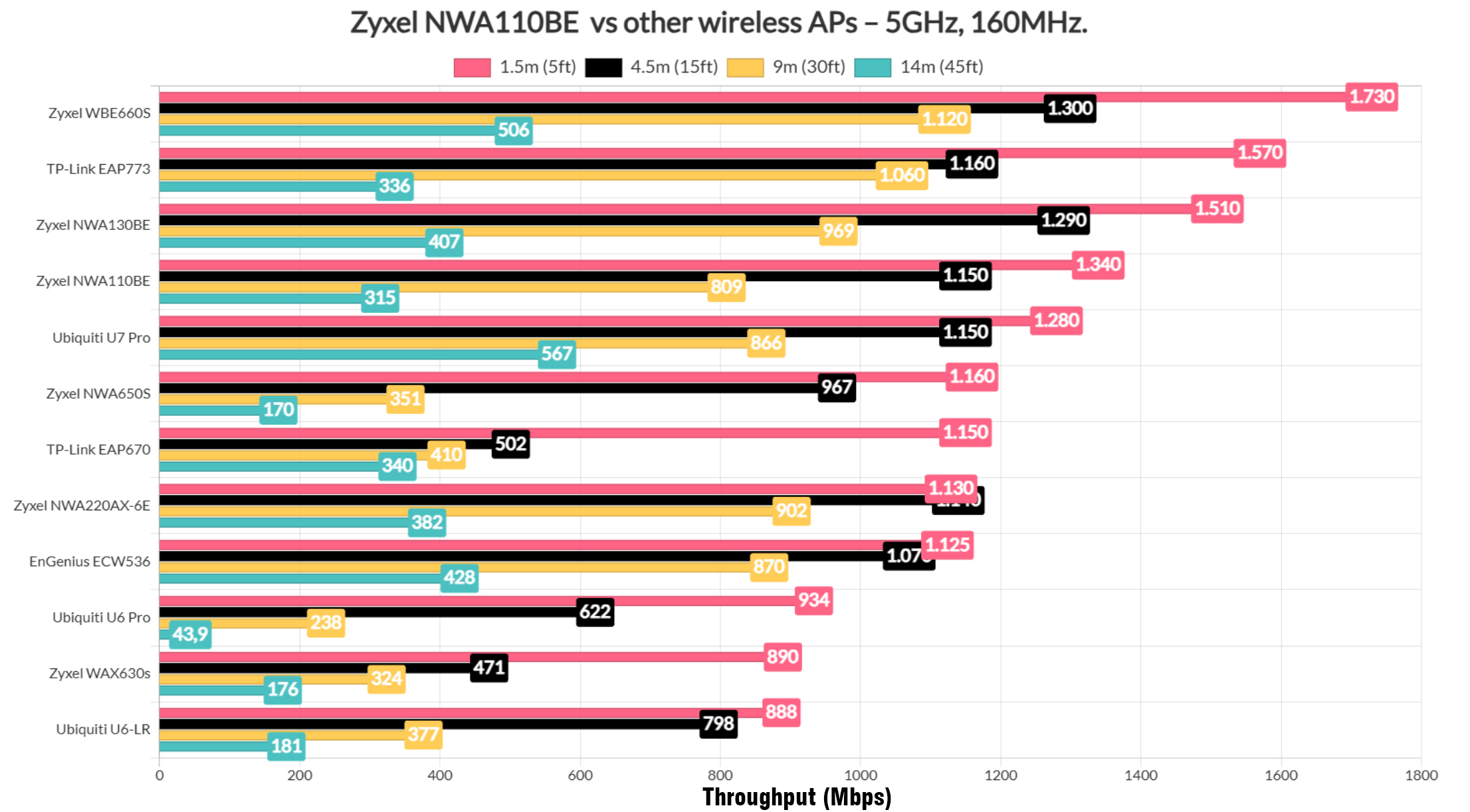
After switching to the 6GHz radio band and using the 320MHz channel bandwidth, we see that it sits below the EAP773 and actually above the NWA130BE which was unexpected.
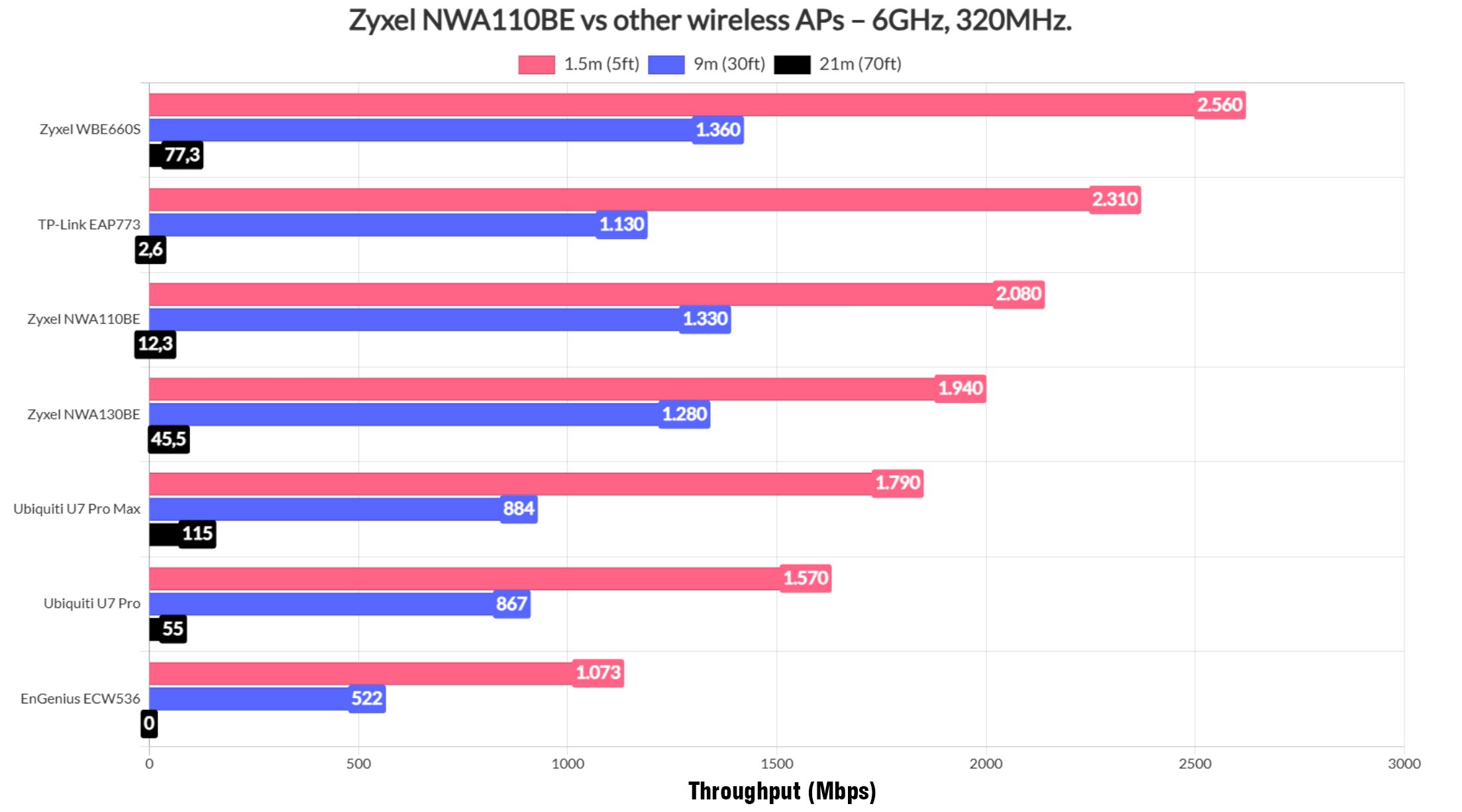
As always, I have also included a longer-term graphic to see how the throughput fluctuates over time.
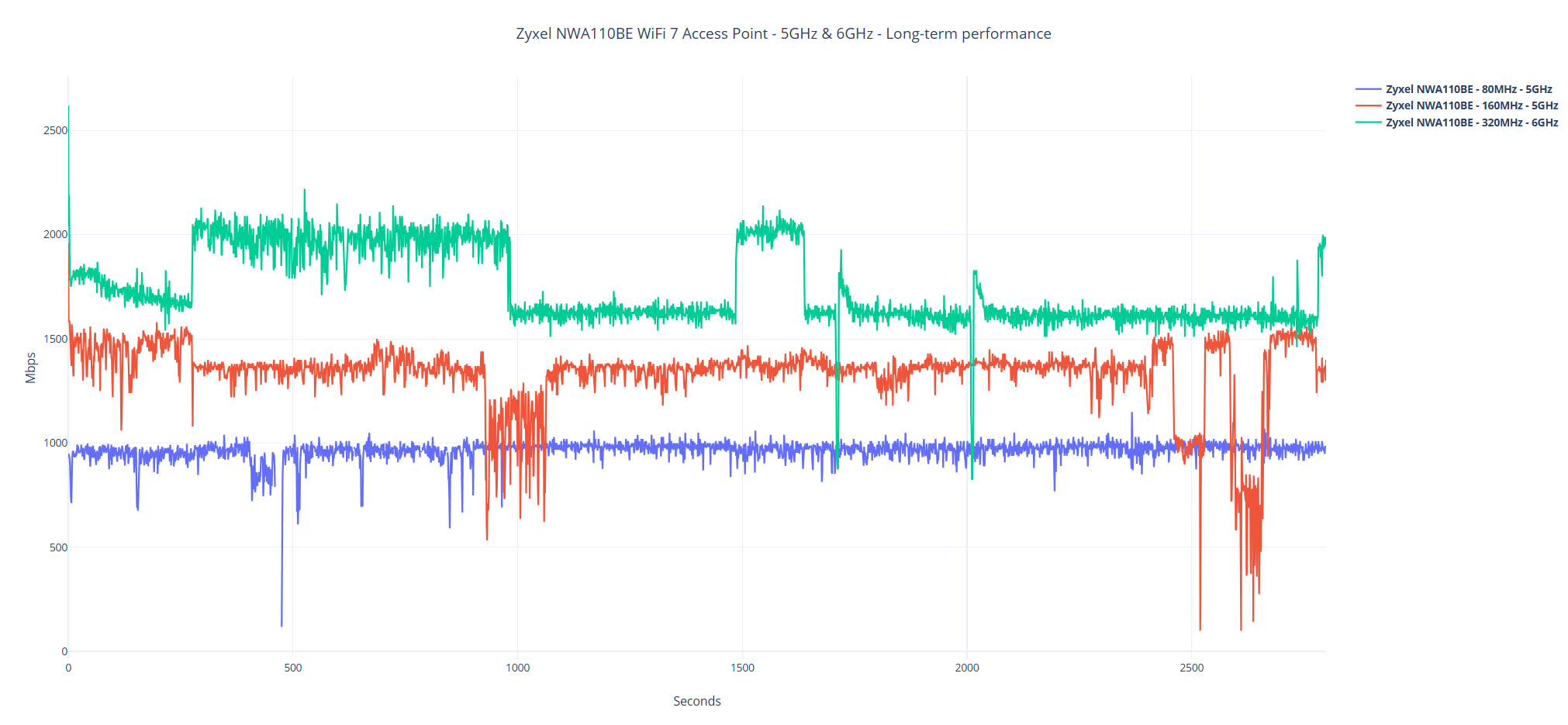
Single Client Tests (2.4GHz)
After running the same type of tests on the 2.4GHz radio band and using the 40MHz channel bandwidth, we can see that both the WiFi 5 and the WiFi 6 clients start strong and the former did really well at a longer range.
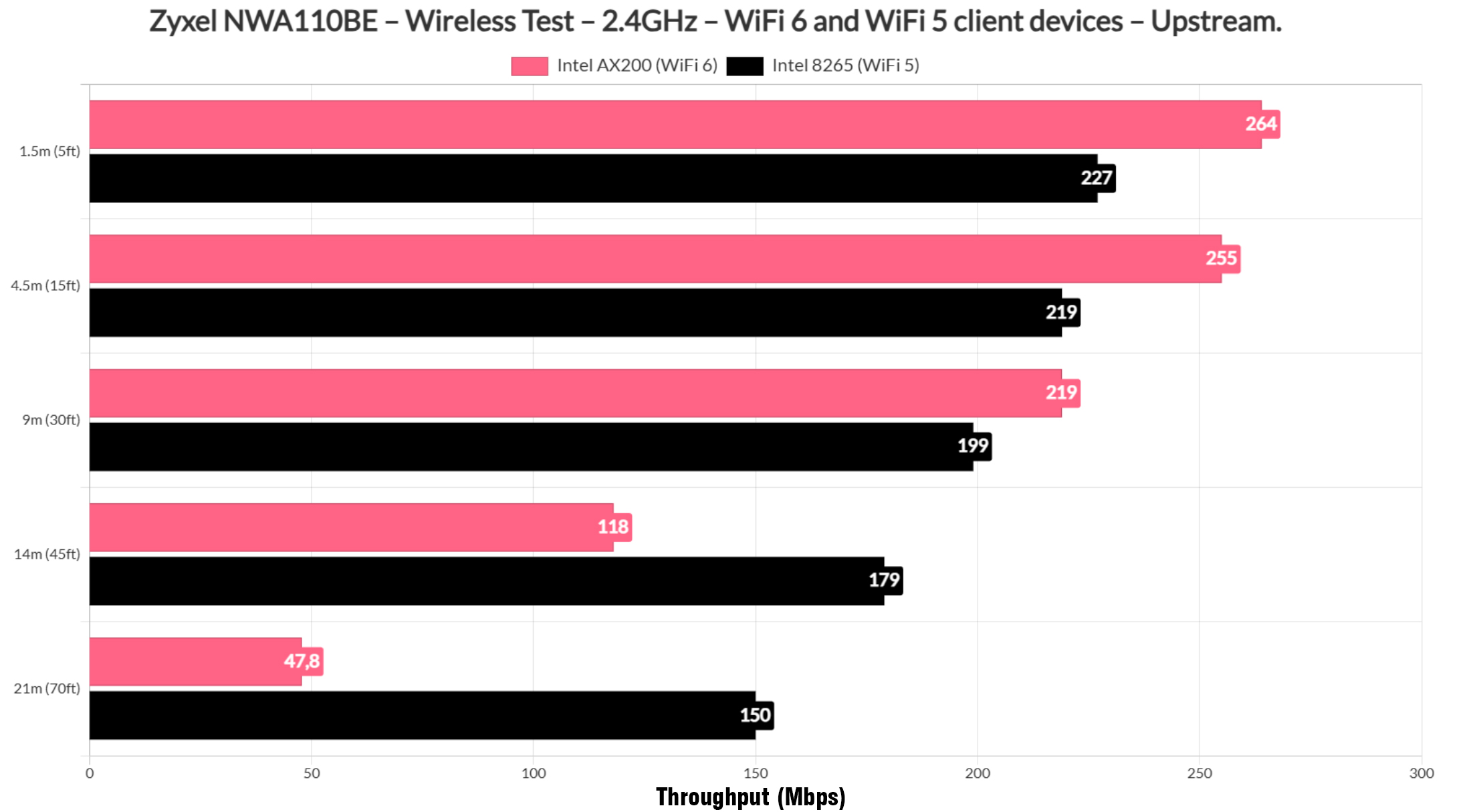
And this is also confirmed by the signal attenuation graphic.
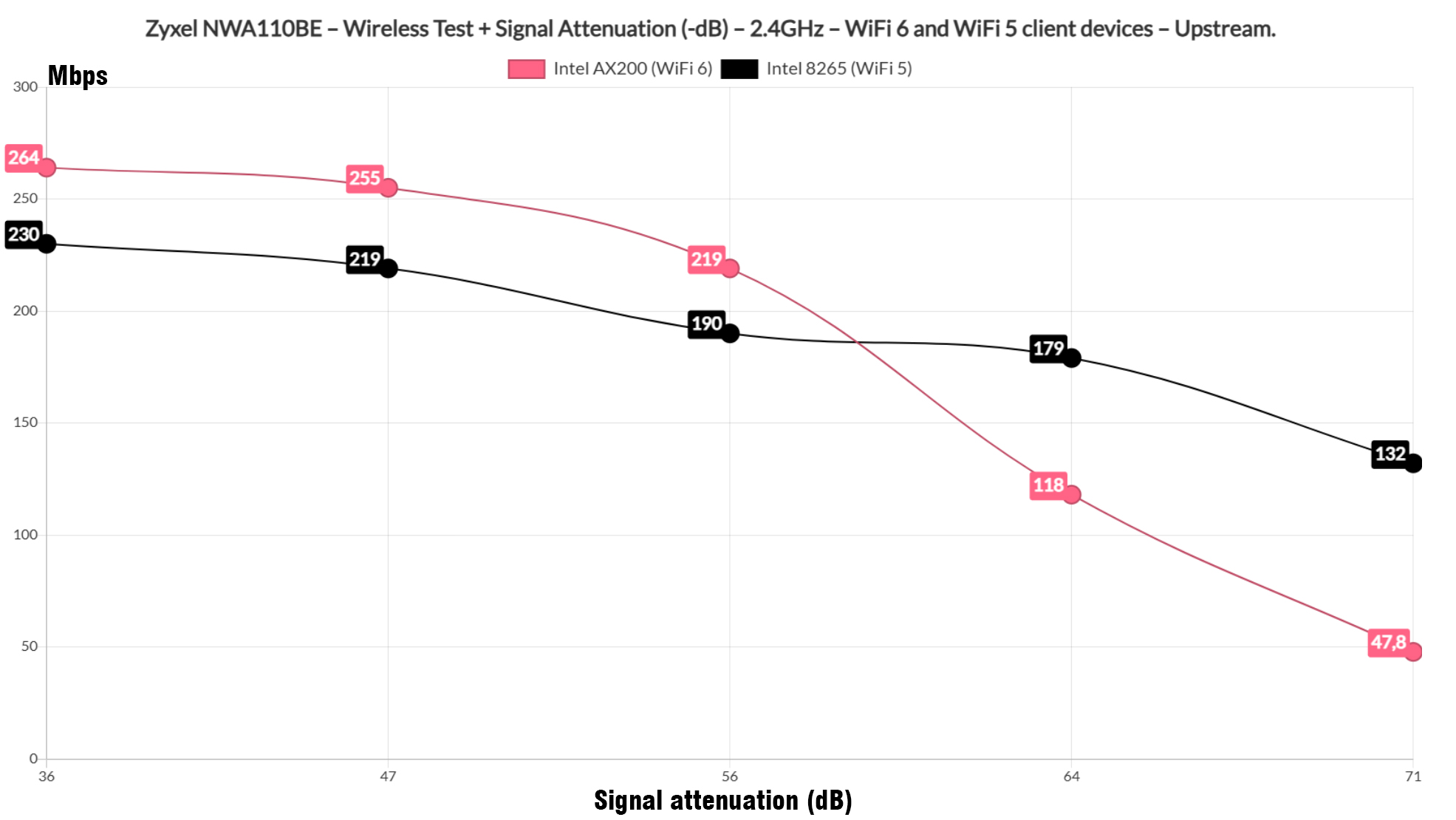
When compared to other access points, we can see that the Zyxel NWA110BE sits below the ECW336 and above the U6 Pro. It’s worth mentioning that the NWA130BE does sit at the top.
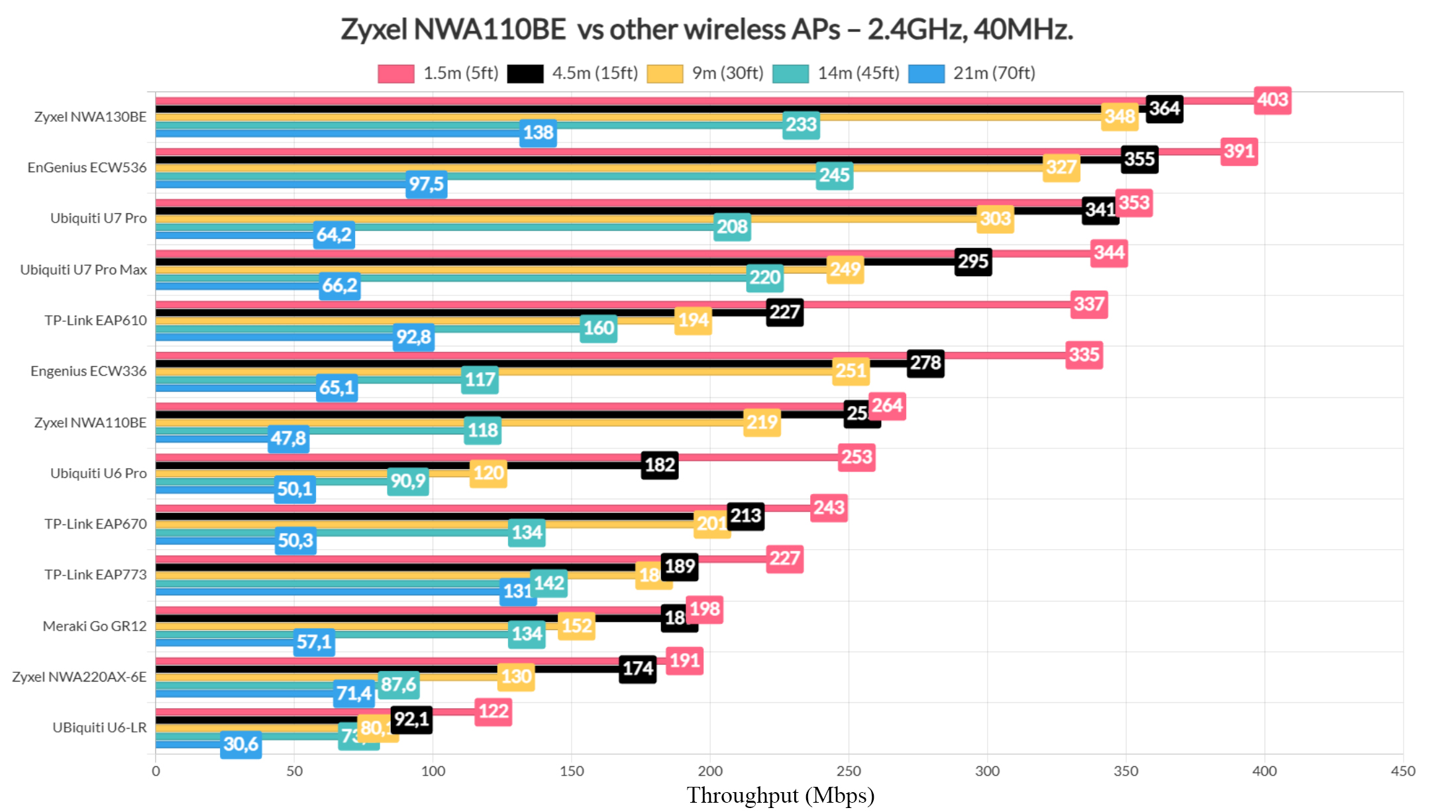
The Multi-Client Tests
OK, now we’ve finally reached the multi-client tests and as always, I continue to use the net-hydra tools developed by Mr Jim Salter that you can also check out on Github. And I did end up using the same set of diverse client devices which is not ideal, but good enough considering the current situation.
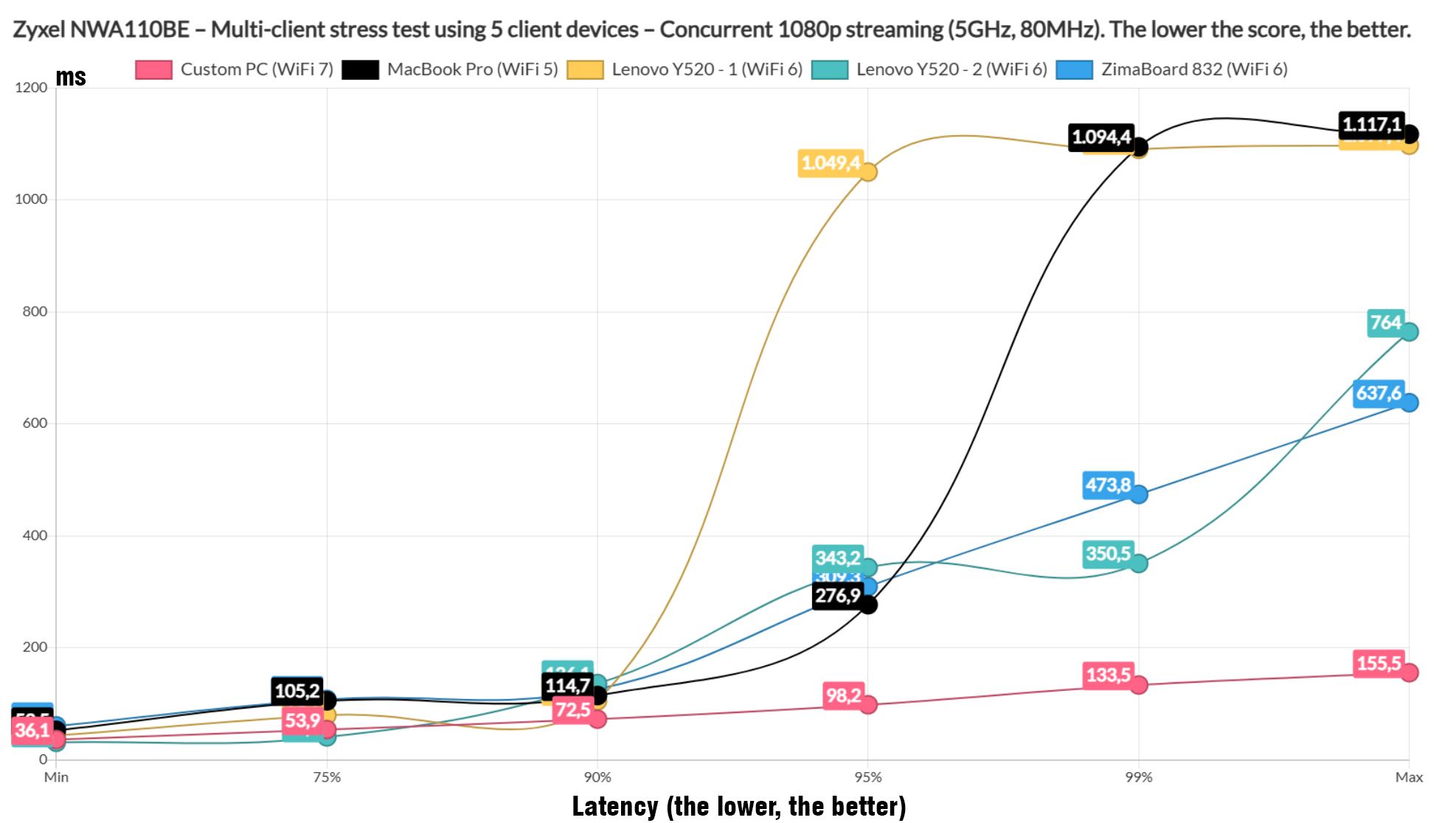
I started with the concurrent 1080p streaming traffic on five clients and it’s obviously not as good as what I saw when I tested the NWA130BE.
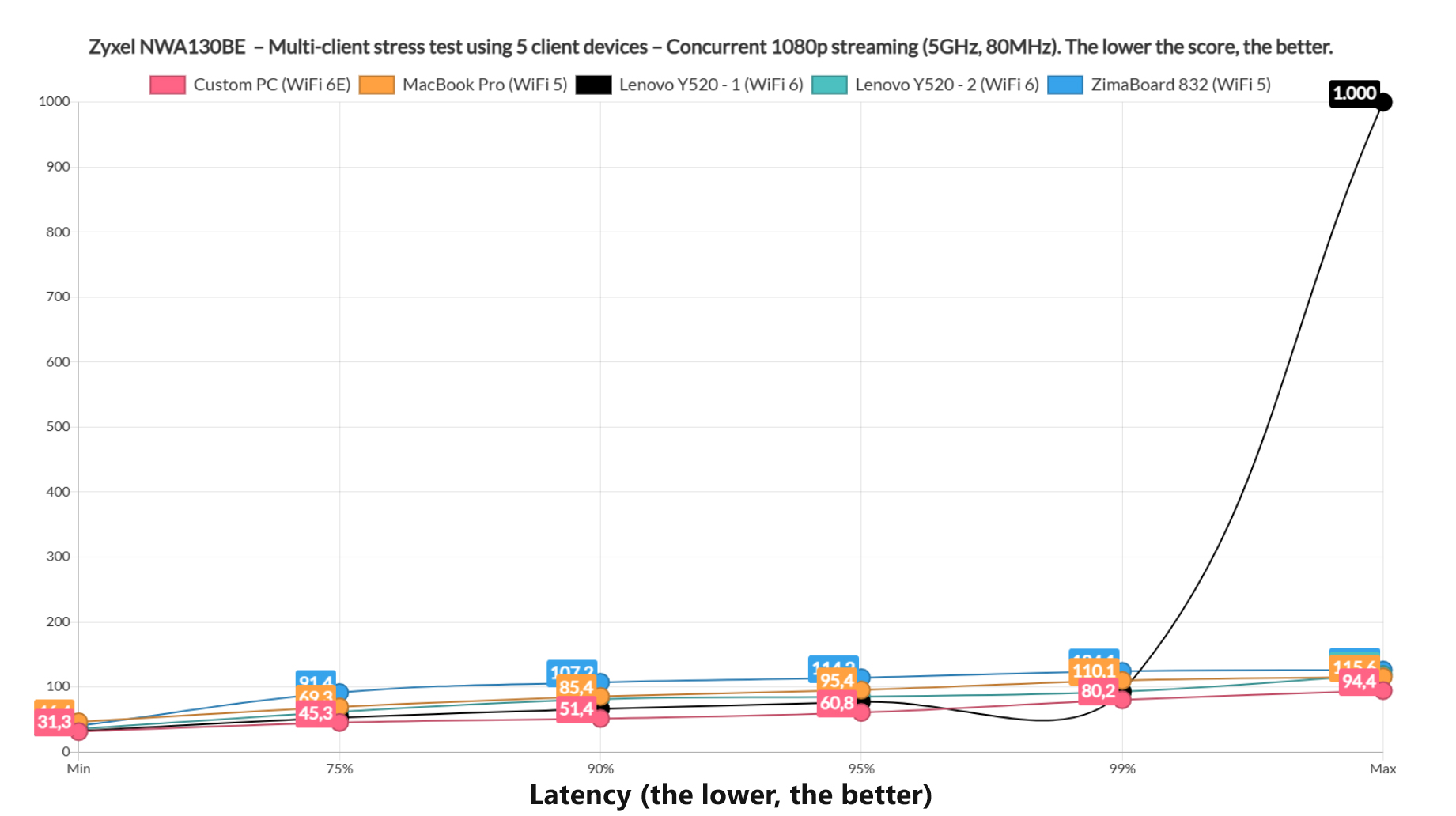
I mean, I suggest you don’t stream on more than a couple of devices for a good latency.
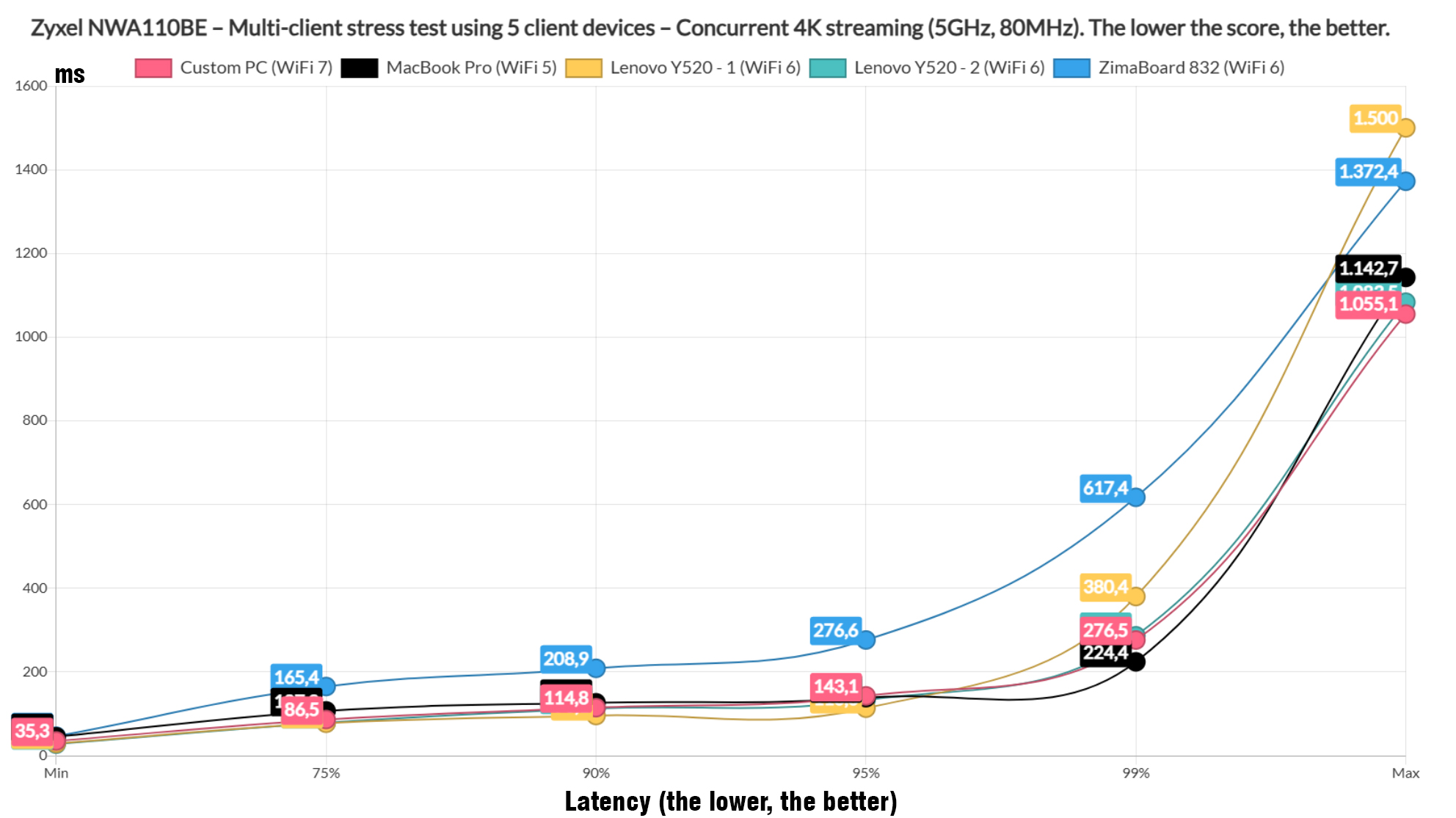
And then I ran 4K streaming on the 5 clients which obviously made things worse, but at least we can see no client went crazy and all sat between 100 and 200 ms, all minus the Zimaboard. If you thought that already put a strain on the access point, well I decided to run simulated intense browsing alongside the 1080p streaming.
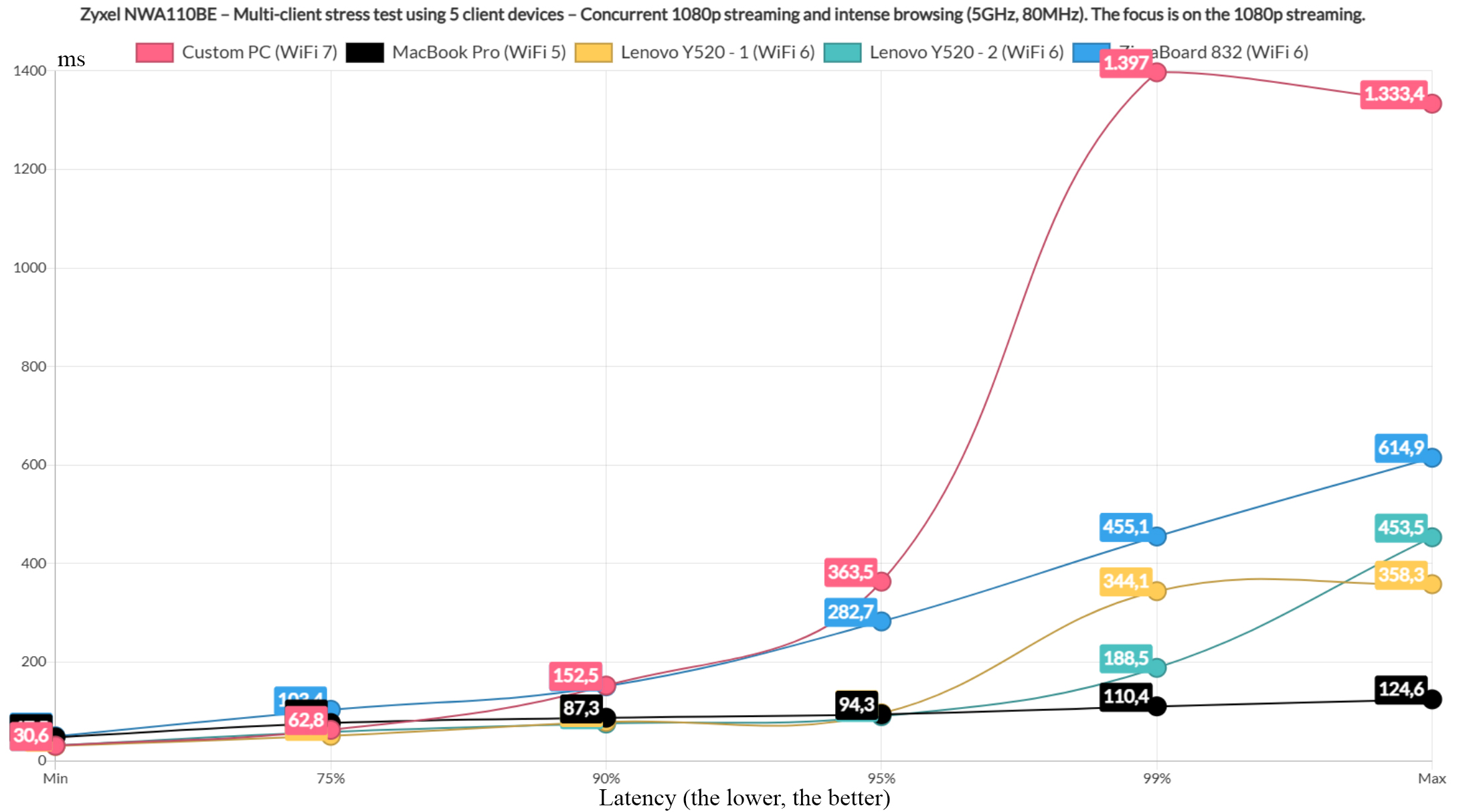
And, we can see that the WiFi 5 and the WiFi 7 clients performed weirdly, while the rest sat a bit below 100ms most of the time.
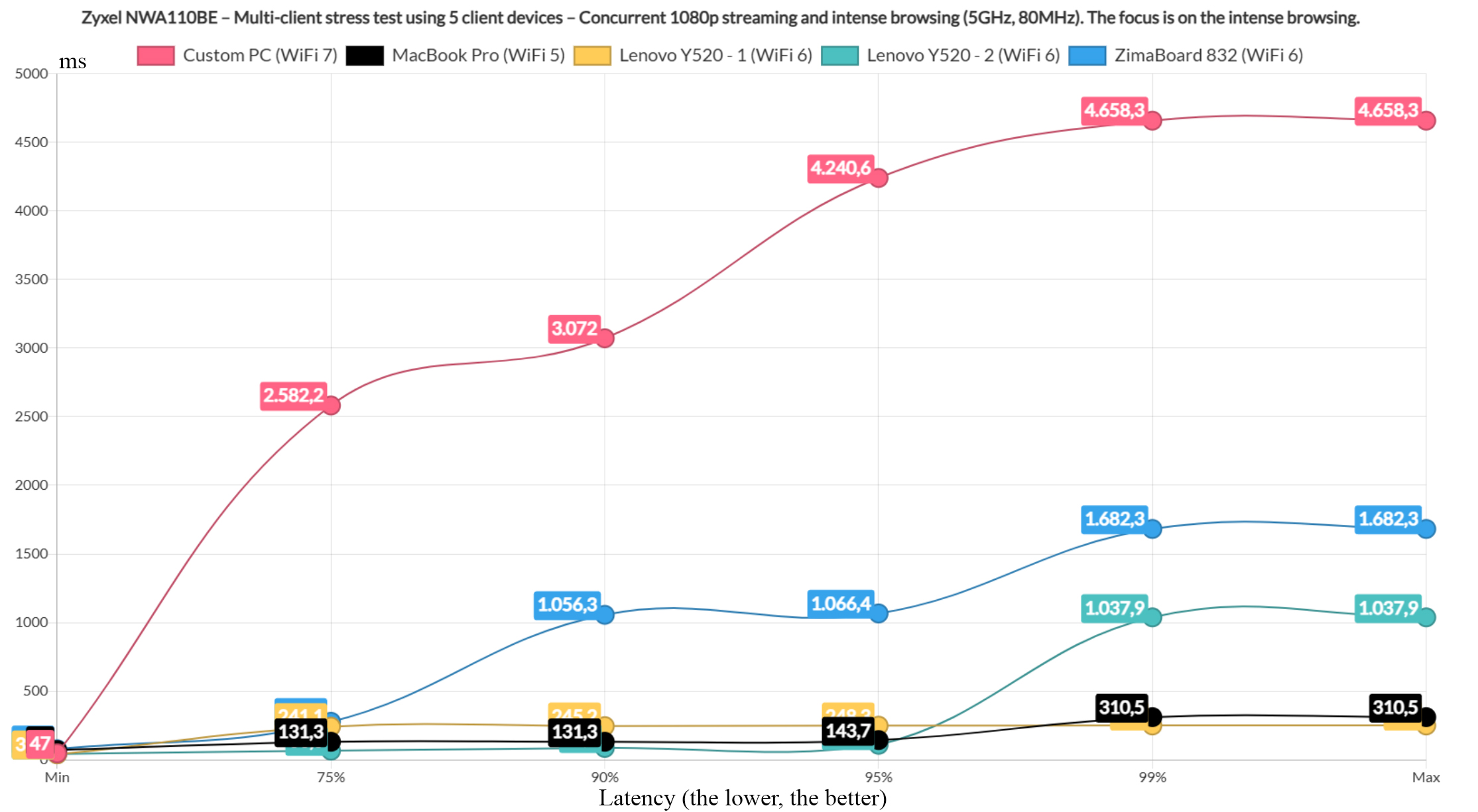
After switching to the intense browsing graphic, the WiFi 7 client again went haywire for whatever reason (I ran the test multiple times), the WiFi 5 client really threaded the line there, all while the rest stayed below 1s.
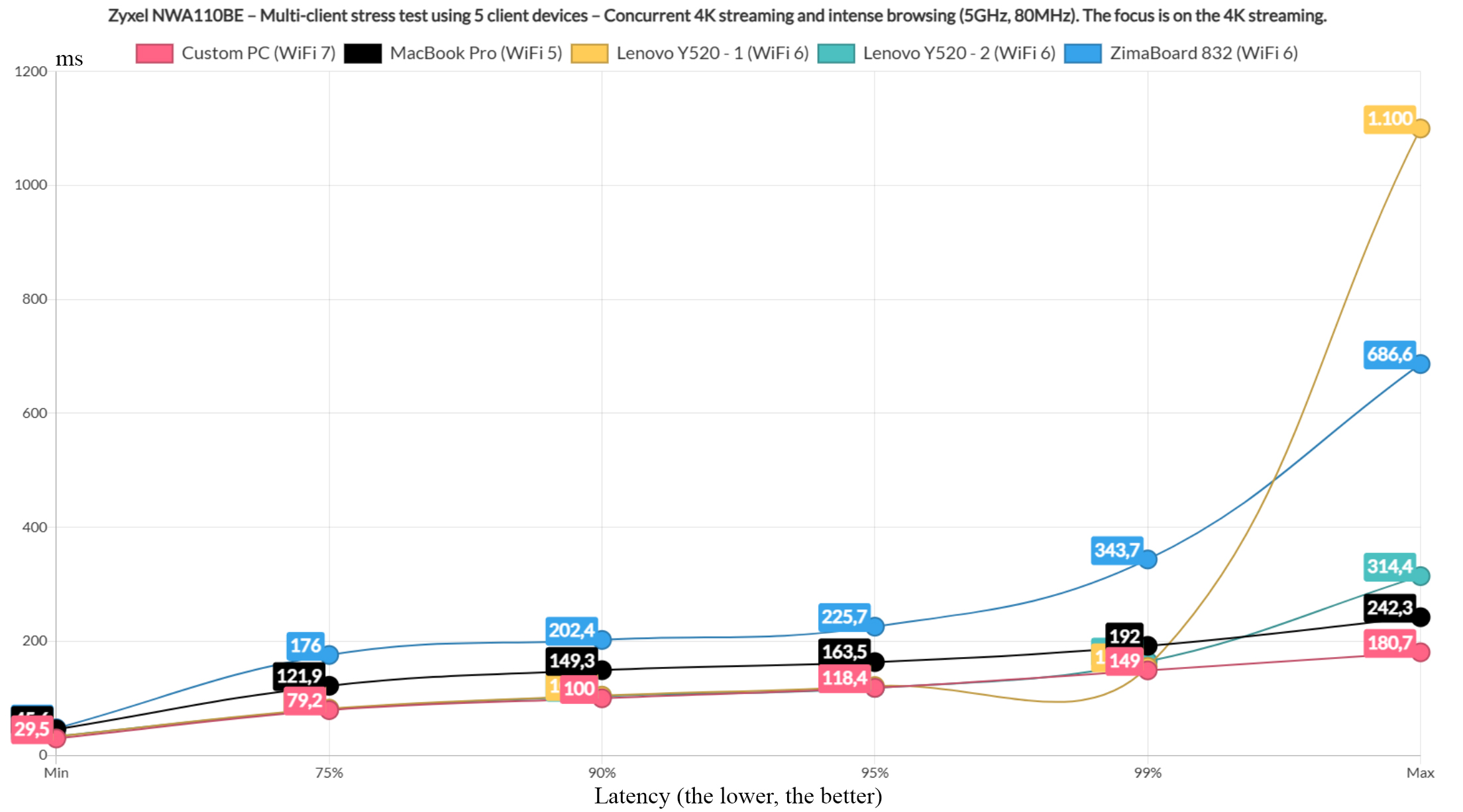
Curiously, after running the intense browsing alongside the 4K streaming traffic, we see a more calm performance, although far from ideal nonetheless.
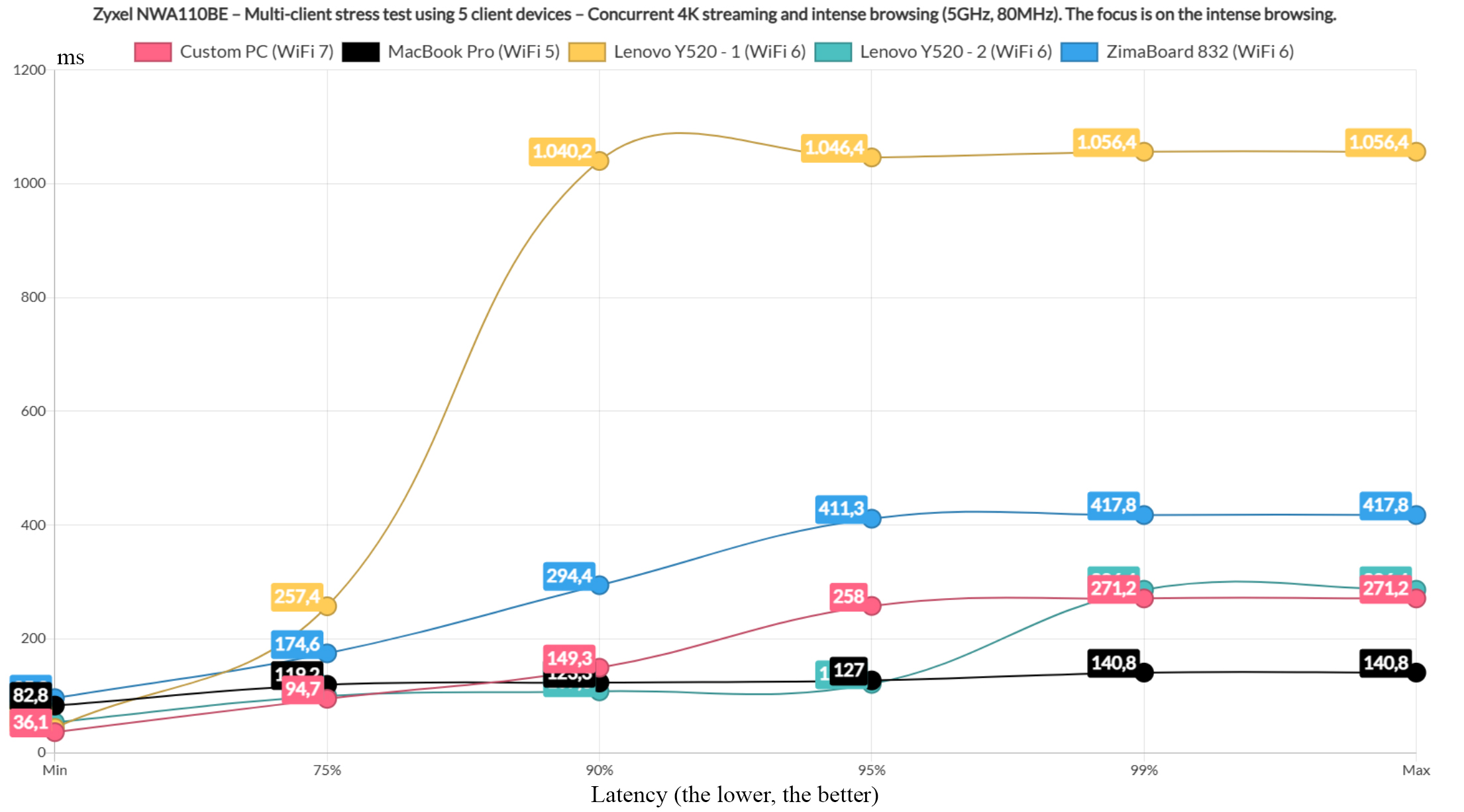
The intense browsing graphic shows that all clients stayed below 1.5 seconds which is fine. Moving forward, I returned to a 5-client setup and simulated downloading traffic on two client devices without any set limit.
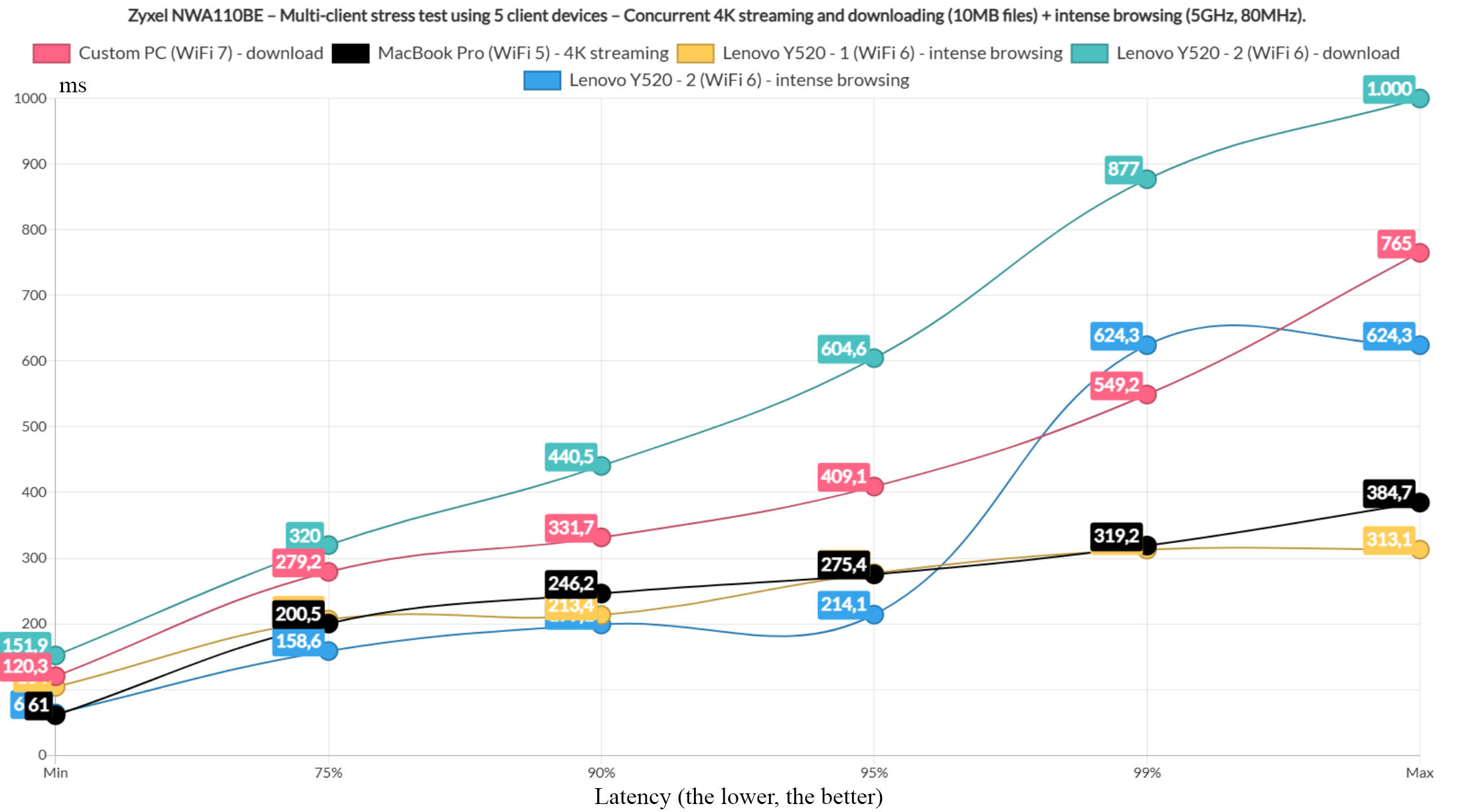
The clients would download a 10MB file continuously. Two clients handles intense browsing and one would handle 4K streaming. And things are calmer than expected. It’s a stark difference to what I saw with the Zyxel NWA130BE.
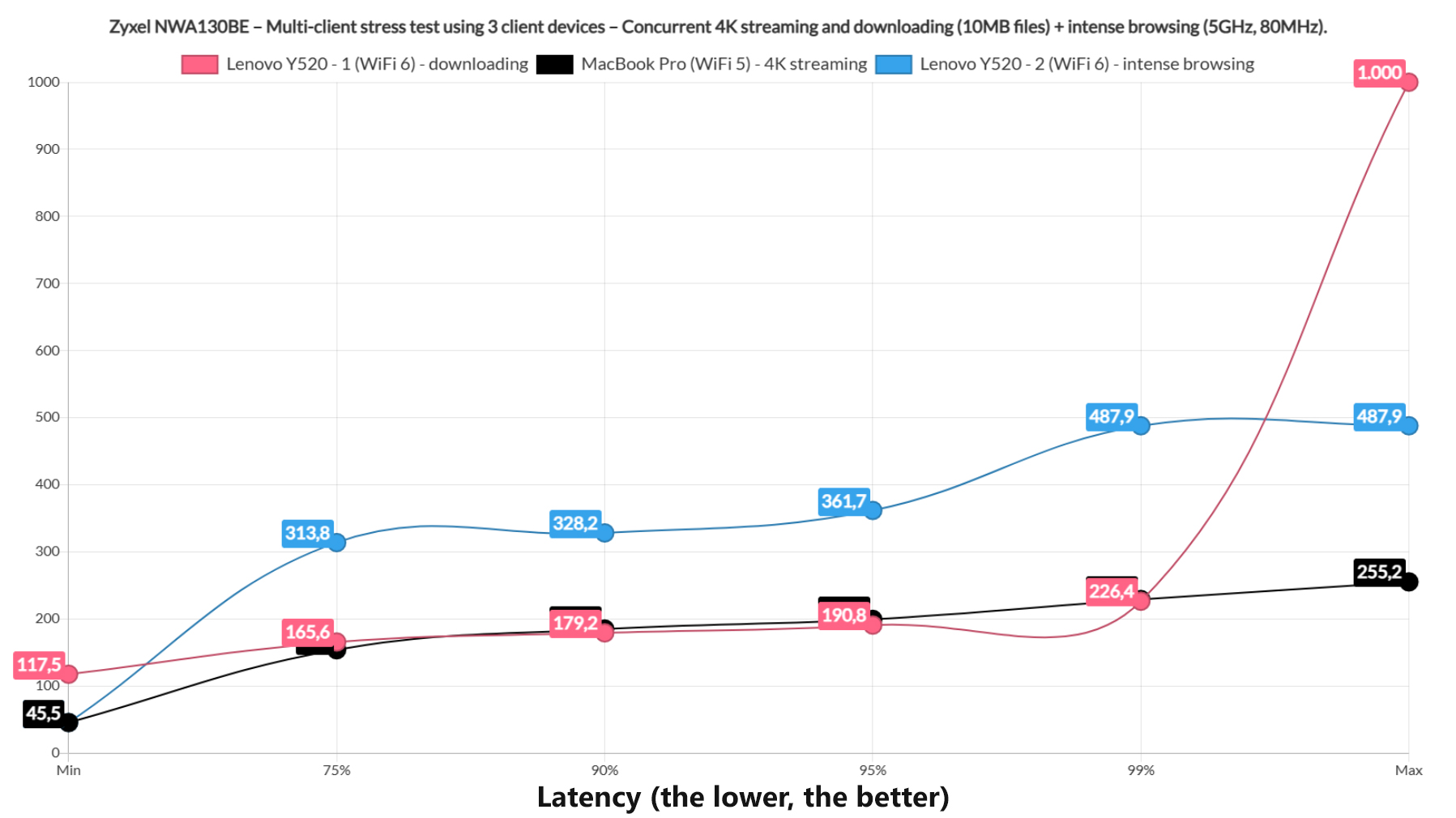
These are no stellar values, but again, in line with some of the best WiFi 7 access points on the market. The total throughput for the downloading clients was 568.3Mbps.
Afterwards, I set a single client to handle the downloading traffic and we can see a sub 200ms latency for about 75% of the time.
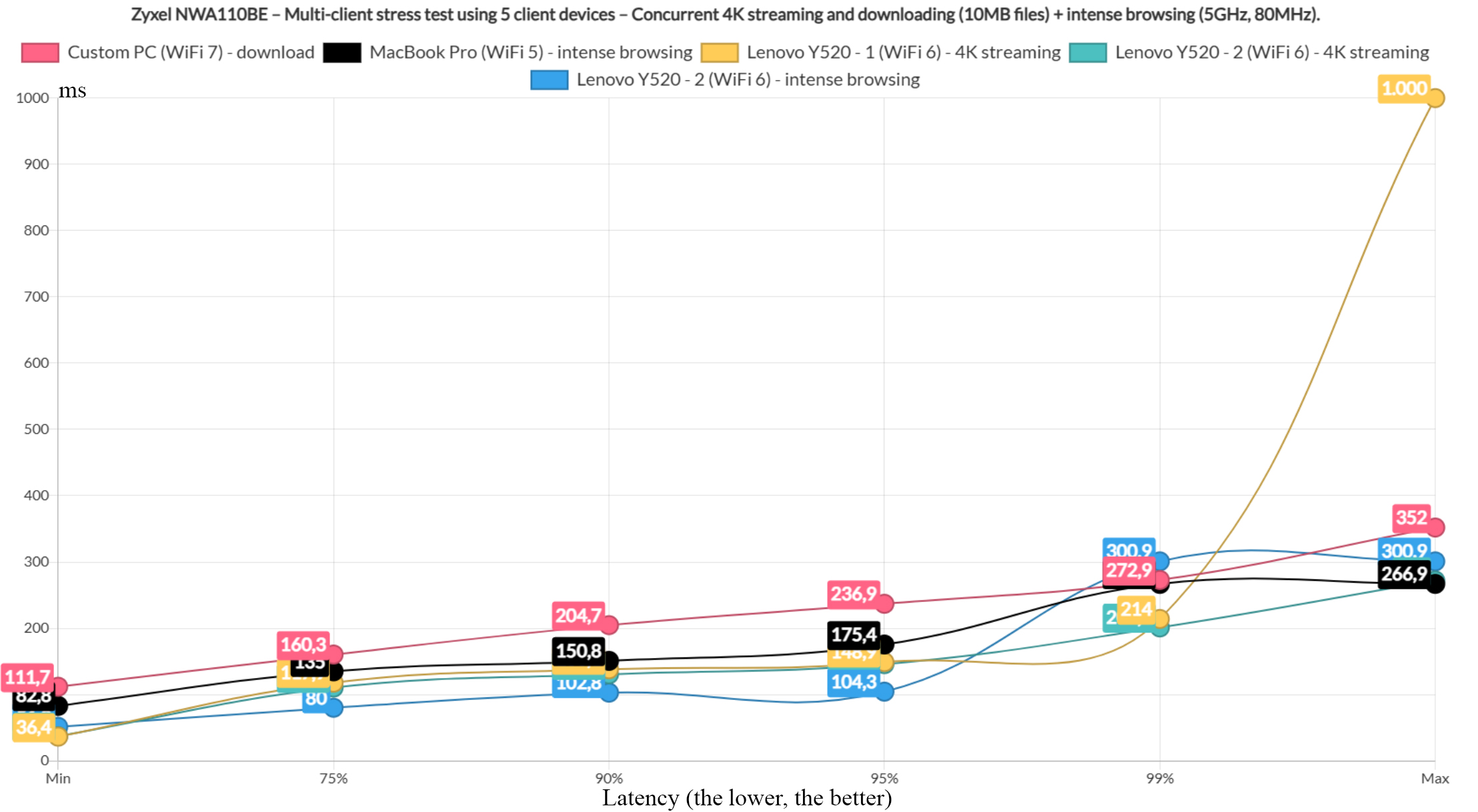
The two 4K streaming clients didn’t do that well, but the intense browsing was fine. After that, I limited the number of clients to three, but it didn’t seem to make that much of a difference for the downloading client, while the 4K streaming one did experience some relief.
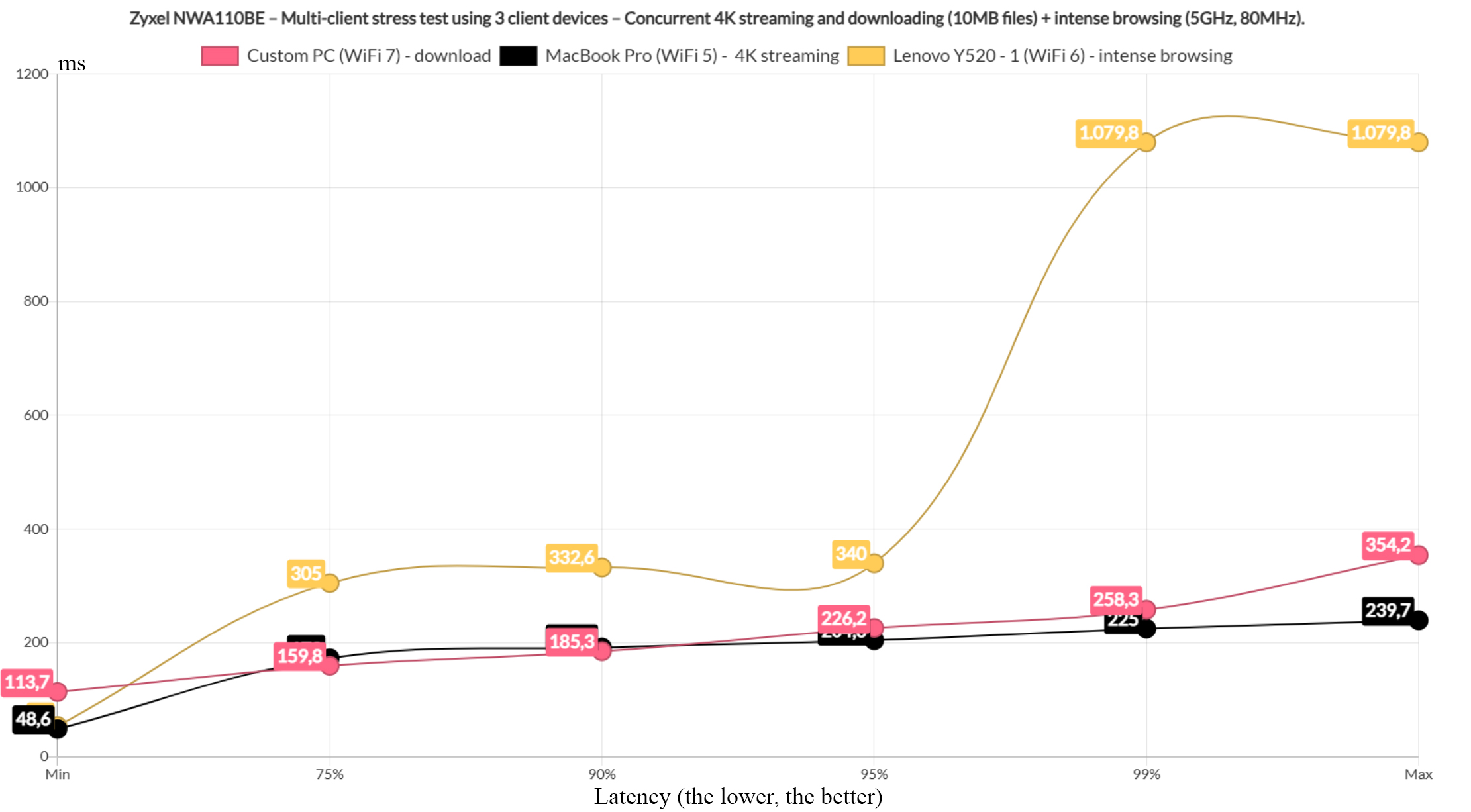
Next, keeping the three clients, I switched the 4K streaming for intense browsing, one client would download a 1MB file and the last client would handle VoIP.
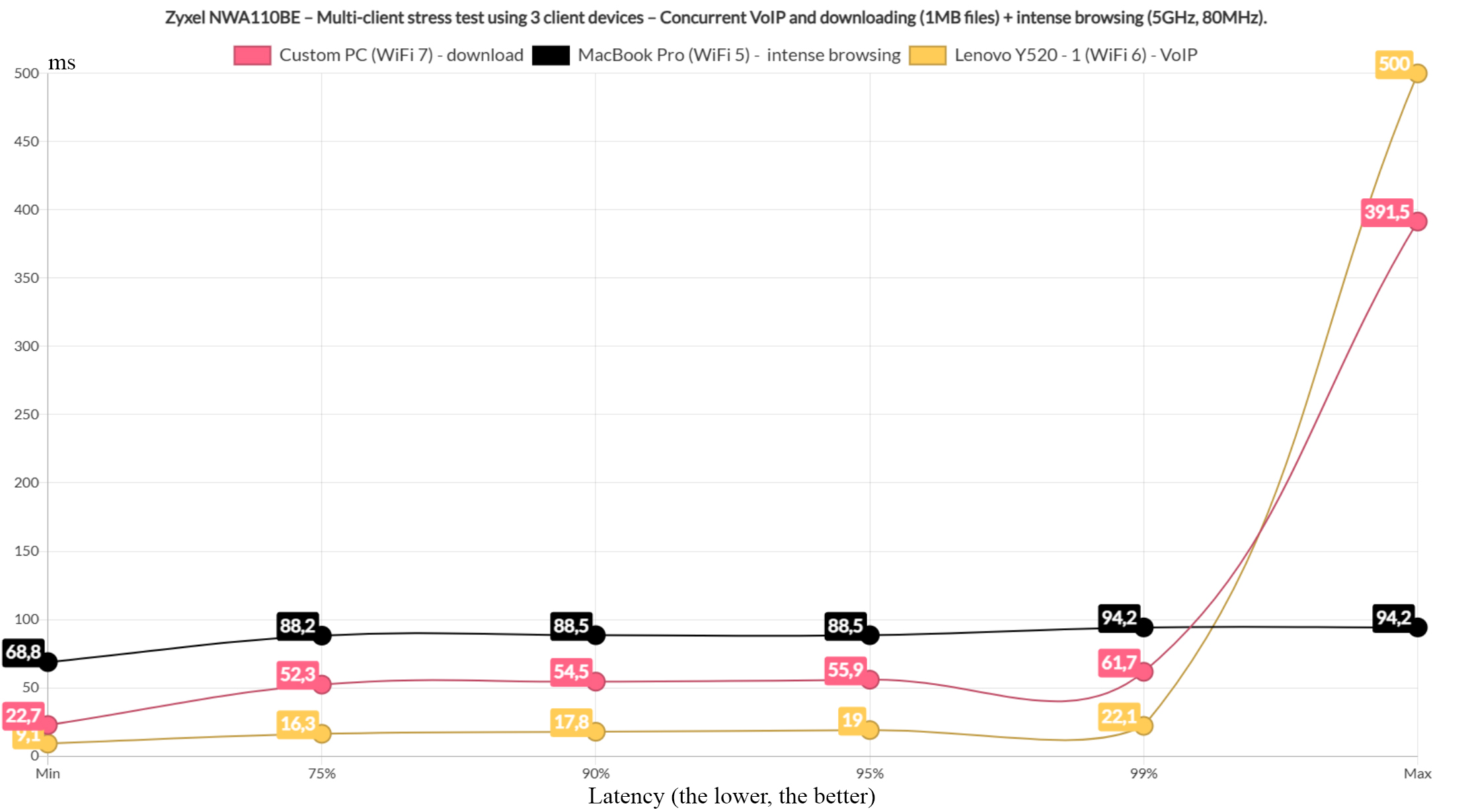
The downloading latency remained near and under 60ms for the entire duration of the test, the intense browsing did especially well and the VoIP was fine also.
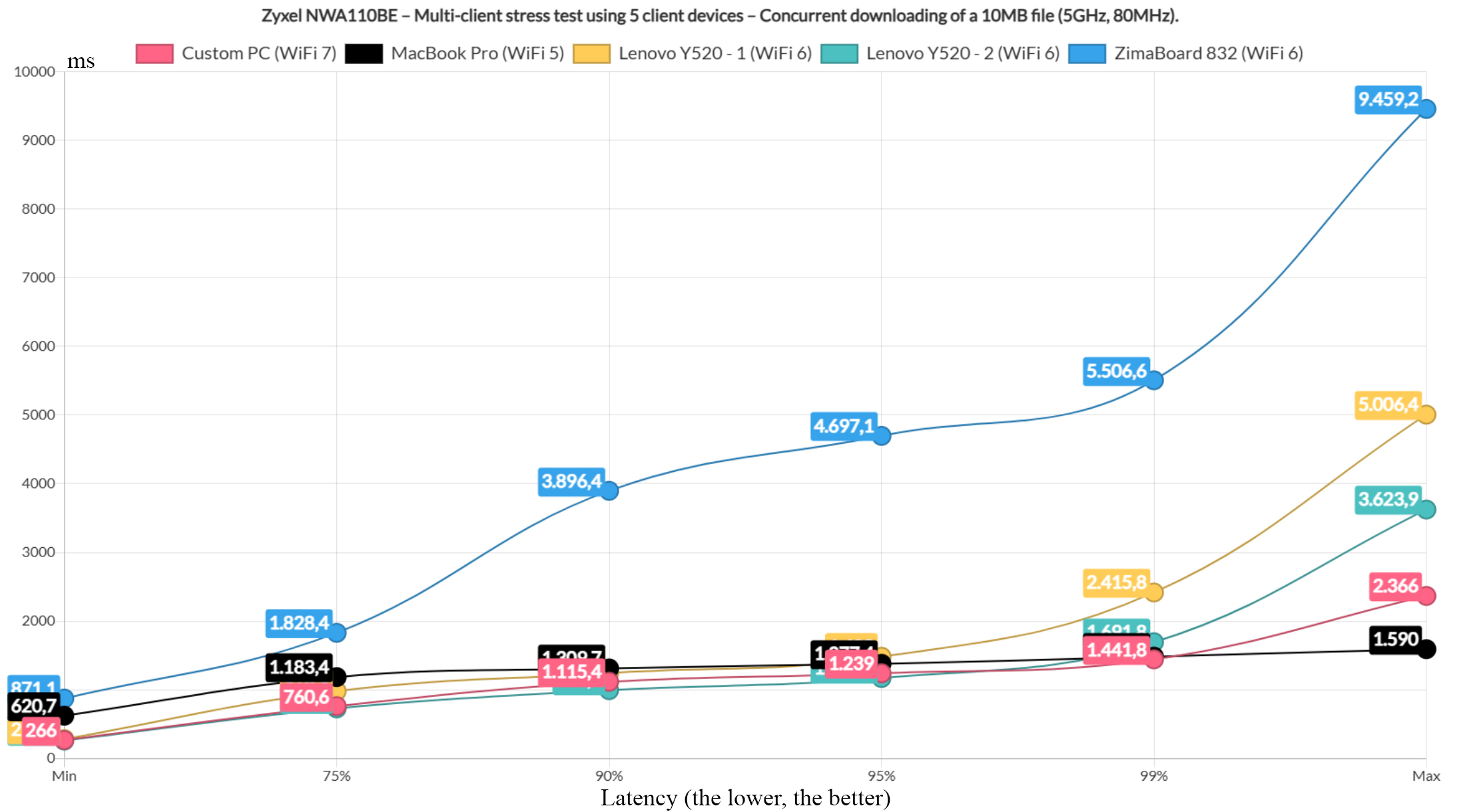
Lastly, I decided to download that 10MB file on all five client devices and the these are the results.
MLO Performance
OK, now let’s talk about the MLO performance. I initially had some issues making it work, but it was a mistake of my own. Don’t set the same SSIDs for both the stand-alone mode and the Nebula Cloud, otherwise you won’t know that you’re not really connected to the later.. Anyway, learning from mistakes. Since you can either enable the 5GHz or the 6GHz radio at a time, then the MLO configurations can only be 5GHz + 2.4GHz and 6GHz + 2.4GHz. And you can check the results that I got running a simple single-client test here.
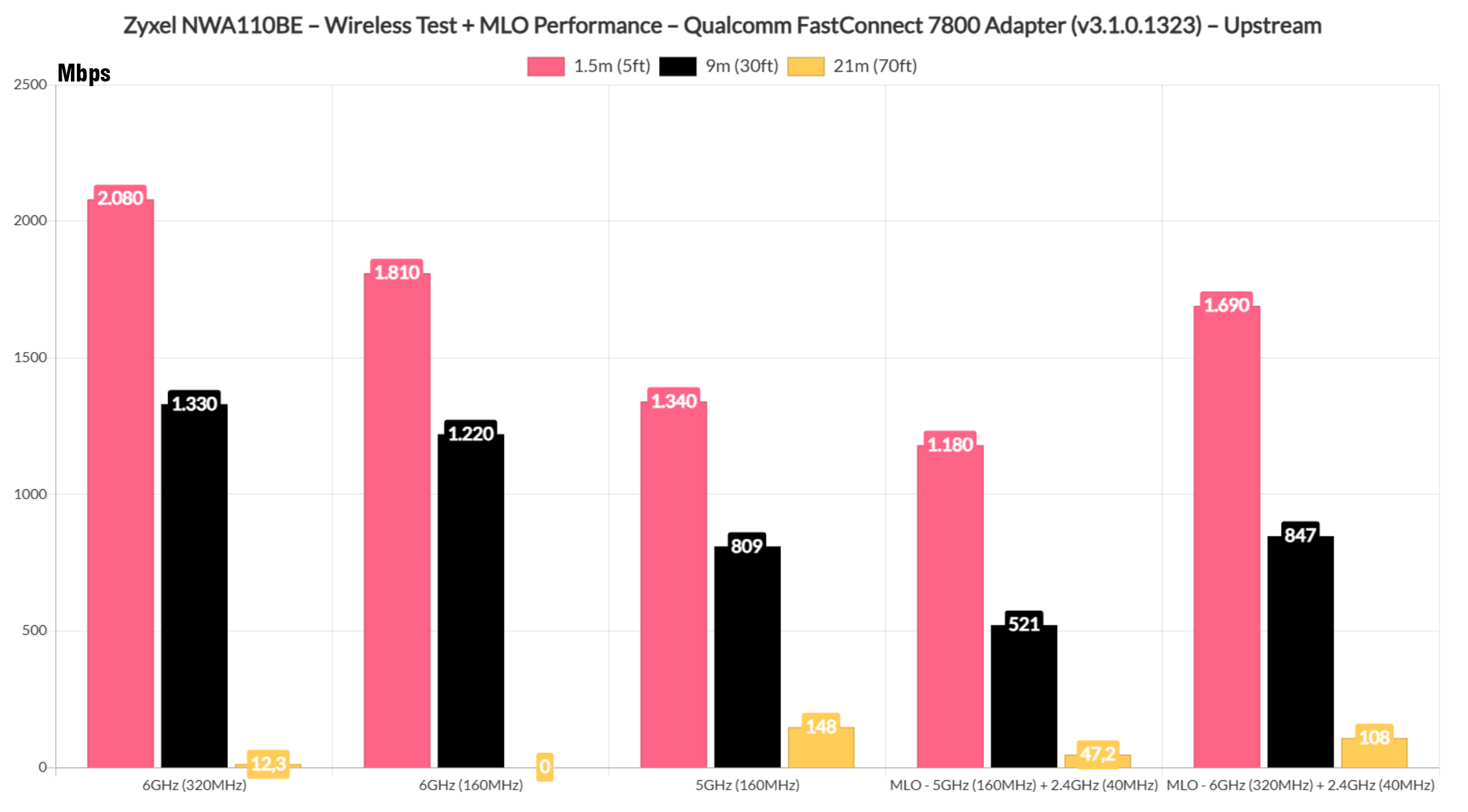
I also ran FLENT, the basic test only and these are the results that I got.
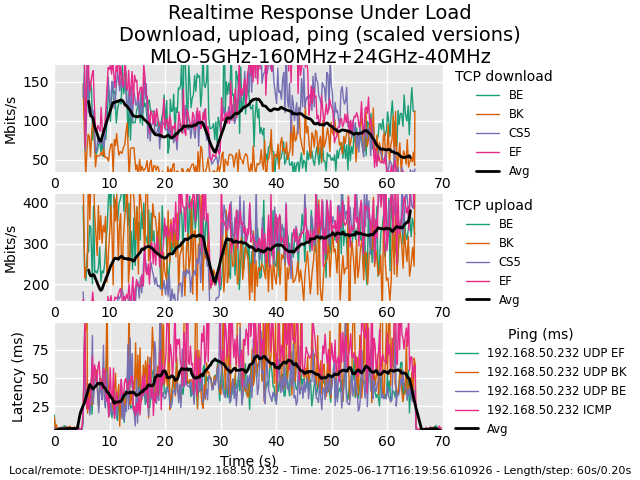
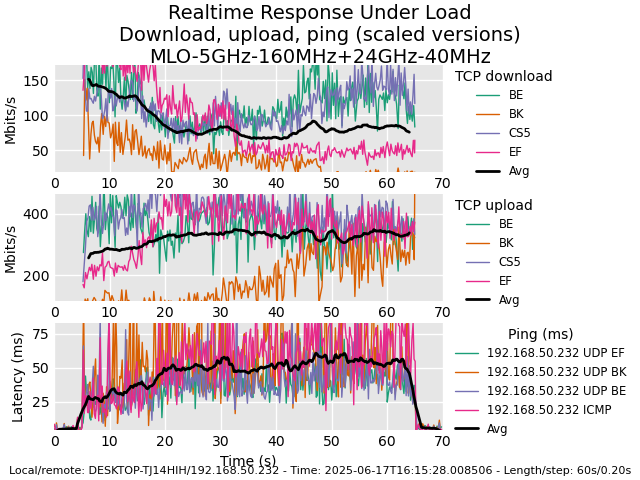
The Standalone Mode
Now let’s talk about the software experience. The Zyxel NWA110BE does have a standalone GUI that you can access by going to the IP address received by the router/gateway and be aware that the default password is written on the label from the bottom of the access point. The interface is very comprehensive, including the general info Dashboard and the Monitor section which goes far more in-depth with the available status info.
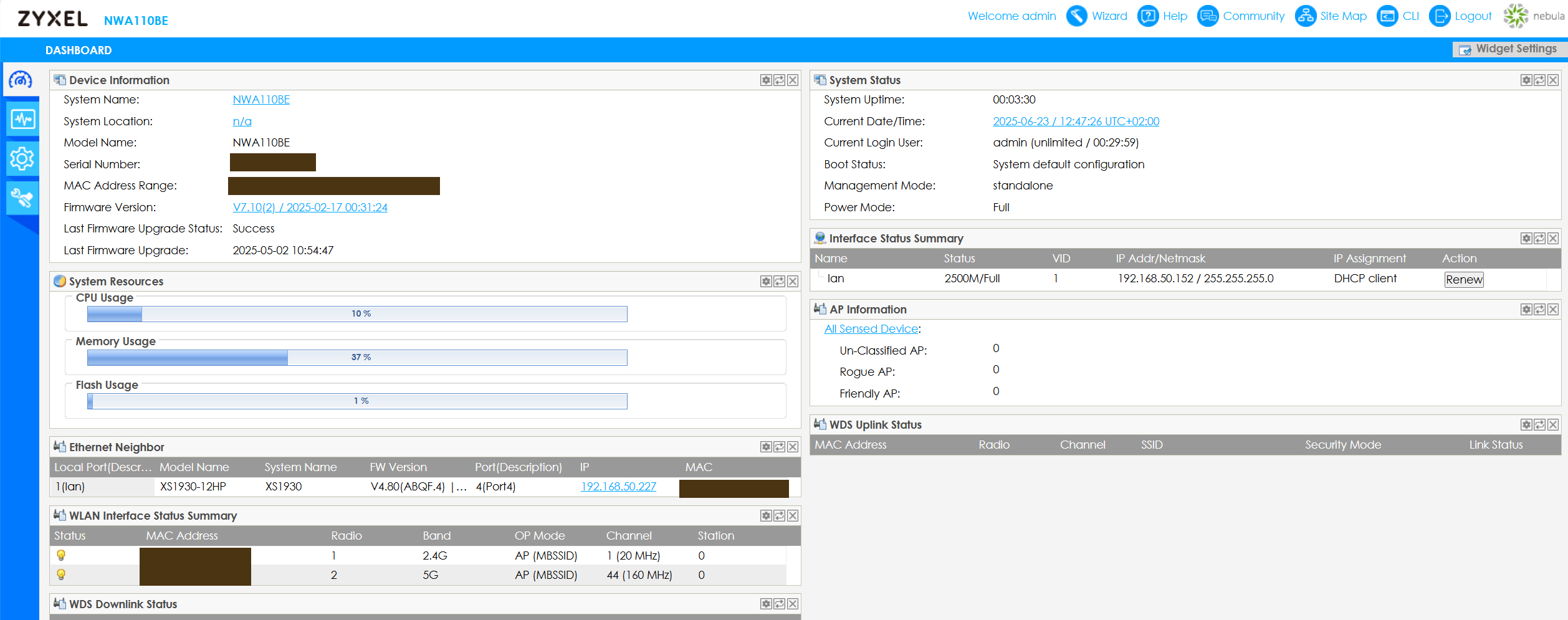
Then, there’s the Configuration section where you can adjust the settings for each radio and the SSIDs, check the Rogue AP detection, DCS, Load Balancing and more. Lastly, there’s the Maintenance section where you can adjust the config files, update the firmware, use Remote Capture and Reboot the access point.
The Nebula Controller
If you have any prior experience with a Nebula Cloud-supported Zyxel access point, know that the pairing process, the monitoring and configuration is essentially the same across all devices. And even if it’s the first time using the Nebula controller, it’s fairly intuitive, although it will take a bit until you’re going to figure out where everything is placed.
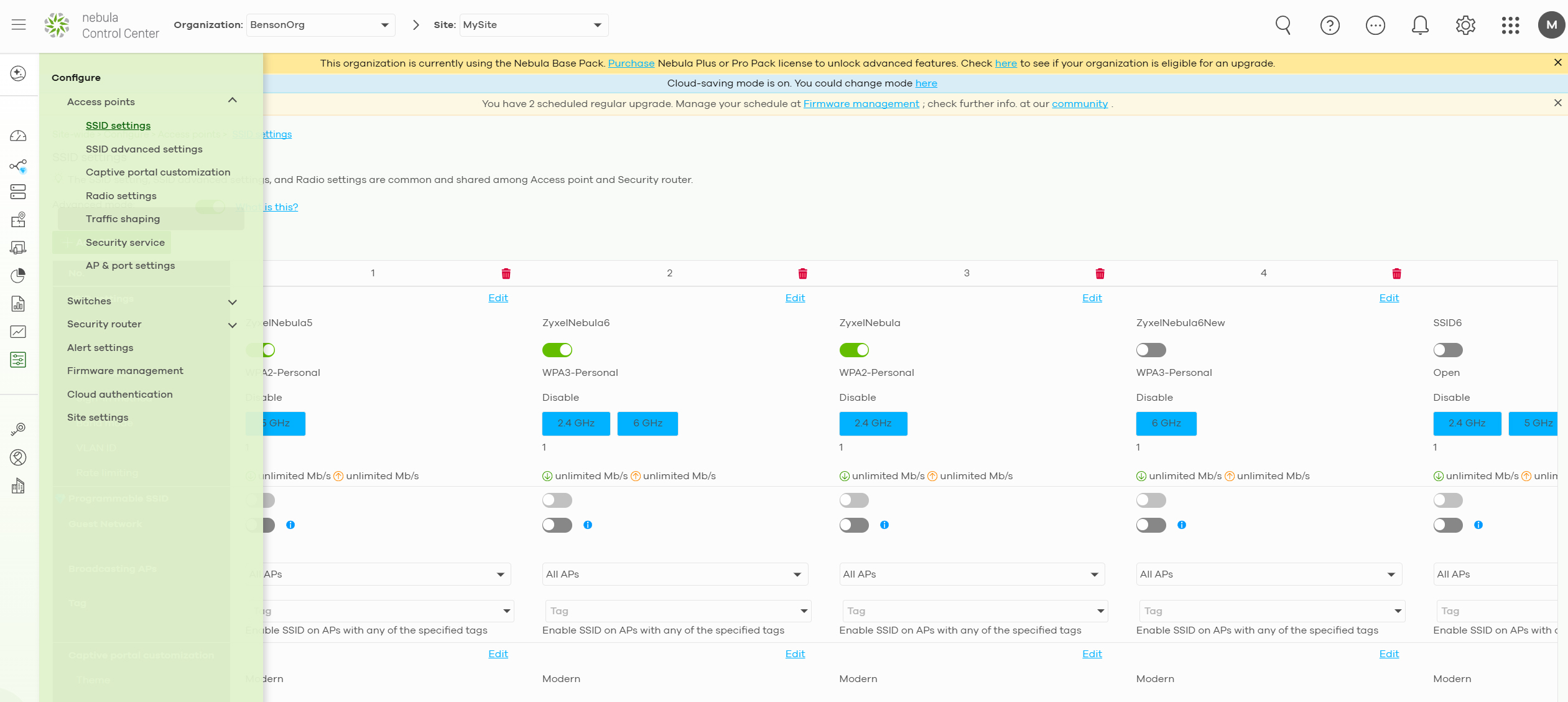
The Dashboard is where all the devices that are connected will be showing some status info and if you want to see all the access points, then there’s a dedicated section under Devices. These areas are suitable for monitoring purposes, while if you want to configure how the NWA110BE behaves, then we need to access the Configure section and we can start with the SSID settings. These are going to be universal and adopted by all access points from the same site and there are even more settings under the advanced section.
Don’t forget to set the security encryption to WPA3 if you want to use the 6GHZ radio. And here we also get to enable MLO since the NWA110BE is on the list of supported devices. I haven’t been able to enable it, but it seems to be a bug that’s currently being fixed. Another important section is the Radio settings where we get to set the universal behavior for the radios across all access points, but if you scroll to the bottom, you can select the NWA110BE and make individual changes to it.
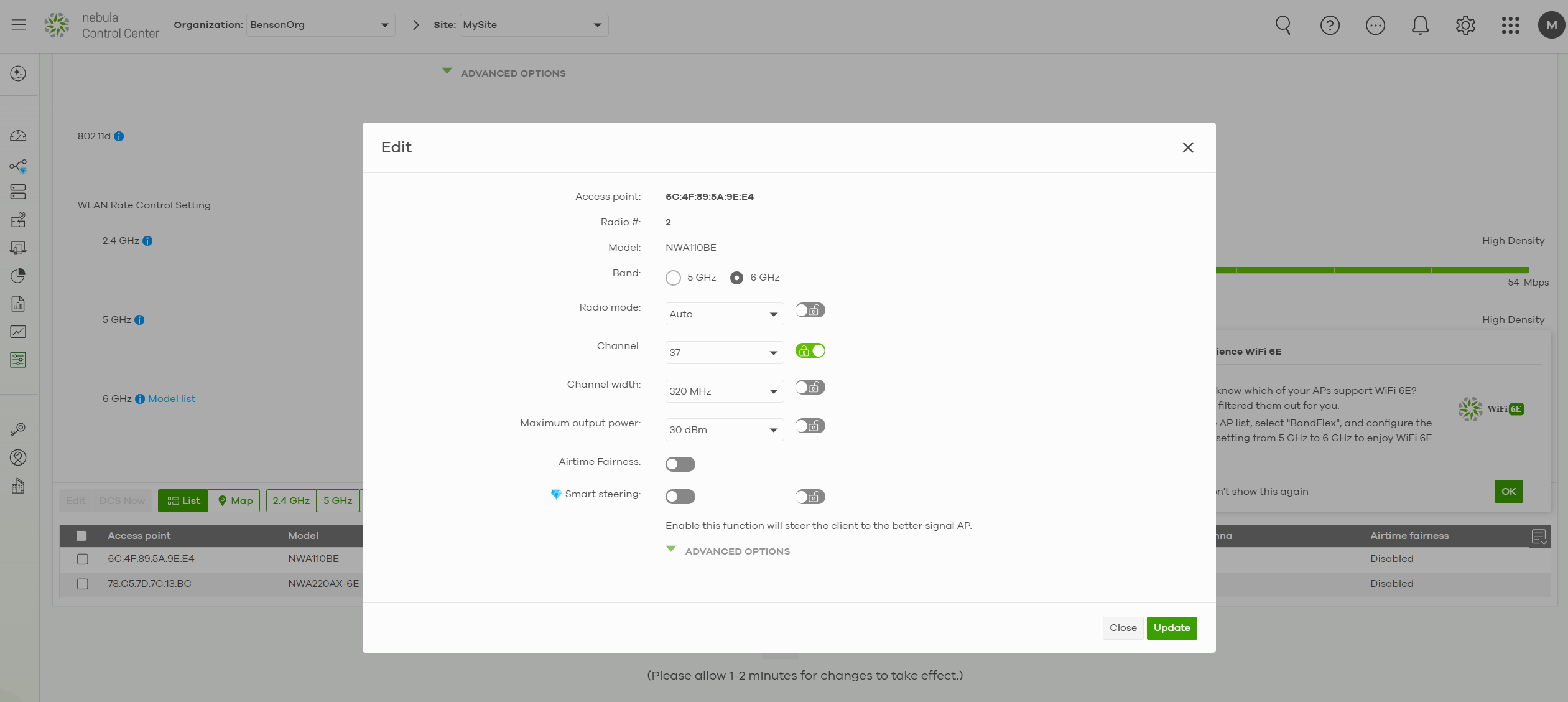
This is where you can cycle between the 5GHz and the 6GHz radio. There are other settings such as the AP and port settings, Traffic shaping and even a comprehensive Captive portal customization available. This is all under the free subscription license, but you can get even more features if you decide to opt for the Pro license.
Conclusion
The Zyxel NWA110BE may be one of the most affordable WiFi 7 access points on the market, but there is already growing competition at this level as well (the EnGenius ECW516L). Then again, the single-client test results did reveal a good throughput, close and even better in some areas than the NWA130BE. The multi-client tests did show that a bit less devices can be handled at the same time under a heavier load than normal. One caveat is definitely option to use either the 5GHz or the 6GHz radio at a time, but there is MLO which does work, so, if the NWA130BE is too much for your needs, then the NWA110BE should be right up your alley.

Mark is a graduate in Computer Science, having gathered valuable experience over the years working in IT as a programmer. Mark is also the main tech writer for MBReviews.com, covering not only his passion, the networking devices, but also other cool electronic gadgets that you may find useful for your every day life.
