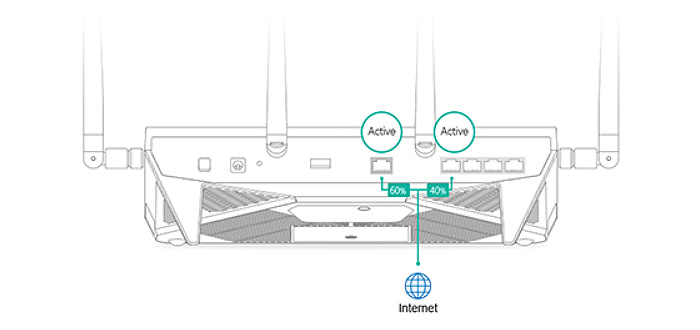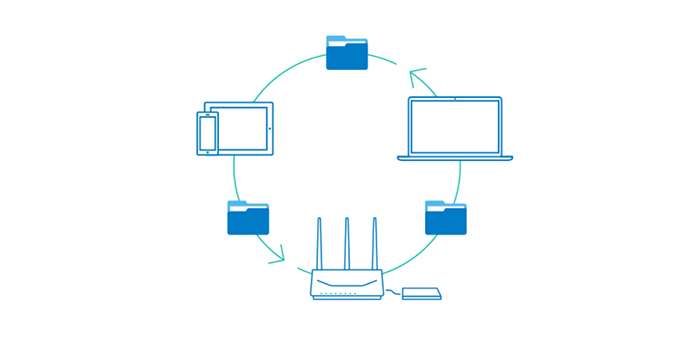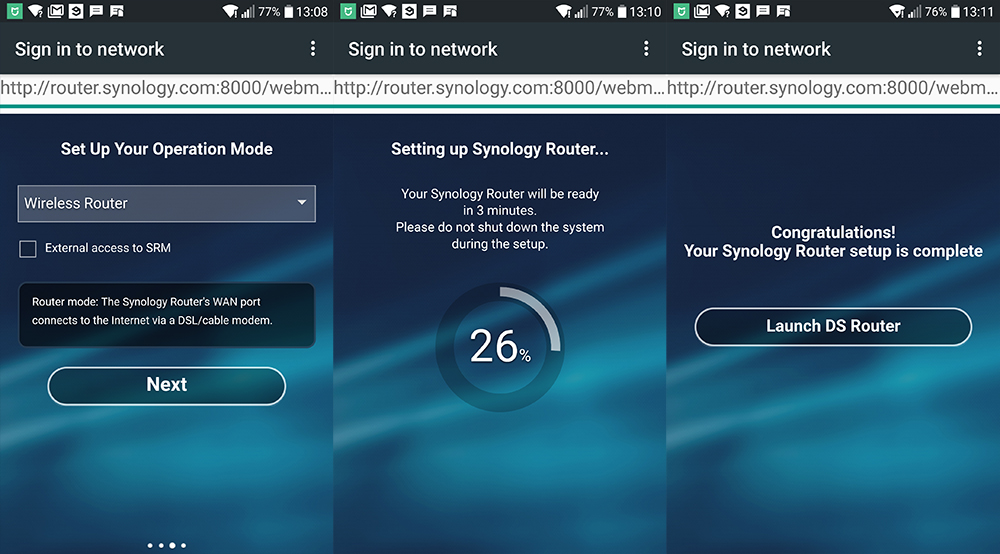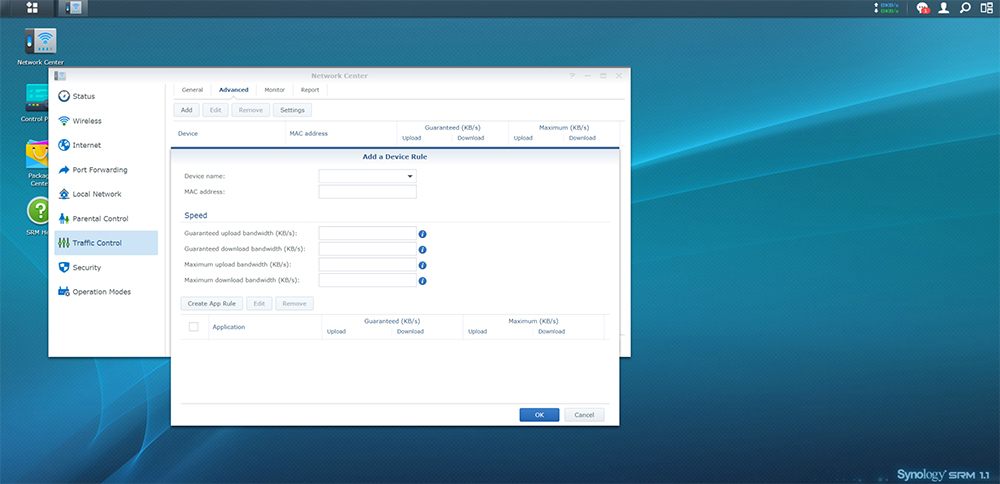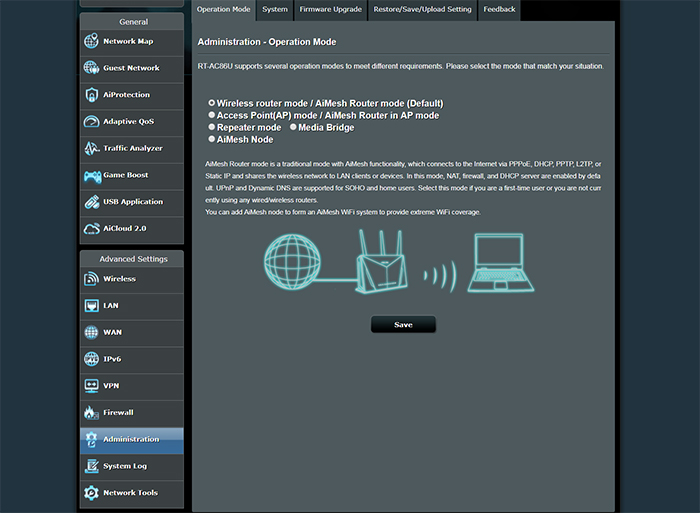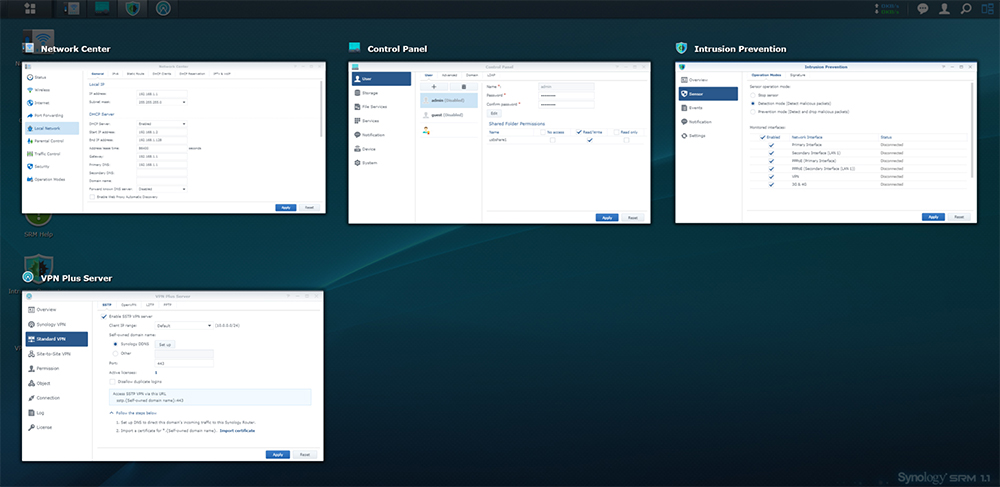Another feature that is implemented with both routers (and is a lot more widespread), is the BeamForming technology (Asus calls it AiRadar 2.0) which has the role of focusing the signal towards the connected clients that are compatible with this tech, therefore significantly reducing latency and improving the wireless coverage (the RT-AC86U also features the RangeBoost feature which has the role of improving the long-range WiFi coverage).
Note: If you don’t want to create two separate networks and don’t want to be bothered connecting your devices to their proper WiFi network, both routers use the SmartConnect feature which automatically balances the connected devices between the two radio bands.
The last significant feature that both these routers share is the Dual-WAN capabilities and, in the case of the Asus RT-AC86U, you can use the WAN port and any LAN port (or even a USB device) as the second WAN allowing the user to either enable the Failover mode (if the first connection fails, it automatically goes to the second connection) or the Load Balancing mode (it balances the connection between the two ports, therefore optimizing the bandwidth and throughput). The Synology RT2600ac doesn’t differ that much, so it also allows the user to take advantage of the dual-WAN feature by converting the first LAN port as the secondary WAN: similarly to the RT-AC86U it supports the Failover mode and the Load Balancing mode. Be aware that neither routers support link aggregation.
In order to test the wireless performance of both routers, I took two powerful computers, one acting as a server (wired to the router), while the other as the client (with a high-end WiFi card (PCE-AC88) and connected wirelessly to the network) and I tested the speed performance by gradually increasing the distance between the client and the router. So, first, I took the Asus RT-AC86U router, connected the client device to the network and, using the 5GHz radio band (802.11ac standard), I measured an average of 792 Mbps at 5 feet and an average of 740 Mbps at 30 feet. Next, I took the Synology RT2600ac and I performed the same test: at 5 feet, I measured an average of 826 Mbps, while at 30 feet, I measured around 647 Mbps.
Since most people don’t have this type of adapter, few will experience such performance, so in order to get some ‘real-life’ results, I switched to a 2×2 client. This way, the Asus RT-AC86U delivered an average of 572 Mbps at 5 feet and an average of 476 Mbps at 30 feet. Also using the 2×2 client, the Synology RT2600ac delivered an average of 605 Mbps at 5 feet, while at 30 feet, I measured an average of 421 Mbps. As you can see, the RT2600ac is the better performer when you are closer to the router, while the speed of the RT-AC86U has remained a bit more consistent at longer distances.
Since there are lots of devices that support only 802.11n standard and can connect only to the 2.4GHz network, I took one such client and added it to the Asus RT-AC86U network: at 5 feet, I measured an average of 173.4 Mbps and at 30 feet, the speed actually went up to 208 Mbps. After I connected the client to the 2.4GHz network of the Synology RT2600ac, I measured an average of 216 Mbps at 5 feet and, at 30 feet, the speed went down to 187 Mbps.
On top of all the aforementioned WiFi-enhancing features, Synology decided to make one step further and has allowed its users to install the Intrusion Prevention add-on (Beta) which is an extensive tool built over the Suricata engine, so it is capable of both real time intrusion detection and inline intrusion prevention. But, although the RT2600ac does have a reasonably powerful processor, it will still be affected when this add-on is running, so Synology decided to implement a Hardware Acceleration Engine (Layer 4/7) in order to help take some load off the CPU and maintain a balanced performance. Unfortunately, the Intrusion Prevention feature still affects the overall performance of the router (and I have seen a reduction of up to 10 percent during my test). The Asus RT-AC86U does come with a similar feature in the form of the AiProtection and I have noticed no performance loss while it was enabled, so it does seem to have less of an impact over the CPU. Is it because the AiProtection is better optimized? I don’t really have the means of finding out if these two systems are functioning in the same manner, so I can’t give a conclusive answer.
Lastly, I decided to test the storage performance of both routers by connecting a powerful USB drive and measuring the write and read speed. So, using a 3.4GB multimedia folder, the Asus RT-AC86U delivered a constant 113MBps read speed and an average of 67 MBps write speed. The Synology RT2600ac delivered an average of 88 MBps read speed and around of 34 MBps write speed.
Verdict: Asus and Synology have equipped their routers with pretty much the same features and the wireless performance doesn’t differ that much on either the 2.4 or the 5GHz radio bands (the storage performance is significantly better on the RT-AC86U). But, while the RT2600ac can only operate as a one-unit router, the RT-AC86U can become part of a larger mesh network using the AiMesh technology, so this is the advantage it needs to win this round (this can change if and when Synology releases a similar type of software).
Software
In order to configure and monitor your network, both the Asus RT-AC86U and Synology RT2600ac offer a web-based interface and a mobile app and regardless of which you choose, the set-up process is just as easy, fast and straight-forward: I used the mobile app for both routers and, using the RT-AC86U, the app quickly paired to the router and the initial configuration went through setting up the Internet connection, the SSIDs and password, as well as the login user name and password; the Synology RT2600ac will get you through a similar process, the difference being the initial redirection towards a browser, but afterwards, you will also have to create an Admin account, the SSID and password (the SmartConnect is enabled by default), choose the Operation Mode and insert the Internet connection settings (from your ISP). The initial configuration on either routers takes less than 10 minutes and you can immediately gain access to the app’s Dashboards or go to the web-based interface settings.
Synology’s app is user-friendly and offers every option that the regular user may expect, but you need to use the browser-based interface in order to experience the unique experience that the SRM OS can deliver. The Synology Router Manager operating system resembles the Desktop from the Windows OS with its icons positioned on the left side and with a taskbar (which is positioned on top) and it also has some similarities into the functionality: you can open multiple ‘apps’ in different windows which can be minimized, you can also drag and drop new shortcuts on the ‘Desktop’ and, if you don’t feel like there are enough features by default, you can open the Package Center and install new add-on packages which have the role of enhancing the functionality of the router and making the interface more complex.
Some of the main features of the RT2600ac are the Guest Network, the Parental Control (which allows you to either choose between the Basic or Protected mode which vary in the degree of protection against malicious websites or you can create a Custom mode by adding websites to the web filter; you can also create schedules for Internet access by enabling the Safe Search), the Traffic Control (functions as QoS and allows the user to create rules for every connected device), the Port Forwarding (Port Triggering and DMZ), Security (includes DoS Protection, Service Protection, Pass-Through, Firewall and Auto Block), Smart WAN, IPv6 Tunneling, 3G & 4G dongle connection, QuickConnect & DNS, as well as some storage-related features such as Samba, Time Machine, Bonjour Printer Broadcast, FTP Server and WebDAV.
Furthermore, Synology allows you to add new packages to the router, such as the VPN Plus Server (includes Open VPN, Synology SSL VPN, PPTP, SSETP, WebVPN, L2TP/IPSec), the aforementioned Intrusion Prevention, the Media Server, the Cloud Station Server, the DNS Server and the RADIUS Server.
Similarly to the Synology RT2600ac, the Asus RT-AC86U has a simpler, but thorough mobile app (which has a Jarvis-like look) and a web-based interface which is a bit more in-depth in terms of configuration. Some of the main features of the RT-AC86U are the AiMesh, the Adaptive QoS which includes the Bandwidth Limiter (limits the download/upload bandwidth for each connected devices and sets limits for services access), the Adaptive QoS and the Traditional QoS; there’s also the AiProtection which includes the Parental Controls (allows you to create schedules for the Internet access and to set web and apps filters) and the Network Protection which allows the user to scan for any security vulnerabilities, enable the Malicious Sites Blocking feature (uses Trend Micro’s database), enable the Two-Way IPS (prevents spam and DDoS attacks, but it will also detect any suspicious outgoing packets, therefore blocking botnet attacks) and enable Infected Prevention and Blocking.
The Asus RT-AC86U is priding itself as a gaming router, so you can expect some gaming-related features such as the WTFast GPN which is a Gamers Private Network and it should be used to improve the online gaming experience or the LAN Boost (One Click Game First mode) which makes sure that your private network is optimized for gaming. It’s also worth mentioning the extensive AiCloud 2.0 tools (Cloud Sync, Samba and Smart Sync) Port Trigger, Virtual Server / Port Forwarding, VPN (PPTP, OpenVPN and IPSec VPN), the Dual-WAN, IPv6 or the Wake on LAN.
Verdict: Both Asus RT-AC86U and Synology RT2600ac offer a simple and fast initial configuration process via either the mobile app or using the web-based interface and it’s clear that the manufacturers of both routers have strived to deliver a great user-experience, while also covering some more advanced features which are usually left out by some of the newer WiFi mesh systems for the sake of simplicity and for not scaring potential new customers away. Asus has done an admirable job, especially with the mobile app, but I do feel like Synology has created the better user interface: it feels so much more familiar (the Windows OS resemblance) and the ability to choose the complexity of the SRM OS is definitely a big bonus. At the same time, let’s not forget that the Asus RT-AC86U supports custom firmware (RMerlin) and the community is quite active into implementing new feature and fixing any new vulnerability. But, while the SRM OS is closed-source, it still remains one of the most up-to-date software on a consumer-type router. So, from my purely subjective point of view, I will declare Synology the winner of this round.
Conclusion
Although a year older, the Synology RT2600ac still manages to offer a fresh user experience and some professional-level features which you won’t find on other consumer-type routers. Furthermore, since it does come from a renowned NAS manufacturer, there are some more storage-related tools and you can’t ignore the similarities between the RT2600ac’s interface and the excellent software of the Synology NAS devices. Is a closed-source firmware that gets regularly supported better than an open-source firmware, is up to you to decide but, even if not using the AsusWRT-Merlin, the default software of the RT-AC86U still delivers a good user experience.
Additionally, the Asus RT-AC86U offers a large WiFi coverage, some cool gaming-related features and it does support the AiMesh technology. In the wireless performance department, there isn’t much difference between the RT2600ac and the Asus RT-AC86U, both delivering an above-average performance and design-wise, neither really stands out from the traditional-looking routers bunch. So, it’s really difficult pointing out which is the better device out of the two routers since each of them has chosen a different path and does a great job in its own way. Of course you could take the AiMesh integration as a differentiating factor (which favours the RT-AC86U) or the price point, but in the end, it does come down to the user preference.
Check the products here:
Synology RT2600ac:
Asus RT-AC86U:

Mark is a graduate in Computer Science, having gathered valuable experience over the years working in IT as a programmer. Mark is also the main tech writer for MBReviews.com, covering not only his passion, the networking devices, but also other cool electronic gadgets that you may find useful for your every day life.