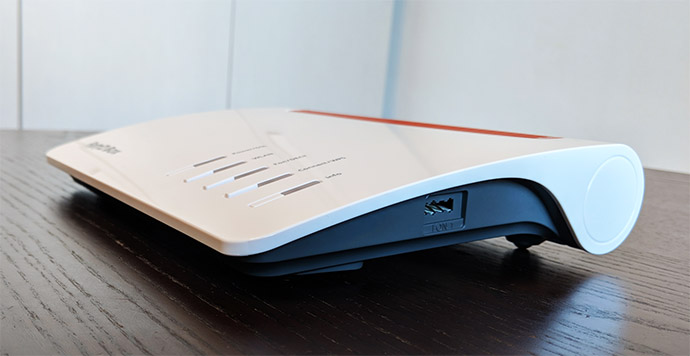This is one of those questions that I get from time to time: Do I really need a router for WiFi? And it’s usually related to already having a modem (most likely DOCSIS), so people are wondering if a wireless router is really that necessary. Unless you have a wireless modem-router, then you do need a separate router if you want to connect more than one device to the WiFi. To better understand why, we need to dissect the consumer-based wireless router.
Why is a router necessary in a network?
The wireless router which is widely available on the market that you need to connect to a modem is actually three devices in one. The first is the gateway router which has the role of connecting the LAN (local area network) hosts (your devices) to a WAN (wide area network – the Internet) though the modem. You may have noticed that your ISP gave you one IP address (IPv4 most likely), so the router needs to route the data packets towards the suitable destination (towards a network) based on the routing table. Each device that you connect will receive a LAN IP that will allow the router to move data packets to and from it towards an external network.
The second element of the consumer router is the Ethernet switch which allows you to connect your external devices via CAT cables. The third element is the wireless access point which has the role of creating a WLAN where the WiFi devices can communicate with the LAN devices, as well as with an external network (the Internet).
Additionally, the wireless router can also have a built-in modem, so you can have a single device doing pretty much everything, but, if you can, I suggest keeping these devices separate.
The reason is because you have more freedom to choose the hardware that fits your needs far better than when the ISP simply hands you what they deem to be enough to have a working network. Furthermore, in case a device fails or behaves erratic, it’s far easier to troubleshoot and fix the issue when you have a separate modem, a router and wireless access point. The latter is more useful for SMBs and larger businesses and the AP usually comes with features that aren’t really necessary for home networks. Besides that, the cost is obviously going to be a problem, so, at least try to have a separate modem and a separate wireless router.
Is there an alternative to a router to get WiFi to multiple devices?
If you don’t want to use a router, you can still get Internet access to your WiFi devices by creating an ad-hoc network which works in a decentralized manner, unlike the network with a router, where the traffic is routed through a single device, the router itself. In an ad-hoc network, each wireless device will create a dynamic infrastructure by functioning as a node.
This means that each device will forward the traffic for other nodes and it also means that there is no setup required, nor any administration possible, each device being able to connect to a network (or create its own) on the go. This also means that each device will essentially work as a router, forwarding traffic that may not be used by that specific node which is not that great for the bandwidth and the network security.
Disadvantages of an ad-hoc network:
1. Scalability issues: Since all devices will work as nodes in a network, we need to address the backhaul traffic because the more nodes you add, it will require more bandwidth for the inter-node communication, which means that you can get a sub-par performance very quickly, something that doesn’t happen with a central router – I know that you may have heard about mesh networks, but, while they work similarly to the mentioned ad-hoc network, its serves a different purpose.
2. Signal strength: The wireless routers have gotten very good at covering large areas with WiFi and you may have noticed that the standard has changed over the years, the latest being WiFi 6 (802.11ax). Each new generation has brought new technologies to improve the client connection, the network stability and to increase the number of clients that can be connected at the same time (BeamForming, MU-MIMO, OFDMA). An ad-hoc network cannot be monitored, so any compatibility issues or any other signal strength problem will remain hidden.
3. Security: Most ad-hoc network are left vulnerable to packet injection via a compromised node, which means that some form of authentication is necessary, but even so, if a node drops or delays a packet (which is very common with ad-hoc networks), then a malicious third-party can deploy packet dropping or packet delaying attacks and infect the network.
With the latest WiFi 6 standard, an ad-hoc network can perform really well in terms of throughput and bandwidth and truth be told, a mobile device working as a hotspot makes a lot of sense in a lot of situations (and it has gotten better at it over time), but for a ‘permanent’ home network, a centralized wireless network with a router at its center is the wisest option.
Can I connect a wireless access point directly to a modem?

Yes, you can connect a wireless access point to a modem (not modem router), but, be aware that you only got a single IP address from your ISP, so you can only connect one device to the Internet. To connect more devices, you need a DHCP server which is most likely not something that your AP has available, so, if you need more devices to connect to the Internet, you still need a router (doesn’t have to be a wireless router).
Source: Wikipedia.org