I have had the chance to test several dedicated WiFi extenders and have configured a few access points to work as WiFi extenders as well and yes, all had at least one Ethernet port. But why do you actually need it? Let me give you an example about a networking device that has gradually removed its Ethernet ports, leaving a single one for PoE purposes and I am talking about the ceiling-mountable wireless access point.
And I guess it’s a sensible decision considering that the users won’t like having cables hanging down from the ceiling towards a client device. But can this logic be applied to the WiFi extenders as well? From an aesthetic point of view, I guess so. But, when you use a WiFi extender, it is because you either hate to have Ethernet cables in your house or it’s just too costly to install new ones (retrofitting an old house). For this reason, a lot of us need to rely on WiFi extenders to receive the signal from the router, which is then pushed forward towards the client devices that were either connected at a low data transfer rate or were so far off, that they had no signal whatsoever.

So, if you intend to use a cable, then having an Ethernet port to connect the WiFi extender to the router makes zero sense because at that point, it’s better to use a proper access point. But there are a few other applications where it does make sense, such as connecting a client device via cable or even an Ethernet switch for multiple client devices. That is, if the WiFi extenders can actually handle such a setup.
And most don’t due to overheating, not necessarily because its components are too under powered. There’s also another possibility that involves interlinking WiFi with (non-WiFi) powerline adapters. So, I think it would be interesting to explore some of these applications and if it actually make sense to add an Ethernet port to a WiFi Extender.
Is the port Gigabit?
Before anything else, let’s talk about the Ethernet port on the WiFi Extender. Is it Gigabit? Of course it is, you may boldly affirm, but you’d be surprised by how many things the manufacturers skimp on when they build their WiFi extenders.

Let me give you an example, the Rock Space AC1200 that I personally tested about three years ago which is pretty much the same device as the Tenda A18 and it has a Fast Ethernet port (max 100Mbps). And this is weirdly common for the more budget-friendly WiFi extenders which covers a surprisingly large number of such devices from the market (WiFi 5 mostly). The good news is that the WiFi 6 extenders seem to be better equipped and the Rock Space AX1800 does indeed come equipped with a proper Gigabit port.
So, do be careful with WiFi 5 extenders and make sure that your thoroughly research the device, because it’s very common for these extenders to have Fast Ethernet ports only. The reason for that, I think, is because the manufacturer knew that a lot of WiFi extender barely manage to offer 100Mbps, so why bother adding a port that could support a higher throughput than that?
Use the Ethernet port on a WiFi Extender for non-demanding devices
This ties in with the previous section because the WiFi extender is usually very bad at providing reliable Internet access to devices that run demanding applications. To understand why, it’s important to know what the WiFi extenders actually do. To keep it short, they cut your bandwidth by at least a half because while extending a certain radio band, the communication needs to be made from the router to the extender and the other way around, as well as from the WiFi extender to the client devices and back.

Which is why they’re actually annoyingly ineffective in a lot of cases, especially with online gaming (and pretty much anything related to streaming). So, when the manufacturers have added an Ethernet port from the goodness of their hearts to the WiFi extenders, they really hoped that you’ll not connect a gaming/streaming PC, expecting to see something close to full Gigabit. I mean, you’re only going to see such as performance (in a stable manner) with a cabled connection directly to the router, but I digress.
If you have an old printer that doesn’t have a WiFi adapter built-in or a PC that doesn’t require a lot of bandwidth, then this is what that Ethernet port is for. But even so, be careful about the heat management.
The dreaded heat management
If you decide to use a modern access point as a WiFi extender, you shouldn’t really worry about the heat management, because the APs are actually great at keeping the temperature in check (I should know since I tested a lot of them). But let’s be honest, you’re either going to transform an older router into a WiFi repeater or you’re going to get a dedicated device.
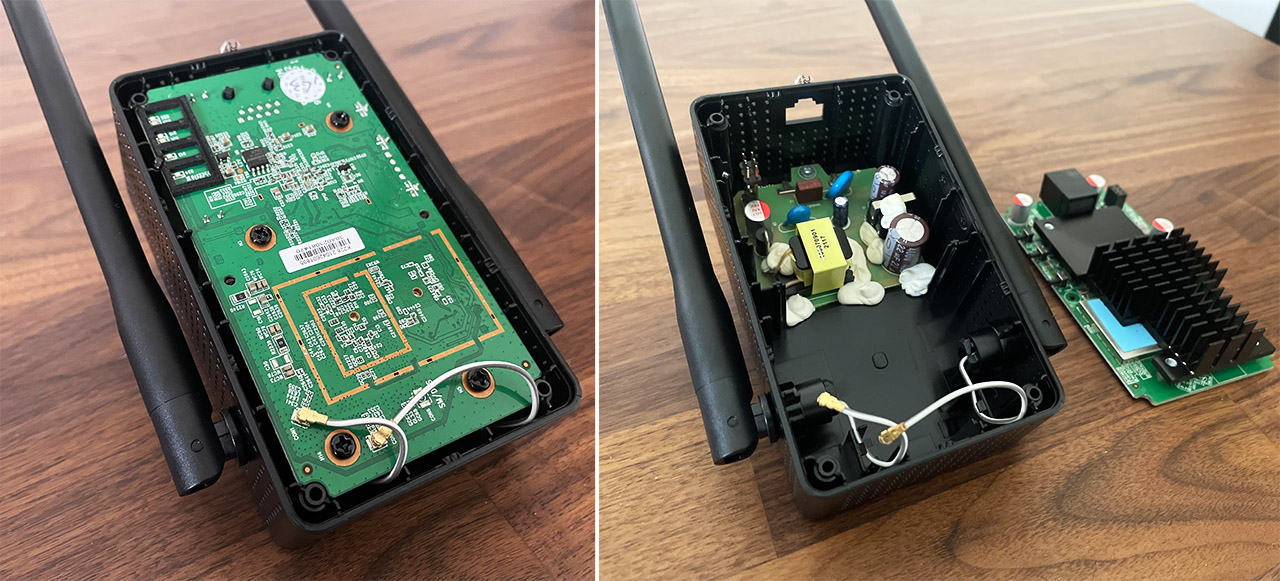
And both will struggle at keeping the temperature down, especially the latter. The dedicated WiFi extenders are relatively small and have the plug built into the case, so you connect the device directly to the wall socket. It’s a very convenient approach, but the internal PSU crammed next to the other components ensure that the device will run hot all the time. This also means that the device doesn’t last long and it can also spell doom for your WiFi performance.
That’s because these devices will have to throttle the performance, so the device doesn’t overheat or, in a worse case scenario, catch fire.
Which is why it’s wise to limit the number of wireless client devices that are connected to the WiFi adapter, while making sure that the demanding devices are connected via Ethernet cable.
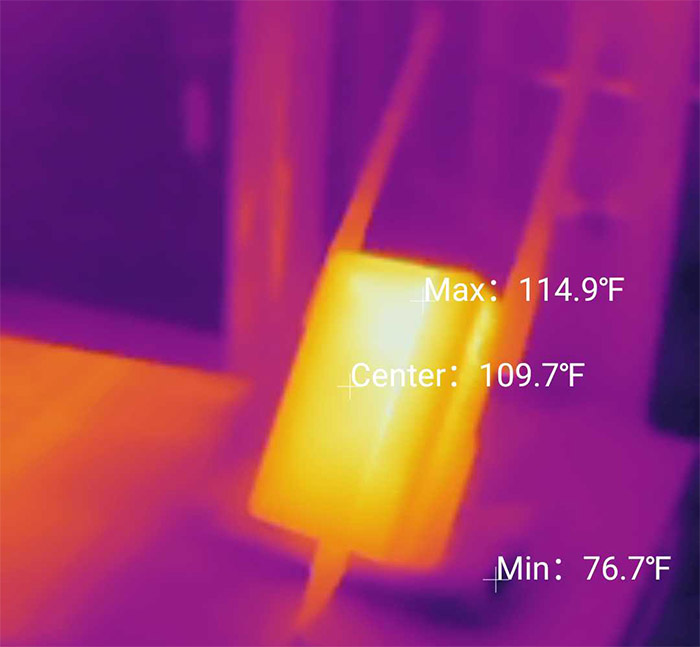
But I want to connect demanding client devices!
I am not going to say that you can’t, but you do need to buy more expensive devices. That’s because that Fast Ethernet AC1200 WiFi extender is not going to cut it. Let’s say you do use a more powerful WiFi extender, such as the Rock Space AX1800 or a converted modern AP (or OpenWRT router), and you want to connect a gaming PC via Ethernet cable. Since I tested this WiFi extender, I know that it can reach the necessary speed without much trouble, but I would still be aware of other particularities that make a WiFi connection less viable (such as interference).

The idea is that you can use a more demanding device with a powerful WiFi extender, but not so much with the older or cheaper ones. But what about an Ethernet switch for additional client devices? It can work, but again, be aware that the connection between the router and the WiFi extender is not as reliable as a cabled one. Also, more devices means more power from the chip and, when paired to the crammed components design, it could result in an unfortunate amount of throttling.
What about powerline adapters?
This is an interesting approach that I am sure a lot of people want to try for themselves. You connect a powerline adapter next to the router, another next to the WiFi adapter so, instead of relying on the WiFi connection, you use powerline to extend the coverage.
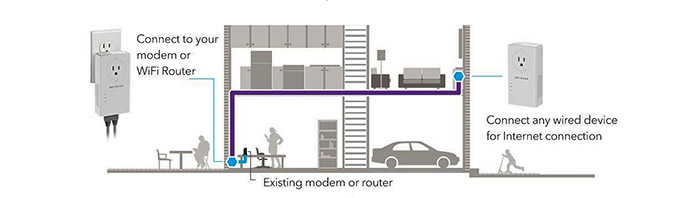
It’s actually pretty clever, but there are some drawbacks. First, it’s the very nature of the powerline technology because it relies on the existing circuits to move data and, if the house is old, the adapters will have to jump through multiple circuits, so you may get a very unstable speed performance. Also, be aware that a lot of powerline adapters have WiFi built into one of the units, so you don’t really need to rely on a separate device for that – some even have multiple Ethernet ports.
Connecting the WiFi extender to a router using an Ethernet cable
This is a very good approach since it removes all the disadvantages that you get when the connection is made via WiFi. No more interference and the bandwidth is no longer halved. Also, congratulations, you now have an access point. As a side note, make sure to check that the WiFi extender actually supports Ethernet backhaul because some do not.

Hi Mark I’m hoping you can help me out with the best setup for my needs. I have wifi in my house from my ISP router and it works fine but I would like to extend it to the other half of the house a bit better, but. My main aim is to extend the wifi to my garage which is about 20 metres away through brick & sheetmetal walls. I also want to be able to plug in a PC in the garage via ethernet cable as well. I have a CAT6 LAN cable running to the garage from the router location in the house. There is also LAN cabling running to several rooms in the house. I have a couple of old routers and network switches on hand also, so is it possible to use these devices to do what I need or do I need new extenders etc? Many thanks for your help.
Gavrrr
Hello. You say that you have an Ethernet cable from the router going to your garage. In this case, I would just connect one end to any of the LAN ports of your ISP router and to the WAN port of one the old router you have available. Usually, the secondary router will receive an IP address from the main router (you may haver to change it from say PPPoE to DHCP in the connection type). Although, ideally, you should set it as Access Point if that option is available. Then just connect the PC directly to your secondary router. You do not need a WiFi repeater.