I have been trying to find the best smart water bottle for a while from the variety of available devices and, while at first glance, it may seem that you can just snap in a couple of sensors to a regular water bottle, add a mobile app and you’re set, you now have a smart device. But, while this may unfortunately be true for some brands, things do require a bit more finesse and a proper implementation of all the necessary elements to get a good product. That being said, a smart water bottle should be able to accurately track your water intake and, using a mobile app (compatible with iOS or Android and connected via Bluetooth) it should be able to create charts and new goals, as well as send notifications to remind you to drink enough water throughout the day – a stylish design is also going to be a plus.
The people that would most benefit from this type of devices are those that want to (or need to) keep track of how much water they drink, such as the outdoor workers (which are often vulnerable especially during the summer) or those that work in an office (especially if you’re a programmer, professional gamer or working in any other IT-related job, where you are required to focus for longer periods of time, so it’s easy to forget you have to drink or eat). The elderly are also one of the most vulnerable category of people to dehydration, that actually poses a serious threat for their health and may need to be regularly kept in check and, lastly, a smart water bottle will be suitable for people that like to keep track of everything that happens with their body (such as active people that practice outdoors sports – there actually are smart water bottles that will work with FitBit for more detailed stats – when will we actually see a FitBit water bottle?).
UPDATE 03.13.2023: The Hidrate Spark 3 bottle has been added to the best smart water bottles list
| Hidrate Spark 3 Smart Water Bottle | LifeFuels Smart Water Bottle | REBO Smart Water Bottle |
 |
 |
 |
| Read More | Read More | Read More |
 |
 |
 |
| H2OPal Smart Bottle | Ozmo Active Smart Bottle | Noerden LIZ Smart Water Bottle |
 |
 |
 |
| Read More | Read More | Read More |
 |
 |
 |
We’ve already gotten accustomed with these new smart devices and having a smart home has pretty much become the norm, so since we’ve already had a look at the best smartphones on the market (at an acceptable budget), as well as the best waterproof smartwatches, some smart speakers (such as this one from Edifier) and had a slight incursion into the world of the smart smoke detectors, it’s now time to have a look at which manufacturer managed to create the best smart water bottles.
1. Hidrate Spark 3

The Hidrate Spark 3 is the third iteration from the main series of smart water bottles developed by the US-based manufacturer and, while the side Steel series went with a stainless steel container, the Spark 3 continued to use a Tritan plastic bottle, just like its predecessors. But, the manufacturer has improved some of the key elements, making sure that there is now a better syncing between the device and the app, the bottle is sturdier and that the glowing LED is better at letting the user know it’s time to take a sip.
One of the main selling points of the Hidrate Spark 3 is the design of the smart bottle. I know that most other manufacturers of smart bottles (which are not that many) did prefer to use stainless steel containers, the Hidrate Spark decided that their plastic bottle is safe enough, considering that it’s BPA and BPS-free, and it does not use phthalates. And the Hidrate Spark 3 did not go with the traditional bottle look, but it preferred to use a cylindrical container with a geometric pattern all around that will improve the grip. The Hidrate Spark 3 tracks the water intake using a sensing stick which lies inside the bottle and is attached to the base section (which is powered by a single CR2477 coin cell battery).

And inside this sensing stick, the manufacturer has embedded a series of LED lights which will glow in specific patterns, its intensity and brightness being able to be set from the app. The bottle that I purchased is yellowish-green and the light inside is green – that’s the only color available. A multicolored LED can be found on the Hidrate Steel smart water bottle, while the Spark series seems to be more limited in this regard.
The Hidrate Spark 3 reads how much water you have drank only when you put the bottle down on a flat surface, so I suppose it can frustrate some users that want to check their stats while jogging or practicing any other outdoor sport, but then again, you are going to put the smart water bottle down at the end of the exercise, so the app will update then (minor compromise, I guess). Obviously, a smart bottle is usually better suited for people that work in an office environment because when concentrating for long periods of time, it’s easy to lose track of time and forget to hydrate, so a glowing smart water bottle on your desk will help you have a more healthy life style. If you don’t ignore its glowing LED.

The Hidrate Spark 3 has a 20 ounces capacity (slight cut from the 24oz of the Spark 2.0) and, if you want to wash it, know that only the lid is dishwasher safe, while the rest needs to be washed by hand. It is advisable to remove the sensor stick before washing the device to avoid any damages. Also, know that the bottle is not insulated, so the water will eventually have the room’s temperature. The Hidrate Spark 3 has an app which will work with iOS and Android smartphones and, similarly to most other smart bottles on the market, the setup process is simple and straight-forward: create an account, pair the bottle and then calibrate it.
The app will also want to know your location, compulsively – the reason that’s stated is that it will help you find your bottle easily, as well as create a more personalized goal based on the temperature and humidity in the area you live in.

The app will let you see how much water you need to drink, check the History logs (Week and Month), to Add Water manually (it is possible to add from other sources than the smart water bottle) and the Settings. It includes setting up the Profile, changing the Goal, the option to configure the Notifications, change the Units, and more.
2. LifeFuels Smart Water Bottle
LifeFuels has recently entered the smart water bottle market and, while its device does offer the expected set of features, such as a water intake tracking system and a reliable mobile app, the manufacturer decided to also include a nutritional layer to the device. I am happy to see new players entering this market since there really aren’t enough manufacturers to constantly support their product series – there is currently only one (Hidrate Spark), but the way LifeFuels built its smart water bottle suggests that they’re here to stay. Of course, I am talking about the FuelPods which can fill the water container with various types of vitamins (and not only) to both improve the taste of the beverage (those that don’t drink water very often probably aren’t that fond of it being tasteless) and to help boost your immune system and energy level. And yes, you can buy more FuelPods when the included ones are finished (or subscribe to a monthly plan).
You don’t necessarily have to purchase any additional FuelPods and the bottle can be used as a regular smart water bottle. That being said, the device itself is larger than expected and also a bit heavy, so at its 10.0 x 3.0 x 3.0 inches and 1.1 lbs (2.2 lbs when filled), you’re going to definitely feel the difference between it and a regular bottle (or even an insulated one). LifeFuel knew that the bottle will be a bit on the heavy side, so it added a lanyard for an easier carrying. But there is a reason for its weight and that is the bottom half of the device (the base) which is covered by anodized aluminum and if you turn it upside down, there’s a cool transparent cover that let’s you have a sneak peek to the three dedicated areas for the FuelPods (yes, these add quite a bit to the total weight).
That cover can be removed and needs to if you intend to turn the bottle on (the Reset and the Power button rests within that area). The top half of the smart water bottle is made out of transparent BPA-free tritan (with a dark tint) and it can be removed from the base to clean it (only this part is dishwasher safe, while the bottom part is to be cleaned with a soft cloth only), but, to pour water, I suggest to simply unscrew the cap since the mouth of the bottle is big enough to ensure that the water is not spilled everywhere (has a diameter of 1.37-inch).
The bottle can be recharged using the provided cable which gets connected to the front-facing microUSB port (yes, no USB-C here) and the battery can deliver up to 5 days on a single charge, but it will be heavily dependent on how much you’re using the FuelPods since the mechanism uses an internal motor and there are lots of LEDs that do take a toll on the battery life.
Note: The FuelPods that come with the device are Lemon Lime (rich in electrolytes), Blackberry (rich in antioxidants) and Peach (rich in multi-vitamins).
The LifeFuels smart water bottle has a dedicated app available for both Apple and Android users (be aware that the app can’t be installed outside USA – I tried it with an Android device) and, after installing the application, you will have to enter some personal info (regarding your well-being and body measurements) to create a personalized profile. After logging into the app, you can immediately see the status of the bottle, what type of FuelPods are already installed (each with the remaining amount of content) and you can also see a FuelLog to get a better understanding of your progress. You can dispense a dose of a specific FuelPod from the app or directly from the bottle itself (there is a central button for this specific reason) and each pod should suffice for about 30 beverages, but you will need to adjust the dosage from the app. And that’s another interesting aspect of this device because it allows you to create personalized beverages by specifying the amount of each type of pod content that will get into your water.
I also do have to talk about the water tracking accuracy which is decent, relying on a continuous level sensor to detect any change in the liquid quantity at a certain place within the bottle, so it won’t really register any ounce of water that you drink, but only when the water gets to a certain level – and you can see it in action in the app, where the icon of the bottle gets updated every quarter. It’s also worth noting that the app updates the icon almost instantaneously.
3. REBO Smart Water Bottle
Even though the smart devices market is in full bloom right now, only a few manufacturers are willing to give the smart water bottle niche a try, so we are still left mostly with start-up companies that rarely find the balanced formula between the design, functionality and the price point. One of the latest available smart water bottles comes from a new company which mainly wants to associate the idea of using a reusable bottle with helping the environment. And, of course, it’s a solid argument since you are using less plastic. Additionally, I noticed that the app that comes with the smart bottle also helps you find nearby fountains, helping you refill it for free.
While it’s good to know that there is more to the bottle, we still need to get a proper device that will accurately track how much water is being consumed and to have a good notification system. Otherwise, what’s the point of an IoT device? – there are already plenty regular reusable bottles on the market.
The REBO smart water bottle looks pretty unassuming and you could hardly differentiate it from the regular reusable water bottle, if it wasn’t for that large cap. The device itself features two main parts, the stainless steel recipient (SUS304) and the aforementioned fairly large lid (BPA free plastic and Food Grade PP). The bottle capacity is 20.29 ounces and it measures 10.0 x 2.9 inches, so it isn’t the most compact, but should still easily fit in a bag.
Also, because of its ergonomic shape and the matte finish, the bottle has a decent grip. The most interesting part of this device is, obviously, the bottle cap which contains the entire electronic circuitry. The lid can be opened by pressing on the dedicated plastic piece (it’s a bit stiff) and I saw that the mouth of the bottle is fairly big. I don’t think you’ll easily push ice cubes through there, but you can easily detach the lid from the bottle to allow the cubes to slip in. At the top of the lid, there is an LED ring which lights up to let you know the status of the device and to remind you when it’s time to drink again. Unfortunately, there is no sound effect included, just the light and the mobile notifications.
If the LED disturbs you during the night, then you can schedule when it’s going to be active from the app. The LED will also let you know when the battery needs to be recharged and yes, the manufacturer has included a USB-C port on the side of the lid. It’s obviously covered by a protective silicone piece.
The way the REBO smart water bottle is detecting how much water is left in the container is by pointing some laser beams (from inside the cap) and trying to guess how much you added or drank. It’s not a perfect system, especially when left uncalibrated. After calibration, it does become a bit better, but it can also miss the mark by up to 10% (which is kind of acceptable).
The aluminum part of the smart bottle can be washed and fully immersed under water, but the cap should only be cleaned with a soft cloth. The app that comes with the smart bottle is called REBO and it’s compatible with both iOS and Android devices. The GUI is simple and I liked the fluid animation that followed the movement of the bottle. Here, you can see if you have reached your daily goal, check a longer-term progress, check the map for nearby fountains and you can also sync it with Apple Health.
REBO says that the battery should last up to two weeks on a single charger and, after a disappointing first experience, the bottle does seem to hold a lot better. It’s been a bit over a week since I last charged it and I have 45% of battery left, so yeah, two weeks seem to be realistic.
4. H2OPal Smart Bottle Hydration Tracker
The H20Pal smart bottle is the latest product (and the only one, so far) to come from the technology-based startup ‘Out Of Galaxy’, a device that was designed to challenge the smart bottles from the competition by choosing to go for a different approach: instead of incorporating the electronic parts into the bottle itself (some have LED indicators or a small display to show you how much water you drank), the manufacturer decided to leave it as a separate part, so it can be used with different types of bottles.
So, H2OPal consists of two separate parts, one is the bottle itself, which is a borosilicate glass bottle (it’s transparent, so you can see how much water you’ve sipped) with various silicone bands positioned towards the top and on the middle for a more sporty look and, connected to the bottom, lies the second part of the H2OPal, which incorporates all the electronic parts and has the role of tracking your water intake.
The H20Pal smart bottle can be filled with 18.6 ounces of water (the mouth of the bottle is a bit narrow, so it may be a bit difficult to insert ice), it is dishwasher safe (you need to remove the bottom part) and it comes in two color variants: pink and yellow or black and blue. If you fear that the bottle may break (and it will if you drop it), you can take off the silicone sleeve (towards the bottom part) and add it to a plastic bottle (for a perfect fit, it needs to have approximately a 3-inch diameter and it needs to weigh at least 2.9 oz when empty) and then simply reconnect the bottom mechanism to regain the smart features (it works fine with gym bottles which are usually made of plastic and it will give you some peace off mind if you think glass is too heavy, slippery and fragile).
Note: The smart bottle uses a single coin cell battery, which should be able to last up to 6 months.
The H20Pal can be connected to an iOS device and all you have to do is download and install the app (an Android app is currently in the beta stage) – the H20Pal app will work with Fitbit, the Apple Health app and will also sync with the Apple Watch.
After you’ve installed the app, you will be required to enter your name, choose your gender, set your birthday, height and weight, and you will be asked to select ‘How active are you?’ (can be Not very active, Lightly active, Normal active and Very active). Afterwards, you can enable some Additional Services (such as Location Data – can use the weather reports to adjust your daily goal, the Motion Data and Health Data) and add your H20Pal Tracker (you will be given instructions on how to activate the device which includes activating the Bluetooth and pairing the smart bottle – you will need to insert the PIN number).
After the process is done, the H20Pal will ask you if it should send you notifications and you can visit the user interface (the menu includes Home, Profile, Statistics, Levels and achievements, Entry log, H20Pal Tracker, Tutorial and Settings (here, you can also enable Fitbit sync)).
Note: The H20Pal smart bottle can also be connected to Amazon Alexa, which will give you the possibility of asking Alexa to tell you the amount of water that you drank today.
Be aware that the way this smart device works is that you need to put the bottle down every time you fill it with water, so the tracker can take all the necessary measurements and, after you drank the water, you have to put the bottle down once again, so it can measure the changes in the quantity. This means that it is less suitable for joggers and more for people that work in an office or those who go to the gym. If you don’t want to keep the Bluetooth enabled all the time or simply don’t have your phone nearby, the H20Pal will also work offline, so, even if you refill the bottle several times, after it can be re-synced to the app, it will take into account all the data.
Note: Every time you add a new bottle, you have to re-calibrate the tracker: it can be done by going to the H20-Pal Tracker option on the app, selecting Advanced settings and choosing calibrate (you will need to enter the volume of the bottle, calibrate it empty and then calibrate it when it’s filled).
5. Ozmo Active Smart Bottle
The Ozmo Active Smart Bottle is one of the two devices available from the Hong Kong-based startup company ‘Groking Lab’, especially created for people that need to keep track of their water consumption and, in order to bring a unique feature to the table, it has sensors that can detect whether you have filled the bottle with water or with coffee. The manufacturer decided to steer clear of the fragile glass bottle and the material choice for the Ozmo Active was ABS plastic, which should provide better protection in case you accidentally drop it and it will look more at home while you’re jogging or biking (although it’s not transparent, so you won’t see how much water is left inside the bottle). That being said, the smart bottle doesn’t really have an attractive design, but it does make up for it with the robust built quality (the bottle also weighs 12.7 ounces and it has a 16 ounces capacity).
The smart bottle comes in blue, grey, purple, red, seafoam green, pink and white, it has a top handle for easy carrying and, towards the bottom, there is a removable tab which exposes the recessed Reset button and the micro-USB charging port (to fully charge the battery, it should take roughly two hours and the battery life is rated at about 3 weeks).
On the side of the device, you’ll notice three LED lights: if the middle LED is enabled, then the lid isn’t properly closed, so the bottle won’t be able to track your drink; if one light is enabled, then you’re reached 20% of your hydration goal, otherwise, if two LEDs are active, then you’re reached 50% of your goal and three lights indicate that you’ve reached your goal (the three LED lights will also become active to let you know when the device is fully charged). Furthermore, the Ozmo Active smart bottle will let you know when the lid is securely closed by vibrating once, will alert you that the lid is open by vibrating three times and, if you haven’t been drinking water for over an hour, it will vibrate six times.
Note: Unlike the H20Pal, which has the tracker and the bottle separately, the Ozmo Active doesn’t have two separate parts, which means that you’ll have to clean the device as a whole: you’ll have to do it by hand, as it is not dishwasher safe.
While the Ozmo Active Smart Bottle will work fine on its own as it has integrated inside the bottle a way of notifying you on your progress (the LED lights), you can connect the bottle to either an Android or to an iOS device using the Ozmo app (the app won’t send any notifications and you’ll have to rely solely on the bottle’s LEDs and vibrations). The Ozmo Active is also compatible with FitBit, Garmin, Misfit and Apple Health apps, and it has an integrated barcode scanner which can be used to scan the nutritional info from all the new food labels.
To do so, you need to download, install and open the app, and tap Get Started: this will open up the Profile window, which will ask for your gender, age, height and weight (all this info will help the app determine your daily water intake goal). Afterwards, you will have to connect the Ozmo bottle to the app: keep the mobile phone close to the bottle and wait until it vibrates and until the trio of LED lights will blink.
After the pairing process is done, you can start adding water (you’ll see a live representation of the amount of water that’s being poured inside the container). From now on, every time you take a sip out of the bottle, the sensors will automatically detect it and you can see in the app how much close you are to your goal. You can also add coffee inside the container and the sensors will immediately pick it up and you will be able to see in the app that a different interface is loaded, especially designed for the coffee intake (the system is not perfect as sometimes, the sensors can mistake water for coffee or vice versa).
Note: After you’ve added the necessary quantity of water, make sure that the lid is securely closed to activate the Bluetooth (when it is tightly sealed, the middle LED will turn off).
6. Noerden LIZ Water Bottle
The French-based start-up company Noerden has recently released their first take on a smart water bottle and it’s quite different than its main competitors, offering an unusual set of features than we are accustomed with the likes of Hidrate Spark or DrinKup. Instead of an app and the tracking of the water intake, the LIZ bottle can sterilize the water using UV, it can tell the temperature of the beverage (if it’s cold, warm or hot) and it will notify you every two hours to drink water through a pulsating LED.
The HydraCoach was another smart water bottle that lacked an app, so it also couldn’t connect to a smartphone, to a FitBit device or to a smart home environment, but it did have a small built-in display to help you keep track of your progress, but the Noerden LIZ doesn’t have any of these elements and the only way to interact with it is through the touch-sensitive lid (for this reason, I did have some trouble seeing it as a smart water bottle and, as I said in the full review, it’s more like an enhanced water bottle).
The bottle itself is made of 304 stainless steel on the exterior and out of 316 stainless steel on the inside, while the only plastic element (food-grade BPA-free polycarbonate) is the thick lid. The LIZ bottle comes into two variants, one has a volume of 16 ounces and measures 9.8 x 2.9 inches, while the other, which is shorter, has a volume capacity of 12 ounces and measures 7.6 x 2.9 inches. The model that I tested is covered by a white glossy finish (doesn’t seem to retain visible fingerprints), while the lid is matte white and, thanks to its weight (0.7 lb) it’s not easy to tip it over (even when it’s empty) – there is also a silicone anti-slip pad attached to the bottom of the bottle to keep it from moving around.
Just like with most other smart water bottles (except for the H2OPal), the lid is the part that contains all the sensors and other circuits and the same is available for the Noerden LIZ which has a couple of exposed pins on the outside to which you can attach (magnetically) a small piece of plastic that contains a micro-USB port. If you remove the lid (counter-clockwise movement), you’ll be able to see the UV emitter and the temperature sensor, both pointing downwards and to activate either of these functions, you will need to use the touch-sensitive top section of the lid (where rests the LED). After taking the water bottle out of the package, make sure to remove the plastic cover from the bottom of the lid and then tap and hold for a couple of seconds on the top of the lid.
This way, the LED will flash white and every two hours, the LED will flash a few times to let you know that you need to drink water. To see the temperature of the beverage, tap once on the lid: blue will mean that the liquid is cold (underneath 98 degrees F), yellow will mean that its warm (between 98 and 140 degrees F) and red means that the beverage is hot (above 140 degrees F). If you were wondering whether the UV emitter can actually kill the bacteria and remove the odor, the answer is yes, considering that the rays should easily penetrate such a small quantity of water (it may not work that well will colored beverages, such as coffee or juice).
The manufacturer says that the battery should last for a full month when using the UV sterilization once a day and I have been using it for about a week and, so far, it’s still working fine – there is no indicator for the battery life, but the LED will flash red when it goes below 5%.

Mark is a graduate in Computer Science, having gathered valuable experience over the years working in IT as a programmer. Mark is also the main tech writer for MBReviews.com, covering not only his passion, the networking devices, but also other cool electronic gadgets that you may find useful for your every day life.



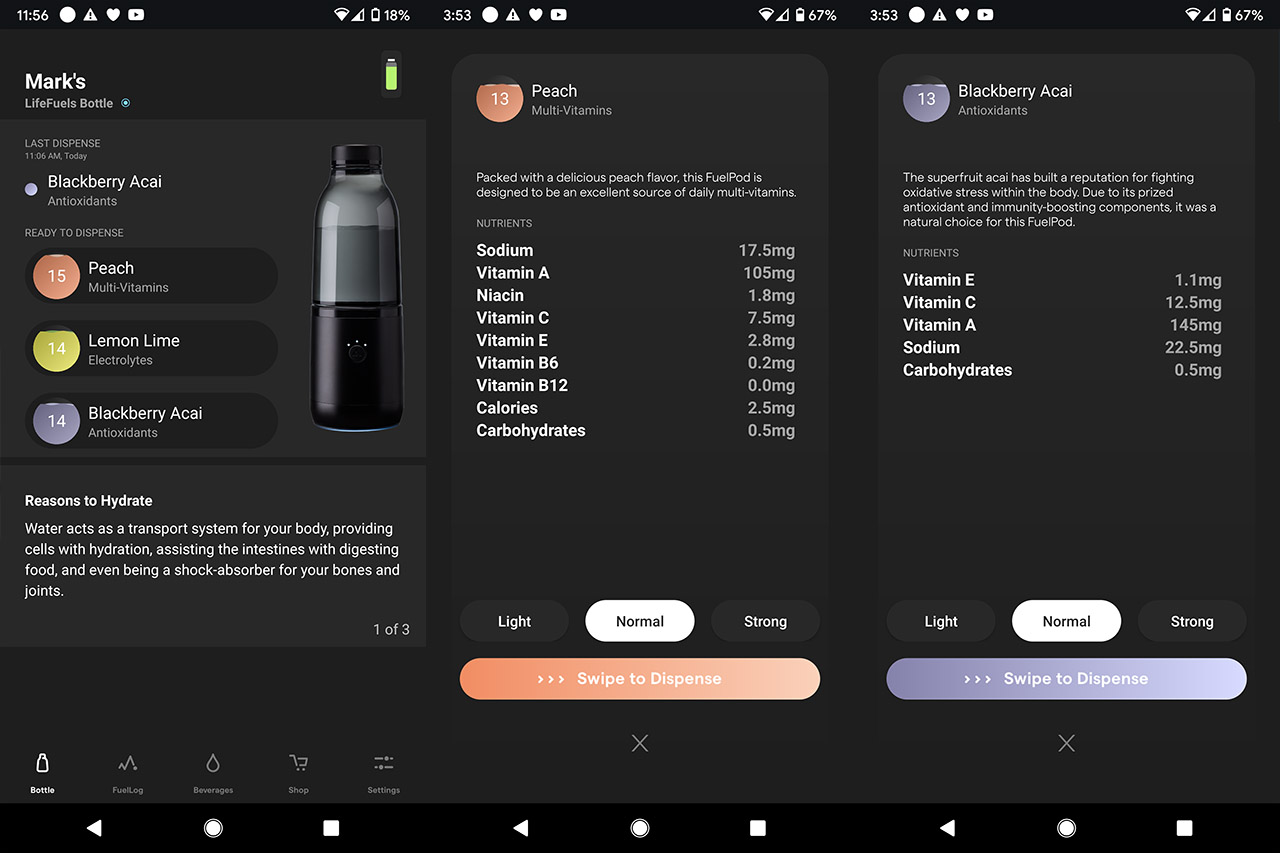


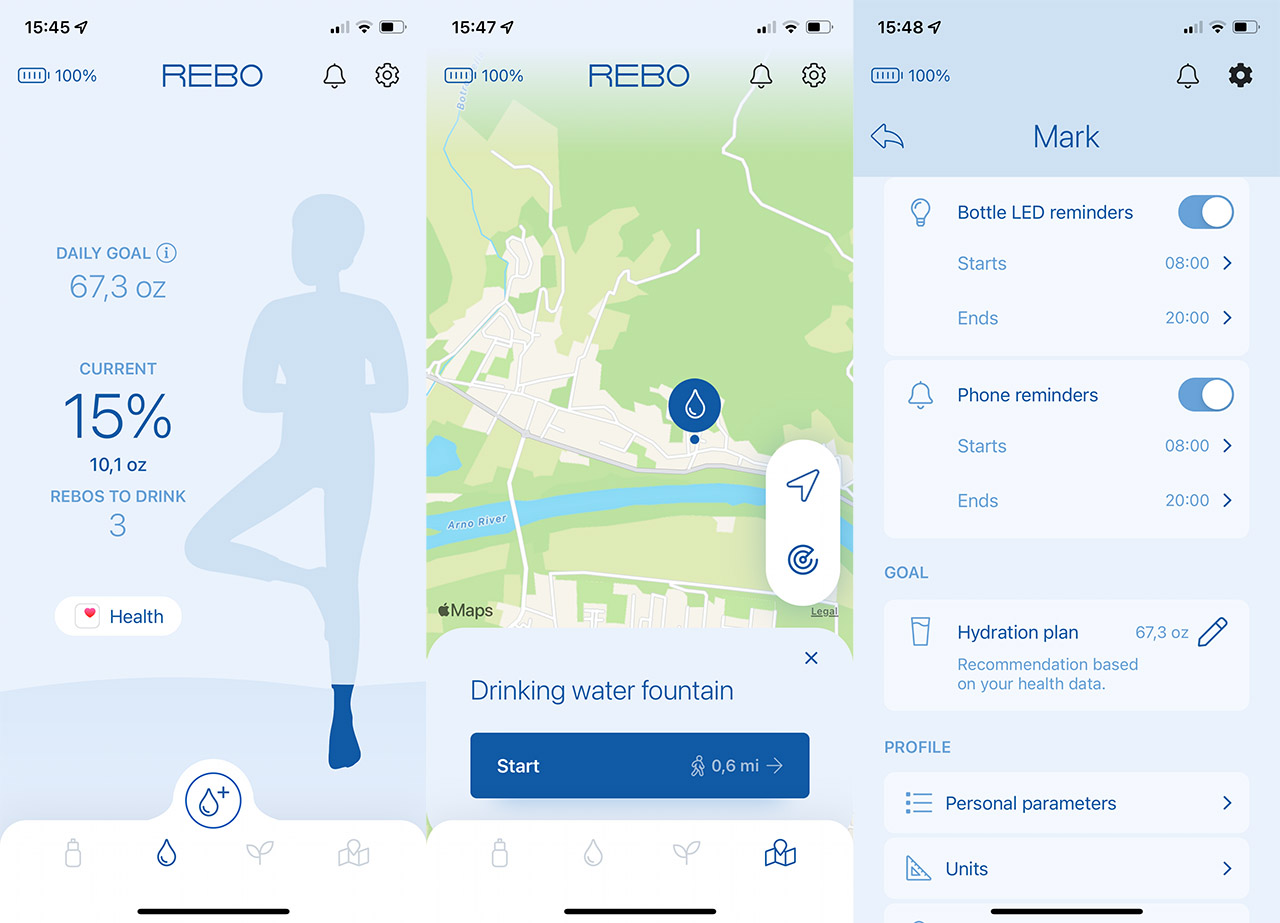








Ditch the unnecessary tech gadgetry altogether and go for this simple tracking bottle. So simple it’s genius, for half the price! https://www.amazon.com/gp/product/B0897BP6NN/
Hi is there one of these smart bottles that has an audible alarm rather than just a flashing light.
Re: Thermos “Smart Lid” Hydration Bottle
“no support for Android OS” – False. I’ve been using the Android app for two tears now and the Thermos website still lists it as supported.
“the Thermos 24 Ounce Hydration Bottle will also work with Fitbit (although it’s not as stable as the dedicated app – the data will also automatically sync with Fitbit only after you finish drinking all the water from the bottle)” – Not completely accurate. The water bottle ONLY connects to the dedicated app; it does not connect directly to the FitBit app. Data is transferred to your FitBit account via a configured account link in the dedicated app after you finish a bottle, partial bottle data is also transferred at midnight.
“Inside the lid, there’s an integrated flip-up plastic section which reveals a Micro-SUB port for charging the devices” – False. The Micro-USB charging port is clearly exposed on the rear of the lid where the carry ring is.
It’s worth mentioning, that hydrate spark is easy to break, but among mention bottles it’s only bottle that supports reading from sources like Apple Health (which allows adjusting your goal when you drink energy drink through apps like iHydrate)