The GameSir X3 mobile gaming controller is the successor to the X2 controller that I tested a couple of years back and the manufacturer kept parts of the design, changed some elements and has made a few interesting improvements. The most important one is the rear-mounted fan which should help keep your phone cooler a bit longer (for prolonged gaming sessions).
But, as we will soon see, there is a catch and it involves using two separate USB-C cables since the fan and the RGB are powered on separately. Some other interesting improvements are the use of magnetic buttons, allowing the user to change the D-pad and the thumb stick caps.
All these are nice changes, but are they enough to justify leaving behind the GameSir X2 for the new gen of USB-C mobile controller? I admit I was very fond of the X2 and I did use it over the past year along with Stadia, but it is true that after some minutes have passed, the phone would start heating up.
So, I do see the value of the cooling fan, but being a complete separate part of the device is a bit disconcerting. I assume that a power bank may do the trick during train rides or while traveling by plane. Other than that, the GameSir X3 is still very much able to maintain that Nintendo Switch look and feel, and I do need to mention that a new player has recently entered the game, the Steam Deck.
The GameSir X3 is obviously going to be a bit cheaper and, if you’re using a Cloud streaming gaming platform, it may prove to be better in some ways that the dedicated consoles. But, before anything else, let’s have a closer look and see if it’s worth purchasing.
Design and Build Quality
The GameSir X3 has still kept the look and feel of the X2, but, as I already said in the intro, there are some fundamental changes as well. The manufacturer still used black and white for the case (matte finish) and I did see that the GameSir X3 isn’t that much larger than the X2. It’s 7.09 inches long and 3.46 inches high, but it is far thicker than the X2.
And, with a width of 1.89 inches, it’s not going to be that easy to carry around, not as easy as the GameSir X2. The increased width is due to the cooling fan that the manufacturer has embedded into the rear panel of the GameSir X3 and it does protrude quite a bit to make room for the outer plastic grille. Was it necessary to be that big, though?
Probably not considering that a phone such as the Lenovo Legion Duel 2 managed to add a smaller set of fans without making the device huge. Obviously, the cost will have a say, so the solution that GameSir has found works at the moment. I do hope that on the next iteration, they’ll make the fan more subtle, but still efficient enough. Did I mention that the fan has RGB?

Oh yes, you can’t have a gaming device without RGB – how else do you get the extra FPS? Indeed, when you power on the fan, the RGB lights will also turn on and move through various preset patterns and I haven’t found a way to personalize them or to turn them off. I say that because they don’t really serve a purpose except to ‘impress’ other people with your new toy.
The increased width does have some benefits and the main one is the better grip. GameSir has removed the rubber portions that were present on the X2 and instead went for a full remodel of the rear panel to accommodate your fingers. And it works, especially for my big hands since the grip was better and I felt that the GameSir X3 controller was more comfortable than its predecessor, being far closer to a console controller (such as the GameSir G4 Pro).
The buttons layout remains very much the same, including the shoulder buttons, but there still are some changes that they made which we will talk about in a separate section. The place where you insert the smartphone has also witnessed some relevant adjustments.

Instead of opening only from one side, as you would with the X2, there are now two spring-operated parts that can be extended, leaving the fan always in the middle, which is a nice touch. And you can insert large phones, up to 7-inches long or down to 4.3-inches short. I don’t look forward to 7-inches long smartphones, but I guess it’s possible to reach that point considering that the Samsung Galaxy Z Fold3 is 6.23-inches long when fully extended.
I do like the adjustable USB-C port which allows for an easy insertion of the phone and, certainly, there are lots of rubber pads to prevent the scratching of your expensive handset. On the bottom side of the controller, there are two USB-C ports, the middle one for the fan and the RGB, while the other is for allowing you to charge up the phone when it’s connected to the GameSir X3 controller.
I would have preferred for the smartphone to also power on the fan since it feels like a completely separate device at this moment and I am sure that a lot of people will not want to use two cables to charge up the phone and power on the fan at the same time.

The buttons
This is one of the sections where GameSir payed special attention because the users have expressed the need to be able to replace the buttons. And now you can, up to a certain point, of course. The ABXY buttons are magnetically attached and can be moved to match the XBOX layout or that of the Nintendo Switch.
There are also two options for the D-pad and to be honest, I do prefer the default one, with the four arrows, but the one inside the package will work as well if you want to emulate that XBOX One Elite feel. The thumb sticks can also be customized and you can choose between high-rise of low-rise caps. But it’s also possible to go for a concave set of caps – you just add the silicone cover on the existing convex caps.
I admit I do prefer them a bit depressed since the finger sits better on the thumb stick this way. So, overall, there is the option to adjust the way the buttons feel to your liking. But what about the switches? GameSir uses the Kailh switches which do have a tendency to get clicky which means that they’re louder and the actuation force is a bit higher than the linear switches.

For this reason not all people like them, so, I suppose it is a matter of preference. The idea seems to be that the controller should feel like the buttons on your mouse. Furthermore, GameSir has reduced the distance to 0.6mm and the advertised actuation force is 75+/-10 GF, so the response should still be fast.
Let’s talk about the fan (GameSir X3 Teardown)
The role of the fan is to keep the temperature of the smartphone in check for a longer period of time than it would be able to do by itself. That’s because while gaming, pretty much all smartphones get hot and the battery level drops like a rock. So, does the extra cooling actually help? Before answering this question, I thought it would be interesting to see how GameSir built the X3 controller, so I took it apart.
This process involved removing the four screws on the bottom of the controller and the two other screws that are hidden underneath the silicone cover which protects your phone from scratching. This way, I could disconnect the two sections with the buttons and I could identify the CH573F 32-bit RISC processor MCU BLE module. And it surprised me since the controller doesn’t actually support Bluetooth – I assume they use the processor for the USB port only.
To see how the fan works, I had to remove the middle placed silicone cover. But only partially since I had to remove the side screws – I could see that there is a thin copper foil on the silicone cover and a proper copper layer underneath it.
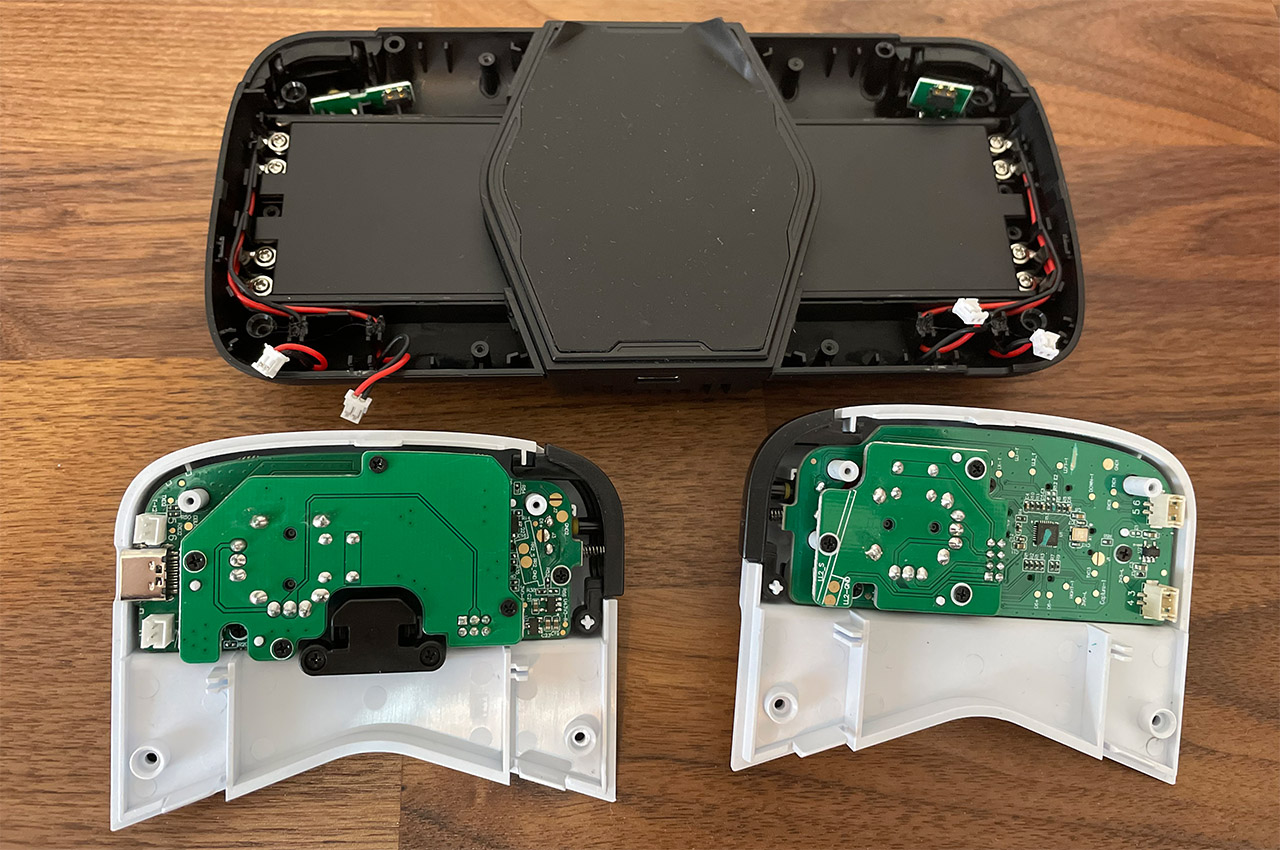
Its role is to quickly make the temperature transfer between the metal and the phone. And you will be able to see the metallic portion which gets cooled down by the fan, as well as the thermal paste that allows the colder temperature to move to the copper. It’s a very similar concept to the cooler you install four your PC CPU.
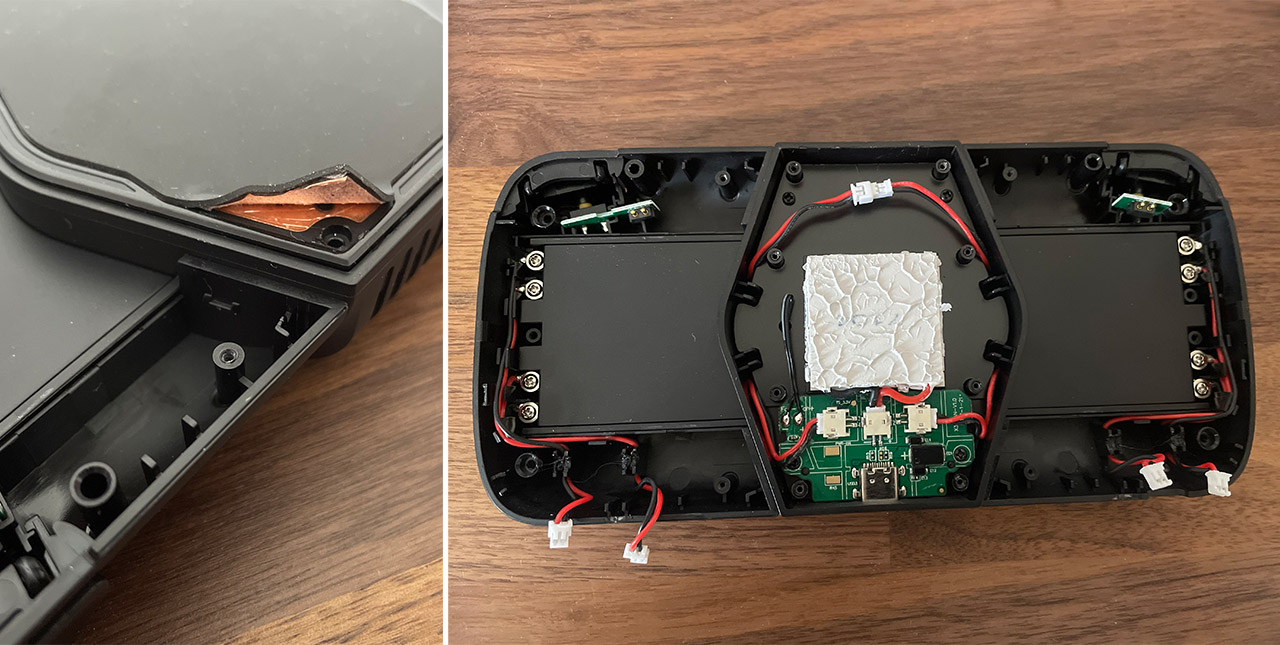
To check out if the fan actually makes a difference, I decided to start up a game and see how hot the smartphone gets without the fan. I hate mobile games, be it on Android or iOS, so I used Stadia and the game that I played is Immortals Fenix Rising. I played for an hour and, as you can see, the phone got close to 100F in the middle when watching from the front and 101.6F on its rear side – the thermal photos were captures using an AGM Glory Pro.
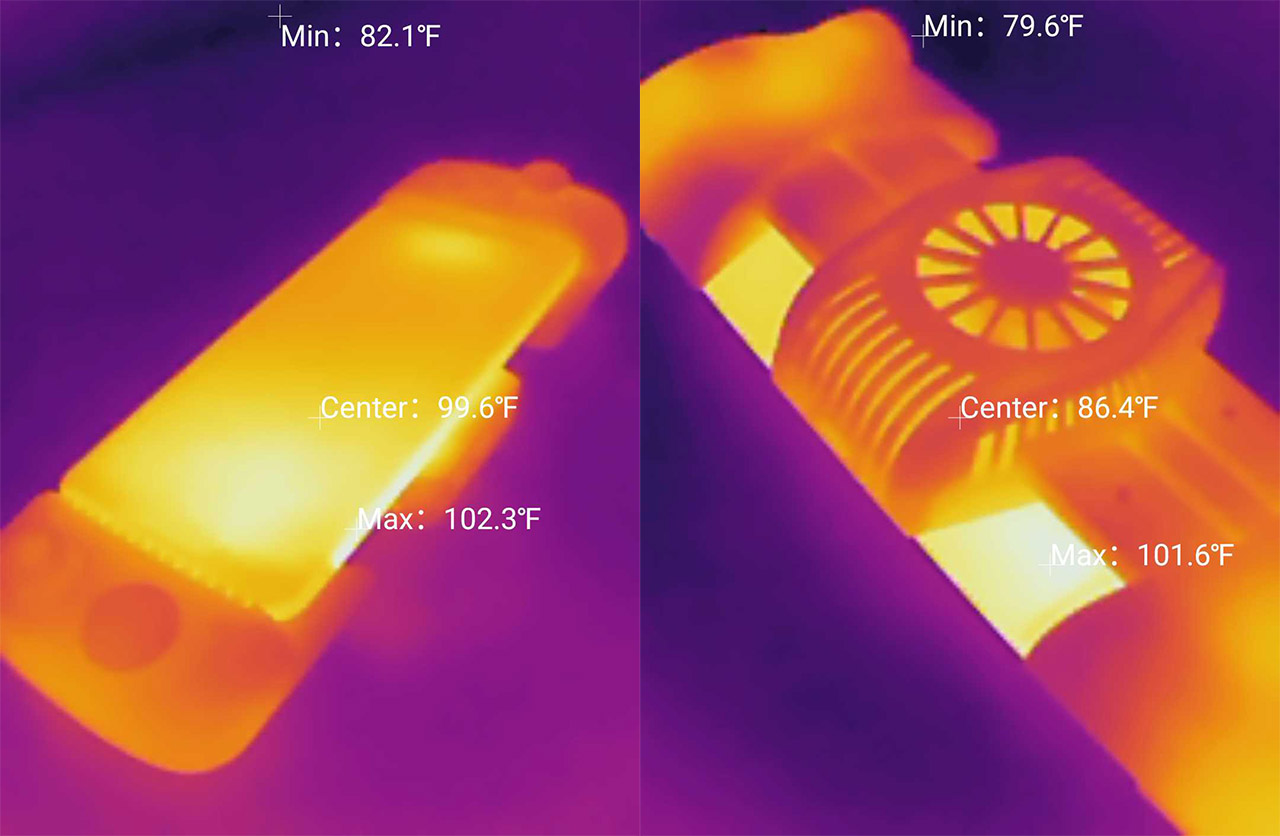
After letting it cool down, I redid the same test but with the fan running this time. The first thing that I noticed, besides the RGB, was that the fan did have a constant rpm and that it does make some noise. It’s not an overly loud fan, but it’s very similar to what you hear when the fans in your laptop start ramping up when you decide to play a game.
Twenty minutes in, I already felt a difference since the phone was cold and I am already deep into summer, so it was nice for my fingers. But I still waited for an hour to pass and the results speak for themselves. From the front, the temperature of the phone is definitely lower, while you can still see the heat of my hands on the sides of the GameSir X3 controller.
On the rear side, things are far more interesting because the controller has definitely kept its temperature and even reached a new high. But that’s only the fan because the phone is cold. That was the point of the fan, to cool down the smartphone in order to maintain a longer battery life. And it definitely works.
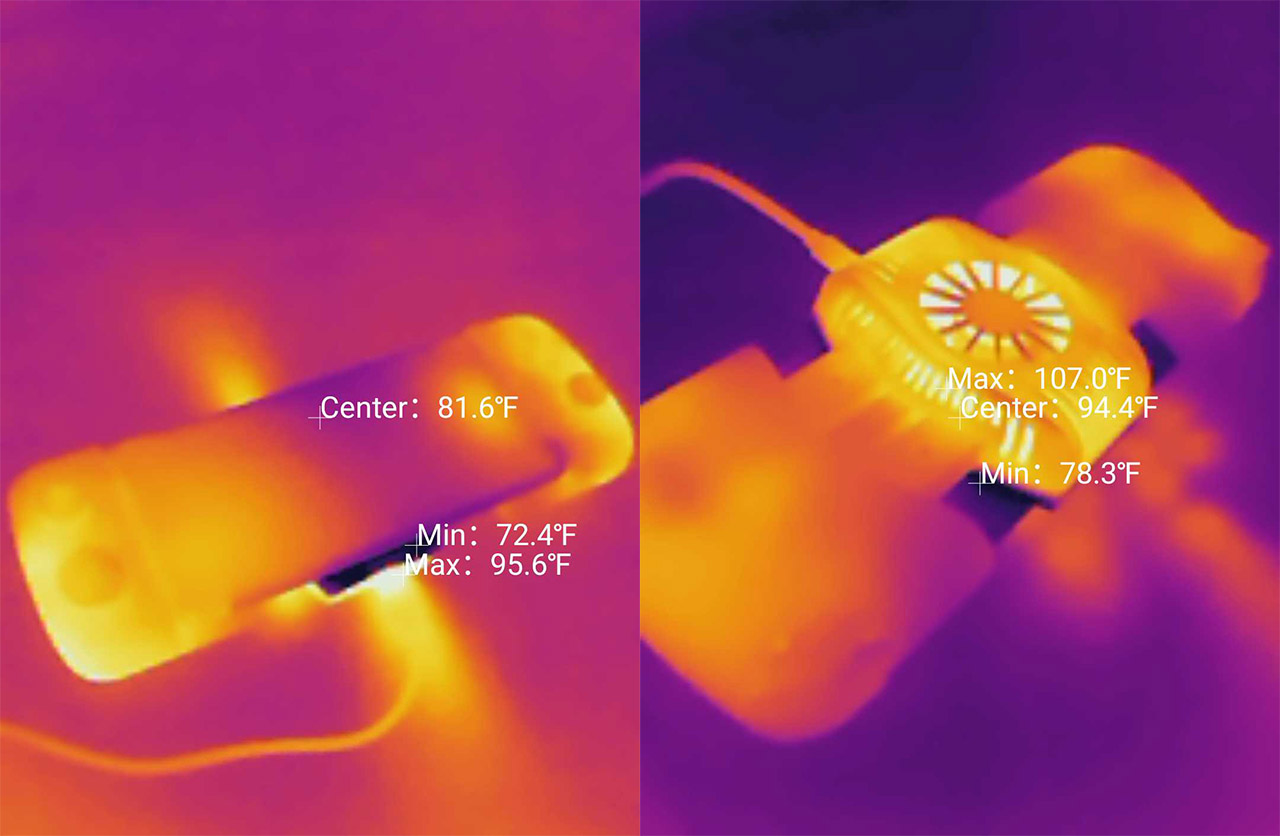
The Gaming Experience with the GameSir X3
The USB-C port and the way the GameSir X3 is designed limits the type of devices that can be used down to Android smartphones only. And the manufacturer says that it needs to use Android 9 and beyond. So, I took the good ol’ Pixel 2 XL out of the box again and checked how easy it is to game by relying on the controller.
I already mentioned that I dislike mobile games with a passion, especially the so called free ones which reduce the experience to grind or pay to progress, so I fired up the Stadia platform again and played some games to see if the controller offers a smooth experience. Since the connection is made via USB-C, you’re not going to see any lag or latency from the controller side, but yes, there is no Bluetooth option either. I don’t think BLE would have made much sense, but the use of two USB-C ports isn’t that ideal either.
I did make a fairly boring video of me playing Immortals Fenix Rising which was just the other game available besides Assassin’s Creed Unity (I didn’t want to renew the Pro subscription). As you can see, the controls work fine, the game responds very well to the input and playing for a couple of hours didn’t bring any fatigue to my hands. The shoulder buttons felt a bit weird, like the buttons on the mouse (which was an intended effect), but I got used to them quickly.
One complaint which does reflect on the design of the Nintendo Switch as well is that the buttons are a bit too spread out and I do prefer the Steam Deck’s layout a bit more. Then again, it’s a subjective matter, so it’s down to preference. What about power consumption? It’s actually not as high as you would expect. My small multimeter showed an average consumption of 0.14W at 4.86V and an amperage of 0.29A. So, it’s pretty much up to the battery in your phone and how well the software and hardware are optimized. The Pixel 2 XL that I brought to life temporarily lost about 10 percent every hour.
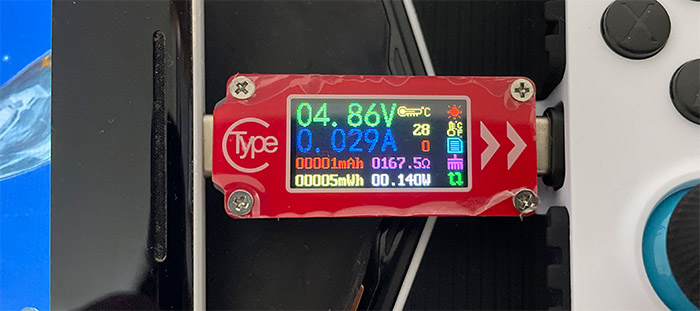
The TapTap app
GameSir seems to be also partnering with TapTap to give the users an app alongside the controller where you can get everything gaming related, including game recommendations, forums and general talks. It’s, of course, about games built for Android, so, if you’re into this type of gaming, then I suppose you can give the TapTap app a try.
But, if the developers want to grow a database and even convince users that don’t like Android games at all (like myself), then they need to bring exclusive content. Like either create exclusive games or offer a few for free (like Epic Games is currently doing).
The Conclusion
I admit I am a bit on the fence with the fan implementation since it doesn’t seem like a properly included part of the controller and more of an afterthought. But I can’t deny its actual usefulness since the tests showed a decrease in the smartphone temperature. I just wish they would use a single USB-C connector for both the controller and the fan. I did like they added the customizable keycaps and the controller felt more accommodating for my hands, which meant longer gaming sessions. So, overall, I do think that the GameSir X3 is a good successor to the X2 and a cool way to play games on your phone, but there is some room for improvement.
GameSir X3
-Pros
- The fan actually works as intended
- The magnetic keycaps
- It successfully emulates the Nintendo switch experience (minus the games)
- Cheaper than other dedicated consoles, since most people have a smartphone by default
- Although bulky, it feels good in hand
Cons
- The fan requires a separate USB-C cable
- The use of RGB is unnecessary?
- A bit bulky

Mark is a graduate in Computer Science, having gathered valuable experience over the years working in IT as a programmer. Mark is also the main tech writer for MBReviews.com, covering not only his passion, the networking devices, but also other cool electronic gadgets that you may find useful for your every day life.


