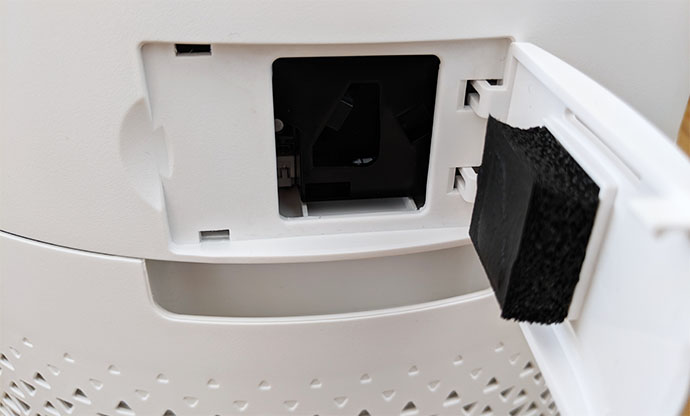The Levoit LV-H133 is part of the latest air purifier series released by the California-based manufacturer of household appliances in an attempt to diversify its product line and to challenge any other established devices from the competition (such as the air purifiers from Coway). To do so, the Levoit H133 promises to remove up to 99.97% of 0.3 micron particles using what is called ‘True HEPA’ filter, as well as to quickly get rid of various odors (including cooking smells or cigarette smoke) using an Activated Carbon Filter and, to make the configuration experience as intuitive as possible, it uses a round interface with LEDs from where the user can adjust various parameters and see the air quality in the room.
| Levoit LV-H133 | |
|---|---|
| Amazon.com | Check Offer |
The decision to not include a remote control or an app was indeed a strange one (especially in 2019, when smart devices are the new norm), but to counteract this weakness, the manufacturer has added an Auto mode which relies on the built-in sensor to detect the air quality and adjust the fan speed to the proper level.
The LV-H133 is the second best thing that Levoit has to offer, after the LV-H134 (which is the flagship from the manufacturer) but, considering that it’s the more budget-friendly solution (and its coverage is still impressive at 538 square feet), let’s have a closer look and see if it can offer a more compelling feature set than its competitors.
Design
Unless we’re talking about the weird Dyson devices, the air purifiers are usually designed in a more generic manner, either featuring a cylindrical or rectangular case and, depending on the size, they’re either built to be accommodated on a desk or on the floor. The Levoit H133 does have a larger cylindrical case which measures 23.5 x 12.0 inches (Height x Diameter), so, unlike its more compact sibling (the LV-H132), the LV-H133 will sit better on the floor.
The case is completely made of plastic (mostly covered by a white matte finish with the exception of the top and bottom side, which are black) and, on the front and on the back, there are multiple ventilation cut-outs (triangle pattern). On the bottom of the air purifier, there is a small info label on the middle, while towards the sides, there are four small feet and three bigger feet to ensure the stability of the device. Furthermore, the case felt sturdy (the plastic does creak towards the top, but that’s mostly because the LV-H133 is more hollow in that region) and it never felt that it may easily tip over because of its properly distributed weight (approx. 13.8 lbs).
The main zone of interest is the top of the Levoit LV-H133 where the plastic mimics a rotating fan (the air outlet which exposes the internal hardware) and, in the middle, there’s a round area for the touchscreen LED display (it sits underneath a thick transparent piece of plastic): in the middle, there’s a Power On/Off button (by default it is faintly illuminated and will brighten up after you turn on the device) and on the upper half of the circular display there are six buttons. First, there’s the Speed button which, once pressed, it will toggle through the three available fan speeds.
Next, there’s the Auto button and, in this mode, the fan will automatically adjust itself depending on the air quality: if the air quality is very good (the outer LED circle will be blue), then the fan will enter the Sleep Mode, otherwise, if the air quality is good (the LED will be green), then the fan will run on the Low speed; if the air quality is moderate (the LED will be orange), then the fan speed will be set on medium and, in case the air quality is bad (the outer LED circle will be red), then the fan will automatically run on the highest speed.
The third button activates the Sleep Mode which, when pressed, will run the fan at its lowest speed (this setting ensures that the air purifier is almost completely quiet); the next icon is for the Display button, which turns on or off the LEDs, so it won’t disturb you during the night – not that the LEDs are that bright to begin with (the display will continue to function). The fifth button will light up red to let you know that it may be the time to change the filter (it depends on the amount of time you use the air purifier and it doesn’t necessarily mean that you should immediately change the filter).
You should change the filter when you notice that the device has gotten noisier, when it stops being as efficient at eliminating odors and other particles (assuming that it did that before) or when the filter is clogged. To change (or check) the filter, you need to open the back panel (which attaches magnetically) and simply pull it out of the enclosure – make sure that the pull tabs face outwards when putting the filter back and that you hear a beep after you attach the cover to let you know that you properly aligned it with the base, otherwise, the safety trigger will not allow you to turn on the air purifier.
If you add a new filter, you may also need to press and hold the Filter button for 3 seconds to reset it. The Levoit LV-H133 comes with the filter already inside the case but it is very important to remove the plastic wrapping around the filter before you power on the device (otherwise, it will make a lot of noise and possibly break the air purifier all together).
Returning back to the top panel, the last icon is for the Timer button: to program the timer, you need to press the button until you reach the suitable amount of hours (spans from 1 to 12 – you can also roam quickly through numbers by keeping the button pressed); this way, the air purifier will function until the set time has passed, but to disable it, simply press the Timer button until it displays “–:–“. Underneath the Power button, there are three fan icons, each lighting up depending on the fan speed and, surrounding the entire LED buttons area, there’s the aforementioned circle LED which will let you know the quality of the air inside the room.
To detect the air quality, the LV-H133 relies on a dust sensor which uses an infrared light to detect the airborne particles and, considering that dust may accumulate due to prolonged use, you may need to clean it from time to time in order to ensure accurate readings: to do so, identify the small cover on the rear side of the air purifier (it is above the filter cover), turn off the LV-H133 and open the cover to expose the lens; afterwards use some cotton swabs to clean the area.
Note: Even if you turn off the device, it will remember any prior-shutdown settings, so you don’t have to configure it again.
Features
Because of their nature, the air purifiers’ features are difficult to test and require prolonged use until reaching a conclusion, so these devices aren’t necessarily held to a specific standard, but there are some elements that one should look for when choosing the most suitable air purifier. First of all, the type of filters is one of the most important aspect of an air purifier and the Levoit LV-H133 has a Fine pre-filter which has the role of capturing the larger particles, including hair, dust or pollen, followed by the True HEPA filter which has the role to remove 99.97 % of particles as small as 0.3 micron (includes pollen, mold, smoke and even bacteria).
The differences between the ‘regular’ HEPA filter and the true HEPA filter is that the former is a term more loosely used when talking about air filters which don’t really follow a standard, so their efficiency is questionable, while the True HEPA is a reassurance that the filter is standardized, so it will accomplish the task of properly filtering the air from particles as small as the advertised 0.3 microns. The last filter is the Activated Carbon Filter which has the role to absorbing contaminants and eliminate any odor in the room.
When choosing an air purifier you should also quickly check the price of individual filters since you will have to change it every 6 to 8 months and some manufacturers keep the price of the air purifier low, while increasing the price of the filters (in a similar manner to the printers). The cost of a replacement filter for the LV-H133 is about a quarter of the overall price of the device, so it’s not really the cheapest, nor the most expensive filter on the market. The manufacturer emphasizes on the fact that the LV-H133 is 100% ozone free, so it doesn’t use UV-C light or anion purification methods to clear the air. The devices that produce ozone (O3) are very successful at eliminating odors, but, since it is a very reactive gas, it can easily irritate the respiratory system and it does have a very bad effect on people suffering from asthma. Since I do suffer from this condition, I am happy that more and more manufacturers have steered clear of using ozone and really, there is no excuse to still rely on this method of eliminating odor in 2019.
The next important aspect of an air purifier is the Clean Air Delivery Rate (CADR) which is a rating offered by the Association of Home Appliance Manufacturers after the device is tested in accordance to the ANSI/AHAM AC-1 measurements. This way, the user can more easily understand the efficiency of the air purifier and see an objective difference between various such devices. The Levoit LV-H133 has a CADR rating of 235 CFM (400 m³/h), meaning that the air purifier can quickly clean a room (or open space) of 235 square feet. This takes us to the next important element, the space that it needs to cover. As seen before, the LV-H133 will do a great job with a living room (the device is effective for no more than 538 square feet), but it will take longer to clean the air in a significantly larger area.
That’s why before you purchase an air purifier, you need to measure the space that needs to be covered and not necessarily opt for those small form factor air purifiers since a bigger device will be able to carry a larger fan (better efficiency), while a smaller device won’t be able to purify the air in a larger area.
The area where I live has a very clean air, so, despite the annoying humidity, the LV-H133 always showed a blue LED (Very Good Air Quality), but, there is the occasional smoke that creeps inside the house and, after I put the Levoit LV-H133 in a 270 square foot room, the air became completely clear after about an hour of use on the medium fan speed.
In terms of noise, I wasn’t really bothered by the fan even if it went at the highest speed (I prefer sleeping with white noise); nevertheless, I decided to test the noise level and these are the results: on the low fan setting, I measured about 40 db at about 5 feet from the LV-H133 (in the room there are usually about 38-39 db), while, at the medium speed fan, I measured about 45 db (still 5 feet away from the device); lastly, at the highest fan setting, I measured a maximum of 55 db, which can be a bit annoying during the night, so it is advisable to keep it at the low or medium setting while sleeping.
Lastly, another important aspect to take into consideration is the drawn power and to test it, I used a Gosund smart outlet: when the fan was in Sleep mode, the power draw was about 3.3 W and, if the fan was set on the lowest speed setting, the device drawn was 5.4W; on the medium settings, the current power draw was 10.6 W and, when on the highest fan speed, the power draw was 28.3 W.
Note: Unfortunately, the Levoit LV-H133 does not have any smart abilities so it can’t be connected to an app (so far, the only air purifier from Levoit that can be connected to a mobile app is the Levoit LV-PUR131S) and it also doesn’t have a remote to let you control the air purifier from the distance.
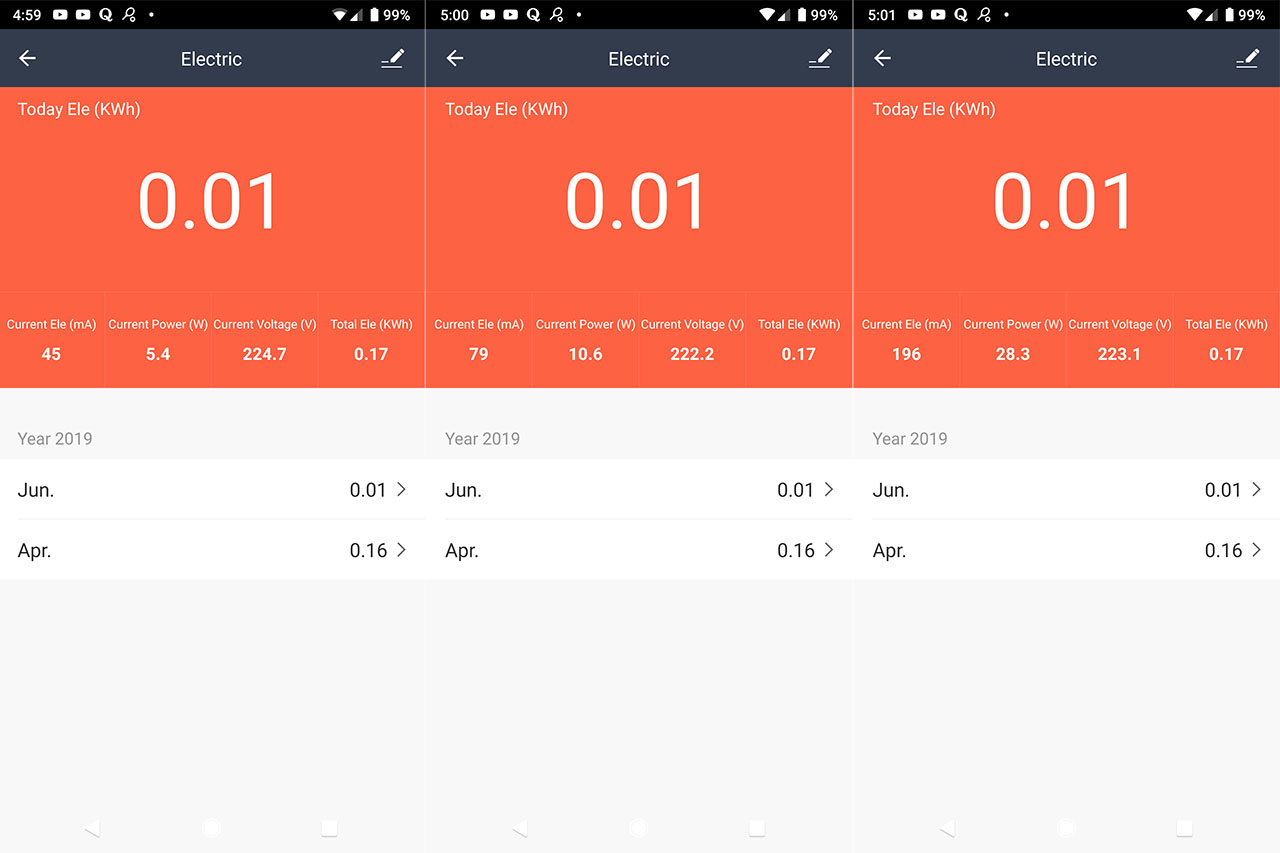
Conclusion
The aim of the Levoit LV-H133 air purifier is to efficiently clean the air using three types of filters (including a true HEPA filter) and to cover as much space as possible (up to 538 square feet), all that while offering an intuitive manner of controlling various functions (the fan speed, the timer and more). Overall, the air purifier rises up to the expectations, quickly increasing the air quality inside the room and the quiet fans are a nice touch, but the lack of a mobile app or remote control are a bit out of place in 2019. If that doesn’t bother you, the Levoit LV-H133 does offer most of the features that one may expect from an air purifier and considering that its price tag is decent, then it’s definitely worth taking the LV-H133 into account if you’re in the market for this type of device.
Check out the product here:

Mark is a graduate in Computer Science, having gathered valuable experience over the years working in IT as a programmer. Mark is also the main tech writer for MBReviews.com, covering not only his passion, the networking devices, but also other cool electronic gadgets that you may find useful for your every day life.