In order to see which of the two routers is the better one, the Linksys EA6900 or the Linksys WRT1900ACS (the third revision of the WRT1900AC), it is important to first have a look at how the networking world has transformed through the years and how Linksys participated in the development of current routers. It’s clear that our society evolves at an unprecedented rate, especially due to technological developments in almost all areas. This has been achieved thanks to a new way of keeping everybody interconnected using a fast, dynamic channel, the Internet. While, 20 years ago, having a computer and an Internet connection was more of a caprice than a necessity, right now everyone has a computer, a smartphone and access to Internet. In order to have a reliable and stable connection you need a good router. So, you guessed it, everybody has a router in their home too.
This has created some problems because the number of clients (devices) rose, the channels became crowded and it led to the creation of the 5GHz radio band and the 802.11ac standard. All networking manufacturers took advantage of this technology and now we got high-performing routers capable of withstanding even the most demanding networks. One of these manufacturers is Linksys.
Linksys is maybe the best known router manufacturer around the world, especially because of the Linksys WRT54G, a router that most of us grew up with and it was the first to allow a high level of customization, especially because its software was open source. What this meant was that you wouldn’t have to buy expensive networking products for your business, you could just install a custom firmware, like DD-WRT and the WRT54G handled your network (and, at the same time, being a cheaper variant than enterprise-type routers of that time).
The networking industry didn’t stay still after 2002, it has evolved to levels that devices can’t manage to keep up (how many of you have 3×3 MU-MIMO tech compatible devices?) and this also meant that other manufacturers have perfected their own products and managed to dethrone the Linksys routers. Netgear, ASUS, TP-Link and D-Link, all offer great performing routers, with the latest technology implemented and at a good price. But Linksys did not go into obscurity, it always kept up and managed to be a relevant opponent in a (now) more fierce competition.
Since Linksys routers seem to be divided into three series, the WRT, the EA and the E-line, we chose two of the most popular AC1900 routers, the EA6900 and the WRT1900ACS, both AC1900 routers, capable of delivering a great performance. Let’s see which is the better one.
NEXT, CHECK OUT THE BEST ROUTERS UNDER 200 DOLLARS
Design
The Linksys EA6900 follows the same pattern of its predecessors (especially the EA6700), featuring a discreet design, without the usual sharp angles, instead it went for softer curves and rounded corners. While some routers have opted for a glossy finish, Linksys EA6900 has a matte finish that won’t retain fingerprints, but also, won’t have the same sense of style as the glossy routers. At the centre, the EA6900 has a cut-out where there’s a curved silver metallic piece on which is written the name and the model of the router.
While we applaud the non-intrusive nature of the EA6900, as it will sit quietly in a corner of your room, the Linksys WRT1900ACS is the exact opposite. Its design basically screams ‘look at me!’. So, you get a blue and black case, a design inspired by the famous WRT54G, having a beetle-like appearance, with sharp, angular lines and four thick rubber feet (which are very sturdy). As said before, you won’t be able to hide it anywhere in your room, it demands the attention it deserves.
Also, it isn’t small, the WRT1900ACS measuring 9.8×7.7×2 inches and weighing 2.1 pounds, so it’s thick and heavy. Fortunately, it can be wall mounted (being VESA compatible). The EA6900, on the other hand, measures 10.1×7.3×1.6 inches and weighs 1.2 pounds. This makes it compact and lightweight, but does not feel as sturdy as the WRT1900ACS. We have added several wires and appreciated the extra weight, as the router didn’t budge an inch.
One main difference is the fact that the Linksys EA6900 has three detachable antennas, while the WRT1900ACS has four. As you will see later, this does have an impact on the overall performance. The previous routers from the EA iteration had the antennas inside, so they had a very clean and subtle feel.
NEXT, CHECK THE FULL REVIEW OF LINKSYS WRT1900ACS
Adding the antennas outside surely changed that, giving it a bit more aggressiveness. Also, the antennas are small and thick, with a small cut-out which reveals the internal metallic bar. The four antennas of the WRT1900ACS are also small and thick, with the colour blue (to complement the body) and they are upgradeable.
The EA6900 has a single white status light that will flash when booting, it will indicate if the WPS is ON and running and while you upgrade the firmware. Any other times it will show a solid white light. This decision is rather interesting as, usually, the router manufacturers equip their devices with an array of LEDs, not a single one. But, as you will see with the Google OnHub and Eero, there is an increasing trend to strip down the number of LEDs to a minimum. It’s not necessarily a bad decision, because most of the time, these blinking light are more of an inconvenience than of actual use, but there may be some time when you need them (a simple turn-off-the-LED-lights button would have sufficed).
The Linksys WRT1900ACS follows the same path as many other routers and added the usually found array of status LEDs on the front. These are responsible for Power, Internet Link, 2.4GHz and 5Ghz bands, eSATA, the USB, the Ethernet connections and the WPS.
The back of the WRT1900ACS is home to the WPS button, the 4 Gigabit Ethernet LAN ports, one WAN port, a USB 3.0 port, one USB 2.0/eSata port, a Reset button, the Power Socket and an ON/OFF button. The Linksys EA6900 also has all its ports and buttons on the back, you get the WPS and RESET buttons next to each other, one USB 3.0 port and a USB 2.0 port, a WAN port, four Ethernet ports and the Power Socket.
In terms of features, the only addition that the WRT1900ACS has over the EA6900 is the eSata port, so overall, there isn’t much difference in terms of ports. Also, design-wise, neither routers look very premium-like, one is discreet and less intrusive (maybe too much?), having no design feature to stand out from the crowd, while the other is coloured bright blue, it’s big and it’s too intrusive.
Depending on the people’s preference, some may enjoy the similarity with the Linksys WRT54G, especially due to nostalgia, while others may dislike the in-your-face design. So, at the end of the day, the choice relies on everybody’s taste.
Hardware
Since looks don’t mean much when we talk about routers (although we don’t mind a bit of style), let’s look at what these two routers have inside their cases. The Linksys EA6900 is equipped with a dual-core Broadcom BCM4708A0 chipset clocked at 800MHz (ARM Cortex A9), backed by 256MB of RAM and 128MB storage memory. Furthermore, the EA6900 has a Broadcom BCM4360 radio SoC for the 2.4Ghz band (with a Skyworks SE2623L 2.4 GHz Power Amp (x3)) and the same Broadcom BCM4360 SoC for the 5GHz radio band (with a Skyworks SE5003L1 5 GHz Power Amp (x3)).
The Broadcom BCM4708A chipset comes with the ‘TurboQAM’ technology, which translates into a boost from 150Mbps to 200Mbps for each spatial stream, so instead of the usual 450Mbps using the 802.11n standard, you now get a maximum of 600 Mbps. Additionally, you also get up to 1300Mbps using the 802.11ac technology (add it to the 600Mbps and you get the advertised 1900 Mbps).
The Linksys WRT1900ACS features a dual-core 1.6GHz Marvell 88F6820 CPU (Armada 385), backed by 512MB of RAM and 128MB of flash storage memory. All these should translate to a theoretical maximum of 1.3Gbps using the 802.11ac standard and up to 600Mbps using the aged 802.11n standard. Since it’s 600Mbps instead of the 400Mbps, you guessed right, the WRT1900ACS also uses the TurboQAM technology.
Overall, the Linksys WRT1900ACS definitely has the better hardware. At the same time we appreciate that both feature the TurboQAM technology, both have dual core CPUs and both are AC1900 routers.
Performance and Connectivity
The Linksys WRT1900ACS is a peculiar case as it has four antennas but remains a 3×3 router. Additionally, it uses the Beamforming technology (both implicit and explicit), which focuses the signal towards the clients and determines which of the four antennas should be used so that the client gets the best performance. The WRT1900ACS is not the only one to take advantage of this features, the Linksys EA6900 also uses the Beamforming technology to its advantage.
Since both routers seem to have optimized wireless performance and various new technology implemented, let’s put them to a test. Now, as you know (if you followed other reviews that we made), in order to test a router, we pair it (in bridge mode) to another router of the same model. This ensures that we get the best performance (we also try to keep the interferences to the minimum).
First, we tested the WRT1900ACS. At 10 feet, using the 5GHz radio band and the 802.11ac standard, we measured up to 541 Mbps. At a longer range (100 feet), the router managed around 355 Mbps. Now, using the more crowded 2.4GHz radio band, the WRT1900ACS delivered 166 Mbps at close range (10 feet) and decreased to about 64Mbps at 100 feet.
Next, we coupled the router to an exterior storage device using the USB 3.0 port and we measured up to 87 MBps for writing a 10GB file and up to 111 MBps for reading the file. As said before (in the full review), the WRT1900ACS is one of the best router when it comes to NAS performance.
Secondly, we tested the Linksys EA6900. At close range (no more than 10 feet) we got up to 510 Mbps and at long range (100 feet), we measured a maximum of 265 Mbps. The close range results are pretty similar, but if you increase the range, the signal drops a bit more in the case of EA6900. Next, we tested the router using the 2.4Ghz radio band at 10 feet and we got 210 Mbps and at 100 feet we measured no more than 68 Mbps. Surprisingly, using the 2Ghz band, we got better results with the EA6900 on both the close and long range tests.
Lastly, we tested the Linksys EA6900’s NAS performance. So, we measured 18MBps for writing a 10GB file and 22MBps for reading it. It’s obviously nowhere near the NAS performance of WRT1900ACS.
One thing we noticed is that the EA6900 does have a tendency to overheat when put under a lot of stress (this will impact the performance!). The WRT1900ACS doesn’t seem to have this problem (it even went from active, built-in fan on the previous versions, to passive cooling).
Overall, the results are very interesting, as both routers have performed really well, and there wasn’t a big difference between them. So, at the end of the day it depends whether you use the 2.4Ghz or the 5GHz band (or both) and if you need a router with a great NAS performance.
Setup
The Linksys EA6900 is very easy to setup, you just have to insert the needed information (the info is printed on the back of the router) and you’re good to go. There is only one set of information, but don’t worry because both the 2.4Ghz and the 5Ghz band share the same name and password.
To access the interface you can either access linksyssmartwifi.com into a browser or insert the IP address 192.168.1.1 (which is also written on the label from the back of the router). The interface is divided into two sections.
The left section is where you’ll find the Smart WiFi Tools and the Router Settings and on the right there are seven tabs responsible for Network Status, Device List (shows the number of connected clients), Linksys Home Networking, Guest Access (create a separate network for your guests), Parental Controls (block certain sites, set specific schedules), Media Prioritization (QoS) and USB Storage.
The Smart WiFi Tools consist of the Device List, Guest Access (available only on the 2.4GHz radio band), Parental Controls, Media Prioritization, Speed Test and USB Storage. The Router Settings is where you’ll find the Connectivity, Troubleshooting, Wireless and Security (Firewall, VPN, IPV6, DDNS, Port Forwarding).
The Linksys WRT1900ACS doesn’t add too much, you get the Network Map, which shows you all the connected clients and the devices that have trouble connecting to the network. You also get OpenVPN, FTP and SMB servers.
Everything else is pretty much the same. One thing that we really enjoyed though is the compatibility with open source firmwares, like DD-WRT, Tomato or OpenWRT and its stability while running these firmwares (some people have complained that the EA6900 was sometimes unstable with DD-WRT).
Conclusion
It’s clear that Linksys WRT1900ACS is a bit better equipped, has more powerful hardware and delivers a great performance. At the same time, we can’t ignore the fact that Linksys EA6900 isn’t far behind and even excels in some areas.
Now, if you really liked the WRT54G and want a high performing router, you should go for Linksys WRT1900ACS. Otherwise, if you still want to enjoy the AC1900 performance and some of the latest networking technologies, but you’re on a tighter budget, you should go for the Linksys EA6900 (there is a price gap between these two routers).
Check the products here:
Linksys EA6900:
Linksys WRT1900AC:

Mark is a graduate in Computer Science, having gathered valuable experience over the years working in IT as a programmer. Mark is also the main tech writer for MBReviews.com, covering not only his passion, the networking devices, but also other cool electronic gadgets that you may find useful for your every day life.






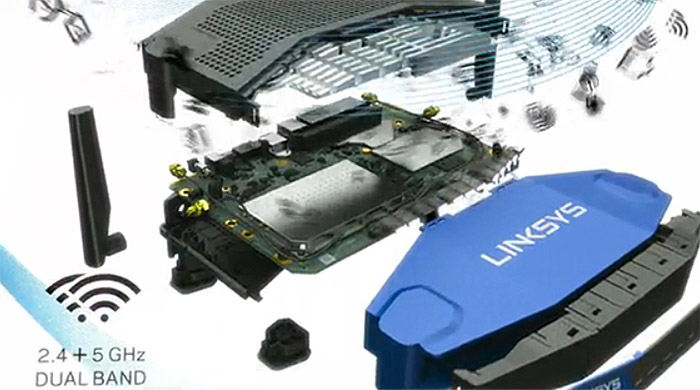


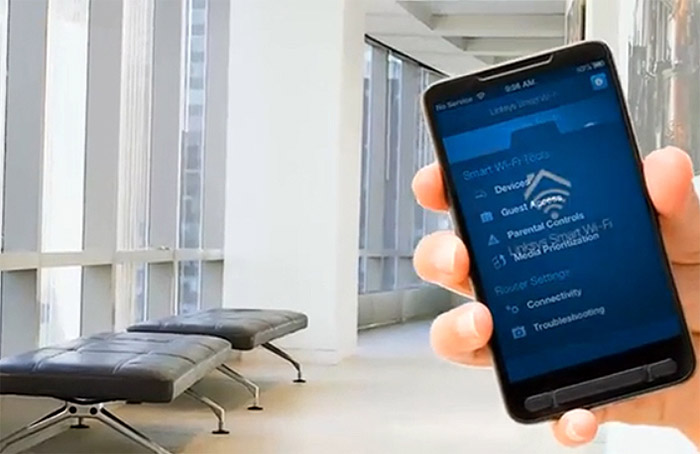
Can you please elaborate how did you setup your NAS? I have the same router and am not able to get similar data transfer speeds as you have mentioned.