The Tenda AC18 AC1900 is one of the latest wireless routers released by the Taiwanese manufacturer and it is the second AC1900 router provided by Tenda. The first attempt was with the Tenda AC15, a modest (entry-level from the performance-point-of-view) device that came with a surprisingly low price and was specifically aimed at people that didn’t want to spend their money on expensive routers, but still wanted to test out some of the more recent networking technologies.
The Tenda AC18 is definitely an improvement over the AC15 (better chipset, more RAM and flash memory, one more Ethernet LAN port and VPN support), but it was surprising to see that Tenda didn’t decide to go for better maximum theoretical speeds (like AC2600 or AC3200). While it was clearly done to maintain lower costs, it’s not necessarily a bad thing because the usual home user may even think of the AC1900 as overkill. In the meantime, even the more popular routers have become more affordable and the AC18 has to do a lot more than having a cheap price tag to become relevant in the competitive networking market. So, let’s see which are the Tenda AC18’s strong and weak points and how does it perform.
Design
I must admit that I wasn’t really a fan of the design of the Tenda AC15 and I deeply disliked the bubble-wrap-like pattern which definitely made the device unique, but it also killed any aesthetic value it could have had otherwise. It seems that even Tenda agreed that it was an uninspired design and the new AC18 is a better looking device in every respect. One of the factors which made the Netgear Nighthawk R7000 so popular (besides its stellar performance) was its design, which was inspired by the Lockheed F-117 Nighthawk stealth bomber plane and now, it seems that Tenda chose to follow this trend and took inspiration from another stealth bomber, the Northrop Grumman B-2 Spirit, when it designed the AC18.

So, the plastic case is angular, with interesting sharp cuts and with a black matte finish covering the whole device (doesn’t retain fingerprints). I can clearly see some similarities with the D-Link DIR-890L, especially with the elevated triangular top and I appreciate the large cut-out towards the back to make space for some rather large vent holes. Unlike the AC15, which could only be positioned vertically (and wall-mounted), the AC18 can be positioned flat on the surface, just like many other routers from the market. Fortunately, the footprint of the AC18 is not that large (it measures 10.2 x 6.6 x 2.5 inches), so it won’t take up much space from your desk (but, if space is important, then you can always mount the device on the wall). Furthermore, the device is reasonably stable thanks to the four feet from the bottom and because of its weight (1.4 pounds), so even if you use all the ports, the router won’t budge.
From the front, the AC18 looks like a crab, with claws and everything and, a bit towards the top, there is a series of LED lights which show the status of the Power, WAN (if the LED is blinking, then the port is either transmitting or receiving data), LAN, WPS (if the LED blinks, then the WPS pairing process is active), 2.4G, 5G, USB 3.0 and System (if the LED blinks, then the system is working properly). Also on the front, but a bit lower than the LED lights, there is a small removable cover which, once removed, reveals a USB 3.0 port. This is a nice addition, but, as I said before, it is better to put all the ports on the back side, simply because no one wants to have cables sprouting from all around the case.

On the back side of the AC18 you can find a DC-IN power port, a Power button, a WiFi On/Off button (useful if you don’t wish to use the wireless networks), WPS button, a small recessed button (used to restore the device to factory default settings), a 10/100/1000Mbps Gigabit WAN Internet port, three 10/100/1000Mbps Gigabit LAN ports and a last, fourth Gigabit LAN port which also functions as an IPTV port for connecting to a smart TV or STB (also on the rear side, there are three 3dbi antennas that cannot be removed or upgraded). On the bottom side of the router, there are the four rectangular feet with rubber pads, lots of vent holes (it’s nice to see that Tenda took seriously the importance of proper ventilation), two holes for wall-mounting and a label which contains information about the device (the default access address, the MAC address, the Serial Number, the default SSID and password and the Pin Number).
Note: Usually, manufacturers find a winning design formula and stick with it as much as they can, making minor changes with every iteration and, since this is a nice design choice for Tenda, I hope they will use it with any future routers.
Hardware
On the inside, the Tenda AC18 is equipped with a Broadcom BCM4708A0KFEBG chipset (as advertised, it has a Dual Broadcom ARM Cortex-A9 CPU), 256MB of RAM NANYA1615 NT5CB128M16FP (DDR3 1600MHz), 128MB of flash memory (Winbond Electronics) and both the 2.4GHz and the 5GHz chipsets are based on the Broadcom technology (BCM4360 KMLG).
The Tenda AC18 features a maximum theoretical speed of 1,300Mbps (over the 5GHz frequency and the 802.11ac standard) and 600Mbps, using the 2.4GHz frequency (thanks to the Broadcom Turbo-QAM technology).
Now that I had a look at the internal hardware, it became clear that it is almost identical with the ASUS RT-AC68U and, based on the compatibility of the Tenda AC15 with Asuswrt-Merlin, it’s obvious that the manufacturer went for the same type of compatibility, this time with the RT-AC68U’ Merlin firmware.
It’s not something uncommon for router manufacturers to share the same parts, but, if Tenda wants to be taken as seriously as ASUS, Linksys, Netgear and even TP-Link, I think that it would be better to make their own characteristics which would eventually put them into the deserved spot.
Performance and Connectivity
When compared to the AC15, the Tenda AC18 has pretty much the same features for enhancing the wireless performance and maintaining a stable network. There is the (now) usual Beamforming+ technology, which has the role to detect all the connected clients and focus the signal towards them (thus greatly improving the throughput), instead of spreading the signal everywhere. Also, the three dual-band antennas should help with covering a larger area (because the antennas cannot be removed, you are stuck with the 3x3dbi setup).
As expected, Tenda steered clear of implementing some more advanced features, like MU-MIMO, technologies that are usually better suited for more expensive routers. This is true for the most part (Asus made a bold move with its RT-ACRH13) and, considering the price, the AC13 is perfect for less demanding users (the MU-MIMO technology requires powerful hardware and compatible WiFi adapters, so if you don’t need this feature, it doesn’t really make sense to purchase an expensive device and not use its full power). Sure enough, the Tenda AC18 uses the more common round-robin technique, where a client is being served at a time (while the MU-MIMO serves multiple clients at the same time).
In order to test the wireless performance of the AC18, I used a 3×3 laptop and a desktop PC (with a compatible wireless adapter) – as a small note, don’t forget that the performance of your router will be dependant on interferences, but also on the wireless adapter installed into your connected devices. So, using the 5GHz radio band (802.11ac standard), while keeping the clients close to each other (about 5 feet), I measured an average speed of 424Mbps (sure, it’s lower than that of the RT-AC68U, but it’s definitely a good performance). Next, I increased the distance to 15 feet and I measured an average of 366Mbps. Lastly, at 100 feet, the router managed to deliver around 170Mbps.
After I switched to the 2.4GHz radio band (and implicitly, to the 802.11n standard), I measured an average of 125Mbps at a shorter range (5 feet) and after the wireless client was moved at 15 feet, the AC18 managed an average of 108Mbps. To conclude the wireless testing, I increased the distance to 100 feet and measured around 78Mbps. Since the router has a USB 3.0 port, it’s time to test the storage performance. To do so, I took a 2.0GB folder, which contains miscellaneous files (videos, photos, music) and I measured the read/write speed: while reading the folder, I measured an average of 51.4MBps and while writing the folder, the speed decreased to 33.7MBps (a better storage performance than the Asus RT-AC68U and a lot of other higher-priced routers on the market).
Setup
The setup process is, as always, simple and straight-forward and you won’t need more than a couple of minutes to have a wireless network running. First, connect the router to a computer, then open a web browser and type tendawifi.com or 192.168.0.1 to start the configuration process. The Quick Setup Wizard (if done manually) will ask you to choose the Connection Type (can be PPPoE, Dynamic or Static IP), enter the ISP user name and password. Next, you’ll be asked to enter the SSID name and password and, that’s about it. From here, you can access the web interface which allows you to make a more in-depth configuration of the router.
The layout of the interface is very simple and minimalist, having the option to change the language or exit on the top side and the main menu lays vertically on the left, containing the following options: Internet Status, Internet Settings, Wireless Settings, Guest Network, Sleeping Mode, USB/Application, VPN, Advanced Settings and System Settings. As the name suggests the Internet Status displays the status of your Internet connection, as well as any connected devices, including USB (with the number of blacklisted clients) and it allows you to change some basic info.
The Internet Settings takes you through the initial configuration (if you need to change anything with the Internet connection) and the Wireless Settings allows you to configure the WiFi Name and Password, the WiFi Schedule (enable or disable the WiFi during specified periods of time), the Wireless Repeating (can be used either in WISP or Client & AP mode), Channel & Bandwidth, Transmit Power (you can change the signal strength of the 2.4 or 5 GHz radio frequencies), WPS and Beamforming (enable or disable this function). The Guest Network allows you to create separate networks for your guests, so they won’t access your private data, but still have access to the Internet. The Sleeping Mode helps you reduce the power consumption and, if you enable the ‘start time will delay when the data is still transmitted’, then, if there’s no data traffic, the router will enter the Sleep Mode (if data is being transmitted at a lower rate than 3KBps, then the router will enter the Sleep Mode after 30 minutes). The VPN section has two options, the PPTP server or PPTP/L2TP client.
The Advanced Settings has the following options: Parental Controls (allows you to filter the Internet availability and content accessibility by using the device name, the IP address or the MAC address and you can also create schedules), Bandwidth Control (set the upload and download limit of every connected device), Tenda App (if you enable this function, you will be able to remotely manage your router, by using the Tenda App – for simplicity, you can scan the QR code using your smartphone or tablet), LED Control (turn the LEDs On, Off or create a schedule), DDNS, Virtual Server, DMZ (allows you to communicate with the Internet without any limits for a better throughput), Remote Management, IPTV (supports multicast and STB functions), Firewall (ICMP, TCP and UDP Flood Attack Defence and Ignore PING from WAN port protection), Static Routing (allows you to create a simple, reliable, manually configured routes between your source and destination address) and UPnP (allows you to map ports for a better online gaming experience).
The System Settings allows you to configure the LAN IP Settings, DHCP Reservation, WAN Settings, Time Settings, Login Password, perform Reboot, Firmware Upgrade, Backup/Restore, check the System Status, System Log, performs Auto Maintenance and Reset the system.
One of the major weaknesses of the AC15 was its interface but the AC18 has definitely made some improvements and it has an overall better interface, but, similarly to the AC15, people will always prefer the custom ASUSWRT Merlin firmware over the default one, simply because it offers a lot more features and a better customization.
Conclusion
Overall, the Tenda AC18 is a better looking device than the AC15, has a good wireless performance (especially using the 5GHz frequency), capable internal hardware (almost the same as the RT-AC68U) and a very good price. It’s true that this would have been a perfect device for the 2013 and may feel outdated in 2016, but, since there are a lot of people which are not willing to pay a lot for the more expensive networking equipment, this new AC1900 router will remain a good choice.

Mark is a graduate in Computer Science, having gathered valuable experience over the years working in IT as a programmer. Mark is also the main tech writer for MBReviews.com, covering not only his passion, the networking devices, but also other cool electronic gadgets that you may find useful for your every day life.





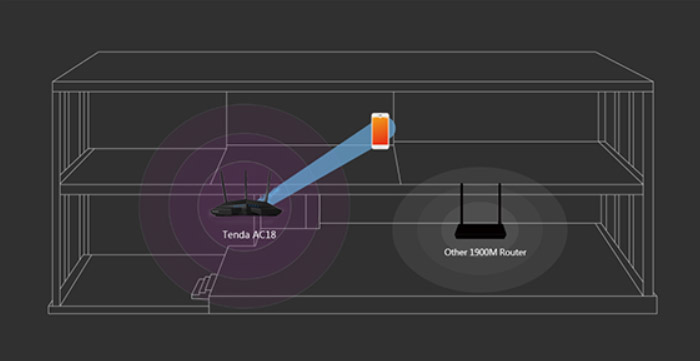

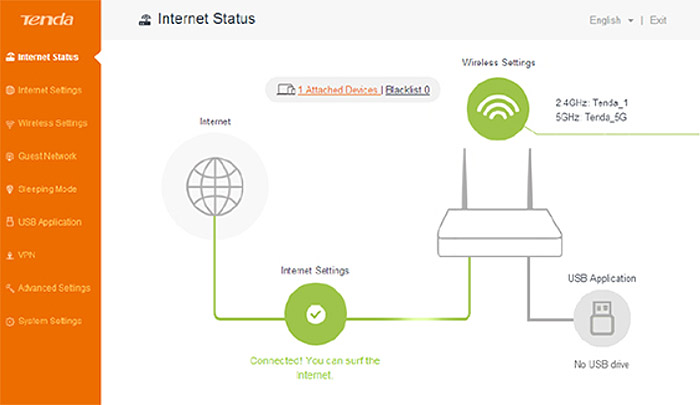
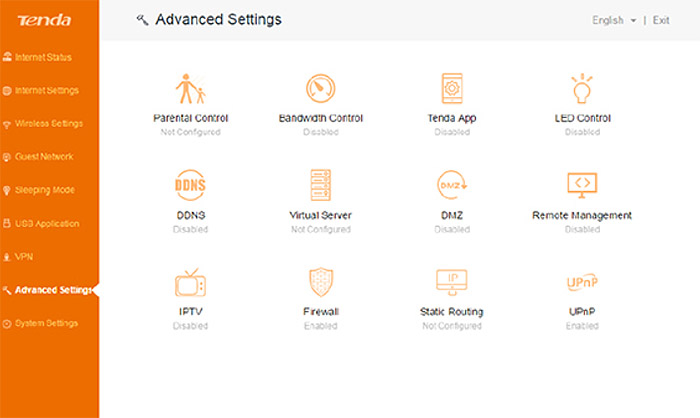
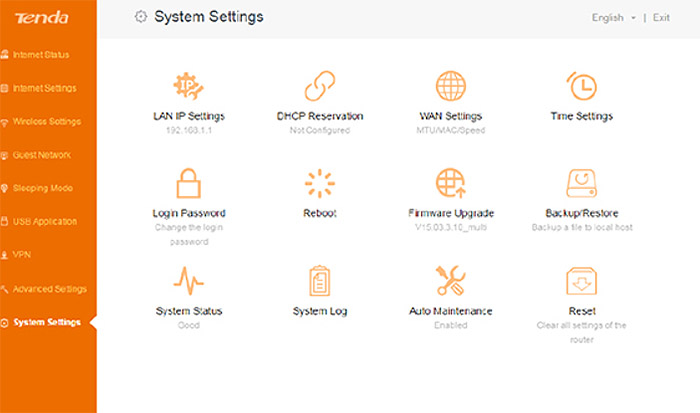

Advise btw tenda ac18 vs dir878? Thanks
Hi Zack,
I have not yet had the chance to test the D-Link DIR-878, but from the technical point of view, it seems to be better equipped that Tenda AC18 and has more features (such as MU-MIMO). I have checked in with some of my colleagues which have used this particular model and it seems that it has a strong wireless performance, rivaling with routers at a much higher price. But, Tenda has a major advantage right now over D-Link: the router costs half the price of the DIR-878.