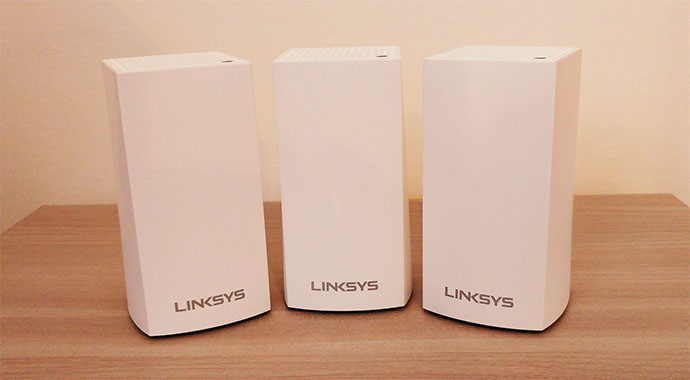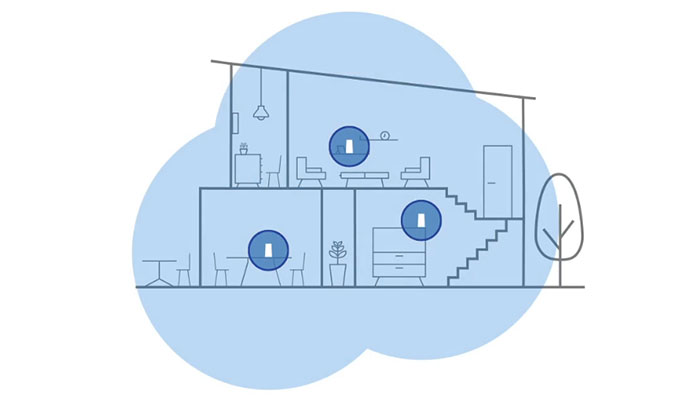The dual-band Linksys Velop is the second WiFi mesh system coming from the California-based manufacturer and, while it is smaller and less powerful than its tri-band older big brother, this system was created to cater to the needs of those users with smaller-to-medium homes that found a tri-band WiFi system way too powerful and too expensive.
Of course, it’s not the first system to either get a downgrade or an upgrade, since Eero released its tri-band second generation device not long ago and the tri-band Orbi now has a dual-band sibling (the Orbi Mini), so, it’s clear that in order to stay in the game, you need both a tri-band and a dual-band system available.
| Linksys Velop Dual-Band | |
|---|---|
| Amazon.com | Check Offer |
At the same time I can’t help thinking that Google is doing just fine with its dual-band Google WiFi, so perhaps it has found that sweet spot, where people get a decent and stable wireless performance without having to break the bank.
It’s clear that the Linksys Velop dual-band aims at the same audience and, considering the popularity of the tri-band Velop it will not have a hard time getting ahead of its competitors. That being said, let’s have a closer look at what’s new and improved on the second gen Velop system.
Design
The new WiFi systems are without a doubt the best looking devices from the home networking world since the manufacturers stripped away the industrial look of the traditional router and went for that Applesque minimalist and neutral design which makes these devices more living-room friendly. From the early Eero and to the latest dual-band Linksys Velop, no WiFi system strayed from this path (expect maybe the Covr from D-Link), so you can expect three identical units covered by a white matte finish (which doesn’t retain fingerprints) and no external antennas to ruin the look of the devices.
Furthermore, the dual-band Linksys Velop has kept a similar case design, with the rectangular box which is slightly inflated towards the bottom, but, while the tri-band Velop measured 3.1 x 3.1 x 7.3 inches, the dual-band system is less taller, but it kept the same footprint – it measures 3.1 x 3.1 x 5.55 inches (it’s also more lightweight, every unit measuring only 0.71 Lbs).
The reduction in size does imply that the case is more robust and it won’t budge even if you connect both ports thanks to the silicone band that surrounds the bottom side and because every Linksys Velop unit has a low centre of gravity, so it doesn’t feel like it may fall off the table even if you bump into it accidentally (unlike the taller tri-band Velop).
The first Linksys Velop and the Netgear Orbi are a bit larger than the usual WiFi system and it does seem that both the Eero and Lyra have found a way to put all that powerful hardware inside a way smaller case, but it came with a price because the heat management is nowhere near as good. Fortunately, the dual-band Velop has also taken the heat management very seriously, so, similarly to its older brother, it features lots of punctured holes on the top side and, between the bottom side and the main body of the router, there’s a small gap to keep the air flowing.
This way, even when it was under a heavier load, none of the three Linksys Velop units has overheated and barely got as little warm (unlike the Google WiFi or Eero which lack any cut-outs, so they need to be constantly monitored and kept in the open to not overheat).
I noticed that Linksys has decided to keep the unobtrusive single LED light on the top of the case and it has the same role of showing the status of the device: if the LED light is flashing blue, then the node is powering on and, if afterwards, it becomes solid purple, then you can begin the setup process; if the LED is solid blue, then the node has a Internet connection and everything is working properly, otherwise, if the LED is solid red, then the Velop node doesn’t have a working Internet connection; if the LED is yellow, then the node has a weak Internet connection and if it flashes red, then the node is out of range: in both cases, you need to move the node closer to the main Velop unit. So, red is bad and blue is good, but besides that, I doubt most people will understand what happens with their device without consulting the user manual. Sure, the traditional array of LEDs is less elegant, but it was a lot more intuitive and, while I know that these WiFi system won’t turn back to a previous ‘non-minimalist’ state, perhaps the possible support for voice commands could make it more simple? (The dual-band Velop does work with Amazon Alexa.)
The tri-band Linksys Velop had all the ports and buttons positioned on the bottom of the device inside a carved-in area, but, in the case of the dual-band Velop, the manufacturer decided to break the design continuity on one of the four sides and included the two Auto sensing Ethernet LAN ports and the Power connector in a small carved-in area (any of the two Gigabit LAN ports can become the WAN port, so, the main unit which gets connected to the modem, will have one LAN port, while the other remaining Velop nodes will have two LAN ports available). On the bottom of every Velop router, within the silicone bezel, there’s a label with info about the device (name of the SSID, the password and the recovery key, as well as the Serial Number and the MAC address), as well as a red Reset button and a Power On/Off switch.
Hardware
Inside the case, Linksys has equipped the dual-band Velop WiFi system with a quad-core Qualcomm IPQ4018 chipset (clocked at 710 MHz), the same Atheros QCA8072 switch chip (as the tri-band Velop), but only 256 MB of RAM (Winbond W632GU6MB-12) and 256 MB of NAND flash memory (Winbond W25M02GV), so that’s a considerable downgrade from the powerful tri-band Velop (and it’s also less powerful than Google WiFi).
Furthermore, the system uses the Qualcomm IPQ4018 chip along with the Skyworks SKY85330-11 front-end module for the 2.4GHz radio band and it also uses the IPQ4018 chip along with the SKY7482I001 front-end module for the 5GHz radio band. Additionally, the dual-band Velop is equipped with a (Cambridge Silicon Radio) CSR8811 Bluetooth 4.1 SoC.
Note: The dual-band Linksys Velop is marketed as an AC3900 system (AC1300 per unit).
The maximum theoretical data transfer rate of a single unit is of 867 Mbps for the 5Ghz radio band and a maximum theoretical data transfer rate of 400 Mbps for the 2.4GHz radio.
Features and Performance
There aren’t significant differences in terms of features or used technologies between the tri-band and the dual-band Linksys Velop (well, except for the tri-band tech), so you can still create a large network using the three identical routers in order to cover an entire home and leave no WiFi dead zones. To do so, the Linksys Velop uses the mesh technology (a proprietary form called Intelligent Mesh – doesn’t follow any standard, just like every other Home-based WiFi system) which has three main properties to ensure the proper functionality of the network and a seamless client connection. The most important one is the self-optimizing property, which has the role of analysing the signal strength of every node, the used channels, the number of wireless clients connected to the network, the distance between the nodes and the clients (and more) in order to get a complete view of the mesh network and generate the best optimized paths for the data.
Furthermore, there’s the self-forming property which ensures that in case you decide to add a new node to the network, this new device is immediately detected and automatically assigned a place within the network, so it can be used to form new paths for the data. Lastly, another very important property is the self-healing ability which, in the event a node goes offline, it finds the closest and most suitable node to take over and ensure that the data reaches the destination safely. But, as with the traditional router + extender, the mesh system still has to solve the backhaul traffic problem. The tri-band Linksys Velop had the luxury of dynamically appointing one radio band for backhaul, while the remaining two for client connection, but, since the new Linksys Velop lacks the third radio band, the two remaining ones will have to handle both the backhaul traffic and the client connection (and yes, the wireless performance will suffer because of this so, if you don’t mind having some wires around your home, you could try using the Ethernet backhaul feature in order to let the network ‘breathe’ and gain more bandwidth).

Mark is a graduate in Computer Science, having gathered valuable experience over the years working in IT as a programmer. Mark is also the main tech writer for MBReviews.com, covering not only his passion, the networking devices, but also other cool electronic gadgets that you may find useful for your every day life.