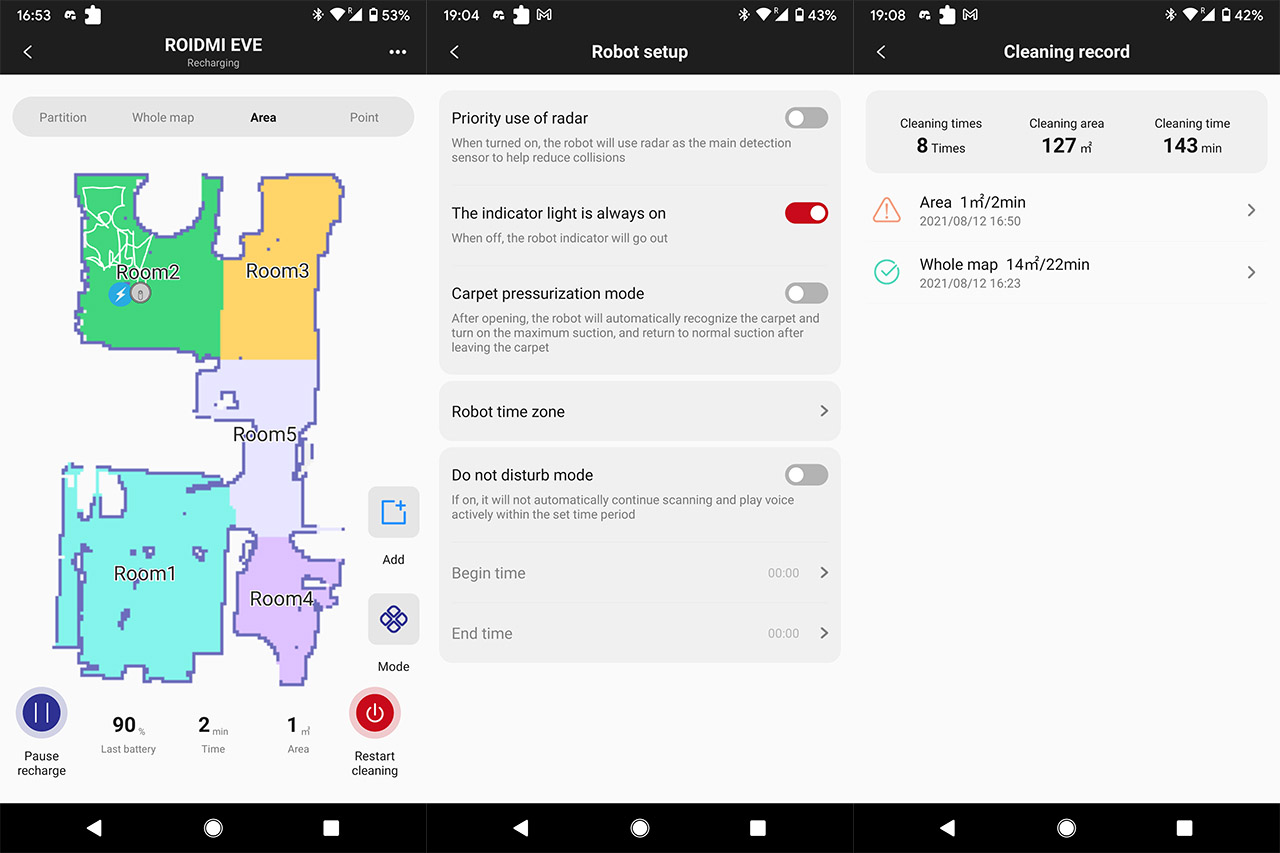This last option is really great because it helps mop better in different directions (so it may work with some more stubborn old spots). Roidmi has also added the possibility to set cleaning/mopping Areas which can be adjusted in size (would have liked for them to get smaller) and then there’s the Point option which is a simple rectangle that you can put on the map and it can’t be adjusted, only moved. These are the more basic options which you’ll most likely use the most, but the app has a few other Settings and to see them tap on the three dots on the top right corner.
The first set of settings allows you to configure the robot vacuum cleaner, which includes enabling the Priority use of radar (will become the main detection sensor), enable the Carpet pressurization mode which is not on by default, but should be since it turns on the maximum suction level when it detects that the device is on a carpet. There are a few settings in relation to the dust collection station and it’s mainly about the size of the apartment and the LED screen functions (you can also set it to never gather dust); you also get to set a Regular cleaning schedule with various personalized options, see the Cleaning record, check the status of the Consumables (see it more as a guide, but do replace them after they get worn out) and you can set the voice and language of the speaker.
The Remote control mode is present as a temporary return to the past – the Eve Plus stops and waits for you to move it around. I also saw that there is support for IFTTT automation, the possibility to update the firmware and there are also some Security settings that allows you to set a new password for accessing the device.
The Performance
Noise:
The manufacturer says that the robot vacuum cleaner can reach noise levels up to 75dB and the docking station can go up to 82dB, but this is a serious overestimation unless you stay with your ear a few inches from either devices. To check out the values that I can get with my sound meter, I decided to start the cleaning process and then cycle through the four available suction levels. The first level is the quietest and I measured 54dB at about 4 feet from the Roidmi Eve Plus, so it’s audible, but barely above the usual noise I would get during the day in a crowded city – this setting is going to be useful for light cleaning and it can also be used to clean during the night, but not in the room you’re sleeping.
The next suction level is the default one and I measured about 59dB at 4 feet, and it’s still very much acceptable during the day (it’s much quieter than my old Panasonic vacuum cleaner). This is the mode that I mostly use on my floors and it does the job, but there are two additional, more powerful levels as well.
The third suction level is a bit more noisy and I measured about 62-63dB, so you’re definitely going to hear it – this mode will work best for carpet cleaning. The last suction level is also dubbed as Hurricane and for good reason because the noise goes up to 65-66dB – this mode is great for in-depth cleaning and it’s still not as noisy as the traditional vacuum cleaner at full power (I checked with the Panasonic vacuum cleaner which easily exceeded 80dB). As with the Lydsto R1, you do get to adjust the suction speed of the robot vacuum cleaner, but not of the docking station.
And yes, the process is noisier, since I was able to measure 72dB at about 3-4 feet from the station. During the night, it will wake up everyone, so it’s best to either create a cleaning schedule or to manually choose when the station will collect the dust from the Eve Plus. During the day, it’s fairly adequate, especially since it only lasts for 12 seconds.
Navigation:
I really have no complaints about the navigation algorithm because I think that the developing team pretty much nailed it. The first thing that the Roidmi Eve Plus will do when put to clean a new house, it will try to get the outline of each room and then it will start moving in straight diagonal lines, without hitting any wall or object, unless you intentionally move it in its path. The device is quick and the dual-side brushes + main brush seem to be doing a good job at capturing the dust, without throwing it everywhere. The funny thing is that robot vacuum cleaner is designed to not ask for help unless it truly needs it, unlike other device that will quickly cry if they position themselves at a weird angle.
This means that the Eve Plus will go over cables, try to detangle itself, by redoing the steps it took backwards; it will also climb over surfaces with a small speed boost that it gets from the motor. I will still advise to not leave small objects or cables on the floor, but the good news is that the Eve Plus will most likely not get stuck in most scenarios. Also, the robot vacuum cleaner can climb on objects that are higher than 1 inch.
At the same time, the sensors will accurately detect any stairs, so the device will not fall down. If you pause the cleaning process, the Eve Plus will immediately stop and, by tapping on resume, the Roidmi Eve Plus will continue where it left off. That’s also the case if the battery gets low and it needs recharging – the Eve Plus will simply returns to the place it was before pausing the cleaning cycle. It’s worth mentioning that if you decide to use the (virtual) remote control, the movement becomes a bit awkward.
Low Battery Mode:
Just like most other robot vacuum cleaners, the Roidmi Eve Plus will pause the cleaning or mopping session when the battery gets low (15 percent) and will attempt to return to the base station. So far, the device had no trouble quickly finding its way back to the station and that’s mostly thanks to the mapping of the floor. Only once did the algorithm had a hiccup where the device would attempt to connect to the metallic pins and then return in front of the base several times. After the battery gets to 100%, the device will return where it left off and resume its function.
The Mopping Mode:
Unlike the Lydsto R1 which would only mop the house while the mopping attachment is connected, the Roidmi Eve Plus can first vacuum an area even if it has the mopping pad attached and, after it’s done, it will immediately start mopping the same area.

By default, the mop will receive a tiny to moderate amount of water, so it will work best with recent superficial stains. But, if you increase the airflow (widen the hole in the silicone cover) and enable the Y-pattern, then the mopping session is significantly improved. When dealing with old difficult stains, it is wise to instruct the robot vacuum cleaner to return to the spot and redo it several times until it’s clean – this is to be expected with any brand, be it more expensive or not.
Hard floor performance:
I noticed that the dual side brush system, while very effective in some instances, it does have the tendency to throw dust around especially when the robot vacuum cleaner is first mapping a new floor. It seems that on the second run, with the straight movement pattern, the Eve Plus is successful at capturing all the dust particles, even the lighter ones. I noticed that the device could easily gets larger particles, including debris or pieces of bread (and that’s mostly the advantage of the dual side brushes that I talked about earlier). Be aware that the bottom-placed rotating brush will eat up anything, including jewelry and other small metallic objects, so either check out the dust bin before throwing it out or make sure to not leave anything on the ground (I have no idea how the Eve Plus managed to eat up a battery off the hard floor, but it did).
Carpet performance:
While it’s not that difficult to clean hard floors, the carpet usually needs a bit more suction power and a good bottom-placed brush can make a difference. I do advise that you go into the app and enable the option which increased the suction power when the robot vacuum cleaner detects that it’s over a carpet since it will make a difference. That being said, the Roidmi Eve Plus performed well and removed the usual dust from my carpets (it needs to be fairly large because the small ones will fold and move around). I did threw some dust on a carpet to check the efficiency of the vacuum cleaner and after the first run, it removed a bit over 80 percent – a second run made the carpet clean again. Even if you have a shag rug with long fibers, the brush didn’t get tangled, so that’s good news.
How it handles the pet hair:
In my tests, the Roidmi Eve Plus had no trouble gathering pet hair and it quickly got sucked by the docking station. But, just like on other robot vacuum cleaners, it’s best not to let the dust bin get full and allow the Eve Plus to empty the bin every time it finishes vacuuming, especially if your pets are shedding hair. Otherwise, it’s possible to get the inlet clogged. This is the case with small hair, but longer hair needs a bit more attention because it will get caught around the main brush. If that happens, you need to use the cleaning tool that you can find inside the dust collecting station, immediately after opening the lid – use it to cut the hair and remove it from the brush.
How easy it is to clean up:
As I mentioned earlier, you need to use the provided tool to clean up the brushes – the main brush can be easily detached, while the side brushes require that you remove the screws that keep them in place.
The container can also be easily detached and, after removing the HEPA filter, you get to thoroughly clean the inside of the dust bin. Make sure to also clean the HEPA filter because it will get filled with dust very quickly. Lastly, you may wonder about the base station and the good news is that you don’t have to do anything else than regularly removing the dust bag inside it (you will be notified by a sensor when to do it).
The battery life:
The Roidmi Eve Plus is equipped with a 5,200mAh battery which is the same as Roborock S5 Max and the S6 MaxV, and in my test, it managed to clean up 150 square feet in 22 minutes. All that while requiring about 9 percent of battery life. This test has been done at the standard suction level, so, at higher levels, you can expect a loss of up to 15 percent. This means that you can easily clean up a far larger house in its entirety on a single charge. The manufacturer says that charging the battery from 0 to 100%, it will require about 250 minutes (approx. 4 hours) and that has been proven fairly accurate.
The availability of spare parts:
This aspect is something that all people should check before acquiring any type of vacuum cleaners, not just the robot variants because a lot of manufacturer make it very hard for their customers to get spare parts: they’re too expensive or completely missing (if the manufacturer wants to push new models). I checked out the spare parts availability for the Roidmi Eve Plus and the manufacturer has made lots of them available on Aliexpress at a fair price.
Conclusion
It’s true that the Roidmi Eve Plus is the first robot vacuum cleaner that the manufacturer has developed, but after testing the device for a couple of weeks, this feels like a device backed by years of experience. And it makes sense since it’s partnered with Xiaomi. That being said, the Eve Plus has a great navigation algorithm (it was entertaining to see how the Eve Plus climbed and conquered the fan stand), the application offers all the necessary features, such as No-go zones and the possibility to create multiple maps. And I really liked that the docking station is able to not only self-empty the dust bin from the robot vacuum cleaner, but it also sterilizes the content inside the dust bag. So, considering the price tag and the features it offers, it’s difficult to find a better option on the market right now.
Roidmi Eve Plus
-Pros
- Well rounded navigation algorithm
- Lidar + infrared sensors
- Support multiple maps and no-go + no-mop zones
- Self cleaning station with sterilization function
- Long lasting battery life
Cons
- The Xiaomi Mi app will require that you re-access the Roidmi Eve Plus every time you close the screen
- One time the Eve Plus would not properly return to the base station (it constantly adjusted its position)

Mark is a graduate in Computer Science, having gathered valuable experience over the years working in IT as a programmer. Mark is also the main tech writer for MBReviews.com, covering not only his passion, the networking devices, but also other cool electronic gadgets that you may find useful for your every day life.