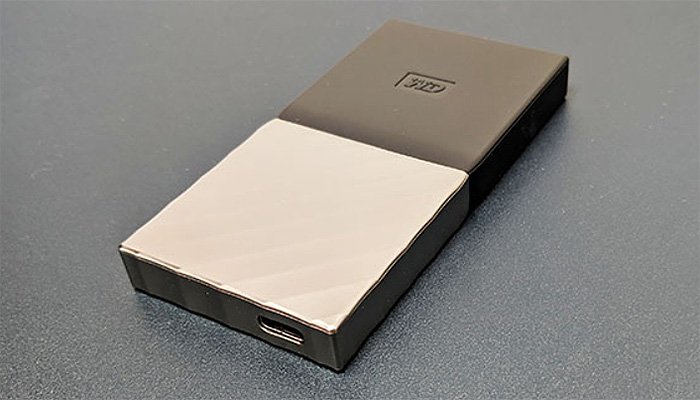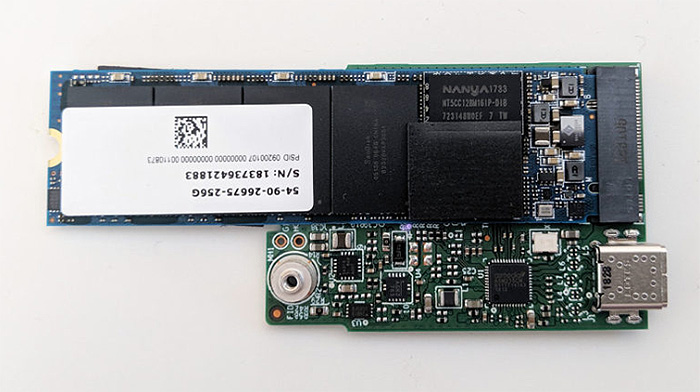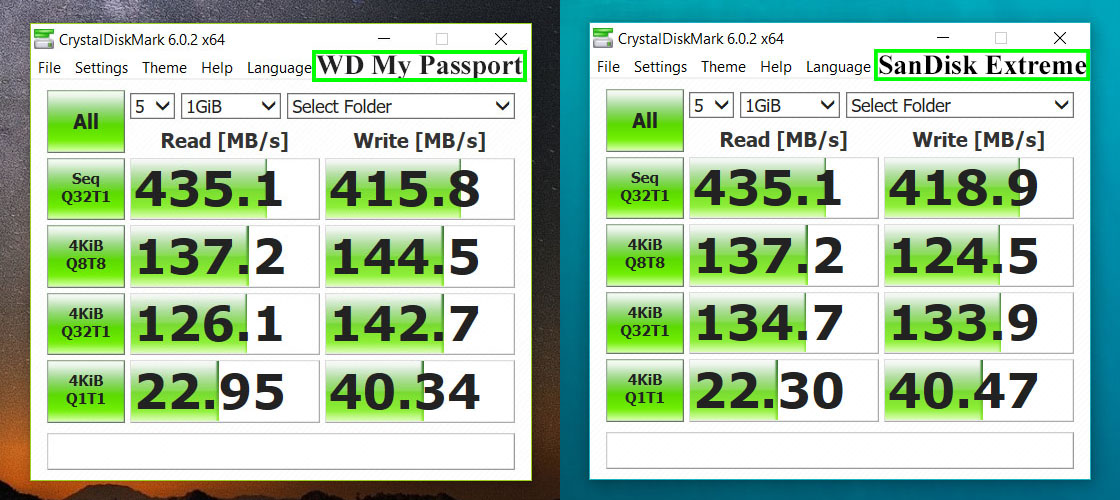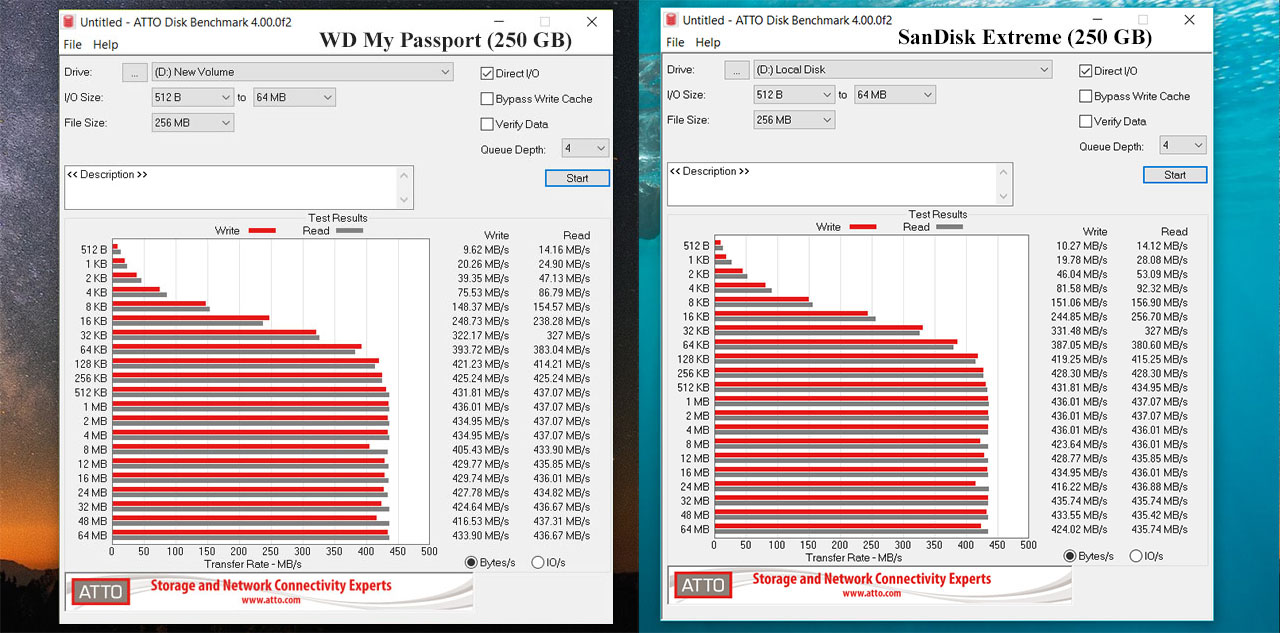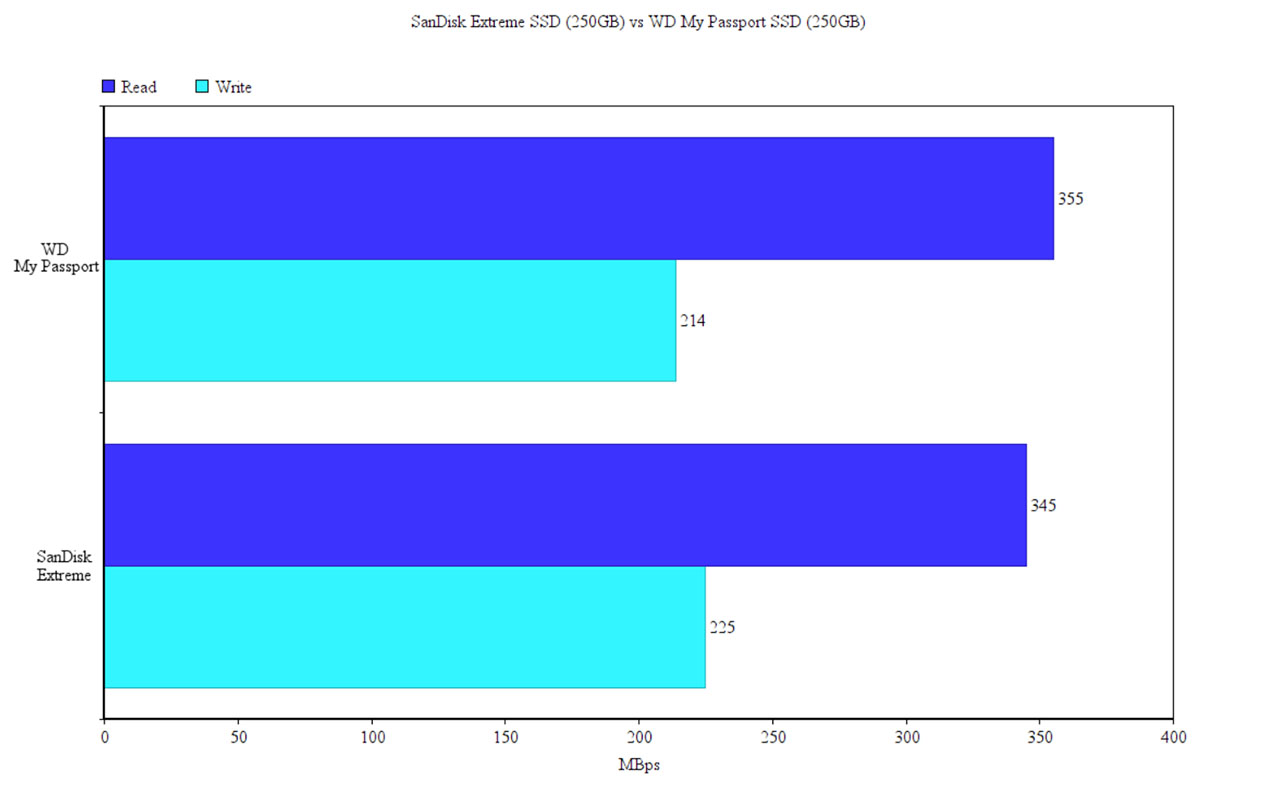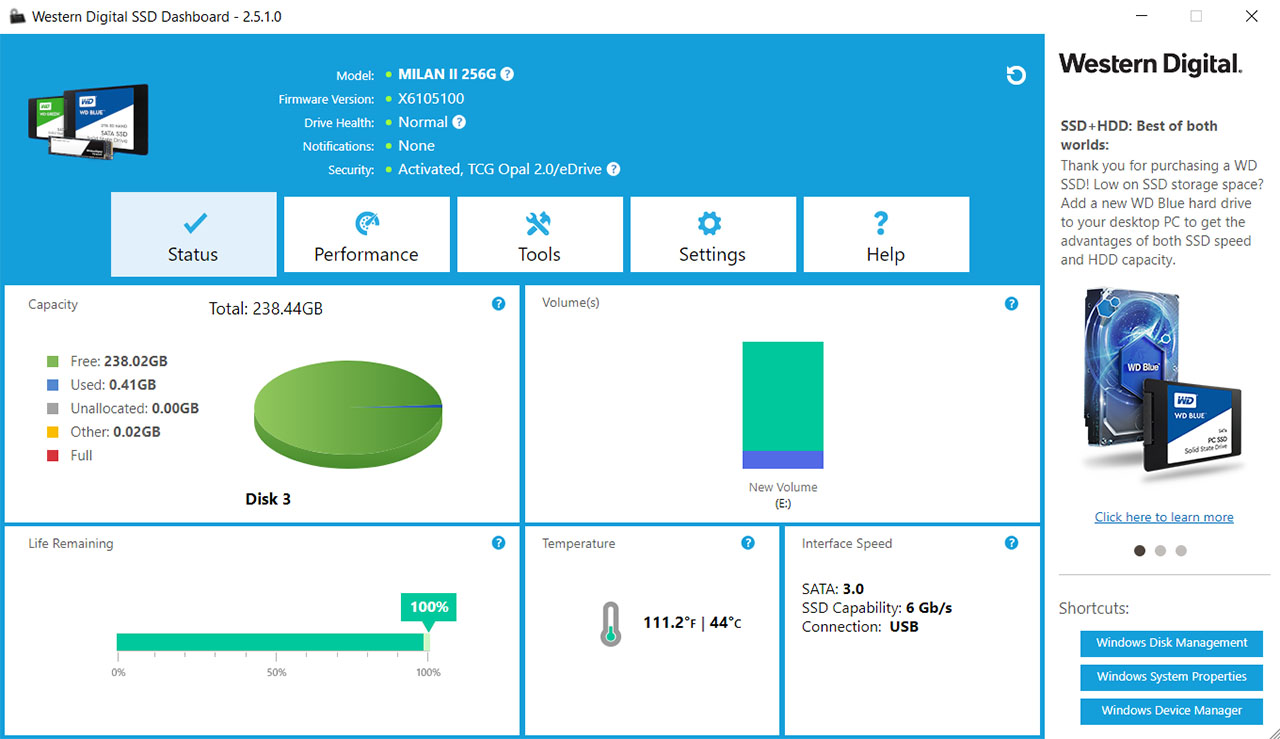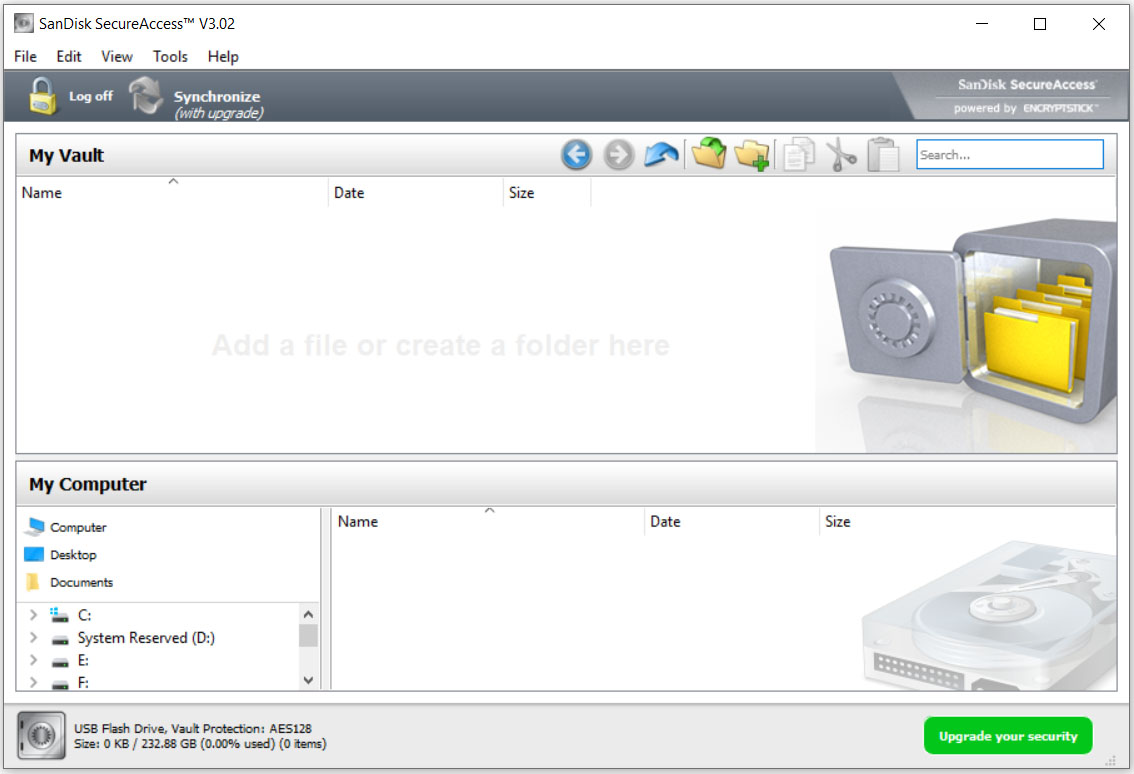The SanDisk Extreme and the WD My Passport are two portable SSDs designed to offer a reliable read/write performance (using the 64-layer TLC 3D NAND technology), while also keeping a low profile, allowing you to easily carry the drive around. If you put the two devices next to each other, you’ll notice that they share many design elements and it’s no surprise since both come from the same parent company (Western Digital owns SanDisk since 2016) but, despite seemingly competing against each other, the focused public is actually different.
The SanDisk Extreme SSD focuses towards the active users that regularly go on trips (or any other outdoor adventures) and need a rugged storage device for their photos and videos, while the My Passport seems to be more suitable for the office workers, sporting a more elegant design (the SSD still will survive the random tumbles to the ground).
| WD My Passport SSD | |
|---|---|
| Amazon.com | Check Offer |
| SanDisk Extreme SSD | |
|---|---|
| Amazon.com | Check Offer |
It’s true that both the HDDs and the SSDs have become a lot more affordable the last two years (even Thunderbolt 3 external SSDs such as the Samsung X5 have had a significant price reduction), so more and more user will turn towards the portable SSD to help them maintain the workflow even if they have to constantly change the working stations (especially if the user needs to go to different locations, so they can’t rely on a NAS). The SanDisk Extreme and the WD My Passport are expressly built to satisfy this need, so let’s see which is the better portable SSD drive.
ALSO CHECK OUT: SAMSUNG T5 SSD VS SANDISK EXTREME SSD
Design
There are multiple reasons to use an external SSD, such as to easily transfer data between computers or, in the case of some laptops that don’t allow you to upgrade the internal SSD (the MacBook Pro), to add more available storage or to store the OS (but in this case I would recommend a Thunderbolt 3 SSD). So, the shape and the dimensions of the drive are very important considering that it has to be small enough to be carried around, rugged enough to survive multiple trips and elegant enough to not look like a toy next to your professional laptop.
The SanDisk Extreme and the WD My Passport share very similar dimensions, the former measuring 3.78 x 1.95 x 0.34 inches (and weighs 1.37 ounces), while the latter is measuring 3.5 x 1.8 x 0.39 inches (and weighs 1.23 ounces), so, besides a slight width difference, both drives have almost the same size. This means that either device will easily slip in your pocket and will take very little space out of your backpack. One quick glance at the SanDisk Extreme and it becomes immediately clear that we’re dealing with a far more rugged device than your average portable SSD, the entire case being covered by a rubber-like coating to protect it from drops (from up to 6.5 feet).
Furthermore, the coating on the bottom area is soft to touch and will easily retain all types of dust, while the hard plastic on top side aims at increasing the style factor of the device (it’s also a smudge magnet). But what will undoubtedly catch your eye immediately is the relatively large orange plastic loop which makes it easy to add the SSD to your keychain. Despite having similar proportions, the WD My Passport SSD has adopted a different look and, instead of rounded corners and a soft rubber coating, it decided to insert all the internal components inside a rectangular plastic case divided into two main parts.
The first half of the drive is covered by a black matte finish (with the WD logo carved within the material) and the plastic on the other half has a ridge pattern and is covered by a silver finish (which is a magnet for fingerprints and smudges). Despite not having the protective coating of the SanDisk, WD claims that the SSD can survive unscathed even if it falls from up to 6.5 feet and I don’t doubt that it can offer a similar protection to the SanDisk Extreme especially since by their nature, the SSD will deal better with mechanical shocks than the HDD (which uses a fragile spinning platter). But SanDisk regains its advantage with the IP55 rating which makes it dust protected and it means that the drive will survive any water jets that are directed towards the enclosure.
When I tested the Samsung T5, I noticed that the drive was great at maintaining a low temperature even when some data was transferred and would become only a bit warm after I put some stress on it (this is thanks to the excellent combo between the metallic case and the efficient internal hardware). Unfortunately, both the WD My Passport and the SanDisk Extreme became warm as soon as I connected them to a computer and remained this way even if I wasn’t transferring any data. In case I did put some mild stress on the drives, they would easily become warm to hot especially near the USB port, so neither are really the best in terms of heat management.
Other similarities between the two external SSDs are the USB port type (USB 3.1 Gen2 Type-C port) and its placement (on one side next to the edge) – there is no LED to show you the status of the drive and I did like the LED indicator on the T5 and the X5 (which would flash when you were transmitting data and would remain solid when the drive was simply connected to a computer).
Note: Both the SanDisk Extreme and the WD My Passport come with a single (relatively short) cable inside the package and, by default, it’s type-C to type-C, but it does also have an adapter which would turn one end of the cable to type-A USB.
Verdict: There aren’t many differences between the WD My Passport SSD and the SanDisk Extreme, both drives featuring a small enclosure which is easy to carry around and neither really excel in terms of heat management. Furthermore, in terms of aesthetics, each drive will cater to a specific demographic, the SanDisk Extreme being more suitable for the people that need the SSD outdoors, while the My Passport will do better indoors, in an office, so this round ends in a tie.
ALSO CHECK OUT: SAMSUNG T5 SSD VS WD MY PASSPORT SSD
Features and Performance
On the outside, both SSD drives are built following a similar design pattern and that’s also pretty much the case on the inside, the SanDisk Extreme being equipped with an ASMedia ASM235CM SATA III bridge chip and a Marvell 88SS1074 controller, while the WD My Passport sports the same ASMedia ASM235CM chip (B1TT7147A3) and a Nanya 1733 NT5CC128M16IP-DIB DDR3L SDRAM. Furthermore, both drives use the WD Blue NAND 3D 64-layer flash which is a significant improvement over the planar TLC that the My Passport used in its first version. The 64-layer TLC (Triple Level Cell) technology stacks 3-bit cells on top of each other vertically, so the new SSD will have a higher density and retain the compact design.
The USB 3.1 type-C port supports a transfer speed of up to 10Gbps, but the drives have a SATA III bridge which limits the speed to up to 550 MBps on the SanDisk Extreme and to 540 MBps on the WD My Passport (same as Samsung T5) – if you need a better performance, the X5 can provide four to five times the speed (but be aware that you won’t really feel a difference between a Thunderbolt 3 SSD and a SATA III portable SSD if you use your computer mainly for gaming).
The security of your data shouldn’t be taken lightly and if you want the absolute best protection, you should use a hardware-encrypted SSD, such as devices from SecureData (SecureDrive BT) or iStorage (DiskAshur 2) which can’t be tampered and are completely invulnerable to outside attacks and, of course, neither the SanDisk Extreme, nor the WD My Passport are that secure, but both offer a password protection. The My Passport uses a uses hardware encryption (256-bit AES) which, seems to be always enabled and it apparently uses a randomly generated encryption key (which may be hard-coded), so when you set a password, you simply enable the controller – this means that the performance of the drive isn’t going to be affected in any way when you set a password.
The SanDisk Extreme relies on the AES 128-bit software encryption (which, in most cases, is less reliable than the hardware encryption) and, using the SecureAccess software, it simply creates a separate folder which can only be accessed by entering the correct password (unfortunately, anyone with access to the storage can delete this folder).
In order to test the read/write performance of both drives, I connected each of them to a Lenovo Y520 laptop and ran some synthetic benchmarks. First, I used the CrystalDiskMark 6 and the results are almost identical for both drives with only a relatively small difference on the synthetic writing test.
Using the ATTO benchmark, I noticed that overall, the SanDisk Extreme SSD did a bit better than the My Passport (although the difference is very small). As the last step, I decided to manually transfer a 30GB folder (which contains five movie files) so, using the SanDisk Extreme SSD, I measured an average of 225 MBps while writing the folder and an average of 345 MBps while reading the folder. Using the WD My Passport, I measured an average of 214 MBps when writing the folder and an average of 355 MBps when reading it. As you can see, both the SanDisk Extreme and the WD My Passport struggle while writing the folder (in the non-synthetic test) – the Samsung T5 SSD performed a lot better in this regard.
Verdict: In terms of features and storage performance it’s really hard to tell the two drives apart since both are pretty much equipped in the same manner and the read/write tests have shown similar results, but I did notice that in terms of security, the WD My Passport seems to be better, so it wins this round.
Software
Unlike the Samsung T5 which has a single utility to help you set up a password or to upgrade the firmware, both the SanDisk Extreme and the WD My Passport come with a suite of tools, each accomplishing a specific task. In the case of the WD My Passport, you need to download and install the Western Digital SSD Dashboard in order to see the Status of the drive (includes the available Capacity, the Volume, Temperature, Interface Speed and the Life Remaining), its Performance (shows the live speed status and the possibility to enable TRIM), to use some available Tools (allows you to Erase the Drive, to run the S.M.A.R.T. diagnostics tests, view some System or Drive Details and update the Firmware), adjust various aspects of the drive using the Settings section or visit the Help area. If you need to set up a password, you have to download a different utility, the WD Security, and, in case you trust some devices, you can Enable the auto unlock feature.
Lastly, another interesting utility is the WD Backup where you can set up a Backup Schedule and a backup destination (the drive or the Cloud).
The SanDisk Extreme relies on the SecureAccess software to allow you to set up a password and to do so, you need to download and move it to the drive, double-click the utility and you’ll be asked to Create a new Password. Afterwards, you can begin adding data and you can also set up Encrypted Backup and Restore feature.
Verdict: Although both external SSD drives come from the same parent company, the software implementation is completely different between them, the SanDisk Extreme offering only the ability to set up a password for a folder (it’s still not clear how to install a new firmware), while the WD My Passport, although more fragmented, has some utilities that are a lot more useful, so it wins this round.
Conclusion
The SSDs are more affordable with every passing year so more and more users will adopt this new technology replacing the slower HDDs or USB drives and if you constantly need to transfer data between devices in different locations, then a portable SSD is going to significantly improve your workflow. At the moment, I found the Samsung T5, the SanDisk Extreme and the WD My Passport to be the best external SSDs by taking into account the price to performance ratio and, while I do like the T5 a bit more, if I had to choose between the other two portable SSD, I do prefer the SanDisk Extreme SSD due to its rugged case and the orange loop (it’s easy to add it to the keychain). But that doesn’t mean that the My Passport is a bad drive, on the contrary, you get a better software suite and a more conservative design (which may look better next to your ultrabook).

Mark is a graduate in Computer Science, having gathered valuable experience over the years working in IT as a programmer. Mark is also the main tech writer for MBReviews.com, covering not only his passion, the networking devices, but also other cool electronic gadgets that you may find useful for your every day life.