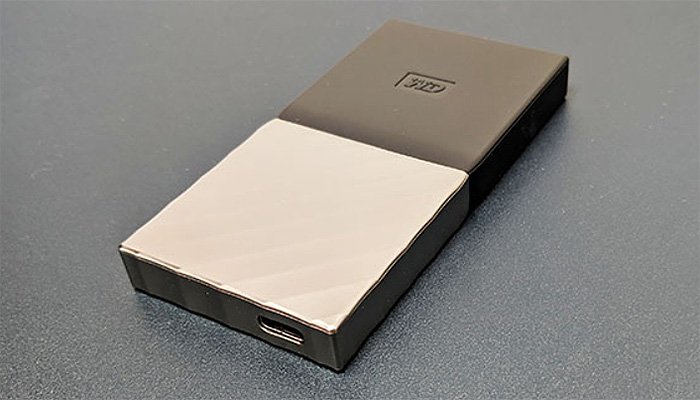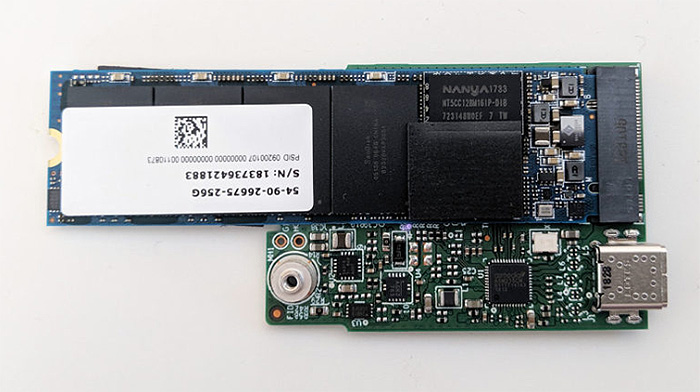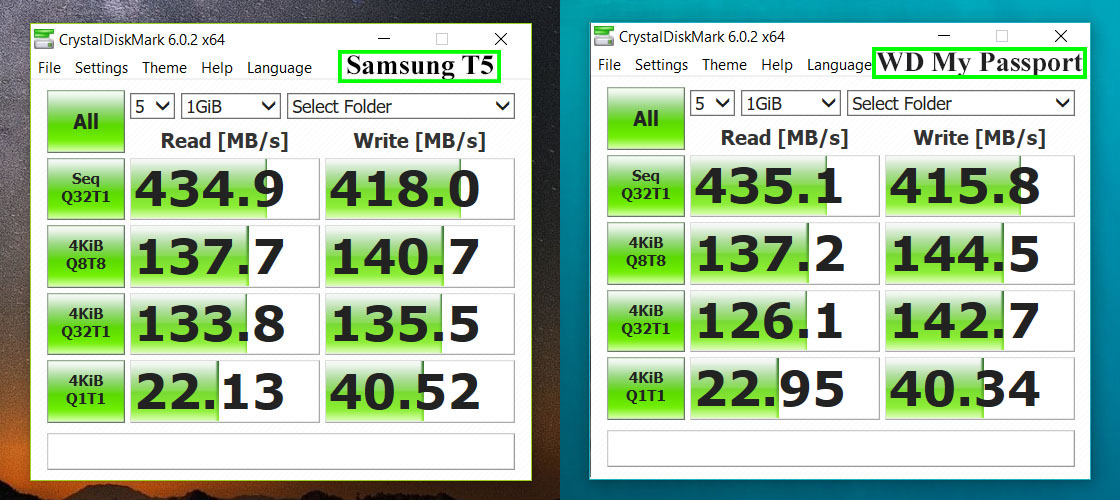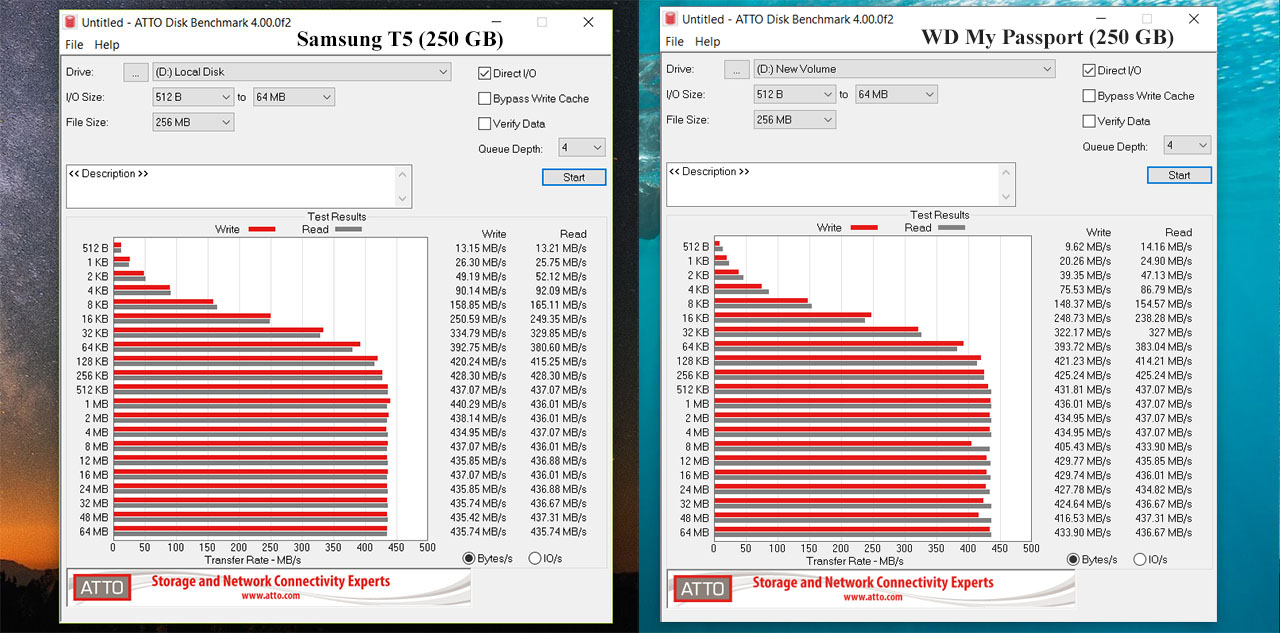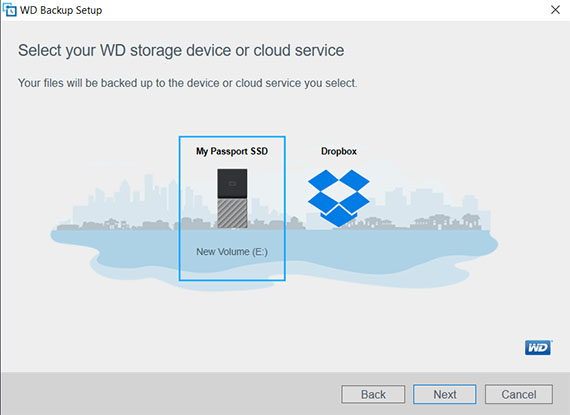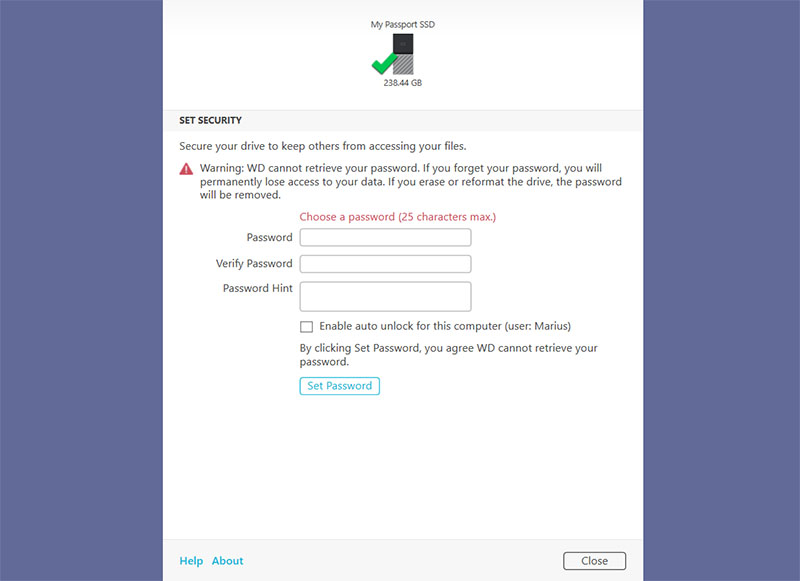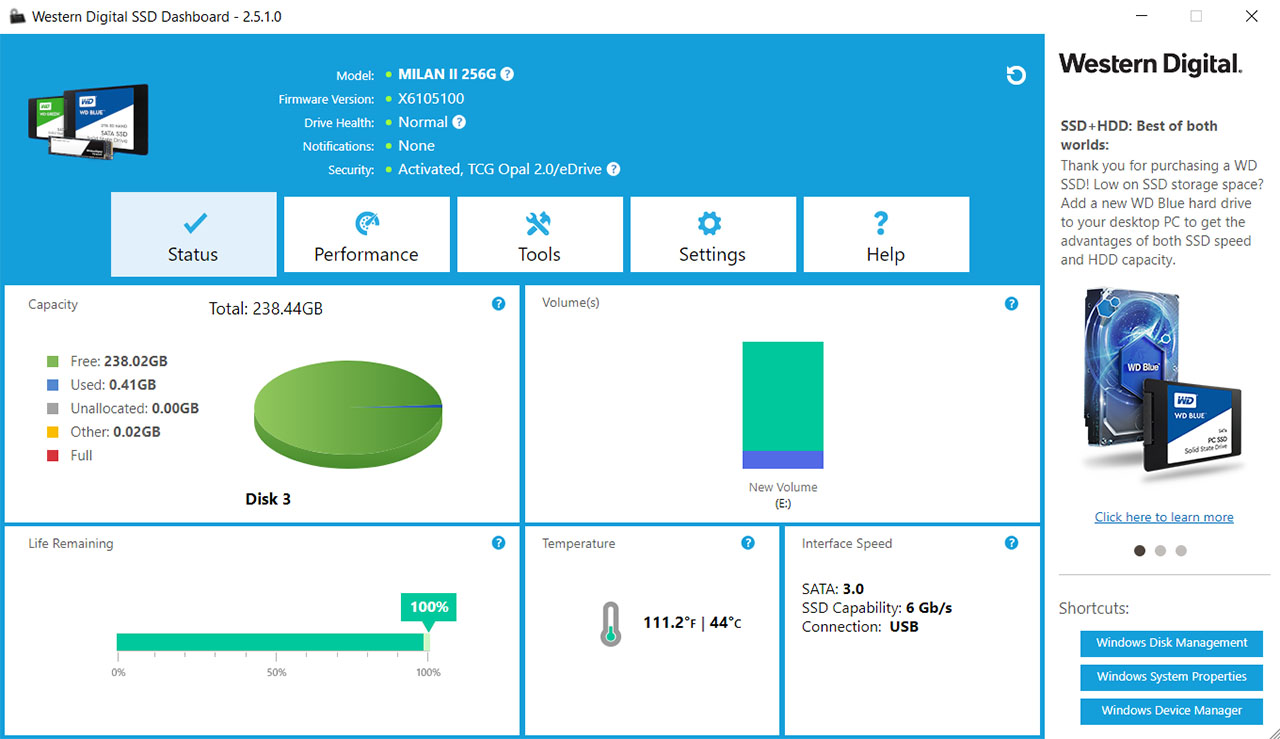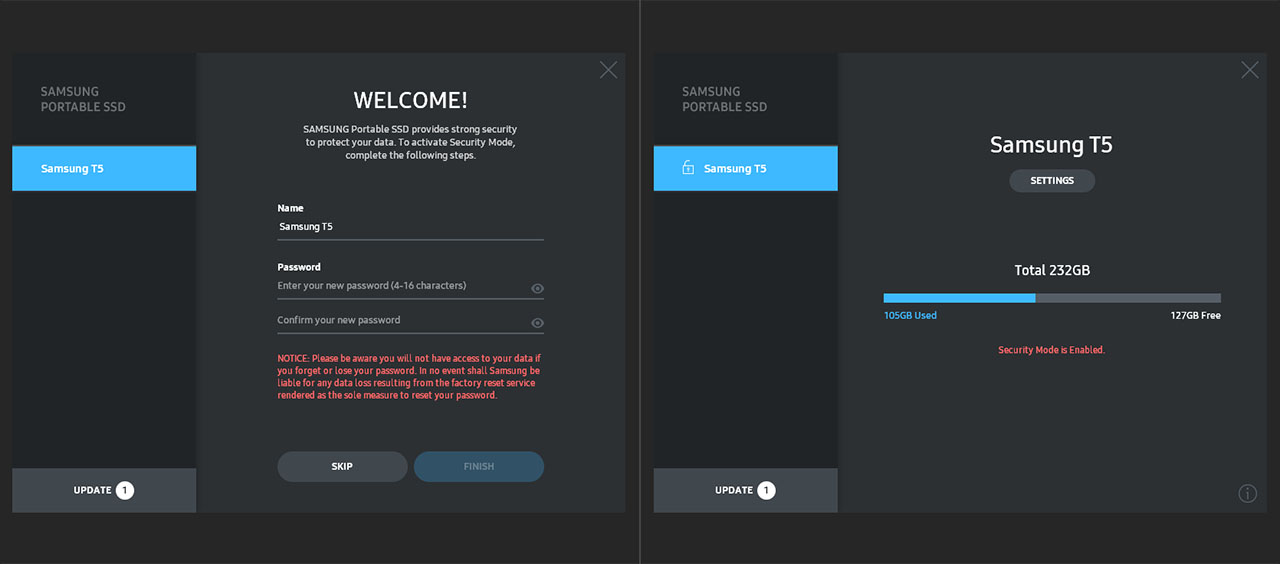If you’re in the market for a portable external SSD, both the Samsung T5 and the WD My Passport SSD are top choices (next to the rugged SanDisk Extreme) due to their proven reliability and solid performance (the drives are about two years old), but also because both devices are very easy to carry around. After the 3D TLC flash was released, it allowed the storage manufacturers to significantly shrink the memory cells, which meant that the new external drives would have a higher capacity while also keeping a very compact enclosure. The Samsung T3 caught the attention of the general public by taking advantage of the 48-layer vertical (3D) NAND and Western Digital decided to release the WD My Passport SSD as a response to the ever growing popularity of the Samsung T3 (at the beginning, My Passport used the inferior planar TLC tech, but it has updated its line with the 64-layer 3D TLC flash).
| Samsung T5 SSD | |
|---|---|
| Amazon.com | Check Offer |
| WD My Passport SSD | |
|---|---|
| Amazon.com | Check Offer |
In the meantime, Samsung didn’t stay silent and it immediately released the T5 SSD (which also uses 64-layer TLC V-NAND) in an attempt to retain its top spot in the portable storage market. Two years later, the Samsung T5 and the WD My Passport are still very much popular and, since the flash storage memory got a lot cheaper, both devices are more accessible, so, if you need an external drive to easily carry around data while traveling or to simply increase the available flash memory of your laptop (especially MacBooks which don’t allow you to upgrade the SSD), I think it would be interesting to see which of the two portable SSDs are the better choice.
ALSO CHECK OUT: SAMSUNG T5 SSD VS SANDISK EXTREME SSD
Design
The reason why I use external SSDs is because I can work on various projects directly on the drive and it’s easy to switch from one working station to another without having to transfer the data – of course, a NAS can help with this (and the TerraMaster F2-210 does a wonderful job), but it’s not going to work if I am constantly traveling, so the design and durability of an external SSD drive are two factors that should be taken very seriously.
The Samsung T5 has kept the same case and the dimensions of its predecessor, the T3 (it measures 2.91 x 2.25 x 0.41 inches), both featuring a card-sized case with the uni-body metallic enclosure surrounding the internal hardware, leaving only the left and the right areas in hard plastic. Depending on the chosen storage, the T5 is going to be either blue (the entry-level models of 250 and 500GB) or black (the 1 and 2TB higher-end models), but, despite the chosen color, the finish remains matte, so you don’t have to worry about fingerprints or smudges.
Similarly to the SanDisk Extreme SSD, the WD My Passport went for a slightly different design approach and instead of a metallic unibody, it chose a narrow plastic case which measures 3.5 x 1.8 x 0.39 inches, so while, it’s taller than the T5, it’s size will allow you to easily slide it inside a pocket (it’s also more lightweight, weighing 1.23 ounces, making it lighter than both the Samsung T5, which weighs 1.79 ounces and the SanDisk Extreme SSD). I did find the design approach of the SanDisk Extreme quite unique, but WD took it to another level with the My Passport SSD: the drive features a rectangular case (with sharp corners) which is divided into two equal parts, one is fully covered by a black matte finish (only with the WD logo carved inside the plastic) and the other has a ridge pattern covered by a silver finish which, unfortunately, is a smudge magnet. On a personal note, while I do appreciate the unique design of the WD My Passport, I do prefer the more premium feel of the Samsung T5.
Western Digital claims that the My Passport SSD will survive drops from up to 6.5 feet and, while I haven’t tested this claim, it’s in the nature of the SSD to be more rugged than the HDDs (the former lacks the spinning platter or any other moving parts), but if you’re looking for a truly rugged external drive, then the SanDisk Extreme is going to be the better option due to its rubber-coated unibody (while the plastic case of the My Passport can be cracked). At the same time, since I’m a long time user of the Samsung T5, I can attest that it will survive against drops despite not having any rating since I constantly drop it and it still functions perfectly fine (once again, the SSDs are simply tougher than the HDDs).
When I tested the SanDisk Extreme SSD, I noticed that, even when I wasn’t moving files, the case was constantly warm, especially towards the port and I have seen the same behavior on the WD My Passport which, immediately after I have connected to the computer, it got warm on the silver side of the case. The Samsung T5 is almost always cool to touch and it only got slightly warm when data was being transferred for a longer period of time. Both the WD My Passport and the Samsung T5 SSDs come with a USB 3.1 Generation 2 Type-C port (10Gbps), but only Samsung has added a small LED indicator to let you know the status of the device (solid blue shows that the SSD is connected to a computer, while a flashing blue LED shows that the data is being transferred).
Note: Just like the SanDisk Extreme SSD, the WD My Passport has a single cable USB Type-C to Type-C and an additional Type-A adapter that can be attached to one end of the cable; Samsung has added two USB cables, one is Type-C to Type-A and the other is Type-C to Type-C.
Verdict: Samsung has kept the same design for two generations and for good reason, since the T5 is solidly built and the heat management is one of the best I have seen on a portable SSD drive. Western Digital, on the other hand, seems to favor a narrower case which, similarly to the T5, will easily slip in your pocket. Furthermore, in terms of ruggedness, both drives will survive a few tumbles to the ground, but, since the Samsung T5 remained cooler than the MyPassport, it wins this round.
Features and Performance
The current WD My Passport SSD is equipped with an ASMedia ASM235CM B1TT7147A3, a Nanya 1733 NT5CC128M16IP-DIB DDR3L SDRAM and the WD Blue NAND 3D 64-layer flash (as a significant improvement over the initial planar TLC) which, despite seeming that it may be NVMe, is still using the SATA technology, so it is limited to 6Gb/s. Still, the WD My Passport advertises a maximum speed of 540MBps which is a bit lower than the 550MBps of the SanDisk Extreme SSD, but on par with what Samsung advertises for its T5 SSD.
That being said, the Samsung T5 is also equipped with the ASMedia ASM235CM Gen 2 SATA III bridge chip and it also uses a 64-Layer V-NAND flash, so, similarly to My Passport SSD, it uses the same technology to stack up 64 layers of 3-bit cells one on top of the other vertically, resulting in a higher density and allowing the portable compact design.
In terms of security, the WD My Passport SSD claims that it uses hardware encryption (the AES-256-bit encryption) to protect your data which, apparently is always enabled; some users suggest that it uses a randomly generated (hard-coded?) encryption key and by setting up a password, you simply enable the controller to use the aforementioned key.
Unfortunately, this means that in case the controller dies, the data is going to be unreachable, just like it would on a dedicated hardware encrypted external SSD – such as devices from iStorage (DiskAshur 2 HDD) or from SecureData (surprisingly, the SecureDrive BT does have some ways to recover the data even if you lost your password). Still, the difference between the security dedicated external SSDs and the My Passport drive is that you can get physical access to the internal hardware, so, technically, it is possible to access the data on the latter, while completely impossible on the former.
The Samsung T5 also uses hardware encryption to protect your data and, similarly to the WD My Passport SSD, it locks your data using a password, but it seems that the T5 is among the drivers that are exploitable (as seen in this article). This means that even if the user uses the BiltLocker software encryption, since it trusts the drive, the entire system still remains vulnerable and the solutions seems to be to upgrade the firmware of the drive or to just use a third-party software encryption program.
To test the performance of each drives, I first used the CrystalDiskMark 6 and the ATTO synthetic benchmarks (both drives have been formatted to NTFS and each has a capacity of 250GB).
After running the CrystalDiskMark 6, I noticed that the read performance of the WD My Passport was almost identical to the SanDisk Extreme, so, when compared to the Samsung T5, there was no significant difference between the two drives. The ATTO Disk benchmark does seem to favor the Samsung T5 which overall shows a better performance, although not by much.
Lastly, I decided to move a 30GB folder which contains five movie files (just like when I tested the SanDisk Extreme against the T5) and, using the Samsung T5 SSD, I measured an average of 340MBps while reading the folder and an average of 287 MBps while writing the same folder. Moving the same folder using the WD My Passport SSD showed an average of 355 MBps while reading the folder and an average of 214 MBps when I was writing the folder to the drive. I was pleasantly surprised by the reading performance, but the reading speed is unnaturally low and, since I saw a similar decrease when I tested the SanDisk Extreme SSD, I came to the conclusion that it may be some thermal throttling (?) since both device got really hot when running these tests consistently.
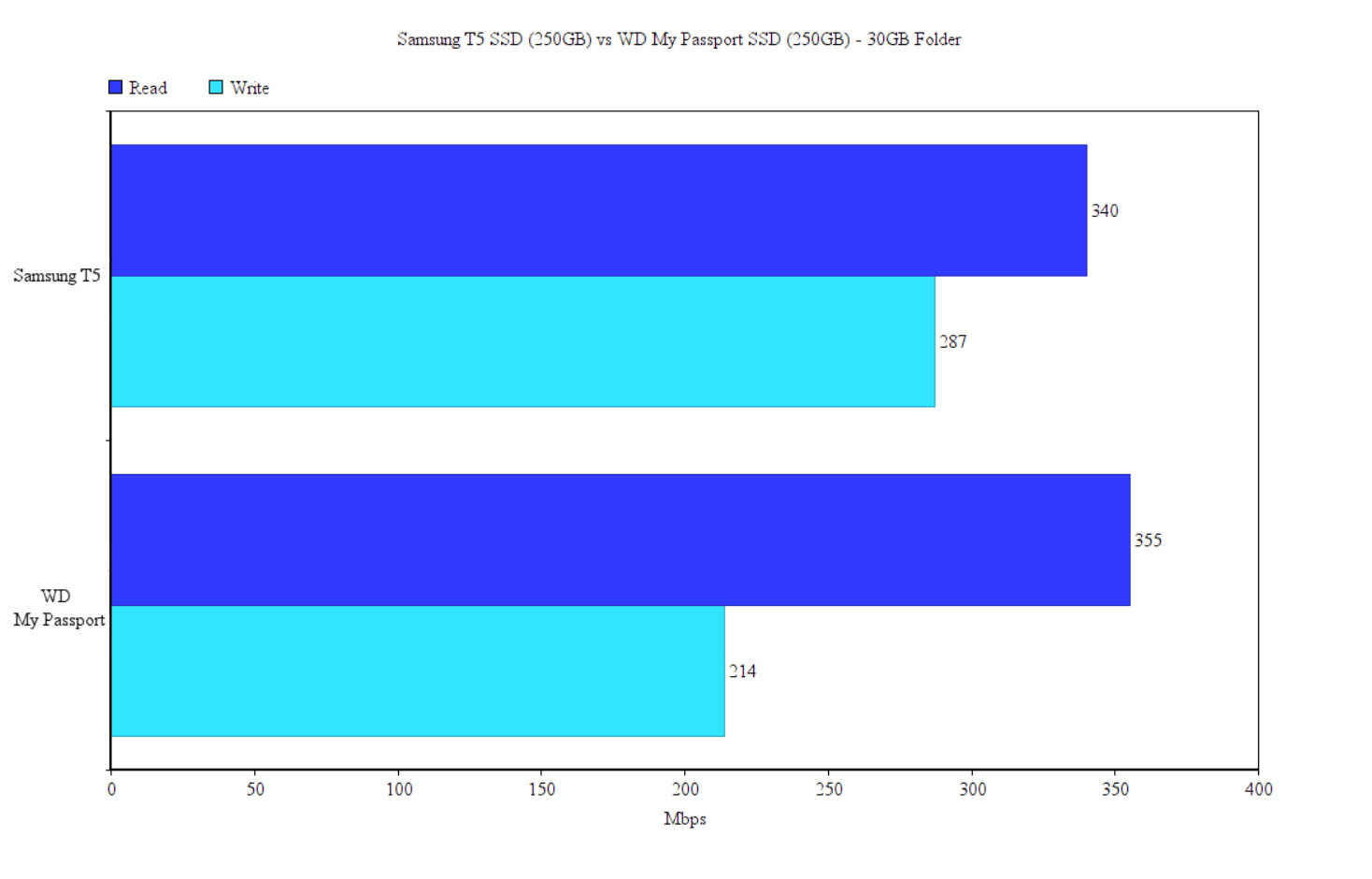
Verdict: From the internal hardware point of view, both the Samsung T5 and the WD My Passport SSD share a similar build and both use the 3D 64-layer NAND flash tech, but the difference between the drive (although not significant) can be seen when performing read/write tests, so, considering that the Samsung T5 did perform better, it wins this round as well.
Software
The WD My Passport has several software utilities that you can use, the first being the WD Backup which will allow you to backup files to either the My Passport SSD or to the Dropbox (you can create a Backup Schedule and choose which files will be saved on the drive or Cloud).
Another utility is the WD Security where you can set up a password to protect the data from your drive – the utility allows you to Enable auto unlock for specific devices. Furthermore, if you want to upgrade the firmware of the drive, WD has made available the Universal Firmware Updater which is another small utility that quickly detects if the My Passport is up to date and, lastly, there’s the Western Digital SSD Dashboard which includes some of the previous utilities under a single larger software.
Specifically, it will show some stats about the drive towards the top and, underneath, there’s a menu which includes the Status of the My Passport (shows the Capacity, the Volume, the Life Remaining, the Temperature and the Interface Speed), the Performance (it monitors the live performance of the drive and it can be optimized using TRIM), the Tools (here, you can update the Firmware, Erase the Drive’s content, run the S.M.A.R.T diagnostic tests, as well as view the Drive and System Details), the Settings (here, you can update the utility or adjust some other aspects of the drive) and Help (guides and reports).
Similarly to WD, Samsung has made available an utility (compatible with macOS and Windows OS) in order to allow the users to adjust various aspects of the drive, but unlike the My Passport, everything is kept within a single software. So, after installing the Portable SSD Software, you will immediately be asked if you want to add a password (write it down as you won’t be able to recover it using regular means) and afterwards, I could see the total amount of Used and Free GB, as well as a shortcut to the Settings area: press it to either enable or disable the Security Mode.
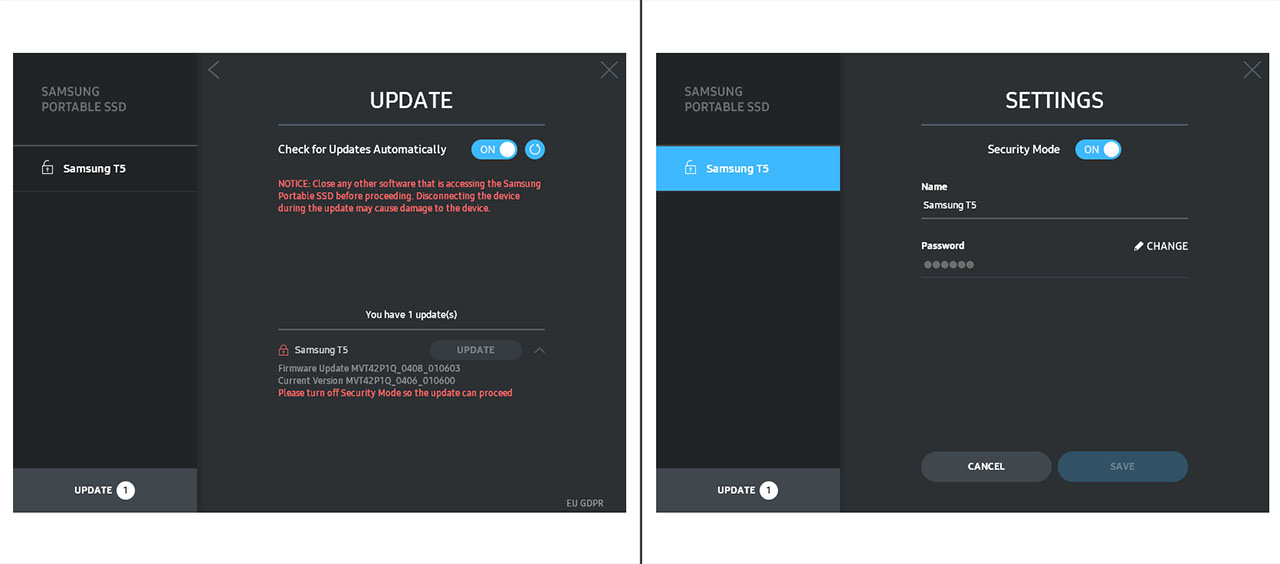
Verdict: I really like the modern feel of the Samsung utility and the way it allows for a basic configuration of the drive, but, even if the security aspect of the My Passport is separate from the Dashboard, I did find the WD software bundle more comprehensive, so it wins this round.
Conclusion
When I tested the Samsung T5 and the SanDisk Extreme, I found it difficult to choose a favorite since both were excelling at a specific task (one was focused towards raw performance, while the other towards portability), but when put against the WD My Passport, I do prefer the Samsung T5 because of its slightly better speed performance, but mostly because of its exterior. I know that the WD My Passport is more lightweight and its shape may make it easier to carry around, but the drive is always either warm or hot and it lacks the portability advantage of SanDisk’s orange loop, so I do consider the Samsung T5 the better drive.
Note: Both the WD My Passport and the Samsung T5 SSDs have a three-year limited warranty.
Check the products here:
Samsung T5 SSD:
WD My Passport SSD:

Mark is a graduate in Computer Science, having gathered valuable experience over the years working in IT as a programmer. Mark is also the main tech writer for MBReviews.com, covering not only his passion, the networking devices, but also other cool electronic gadgets that you may find useful for your every day life.