The OneOdio OpenRock S are a more budget friendly version of the Pro air conduction earbuds, so there are a few compromises at least design-wise, but the sound quality was kept the same, right? I have tested the TOZO OpenReal and the SOUNDPEATS RunFree, and I think that the OpenRock Pro sounded the best out of the bunch, but know that while the internal hardware remained relatively unchanged, the tuning is different.
| OneOdio OpenRock S | |
|---|---|
| OneOdio.com | Check Offer |
| Use code 20WUWZHX for 20% off | |
| Amazon.com | Check Product |
And that’s far from a deal breaker, but since there is no EQ control, you do need to understand the OneOdio OpenRock S strength. It’s mainly a mids boost and slightly different approach towards the bass. And the bass remains the most difficult frequency to reproduce properly when dealing with air conduction earbuds (or headphones).

It’s just two speakers directing the sound towards the inner ear, but not really entering it, nor do they manage to form a seal. So yes, the bass will be weak and shallow in most situations, but the manufacturer has worked towards improving this aspect with their TubeBass tech.
It did wonders for the Pro version and hopefully will work well for the OneOdio OpenRock S as well. Besides the design alterations, I also do need to mention that the S version do not support aptX, a codec that was supported by the Pro version and that we do get a very different case. This means that there’s a lot to discuss about the new pair of air conduction earbuds, so let’s put them to the test.
Build Quality and Design
The OneOdio OpenRock Pro were designed in a fairly unique fashion, sporting two large earbuds which would go around the ear. And, unlike the TOZO OpenReal and the SOUNDPEATS RunFree, the earbuds were not interconnected, but that didn’t mean they weren’t suitable for outdoor sports. During my tests, none of the two earbuds fell out from over the ear. The OneOdio OpenRock S look almost the same as the Pro, but at a closer inspection, there are some significant differences.

The first one is the size. The OneOdio OpenRock S are a bit thicker than the Pro’s, so the opening left for the ear to fit in is a bit smaller. And yes, this does mean that there’s a tighter fit than on the OpenRock Pro (for better or worse, depending on your ear). The flexible silicone portion of the earbuds is still present and about the same as on the Pro earbuds, so it’s easy to quickly position them over the ear. I noticed that the faux metallic piece is now gone and the OneOdio OpenRock S are entirely covered by a white matte finish (there is a black version as well).
Another interesting design choice is the position of the speaker – it’s now vertical (while it was horizontal) and, because there is a slight bump, the speakers are put at an angle. This could mean that the sound is better directed towards your inner ear, but we will see if that’s the case during the sound quality tests. There is another important change from the OpenRock Pro and it’s the controls. While before, there were two multi-function buttons, the OneOdio OpenRock S has touch-sensitive areas positioned in the spot where the aforementioned faux metallic used to be.

Tap and hold the left/right earbud for two seconds to move to the previous/next track and, in case, you get a call while wearing the OneOdio OpenRock S, double tap any earbud to answer or hang the call. You can also pause a track with the same double tap. There are two modes available, one is called Rock mode, the other is the Relax mode and to switch between them, tap and hold both earbuds at the same time for a couple of seconds. This is all fine, but where the volume control?
There is none and, while I would have expected such an omission from a budget-friendly pair of earbuds two-three years ago, it’s no longer acceptable in 2023. OneOdio should have known better and implemented a volume controller, even if it wasn’t a part of the touch-sensitive system. Moving forward, we know that the Pro earbuds are IPX5 rated and that’s also the case for the OneOdio OpenRock S. This means that the device should remain operational even if the user gets sweaty and some light rain should not damage it.

But, I suggest you don’t shower with the earbuds on. Other than that, we can see the fairly prominent openings for the microphones – there are four in total, two on each side and they’re used to make the call quality better.
The Charging Case
The charging case of the OpeRock Pro was definitely more different than what I was used to when testing TWS earbuds, but the charging case of the OneOdio OpenRock S takes the cake. Are you familiar with spectacle cases? Well, the size and the shape of the charging case for the OneOdio OpenRock S is pretty much the same. It measures 5.7 x 2.2 x 1.2 inches (14.4 x 5.7 x 3.0cm) and the choice of material is plastic covered by a matte finish (either white or black).

It’s the largest case I have seen coming with Bluetooth earbuds, but I suppose it’s still possible to carry in your pocket, as long as it’s large enough (if it can carry your phone, it should handle this charging case as well). The manufacturer did add a USB-C port for recharging the inner battery and on the front, there is a long LED to let you know that the earbuds are being charged. Inside the case, there are two areas especially designed to fit the strange shape of the two earbuds, but, while the attachment is magnetic, I noticed that I had to push a bit more for the contact with the pins to be made correctly. I did mention the large LED, but it’s actually four separate lights, each one representing 25% of battery.
Internal Hardware and Connectivity
The OneOdio OpenRock S uses 16.2mm dynamic drivers, the same as the Pro and pretty much all other air conduction headphones that I tested so far.
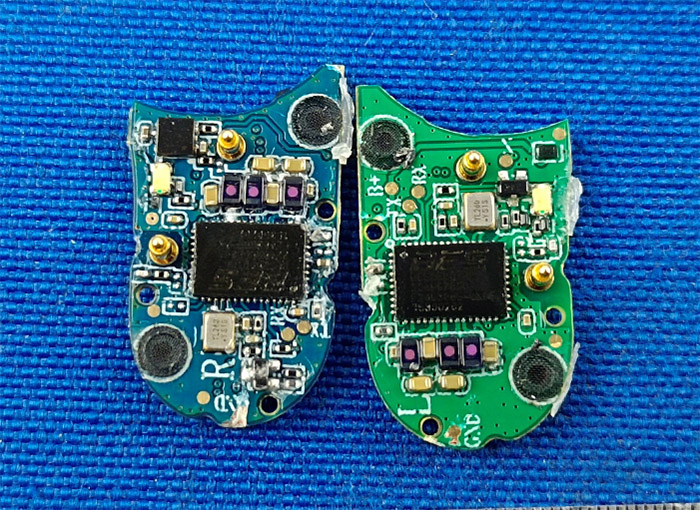
It’s a popular driver size, but this doesn’t mean that it will sound the same across devices – the tuning will make the most difference. OneOdio has made available the inner hardware on the FCC ID website, so I could identify the 96mAh battery that each earbud has installed, but I couldn’t tell the type of processor. There is a chance that it’s the same Qualcomm QCC3040 SoC, but it may as well be a different chip because the OneOdio OpenRock S uses Bluetooth 5.3, an upgrade over the 5.2 version of the Pro earbuds.
It’s not going to make any difference in range, which remains about 30 feet with some interference (such as walls). But there could be an improvement in regards to the battery life which will be interesting to see especially considering that both the S and the Pro earbuds have the same type of battery. As for codecs, the OneOdio OpenRock S uses SBC and AAC, but it did not add support for aptX, nor did it add multipoint. While the better codec is usually found on more expensive earbuds, I have seen Bluetooth multipoint on the SOUNDPEATS RunFree, another budget-friendly pair of air conduction headphones.

The Sound Quality
Since there was no aptX, I just connected the OneOdio OpenRock S to an iPhone and, after the pairing was done, I ran a few tests to check some technical aspects of the earbuds. The first one checks the driver quality – there’s a sweeping sound which goes from low to high frequencies and back, and, ideally, there should be no buzzing. The driver quality seems to be good considering that I hear no buzzing whatsoever. Moving on, I wanted to see if the two drivers match and the sound played straight in the middle, with no deviations – the TWS earbuds rely on how far you shove them in your ear, while the air conduction earbuds seem to be better at creating a balanced sound.
Afterwards, I played a few binaural songs to get a first impression about the sound quality. The volume was set at 80% and yes, you will have to raise the volume a lot if there’s a lot of noise around you since there is no sealing. That being said, I could tell that the imaging was well done – I could tell the location of the instruments and whether the singers were closer to microphone, but there are a few details that are missing (which I was familiar with when using monitor headphones). The sound stage is similar to the Pro earbuds, so it’s not as wide as I would have liked, but less narrow that other air conduction headphones (such as the RunFree).
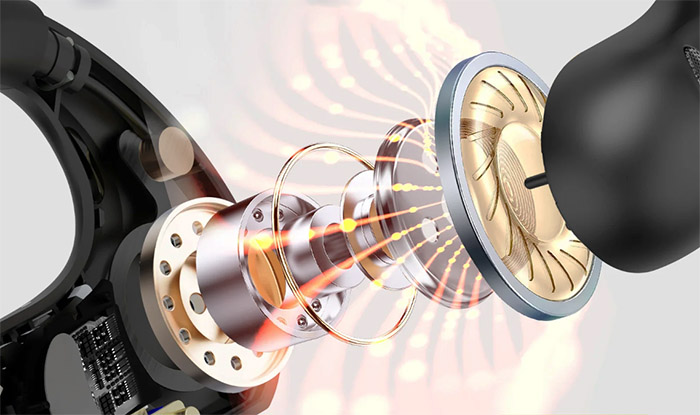
The voices were very well reproduced, seemingly a bit better than on the Pro, but I am fairly sure that the bass has less presence. To see (hear) what’s going on, I played a few bass-focused songs, starting with the low-bass dominated Faded by Zhu. I could immediately tell that the Pro was a bit more to my liking for the low-bass reproduction. The tuning seems to have focused a bit more on mid-bass, while the low bass is more anemic. To confirm what I just mentioned, I played Morph the cat by Donald Fagen and the voice is very well reproduced. And yes, the mid bass has more presence, plus I could one again hear the TubeBass in action – this song sounded almost as good as on a pair of regular headphones (which seal your ears).
Moving forward, I was curious about how well the OneOdio OpenRock S could handle a complicated song such as Mr Jack by System of a Down, where so many things happen at the same time, that it’s very easy to get a muddy sound. Both the instruments and the voices remain well differentiated even in more busy parts of the song which is excellent. The bass is there, but it’s a bit overshadowed by the voices of the singers. I was impressed by how well the OpenRock Pro handled this song, but I am inclined to think that the OpenRock S may actually be better for this particular type of songs.

Moving to something a bit more mids-oriented, I played She Burns by Foy Vance and everything seems to be in the right place. The voice is perfectly placed, not too forward, all the details are there, the instruments are well defined, but I still felt that something was missing. The song is meant to be colorful and fun, but the sound on the OneOdio OpenRock S felt cooler than the slightly warmer Pro’s. I also wanted to hear how well the female voice was reproduced, so I played Breathin by Ariana Grande, and again, it’s detailed and clear. But in this case, the cooler sound didn’t really take away from the song which sounded at last as good as on the OpenRock Pro. Lastly, I listened to a treble-focused song and it was none other than Sweet Child o Mine by Guns n Roses.
While the treble felt boosted on the Pro, I found it far more balanced on the OpenRock S, so the song would not cause fatigue. The voices were very well reproduced, the instrument differentiation is excellent, so I could listen to this type of tracks all day. Since we’re dealing with air conduction technology, we should also talk about the amount of sound bleed that can be expected since it’s impossible for it to be zero. It’s very similar to the SOUNDPEATS RunFree, so you will be able to tell what song is played if you’re a few feet away from the person.

But going any farther than 4 feet, you’ll just hear that something is played, but won’t know what specific song.
The Call Quality
The OneOdio OpenRock S rely on four ENC microphones, two on each earbud to focus the voice of the user and suppress the environmental noise. And it worked surprisingly well. I usually go to a coffee shop to get an idea of how much noise can be canceled out, and the caller could hear some mumbling, but my voice was always in the focus. The cool thing was that my voice was also decently clear, with only a very faint echo effect. Outdoors, where cars were passing by, the microphones also did well, so I am inclined to think that the system works a bit better than on the OpenRock Pro.
The Battery Life of the OneOdio OpenRock S
I have mentioned that each earbud has a 95mAh battery, same as on the Pro headphones (as I saw on the FCC ID website) and the manufacturer does say that we could get up to 19 hours on a single charge.
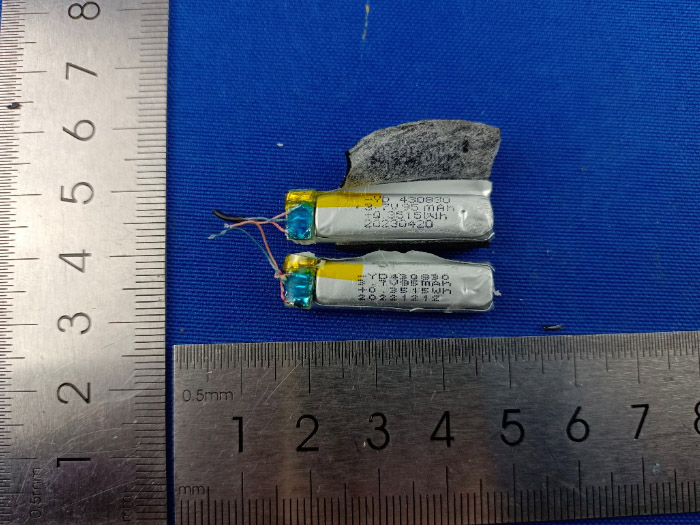
And that’s quite the claim, but I assume it’s when the volume is set at 60%. In my tests, I kept the volume between 70 and 80%, depending on the amount of ambient noise, and I got about 15 hours, which doesn’t surprise me since it was pretty much the same as with the OpenRock Pro. If you don’t need to raise the volume that high, then you can get an even better result, although even 15 hours is an impressive score in itself.
The Conclusion
Over the last year, we’ve seen a lot of air conduction earbuds and headphones entering the market, eating away from Shokz’ dominance. And unlike other brands, the OneOdio OpenRock Pro did go for a different design, while pretty much blowing its similarly-priced competitors out of the way. The OneOdio OpenRock S are not an upgrade over the Pro and, if we would look at the price point, it should be the opposite of that. But it’s not really the case. The design is different, although not necessarily inferior, the battery life is pretty much the same and the sound quality is very similar to the Pro, but with an emphasis on different frequencies. The call quality is actually better. I am tempted to say that the OneOdio OpenRock S are most likely the best budget-friendly air conduction earbuds on the market, but I do hope we see multipoint and slightly better codecs in the future.

Mark is a graduate in Computer Science, having gathered valuable experience over the years working in IT as a programmer. Mark is also the main tech writer for MBReviews.com, covering not only his passion, the networking devices, but also other cool electronic gadgets that you may find useful for your every day life.

