While the SOUNDPEATS RunFree Lite headphones were the introduction of the manufacturer’s approach to the air conduction technology, the SOUNDPEATS RunFree are the full-fledged version and yes, they do come as an almost overall improvement.
| SOUNDPEATS RunFree | |
|---|---|
| SoundPEATS.com | Check Product |
| Amazon.com | Check Offer |
The design is different, moving from hard plastic to soft silicone for a more comfortable wear and the battery life seems to be slightly below the Lite, the manufacturer advertising 14 hours on a single charge. And there are some other seemingly minor improvements, but which will make a difference in the long term (such as the volume control). The technology behind the SOUNDPEATS RunFree does remain the same.

Two speakers are pointing towards the inner ear, but do not actually enter the ear canal and using various algorithms (and special hardware, I assume), the sound is directed towards the ear, eliminating completely the risk of ear canal irritation. It’s a very similar approach to the bone conduction headphones, at least design-wise, but they do share a common weakness, the bass.
Indeed, you will see that all brands have cool sounding names for the bass-enhancing tech which they patented and it is needed because air conduction equals very, very weak bass. I have recently tested the Tozo OpenReal and the OneOdio OpenRock Pro and both did their best at providing a booming bass, one more successful than the other, but I am curious to see how the SOUNDPEATS RunFree performs in this regard (and more).
Build Quality and Design
The Lite version was great considering the price tag, but the SOUNDPEATS RunFree just feels better. I have mentioned that we now get a soft silicone cover, but there is more. The way the headset rests on your ear seems more balanced and the 1oz (28g) weight ensures that you will forget that the headphones are over your ears. There is no pressure point anywhere and yes, I could keep them for many hours (I am sure it was possible to use them for a entire charge cycle).

The SOUNDPEATS RunFree are covered by a black matte finish and yes, the two ‘earbuds’ are interconnected by a flexible wire. Each side has two main parts, one containing the speaker and the microphone, the other containing the battery and the controls. Well, at least this is true for the right side which contains both the controls and the USB-C charging port. There are three buttons, two for volume control and in the middle, there’s a smaller Power button. Obviously, each button will behave differently depending on the number of presses.
The Power button will act as Play/Pause on single click, but will power off/on the SOUNDPEATS RunFree when you press and hold it it for 3 seconds. The volume up and down will also move forward and back one track if you press and hold them for longer than a second. I also liked that I could press the volume up / down button on a quick succession to raise or lower the volume – while the Lite version was more limiting in this respect. I noticed that there is also a low-latency Gaming mode that’s added to the headphones which can be enabled when pressing the Power button three times.

And yes, you can also answer a call on a single Power button press or reject it by holding it for a bit longer than one second. Seeing those nice outer sections, I quickly assumed that we may have gotten some touch-sensitive controls as well, but no, they’re just there to enhance the design of the device – the controls are just the physical buttons. After seeing that the TOZO Openreal moved towards pin-charging, I started getting PTSD flashbacks from the smartwatches charging cables, but thankfully, the SOUNDPEATS are more sane and have kept the universal USB-C charging port.
And they also protected it with a removable silicone cover. And this takes use to the water resistance aspect. While the regular TWS earbuds are not really suitable for outdoor sports since they fall all the time, the headphones such as the SOUNDPEATS RunFree are much better for jogging or cycling. And that USB-C cover made me wonder whether I should be worried about sweat or water entering the enclosure.

The manufacturer has advertised that the SOUNDPEATS RunFree are IPX4-rated which means that there is some water protection there, but it’s not close to IPX7. So, not only would I be careful not submerging these headphones under water, I would also avoid rain and .. heavy sweating while wearing them. Not in the long run at least.
Internal Hardware and Connectivity
The SOUNDPEATS RunFree use a couple of 16.2mm dynamic drivers and I have tested a couple of other air conduction headphones before, both also using 16.2mm drivers. Does this matter as much or is the tuning more important? Obviously the latter is more important, but it will be interesting to see how different the sound will be when compared to the likes of OpenRock Pro and the OpenReal. Another similarity to the aforementioned headphones is the reliance on Bluetooth 5.3 for the connection to your audio source.

And it’s nice to see that the newer tech is supported, even though the bitrate isn’t really that high when the supported codecs are SBC and AAC. Furthermore, the range is also unchanged from Bluetooth 4.0 – the same 30 feet in normal conditions (walls and some minor interference). One improvement could be the battery life, but we will soon see in the dedicated section if that’s true for the SOUNDPEATS RunFree. I have praised the Haylou S35 for providing Bluetooth multipoint at such a cheap price tag, but it seems that both the Lite and the SOUNDPEATS RunFree do support it, which is really rare considering the we’re dealing with seemingly entry-level headphones.
SoundPEATS RunFree has Bluetooth Multipoint?
I have mentioned that the SOUNDPEATS RunFree support Bluetooth multipoint and, as expected, you can connect the headphones with up to two audio sources at the same time. Be aware that you won’t be able to listen to songs from both sources at the same time, but you can easily move from one to the other, without having to turn off Bluetooth. Additionally, know that there is a sort of priority system put in place where the calls will push any secondary device into focus.

But how quick is the switch between sources? It needed about a second to move between my PC and my iPhone, so it’s quick, quicker than some more expensive brands. The pairing process is the following: pair the SOUNDPEATS RunFree to the first audio source device and then disconnect it (I just turned off the Bluetooth). Then, pair the headphones to the second audio source device and, after that’s successful, reconnect the SOUNDPEATS RunFree to the first device (it should appear as available). Then, you can pause a track on the first device and then play something else from the second device.
The Sound Quality
We already know that the air conduction headphones aren’t that great with bass, so why shouldn’t you just go with a regular pair of TWS earbuds? If bass is important, especially the lower frequencies, you definitely should, but know that the air conduction headphones are better in some respects when compared to earbuds. The most important ones are the better spatial awareness which is crucial when doing any outdoor activities and the fact that the ear canal will not be irritated by foreign objects.

I also do think that earbuds have a bad habit of falling off when exercising, something that won’t happen with SOUNDPEATS RunFree. At the same time, even if the bass is going to be the main weakness, the manufacturer has developed a patented bass-enhancing technology to help create the booming effect. Additionally, it’s also important for the sound bleed to be as minimal as possible, something that’s not easy to achieve when dealing with literal speakers outside the ear.
That being said, let’s first check some technical aspects of the SOUNDPEATS RunFree. The first thing that I checked was the quality of the driver and the sound moves between low to high frequencies and back. Ideally, there should be no buzzing and the SOUNDPEATS RunFree did perform well, but there is a separate issue I noticed immediately after I played anything on these headphones. There is a constant hissing before and after playing a track. It’s not really noticeable while playing a song, but when it’s quiet, you’ll definitely hear it clearly. The next test is checking if the two drivers are balanced and it does seem that the sound will be heard in the middle, with no noticeable deviation.

Afterwards, I played some binaural songs to get an initial idea about what to expect when listening to my list of songs. I set the volume to 80% and I could immediately tell that the sound stage is not very wide, but the imaging is better than expected. The songs were very detailed, but the treble feels a bit boosted and it can overwhelm the scene, going above the mids; as expected the bass already felt anemic. Moving forward to the list of tracks, I first listened to a few bass-focused songs, the first being a low-bass track from Zhu called Faded. The mid bass is actually not bad at all, but the lower frequencies, while definitely present, sounded hollow. I could tell that the manufacturer has boosted the bass as much as possible, but yeah, this remains the weakness of air conduction headphones.
Moving to a mid-bass-focused song, ‘Morph the cat’ by Donald Fagan, we see that the SOUNDPEATS RunFree handles it much better. The instruments are well defined, the voice is clear and properly reproduced, plus the mid bass does have a very much noticeable presence. It’s a fun song to play on these headphones. The next track is MR Jack from SOAD and this is a difficult song to get right because there is so much going no that we could easily end up with a muddy mess. The voices are decently clear, and, while there is a very slight overlap with the instruments, it’s way less severe then expected. So, overall, it’s a bit muddy, but for the most part the SOUNDPEATS RunFree performed well.

Next, I moved to Vance – She Burns and while not the colorful sound I was used to, it’s a very fair reproduction. The voice is properly placed and there is a lot of detail. I was curious about the representation of the female voice, so I played Breathin by Ariana Grande. As I expected, the voice was a bit too forward and it did overly dominate the entire song. It’s not too bad, especially since the song was finally colorful and surprisingly fun, but I did have to lower the volume a bit. And this takes us to the treble.
I played the song Sweet Child o Mine by Guns n Roses and, to my surprise, AXL’s voice was not as overwhelming as expected, but the instruments will give you a headache after a while, so keep that mind. The last thing that we need to discuss is whether there is a high amount of sound bleed. You’ll definitely be able to tell which song is being played at about 4-5 feet away, but father than that, you’ll only hear that something is being played, so there is some sound bleed.
The Mobile App
The SOUNDPEATS RunFree headphones do have a mobile application that you can download and use on your smartphone.
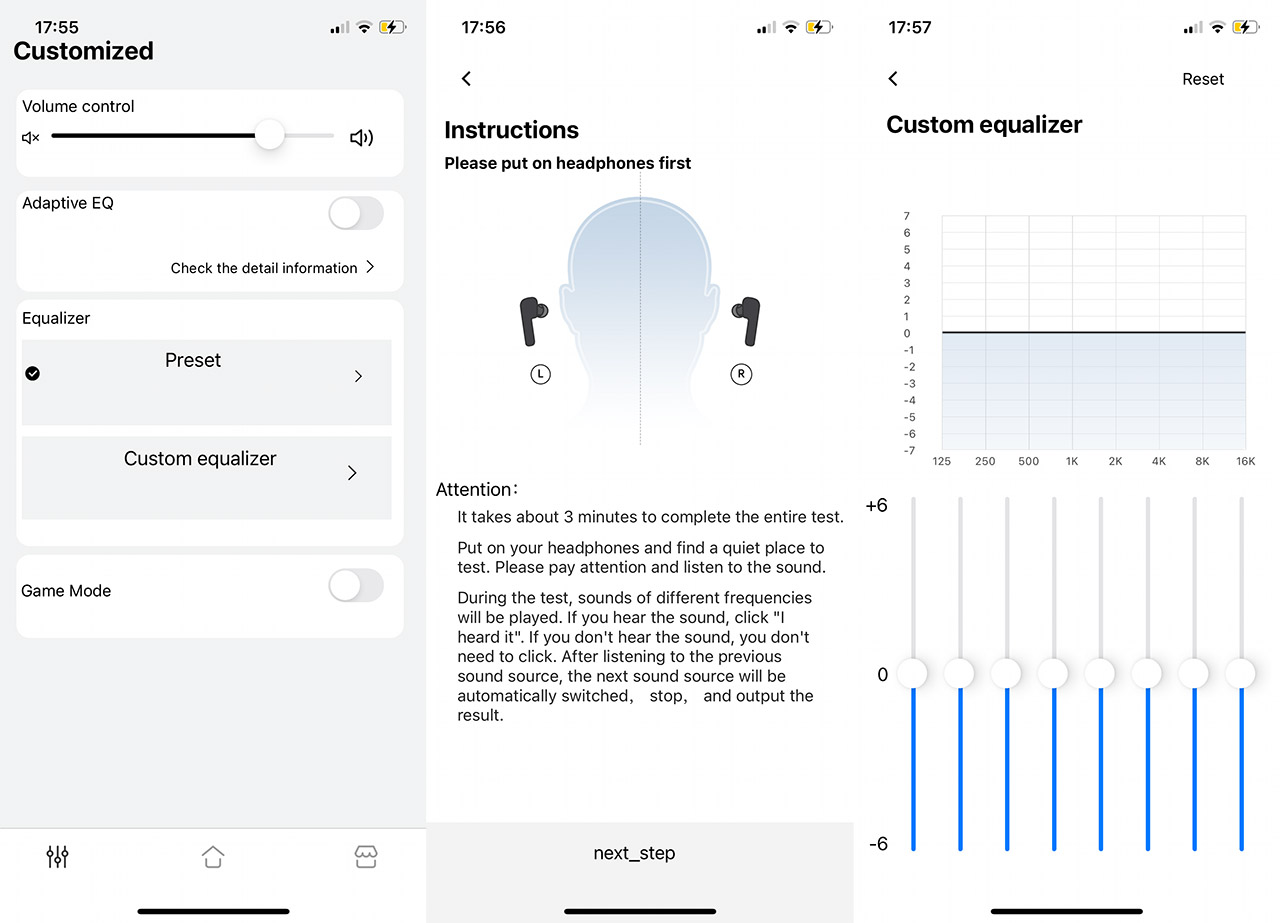
It’s called SOUNDPEATS and you do have to create an account to use it – the subscription to the SoundPEATS information is mandatory. As long as you’re connected to the SOUNDPEATS RunFree headphones, the home page will show the amount of battery that’s left and tapping on the settings icon (first one in the bottom left), you will be able to adjust the EQ. But there’s a bit more because I saw the Adaptive EQ as an option and it’s an auto calibration tool to change the way the music will sound depending on your current environment.
There are a few other Presets which includes a Bass boost option to help a bit with the inherent weak bass. And lastly we get the Custom equalizer to help make the SOUNDPEATS RunFree sound more to your liking.
The Call Quality
I saw those two rather large microphone openings, so I had high hopes that we would get an excellent call quality. During my tests, things weren’t that great, unfortunately. I could hear the caller just fine, as long as I was in a fairly quiet place (open air = open ear), but the person on the other side of the call was not that impressed. While they could make out what I was saying, it sounded very muffled and distant. I haven’t tested the Lite version, but some users swear that the call quality was better on those headphones, so it’s a very odd situation.
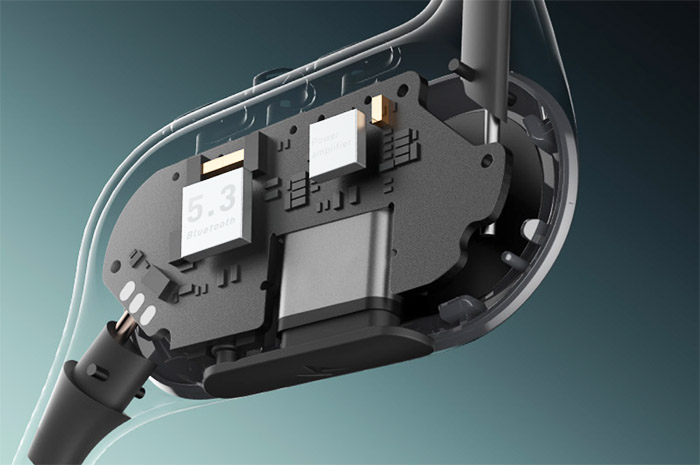
The Battery Life
The manufacturer says that the SOUNDPEATS RunFree should last up to 14 hours on a single charge as long as the volume is set to 60%, which is an excellent number if true in practice. I held the headphones with the volume at 70% for most of the time, with some occasional 80% and the battery reached zero after approximately 9 hours, so it’s a drop of about 7% every hour. If you’re using these headphones outdoors, then you’ll most likely raise the volume above 60%, so you’re pretty much going to see the battery performance that I saw.
The Conclusion
I am really impressed by what SoundPEATS has managed to achieve at such a low price tag. We get Bluetooth multi-point, the sound quality is decent and the build quality is above devices that cost much more. Plus, there’s a very good battery life and USB-C charging. It’s not perfect and I didn’t expect it to be at this price point, but overall, it is definitely better than the Lite version.

Mark is a graduate in Computer Science, having gathered valuable experience over the years working in IT as a programmer. Mark is also the main tech writer for MBReviews.com, covering not only his passion, the networking devices, but also other cool electronic gadgets that you may find useful for your every day life.

