The UGREEN Nexode 300W is the latest GaN charger released by the Chinese-based manufacturer and it’s currently the most ambitious project that UGREEN has undertaken, attempting to power up multiple highly demanding devices at the same time.
| UGREEN Nexode 300W | |
|---|---|
| UGREEN.com | Check Product |
| Amazon.com | Check Product |
And no, the output of a single port does not reach 300W, the maximum for the first USB-C connection being 140W, so in a sense, it’s similar to the UGREEN Nexode 140W, but the second and third USB-C connection can go up to 100W (one at a time), while the fourth can reach the remaining 45W. So, it’s not about powering up a single powerful device, but multiple still-very-much-demanding gadgets.

Be it three laptops or more. I wouldn’t mind seeing gaming laptops being kept alive by a GaN charger via the USB-C, but at the moment, the manufacturers are still working towards pushing the output towards 240W, while maintaining the device affordable and compact, so it’s going to take a bit more. Which is why the UGREEN Nexode 300W will be more suitable for an office with multiple work-focused machines (since the discrete GPUs are a known power hog). I did mention that there is a focus on compactness, but is the UGREEN Nexode 300W truly compact?
Kind of. The device measures 4.3 x 3.7 x 1.9 inches (11.0 x 9.5 x 5.0cm), so it’s not small by any means, but is it compact when compared to the 250+ W laptops chargers out there? Absolutely yes and much better looking as well. Indeed, the UGREEN Nexode 300W is covered by a soft matte finish and there is a plastic shell that wraps around the device, enhancing the look of the rounded corners. The GaN charger is not going to look out of place on the desk and you don’t have to hide it away as you would with the regular laptop power bricks.

On the rear side, there is a three-pin power connector which is universal, so it’s possible to use third-party cables (kudos to UGREEN for this) and the dedicated cable itself is quite long, comfortably reaching a power outlet from the table. Beneath the charger, we see that there are two large rubber feet that do keep the device into place and it’s also worth mentioning that the UGREEN Nexode 300W is not lightweight, which means that it’s very difficult to make it budge when there are multiple cables attached.
And this takes us to the front of the GaN charger where the manufacturer has added the four USB-C ports and the single USB-A port. There is no LED light that shows when the unit it powered up which I guess can be seen as a minus by some, while those that position the UGREEN Nexode 300W in the bedroom will welcome having less lights shinning in their eyes. The uppermost USB-C port offers an output of 140W (28V/5A), while the USB-C2 and USB-C3 can reach up to 100W each (20V/5A), but if you’re using the first USB-C port, then only one of them will reach the maximum 100W, the other automatically being limited to 60W.

The fourth USB-C port can reach up to 45W (20V/2.25A), but, know that it will get limited to 20W if all ports are connected and charging devices. The last port, the USB-A offers an output of 22.5W (10V/2.25A) and it’s pretty much unfazed by any other connection, but we will see if it will disconnect the moment we attach or detach a device. Before that, I need to mention that inside the package, UGREEN has included a long USB-C to USB-C cable (6.6 feet) and it’s a very peculiar one.
The cable is rated at 240W, so it’s a bit overkill for our needs, but it’s still nice to see it as an accessory to the UGREEN Nexode 300W charger. With that out of the way, I wanted to check the accuracy of the power output claims. The problem is that I still don’t have devices that require 140W – well, I do, but none support USB-C charging. So, I will still be using the 13-inch MacBook Pro that I used before, which can go up very near 60W when pushed to the maximum. I know that the 16-inch MacBook Pro uses a 140W charger, but yeah, I am budget constrained, so the 13-inch model will do.


Also, I think that the reason why nobody is that keen on going above 140W is because there are no devices that require it at the moment. In any case, I connected the MacBook Pro and, since it wasn’t near 0%, the computer wanted about 50W of power, while the voltage was 20.09V and the amperage, 2.5A and it’s a bit curious considering that the specs mention 5A for 20V.

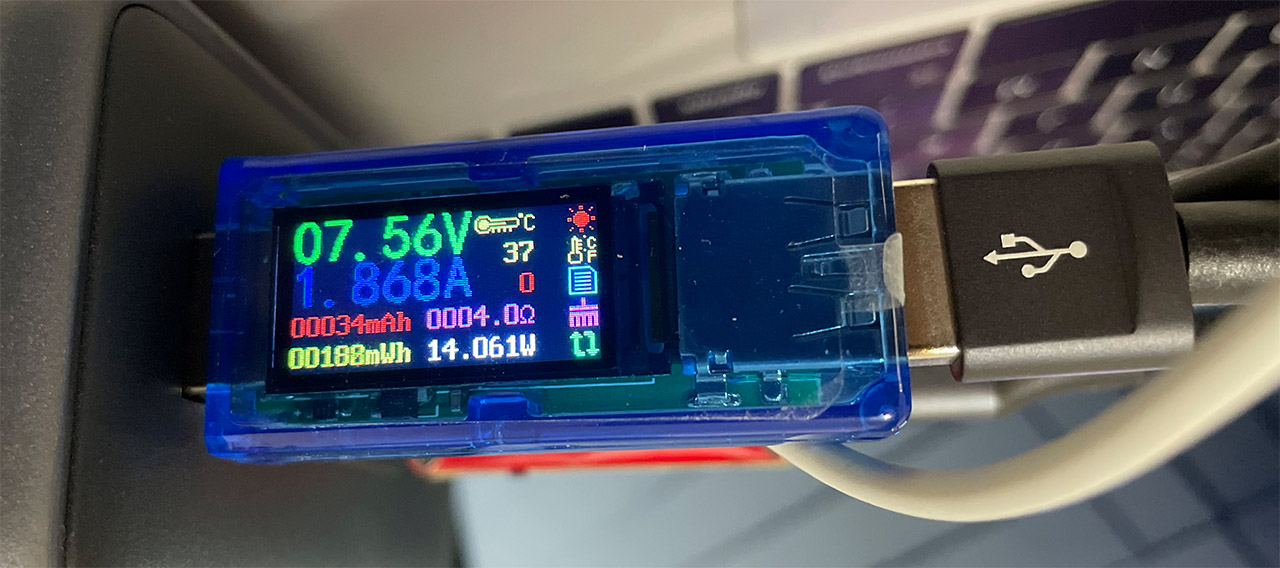
Anyway, I then played with the other USB ports and, as expected, I couldn’t really push either of them to the maximum, but it’s worth mentioning a very important aspect. If you have been using other GaN chargers, you know that most have a very nasty habit of disconnecting the devices that the charger is powering up when you connect or disconnect a new device. This happens when the manufacturer didn’t want to include a finer system of detecting the required output, so it just disconnects all devices to start over.
The good news is that this doesn’t happen with the UGREEN Nexode 300W and it means that you can connect devices that require continuous power. And it’s an advantage that it has over the UGREEN Nexode 140W. I was wondering just how energy efficient the charger is and I know that the GaN technology should ensure that very little heat is wasted, but we are dealing with a higher output than usual, so is it better than the regular large charging bricks (that I used to use to heat up my feet during the winter)?
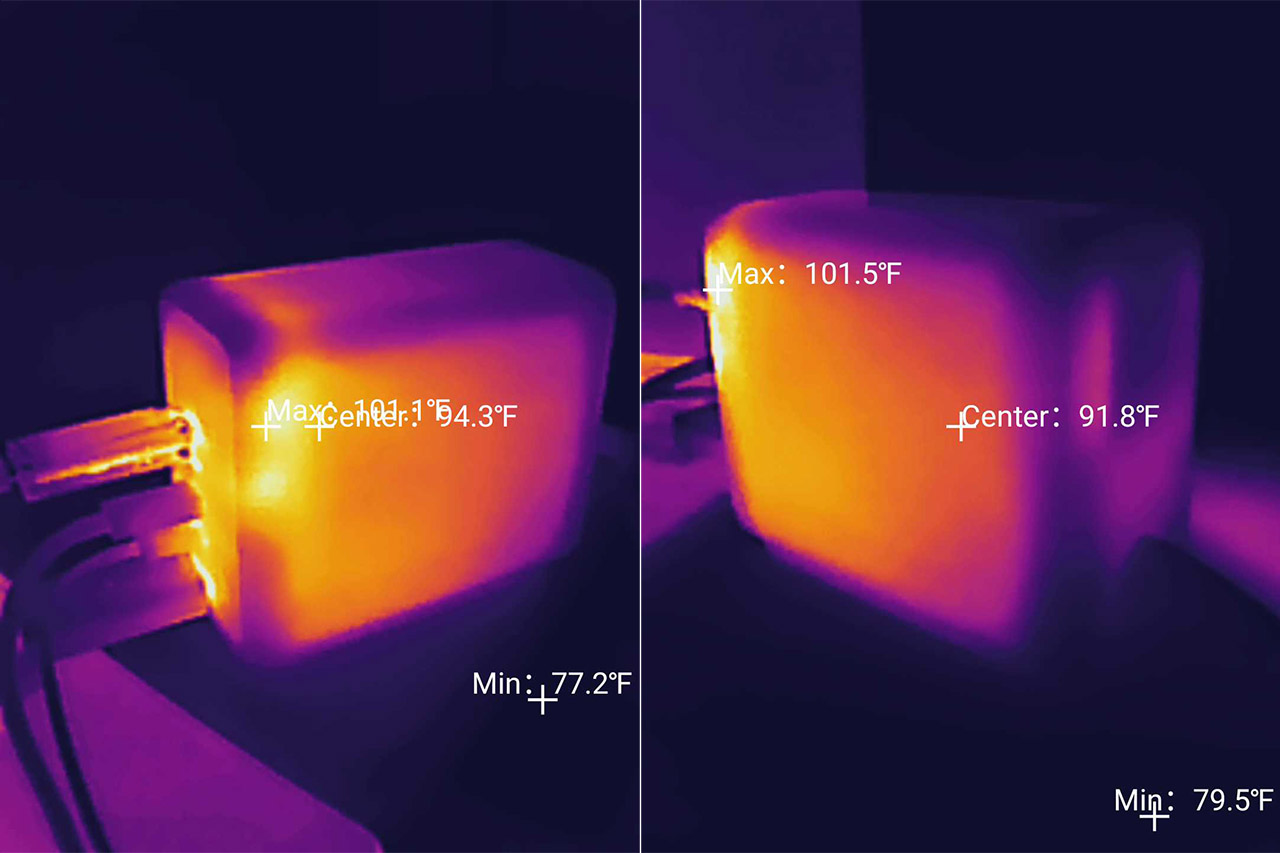
It is and I have added a photo of the thermal performance to see for yourself. It’s going to heat up a bit near the front, but it never gets hot to the touch. Additionally, the manufacturer uses the ‘Thermal Guard system’ which continuously monitors the inner temperature (6000 readings per minute), so it can quickly stop any issues such as excessive current, overcharging or overheating. But there is a certain cost to these readings, although very close to negligible.
I disconnected all the devices and used a multimeter to check how much power the UGREEN Nexode 300W requires while it’s in idle mode. As you can see, it’s about 0.2W (although it’s a bit lower since it fluctuates between 0 and 0.2W). Again, it’s negligible, but if you don’t use the charger, it’s best to disconnect it from the power outlet since it can add up in time.


Mark is a graduate in Computer Science, having gathered valuable experience over the years working in IT as a programmer. Mark is also the main tech writer for MBReviews.com, covering not only his passion, the networking devices, but also other cool electronic gadgets that you may find useful for your every day life.

