The spatial streams are connections made between the router and the client device where data is being sent. To get an even better grasp of what I am talking about, we need to go way back, down to the WiFi 3 (IEEE 802.11g standard) and lower which used what is called SISO systems (Single Input Single Output). The idea was to use a single transmitter antenna and the signal would get received by the access point on a single antenna.
And it’s true that the early days of WiFi routers were promising, but also quite rough because without clear line of sight, the AP could experience reflections of the signal in the room (multi-path fading), the risk to experience the cliff effect if there are too many interference and more. Obviously, these problems were mostly fixed with the emergence of the MIMO, which uses multiple transmission antennas to send the signal towards multiple reception antennas.
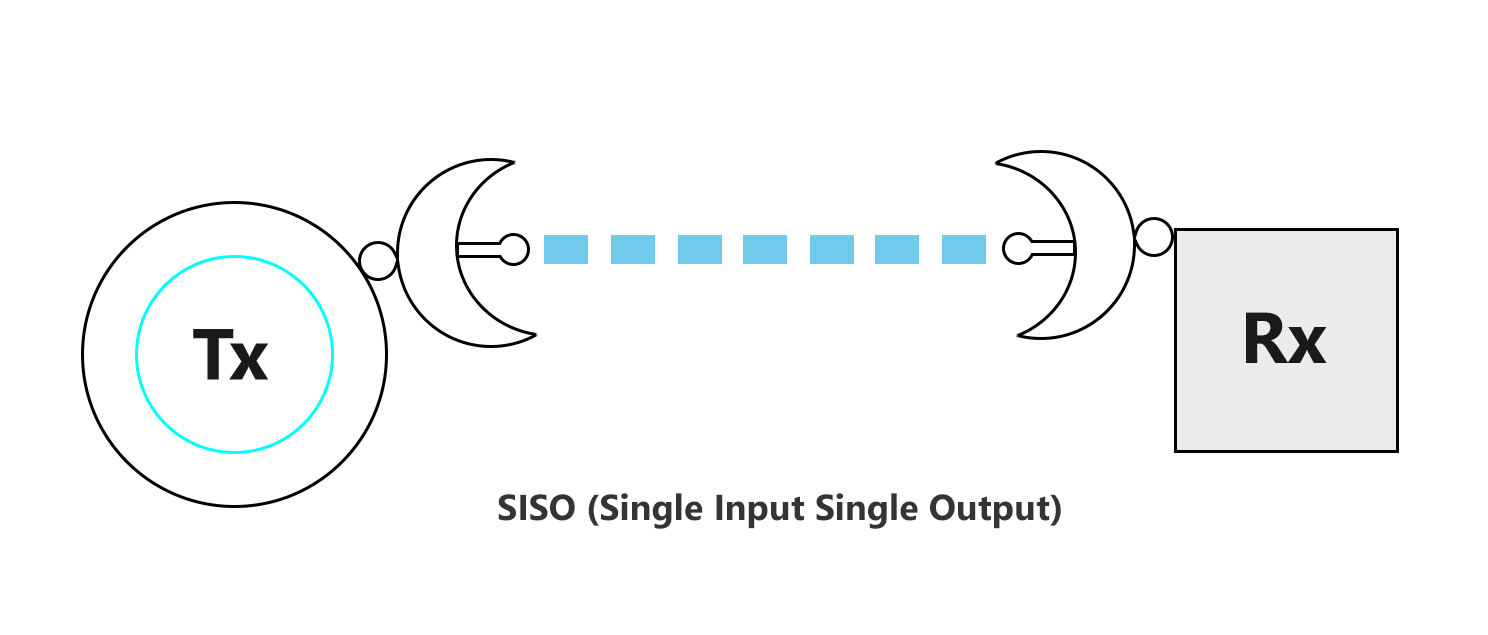
In other words, the slightly more modern approach is to use multiple spatial streams to send and receive the data. Then there’s the MU-MIMO which takes things to another level. And I know you came here to understand what the numbers on the router box actually mean, if MU-MIMO actually matters and if support for 4×4, 8×8 or 16×16 (and more) are something that your wireless router (or separate access point) needs to have. You will see that most of is just over-the-top advertising with little to no real-life improvements to the WiFi performance, so let’s see why that is. Before that, let’s get a better understanding of the spatial streams and MIMO.
Spatial Stream and MIMO
We already established what the SISO is, but there are some other configurations that the manufacturers have explored before using the MIMO approach. For example, the SIMO (Single Input Multiple Output) uses more than one receiver antennas on the same radio to capture the signal, so it has more than one chances to be properly processed. And there’s also the MISO approach where the signal is broadcasted across more than one stream with a single antenna receiving it.
The MIMO is the better form, where the same signal is transmitted across multiple streams and it is also received by multiple antennas. But, it’s not that it chooses which signal is the better one, no, all get processed and the end result is what the receiver interprets to be the original signal based on what it received at different intervals, with various amounts of data loss and so on. What we previously discussed is called spatial diversity where the same signal gets transmitted across multiple spatial streams towards multiple antennas, therefore keeping the risk of degradation to the minimum, but there are other approaches as well.
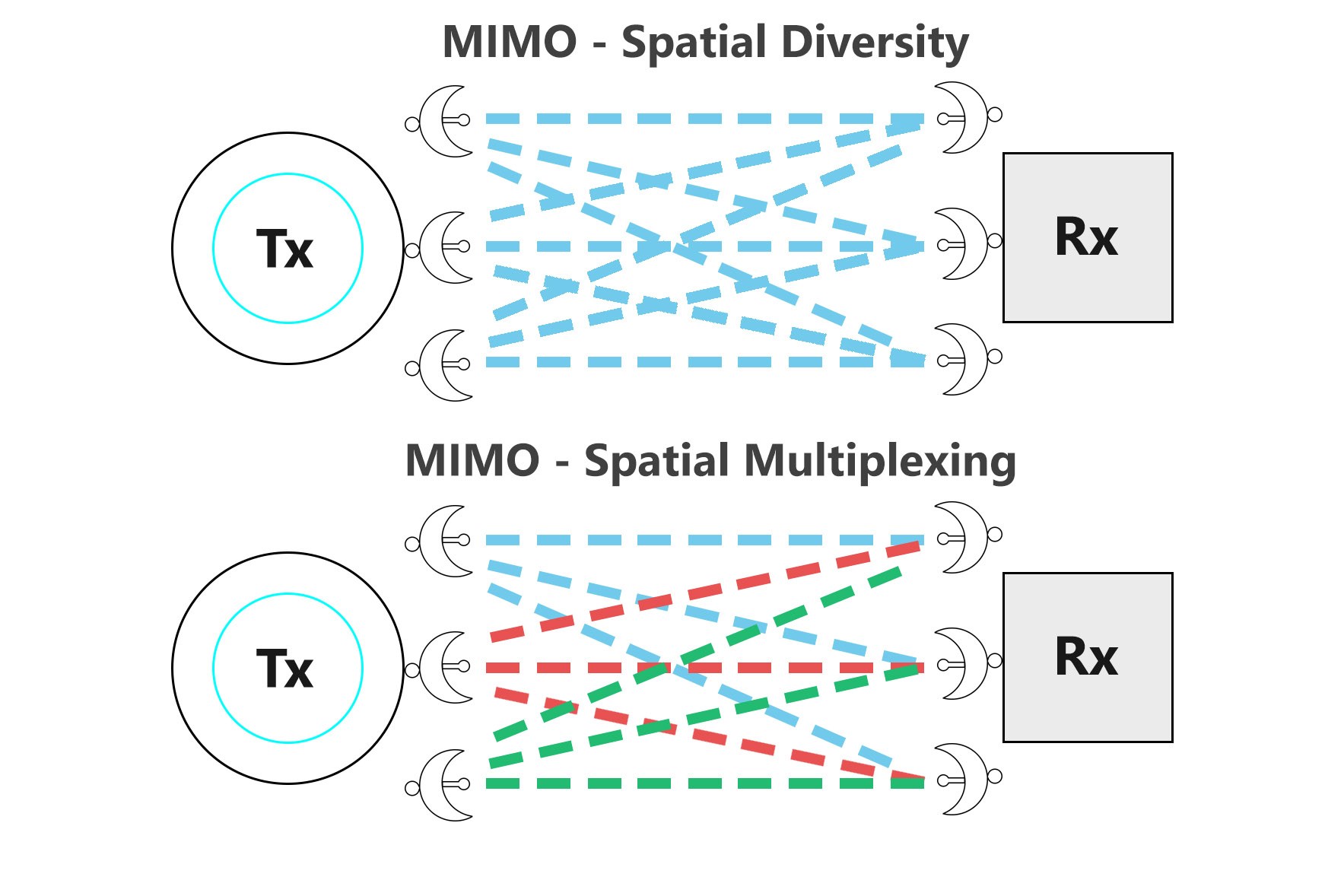
One of them is called spatial multiplexing where the idea is to increase the data transfer rate since more than one independent stream of data is transmitted via multiple streams. The risk comes from interference which is why the data streams aren’t transmitted at the same time, but are phased out at different points in time. Another method that helps move data without risking collision or interference is by dividing the bandwidth into multiple frequency bands, each used to stream an independent and separate signal.
It’s also know as FDM, but I am sure you may have also heard about the OFDM which moved data a bit different. To make the bandwidth use even more efficient, the carriers are orthogonal. This means that instead of being far apart, as they were with the FDM, with the OFDM, they are more densely packed and the distance between carriers is minimal since there is little adjacent channel interference.
Spatial Streams and MU-MIMO
MU-MIMO (Multiple User Multiple Input Multiple Output) is supposed to be some sort of holy grail for handling multiple demanding client devices. That’s because while SU-MIMO (or MIMO) can handle one client device at a time, the MU-MIMO should serve more than one devices at the same time.
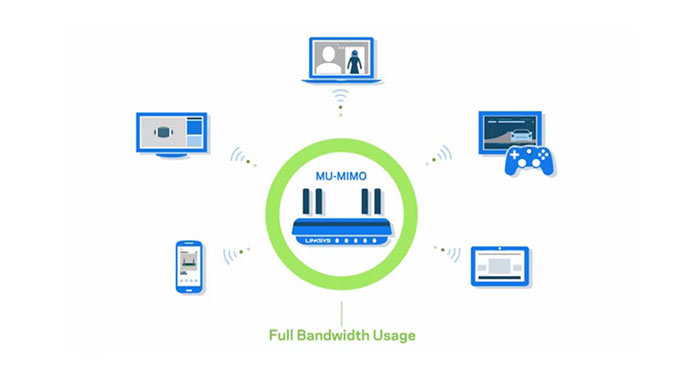
If you don’t yet know, the way the client devices are handled ‘in the traditional sense’ (SU-MIMO), is first arrived, first served. So, if the device is connected at a high data transfer rate, it receives or sends the data quickly and lets another device to be served. With the modern hardware, you won’t even notice that your WiFi devices actually take turns. That it, unless you start streaming large packets of data at the same time on multiple devices which is where you’re going to start seeing the buffering icon.
Furthermore, be aware that devices that are far away and are connected at a lower data transfer rate are going to slow down the network because it will take longer to finish up the task (which is why it’s better to avoid legacy devices and to not increase the transmit power on your access point).
MU-MIMO doesn’t really change the way it handles a single client, but it can do the same for more than one devices at the same time. Imagine that your router starts behaving as if it were two, four or more routers at the same time. This way, the client devices don’t have to wait one after the other. The problem is that MU-MIMO doesn’t seem to rise to the expectations. Yet.
Is MU-MIMO under performing?
On paper, it shouldn’t. And the router boxes do have the theoretical maximum data transfer rates printed in bold letters and numbers. So, the first culprit is the advertisement. You know that Asus, TP-Link, Linksys or Netgear router that seemingly should reach 6,000Mbps (AX6000) or more since we also have AX1100 routers now? Well, you’re not going to see those number in real life.

Actually if you’re checking the single stream performance, it most likely won’t even get close to 1Gbps. So, what’s the deal? Well, the manufacturers add up the maximum possible rate for each radio, which, in turn is based on the maximum amount of data streams that can be handled at the same time. This means that using MU-MIMO, you’re going to actually see a better performance? Well, not as much as you’d have hoped and in some cases, you may actually see a worse performance.
At least two sources (1)(2) have confirmed that not only did they not see a better performance when using MU-MIMO devices, but in some cases it was actually a bit worse. That’s not because the technology is bad, it’s because the WiFi adapters just aren’t that great. Most PC adapters, laptops and smartphones are still stuck with a 2×2 MU-MIMO WiFi adapter. And both Qualcomm and Broadcom chipsets seem to drop to 1×1 even if the client devices were 2×2, while the router was 4×4. These tests were done with WiFi 5 hardware, where MU-MIMO was limited to downstream only. So has anything changed with WiFi 6?
Besides adding support for MU-MIMO upstream as well, it does seem that MU-MIMO does offer some improvements with WiFi 6 client devices and access points, but only detrimental. So, it seems that MU-MIMO can be useful in only very specific scenarios, in a very crowded network, where the client devices don’t move around.

But, in most cases, it’s still a borderline gimmick that manufacturers like to put on their box to sell the router. That’s because the client devices are still way behind the WiFi technological advances and the consumer routers are underpowered. Still, if you have multiple 4×4 MU-MIMO PCs and a powerful WiFi 6 access points, you may see a benefit if your network is pushed to the limit.
Beamforming
You may have seen the term Beamforming being advertised alongside MU-MIMO on the wireless router / AP boxes and it refers to a very interesting technique where the signal is transmitted towards the connected clients and not broadcasted everywhere. The way the wireless routers (or access points) do this is by identifying the compatible receiver and then increasing the power output (including the transfer data rates) only towards that client device. The particularity of using Beamforming is that it’s effective only for medium-range transmissions.
If the client device is close enough to the router, then it’s already at a high transfer rate and it doesn’t need to use Beamforming. The same is true if the client device is too far because the gain from Beamforming will not be enough to increase the data transfer rate. But what’s even more interesting is that despite being advertised as a technology that’s going to change the way your devices connect to the network, it’s actually very rarely used with commercial devices. That’s because of the aforementioned antenna gain.

Beamforming works best with Point to Point access points because the idea is to focus the signal over very large distances with clear line of sight, without worrying about going above some set limit. Indoors, there is a limit set by EIRP and your access point or wireless router will make sure it won’t go above it. So, even if the Beamforming is able to push way past that limit (for example, three or four beamforming antennas can easily go past the 6dbi maximum gain), the transmit power will be severely cut.
But there is more because it seems that the WiFi 5 and WiFi 6 routers (and access points) will prioritize spatial multiplexing over beamforming, especially on the 4×4 and lower devices. Obviously, the one at a time approach still applies here as well, and the AP will switch dynamically between the supported modes when handling a client device. Even so, having the support for more multiple spatial streams, the better for the signal, right? Yes, the more spatial streams that are available, the more ways to properly transmit the data you will have, ensuring that it arrives at the destination quickly and as intact as possible.
Bibliography:
(1) ScienceDirect.com
(2) SmallNetBuilder.com

Mark is a graduate in Computer Science, having gathered valuable experience over the years working in IT as a programmer. Mark is also the main tech writer for MBReviews.com, covering not only his passion, the networking devices, but also other cool electronic gadgets that you may find useful for your every day life.
