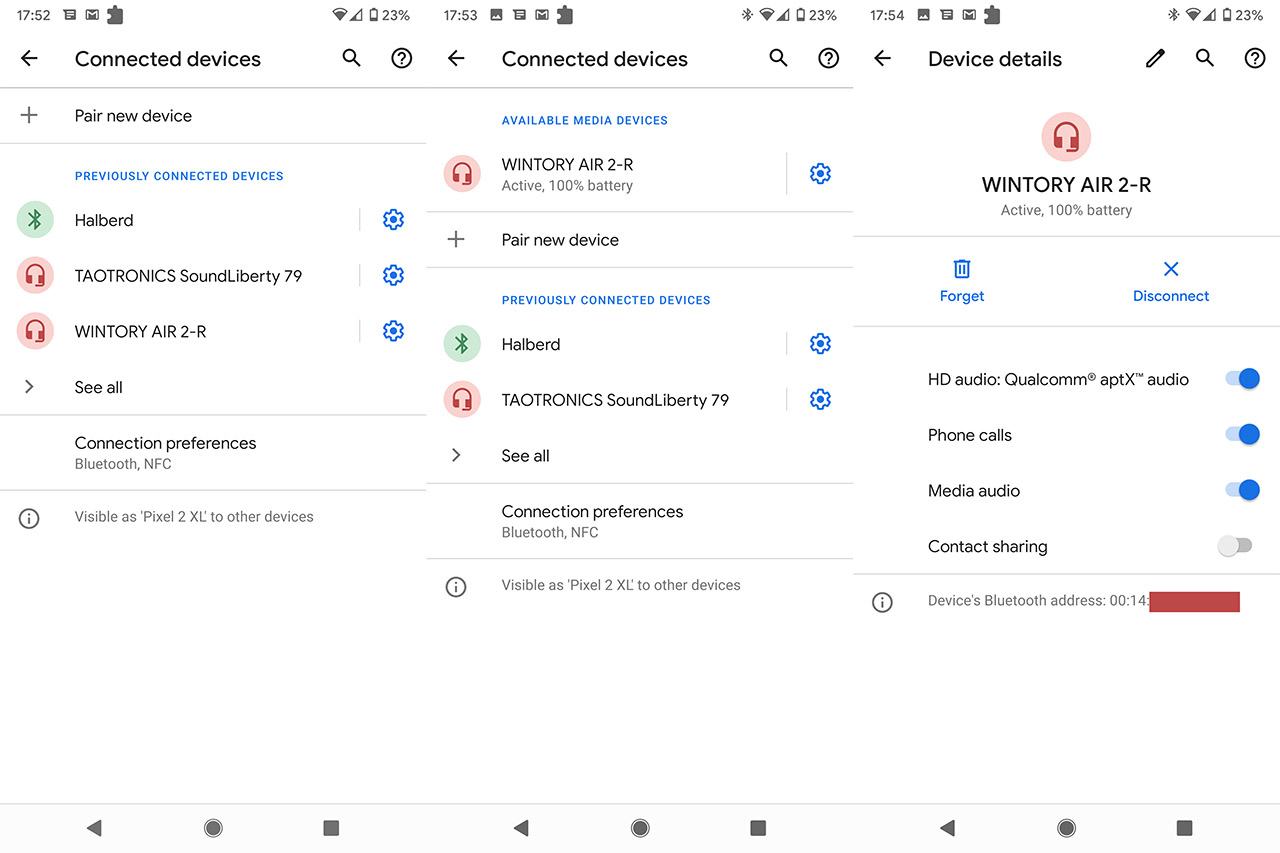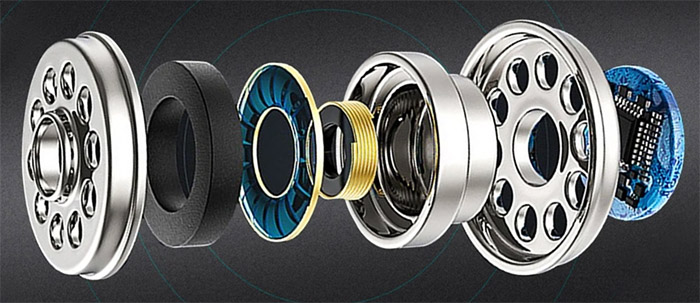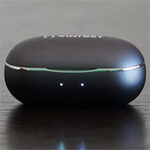The Wintory Air 2 are a pair of mid-range true wireless earbuds that pride themselves with the support for the Qualcomm aptX technology which seems to become the norm now if you intend to listen to high quality 24-bit (FLAC) music over Bluetooth (and no, YouTube doesn’t count, try Spotify or Tidal). There’s also the cVc noise cancellation that should help dampen the background noise when calling someone and the Hong Kong-based manufacturer also says that the earbuds should deliver up to 8 hours of battery life on a single charge (40 hours after recharging the earpieces using the case).
| Wintory Air 2 | |
|---|---|
| WintoryAudio.com | Check Offer |
Eight hours is quite the claim and the longest I’ve seen a budget-friendly pair of earbuds go is almost 7 hours with the TaoTronics SoundLiberty 79 which, just like the Air 2, also relied on a 50mAh battery for each earbud, so it’s entirely possible to see a similar performance.
This shows that there’s a bit of competition going on and I have seen entry-level earbuds such as the TronSmart Onyx Neo that also use the aptX and the cVc noise cancellation technologies, so the Wintory Air 2 does need to deliver a good sound experience and to be very comfortable if it wants to stand out from the pack. Without further ado, let’s put the Wintory Air 2 to some tests and see if the manufacturer has managed to create a better pair of mid-range TWS earbuds than its competitors.
Built Quality and Design
Most manufacturers want to add some design traits to their devices that would differentiate their brand from the rest, but there is a surprisingly large amount of people that prefer a pair of TWS earbuds with a simple design, where the comfort takes priority. The Wintory Air 2 does seem to fall in this category, featuring a pair of simple black earbuds made of plastic (covered by a matte finish) and I really like that the neck (the section that gets inserted into the ear canal) is shorter than some other earbuds from the competition. I have made it no secret that I can’t stand the earbuds that need to be shoved deep into the ear canal and I understand that the TWS earbuds can’t yet have the same size as the traditional earpieces due to the need to insert a lot more hardware within the small cases. But I saw that Apple got pretty close to achieving it and some more affordable earbuds have also done a decent job (such as the BW-FYE5 from BlitzWolf or the Tronsmart Onyx Neo) and yes, we can also add the Wintory Air 2 to the list.
Each earbud measures 1.0 x 0.86 x 0.59 inches (2.5 x 2.2 x 1.5 cm), so they’re no larger than a fingernail. They’re also quite lightweight (0.31 ounces each) and the shape of the earbuds allows you to find the perfect position inside the ear (you may have to move them around a bit).
Since you don’t have to push them into your brain, the Wintory Air 2 won’t immediately irritate the ear canal, so you should be able to continuously use them for at least a couple of hours without needing to readjust them. That is unless you have to constantly press the embedded button. I know that a lot of TWS earbuds rely on a touch-sensitive area as an alternative to the single button and, if done right, it can work great (such as on the TaoTronics SoundLiberty 79), but, depending on the sensitivity level, it can also be a nightmare to operate. That’s why I’m usually in favor of the good ol’ single button, especially if it only needs a light press.
Each Wintory Air 2 earbud has one button on the side and the soft rubber material covering the button is a nice touch, but you do have to properly push it to activate its functions. It would have been great if the button offered volume control, but, unfortunately, it does not (you could rely on the assistant to do it for you), but you do get the option to play the previous (or the next song) by double pressing the button on the left earbud (or the button on the right earpiece) and you can also answer or reject incoming calls.
To do so, simply press either the button on the left or on the right earbud; to turn the Air 2 earpieces off, press and hold the button for about 4 seconds (a voice should immediately tell you in English when the device turns off). I also have to mention the small LED which will flash red and blue when the earbuds are ready to be paired and doesn’t blink every couple of seconds to let others know that your Wintory Air 2 is turned on (I have no idea why other manufacturers do this, but it’s a welcomed omission).
I wore the earbuds for a few days and I can say that they’re quite comfortable, but are they suitable for working out or for jogging? If you use the right silicone tip, there is a high chance that the Air 2 earbuds will not fall from your ears, but since it doesn’t have any silicone hooks, it’s entirely possible to lose them, so I would use them indoors or outdoors only when I’m not doing any intensive activity. The good news is that the earbuds are water resistant, so you shouldn’t worry too much if it rains while you wear them, but I wouldn’t go as far as wearing them while swimming since they can get damaged.
Like every other true wireless earbuds, the Wintory Air 2 comes with a recharging case and I really liked this one.
It’s fully made of aluminum, with some chrome lines and the effect is outstanding; it is not the smallest case but it does win you with its premium look. The lid opens easily and closes magnetically, there are four LEDs to show the status of the battery and on the back there is a microUSB port (why not USB-C?). The four LEDs are just as weird as on the TaoTronics SoundLiberty 79, with the two LEDs on the left dedicated for the left earbud, and the other two for the earbud on the right. After opening the lid, you will see two carved-in areas dedicated for each earbud (the earbuds attach magnetically and charge using two pins).
Connectivity, Sound Quality and Battery Life
Wintory proudly says that the Air 2 earbuds rely on a graphene diaphragm and on 6mm dynamic drivers which do have the potential to improve the sound experience, depending on the implementation. Graphene is a great material due to its thinness and toughness, while the size of the driver could indicate that you could get louder and clearer sound, but again, it’s more about the way the manufacturer fine tunes all the elements instead of the materials themselves (especially in devices that are affordable and clearly not audiophile level). Furthermore, the TWS earbuds have a Qualcomm QCC3020 chipset which supports the AAC (Advanced Audio Coding), SBC and aptX (the same as the Onyx Neo), so, if you’re going to listen some high quality music (at a better bitrate than what YouTube offers), there are codecs to support the higher data rate via Bluetooth. And yes, it does have implemented the Bluetooth version 5.0 which comes with some slight advantages over the previous generation, such as the higher throughput (going up to 2 Mbps) and the better range, although the latter is a bit debatable since I can reach the same distance with both the Bluetooth 5.0 earbuds and with my Sony WH-1000XM3 which are stuck on the Bluetooth 4.2 version.
That being said, you should be able to easily go as far as 30 feet with a couple of thin walls between you and the phone or computer before you start noticing stutters and occasional disconnections. The pairing process is the same as with all other true wireless earbuds (when are we going to call them just wireless?) which includes turning on the Bluetooth on your mobile device (or computer), wait until the Air 2 becomes visible and click connect / pair. And that’s it, a voice will tell you that the earbuds are paired and the red/blue LED will stop flashing. You can also pair only a single earbuds which will then function in mono mode and unfortunately, there is no Bluetooth multi-point support which is the norm for the entry and mid-range earbuds (surprisingly, it’s not that common even on the more expensive models as well).
After trying various types of music I will say it from the get-go that these are not audiophile level earbuds, but they’re still very good considering the price point. The highs are well defined and detailed and I could easily tell apart various types of instruments, the mids were alright, although nothing special (the sound was clear enough) and the bass was surprisingly deep, but not always as detailed as I wanted. With most songs, the sound quality was excellent and very similar to the experience that I got with my daily drivers (which are many times more expensive – the Sony WH-1000XM3). It’s worth mentioning that the sound on all true wireless earbuds that I tested lacked that fullness that you get with the over-the-ear headphones and the good news is that the Wintory Air 2 are among the few where the tinier sound didn’t bother me at all. I also decided to run a few more technical tests and the driver matching was properly done, with the sound being in the middle (this test can be influenced by the way you insert your earbuds into the ear). During the quality test, I did hear a faint buzz and I could hear the sound up to 19kHz and as low as 20Hz (as expected since this is the limit for the human ear).
I know that some earbuds have trouble properly syncing with YouTube videos and unfortunately, that’s also the case with the Air 2 which is off by a few milliseconds and yes, it’s definitely noticeable. Of course, you can also use the earbuds during calls and the manufacturer says that it uses the cVc8.0 noise-canceling technology to minimize the impact of the background noise. The good news is that the caller says that my voice sounded reasonably clear even when I was outside (if I was in a coffee shop, the caller would hear me, but could also hear the other people that were speaking near me); from my end, the sound was good and I had no problem even if the caller was in a noisier place.
As I said in the introduction, Wintory says that the battery life for each earbud should go up to 8 hours on a single charge which is a great feat if verified as true so I decided to continuously listen to music with the volume set at 50% (anything higher would hurt my ears) and waited until the battery ran out. It happened after about 6 hours and 45 minutes which is more than decent for such a small pair of earbuds. The case will give five extra charges and charging the earbuds should take about 2 hours (the same time is necessary to recharge the case).
Conclusion
There are currently so many earbuds available, especially in the entry and mid-range level that I’m sure most users are completely lost to which brand is the better one. Wintory is a fairly new name in the sound market, but after testing the Air 2, it would seem like they know really well their targeted audience. Sure, the earbuds aren’t audophile-level, but the sound quality is suitable for most music genres and if you want to listen a higher quality song, the support for the aptX codec will come in handy. Furthermore, the case looks great, the earbuds are comfortable to wear and very simple, so if the Wintory Air 2 are in your budget range, you should definitely give them a chance.
Wintory Air 2
-Pros
- The sound quality is very good, suitable for a large variety of genres
- The charging case looks premium
- The earbuds are comfortable to wear
- Offers a good battery life
Cons
- When watching YouTube videos, the sound and the video isn't perfectly in sync
- The buttons need a firm press
- There is no built-in volume control