I have installed a few wireless cameras the last couple of years and I admit, I didn’t really think whether the wireless camera antenna positioning truly matters. I just mounted the device on the wall, put the antenna upwards and left it alone to do its thing.
And the reason why the thought of adjusting the antennas didn’t even cross my mind was because the data transfer rate was good enough for capturing HD videos. But what if you need to mount the cameras farther away and there are some trees or even walls in between, can the antenna positioning make a difference?
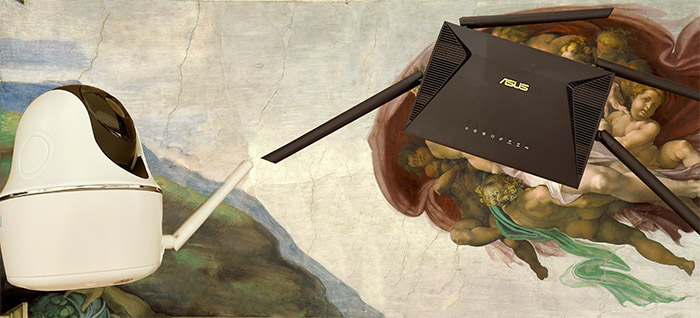
I do think that it can, even if not in an overly radical way and then again, even if the signal is already good enough, it can be even better. So, let’s explore some of the options to improve the signal and see if the wireless camera antenna positioning actually matters.
Internal antennas vs external antennas on a wireless camera
After testing quite a few wireless security cameras over the years, I have seen that the manufacturers prefer to use internal antennas (that are inside the case) for their indoors wireless cameras. The outdoors-suitable cameras do usually have at least one antenna that can be adjusted in the manner you see fit. And there are a few reasons for that.
The indoors wireless camera is going to be closer to the router, so the manufacturer simply attaches it somewhere inside the case and lets it broadcast the signal everywhere, knowing that it will reach the router. This is what is called an omni-directional antenna and it transmits the signal everywhere on a shorter range, which is perfect for a home, where it most likely won’t interfere with the signal of other wireless cameras or access points.
And the preferred band is 2.4GHz which comes at no surprise since the manufacturers are still too afraid that the camera signal just won’t be powerful enough to broadcast through the walls. Inside the home, it shouldn’t be a problem, but then again, they like to play it safe and a 5GHz implementation is going to be costlier (by a small margin).

Then, we have the directional antennas which, as I mentioned, are more common for outdoors cameras. The reason for that is because a directional antenna radiates towards a specific direction, therefore being less prone to interference and being able to reach farther in the set direction (due to having a way higher gain). This way, you should see a better throughput from a well-placed wireless camera with a directional antenna than one with an omni-directional antenna.
So, outdoors, where the Wi-Fi signal from your neighbors is stronger, where the humidity and rain will have a more prominent impact on the signal and where you may have multiple trees and thick walls before reaching the router, a directional antenna is the wise choice. I do need to mention that after testing dozens of wireless access points, I know that the engineers have added various antenna patterns that despite being inside the case, they were used by the software to create better paths for the signal, but the chance of seeing such implementation even on the more expensive wireless camera is close to zero.
The antenna polarization
The antenna polarization refers to how the antenna is oriented and, since we’re talking about WiFi cameras, it’s usually a linear polarization. And it can be horizontal or vertical (when compared to the ground you’re standing) and, as you may have guessed, the WiFi antennas are usually vertically-polarized.

Which is why the router antennas should point upwards and so should the antennas of the wireless cameras. I do know that it’s tempting to reproduce the sort of reaching hands (antennas) from the Sistine Chapel, but, unless both devices use horizontal-polarized antennas, it’s a bad idea. You may have heard that it’s unwise to mix antennas of different polarization. That’s because you’re going to see some signal loss – apparently somewhere in the line of 3dB of gain loss, but that’s only for a single polarization.
However, it seems that when using dual-polarization and MIMO, this gain loss is canceled, which is why in most cases, you won’t notice a serious difference even if you didn’t really pay attention to how the antennas were pointing. Still, it’s best to keep the antennas upwards both on the router and the wireless camera.
Does the height really matter?
For the communication between a wireless router / access point and a camera, the height at which you position these device won’t have that much of an impact on the signal strength. The idea of positioning the antenna as high as you can comes from the need to keep line of sight between the transmitter and the receiver.
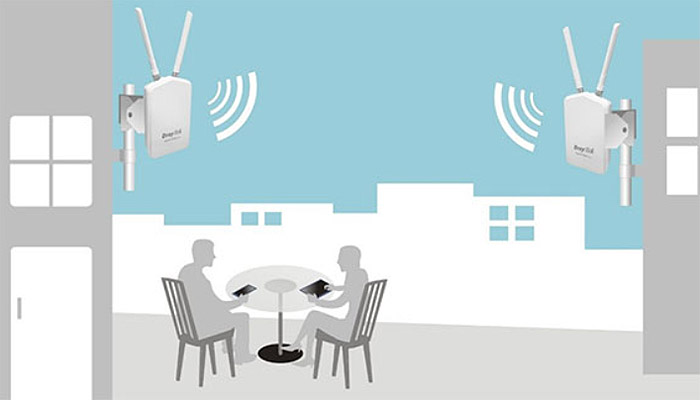
And it makes sense when you’re outdoors and need two antennas to communicate over a few miles – in this case the line of sight is of paramount importance. Indoors, you’re most likely going to keep the router on a desk or shelf (ideally in the center of the house), while the wireless clients (including the cameras) would end up spread around the house at various heights, with the WiFi signal reaching them just fine. This doesn’t mean that this scenario can’t be improved because the objects inside the room/s will have an impact on the signal strength and so will multiple walls.
Which is why you will notice that most of the wireless access points released the last decade are designed to be mounted on the ceiling. The reason for that is because this way, the WiFi signal doesn’t have to radiate through the furniture (as much) to reach your devices, so it’s easier to achieve LoS. And there should also be a better data transfer rate between the router/AP and the wireless client devices. But what about the outdoors-placed wireless cameras?
Even in that case, if the camera is positioned 10 feet up on a wall, it will communicate much easier with a ceiling-mount access point since it will only have to push the signal through one (or multiple) wall(s), but not through objects and furniture as well.

What you can do to make sure that the antenna positioning won’t have a negative impact on the WiFi speed?
There are three factors that you can focus on: the distance between the wireless camera and the router, the height at which you position the devices and the direction of the antennas. Obviously, the closer you keep the camera to the router (or AP) the better since the signal can reach it much faster.
And, as I mentioned in the previous section, it’s good practice to mount the access point on the ceiling or, at the very least to put it in the middle of the house. This way, there should be less interference between the devices. And, try to keep the antennas pointing upwards since this is the best way to have the maximum gain with most WiFi devices.

Mark is a graduate in Computer Science, having gathered valuable experience over the years working in IT as a programmer. Mark is also the main tech writer for MBReviews.com, covering not only his passion, the networking devices, but also other cool electronic gadgets that you may find useful for your every day life.
