The Wuben X3 is the latest member of the pocket-friendly flashlight series and, just like its predecessors, the device is funded via KickStarter (I mean why take risks when you can just not take risks). KickStarter demands uniqueness and unconventional approaches, and the Wuben X3 does deliver in this regard.
| Wuben X3 Flashlight | |
|---|---|
| KickStarter.com | Check Product |
| WubenLight.com | Check Product |
Just like the previous Wuben X flashlights, the X3 sports a small case, but fairly powerful dual lights (the advancements in the LED technology made this possible) and some of the unique features would be the rotating head and the possibility to use wireless charging. It’s not really going to take that long to recharge the Wuben X3, but I am sure most of you will prefer to just rely on the charging case.

Yes, there’s a portable charging box where you can just insert the flashlight and have it take the role of keeping the battery at max charge, plus we do get a light diffuser built in for special applications (like taking a photo of an object).
The X3 is an EDC flashlight, so it will work great for occasional outdoor activities, such as camping and you can either use the metallic clip to attach it to your bag or, if you use the charging case, you can use the provided lanyard. This lanyard is a unique element from Wuben because you can detach it, thus exposing two USB-C connectors – yes, the lanyard is actually a USB-C cable for charging up the flashlight and it can also act as a measurement tape (mine came in cm). If all this hasn’t yet convinced you, let’s have a closer look at the Wuben X3 and see how well it performs.
Design and Build Quality
The Wuben X3 Flashlight
The flashlight module is very small, measuring only 2.77 x 1.37 x 0.74 inches (7.0 x 3.5 x 1.9cm) and it’s also very lightweight (4oz with the case), so it’s very easy to carry around.

I mean, it’s not bigger or heavier than a lighter and, to ensure that you’re not going to lose it, the manufacturer has added a metallic clip to the case, so you can attach the Wuben W3 to the straps of your bag or to your belt. The device itself is mostly made of semi-transparent plastic, so you can get a clear view on the wireless charging coil. I have seen mentions from third-party publications that the Wuben X3 may be water resistant and have an IP65 rating. But, even if the user manual confirms it, I do have some concerns.
I checked all around the enclosure and there are parts where both water and dust could enter. Perhaps it’s my prototype unit and the final version will indeed have suitable water and dust protection, but the Wuben X3 that I am testing doesn’t seem to be properly sealed.

The case of the flashlight is not all plastic because the head is made of metal and, as I mentioned in the intro, you can rotate it 90 degrees, so it’s possible to point the light beam forward or on the side. And yes, there are two LED lights covered by a glass panel which is protected by a raised lip. The head of the Wuben X3 also has a small display and a button, the former showing the battery, the brightness intensity level and the Lumen. The latter will allow you to switch between the available lighting modes.
When you enable the LED lights, you should be able to see that there are some LEDs embedded into the case, shinning through the semi-transparent plastic. The inner LEDs shine blue. The last area of interest is at the bottom, where there are two magnetic terminals so, similarly to the X0, you can attach the Wuben X3 to some metallic surfaces. And yes, the magnets are very strong, so no chance that the flashlight will accidentally detach.
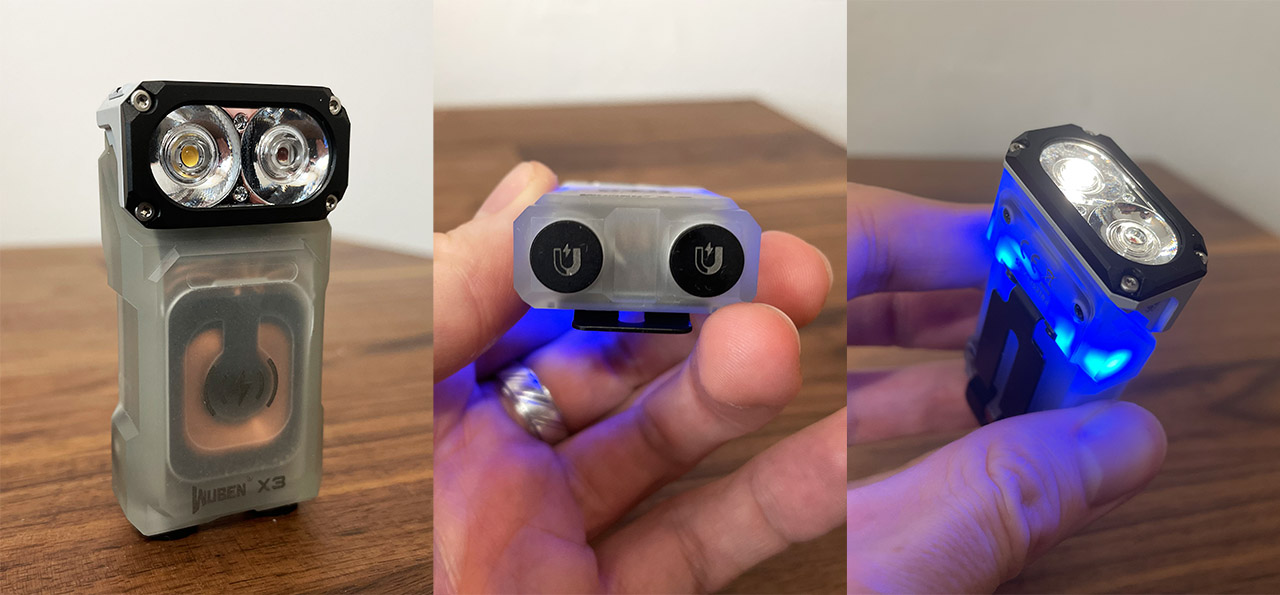
Note: The Wuben X3 unit that I got also came with a large case and some straps with Velcro, and I am not sure if they’ll make it into the final version of the product, but they’re fairly useful accessories.
The Charging Case
The charging case feels just as robust as the flashlight unit, even if it is entirely made of (soft) plastic and, as expected, it is quite a bit larger than the flashlight. It measures 3.36 x 1.77 x 1.53 inches (8.5 x 4.5 x 3.9cm) and the case is covered by a black matte finish with the exception of the transparent diffuser piece. This part acts as a lid for the Wuben X3 flashlight to keep it in place.

The hinges are metallic, but the locking mechanism is not and I worry that constant use will wear it down. I noticed that there are four small feet at the bottom of the charging case, but they’re not made of silicone and don’t really do much at keep the unit into place. On the front, there’s the wireless charging area and underneath it, I saw two LEDs with a silicone cover in the middle. The left LED will show that the wireless charging coil is enabled, while the other LED shows the battery level. Removing the silicone cover reveals the power button and the USB-C port.

As you may have noticed, there is no USB port on the Wuben X3 unit, so the charging case is pretty much a mandatory ‘accessory’ to the device. Then again, I did see that the flashlight can be recharged wirelessly, but is it possible to use any charger or is it proprietary to Wuben?
Wireless Charging?
Even if the Wuben X3 flashlight does not have a USB-C port, you can charge it with third party wireless chargers. I took out a Vebach 20W wireless charger and it even attached magnetically to the Wuben X3. A few minutes later I had the flashlight to 100% battery once again (by the way, the X3 has an inner 1,000mAh battery, while the case has a 3,000mAh built-in battery). What puzzled me was the wireless charging area on the charging case.

I couldn’t figure out if it can be used to charge the flashlight or it can be used for charging the case – neither options worked, so I got to the conclusion that it’s just an icon. Then again, the user manual does insist that it’s a wireless charger, so I suppose it just didn’t work for me. Or maybe it works inwards, charging up the flashlight from inside, you guess is as good as mine.
The Wuben X3 flashlight in action
The Wuben X3 uses the Samsung LH351D LED emitter which is very slightly on the green side, but still seemingly a public favorite and I can see why. Despite not being perfectly neutral, the light still appears to be clean and with a balanced flow. The Wuben X3 has four main brightness levels and you can roam between the first three (1 Lumen, 50 Lumen and 150 Lumen) by long pressing the Power button. If you want to access the Turbo mode, then double press the Power button, while the flashlight is turned off.

This way, the full 700 lumen will light up the room and the manufacturer says that the battery should handle the load for more than a minute. What exactly does that mean? I tested how long it took for the battery to be depleted and it reached 0% after about 45 minutes. The 150 Lumen mode should last for about 2 hours and a half, the 50 Lumen mode up to 10 hours and the lowest brightness, the 1 Lumen, at least a couple of weeks, which is quite the feat.
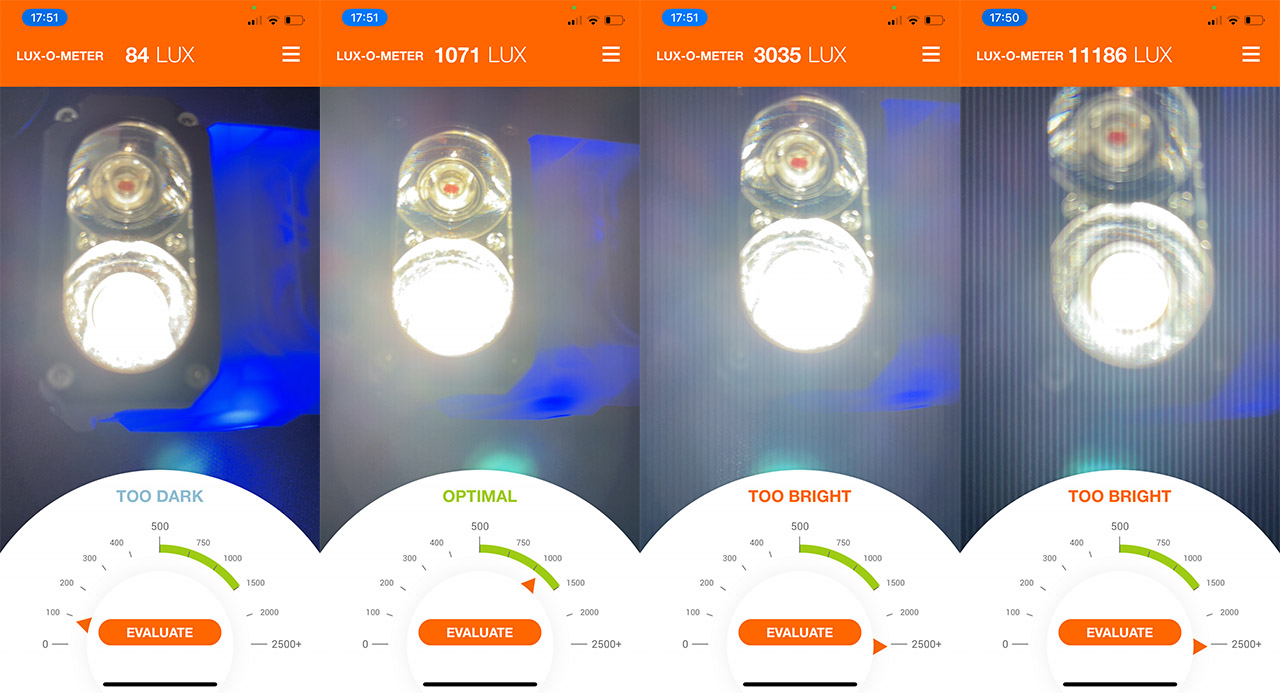
I did use a tool to check out the light intensity, nothing professional mind you, just an iOS app and it showed an average of 84 Lux at the first brightness level. At level 2 (50 Lumen), the tool measured 1071 Lux, while at level 3, it showed 3035 Lux. When in Turbo mode, the tool measured an average of 11,186 Lux. I have also attached a few photos to showcase what you can expect from the Wuben X3 during the night. As you can see, it’s plenty powerful and should help see in the dark even at the lower brightness levels.
Also, I noticed that the body of the flashlight is phosphorescent, so it’s easy to locate it in the dark. The Wuben X3 also has a SOS function built in which will flash the white light in the S.O.S pattern (press the button three times to enable this mode) – if you’re lost, it’s far easier to be seen by passerbys.

Furthermore, the LEDs are able to produce red light and to enable this mode, hold the Power button for a few seconds while the flashlight is turned off. The default mode will quickly flash the light at 20 lumen, but, if you press and hold, it will move to either 1 lumen or 70 lumen (the light will become steady red).
Does it get hot?
The metallic head does get hot to the touch and not in the ‘a bit warmer’ sense, no, it’s in the ‘will burn your finger’ hot sense. I have added a thermal photo of the Wuben X3 and, as you can see, the plastic case can be handled, but you should not touch the metallic head.
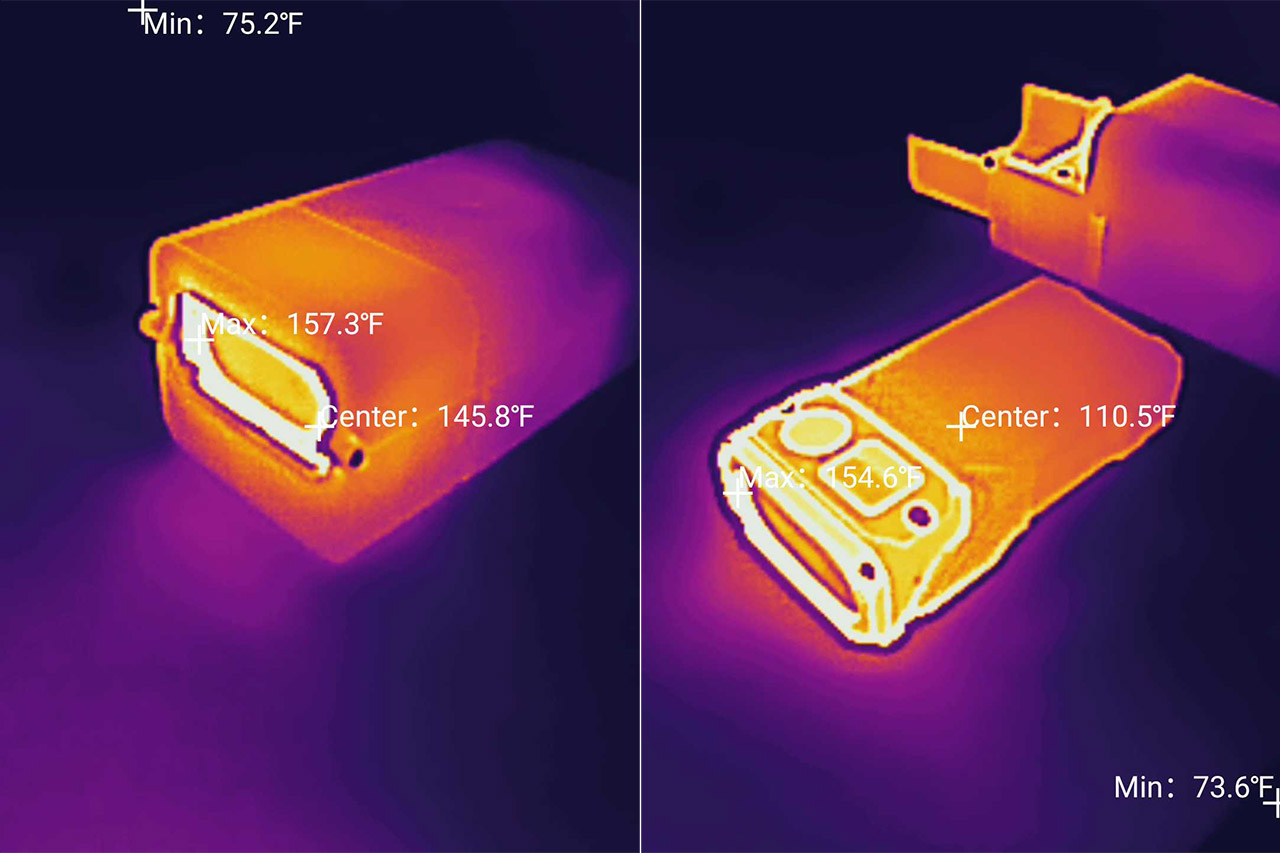
The Conclusion
It’s hard to beat the compelling package of features that enhance various parts of the Wuben X3 flashlight. There’s the magnetic pins, the rotating head, the red light and the SOS function. The charging case and the wireless charging support are also very welcomed additions without forcing the user in the Wuben ecosystem and that USB-C lanyard is very clever design. I know that there are brighter flashlights than the 700 lumen offered by the Wuben X3, but not really in this price range and you don’t get the same set of features.
Wuben X3
-Pros
- Several brightness modes + Turbo mode
- Rotating head for horizontally and vertically-mounted LEDs
- Can be wirelessly recharged
- Robust charging case
- Magnets to attach the flashlight to metallic surfaces
Cons
- It doesn't really seem that the X3 is truly water sealed
- The head of the flashlight gets very hot

Mark is a graduate in Computer Science, having gathered valuable experience over the years working in IT as a programmer. Mark is also the main tech writer for MBReviews.com, covering not only his passion, the networking devices, but also other cool electronic gadgets that you may find useful for your every day life.

