As the title says, the Xinfrared T2S+ is more likely the most compact thermal camera available on the market right now and I was actually taken by surprise by how it’s about the size of a quarter. But, while I appreciate the ultra-compactness, can you actually cram all the needed hardware in such a small case and still get a good performance?
| Xinfrared T2S+ | |
|---|---|
| Xinfrared.com | Check Product |
| Amazon.com | Check Offer |
| Use code Mbreviews for a discount | |
Xinfrared claims that it managed to do so and that the T2S+ can easily outcompete its main competitors. The device features an 8mm macro lens that can be manually focused and the resolution is 256×192 pixels, while the frame rate reaches 25Hz. So it’s a very similar set of specs to the Topdon TC01 that I tested a few months back, and yes, it does seem to be better than both the SEEK Compact and the FLIR One Pro (at least on paper – we will confirm it after testing the device).

The main reason why the Xinfrared T2S+ is not limited by the dreaded 9Hz frame rate is because the device is made by a Chinese manufacturer while the US-made devices are held back by regulations. Just like the Topdon TC001, the Xinfrared T2S+ does not have a built-in battery, so it relies on the phone to get enough power to function and I have seen that the device is able to not only see the surface temperature of large devices, but it should also work with small electronic components, including PCBs and micro-circuits. Without further ado, let’s put the Xinfrared T2S+ to the test and see how well it performs.
Note: The unit that I got is Android-only (USB-C port), but I have noticed that there was an iOS version available as well. Also, be aware that not all Android phones will work with the Xinfrared T2S+.
Design and Build Quality
One of the main selling points of the Xinfrared T2S+ thermal camera is the size and I was already impressed by the compact size of the Topdon TC001, but this is on another level. The T2S+ measures 1.0 x 1.0 x 0.9 inches (or 2.6 x 2.6 x 2.4cm) and it weighs 0.64oz (18 grams), so it’s small and lightweight. I do like that the manufacturer has included a small protective case because I am sure I will easily lose this device if left on its own on a shelf somewhere in the warehouse.

The small case is made of plastic, but just the rectangular part, while the focus ring around the lens seems to be metallic (the plastic is covered by a yellow and black matte finish). And yes, you can move it with your finger to adjust the focus however you see fit. When taken out of the package, the lens does have a small silicone cover to protect the glass and the way to remove it is not by rotating it (as I thought initially), but by forcibly detaching it from the protruded lens section.
This protrusion also helps keep the lens safe because it’s positioned slightly inwards. The USB-C connector points upwards from the top of the case and it’s about 0.3 inches tall which should ensure a proper attachment to most smartphones, as long as there is a fairly thin cover case. Otherwise, if it’s overly thick phone case, then the Xinfrared TS2+ will fall out, so you may need to use the smartphone without a case for the module to attach properly.

Inside the protective mini-bag, there are two cables, one is an Type-C to Type-C extension, while the other is a Type-C to microUSB for those Android devices from the older generation. One of the reason why they added these cables is because it’s possible to get the dedicated mount with a handle – I did mention the incompatibility with thick cases and this is a solution.
As I said in the intro, it does seem that the manufacturer has made available an iOS version as well, but considering Apple’s transition to USB-C on iPhones, I am wondering whether the Xinfrared T2S+ iOS module will migrate from a Lightning connector. I was curios about whether the module will get hot while functioning, so I took a thermal photo of the thermal camera and you can see the results below.
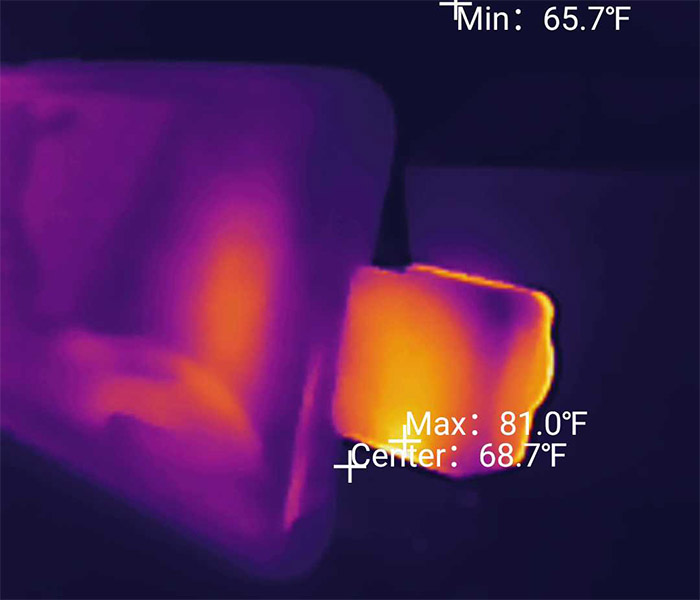
Xinfrared T2S+ vs Topdon TC001 vs FLIR One Pro vs SEEK Compact
Xinfrared T2S+
Topdon TC001
FLIR One Pro
SEEK Compact
Resolution
256x192p
256x192p
160x120p
206x156p
Frame Rate
25Hz
25Hz
9Hz
9Hz
Battery
None – relies on phone
None – relies on phone
350mAh
None – relies on phone
Spot Meter
Yes
Yes
Yes
Yes
MSX (or alternative)
No
No
Yes
No
The Installation
| Xinfrared T2S+ | Topdon TC001 | FLIR One Pro | SEEK Compact | |
| Resolution | 256x192p | 256x192p | 160x120p | 206x156p |
| Frame Rate | 25Hz | 25Hz | 9Hz | 9Hz |
| Battery | None – relies on phone | None – relies on phone | 350mAh | None – relies on phone |
| Spot Meter | Yes | Yes | Yes | Yes |
| MSX (or alternative) | No | No | Yes | No |
The actual hardware installation involves the simple act of removing the lens cover and inserting the Xinfrared T2S+ into the USB port of a compatible Android phone. It’s worth mentioning that the module will not work with some phones like OPPO, Vivo, OnePlus and Realme unless you enable OTG.

I have heard that some Samsung phones also had some issues with the app, but it seems to be fixed now (I checked it on a Samsung A31 and it worked fine). For this article, I still used the old Pixel 2 XL and I had to install the XTherm app. After doing so, I was asked to allow the app to take pictures, to record video and audio, to have access to your media and if I wanted the app to start when the phone detects that the module is connected.
All of these are sensible requests, but I didn’t get asked anything about privacy or data collections, so I guess it would be great if no data is actually sent to the manufacturer servers, although I have my doubts. After that, the app started and I could check the temperature of my surrounding objects.
The Mobile Application
The app has underwent some changes over the past months and now, while the layout is different, pretty much all of the options are still there.
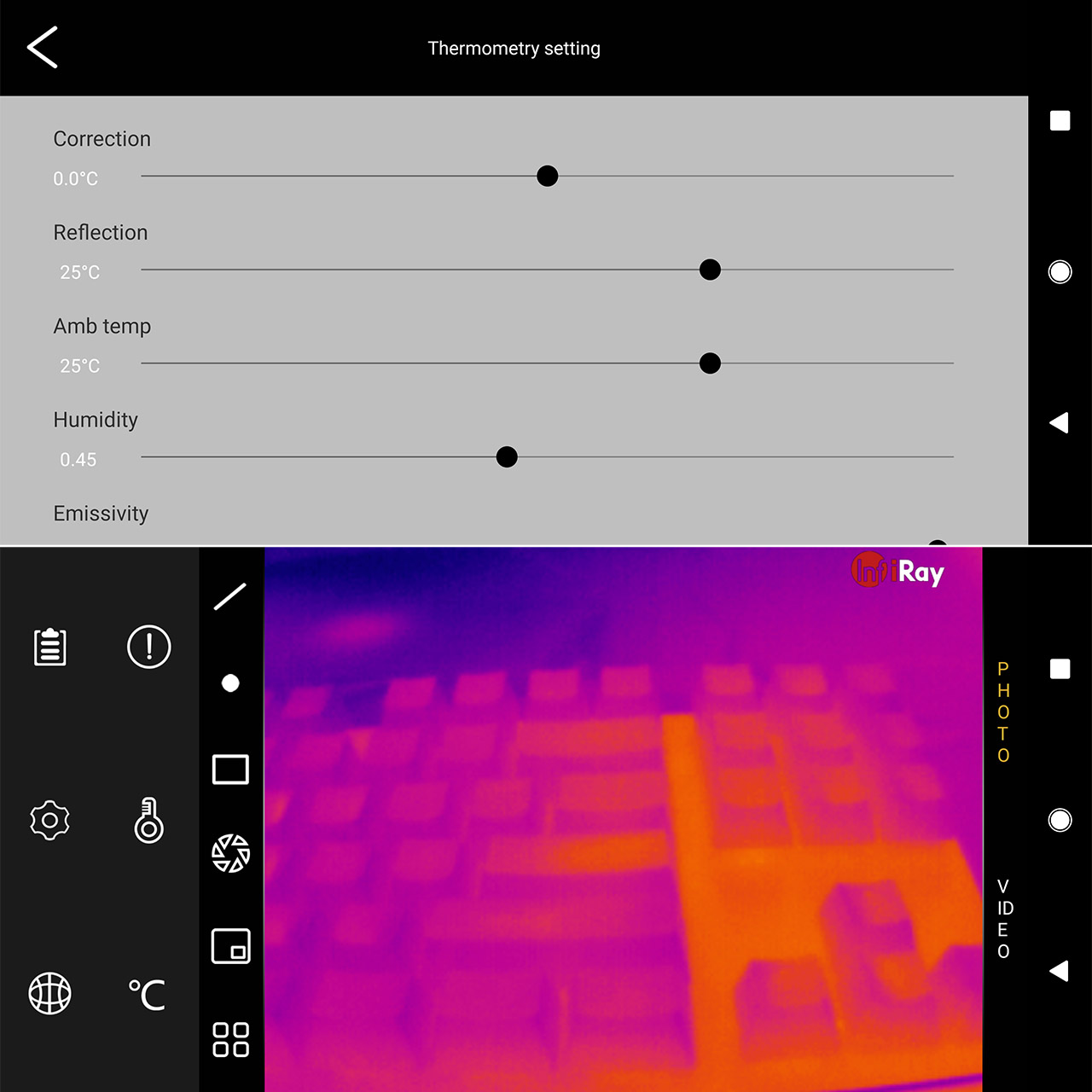
On the right side you will see the option to capture a Photo or a Video, the possibility to change the Color Palette or to check the App storage for videos and photos. In the middle, there’s the live view of your surroundings and I noticed that by default, there are no temperature marks, as I saw on other thermal cameras, but you can adjust the settings from the left side to see the hottest and coldest points in the area. This can be done by selecting the rectangle and drawing over the area of interest. You can also draw up to three lines at a time which will prompt the Max, Average and Min temperature over those lines – there’s also the possibility to position three dots.
You can use the Shutter button to refresh and recalibrate the thermal image and a bit lower, there’s an icon that allows you to overlay what the normal camera sees, so you can compare it to the thermal one. It’s pretty much the same approach that I saw on the Topdon TC001 and I think it’s just as useful as in that situation, meaning not that much at all. The image-in-image feature only works properly when it’s actually overlayed on top of the thermal photo, pushing more details forward.
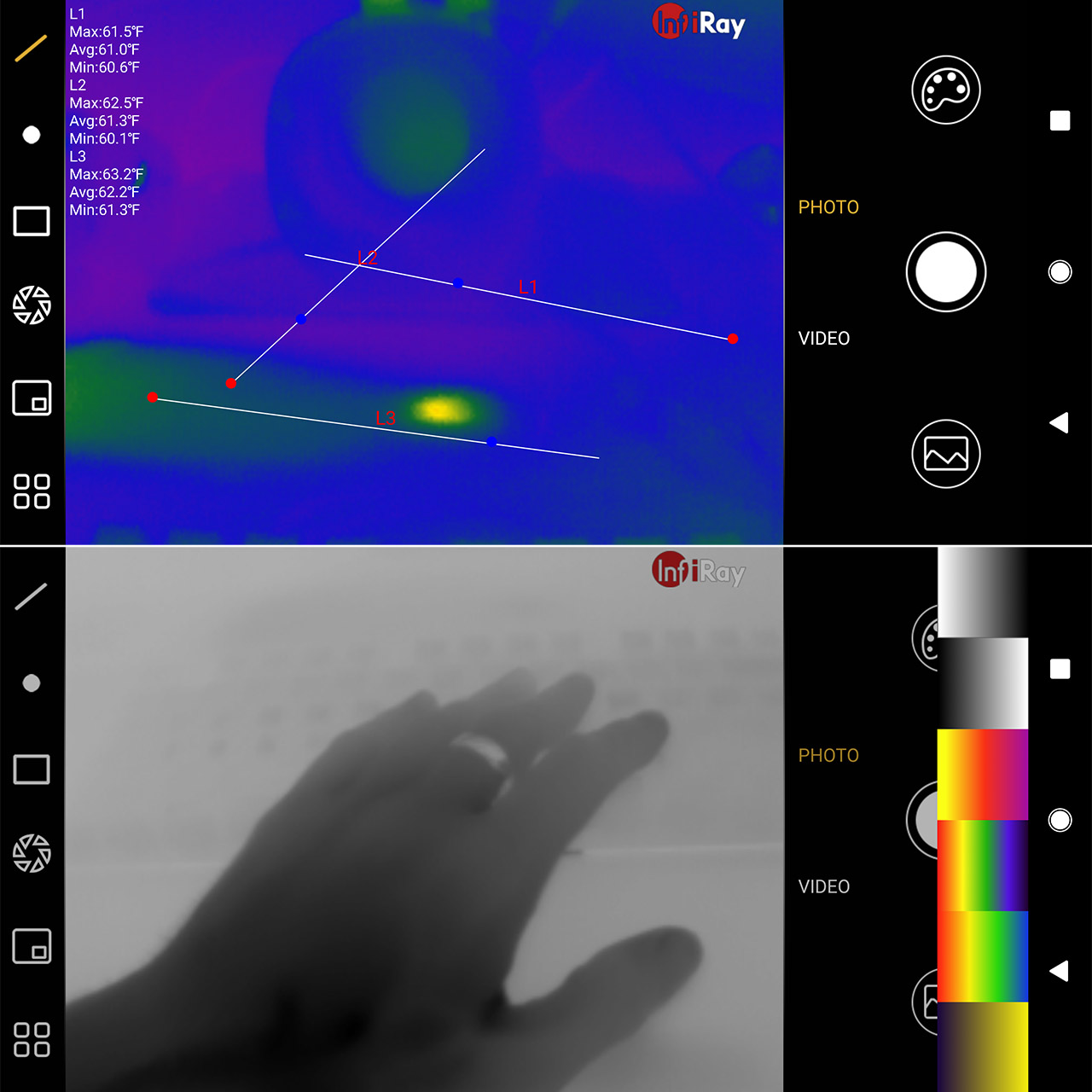
Kind of the trick that the FLIR uses (and I am sure that the top of the line CAT phones as well) to enhance the viewing experience. There are a few more options if you press on the four rectangles icon, the first being the Temperature Report and to get accurate data, I was advised to wait between 5 to 10 minutes after starting up the camera. You will see the Thermometer icon to start checking the surrounding temperature. I also saw that it’s possible to switch between the degrees units: C and F, to change the language and there were also a few Settings.
Here, it’s possible to correct any temperature deviation (if you want to calibrate the Xinfrared T2S+ using a more expensive device), set the Reflection temperature, the Ambient temperature, the Humidity, Emissivity and Distance. There’s also the option to enable the Watermark and the AutoShutter.
The Xinfrared T2S+ in action: Quality, clarity and accuracy
The Xinfrared T2S+ uses an 8mm macro camera to which you need to adjust the focus manually, the sensor is 12μm and the resolution is 256×192 pixels, the same specs as on the Topdon TC001 (and the AGM Glory Pro smartphone), but better than the FLIR One Pro (160x120p) and the SEEK Compact (206x156p), another ridiculously compact thermal camera.
As I mentioned in the intro, the Xinfrared T2S+ does support a refresh rate of 25Hz and it does make a difference when checking the temperature in the live view, as well as while filming. The FLIR One Pro is limited to 9Hz since this is the only way the manufacturer is able to export devices that are made in the US without requiring a license, and that’s also the case for the entry-level SEEK Compact, but the Compact Pro is a better point of comparison since it’s closer in terms of price tag to the Xinfrared T2S+.
And that unit is said to have a refresh rate above 15Hz, which is a strange marketing term, but still below the 25Hz that other brands are offering. That being said, I decided to make a brief comparison between the Xinfrared T2S+ and the Topdon TC001 to see how much different these two devices are and I also included the AGM Glory Pro (the thermal camera). I cropped the Topdon and the Xinfrared videos, the latter also needed to be slowed down and scaled to match the footage of the T2S+.
And I have a bit of mixed feelings. In the distance I feel that the Topdon did better, but the Xinfrared T2S+ seems a little better when the person gets closer to the camera – which is why it’s so important to get the focus right. I also put the AGM footage next to the Xinfrared T2S+ and I actually expected the former to perform better, but it didn’t. I had to crop the video once again and to scale it, but the footage from the AGM Glory Pro has a couple of freezes, when the camera calibrates itself and then overall, the footage of the Xinfrared T2S+ seems smoother.
Also, bear in mind that I had to scale up the videos of both the AGM Glory Pro and the Topdon TC001, while the T2S+ was already at its full size. The clicking noise due to re-calibration is present on the T2S+ as well, but it’s handled a bit better than both the smartphone and the Topdon TC001. The measurement range is advertised to be between -20 and 450 degrees C (-4 and 842 F), while the measurement accuracy is +-2 degrees C (about 3.5 F). I still don’t have a proven accurate tool to understand the actual accuracy of the Xinfrared T2S+ is, so I am still going to compare it to the other thermal cameras that I have. I tried to keep at least one point the same on all three cameras, but the difference is pretty wild between them.
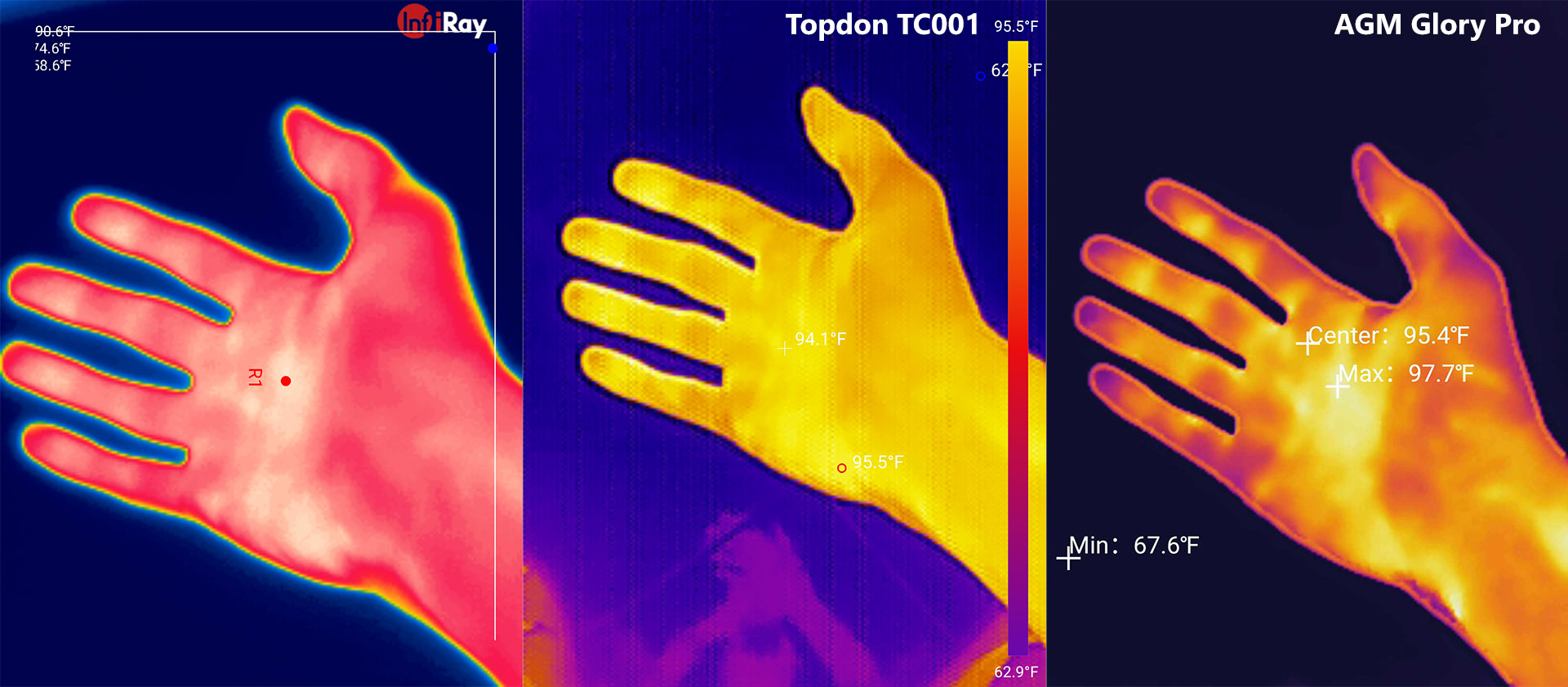
About which one is the more accurate, your guess is as good as mine. As for image clarity, near the subject, I guess it’s pretty much even between the Glory Pro and the T2S+. One important aspect is the ability to check PCBs and other circuitry, so I opened up a laptop and put the macro camera to good use. As you can see from the footage, it’s way better than I expected and it is possible to see how the current flows (due to emitted heat), as well as if there are any short-circuits.
Modular vs all-in-one thermal camera
I have tackled this subject when I tested the Topdon TC001 and I won’t deny that there are some clear advantages to a dedicated thermal camera that has both a built-in handle and the screen. But, unless you pay a lot of money for that device, it’s always going to pale in comparison to the modules. And it’s because they are cheating a bit, relying on the resources of your phone. Indeed, you do get a better screen (the display of the phone) and there’s no need for an inner battery since the module will just use the one on the smartphone.
And that’s actually an important factor because a lot of people complain about the inner battery of some FLIR cameras that can’t be replaced, so when it fails, the entire device becomes e-waste. The question is how much does the Xinfrared T2S+ need from the smartphone battery? The manufacturer claims that it should not draw more than 350mW, so I connected my go-to multimeter to check out the accuracy of this claim. The multimeter showed an average of 0.36W (or 360mW), but I can’t vouch for the perfect accuracy of the measuring tool, so the manufacturer’s claim seems to be correct.

This means that it should not have a noticeable impact on the battery of the phone – the opened display and app will eat up far more than the module itself. One important aspect to talk about is the connection to the phone. It’s obviously going to be fairly easy to break the module camera and perhaps even damage the USB-C port, so you do need to be extra cautious or just rely on the cable that’s in the package. If you want a better system, get a handle as well and at that point, there should be no more risks of damaging the USB-C port and connector.
The Conclusion
I am always a fan of these budget-friendly modules which can outcompete the more expensive options – not that FLIR is an expensive brand, it actually was quite disruptive some years back. And the Xinfrared T2S+ does push some boundaries by offering the macro lens + the ability to manually focus the lens (I would have also like to see an auto-focus option on the market), and when compared to some of the other solutions on the market, it does gain an advantage in some areas. The footage is properly scaled, the app does have some degree of customization and the small form factor is definitely going to turn some heads. Overall, it seems to be a good thermal camera for the price and, considering the price tag, it’s worth checking out.
Xinfrared T2S+
-Pros
- Ultra-compact thermal camera
- Macro lens + manual focusing
- 25Hz frame rate
- Fairly high resolution
- Decent power consumption
Cons
- The app won't immediately show the temperature (max, avg and min) - you have to draw on the image
- The image-in-image is not really useful (not a true replacement for the proper overlay approach)

Mark is a graduate in Computer Science, having gathered valuable experience over the years working in IT as a programmer. Mark is also the main tech writer for MBReviews.com, covering not only his passion, the networking devices, but also other cool electronic gadgets that you may find useful for your every day life.

