The Allpowers S700 is one of the mid-range models that has been developed by the Chinese-based manufacturer in an effort to provide a quick and easy way to power up most of your devices when being outdoors (such as when going camping). Allpowers has tried to cover as many scenarios as possible, supporting a fairly large variety of outputs, including USB-A and USB-C ports.
| Allpowers S700 | |
|---|---|
| iAllpowers.com | Check Product |
| Use code 2MR15 for a discount | |
| Amazon.com | Check Product |
There is also support for both AC and DC current output, and the manufacturer has put some emphasis on the use of a solar panel, but, from what I saw, the panel is sold separately (so, while I don’t deny its usefulness when camping, it’s not really a part of the product). The total capacity of the Allpowers S700 is 164,000mAh and I saw that another highlighted feature was the 700W AC pure sine wave inverter. By pure, I am sure that they meant as close as to the ideal sinusoidal wave as possible, making the S700 a fairly veritable UPS.

At the same time, the portable power station does have some fierce competitors (such as the 700W Bluetti EB55), so it does have to offer a more compelling package to capture the attention of the users. It tries to do so by offering the aforementioned outputs, a surprisingly compact case so it’s easier to carry around and there is also an LCD screen + app to let you see some status info in real time. Is that enough for the S700 to be the more appealing portable power station? Let’s find out.
Design and Build Quality
The first thing that you’re going to notice after taking the Allpowers S700 from the package is how surprisingly compact it is and how it’s actually not as heavy as the usual 700W UPS. The power station measures 10.4 x 5.5 x 7 inches (26.3 x 14 x 18cm) which is less than the compact Bluetti EB55 and it also weighs less (1.68lb). It actually even lighter than the 750W Eaton Ellipse Pro UPS that I currently have the PC connected to, despite being able to provide a similar overall power output.

There has to be a catch, right? Well, the batteries cannot be removed and replaced, so I have the feeling that this is how they managed to make the device a bit more compact. Was it worth it though? I am not sure it did considering that the average lifespan of lithium-ion batteries is about 300 to 500 cycles so that’s about 3 years of use. But wait, because Allpowers says that it uses a special type of battery management (BMS) which should expand the batteries capabilities to 1000+ cycles.
Even so, you’d still need to completely replace the device after about 5-6 years, in best case scenario. This is the trade-off for more portability, I suppose. Additionally, the manufacturer did add a few design elements to make the power station easy to use and carry around. There’s the handle at the top with a silicone band where it gets in contact with the hand. And, at the bottom, the manufacturer has added four silicone feet to keep the device into place, not that it would move on its own.

Despite being lighter than the other power stations, this is not a lightweight device by any means. The Allpower S700 case is entirely made of plastic and covered by various accents of black matte finish (with some glossy strips at the top), and I suppose that the device can be divided into two main parts. The bottom section is where the batteries reside and there are two ventilation areas for the battery cooling fan on the right and left side.
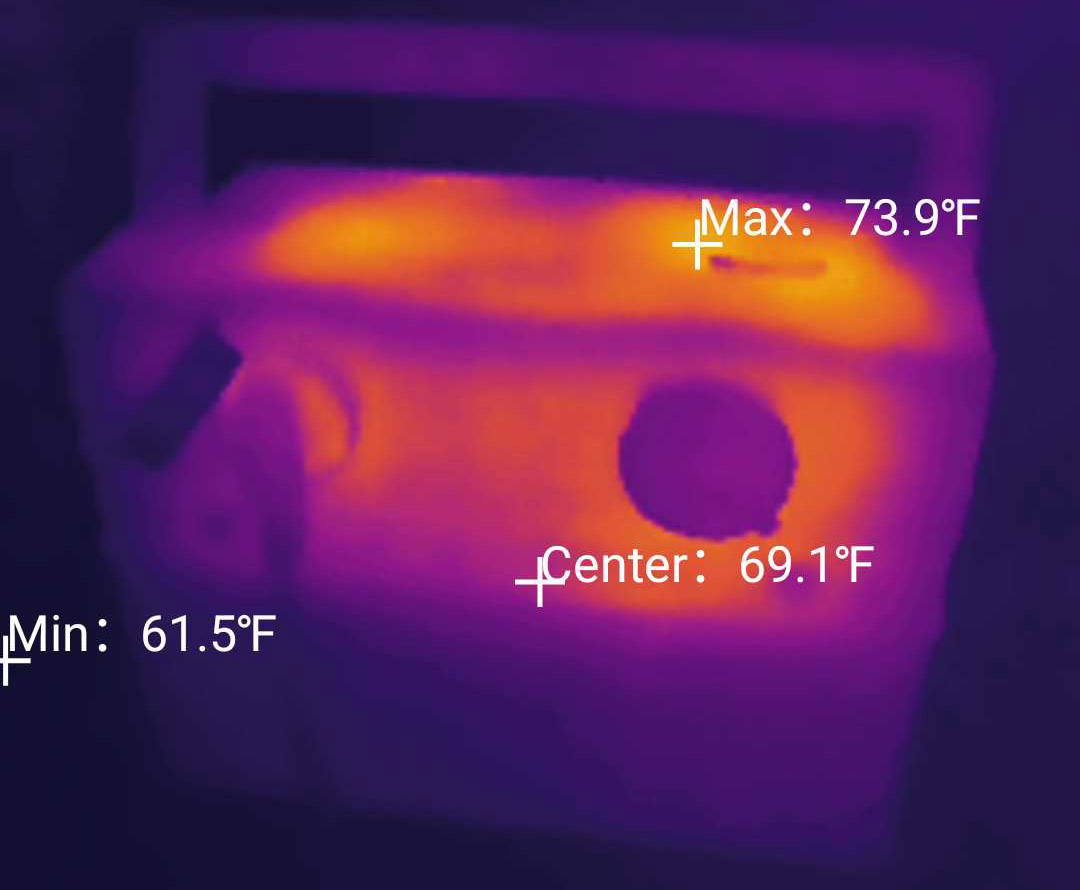
The upper section has two power outlets towards the top (you can also get a glimpse of the inverter fan through the ventilation holes) and underneath them, there’s a somewhat narrow band for the ports and some other interesting elements. There’s a DC Input port and this is the main way to charge up the power station unless you want to rely on a solar panel. And yes, next to the DC-In port, there is an Anderson Powerpole connector in case you do have a solar panel available, just be aware that the device supports solar panels only up to 100W.

Next to the Input area (it’s properly delimited), you can find a car outlet (12.7V-24V/ 5.0A) which is the third way of charging your Allpowers S700. On the other side of the case, there is a small block dedicated for the USB ports. There are three USB-A ports (5V/3A) and a USB-C port (goes from 5V to 20V, 5A) which does support Power Delivery at a maximum of 100W which is excellent and more than suitable for a lot of ultrabooks out there.
On the right side of the USB ports, there are two DC outputs which are 12V/5A limited. Beneath the two AC out outlets, Allpowers decided to put a control panel with a display and two fairly bright flashlights, one on each side (enabled by dedicated buttons). The display is not very large and it does resemble a UPS display (in terms of size and data display). And there are three buttons: from the left, there’s the Power button followed by the DC and AC buttons.

The Display
Pressing any button will enable the display (which will stay active for a few seconds) which is going to show some of the main status information about the power station. On the left, you’re going to see an estimation until the battery will run out (this number will change depending on the devices that are connected and whether the output is going to be AC or DC). Above it, there is the Bluetooth icon which, when on the screen, will show that the Allpowers S700 is paired to the mobile app.
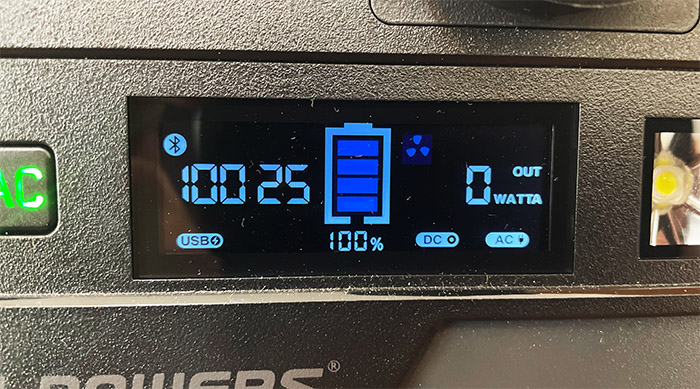
The range at which the signal can reach is about 30 feet (the standard coverage of Bluetooth 4.0 and above), but do be aware that interference can have an impact on how far the signal can go (this includes walls). Also on the left side of the display, there is the USB icon which, along with the DC icon, it will stay steady for as long as the DC output is enabled (press the DC button), but it will start flashing if the DC output is overloaded.
In the middle, there’s an icon of a battery that shows how much charge is left, while on its right, we can see how much Watts are being drawn from the power station (in real time). Also here, when you see the fan icon, it means that the temperature has raised a bit, so the fan needed to be enabled to cool down the case. I also saw that when connecting a device to the USB-C port, the Allpowers S700 does detect it (the display will show “Type-C”).

Pairing the Allpowers S700 to the app
The power station will not be in pairing mode immediately by default, so it’s necessary to press and hold the Power button with the Bluetooth logo on top until the LED turns green and you can see the icon on the display. Then, download and install the AllpowersS2 app (available on both iOS and Android) and it immediately asked if I allowed it to track my activity across other apps and companies. That was lovely, so I said no. The nice thing is that it’s possible to operate the app in Guest mode, so I thought that the account is not mandatory.
It’s not if you want to check the status once and then the app forgets about it. So yeah, you do need to sign up for a new account – you can’t use an email, you need to use a third-party app account. Afterwards, I was greeted by an empty dashboard with the option to add a Bluetooth device or a WiFi device. I choose the former and it immediately detected the S700. Then, the app interface got populated by lots of info and some options that could not be enabled using the physical controls.
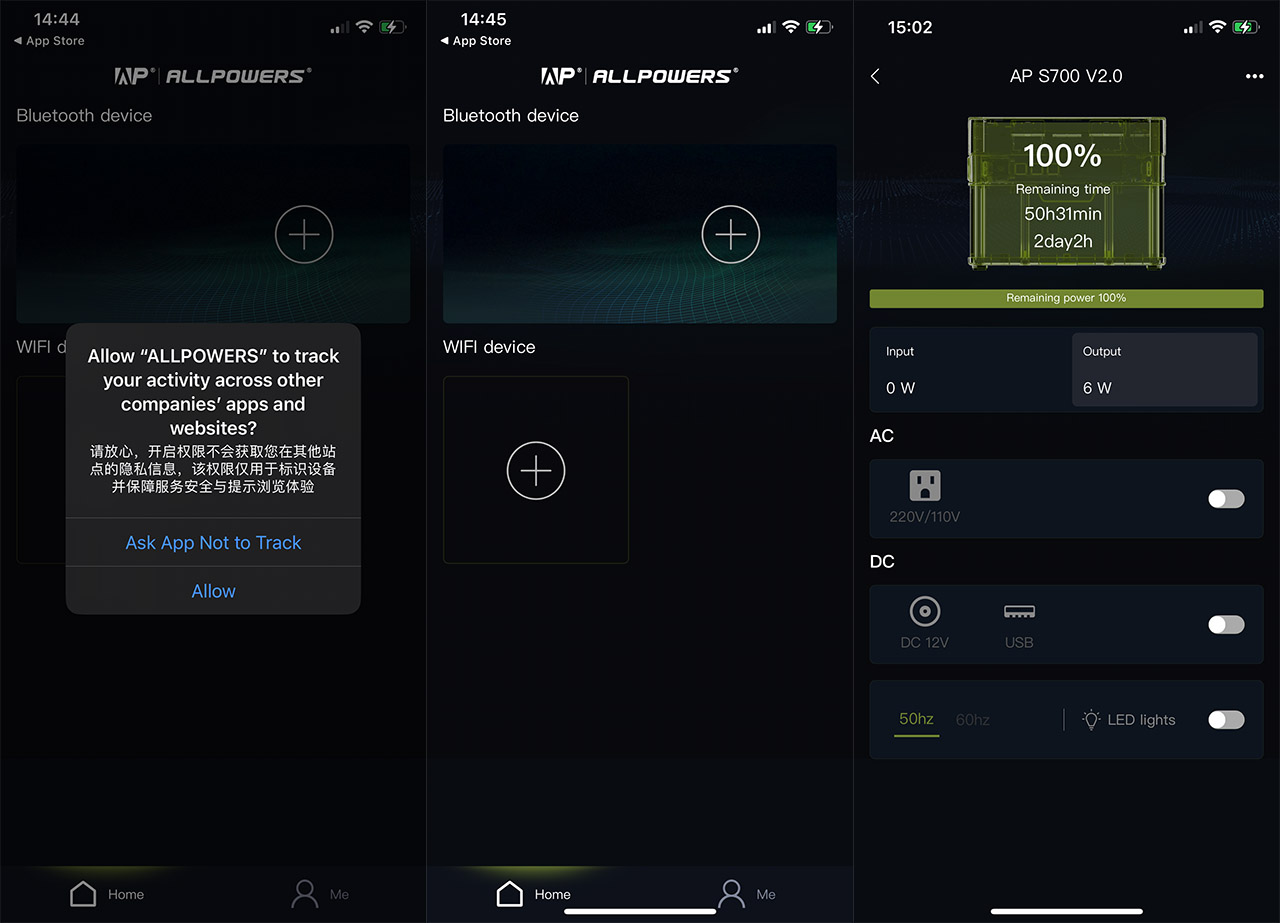
This includes the ability to enable the AC mode (which automatically turns on the fan), the DC + USB mode, as well as the possibility to switch between 50 and 60Hz. You can also turn on and off both LEDs at the same time. One weird thing that I noticed is that despite having an AC button, it would not work and I could only enable this mode from the app. There is more because I soon realized that making an account does not ensure that the device will remain paired. It won’t.
After a few minutes have passed, the device will disconnect from the app and strangely, any setting I may have made (AC or DC) will be reset as well. And to get back, I need to completely close the app and then re-pair the device.
What’s inside the Allpowers S700?
Before moving forward, I did not open the Allpowers S700, but did check if the manufacturer has posted some internal photos on the FCC ID website. It didn’t have any entry for the AP-SS-007 (the code for the S700), but it did for the AP-SS-005 and I assume that not much is different between the two models.
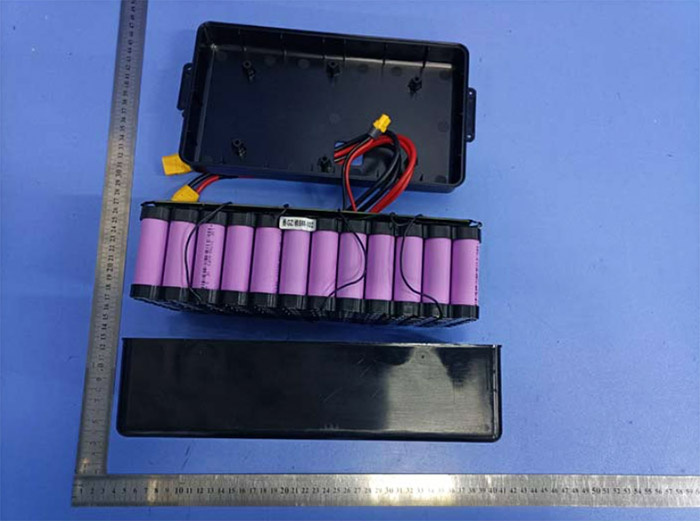
There are four screws that need to be removed and you can access them by removing the four silicone feet. Then, it should be easy to detach the top cover to reveal the uppermost PCB, as well as the inverter fan and Bluetooth antenna. The BLE chip appears to be from Texas Instruments, a CC2540T wireless MCU. Below this main PCB, there are two other boards where I couldn’t really identify the components, and then beneath all these circuits, you should finally reach the batteries (connected in series).
The Allpowers S700 power station in action
After charging up the Allpowers S700 to 100%, I decided to check out the AC output using the Kaiweets KM601 digital multimeter. Bear in mind that this unit is suitable for the EU, so anything close to 220V is normal. As you can see from the photos, the two outlets are able to measure 218.4V and the frequency was 49.8Hz which makes sense considering that I left it at 50Hz in the app.

Moving forward, I wanted to see how well would the Allpowers S700 be able to work as an UPS, so I connected various devices and checked the output from the display. First, I got a bit greedy and connected a wood cutting machine from Skilsaw that could draw up to 1200W – interestingly, the power station did power it for a brief moment before cutting the power to the outlets. It was too demanding. Then, I decided to connect a 300W Black&Decker drill and I could see that the actual output was approximately 185W which apparently should have lasted for a couple of hours.

Afterwards, I took a 900W DeWalt angle grinder and, to my surprise, the Allpowers S700 managed to keep it alive – the display showed an average of 543W which means that it was possible to use the tool for about 44 minutes. Not bad at all.

I also connected an older Desktop PC which only needed about 90W to be alive and it meant that I could rely on the power station for about 4 hours and 20 minutes. Leaving the two main outlets, I focused on the car outlet. It should output 12V, so I used the Kaiweets KM601 once again which showed 13.21V.

It’s a bit above the ideal, but DC devices are usually very tolerant, so it should be fine. Next, I checked the DC Output slots and, just like the car outlet, the multimeter showed that the actual output is 13.2V (slight deviation from the ideal 12V). Lastly, I decided to see how well the USB ports performed. I connected a 13-inch MacBook Pro to the USB-C port and I could see that the power delivery was on average, 60W (20V).

The maximum the port can go is 100W, but I didn’t have any device that could go as high as that while being charged via USB-C. Afterwards, I decided to check out the USB-A ports and, after connecting the multimeter and a smartphone, nothing happened. I quickly realized that I had to press the DC button to enable the ports – it’s curious that the USB-C did not require it. Anyway, I could see that the voltage was 4.88V and the power output was a bit above 9W.
The Conclusion
Considering that the power stations are getting more compact every year, there was an inevitable surge or portable devices and Allpowers is one of the newer players in the market. In an effort to outdo its competitors, the S700 is one of the most compact 700W power stations out there, it does offer a healthy amount of ports with an emphasis on variety and there is both an app and a display for checking the status of the S700.
There are a few things that need ironed out with the app and one of the buttons simply didn’t work, so QC needs to be a bit more thorough as well. All in all, it’s not a bad device and it’s able to offer what it promises, so, if the aforementioned issues are fixed (it’s not difficult to do so), then I don’t see a reason why Allpowers won’t be able to outdo its competitors (as long as their customer service is solid).

Mark is a graduate in Computer Science, having gathered valuable experience over the years working in IT as a programmer. Mark is also the main tech writer for MBReviews.com, covering not only his passion, the networking devices, but also other cool electronic gadgets that you may find useful for your every day life.

