The Asus RT-AC86U is one of the latest routers released by the Taiwanese company and it is among the first devices to support the newly developed AiMesh technology (which got out of the beta stage at the beginning of this year), but it also features some of the latest technologies that Asus has implemented into its most powerful routers, such as the MU-MIMO, the AiProtection (by Trend Micro), the WTFast game accelerator (useful for online gaming) and the Adaptive QoS.
| Asus RT-AC86U | |
|---|---|
| Amazon.com | Check Offer |
I wrote some time ago that the RT-AC87U was the successor of the RT-AC68U but it seems that Asus thought otherwise and almost five years later released the official successor of the popular RT-AC68U in the form of the Asus RT-AC86U which retains the same design language, but it does come with a more powerful CPU and better performing dual-band radios (the RT-AC86U is also available as RT-AC68U Extreme). But why did Asus decide to go with the AC86U, is it a step backwards from the AC87U or the newer AC88U? Not at all actually, it’s just Asus being weird with naming its routers (as usual) and the RT-AC86U not only can keep its ground against the RT-AC88U from the wireless performance point of view, it actually has proven to be the better device in some scenarios (such as while using a VPN).
Design
When the RT-AC68U first appeared, the people praised its unique appearance and even overlooked some of its minor flaws considering that it was a powerful router and a worthy contender to the then-popular Netgear Nighthawk R7000, but, afterwards, Asus slowly migrated to a different layout with its RT-AC87U and RT-AC88U (which still adopted an aggressive design, but unlike the AC68U, they would sit horizontally) and culminating with the arachnoid-looking RT-AC5300.
The Asus RT-AC86U seems to be an attempt to return to the roots, featuring a solidly built rectangular case which can only sit vertically and, while the RT-AC68U was covered by a black matte finish with a diamond pattern on top, the RT-AC86U decided to go with an all black finish (which is soft to the touch and doesn’t retain fingerprints), but Asus couldn’t help itself and added two carved-in narrow areas painted in red to enhance the fact that this is a gaming router.
Furthermore, the front side of the RT-AC86U slightly protrudes forward in an Y pattern (while the RT-AC68U was completely flat), but add to the equation the three antennas which rise from the top (they are detachable and omnidirectional) and, similarly to its predecessor, you get an ominous-looking device (which resembles a robotic ant head). That being said, the router is smaller than both the RT-AC87U and RT-AC88U (it measures 8.6 x 6.3 x 3.2 inches and weighs 1.92 lbs) and, because it only sits vertically, the footprint of the device covers less space on the desk. But, if you’re very short of space (which is usually the case in an office) and you may want to mount the router on the wall, unfortunately Asus did not add this possibility (that’s really the only inconvenience for this type of design).
Similarly to the Asus RT-AC68U, the RT-AC86U features a non-detachable stand which is almost double the thickness of the router and I was impressed by how sturdy and well-made it was (you have to seriously push the device for it to fall over).
On the bottom side of the stand, there are two large silicone bands which do a great job at keeping the device from budging even if you make use of all the ports. On the rear side, the router is divided into two areas by a central thick band (on which you can find some router info, including the default SSIDs and the MAC address), both sections being covered by lots of conveniently placed cut-outs to facilitate a proper heat management (the device relies on passive cooling). The router does get slightly warm towards the top on the rear side and warmer near the antenna connectors, but it didn’t show any signs that it may overheat even under heavy load.
Underneath these cut-outs, there’s a separate section which is home to the ports and some buttons: from the left, there’s the Power button, the Power DC-IN port, a USB 2.0 port, a USB 3.0 port, a LED On/Off switch (press and hold for a second to either turn on or off the LED lights) and four Gigabit Ethernet LAN ports (a small Reset button can also be found hidden within the vent cut-outs on the left side of the device). On the left side of the RT-AC86U, there are two relatively large button, one for initiating the WPS process and the other for turning On or Off the WiFi. An interesting design choice is the addition of a transparent piece of plastic with the Asus logo on the rear side underneath the ports section which, sure, it could add to the style of the router, but, because of its position, it will most likely go unnoticed by your guests.
On the front side of the router, you will immediately notice that there is an array of LED lights which have the role of showing the status of the router and the system: from the right, there’s the Power LED (if it’s flashing slow, then the router is in rescue mode), the 5GHz and 2.4GHz LED lights (if either LED is flashing, then data is being transmitted or received via the wireless connection), the WAN LED (if it gets red, then there is either no Internet or no physical connection) and four LEDs, each for a specific LAN port. In a sense, it’s a breath of fresh air to instantly understand how your system is doing without constantly consulting an app or the manual to see what each colour of a single LED indicator means (as in the case of most WiFi mesh systems).
It’s interesting to see that new WiFi systems have gone a completely different route from the design point of view (all have white minimalist cases, including the Asus Lyra), so perhaps the manufacturers may have wanted to create a clear demarcation line between the whole-home mesh systems (which are easy to setup and require little to no user configuration) and the traditional router (which would have been more suitable for tech-savvy users), but, while Asus is known not to shy away from designing aggressive-looking routers, it is this manufacturer that wants to blur these increasingly clearer lines with its AiMesh tech, which allows the user to create mesh systems out of older, previously, single-unit Asus routers, therefore challenging the dedicated WiFi systems relevancy on the market.
Hardware
Inside the case, Asus has equipped the RT-AC86U with a dual-core Broadcom BCM4906 chipset clocked at 1.8GHz (ARM v8 Cortex A53), which is a step up from the dual-core 1.4GHz BCM4709C0 of the RT-AC88U; the router also features 512 MB of RAM (Micron MT41K256M16TW) and 256 MB of flash memory (Macronix NAND). Furthermore, to ensure a good wireless performance, the 2.4GHz radio band uses the Broadcom BCM4365E 3×3:3 SoC (802.11a/b/g/n) and the 5GHz radio band takes advantage of the Broadcom BCM4366E 4×4:4 SoC (a/b/g/n/ac). As a side note, beside the three external antenna, the Asus RT-AC86U actually has an extra internal antenna for a better 5GHz quad-stream performance.
Note: After the aggressive attempt from Broadcom to take over Qualcomm, I have no doubt that both companies will deliver better equipped products with newer technologies in order to gain more influence in their particular market segment and, of course, my focus will be towards the WiFi mesh (Asus seems to bet on the Broadcom platform for its AiMesh technology, even if the Asus Lyra is using a Qualcomm chipset).
The router features a maximum theoretical data transfer rate of 750 Mbps on the 2.4GHz radio band and a maximum theoretical data transfer rate of 2167 Mbps using the 5GHz radio (which adds up to 2,917 Mbps and rounds to the advertised 2,900 Mbps). To get the best WiFi speeds, it is advisable to have a wireless card adapter that supports 1024-QAM (Asus calls it NitroQAM).
Features and Performance
The Asus RT-AC86U comes equipped with pretty much all the latest technologies that Asus usually adds to its high-end gaming-focused routers, such as the Smart Connect, the WTFast game accelerator or the Adaptive QoS, but it can be so much more if used along with multiple other Asus routers in order to create a mesh WiFi system. To do so, you would need to enable the AiMesh (that comes with the latest firmware updates) which adds a new set of features to the traditional single-unit router functionalities.
Among them, there’s the ability to have a network of optimized nodes (Asus routers, in our case) which work together in order to create the best routes for the data (based on the signal strength, the used channels, the number of connected clients, the least crowded band and so on). Furthermore, the network will also automatically reorganize itself and create new paths for the data in case a new node is added or removed from the network.
Another interesting aspect of the AiMesh is the handling of the backhaul traffic and in our case, if the RT-AC86U is used along with another dual-band Asus router, then the two radio will share both the backhaul and the clients, but there is also the possibility of using two (or more) compatible tri-band Asus routers with AiMesh, in which case, one 5GHz radio band can be dedicated to the backhaul traffic. In the end, the wireless performance can be kept in check by using some cables (the AiMesh supports the Ethernet backhaul). Obviously, you don’t necessarily need to use the AiMesh because the RT-AC86U is a powerful router on its own, able to cover a large area with WiFi.
One of the features that has the potential to enhance the wireless performance is the MU-MIMO technology, which was created in an effort to change the generic handling of the clients (where they have to compete for the bandwidth and each gets served at a time) and allow the ability of serving multiple clients at a time. This works well with clients that have compatible adapters, but MU-MIMO did not really get widespread and, since the adapters that support this tech are still very expensive, the regular user won’t really be able to reap the benefits of this technology (right now, besides the high-end routers and a couple of very expensive laptops, there are only some flagship smartphones which support MU-MIMO (although, in the 2×2 form)).
The AiRadar 2.0 BeamForming technology is also supported by the RT-AC86U which has the role of focusing the signal towards each connected wireless client, instead of broadcasting it everywhere and hope to reach your devices (this feature requires compatible adapters, but, thankfully, the BeamForming is a lot more widespread than MU-MIMO). Also, to improve the long-range WiFi performance and gain a better coverage, Asus has also added the RangeBoost feature (Asus claims up to 120% coverage – which is an interesting claim that will force the physicists to reinvent their entire worldview).
If you have a lot of wireless clients and don’t want to be bothered connecting each one to their own suitable radio band, then you could enable the Smart Connect feature which puts both radios under one SSID and, based on some user-defined rules (such as the RSSI, PHY rates, bandwidth utilization or VHT), it balances the clients between the 2.4 and the 5GHz radio bands. The problem is that Broadcom did not really make any spectacular advances to this feature since it first came out and there are some issues that still persist with every new Asus router, such as occasional disconnects or wrongly forcing 5GHz-capable devices on the 2.4GHz band.

Mark is a graduate in Computer Science, having gathered valuable experience over the years working in IT as a programmer. Mark is also the main tech writer for MBReviews.com, covering not only his passion, the networking devices, but also other cool electronic gadgets that you may find useful for your every day life.





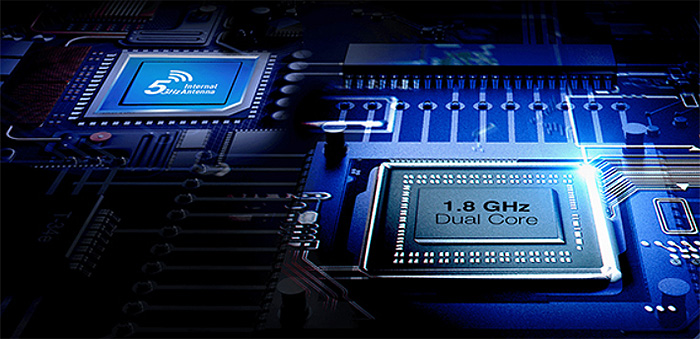
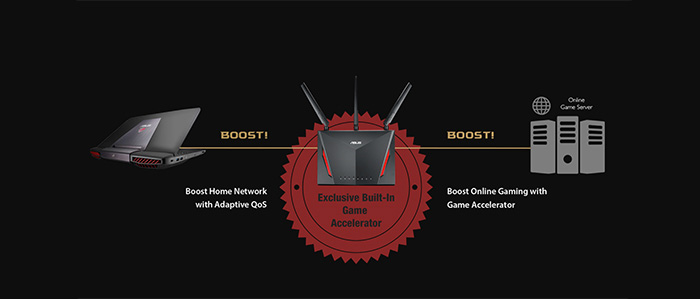
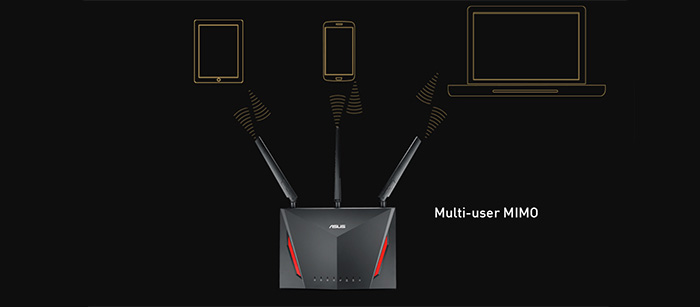


Hey Mark,
When you test USB 3.0 port speed with a HDD, did you connect your PC via Wifi or Ethernet?
If the speeds you mentioned (“the read speed was a constant 113 Mbps, while the write speed averaged at 67 Mbps and peaked at 103 Mbps”)
are from connecting a Ethernet cable, can you please share the speeds over WiFi.
I am asking because I would like to watch 4K hdr movies stored in the HDD via WiFi in my LG C9 Oled and some of the 4k moves have a bitrate over 90 Mbps.
Also can you tell me if its better to get a Asus RT-AX58U instead for my purpose of streaming 4k with high bitrate.
Thank you
Yes, that speed was accomplished when the router was connected to the computer via an Ethernet cable. I don’t have the Patriot SSD anymore, but I quickly hooked a Samsung T5 SSD to the router and used a Laptop equipped with an Intel 8265 adapter (the more common one) as the wireless client. I kept about 7 feet between the router and the laptop and I saw an average of 41 MBps (328 Mbps) while reading a large movie and an average of 34 MBps (272 Mbps) when writing it on the drive. So, you shouldn’t have any problem sending 4K HDR videos towards your TV. Make sure to have a fast portable SSD and that the USB mode is set to 3.0 in the ASUS interface to get the best performance.
Thanks you very much for testing this. I have one final question, which do you think is a good choice for my use case,
Asus RT-AC86U or RT-AX58U.
I haven’t had a good experience with the RT-AX58U when tested on the 160MHz channel bandwidth and I think you should invest in the AX standard only if you already have some compatible clients in your home, especially since the RT-AX58U is not WiFi 6 certified (it’s part of the draft stage). So I would be more inclined towards the RT-AC86U.