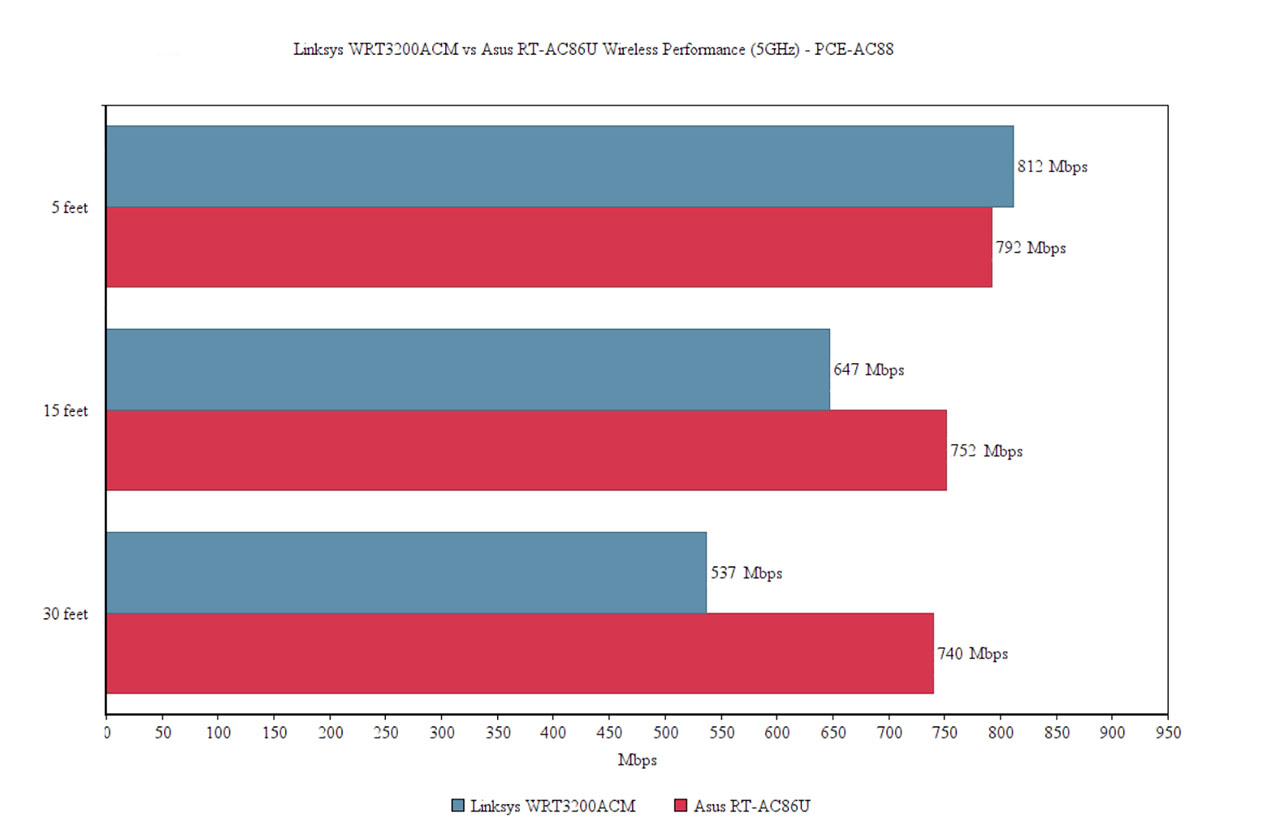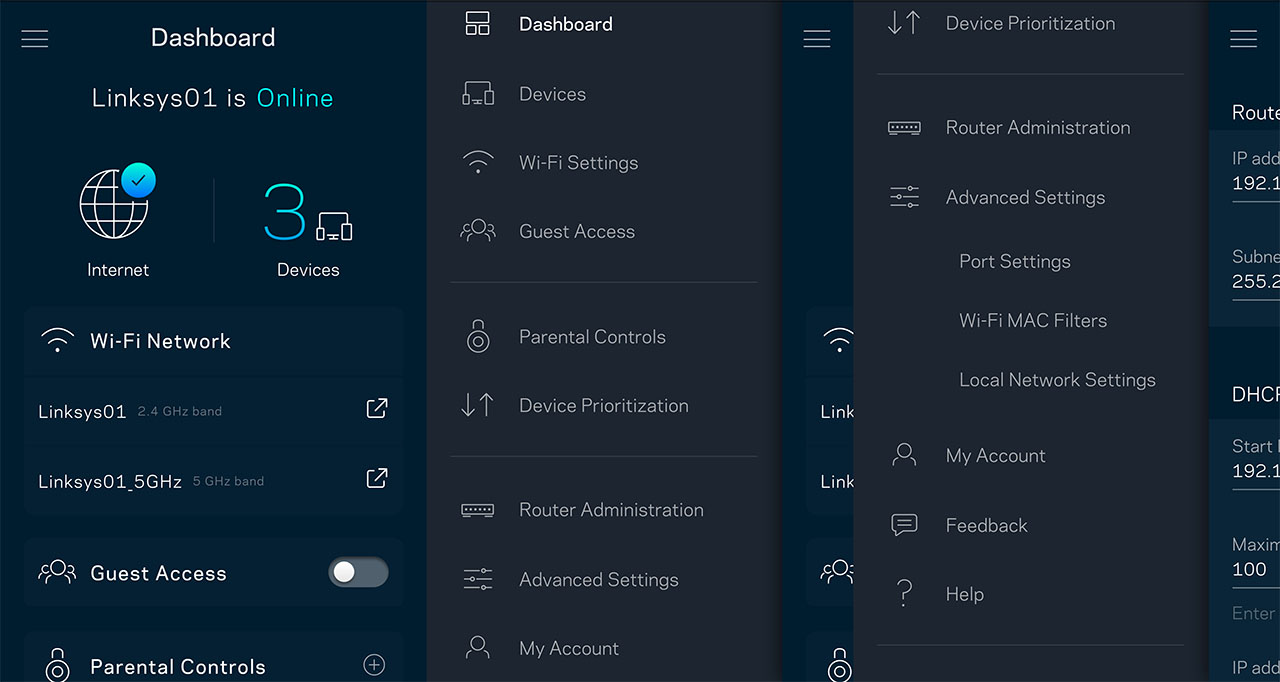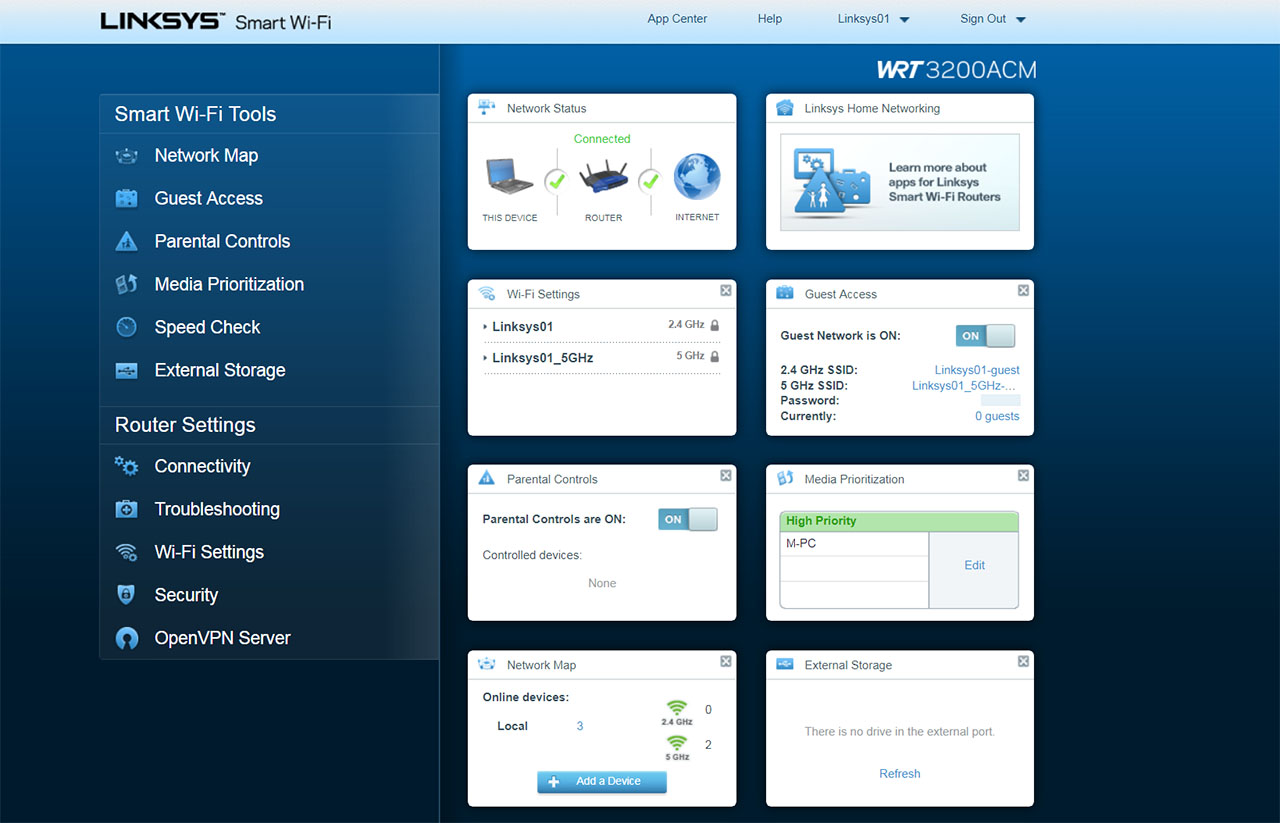There’s also the BeamForming tech which both routers have implemented and it has the role of focusing the signal directly at the connected clients (that have a compatible WiFi adapter) instead of broadcasting it everywhere.
Some other features worth mentioning that the Asus has added within its RT-AC86U is the dual-WAN feature (which supports the load-balancing and the failover mode), as well as some gaming-focused features such as the WTFast game accelerator and the Adaptive QoS (for both online and offline gaming).
In order to test the wireless speed performance of each of the two routers, I took two computers, one is a powerful laptop connected using a 1Gbps cable to the router (acting as the server) and the other connected wirelessly to the network acting as the client (uses a powerful WiFi adapter, the PCE-AC88). The first router to test was the Asus RT-AC86U and, using the 5GHz radio (802.11ac standard), I managed to measure an average of 792 Mbps at no more than 5 feet, while at 30 feet, the speed went slightly down to 740 Mbps (for the testing, I used the firmware v3.0.0.4.384_20648). Using a less powerful WiFi adapter, I managed to measure an average of 572 Mbps at 5 feet and an average of 476 Mbps at 30 feet. On the next step, I configured the WRT3200ACM and connected the same clients to the new network: at 5 feet, I measured 812 Mbps, while at 30 feet, the speed was less consistent and went down to 537 Mbps. Using a less powerful adapter, I managed to measure an average of 563 Mbps, while at 30 feet, the speed went down to 340 Mbps.
Since there still are people who use devices with adapters from the older generation (2.4GHz band and the 802.11n standard), I connected a compatible client to the 2.4GHz WiFi network of the Asus RT-AC68U and got the following results: at 5 feet, I measured an average of 173.4 Mbps, while at 30 feet the speed actually went up to 208 Mbps. With the Linksys WRT3200ACM, things stood a bit differently: at 5 feet, I measured an average of 217 Mbps and at 30 feet, the speed decreased to 95 Mbps.

Both devices come with USB 3.0 ports so, naturally, I checked the write/read speed of each router: I connected a Patriot drive to the Asus RT-AC86U and, using a 3GB multimedia folder, I measured an average reading speed of 113 MBps and a writing speed of 67 MBps; the Linksys WRT3200ACM delivered a similar reading speed – an average of 113 MBps, while the writing speed was 88 MBps, so it was a bit faster than the RT-AC86U in this respect.
Verdict: Both the Asus RT-AC86U and the Linksys WRT3200ACM come equipped with some interesting features, but most of the advanced ones require compatible WiFi adapters, so the regular user won’t really experience the full power of either routers – the only feature that can be used right now and it may be useful for a lot of medium to large homes is the AiMesh feature, so this gives Asus the advantage. In terms of wireless performance, both routers did very well, the RT-AC86U was a bit slower than the WRT3200ACM at the close-range tests, while it had a better and more consistent performance when I increased the distance between the client and the router, so, considering the AiMesh advantage and the fact that most people appreciate stability and consistency over a higher inconsistent speed, the Asus RT-AC86U wins this round.

Note: So far, the WRT3200ACM has been online for 6 days and I have not yet experienced any problems with the 5GHz network connection and no latency using VoIP services.
ALSO CHECK OUT: ASUS RT-AC88U VS NETGEAR NIGHTHAWK X4S
Software
Asus and Linksys offer two ways to configure their routers: either go the traditional way and use the web-based interface (implies connecting the router to a computer using a cable) or using the mobile app (available on Android OS and iOS). I chose the latter for both routers and, using the RT-AC86U, you need to set up the Internet connection, the WiFi networks’ name and the login username and password. The Linksys WRT3200ACM’s app will guide you through a similar set of steps: choose Linksys Router instead of the Velop system, set up the Internet connection, install the latest firmware update and set up the SSIDs. The initial setup process for both routers felt fast and intuitive enough, so let’s have a closer look at the app UI.
In the case of the Asus RT-AC86U, the mobile application offers all the necessary features that the regular user may expect: of course, there’s the AiMesh, a decentralised QoS system which includes the Adaptive and the Traditional QoS, the AiProtection which includes the Parental Controls (create schedules for the Internet access and set up web and app filters) and the Network Protection (uses the Trend Micro database and scans for malicious sites and it tries to detect any security vulnerability). Other features worth mentioning are the gaming-focused ones, such as the WTFast GPN, the LAN Boost, the Dual-WAN feature, VPN (OpenVPN, IPSec and PPTP), IPv6 and Virtual Server / Port Forwarding. The application feels reactive and fast but, in order to take advantage of all the features that the RT-AC86U has to offer, you need to visit the web-based interface which allows for a higher degree of customization.
The Linksys WRT3200ACM‘s mobile app is a bit more simple than what Asus has to offer, featuring a Dashboard which shows the status of the network and gives access to the Guest Access, Parental Controls (allows you to Create Internet Schedules and Block Specific Sites for every connected client) and Device Prioritization (choose three devices which will get the most of your bandwidth). Besides the Dashboard, you can also access the menu which includes the Advanced Settings if you want to configure the Single Port/ Port Range Forwarding and Port Range Triggering, set WiFi MAC Filters or change the Local Network Settings. As you can see, the app is not really that feature-rich (unlike the Asus RT-AC86U), but the web-based interface does offer a bit more flexibility.
Among the main features, there’s the Media Prioritization (an enhanced version of the Device Prioritization – it has a drag-and-drop system for choosing the priority of your devices and it includes Application and Online Games filtering), the Speed Check, External Storage (includes FTP and Media Server), NAT, Dynamic and Static Routing, VLAN, Firewall, VPN Passthrough and the OpenVPN Server.
The WRT series has been marketed as open-source firmware-friendly and the WRT3200ACM has relied heavily on third-party support (in an attempt to resurrect the WRT54G versatility), but, unfortunately, the support was underwhelming at best: DD-WRT brought nothing new and at the moment has has an unstable and dated version available, while Project LEDE has made some significant progress only recently (two years after the release of the router). At the same time, Asus has been enjoying the support of the AsusWRT Merlin for quite some time and the RT-AC86U makes no exception.
Verdict: Both routers have a quick and painless initial configuration process via either the web-based interface or the mobile app, but there is a significant difference between the features that both offer (the RT-AC86U having the upper hand) and the web-based UI felt less reactive and slow on the WRT3200ACM, so, once again, the RT-AC86U wins the round.
Conclusion
The Linksys WRT3200ACM promised a lot when it was released and it has delivered on at least a couple of fronts (I really like the retro design and the wireless performance on the 5GHz radio band is above average – also let’s not forget the excellent storage performance), but it is showing its age (in terms of features) and the possible hardware problems doesn’t help its case at all. The newer Asus has the upper hand in almost all categories, featuring a good wireless performance, a fast and feature-rich interface (on both mobile and browser) and, while the design may not be the greatest, it does balance it with the ability to be a part of a mesh WiFi system. Now, should you consider the WRT3200ACM over the Asus RT-AC86U? If you can live with the possibility that Linksys may never be able to fully fix its issues (and it comes at an acceptable price tag in your region), then go for it, otherwise, the RT-AC86U is the better option at this moment.
Check the products here:
Asus RT-AC86U:
Linksys WRT3200ACM: