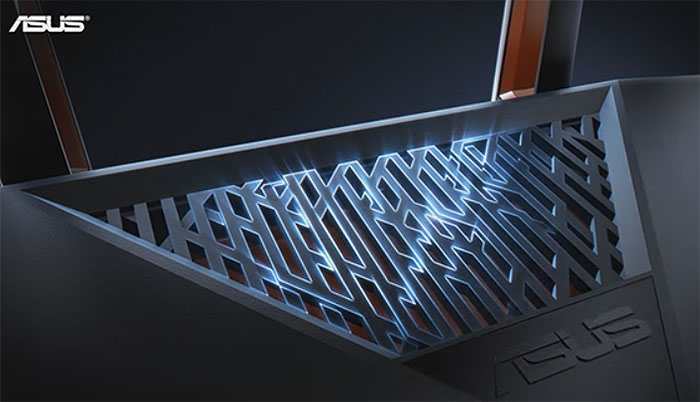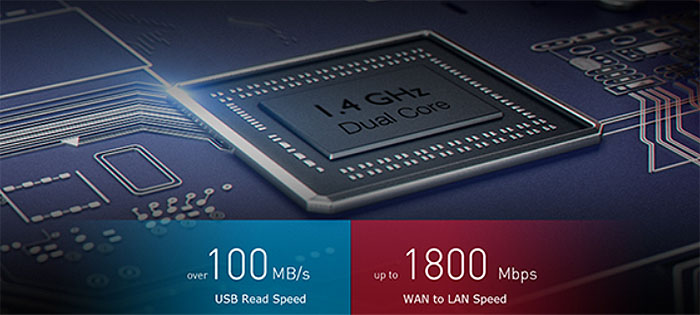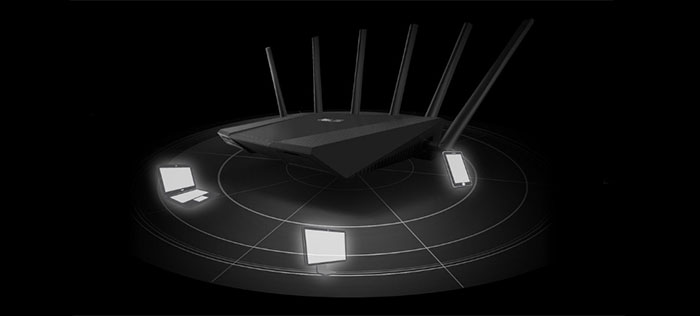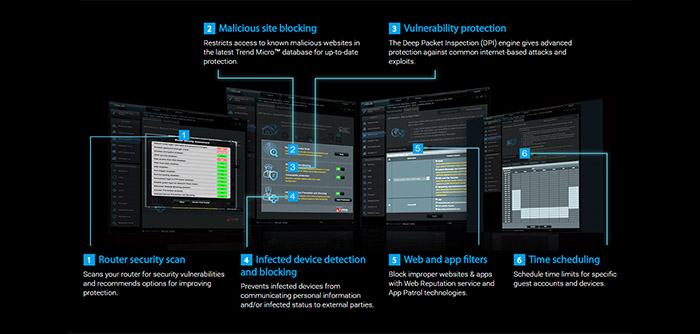It’s been quite some time since the leading networking products manufacturers have moved on from the AC1900 devices and developed more advanced routers that included the MU-MIMO and the tri-band technology, featuring AC2600, AC3200 and the AC5300 speeds, all in an attempt to break the barriers between the consumer and the small-business market.
Some may call it overkill, others, technological development, but the truth is that high-end router technologies are implemented at a faster pace than the consumer market can handle. Regardless of that, people with large houses can still benefit from a high-end router if they have a fast Internet connection and lots of devices to connect. To appease the power-hungry users, a couple of years ago we got the NETGEAR Nighthawk R8000 X6 and the Linksys EA9200, both AC3200 routers.
Furthermore, as a response to the already existing competition, Asus released the RT-AC3200, a router built on the Broadcom XStream tri-band architecture. Fast forward a year later, Asus released its latest trio of 4×4 router models: the tri-band RT-AC5300 and the two AC3100 routers: the RT-AC3100 and the ROG branded RT-AC88U (these two are basically the same router and ASUS didn’t make it easy to distinguish the models: the RT-AC88U has red accents and the built-in access to WTFast Game Private Network).
That being said, I’m going to focus on the Asus RT-AC88U and the Asus RT-AC3200, both powerful routers, but each built to serve a different purpose. If you’re not sure which is the best router between them to fit your needs, stick around to find out.
Note: You can check the full review of Asus RT-AC88U and the full review of Linksys RT-AC3200.
Design
Since the RT-AC88U is part of the ROG devices, you can expect an aggressive design, with angular lines and bold colours, suitable for a gaming router and Asus doesn’t disappoint. The RT-AC88U is definitely a premium-looking router, with red accents on all of its four antennas and the whole case is resembling the front of a sports car, thanks to the wave-like design pattern. Another design part that caught my attention is the triangle-shaped area where there are small cut-outs that resemble a branch-like pattern and from underneath, there is the same red accent that further improves the overall flair of the device (and provides a better airflow).

The footprint of the RT-AC88U is a bit large, as it measures 11.8 x 7.4 x 3.3 inches and it weighs 2.09lb, so, it may be a bit challenging to find enough space on a desk or a shelf (especially in an office). Fortunately, there are two holes on the bottom of the router (underneath the two big rubber feet), so you can wall mount it (although the design screams to be in the centre of attention).
The RT-AC3200, on the other hand, looks pretty much the same as the Asus RT-AC87U, although a bit larger and with two additional antennas. Sure, the design still looks premium enough, the case resembling a bit the Nighthawk R7000 and the RT-AC68U, having a diamond-like pattern on the two protruded zones. But it lacks the sporty essence of the RT-AC88U and ends up looking almost ominous and somewhat arachnoidal (although not as much as the RT-AC5300). Similarly to the RT-AC88U, there are lots of vent holes all around the body in order to maintain a proper airflow.
The footprint of the RT-AC3200 is also quite large (it measures 11.41 x 7.40 x 2.28 inches) and it is just a little bit heavier than the RT-AC88U (it weighs 2.25 lbs). Again, the router allows you to position it horizontally on a flat surface (desk or shelf), but, since it covers a lot of space, it may be better to mount the device on a wall.
The LED lights of the RT-AC88U are positioned on the top, towards the front edge, while the RT-AC3200 has them on the front edge, but fortunately, the zone protrudes a bit and the LEDs are a lot more visible than on the RT-AC87U. The front side of both routers is very similar and each router has two buttons and a removable flap that covers the USB 3.0. While on the RT-AC88U the buttons are for turning the WPS ON/OFF and for Power ON/OFF, the front buttons on the RT-AC3200 are responsible for turning the LEDs and the Wireless ON and OFF.
The back of the routers is the first thing that really sets them apart. Besides the WPS button, the USB 2.0 port, the WAN and Reset buttons, the RT-AC88U features eight RJ-45 10/100/1000 Ethernet LAN ports. At the same time the RT-AC3200 only has four Ethernet LAN ports.
Verdict: The Asus RT-AC3200 is a good looking device, it has all the features one might expect from a high-end router, but the RT-AC88U is just better, it looks more dynamic, it has some small design details that differentiates it from other similar routers and it has eight LAN ports. So, it wins this round.
Hardware
In terms of hardware, the Asus RT-AC88U is equipped with a 1.4GHz dual-core Broadcom BCM4709C0 chipset, backed by 512MB of RAM (Nanya NT5CC256M16DP-DI) and 128MB of flash storage (ESMT F59L1G81LA-25T). The Asus RT-AC3200 is equipped with a 1GHz dual-core Broadcom BCM4709A CPU, backed by 256MB of RAM (ESMT M15F2G16128A-BDB) and 128 MB of flash storage (Spansion S34ML01G100TFI00).
The maximum theoretical throughput of the RT-AC88U is 1000 Mbps for the 2.4GHz band and there is a maximum of 2,167 Mbps using the 5GHz radio band. The RT-AC88U is a 3100Mbps class dual-band router, while the RT-AC3200 is a 3200 Mbps class tri-band router. This means that the maximum theoretical throughput of the ASUS RT-AC3200 is 600Mbps for the 2.4GHz radio band and each 5GHz radio band gets 1,300Mbps (2,600Mbps).
Verdict: Hardware-wise, the Asus RT-AC88U is superior to the RT-AC3200, so it also wins this round.
Performance and Connectivity
The Asus RT-AC88U is a top-of-the-line 4×4 router that prides itself with the newest technology trend, the MU-MIMO feature. What this feature does is to allow multiple users to communicate with the router at the same time. Unlike the traditional way, where the router could serve one client at a time, this new tech aims to speed up your network and does a great job at it. But there is a problem: the lack of MU-MIMO adapters.
That’s right, the MU-MIMO technology is great, it promises to be the future (and I agree), but it may take some time before it is implemented on a greater scale. Some of the mobile SoC manufacturers have already started to implement this technology in some newer phones (like the Samsung Galaxy S7 or the OnePlus 3), but, at this point, the end-user is more of a test subject than a satisfied wielder of a complete and stable technology.
Surely this will change in the future, but, in the meantime, there is another technology that is more suitable for the current condition of the networking market: the Broadcom’s XStream tri-band technology. Ideally, this feature should put the slow devices on a different channel than the faster ones, so you have a faster network, with clients being handled smoothly between the three bands as link rates change (for this to happen, there are some measure taken, like band-limit filtering, so each radio won’t overload the other).
The Asus RT-AC3200 uses this technology, but it wasn’t as welcomed by the customers as Asus expected. The feature was too aggressive and people experienced frequent disconnects and reconnects. Fortunately, things got better and, with time, the users understood how to configure this router to deliver the best network experience. Surely, to actually see a difference, you will have to connect a lot of devices that use the 5GHz radio band and have a relatively fast Internet connection. Otherwise, the RT-AC3200 will operate like any modern AC1900 router.
Now, in the full review, I have tested the Asus RT-AC88U using ideal conditions (less interferences) and using another RT-AC88U in bridge mode, just to see the real potential that this router has. The maximum speed that I managed to measure, at close range, was 1,082Mbps and on average, it settled to around 1,000Mbps. This is nothing short from spectacular and it makes it the best router I have tested so far. But, in reality, you won’t be able to achieve this performance, as there are no 4×4 MU-MIMO clients on the market, except other routers.
In normal conditions, the RT-AC88U managed to yield a maximum speed of 585 MBps at close range (no more than 5 feet), using the 5GHz radio band. At a longer range (no more than 100 feet), the speed decreased to around 245 Mbps. Afterwards, I switched to the 2.4GHz radio band and I measured 238 Mbps at 5 feet and up to 110 Mbps at a longer range (100 feet).
The RT-AC3200 has three separate networks (one for the 2.4GHz radio frequency and two for the 5GHz) and I tested the performance on each of them. So, using the 2.4GHz radio band, at close range, the router delivered a maximum speed of 142Mbps. At a longer range (approximately 100 feet), the speed decreased to 48Mbps. Now, using the first 5GHz network, at close range (5 feet), the router managed to deliver a maximum speed of 515Mbps. After increasing the distance to 100 feet, the speed took a steep fall to 77Mbps. Using the second 5GHz network, the RT-AC3200 did a little better at close range, managing up to 578 Mbps and at close range, where I measured a maximum of 85Mbps.
At the end, I took a 1GB folder filled with multiple multimedia files and I tested the writing and reading speed of each router. The Asus RT-AC88U managed a reading speed of 34.7Mbps and a writing speed of 28.5Mbps. The RT-AC3200 delivered a writing speed of 22Mbps and a reading speed of 31.6Mbps.
Verdict: It’s not really easy to choose the winner of this round, considering that one router is a dual-band, has the MU-MIMO technology and is a terrific performer (with a focus on gaming) and the other is a tri-band that specializes on handling as many diverse wireless devices as possible. Since both of these technologies are still young and a bit unstable, and also taking into account the different market focus, this round will be a tie.
Setup
Setting up either routers is equally easy. All you have to do is connect the router to a computer, open a web browser and proceed to the 192.168.1.1 (or to https://router.asus.com). This will automatically start the Setup Wizard, which will help you configure your device properly. Surely, for a more in-depth configuration, you will have to explore the ASUSWRT interface, which provides lots of features and is very easy to navigate.
The UI of the RT-AC3200 and of the RT-AC88U is basically the same, with very small distinctions (since the former has an additional 5GHz radio band and the latter, a dedicated network for gamers), so there isn’t much to talk about the differences between them. Still, some of the cool features that are common for both are the Adaptive QoS (which let’s you easily prioritize your activities and to better manage your bandwidth), the AiProtection (an useful feature that consists of advanced Parental Controls and has real-time monitoring for any intrusion, like malware or spyware), the VPN server and client, the AiCloud, the Time Machine (useful for Mac devices), the Link Aggregation and many more.
Verdict: Since both interfaces are basically the same and have similar features, this round is also a tie.
Conclusion
The Asus RT-AC88U and the Asus RT-AC3200 have a lot of things in common, both have a great user interface, both have powerful hardware and interesting designs (although the RT-AC88U is better looking, but this matters little when we talk about routers), so the main differentiating factor is the built-in technologies (4×4 MU-MIMO vs XStream tri-band).
Obviously, the RT-AC88U was built for gamers and is doing a fine job (unfortunately you won’t be able to use its full power, but, this doesn’t mean you won’t see an improved throughput). Also it gives you a lot more freedom with its eight LAN ports. The RT-AC3200 is more suitable for small offices or for people that have lots of devices and want to take advantage of the flexibility and the dynamic handling of the clients between the three networks.
Now, taking into account the price, the Asus RT-AC3200 is a lot cheaper than the RT-AC88U, so if you’re on a tight budget, you may want to also take this into consideration.
Check the products here:
Asus RT-AC3200: