If you’re asking whether using Ethernet for multiple client connections will affect WiFi in the sense that it could create interference, limit the signal output or simply cut the available range, then the answer is no. It does not have such type of impact on the WiFi. But, if you’re wondering whether lots of client devices connected via Ethernet can limit the available bandwidth, then the answer is yes, it is possible that the overall bandwidth will be more limited.
And I am sure that one of the main reasons you’re wondering about it is because of your wired connection to a console or a gaming PC, where you stream big packets of data. In that case, if you decide to play games online and have some fun downloading large packages of data (games, movies, whatever), all that while having a slow Internet data plan, you’re going to get complaints from other people in your home that will use the same router, especially if their connection is wireless.

So, yes, in a sense, you could intently make use an Ethernet connection to hog all the bandwidth for yourself, leaving crumbs for the people relying on the same bandwidth. Now, if you’re the affected party (parent, colleague), there are ways to mitigate the impact by setting clear and proper QoS rules in the router.
This way, some important applications will get a higher priority, so that the PC of a child that’s gaming online and wants to also download all type of stuff from the web, will get a lower priority. Lastly, it’s interesting to also explore the possibility that the SoC itself can have a say on how the Ethernet connection is interlinked with the performance of the WiFi.
Gaming on an Ethernet connection affects WiFi
I have touched the subject of gaming on a 200Mbps data plan and the idea was that online gaming requires a maximum of 15Mbps (in most cases, it should be lower). Furthermore, while the download speed is important, the upload speed is just as important. And this can be a major problem when ISPs such as Comcast offer upload speeds of up to 35Mbps on a Gigabit plan.

Now, let’s assume you start your online gaming session on your PC that’s connected via Ethernet cable and another person wants to do the same via WiFi since they’re on a gaming laptop. Add some browsing along with VoIP apps from other people in the house and, even if the router is strong enough to offer enough bandwidth for the LAN connection, the bandwidth bottleneck from the ISP will show its teeth.
And, as expected, the best performance will remain in favor of the cabled connection, while the WiFi client will either be slower or have a higher latency (with WiFi 6 you can go above 1Gbps, if you have the right equipment).
Is QoS a reliable fix?
It is, but to fix the possibility that one client device may use up the entire bandwidth (which is rare, but it can happen), you need to adjust the QoS settings on your router. And, depending on the model, these may not be that properly implemented. A lot of manufacturers only offer bandwidth limits (upload and download) which, in worst case scenario, can be enough, but we do want a bit more.
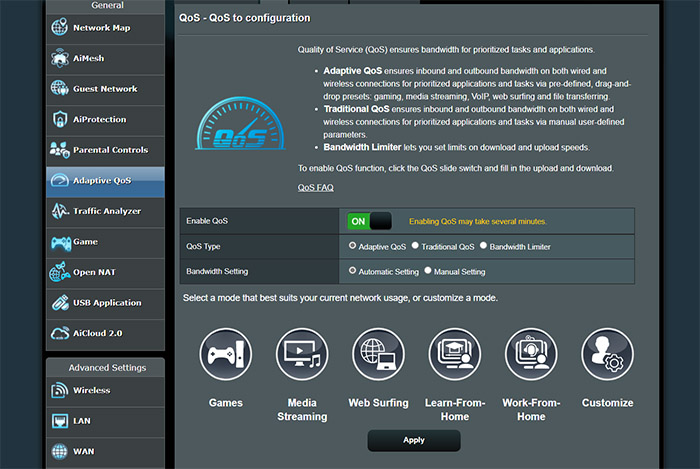
For example, Asus has two types of QoS available, the traditional and the adaptive one. I do prefer the latter, where I can simply choose which applications get top priority, so that the bandwidth is automatically properly distributed between the connected clients. Synology is a bit different where the Traffic Control ensures a guaranteed upload and download bandwidth, and some client devices can be set at the highest priority.
Most brands stick to the Asus approach and also, be aware that the ‘minimalist’ WiFi mesh systems, which includes the Google WiFi (or Nest WiFi) prefer to do the prioritization for you. I don’t think this approach is reliable and I would want to change the settings myself, so be aware that not all router brands do QoS in the same way. Also, if it wasn’t obvious, you should not put gaming on the highest priority, keep that for VoIP apps and maybe even browsing if it’s required for work.

Note: If you’re sure that your PC or gaming console doesn’t draw more than necessary, but still get complaints from your family members or other people on the same network, it may just be that the WiFi is not that good. Unlike the Ethernet connection which should always be fast and reliable (unless you use a long Ethernet cable above 325feet), the WiFi is prone to interference due to distance, other devices on the same channel and other factors.
So, it’s understandable that when you’re not affected by these issues, the others will blame you for hogging the entire bandwidth. But, the QoS settings should be proof enough that your connection is simply better.
Can using a cheaper SoC in a router have any impact on the WiFi when Ethernet is being used intensively?
I have opened a lot of wireless routers over the years and I have seen some of the most popular layouts. I have seen SoCs that have incorporated both the Ethernet controller and the WiFi chips. I have seen separate modules only for the LAN controller and only separate modules for the WiFi (the latter is far more common).
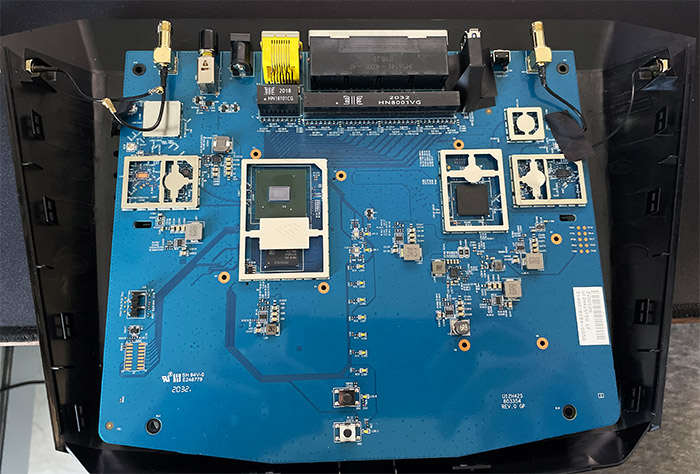
So, if a router was to use an SoC for both LAN and WiFi, is it possible to push it to its limit more easily? Although, I am a bit out of my specialty in this regard, I would assume that having separate components for the same task should be better than one SoC for all. This means that, if the SoC is cheap, it’s going to get hot sooner with a few client devices that require more bandwidth (such as those connected via Ethernet) which can lead to thermal throttling.
Obviously, good SoCs should have no such issues, but let’s be honest, most routers build for the regular people are really badly made. And I think it has gotten worse lately (I have discussed how long routers last in a separate article).
As a conclusion, if you think your router can’t handle multiple client devices, even if there’s enough bandwidth for everyone, you should, unfortunately, replace it.

Mark is a graduate in Computer Science, having gathered valuable experience over the years working in IT as a programmer. Mark is also the main tech writer for MBReviews.com, covering not only his passion, the networking devices, but also other cool electronic gadgets that you may find useful for your every day life.
