After you purchased an expensive WiFi 6 router, it’s safe to assume that you’re set for at least a decade and can now fully enjoy an excellent wireless performance, but how long do routers last in our current market? Hardware-wise, the routers used to last for a very long time, close to a decade or even more. Be honest, I know that some of you still have that little Linksys WRT54G running as an access point. I am a bit more ‘modern’, so I still have the TP-Link TL-WR841N with DD-WRT push some wireless signal in a hard-to-reach spot. But the hardware is unfortunately less relevant for the longevity of the router and the software, the support from the manufacturer, as well as the client devices will be more determining factors, so let’s analyze them a bit more in-depth.
Are the newer routers less durable than before?
A surprisingly amount of them are. After opening up dozens of routers from multiple generations, I can attest that the build quality indeed dropped a bit. I have recently tested the Freedom VPN router which is about the secure software that the developers created, and they used a TP-Link N750 router. It wasn’t an entry level router at the time it was released, but it wasn’t top of the line either, so I wasn’t expecting much while I removed the screws to see what’s inside. And I was impressed by how sturdy everything was, the board felt robust, the ports, the case itself wasn’t made of cheap plastic and the antennas were removable.
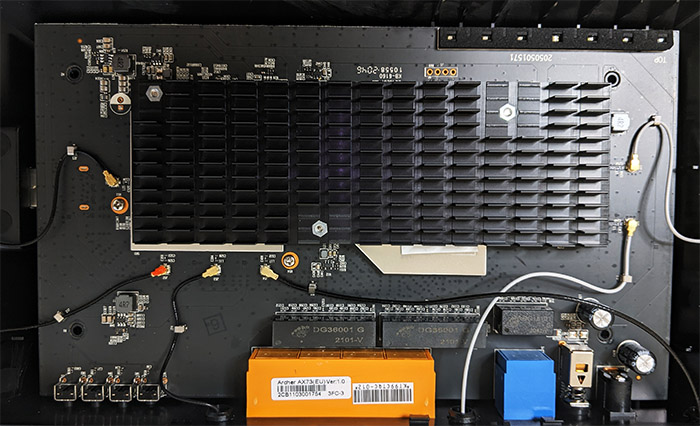
I can’t really say the same about the TP-Link AX73 that had a case that felt cheaper or about the AX21 which had a misplaced thermal pad. Asus is an even worst offender since the RT-AX55 is built cheaply and is very hard to open. And you may think that that’s an entry-level WiFi 6 router, but the RT-AX68U is not that much better since it was hell opening it.
Of course, the antennas are also non-removable, so yes, the current trend is to make the devices with cheaper materials, to make sure that the user can’t upgrade the antennas and in no way should anyone attempt to open the case and repair any fault component.
As many other people have observed with other type of electronics, things are indeed made to intentionally last less than before, so I don’t expect any router released in the last three years to last a decade in terms of hardware. So yes, I do think that even the networking hardware market has been contaminated by the planned obsolescence virus unless you go for the top-of-the-line models.
How come there are multiple hardware versions of the same router?
It really depends on the brand, but there are a few things that you need to keep your eye on. The manufacturer may release one router and then, over the years coming months, they may release several hardware versions. This is needed for the model to support newer technologies, but things can get very confusing for the user really quick. And sometimes that was the intention all along. A good example is Linksys which released multiple versions of their WRT1900AC and then the WRT1900AC v2, the WRT1900ACS.

It was very confusing which version supported what and people wanted to know if their newly bought router would not go obsolete a few months later. This is also in relation to the adoption of a newer set of features from the WiFi 5 standard. A more recent occurrence was the Netgear RAX40v1 and the RAX40v2 confusion because it seems that Netgear realized that the hardware in the first gen router wasn’t that great.
So they changed the hardware (moved from Intel’s platform to Broadcom), while not informing the users that still had the first gen. The firmware updates were also far left behind (it seems that they half-heartedly released a few new ones), so the early adopters of the Netgear RAX40, a mid-ranger, were punished for their purchase choice.
A more mild example can be considered the AiMesh support for the Asus RT-AC68U. I say mild because it’s far more innocent than the other examples. Asus wanted to add the support for the AiMesh to the RT-AC68U, but, as I mentioned before, there are several hardware versions of the router as well, so the early models will not work that great for creating a mesh network. And I am talking about inter-node connection issues, not the wireless performance.
You can read my very long journey to wireless mesh self-discovery with the Asus RT-AC68U and the RT-AC86U
How long do routers last in terms of software support?

Asus is a prime example for a very long-lasting support for its routers. The iconic RT-AC68U is still supported to this day even if it was released almost a decade ago (read the previous section for the hardware versions). At the same time, the RT-AC56U has reached end of life status (EOL), as well as the RT-AC87U which is about eight years old. It’s worth mentioning the Linksys WRT3200ACM which was released a bit over 5 years ago had also reached EOL status two years back, but that doesn’t mean that the support will end because it seems that Linksys will still keep the support for up to 2025. Still, I would not buy any router that has reached EOL because it may not receive important security updates in a timely manner, if at all. So, in general, the support for the routers is generally fairly long, going from 5 to more than 10 years.
How often do routers get obsolete in terms of used technologies?
Not that often. In terms of supported features, the routers last very long. And the reason is not that the router manufacturers have a big heart, but because the client devices take a very very long time to move to a new standard. Yes, I know that the WiFi 6 standard is now adopted by pretty much all the router manufacturers and if you need a new router, there is a good chance that the prices have gone way down than a couple of years ago, making WiFi 6 routers quite affordable. But that doesn’t mean much in the client devices world.

No, those that produce your IoT devices, your smartphone, your TVs and so on will prefer to go two generations lower and still push the same 2.4GHz connection support. Why is that? It’s simple. It’s cheaper and the 2.4GHz band has a really good range. So, if you get a WiFi 6 router now and fear that the WiFi 6E or the WiFi 7 will quickly make it obsolete, think again. Because in my opinion, the WiFi 5 routers have never been more relevant than now.
And I got to this conclusion after testing quite a few routers from both generations and, unless you moved all your client devices (laptops, phones, smartwatches and so on), there is little to no difference in terms of speed performance between a WiFi 5 and WiFi 6 router. And people have noticed this as well because the prices have come down and are more competitive than before (although there still is a slight premium) – there are WiFi 6 routers that cost less than $100. So, in terms of features, the routers do tend to last for a very long time and, as I mentioned before, devices such as the Asus RT-AC68U and even the Netgear R7000 are still relevant today despite their age.
Still, I do need to mention that unlike the WiFi 6 routers that didn’t really bring a clear improvement from the previous WiFi standard from the home network user’s perspective, the WiFi 6E is a bit different. A bit more. That’s because the 6GHz frequency band will actually make a clear and immediate difference in performance even if we’re dealing with a dense network or not, multiple or a single client device. So, if you haven’t yet updated from the WiFi 5 standard, it could be interesting to check out some WiFi 6E routers if you can add compatible adapters to your gaming PC or laptop. I do think that a mid-range WiFi 6E router can last for a very long time.

Will the build quality of the routers get better in time?
I have a feeling that they may, but only if one thing happens. And unfortunately, I am talking about a subscription-based plan. If you are familiar with the Plume WiFi mesh system, you know that you pay a subscription to keep using their pods and yes, you get unlimited warranty and support. And hopefully, a timely transition to the newer technologies. Some people love this hands-off approach, others (myself included) hate it since you are not in control of the most important part of your network. Of course, other manufacturers aren’t as keen at making a full transition towards a subscription-based system.
So, they make weird decisions such as giving the user a taste of some security features and then remove it altogether in the hopes that the user will buy into the new app which does have those old features (TP-Link with its HomeCare). And then there’s Netgear with its minimal set of features and its subscription-based premium features that include proper Parental Controls.
The point is that in the event that memberships do become the norm, the manufacturers will have more incentive to create good hardware and keep your routers running for longer, otherwise they lose money. Still, there is enough healthy competition in this market, and I think that we’ll see newer brands with better build quality and older brands that create awesome software, so let’s hope that this membership thing doesn’t stick.
