No-Go Zones and Area Cleaning
Both robot vacuum cleaners have the option to set no-go zones where the devices won’t enter at all or it will just disable the mop. As for area cleaning, it was pretty much the same on both devices – the area is fairly large (can’t be shrunk down as much as on the SwitchBot K10+), but the T2 Omni and X2 Omni would quickly go to the select spot and clean it.
Does they get stuck?
In most cases, no, neither will get stuck, but I have managed to put both robot vacuum cleaners in some difficult situations. The T20 Omni got partially stuck on a carpet – I rescued it since about a minute had passed while it was struggling to go down. In the case of the X2 Omni, I tricked it into a corner where it could only get out by moving over cables, so naturally, I had to pause it to remove the cables.

Low Battery Mode
When either of the two robot vacuum cleaners reaches about 10%, they’ll enter Low Battery Mode, quickly returning to the base station. As expected, both will remember the way home and, as I mentioned before, it’s great that the object detection remains enabled during this mode.
Carpet performance
The sensors for both the X2 Omni and the T20 Omni work really well at detection carpet that it happens immediately after it went above it (like the first inch).
At this point, the device will ramp up the suction power to the max in order to properly vacuum the carpet. Since the X2 Omni can go up to 9,000Pa, while the T20 Omni can reach 6,000Pa, the former is a bit better.
How easy are they to clean up?
Both the X2 Omni and the T20 Omni are just as easy to clean up. The dust bin can be removed from underneath the top lid and cleaned. The two water tanks from the docking station have top lids to allow you to properly clean them, and the side brushes, as well as the rolling brushes can be detached, so it’s easy to thoroughly clean them.
The battery life
At the moment of writing, the DEEBOT T20 Omni is a bit cheaper than the X2 Omni, so that means that the former has a smaller battery, right? Yes, the T20 Omni features a 5,200mAh battery, while the X2 Omni is equipped with a 6,400mAh battery.
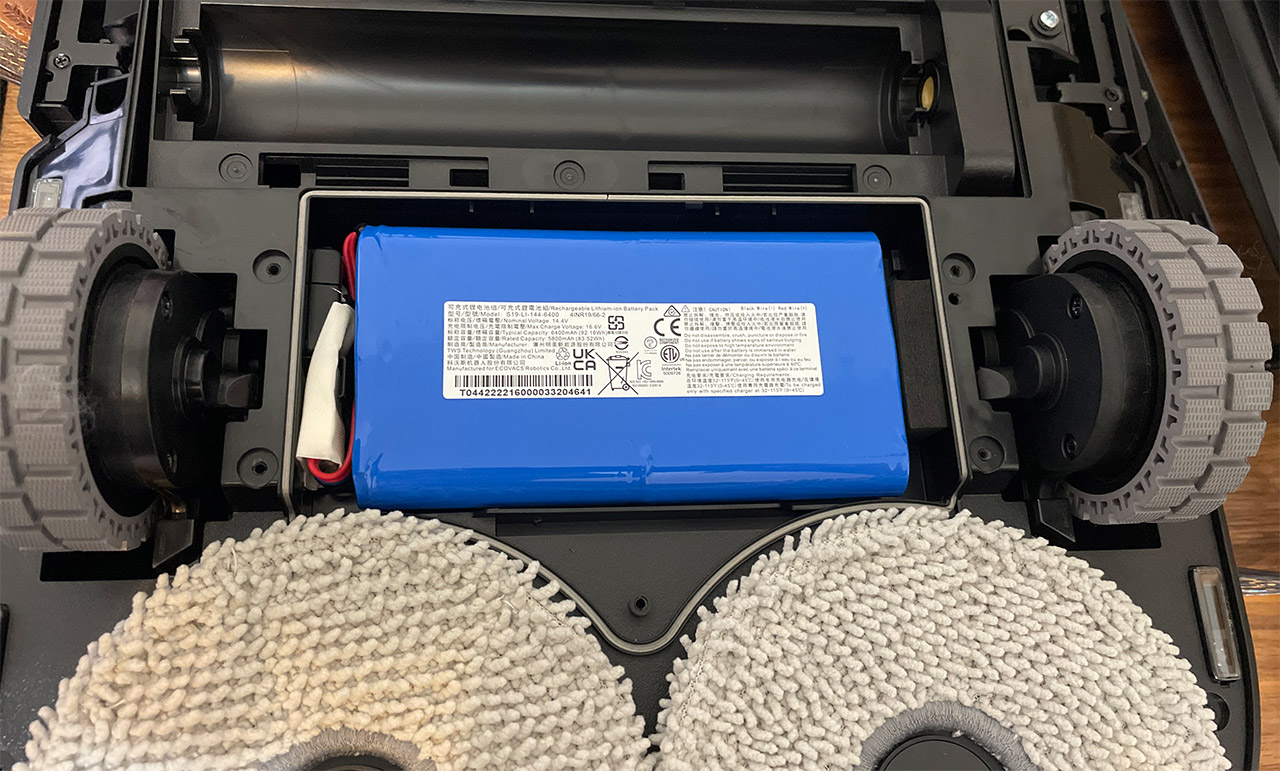
And I used both devices, so I could see that, on the Standard suction mode, the X2 Omni could deliver close to 2 hours of a single charge, while the T20 Omni reached up to 1 hour and 30 minutes.
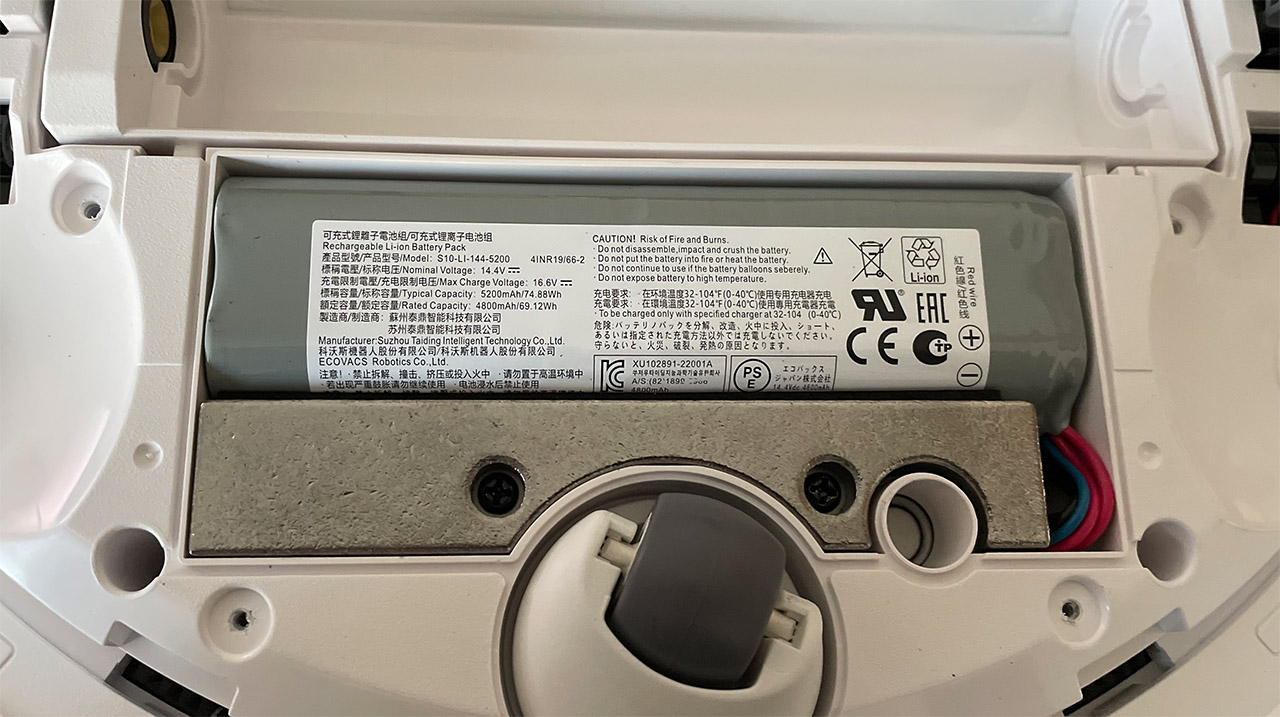
The availability of spare parts
The filters and the dust bags are universal, so they’re readily available from third parties for both robot vacuum cleaners. The rolling brush of the T20 Omni seems to be the same size as on other vacuums, same as the side brushes. The X20 Omni has a larger main rolling brush, so you will have to rely on ECOVACS for any spares. The water tanks are also designed to fit the cleaning stations of each device and they’re only compatible with one model only.
The Conclusion
I know that some testers said that the DEEBOT T20 Omni has pretty much all the functions of the X2 Omni and that the purchase of the latter is not really justified. I say that those people are wrong. If you can’t decide which of the two to get, get the X2 Omni since it’s objectively the better device. The app is smoother, the narrow case will make a difference and the object detection is almost unmatched. Now, I am not saying that there is a huge gap between it and the T20 Omni, because there isn’t. And, if you consider the camera a privacy-related issue, then the T20 Omni is very close in terms of performance with the X2 Omni, so you will not be missing a lot.

Mark is a graduate in Computer Science, having gathered valuable experience over the years working in IT as a programmer. Mark is also the main tech writer for MBReviews.com, covering not only his passion, the networking devices, but also other cool electronic gadgets that you may find useful for your every day life.
