In the pursuit to create a complete smart home environment, SwitchBot has entered the robot vacuum cleaner market with a couple of devices, the first being SwitchBot K10+ and it has a very unique trait. It’s most likely the smallest robot vacuum cleaner available on the market right now.
| SwitchBot K10+ | |
|---|---|
| US.Switch-Bot.com | Check Product |
| Amazon.com | Check Product |
I have noticed a shift of focus from the developers towards building more compact robot vacuum cleaners, as we saw with the narrow rectangular DEEBOT X2 Omni. And that’s because a lot of the functions have been ported on the docking station.

That’s very similar to how the SwitchBot K10+ was designed, but the developers still had to cleverly include all the sensors and the motors within a very small frame. This way, the SwitchBot K10+ mini robot vacuum cleaner still manages to rely on a full-fledged LiDAR system for navigation, has collision sensors, a fairly wide main brush and a side brush. Furthermore, the manufacturer has proudly stated that the SwitchBot K10+ is one of the quietest robot vacuum cleaners on the market, being more than suitable for night-time operations.
So, I do look forward to seeing how this small device manages to clean difficult-to-reach areas and furniture, but there is another particularity to this specific brand. SwitchBot does have a fairly large ecosystem of smart devices and, as you can guess, the SwitchBot K10+ mini robot vacuum cleaner will fit right in, working together with other products. At least, that’s how it should ideally be, so let’s put the SwitchBot K10+ to the test and see how well it performs.
Design and Build Quality
As I mentioned in the intro, the SwitchBot K10+ is one of the smallest robot vacuum cleaners on the market, being about half the size of the traditional device. It does measure 9.8 x 9.8 x 3.6 inches (24.8 x 24.8 x 9.2cm), so it should easily be able to slip into areas where the regular-sized robot vacuum could not.

But considering that the developers went with the LiDAR navigation system, the one with moving parts and which requires an few extra inches above the top lid, then the SwitchBot K10+ will not be able to go underneath furniture with taller feet (such as some beds). I couldn’t help but notice a few similarities with a couple of ECOVACS robot vacuum cleaners that I recently tested. The SwitchBot K10+ does have a magnetically attached plastic top lid, just like the X2 Omni and the T20 Omni, and underneath it, there is a On/Off switch, as well as a silicone cover which hides the microUSB and the Console ports.
I assume these can be used for maintenance purposes and, perhaps to facilitate the change of the operating system (one can hope). But that’s where the close similarities end because I could see the two buttons. The larger one bears the role of Starting or Pausing a cleaning run, while the smaller button can be used to return the device to its docking station. Near the rear edge, SwitchBot has added a 5.1oz (150ml) dust bin which is not large by any means, it’s obviously on the smaller side, but I suppose it shouldn’t be that much of an inconvenience considering that the robot vacuum relies on a self-cleaning station.

I should also mention that there is a full-sized HEPA filter that will have to be replaced at some point. After closing the lid, I checked the frame of the device and I could see the front-facing bumper with the three collision sensors – no other object avoidance system is installed there. Turning the SwitchBot K10+ upside down, we can see that SwitchBot has managed to add pretty much all the important parts. The two retractable wheels are present, so is the 360-degree wheel and the three cliff sensors, so the device doesn’t fall down the stairs.
The robot vacuum cleaner also has a full-sized side brush with a small addition to keep the surroundings clean. And the main rotating brush is fairly large, but still smaller than the standard brushes on the regular-sized vacuums. The brush uses a combination between silicone and bristles, and you can detach it to clean or replace in the future.

You may have noticed that there is no mop and that’s because SwitchBot decided to go with a fairly odd approach where the mopping module would attach above the rotating brush, completely covering it and then using wet wipes. It’s a strange approach and we will talk more about it in the dedicated section.
SwitchBot K10+ Teardown
Robot vacuum cleaners don’t really have a great record for allowing an easy access to their inner components in case the user wants to repair them. So I was curious how SwitchBot designed the K10+ mini robot vacuum cleaner and whether they give an easier access to the PCB, battery and motors. So, wheels up and with the screwdriver, I first removed the bumper and then took out every other screw in sight. I then shyly used a prying tool hoping that no hidden screw underneath some label will keep things from progressing.
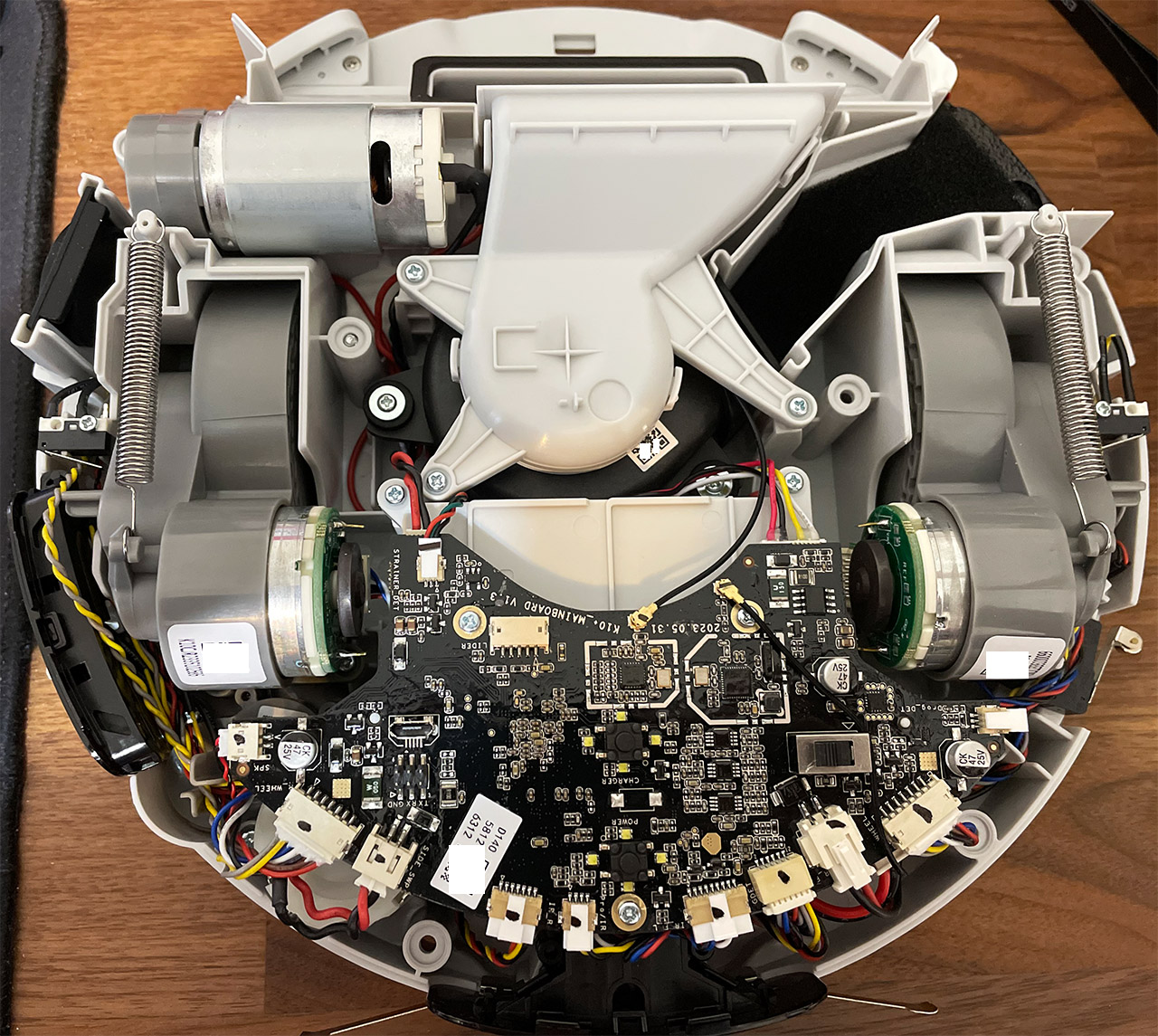
To my delight, there wasn’t and the upper part popped right off, requiring the removal of a single cable connector. And I then got the full view of the inner components. I think this is the easiest to access robot vacuum cleaner that I tested so far, but I haven’t yet seen the battery. I took a closer look at the PCB and I could identify the Realtek 8762CMF SoC for Bluetooth 5.0 BLE and the Realtek RTL8189FTV WiFi chip – the support is for 802.11bgn, 2.4GHz radio band. I felt a bit more adventurous than usual and wanted to see what on the other side of the PCB. But I couldn’t because the connectors would barely budge and the risk was very high that they may just come off the board.
So, while the access is easy, the connectors are far from ideal. At least I had to check the type of brushless motor – after removing six screws, I could see that we’re dealing with a DBAA06030B14U 2023-made 2-ball bearing motor. I couldn’t really find anything about it on the web but I do need to mention that I was looking forward to seeing how small the canal between the motor and the dust bin is. It’s smaller than on other devices, so I do think that it is possible that the 2,400Pa (which are nothing to brag about) could feel more potent. We will see.

You noticed that I still got no access to the battery which most likely sits underneath the PCB, but the stubborn connectors sit in the way, so no chance to see it. This means that while we do have a quick and painless access to most components, changing the battery will prove to be very challenging. I actually found a blog post by SwitchBot staff which mentions that they will replace the battery for you at a fee after the warranty expires. Other manufacturers let you change the battery detaching and reattaching a connector – what’s so difficult to warrant a specialized repair?
The Docking Station
As you may have expected, a small robot vacuum cleaner befits a small-sized docking station and yes, we are dealing with a very compact plastic case measuring only 12.7 x 10.3 x 8.2 inches (32.3 x 26.1 x 21.0cm). It’s not going to occupy that much space, but even the larger ones take less from your room that you would expect since the robot vacuum cleaner usually goes all the way in.

In the case of the SwitchBot K10+, it’s going to stay mostly outside the station, connected to the two metallic pins. I noticed that the cable is already permanently attached, but it’s easy to wrap it around the plastic protrusion and the upper lid is very easy to open. Inside, we see the space is very generous, allowing for a 4L dust bag – that’s more than the 3L dust bag of the ECOVACS DEEBOT T20 Omni. You will also see the mopping piece attached to the lid, but we will talk about it in a minute.
The color palette is matte white, with glossy and matte black finishes in the docking areas, so it will blend in with the furniture with ease. Lastly, I should mention the LED which sits solid white until the robot vacuum cleaner returns to be charged.
What’s up with the mop?
OK, so the SwitchBot K10+ does have a mop, kind of. I did mention that the compact-sized robot vacuum cleaners have moved some of their functions and parts onto the docking station and the SwitchBot K10+ is an excellent example because, as I said before, inside the lid of the charging station, there is a plastic piece which can be attached over the rolling main brush.

But, as you will see, it’s just a piece of plastic. It doesn’t have a water container, no cloth, nothing. So, what you need to do is before attaching the mopping module, to take a wet wipe from the package (which came in the box) and slide it over the plastic piece. Then you connect it to the robot vacuum cleaner. Easy, right? Yes, but WHY? First of all, you’re going to finish all the wet wipes in a manner of days and then either have to use your own (which don’t have the holes, so prepare to make some) or get more from SwitchBot.
And, after the cleaning session is done, it’s not going to be a fun experience to take it off the SwitchBot K10+. Even more, the robot vacuum cleaner will need to go twice since it can’t vacuum and mop at the same time. Sometimes it’s better to just leave a robot vacuum cleaner not have a mop. It’s fine. Anyway, I had to check how well it performs, so there you go, I spilled some raspberry juice and pulp on my floor again.
I let it mature for a few minutes, so not too much since I wasn’t confident the wet wipe will be able to pull it off. And, as you can see from the video, it did take some of the spill, but it also smudged it a bit, which is to be expected. A second run can clean it better, but the conclusion is that it won’t handle difficult, old stains at all. And you also need to be careful with fresh stains as well, requiring at least a couple of runs (with a clean wipe each time). Not the ideal system.
The Installation
I have tested quite a few SwitchBot devices over the years, from curtain robots to smart door locks and I used the same app every time. This means that I could use the same account as before, but you will have to create a new one and accept both the User Agreement and the Privacy Policy. The latter does show that there is some data collection going on from both your smartphone (where you installed the app) and from the robot vacuum cleaner itself.
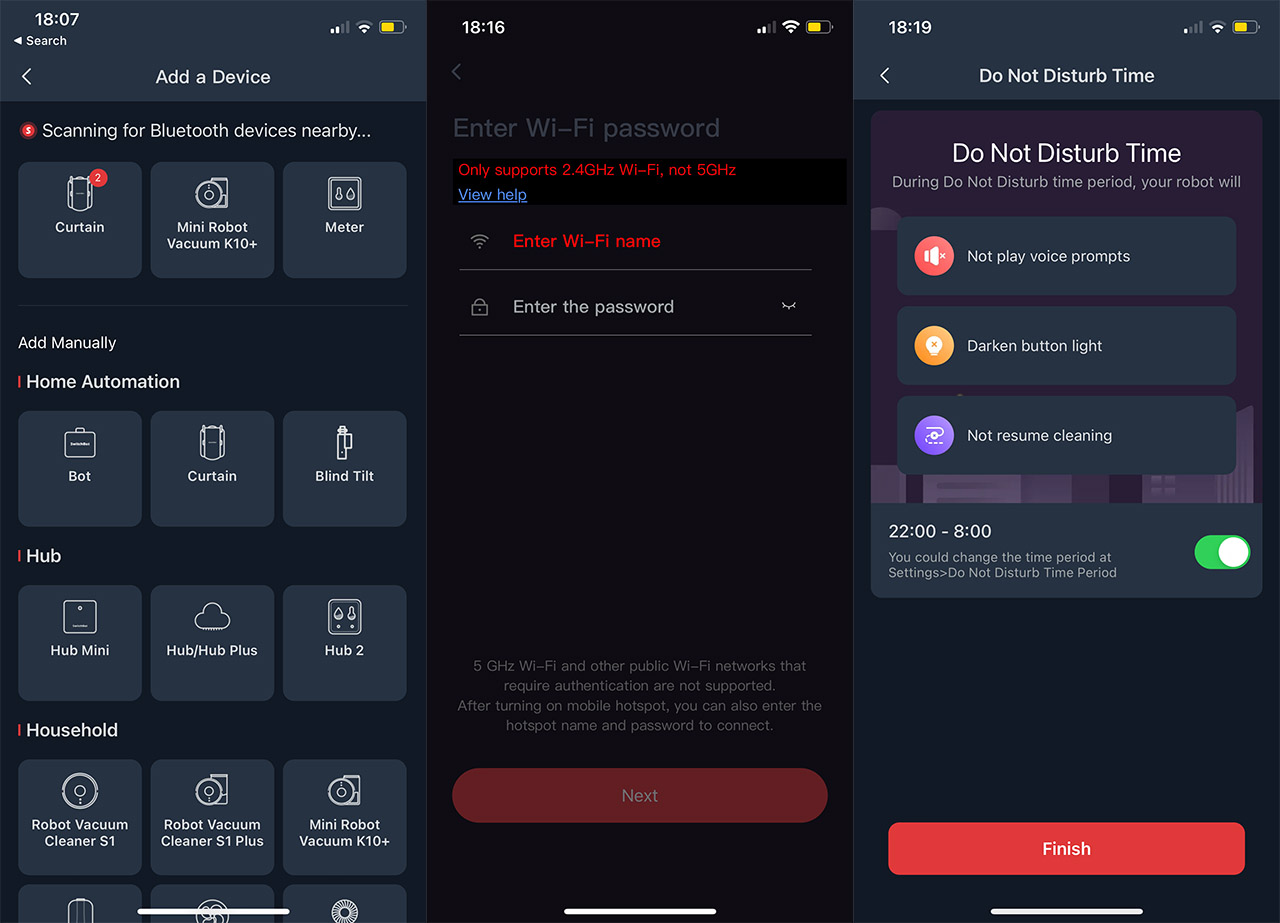
I guess there is some silverlining since there is no camera and there are no microphones embedded in the SwitchBot K10+. After gaining access to the app GUI, I clicked on the Plus icon > Add Device and at that point, I turned on the robot vacuum cleaner (red button underneath the lid) which allowed for the app to quickly detect it. Afterwards, I followed the instructions which required that I enter the configuration mode (press and hold both the Home and Clean buttons at the same time for more than 3 seconds).
And then, after the WiFi has been reset, I could manually enter my 2.4GHz network credentials, which was excellent (not everything has to be automatically detected). A few seconds later and I got full access to the user interface. Oh, and there was some mention about not leaving stuff around the house since there is no dedicated object avoidance system built in.
The Mobile Application
The first thing that I had to do was to map the upper floor to get an idea about what the app has to offer. And, a few bumps into the furniture later, we got the complete map done (it does have a quick mapping option).
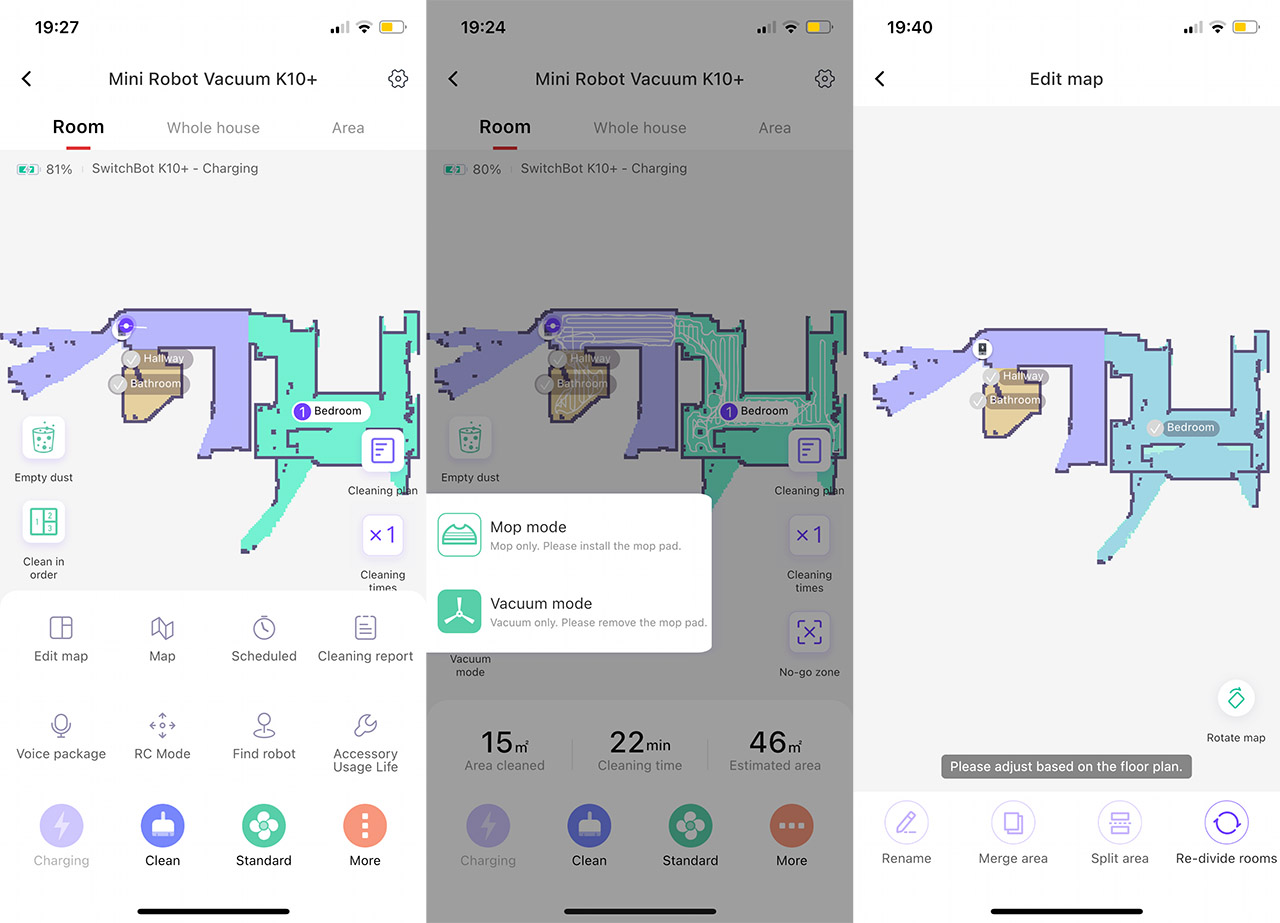
I was surprised to see that it saw three different rooms since with pretty much all other robot vacuum cleaners, I had to divide the bathroom manually. And I could name each room however I wanted, something that the ECOVACS do not offer at all at the moment. Now let’s start with the options. At the top, above the map, we can see that it’s possible to select room cleaning, clean the entire house or select a specific area where the SwitchBot K10+ should go. What I did like was that the area can be ridiculously small, while all other robot vacuum cleaners would limit the spot cleaning to a few feet in each direction.
On the right side of the map, we can see that it’s possible to choose how many times the device will clean the rooms or set No-go zones. On the left, we can choose between the Mop and the Vacuum mode, but it’s not really necessary since the plastic accessory is automatically detected by the robot vacuum cleaner. And you can also automatically empty the dust bin using the docking station, and, if you use Room cleaning, then you get to choose in which order the SwitchBot K10+ will go.
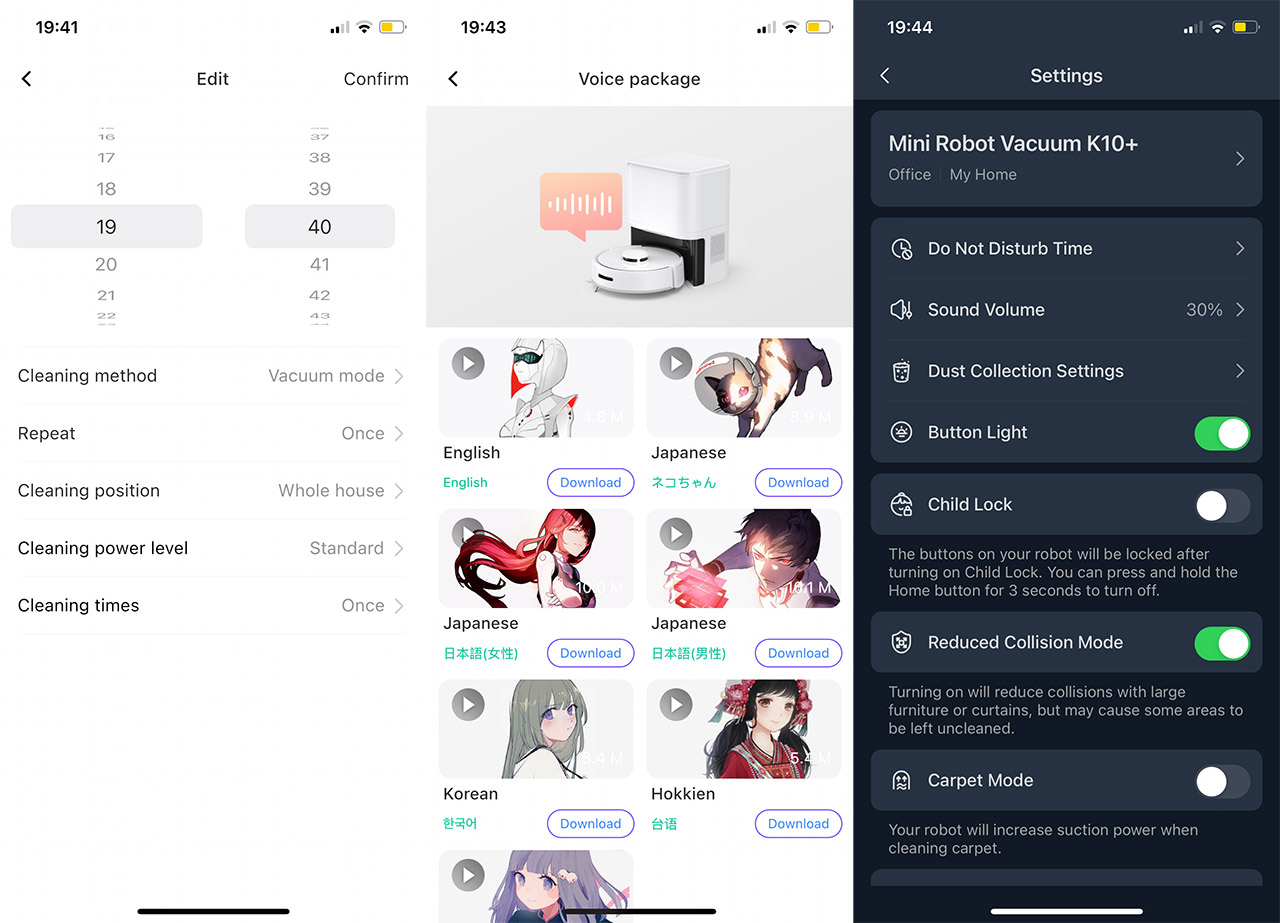
Moving a bit lower, we see some stats of the last cleaning cycle and at the bottom of the page, there’s the status of the device, you can enable the Cleaning process, as well as select the fan speed level. Tapping on more will summon a few new options. We can edit the map/s (split, merge or re-divide), select the map that’s going to be used (the SwitchBot K10+ supports multiple maps) and it’s also possible to create schedules for when the device will clean the house or rooms, how many times it will clean, the suction power level and the mode (if you want to mop the home). I was surprised to see that it was possible to download other voice packages for different languages (loved the icons).
And there is also an RC mode available if you want to control the robot vacuum cleaner manually. Lastly, in a similar manner to other devices, you can check the Accessory Usage Life page to check the status of each accessory and when to replace them. That’s not all because the cogwheel icon at the top right corner will summon some other Settings. There’s the option to enable the Do Not Disturb Time mode (when everything is silenced – suitable during the night), set the Sound Volume of the voice prompt, adjust how the Dust Collection will happen and you can also enable Child Lock which will disable any physical buttons.
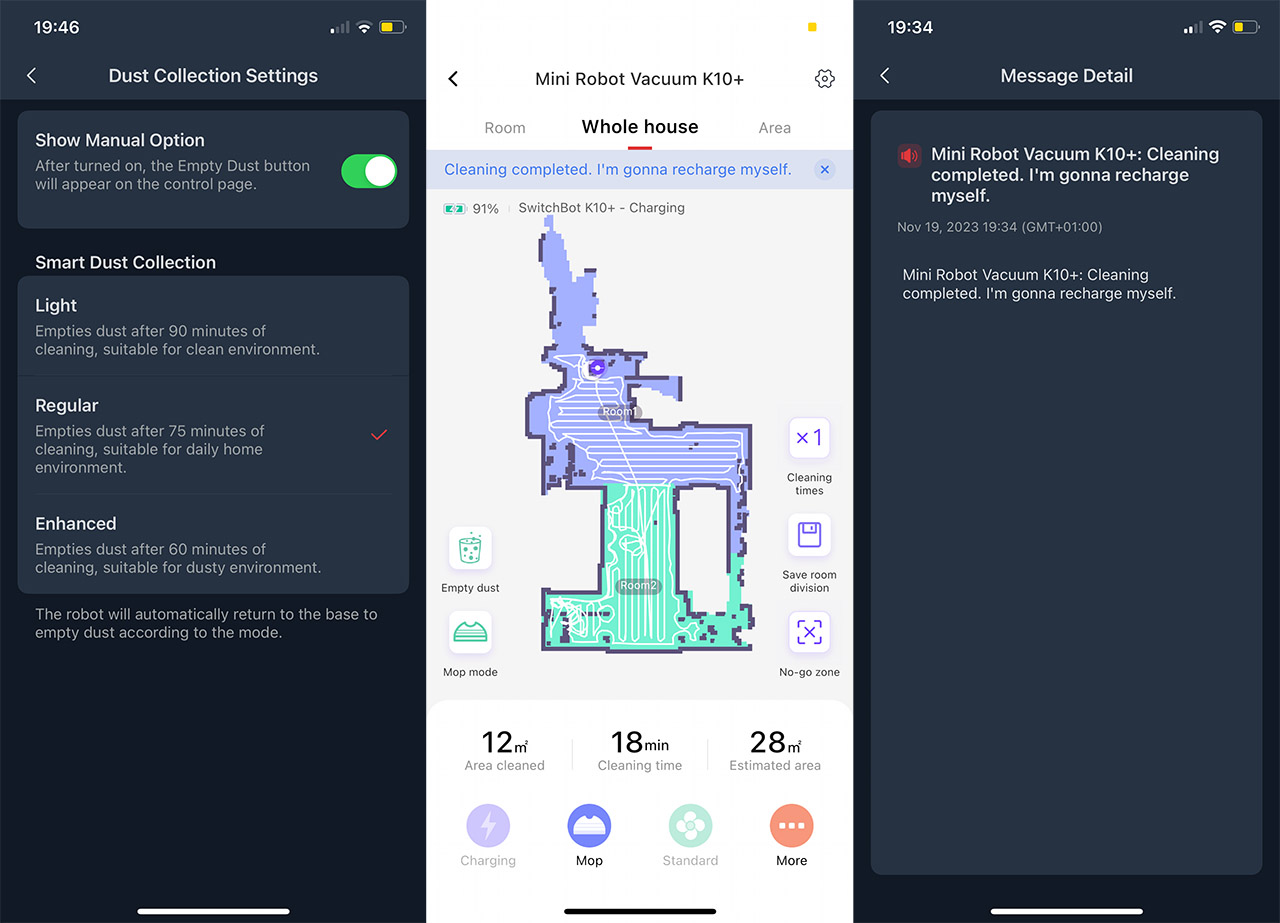
Additionally, I saw that the Reduced Collision Mode was enabled by default and it’s useful if you don’t want the SwitchBot K10+ to bump so often into furniture and you can also enable the Carpet Mode which will increase the suction level when the robot vacuum cleaner detects that it’s going over carpet. I have to say that this is one of the fewest apps where I did not encounter any bug at all, everything working perfectly fine. And it’s quite the feat as you will see if you read other robot vacuum cleaner reviews.
The Navigation: LiDAR, but no object detection
The SwitchBot K10+ mini robot vacuum cleaner relies on LiDAR for navigation and, in my experience, it’s a very valid technology used for many years with great results. The SwitchBot K10+ will initially move near the edges of the room, going very close to them and then it follows a horizontal straight line pattern which successfully covers the entire surface of the rooms. But there are a couple of behaviors to mention. First, it gets spooked by mirrors in the sense that it will bump more often into them trying to get ‘to the other side’.

It’s benign behavior and it will take a minute to move on. The second one is in regards to its size. The device is smaller than your regular robot vacuum cleaner, half its size, so it will have to make several more rounds to cover the entire space. It’s nothing problematic, but it’s worth knowing that the SwitchBot K10+ will work better with smaller houses. And its size is a major advantage since, as you can see in the video, it will go in spaces where no other robot vacuum cleaner will fit, far better cleaning your home. Also, the side brush + rolling brush combo seems to be a successful one especially on hard floor. Now let’s talk about object detection.
I have tested a few very basic robot vacuum cleaners which relied only on collision sensors to navigate (Kyvol E20) and a few high-end ones that could ‘see’ objects and go around them, even very small ones (the ECOVACS X2 Omni, the YEEDI Cube and the Trifo Lucy). And, obviously people will prefer their robot vacuum cleaner to at least go around large objects, such as slippers, although, ideally the pet poop can quickly become a ‘hazard’ when it’s smeared around by a happy vacuum cleaner. I didn’t really know what to expect from the SwitchBot K10+, so I simply put some obstacles in its way and filmed how it handled them.
First, I put a slipper in the way and expected that it will somehow detect it, but it didn’t and, as you can see from the video, it just moved it around. This means that all other objects will not be detected and avoided? Well, pretty much yes. I did put a small object and even some cables, both ending up underneath the SwitchBot K10+. Lastly, the fake pet poop test did not give favorable results, as expected. So, make sure that you don’t leave stuff around the house when the mini robot vacuum cleaner needs to move there, that’s including shoes and cables, the latter being easily damaged.
The last thing that we need to discuss is whether vacuuming in the dark will make any difference and, considering that the SwitchBot K10+ uses LiDAR, then no, it doesn’t matter whether it’s day or night, it will work as usual.
Performance
The Noise
The SwitchBot K10+ offers four suction power levels, the first being Quiet, followed by Standard, Strong and Max. SwitchBot mentioned that the mini robot vacuum cleaner is very quiet, quieter than other brands, but it didn’t really seem that way to me.
| Mode | Noise Level (dB) |
| Quiet Mode | 53dB |
| Average Mode | 60dB |
| Strong Mode | 64dB |
| Max Mode | 68dB |

Mark is a graduate in Computer Science, having gathered valuable experience over the years working in IT as a programmer. Mark is also the main tech writer for MBReviews.com, covering not only his passion, the networking devices, but also other cool electronic gadgets that you may find useful for your every day life.

