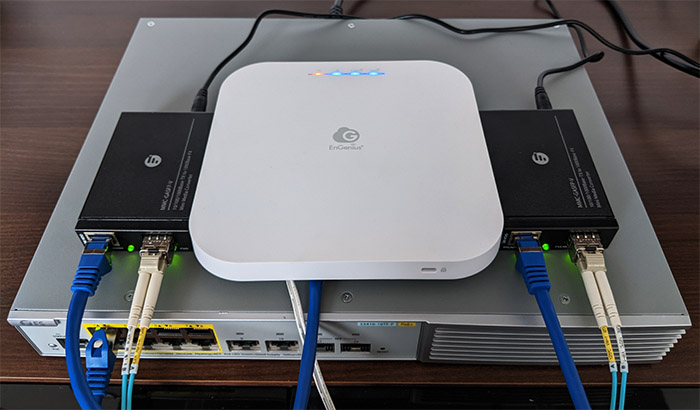The FS media converters are small devices which are very useful for expanding a network and connecting networking equipment which would otherwise be completely incompatible. So yes, the usual application is the inter-connection of network devices that don’t support SFP over huge distances (can go up to miles). I have briefly talked about such an implementation which I also tested to see whether there’s any performance loss and, spoiler alert, there was none, so no interference or signal loss when using fiber optic.
But, I keep on hearing that people use fiber optic cables and media converters for protecting their in-house networking equipment from lightning strikes that may attempt to go through access points or cameras which are mounted outdoors. So, I decided to check it out and see whether it’s indeed a viable solution.
How can you use media converters to deter lightning strikes?
The idea is that you can use two media converters and take a fairly long optic cable and inter-connect the two media converters. Some media converters are able to immediately connect to a fiber optic cable which is fine to a certain extent, especially if you’re sure about the type of transceiver you intend to use. But there are more flexible solutions on the market, such as the FS mini media converters that I recently tested and these were far more flexible allowing you to insert various types of transceivers. And yes, modularity is always better since, in case a part fails, you can replace it more cheaply instead of purchasing an entire new converter.
That being said, I took a couple of FS transceivers and inserted them into two mini media converters and I used a long optic cable in between them. The idea is to create enough air gap so that the lightning will not travel to the other expensive electronic devices.
Next, I connected one media converter to the external networking equipment (be it access point or camera) – be aware that if you connected a PoE device to an Ethernet switch, the PoE will not transfer through the media converters, so it’s best to go with the slightly more expensive PoE+ media converters from FS. Afterwards, I connected the secondary media converter to an Ethernet switch, the FS S3410-10TF-P and that’s pretty much the entire setup.
Does it actually work?
It does work, but not as well as one may expect. That’s because the lightning is very powerful and, in the event that it does strike an external camera or wireless access point, it will be blocked by a long enough fiber optics cable (since it does not conduct electricity). The problem is that even if you do use fiber optic cable without any metal (the standard one do), the lightning will simply go for the next conductive object in its vicinity (the one with the least resistance).
And, since it’s inside your house, it may damage other devices than the ones you were purposely trying to protect. Additionally, if the fiber optic cable is not long enough, the arc can bypass the air gap, continuing its way towards your devices. I am not saying that using fiber optic cables for lightning protection is useless, I say that there are better options that will yield far more favorable results. And yes, I am talking about the good old grounding.
What other measures should you take to protect your network equipment from lightning strikes?
As expected, a good grounding will solve any issues in regards to lightning and that’s because it’s designed to provide a safe path for the lightning without damaging any electronic devices. So yes, a lightning rod and some surge protectors are your best bet. Sure enough, if you can replace most of the copper lines in your home with fiber optic cables, then you get extra protection, but, by themselves, they won’t be able to provide enough protection for your expensive network devices.

Mark is a graduate in Computer Science, having gathered valuable experience over the years working in IT as a programmer. Mark is also the main tech writer for MBReviews.com, covering not only his passion, the networking devices, but also other cool electronic gadgets that you may find useful for your every day life.