If you’re wondering how long modems last, know that most of them can be used for up to a decade and that’s because the ISPs aren’t known for their quick adoption of speedier Internet connections. So, depending on the area you’re located, you may continue to use your old modem for a decade more, unless the poor device simply dies of hardware failure. Otherwise, the potential change to 1Gbps and above, may coerce you to give up the old modem and finally make the switch to a newer modem that supports higher Internet speeds.
How important is the type of modem that you use (DOCSIS)? And will it have a heavy impact on the bandwidth?
It’s very important and it will absolutely have an impact, but it may be more or less depending on the Internet data plan that you have available. And you can better understand it by having a brief look at the types of DOCSIS modems available on the market.
| Maximum Downstream Capacity | Maximum Upstream Capacity | Release Date | |
| DOCSIS 1.0 | 40Mbps | 10Mbps | 1997 |
| DOCSIS 1.1 | 40Mbps | 10Mbps | 2001 |
| DOCSIS 2.0 | 40Mbps | 30Mbps | 2002 |
| DOCSIS 3.0 | 1Gbps | 200Mbps | 2006 |
| DOCSIS 3.1 | 10Gbps | 1 or 2Gbps | 2013 |
| DOCSIS 4.0 | 10Gbps | 6Gbps | 2017 |
DOCSIS 1.0 to 1.1 had support for up to 40Mbps downstream and 10Mbps upstream, but with the DOCSIS 2.0, the maximum upstream capacity was raised up to 30Mbps. Unfortunately, a lot of people, mostly from outside big cities are still stuck with these laughable Internet speeds by out current standards, so for these people, a DOCSIS 2.0 modem is more than enough.
As a fun fact the DOCSIS 2.0 standard was made available in 2002, so, if you still have a modem from then, it means that it was built like a tank. The DOCSIS 3.0 is most likely the most widespread standard since the supported downstream capacity goes up to 1Gbps, while the upstream is limited to 200Mbps. This standard was released in 2006 and we’re still well within the DOCSIS 3.0 territory, even if the WiFi 6 routers try to make a push for wider-spread multi-Gigabit data plans.
A few years ago, the largest ISPs did make available 1Gbps Internet plans both up and downstream, so the people that were lucky enough to live in areas that are covered, needed to move to DOCSIS 3.1 modems. That’s because DOCSIS 3.1 supports a maximum downstream capacity of 10Gbps and a max upstream of 1 or 2Gbps, depending on the device itself. Since 2017, the DOCSIS 4.0 has been made available that can push the maximum upstream capacity to 6Gbps, but I don’t see its applications going beyond corporate use or being suitable for some medium to large businesses. So, as you can see, the DOCSIS 3.0 and 3.1 modems are currently the most sought for and these are standards that are either almost a decade old or more than 15 years old.

Be aware that these two aforementioned standards are the first to make use of what is called channel bonding and it’s important to check how many channels are bonded on the modem that you plan to purchase, since it may or may not make a difference in terms of performance. For example, moving from an older DOCSIS 3.0 modem that supported 24×8 channel bonding to a newer DOCSIS 3.0 modem that supports 16×8 channel bonding is going to be a downgrade. At the same time, moving from a 32×8 DOCSIS 3.0 modem that supports to a 32×8 DOCSIS 3.1 modem is going to be an upgrade. That’s because there are some additional features (higher capacity, wideband channel, OFDM and more) to improve the Internet speed and justify the higher cost.
How long do modems last in terms of hardware?
I have opened quite a few routers over the years to know that there has been a steady decline in the hardware quality and this is the case with most electronics. They are made to remain operational only a bit after the warranty expires, so, unless you are willing to pay a premium, the device will have a shorter lifespan than before. There are, of course, some unicorns as well, where the quality is great and the price is low, but that’s usually just a tactic for market gain and then, the quality drops as well.

In any case, older modems should survive for a long time, especially if the model is not the most basic on the market. The newer ones are a bit more flimsy, but still, it’s a device that’s going to be set up once and then left alone. So, it should remain operational for at least 3 to 4 years.
How often do modems get obsolete in terms of supported features?
Not very often and this ties well with the first section of the article. A lot of people have a DOCSIS 3.0 modem and some have moved to the DOCSIS 3.1 to get 1Gbps up and down. But I had a quick look at some maps that show the broadband access for the people in the US and it looks better than before, but still far from great. The problem is the FCC definition of broadband which currently sits at 25Mbps download and 3Mbps upload. This is what the large majority of people get, so any DOCSIS 2.0+ modem should work just fine, right? If the bar is set this low, then yes, you truly don’t need to spend money for some fancy DOCSIS 3.1 modem that supports more than 1Gbps and what not.
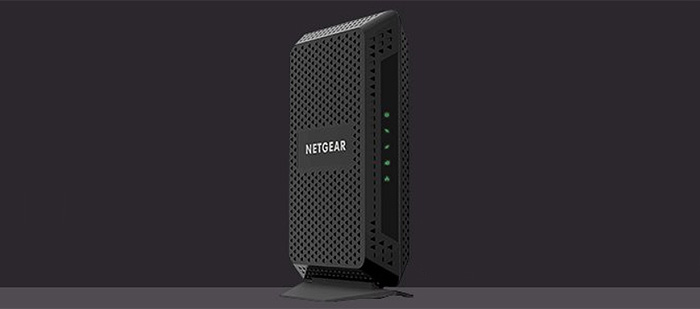
So, a modem that’s two decades old can still be very much relevant today for most people in the US. But, since the ISPs do move closer and closer to 1Gbps (at least download-wise), I would still invest in at least a fairly basic DOCSIS 3.0 modem, for future-proofing. Even though I find it funny calling a 10+ years-old device suitable for the future. But it is and that’s just how slow things go in this tech field. The development of routers is far more impressive, but then again, a modem only has to provide a single connection, while a router, especially a wireless one has far more things that needs to do properly. That being said, if there is no chance that your area will get 1Gbps up and down in the foreseeable future, you can still keep hold of your DOCSIS 3.0 modem (ideally, if it’s 24×8 or up).
Do you actually need a more powerful modem?
There are two reasons why you would need a better modem. If the old one has gotten slow (it can happen due to age), then a refreshed version is not a bad idea, although you need to make sure that the modem is the culprit and not the router. Be very aware that in case you get a powerful modem, it won’t necessarily improve the Internet speed, since the ISP sets the limit. The second reason to get a better modem is if you can get a better Internet speed from your ISP. This way, the new modem will no longer be the bottleneck and will allow the better speed to pass through to the router.

What’s the point of multi-port modems?
Some modems, such as the older Motorola MB8600 or the Arris SB8200 had more than one Gigabit port, allowing for aggregated connections of 2Gbps and above. This way, if you had the right equipment (such as a dual-WAN router), you could technically go above 1Gbps. But, be aware that there is a very very small percentage of people that can get access to these speeds and it’s mostly business owners, that have special requirements. So, I wouldn’t immediately go and impulsively get such a modem and wait with excitement that the ISP will give you this type of performance in a few months. I would be surprised if it happens in the next decade. Still, these modems can have a better chip and perform slightly better even with a 1Gbps connection, so you can consider them if you get unstable Internet towards the router. But again, make sure that the issue is indeed at the modem level because the vast majority of time, it isn’t.

Mark is a graduate in Computer Science, having gathered valuable experience over the years working in IT as a programmer. Mark is also the main tech writer for MBReviews.com, covering not only his passion, the networking devices, but also other cool electronic gadgets that you may find useful for your every day life.
