The LeadJoy M1C+ is the first generation of mobile gaming controllers to be compatible with both iPhones (iOS) and Android smartphones. And this could only happen after the EU forced Apple to comply with the universal charging port (USB-C) in order to make the iPhones more environmentally friendly.
| LeadJoy M1C+ | |
|---|---|
| LeadJoy.top | Check Product |
| Use code fanm1c20 for 20% | |
| Amazon.com | Check Offer |
| Use code 4LZPJGNP for 20% | |
So yes, the new gen of iPhones does come with USB-C charging ports and the LeadJoy M1C+ was built to extend its functions, helping the user to get a better gaming experience.

I know that some of you will argue that the touchscreen display is more than enough, but your opinion is simply wrong (:D) and so far, the Nintendo Switch-like experience seems to be the best way to engage in mobile gaming. Even the Steam Deck is proof of that, but the LeadJoy M1C+ is far less expensive and it makes use of existing hardware (your smartphone) for the display and processing power part.
There is more because the LeadJoy M1C+ does allow the addition of third-party magnetic phone coolers in case the phone gets too hot while running games. Additionally, we do get most of the features of the M1B, including the layout of the buttons and the support for a lot of mobile games. There is more because the LeadJoy M1C+ can be converted into a 3DS emulator, so you can play your old games as well. That being said, let’s check out the performance of the LeadJoy M1C+ and see if it’s a worthy alternative to the dedicated small-form-factor gaming consoles.
The Design and Build Quality
If you’re familiar with these modular mobile controllers, you know that there are two side Joy-Con-like sections with the buttons, but since the device needs to accommodate the smartphone in the middle, the joy-cons remain connected, using some springs to extend the middle section as far as necessary.

The extending mechanism uses springs on both side and it works in such a manner as to maintain the large circular section always in the middle. I have already spoiled the reason for that in the intro and it’s because we’re dealing with a large heatsink that allows the connection of magnetic mobile coolers. Obviously, LeadJoy does sell its own coolers, but you’re not limited by their selection and can use any third-party cooler that can be attached magnetically.
The controller is entirely made of plastic, with the side sections covered by a white finish, while some of the buttons, as well as the inner section is matte black. The material choice is fine considering that you want the controller to be as light as possible, but I could also hear some squeaks when applying some pressure on the joy-cons. The anti-slip pattern on each side of the controller is still present and the curvature is also just as pronounced as on the M1B (so, not that much). I suppose they’re still decently comfortable, but for someone with large hands, I wouldn’t have minded a more pronounced curvature.

I have tested quite a few mobile controllers over the years and most did focus towards making sure that any surface that gets in contact with the phone is soft as to not damage it. The LeadJoy M1C+ does have some silicone for these parts, although the manufacturer was very conservative in its use, mostly relying on hard plastic which I suppose can be good enough. You can also use a cover, but it needs to be fairly subtle to allow the connector to reach the phone – also know that the heat sink will not work anymore. And I do have a complaint about the USB-C connector.
It’s not flexible, so you need to be careful when connecting and disconnect it from your phone as to not damage it. For example, the GameSir X3 did have a connector that could change its angle and it did make a difference. Now let’s talk a bit about the thermal management. Ideally, the smartphone should handle a few hours of play time, but using the LeadJoy M1C+, we do transform it in a veritable gaming console, so it’s more likely that you’re going to play for more hours.
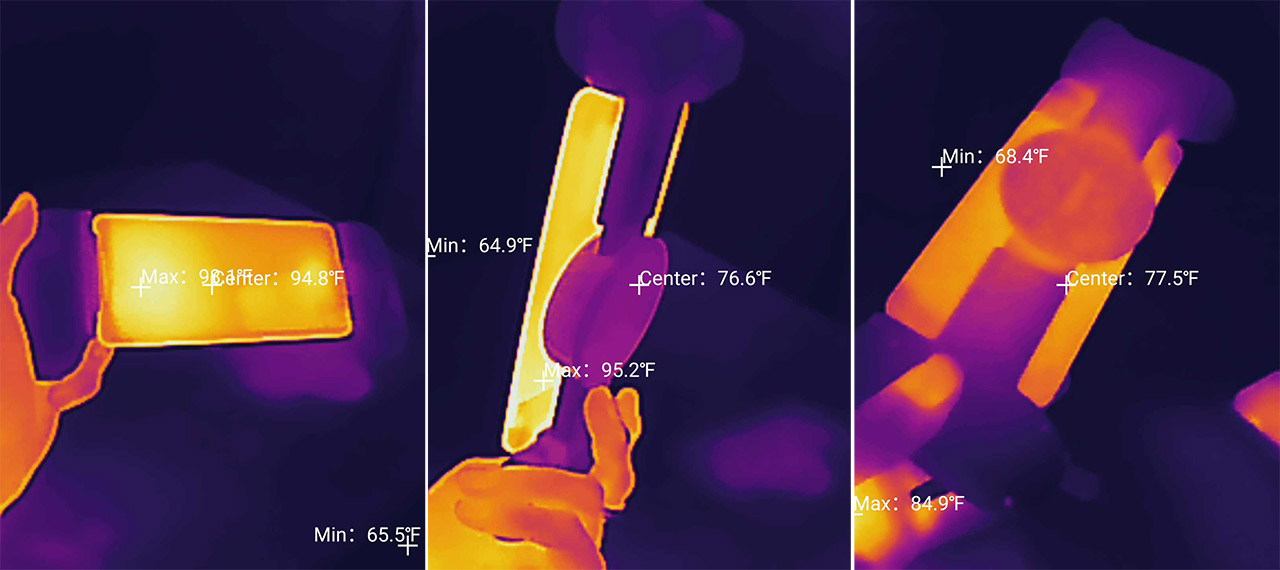
Which means that you’re more likely to rely on the USB-C pass-through port to keep the phone going and this will lead to higher temperatures. By default, the LeadJoy M1C+ does use passive cooling and since I didn’t have a cooler to see its effectiveness, I have added a few photos to get an idea about what to expect from the LeadJoy M1C+.
The Buttons
Just like on the M1B, the buttons on the LeadJoy M1C+ are not removable and they do follow the same layout. On the left side, we can see the thumb stick which does have a silicone coating and some texture on the sides ensuring that the finger will not slip off it. It’s a bit different that on other consoles where in the middle there’s a depressed section since on the LeadJoy M1C+, both joysticks have a slight bump in the middle.

This pushes the finger away from the center but since we’re dealing with silicone, I suppose it’s a system that works fine as well. Also, the travel distance is good and the thumb sticks are responsive – pushing them has shown an increased resistance, so it’s an area that can be improved. Moving on to the D-PAD, it’s a clear improvement over the one of the M1B, each side having a decent travel (even in the middle side) – it’s still not perfect, but it’s better than before.
The ABXY set of buttons is the same as on the M1B which was already decent and felt very satisfying to press. The additional couple of buttons on the left enables the Menu and Captures a screenshot. On the right side, we get the Home and the Options buttons. Towards the rear, we get the L1/R1 and the L2/R2 shoulder buttons which are again the same as on the M1B, so they’re also alright. The L2/R2 have a good spring and react nicely to the press action, while the L1/R1 felt a bit more stiff. Is there any RGB? Not really. There is a single white LED which surrounds the Menu button and nothing else.

Should it have been? I don’t think it would have served a purpose and just be a battery hog (then again, we do get less FPS this way). There is one major addition though and it’s the Hall-effect analogue triggers which ensure that there is no drift.
What if my phone doesn’t fit the LeadJoy M1C+?
I did try connecting a couple of Samsung A53s and a Pixel 2 XL, and all managed to fit properly, but some iPhones can be weird, especially the Pro versions. The manufacturer did anticipate it by adding extra rubber cushions capable of covering the entire left section. This way, the risk of scratching the phone is pretty much zero, the rubber offering a better snugly fit. To be honest, I suggest you use these cushions from the beginning regardless of the type of phone you have.
There’s an app?
I know that the M1B could be connected to the VLEAD app and I could test each key and stick, but it was a bit limited in functions.
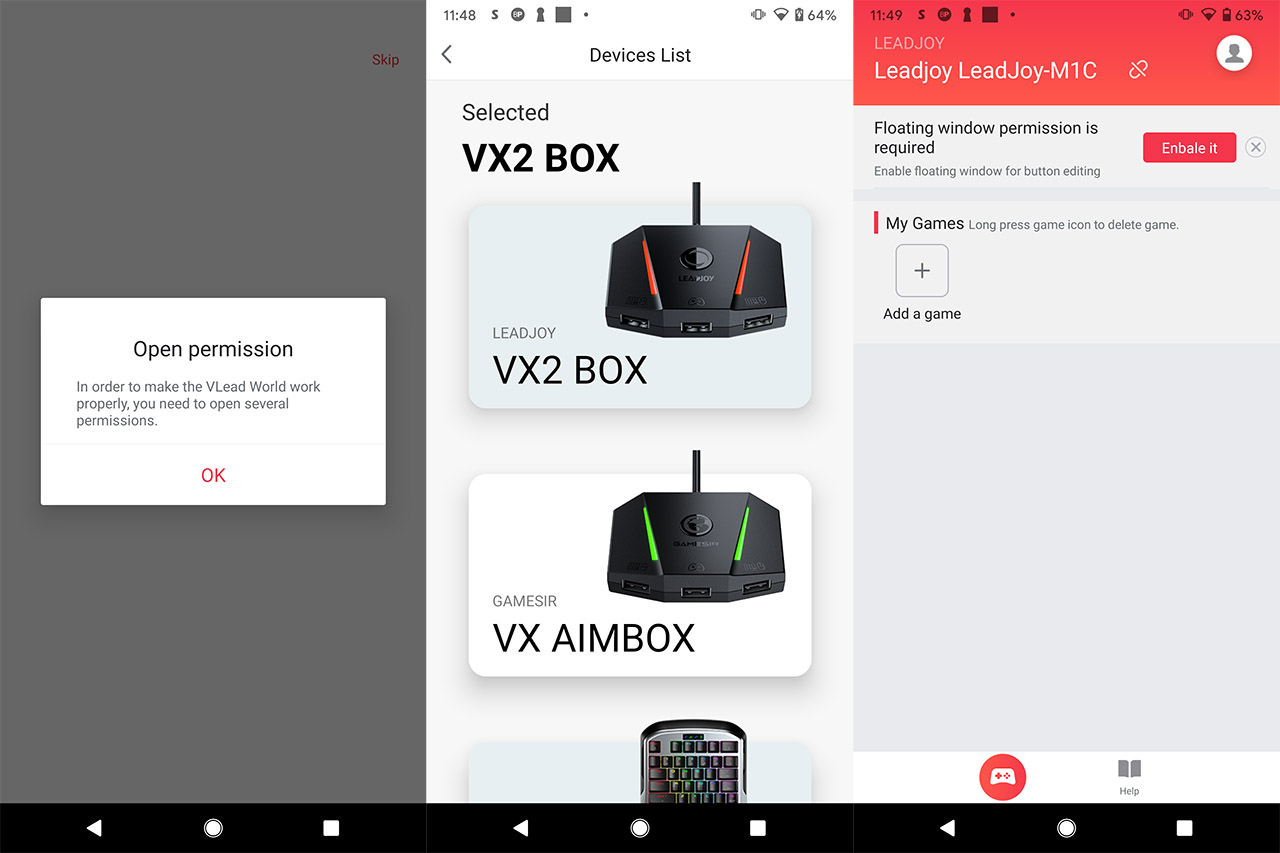
I couldn’t find any info that the LeadJoy M1C+ may come with app, but I still installed VLEAD again to see if the controller will be detected. The app is adamant on checking my location and to have permission to access the Media folder, even though the connection to the gaming controller is done via USB-C. Seriously, it will not work without knowing where I am which is absurd. The interesting thing is that the app did see the LeadJoy M1C+ and I could connect to it, but its functions are even more limited, acting like a sort of hub for the games I play. So, I suggest you skip the app unless you want GameSir or LeadJoy to get access to some of your data gratuitously.
The Gaming Experience with the LeadJoy M1C+
I don’t have an iPhone with a USB-C port (the older gen all came with Thunderbolt) and I couldn’t really use the huge AGM rugged smartphones, so I had to rely on the older Pixel 2 XL. Don’t worry, it worked perfectly fine. I am not a fan of mobile games, the so-called free ones from the Play or App Store, so I decided to first check out an actual title from Steam. I used Steam Link since my go-to streaming service, Stadia, has been shut down (again, thanks Google for burying another project) and I started The Elden Ring.
Initially, Steam didn’t see the controller, but after I connected it again to the smartphone, it got detected and I could play the game. OK, understand that I am more of a keyboard + mouse guy, so the video won’t show some cool takedown of the runebear. I had to quickly run away and hide. The next game had to be a mobile game and I again chose Asphalt (version 9 this time) and, as before, I had to press some buttons, although it wasn’t really that necessary since the game plays itself. The last game that I checked was Genshin Impact which was relevant when I tested the M1B, but not entirely sure of its popularity nowadays.
In any case, I had to wait for at least two hours to get all the updates. Seriously, 30GB of extra content? 30GB? I don’t understand mobile gaming. After all that the game didn’t detect the LeadJoy M1C+, only the touchscreen.. Yes, I did get access to the menu (you have to play a bit to get there) and the option was not available.
The LeadJoy M1C+ as a 3DS console emulator.
The experience should be pretty much the same as on the M1B. The manufacturer suggests that we use the EGG-3DS emulator, but again, due to the stolen code controversy, I suggest to use originally-developed emulator which is called emuThreeDS.
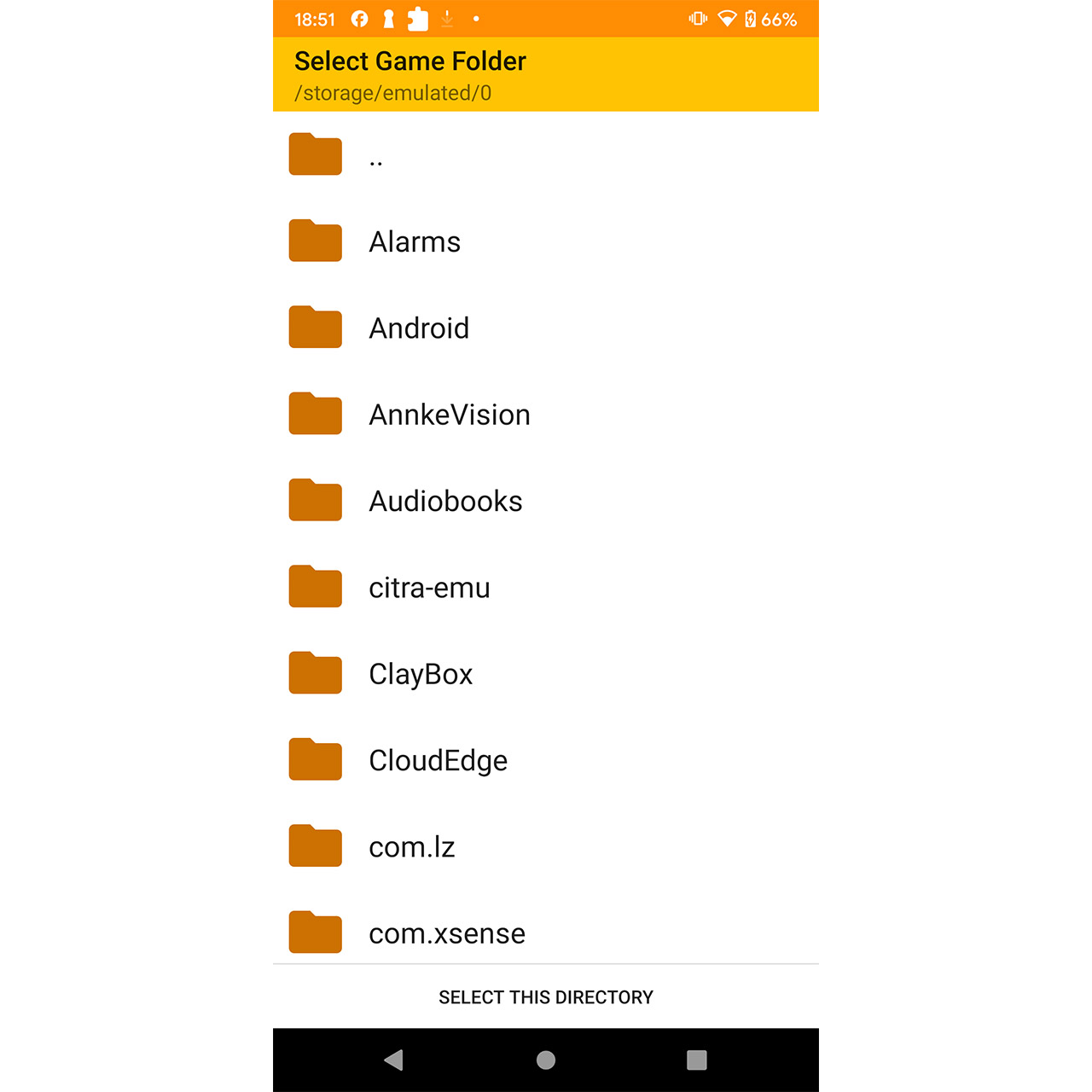
In any case, since I don’t have an iPhone with USB-C port, I can’t install this emulator, but I can install Citra which is available on the Play Store! Apple, take notes. Even in its early access stage, the emulator seems to run very stable and I could easily add ROMs. Obviously, always use ROMs that were legally purchased. The problem is that there is no proper communication between Citra and the controller since a couple of buttons were detected, while all others were not. I tried to play Ocarina of time and Mario Kart 7 with no luck. I assume that it will work better on iOS since the M1B did perform well, but on Android, not so much.
The Conclusion
I think that LeadJoy has had a soft spot for iPhones for a long time, so it’s nice to see that the M1C+ works with Android as well, even if not all types of applications functioned with this gaming controller. Steam games worked perfectly fine, as well as some mobile games, while other simply didn’t support this controller at all. As for the 3DS emulator, as long as you’re using the advertised one (which I am not really fond of), it should work on both iPhones and Android. As for the hardware itself, I think that the LeadJoy M1C+ is better than its predecessors in more ways than one. The buttons are better, the triggers as well (Hall-sensing) and the middle-placed heatsink can be used to improve the thermal management of the phone. So, if you want the Nintendo Switch or Steam Deck experience at a significantly lower cost, then the LeadJoy M1C+ is a great option.

Mark is a graduate in Computer Science, having gathered valuable experience over the years working in IT as a programmer. Mark is also the main tech writer for MBReviews.com, covering not only his passion, the networking devices, but also other cool electronic gadgets that you may find useful for your every day life.

