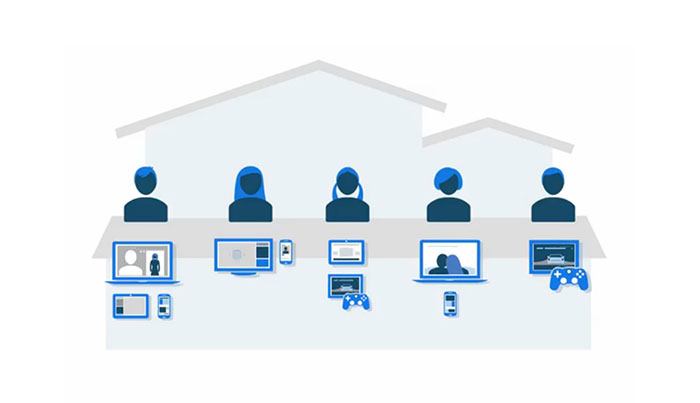LINKSYS is known around the world for its great networking products and it actually revolutionized the router world with its famous LINKSYS WRT54G. But, a long time has passed since then and a lot of other companies have developed great routers, at really great prices (ASUS, NETGEAR, TP-LINK and D-LINK, all pose a fierce competition for the American Company).
| LINKSYS EA8500 AC2600 | |
|---|---|
| Amazon.com | Check Offer |
A few years ago, routers have evolved past the AC1900 boundaries and reached the next AC2400 to AC2600 level and at the same time, the MU-MIMO technology started being implemented in all new routers.
So, we got the ASUS AC2400 RT-AC87U and later, the NETGEAR Nighthawk X4 AC2350 R7500, each of them featuring the new revolutionising MU-MIMO technology, but, all waiting to be activated (it was stated as being “MU-MIMO ready”, so it was only the commonly found MIMO wireless technology).
Note: The MU-MIMO technology, unlike the usual SU-MIMO (found on most routers), can communicate with more than one client at a time. But, in order to use this technology you need devices compatible with the MU-MIMO tech.
So, here is where LINKSYS Max-Stream EA8500 AC2600 has done it better, it had the MU-MIMO technology enabled right out of the box. In the meantime, ASUS AC2400 RT-AC87U has enabled the MU-MIMO capability and NETGEAR has gone so far as to release a second version of its Nighthawk X4 R7500 with the MU-MIMO technology enabled.
Now that the LINKSYS EA8500 is on equal terms, how does it fare against its competitors in terms of performance and design? Let’s find out.
UPDATE 05.20.2019 A few days ago, it was disclosed that a significant number of Linksys routers are vulnerable to an info disclosure exploit so, considering that Linksys EA8500 is a part of affected routers and Linksys hasn’t yet released any patch to fix the problem, the only way to be sure you’re protected is to install a custom firmware, such as OpenWRT. For this reason, I compiled this guide which should help you install OpenWRT (Project LEDE) on a Linksys router.
Design
LINKSYS EA8500 is really discreet, featuring a rectangular design (quite similar with the E8350), with a black, matte finish and four large, detachable and adjustable antennas. From the E8350, the antennas have increased in size, but the router has maintained the same footprint, measuring 10.1 x 7.2 x 2.2 inches and weighing 33 ounces.
The overall design is not really flashy, nothing eye-catching is going on on top of the router. There’s only the LINKSYS logo, which also acts as a status indicator. This isn’t necessarily a bad thing, it helps a lot with blending in with the furniture and not attracting too much attention. The LINKSYS EA8500 can also be wall mounted, being VESA compatible.
Like said before, there’s only one LED status light, which blinks slowly (with the colour white) while booting and when upgrading the firmware, it slowly blinks green if the WPS is in progress and it flashes quickly (also in green) if there’s an error with the WPS or a session overlap. For LAN and WAN, if the data is transmitting, the LED will blink with the colour yellow (there will be green on the right and yellow on the left) and if the physical link is up on the port, you get solid green.
If the WiFi is enabled, you also get solid green. The choice to omit the whole array of lights may prove useful for the majority of users, but for those tech-savvy, that can actually tell if something is wrong by looking at the status LEDs, this may prove to be an inconvenience.
As we saw with the WRT1900ACS, LINKSYS likes to keep its routers well ventilated going as far as to install a fail-safe fan in its first version (it was removed from the next two versions of WRT1900AC), but with the EA8500, LINKSYS decided that surrounding the router case with holes and vents would suffice for a reasonable airflow. And they weren’t wrong, the EA8500 has a good heat distribution.
Around the back, the LINKSYS EA8500 has an USB 3.0 and an eSATA port, one GIGABIT ETHERNET WAN port and four ETHERNET LAN ports. Near the WAN port, there’s a button for turning ON or OFF the WiFi, a WPS and a Reset button.
So, design-wise, the EA8500 takes a conservative approach, but at the same time blends well with it’s surroundings, meaning that unlike the WRT1900ACS, this router will fit the taste of a larger number of customers.
Hardware
Inside the case you can find a 1.4GHz dual-core Qualcomm IPQ8064, backed by 512MB Samsung DDR3 RAM and 128MB flash memory.
The EA8500 is a 4×4 router that actually has the MU-MIMO technology enabled from the beginning (while others relied on enabling it later, with a firmware update) and it uses the Qualcomm QCA9980 MU/EFX radio chip for both the 2.4GHz band and the 5GHz one. You also get beamforming for both bands, but the MU-MIMO works only on the 5GHz (the devices must have compatible adapters).
Thanks to these specs, the LINKSYS EA8500 reaches a maximum of 800 Mbps on the 2.4GHz band and up to 1733 Mbps for the 5GHz band.
Performance and Connectivity
In order to test the LINKSYS EA8500’s true power, it is necessary to have a device which supports four 802.11ac streams of data or just use another 4×4 router connected in bridge mode. First, we did the former.
We connected another LINKSYS EA8500 in bridge mode and we got the following results: at 5 feet, we measured a maximum of 680 Mbps; at 20 feet, the EA8500 reached up to 590 Mbps and at 100 feet, the router could deliver 325 Mbps.
To further test the router, we connected a 3×3 client (the usual MacBook Pro) to the router, using the 5GHz band, with MU-MIMO turned off, and we got 430 Mbps at close proximity (5 feet); at 15 feet, the router reached up to 360Mbps and at long range (100 feet), we measured 245 Mbps.
Turning the MU-MIMO feature on and connecting an additional of 2 MU-MIMO clients (not 3×3) the speed increased to 490 Mbps at 5 feet, to 410 Mbps at 15 feet and to 290 Mbps at 100 feet. So, MU-MIMO does make a huge difference (up to 20 percent better).
In the end, we connected the router to an usual device, one that still relies on the 2.4GHz band and we got 125Mbps at 5 feet, 138 Mbps at 15 feet and a decrease to 54Mbps at 100 feet.
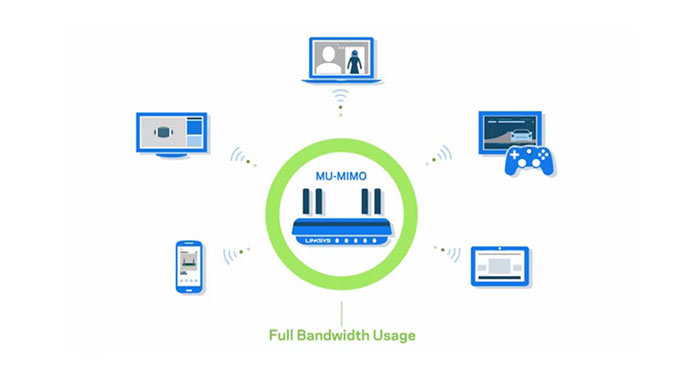
Unfortunately, it’s not the speediest of the 4×4 MU-MIMO (ASUS AC2400 RT-AC87U and NETGEAR Nighthawk X4 AC2350v2 having better overall results, though not by much), but it’s in the top five 4×4 Mu-MIMO routers on the market, without a doubt. Another thing worthy of praise is the great WiFi range, which reaches up to 300 feet and it also handles stressful situations really well, no matter the amount of devices connected and the needed bandwidth.
Because the EA8500 has an USB 3.0 port, we connected an exterior storage and tested the router’s NAS capabilities. We measured 79 MBps for writing a file of 10GB and 96 MBps for reading.
As usual, LINKSYS likes to make dedicated NAS servers to run for their money, because, like the WRT1900ACS, the EA8500 features high writing and reading speeds. It’s actually one of the highest we have ever seen on a router.
Setup
Setting up the LINKSYS EA8500 is extremely easy to do (just like most of the latest routers), mainly because it has one of the most user-friendly interface we have seen on a router.
All you have to do is connect the router to your PC, type linksyssmartwifi.com in a browser and run the Smart WiFi Setup app. Here you can create passwords, name the SSIDs and any other configuration you may like.
After you login, you are offered the possibility of accessing the Linksys router remotely from anywhere in the world, all you have to do is download the linksys router app , available for both Android and iOS (great for viewing Internet protocol Cameras inside your home when you’re on vacation).
Note: Just like the GOOGLE OnHub, which has seen some amount of indignation from users over the power to view all their online activity, the same question can be risen here, because using the Smart WiFi app may expose your Internet activity to LINKSYS, since it’s going through its servers.
Now, the main screen has a left column, where you can find the Network Map (all connected devices, each with its own icon – if you click an icon, you can add or remove a connected device), Guest Access, Parental Controls, Media Prioritization (decide which device gets bandwidth priority by dragging and dropping the device icon on the normal or high priority list), Speed Test, External Storage, Connectivity, Troubleshooting, Wireless and Security.
On the right there are six tabs for Network Status, LINKSYS Home Networking, Wireless, Guest Access, Network Map and Parental Controls.
Overall, the EA8500 does offer a reasonable, balanced experience, you can monitor the traffic, the router has QoS, port-forwarding, dynamic DNS, parental controls, IPv6, SPI and NAT firewalls, network media streamers and more.
But, just like the WRT1900ACS, although it’s packed with features and the interface will please most users, some may want a more in-depth configuration and EA8500 may feel a bit shallow on this chapter.
Conclusion
You may not be impressed by the LINKSYS EA8500‘s design, it may look like your ordinary router, but you would be very wrong. It features great speeds, the MU-MIMO feature, which will become a must in all new router instalments and it rivals dedicated NAS servers. So, the conclusion is that the LINKSYS EA8500, although it has some flaws, is a future-proof router, without a doubt.
Check the product here:

Mark is a graduate in Computer Science, having gathered valuable experience over the years working in IT as a programmer. Mark is also the main tech writer for MBReviews.com, covering not only his passion, the networking devices, but also other cool electronic gadgets that you may find useful for your every day life.