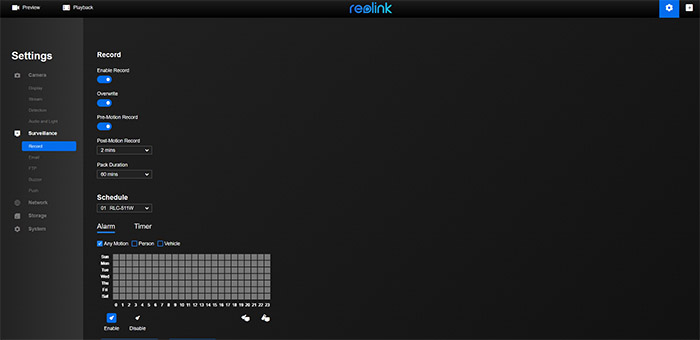The Software and Performance
The software experience in regards to camera control isn’t that much different between the used platforms which means that after each camera is added to the proper channel, you can continue monitoring your surroundings using the monitor or you can use the mobile application. And there’s a third and a fourth option for seeing the footage on your computer. This can be accomplished by either installing the Reolink client or by accessing the IP address that’s been given to the NVR by the router.
The browser-based utility comes in handy if you don’t want to install anything but it’s also the least flexible since you can’t view multiple streams at the same time. All other settings are there, so you can adjust the Display (flip, mirror, watermark, privacy mask and so on), some Stream related options (include the resolution, the frame rate and the max bitrate for each available mode), as well as some Detection options (the sensitivity, the motion areas and the possibility to set up a schedule) and set up the Audio and Light (spotlight, IR LEDs and the mikes).
That’s not all because under Surveillance, you can adjust the way the footage is stored on the HDD (includes the Post-Motion Record, what will trigger the recording and more) and you can enable the Buzzer. There are also some Network-related settings, the option to see the remaining Storage and to adjust the System settings (includes User Management and the possibility to upgrade the firmware).
The Windows OS utility has pretty much the same available settings, but you do get to see multiple cameras and I also noticed that the NVR and the RLC-511WA could be used separately. The mobile application will also have the same settings, but it’s a bit different in its layout.
You get to see all the cameras that are connected to the NVR and each camera can have its settings adjusted. There are also some NVR-related settings as well, but they’re more general (as expected), so you can change the Date/Time, you can manage the users and enable the FTP Upload. The software that’s accessible with the mouse + monitor does have pretty much the same settings, but there is the option to check the Channels and adjust them accordingly – this is how you can add wired and wireless cameras without having to pre-configure them using the app. I was lazy and already had the cameras configured via the app, so I didn’t bother with this option, but it’s there and it works.
Now, some cameras do have the smart motion detection, while others do not, so how do they all work together? It’s very similar to the concept behind the Reolink Duo, which is also currently connected to the NVR. The camera does the detection using its hardware and does not rely on the Reolink RLN8-410 in any way, so, if it detects a car, you will see the corresponding icon in that camera’s footage.
That’s pretty much all, since every camera will work independently of each other and, if one of them gets triggered, then the footage will be saved on the HDD, so you can view it later. Speaking of recorded footage, how do the playback options work? Like I said before, each camera is independent, so each has its own separate playback that you can check later (stored by day and hour, which is neat).
Can the HDD be replaced?
Yes, you can replace the default HDD with something of higher capacity, but be aware of the 12TB limitation. If you have the RLN16-410, you can apparently add a secondary HDD inside the case as well. You can check more info on how to do that on the official support page.
Conclusion
If you have more than a couple of Reolink PoE cameras and don’t want to have to deal with microSD cards or Cloud storage (as well as a PoE Ethernet switch), then it’s only logical to invest into an NVR. And the RLN8-410 is definitely up for the task if you don’t need more than 8 channels (should be enough for a small to medium office). There are multiple ways to connect external devices (including portable storage drives) and yes, the second version does work flawlessly with the smart motion detection (the name debacle with the first version will haunt Reolink for a while). That being said, considering the amount of features that we get and the budget-friendly price tag, the Reolink RLN8-410 is pretty much a must for maintaining the security of your home (and keeping the videos stored locally).

Mark is a graduate in Computer Science, having gathered valuable experience over the years working in IT as a programmer. Mark is also the main tech writer for MBReviews.com, covering not only his passion, the networking devices, but also other cool electronic gadgets that you may find useful for your every day life.