The problem with Synology was the fact that it had only two available routers, which meant that some users feared that the manufacturer may not continue to find the consumer networking market worth pursuing and that’s when the support will end. Fortunately, this does not seem to be clearly wasn’t the case and Synology hasn’t shown that it has any intention of exiting this market any time soon, quite the contrary, it has recently announced that a mesh WiFi router is in the works which will function along with the RT1900ac and the RT2600ac as seen with the release of the new WiFi system (by implementing a similar approach to Asus with its AiMesh or how Google did with the Google WiFi and the OnHub routers).
In order to test the wireless performance of the Synology RT2600ac, I took two powerful computers (one acting as server, the other as the client – the former is connected via a cable, while the latter is equipped with a PCE AC88 wireless adapter, so it’s connected wireless) and, after I completed the initial set up and created the network, I added the wireless client and measured the speed performance at different points inside the house.
Note: I have retested the Synology RT2600ac using the same two computers in a new location (I will mention the old results as well).
Using the 5GHz radio band (the 802.11ac standard), I connected the client and from the client to the server, at 5 feet, I measured an average of 831 Mbps (a slight improvement over the 826 Mbps), while at 15 feet, I measured an average of 765 Mbps (734 Mbps); at 30 feet, the speed went slightly down to 521 Mbps (the first time I tested the device, I got 647 Mbps, so the location may be culprit). From the server to the client, I measured an average of 406 Mbps at 5 feet from the router and an average of 387 Mbps at about 15 feet; moving further away from the router, at about 30 feet, I measured an average of 248 Mbps. This type of performance is achievable only if you have a 4×4 MU-MIMO wireless adapter, so, in order to see how the router performs in regular conditions, I replaced the 4×4 adapter with a 2×2 one (the laptop is equipped with an Intel 8265 2×2 MU-MIMO wireless adapter and will act as the client).
This way, using the 5GHz radio band (802.11ac standard), from the client to the server, I managed to measure an average of 540 Mbps (a bit lower than the 605 Mbps I got the first time, again probably because of the new location) 5 feet away, while at 15 feet, the speed went down to 486 Mbps (480 Mbps) and, at 30 feet, I managed to measure an average of 405 Mbps (421 Mbps). From the server to the client, at 5 feet, I measured an average of 262 Mbps, while at 15 feet, I got around 265 Mbps; at 30 feet, the throughput was 215 Mbps.
Next, I decided to connect the client to the 2.4GHz radio band (to see how would the router perform if the user still has some devices that exclusively use the older 802.11n WiFi standard and the 2.4GHz radio band) and from the client to the server, at 5 feet, I measured an average of 294 Mbps (216 Mbps), while at 15 feet, I got around 247 Mbps; at 30 feet, the speed went down to 221 Mbps (187 Mbps). From the server to the client, I measured an average of 266 Mbps at 5 feet from the router and, at 15 feet, the speed went down to 246 Mbps; at 30 feet, I measured an average throughput speed of 137 Mbps.
Note: I noticed that you can download and install the Intrusion Prevention add-on which uses the Suricata open-source IPS engine and it has the role of analyzing the incoming and outgoing traffic and detect any type of anomalies or intrusions in order to protect your system – be aware that you do need an external storage device which has at least 3GB of available space. Of course, a dedicated firewall box would have been the better choice (such as Sophos or pfSense), but Synology seems to handle the heavier load decently well (I did see some spikes in the CPU usage from time to time) and overall, the speed performance has dropped between 7 to 10 percent when this add-on was enabled. Furthermore, be aware that the Intrusion Prevention is still in beta stage.
UPDATE: More than a year ago, Synology tried to implement the Intrusion Prevention add-on which, when I tested the router was still in beta stage and it did took up to 10 percent out of the speed performance (some users have seen more dramatic speed reductions). The reason for this was because the feature used a spooler for the threat detection engine output data (Suricata open-source IPS engine) and this process required more CPU power. Synology left the old spooler behind and created their own efficient version, it also fine tuned the packet analysis and detection and it changed the priority of the CPU and I/O to normal, so, in case the network gets busy, you would not see a degradation in the throughput. This way, Intrusion Prevention became Threat Prevention, a feature which is now a lot more efficient and will still allow close-to-Gigabit speeds on an Ethernet connection.
On the last step, I decided to connect a powerful USB driver to the USB 3.0 port (a Patriot drive) and, after I disabled the ‘Downgrade USB 3.0 device to reduce interference to 2.4GHz signal’ option, I measured an average of 88 MBps for reading a 3.4GB multimedia folder and around 34 MBps while writing the folder – this is a significant upgrade over the storage performance of the Synology RT1900ac.
Software
You can configure and monitor the Synology RT2600ac using either the web-based interface or using the proprietary Synology DS Router app. Since most router manufacturers decided to give into this new trend and added an app besides their main user interface (while some decided to completely remove the traditional web-based UI), I thought to try using the mobile app for the initial configuration. To do so, I downloaded and installed the app and after I ran it, I was asked if I wanted to Setup a new router or Manage existing router (I chose the former and, after searching the area for the router, the RT2600ac was detected) I was prompted to connect to the router’s default SSID and, once it was connected, the app detected that the Synology RT2600ac was not yet set up and by tapping OK, I was automatically directed to the SRM setup wizard.
This is the strange part because the app automatically opened a web browser and started the wizard (the same as if I had just connected the router to a computer and opened any browser). This time, the app didn’t redirect me to the browser based UI and I could finish the initial configuration process in the app. To do so, I pressed Start and from here, I was asked to create an Administrator Account (username and password), to create a WiFi Network (country, SSID and passkey), to choose the Operation Mode (Wireless Router or Access Point) and insert the Network Settings (provided by the ISP). After that, I had to wait until the Synology router was ready (it should take less that 3 minutes – the entire set up will take less than 10 minutes) and after the configuration was finished, I could explore the app interface and, for a more in-depth configuration, you can access the web-based interface.
The Synology app features a main Overview page which displays a graphical representation of the Network and, if you swipe to the left (to go to the Usage section), you can see the upload and download speed in real-time for each connected device. The Network section consists of the Internet icon (tap on it to see the status of the IPv4 and the IPv6 connections), there’s the Router icon (tap on it to summon two additional icons: WPS and LEDs On/Off – if you connect a USB hard drive or an SD card, you will be able to see a third icon to give you an easy access), the WiFi icon (tap on it to quickly gain access to the settings of the Wi-Fi and the Guest Network) as well as the Wired and the Wireless connected devices (tapping on either icons will display the Traffic Control and Signal Strength of each device and, by tapping on any of them, it will give you the option to change its priority or add it to the Banned list, which can only access the internal local network).
UPDATE: The application has evolved over the years and some new features have been added to the UI.
Besides the Overview page, you can also visit other areas by tapping the three horizontal lines on the left (menu), where you can see a new section, the Network, which includes the WiFi settings (WiFi and Guest network) and the WiFi Point (here, you’ll be able to see all the Synology routers that are part of the mesh network and view a graphic Network Map). Next, there’s the Devices section which includes the Safe Search (replaces the Parental Control) which allows you to create a new Profile by select some preset settings (suitable for a child, adult or specially created for My LAN Network or Guest WiFi) and assign devices to it.
Furthermore, there’s also the Traffic Monitor page (which shows the live traffic, as well as the total traffic), the Traffic Control page (which can also be accessed from the Overview section), the Wake on LAN, Update and Security (includes Port Forwarding, Firewall and IP Blocking). So, the mobile app covers pretty much everything that the regular user would need but, if you want the full experience, you need to use the browser-based interface. After switching to the web-based UI, immediately after you open up the SRM OS, you can see that it does not have much in common with the usual user interface found on the other routers from the market. Instead, you get welcomed by that familiar Windows OS Desktop-like look, with four six icons positioned on the left side (Network Center, WiFi Connect, Safe Access, Control Panel, Package Center and SRM Help) and a taskbar positioned on the top (which contains some additional shortcuts, such as the File Station, the Log Center, the Network Tools, the Security Advisor and the Support Center).
If you click on any of these icons, you’ll notice that it opens a smaller window, therefore allowing you to open up multiple windows at the same time (each of them will have their own quick access icon on the top taskbar). Furthermore, you can also drag and drop these icons on the ‘Desktop’. Besides providing the same feel and flexibility of the Windows OS, you can install Add-on packages to further improve the way the router functions and performs.
To do so, you need to access the Package Center section, where you can see which packages are available and install the ones you need (be aware that there are some Beta add-ons which may not work properly yet). Unfortunately the list of add-on packages is not as vast as I expected, but there definitely are some applications that you won’t find on other consumer-type routers, such as the VPN Plus Server (Open VPN, PPTP, SSETP, Synology SSL VPN, L2TP/IPSec, WebVPN), the Download Station (an app that allows the user to download files from the Internet), the Threat Prevention, Media Server, DNS Server, RADIUS Server, Cloud and the Station Server.
The Network Center offers some similar options as the mobile app, allowing you to see the status of the network, as well as giving you access to the Wireless settings (these are now in a separate area) the Port Forwarding (which adds Port Triggering and DMZ), the Parental Controls, the Traffic Control, Security (includes General settings, such as DoS Protection and Pass-Through, as well as Firewall, Service protection and Auto Block) and Operation Modes but, the Network Center also has some new sections, such as the Local Network and the Internet settings (allows the user to set the Primary and Secondary Interfaces, as well as Manually configure the DNS server; furthermore, the user can also set up the Smart WAN feature, the QuickConnect & DNS, IPv6 Tunneling, as well as the 3G & 4G dongle connection).
The Control Panel allows you to change the User related settings, access any connected Storage devices, enable File Services (such as Samba, Time Machine, Bonjour Printer Broadcast, FTP Server and WebDAV), enable System Services (such as SSH, SNMP or NTP), configure the Notification services (Email, SMS and Push Service – includes some Advanced settings as well), view and change some Device settings as well as configure the System settings. One tool that I really liked is the Security Advisor, which automatically detects if the system is protected and lets you know what you need to do in order to have a strong network.
Conclusion
The Synology RT2600ac is an interesting device and its uniqueness mainly revolves around the SRM (Synology Router Manager) operating system which offers more than a few powerful networking features (usually found on corporate-type devices), while also immersing the user in a familiar environment. Of course, this is not the only strength point of the RT2600ac, as there’s also the great wireless performance backed by a decently powerful internal hardware (which handles a large number of connections, but can occasionally struggle with the Intrusion Prevention engine), all that at an acceptable price point.
More than a year after I first tested the RT2600ac, I can say that it is now a better device: the app is improved, there are now more features, it is more secure (while also less taxing on the internal hardware), it can now be a part of a mesh network and with the right WiFi adapter, it can deliver a close to Gigabit wireless performance. The conclusion is that the Synology RT2600ac is the best wireless router I have tested so far, considering its price range.
Check the product here:

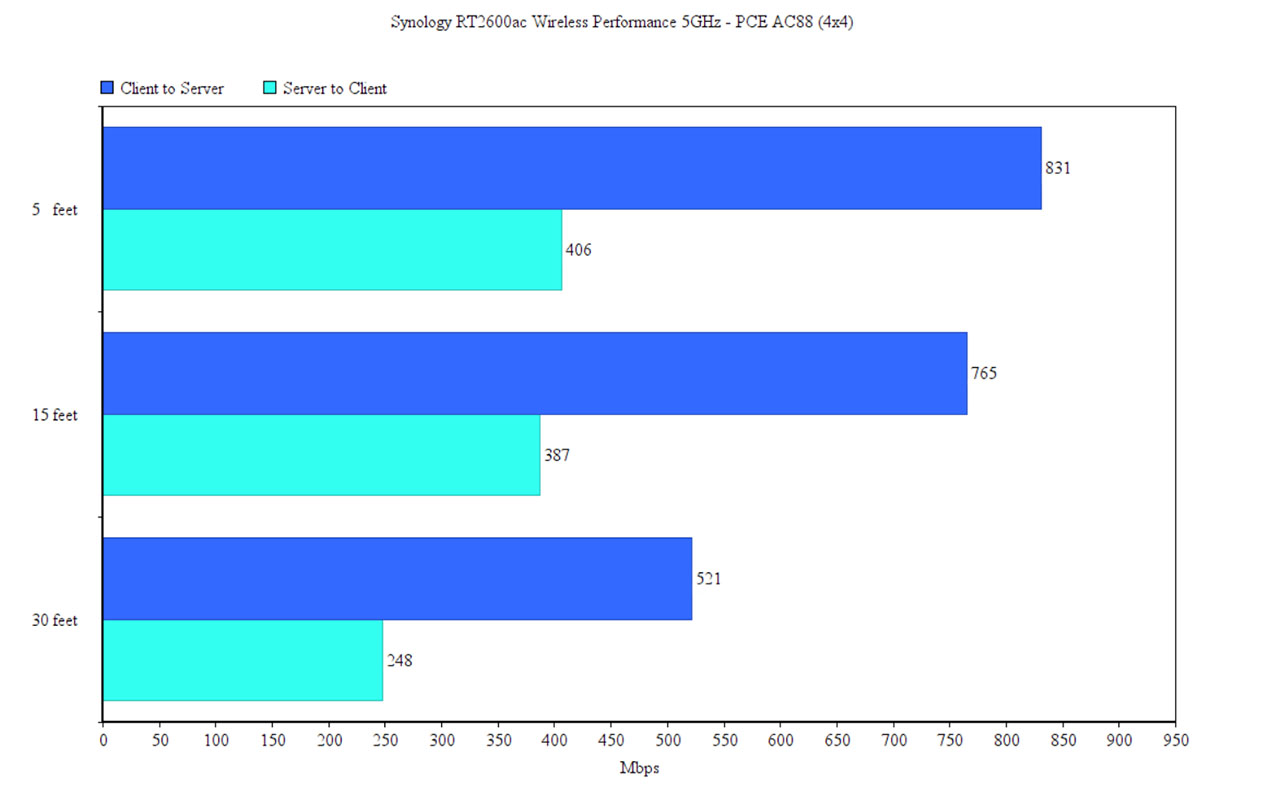
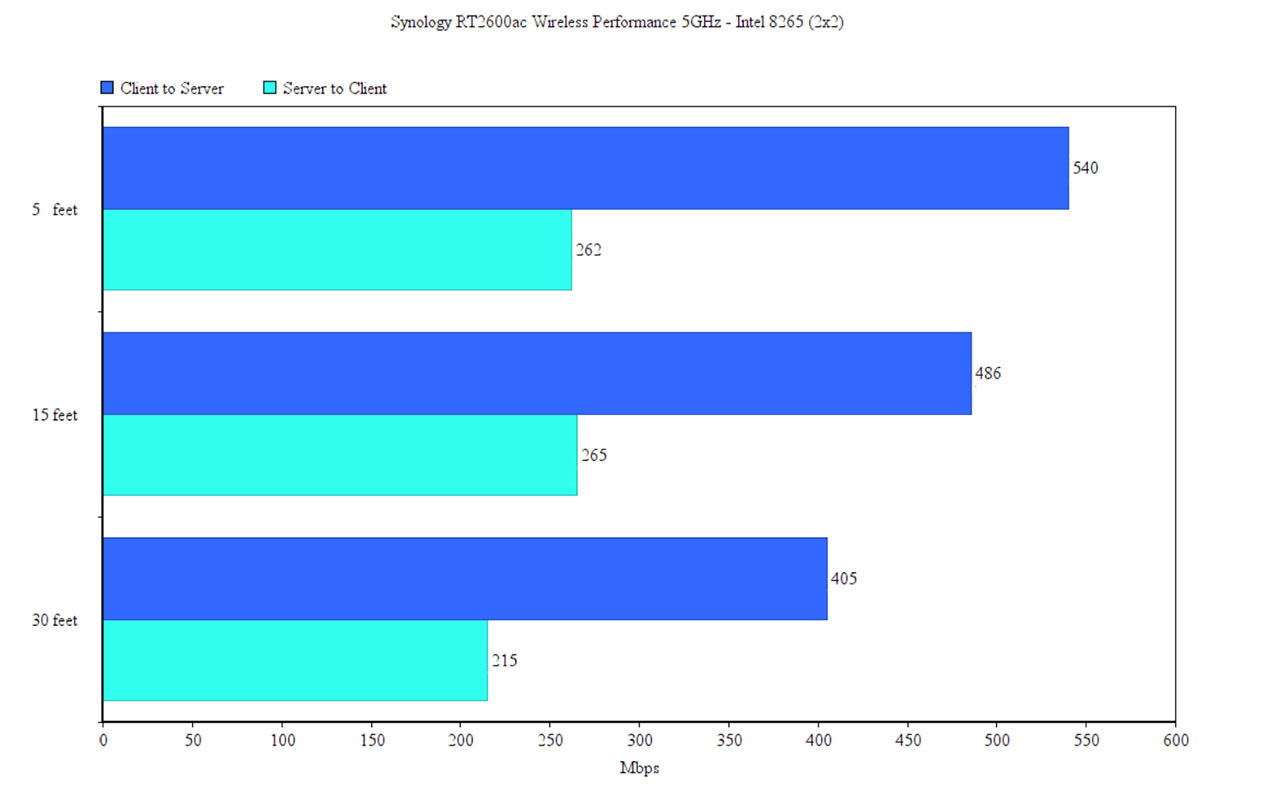
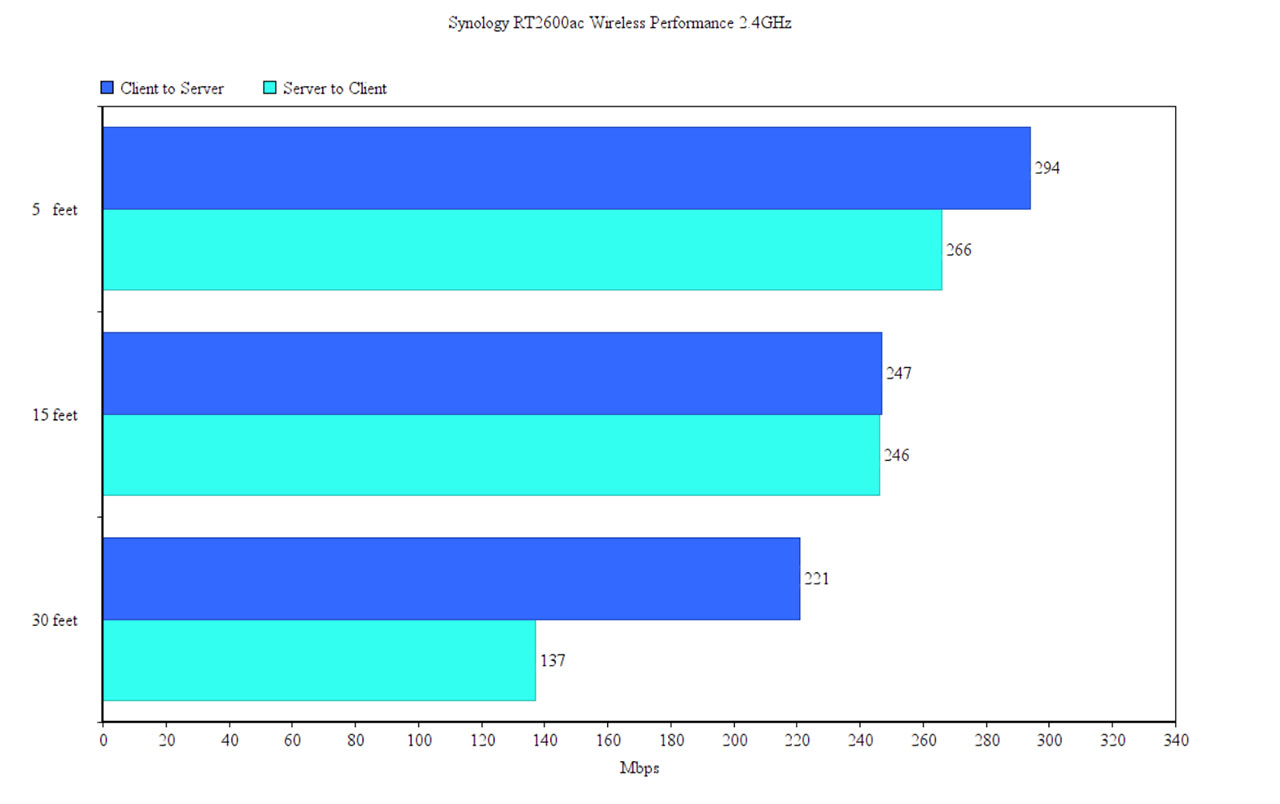
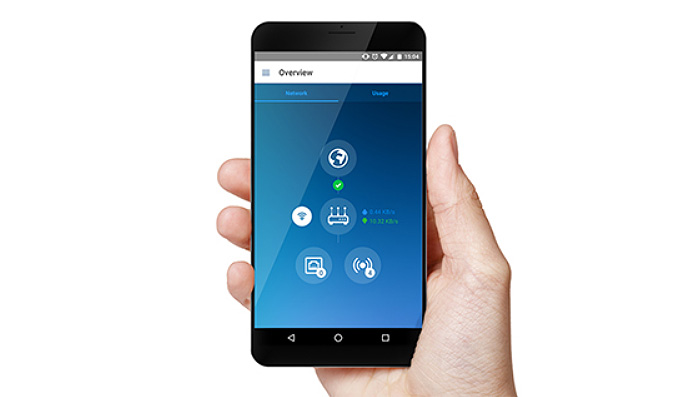
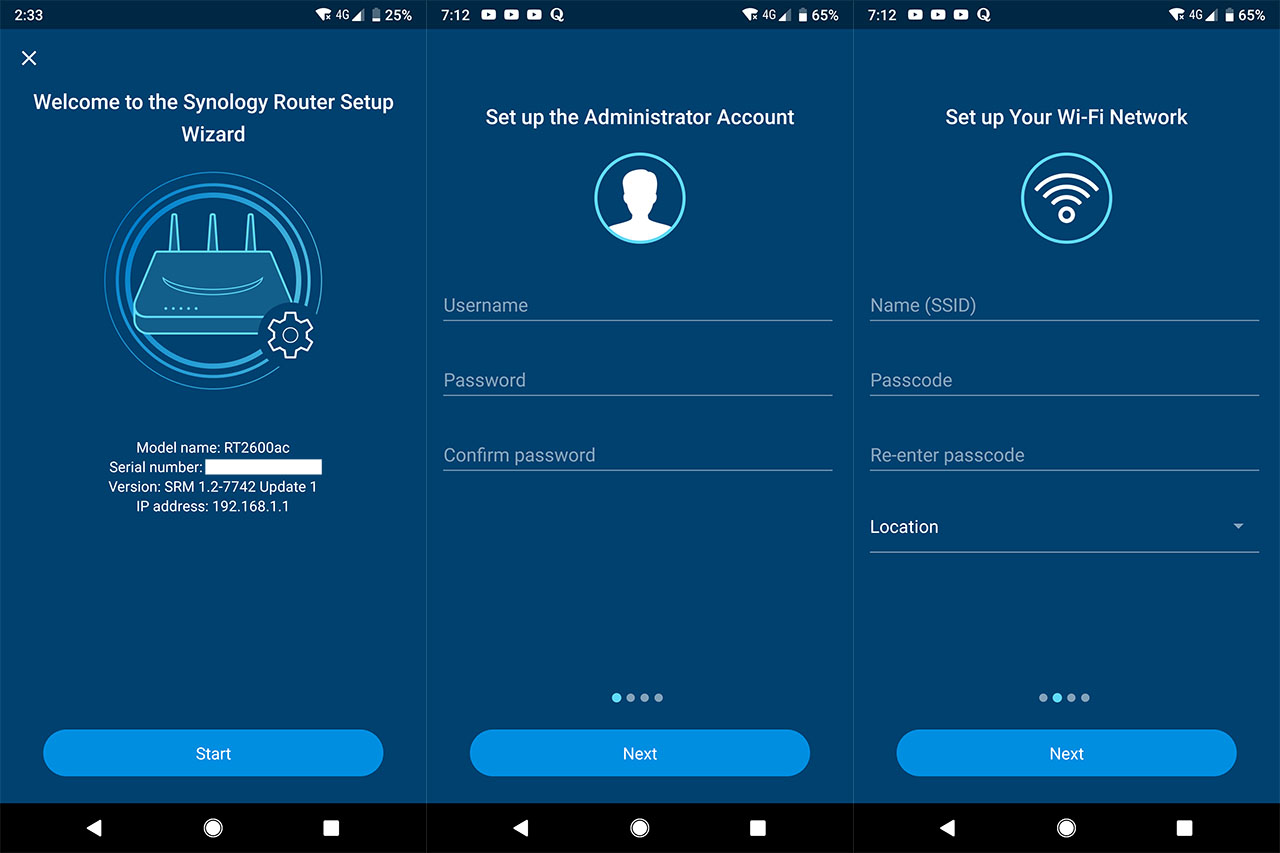
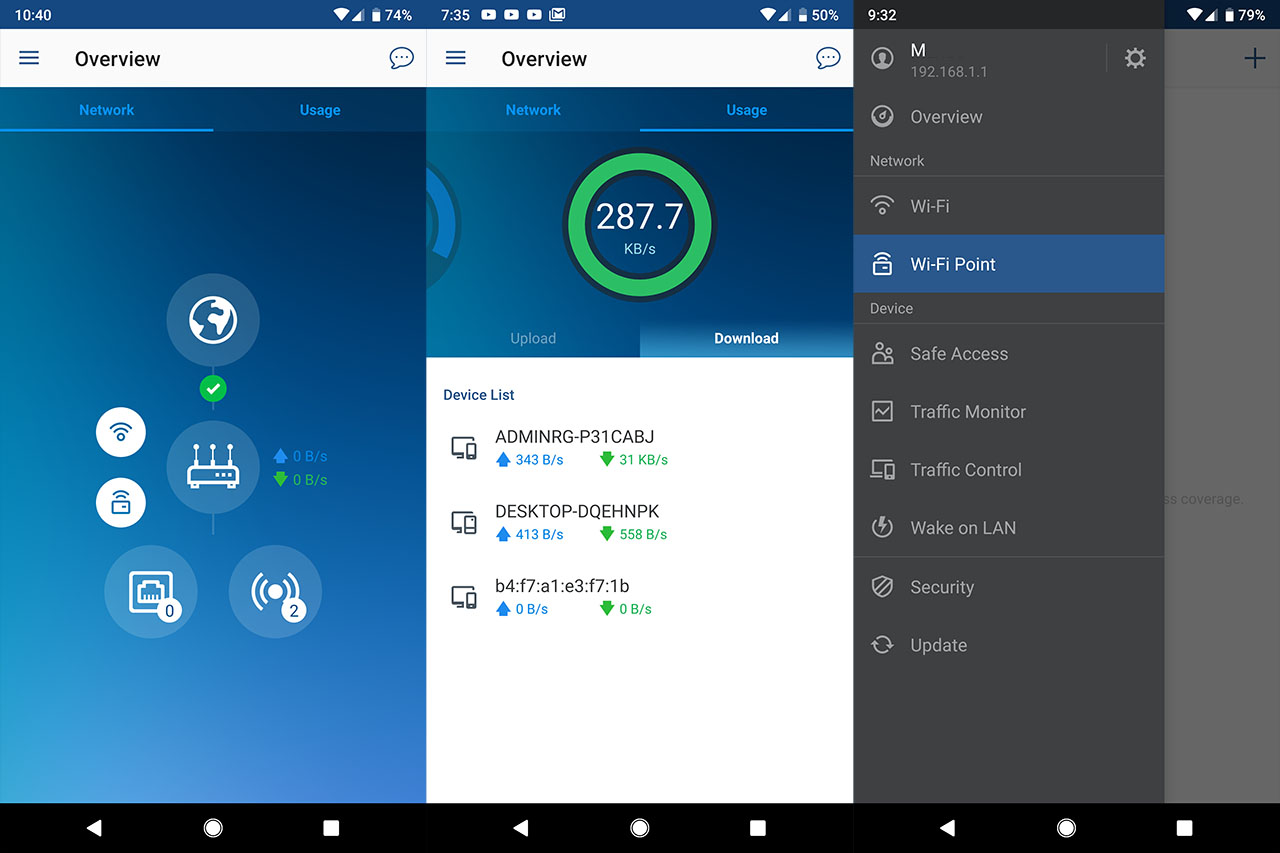
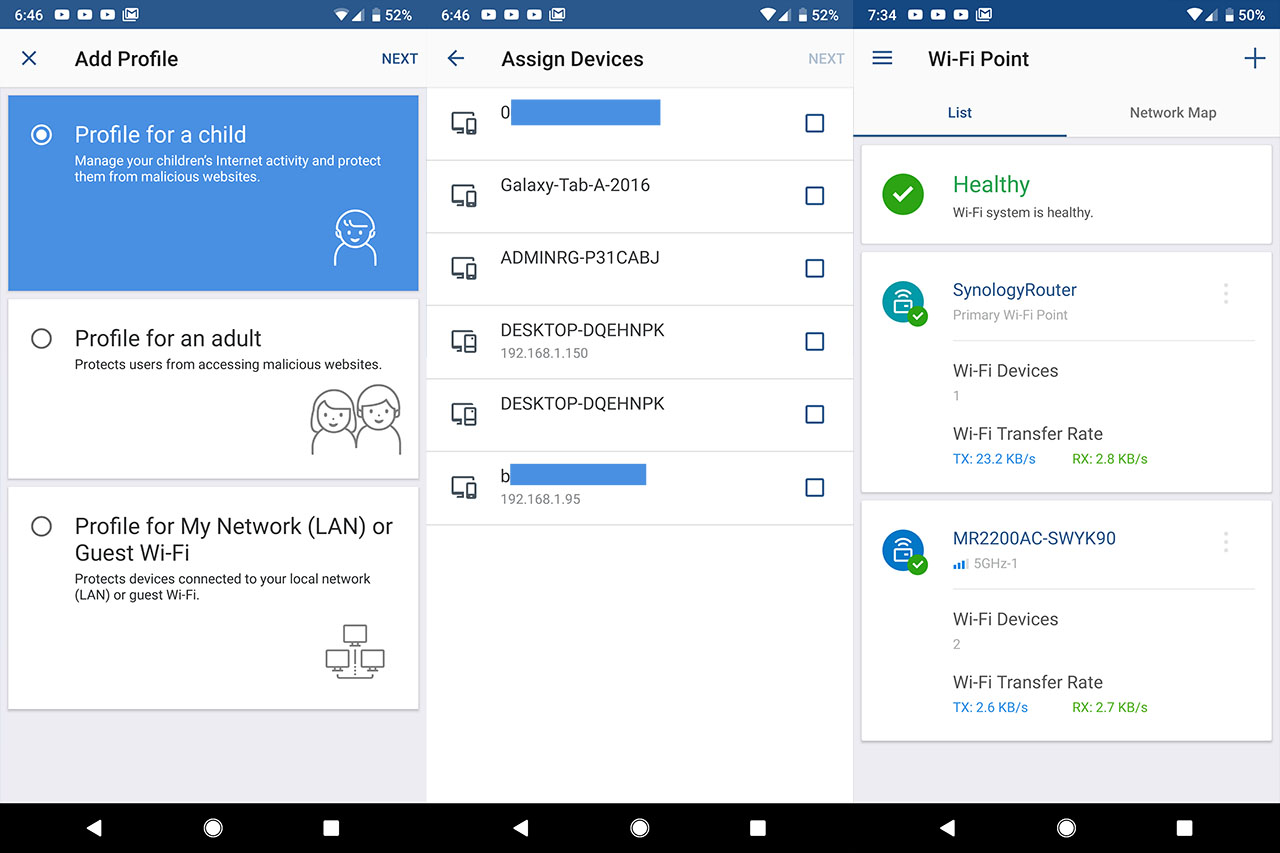
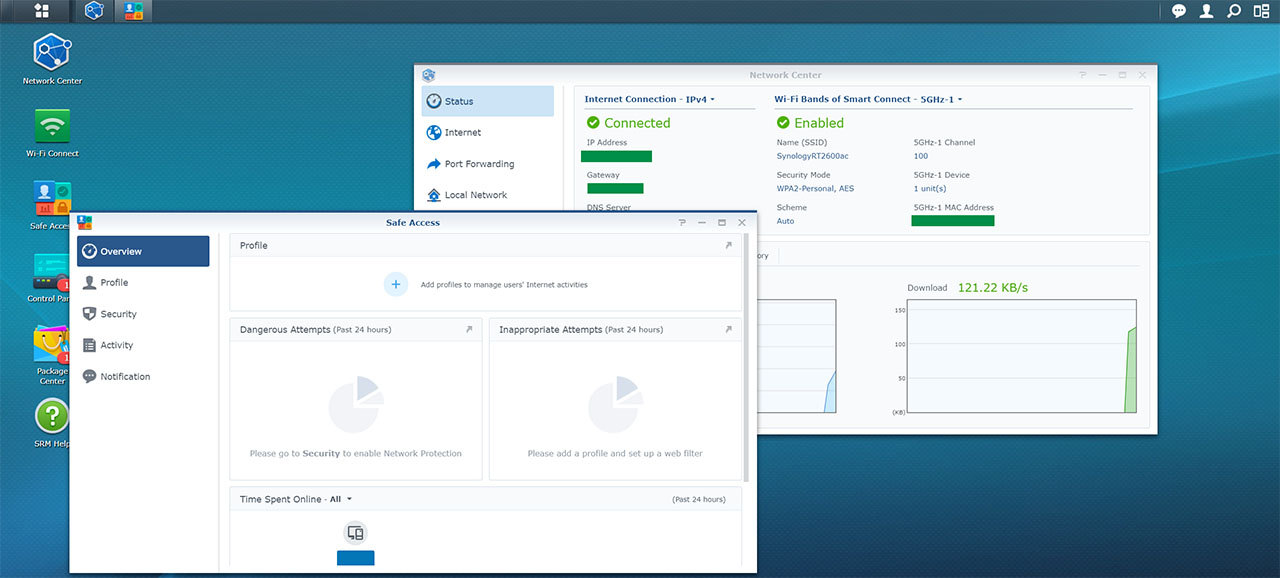
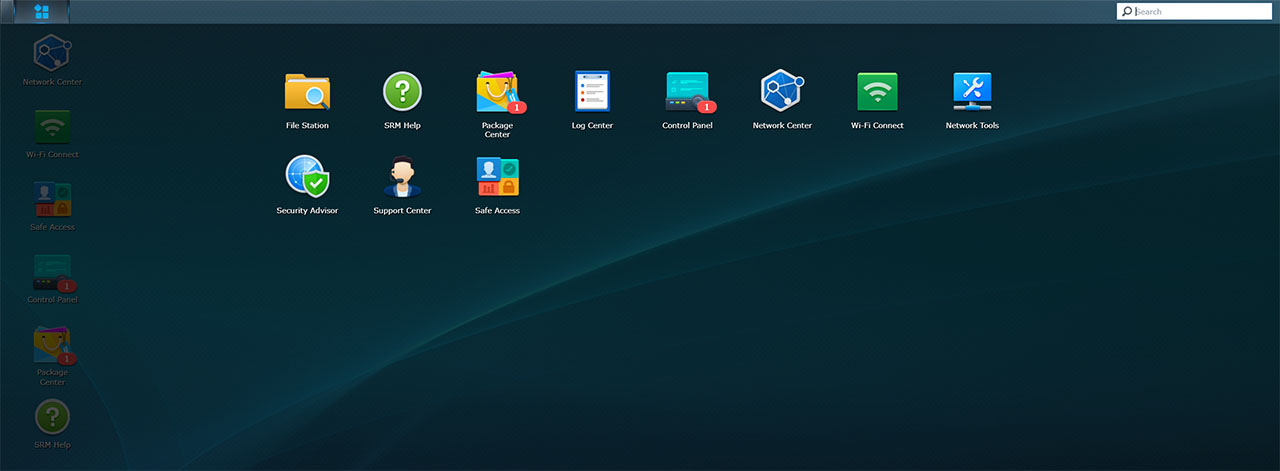

I ended up re-purchasing a GT-AC2900 (AC86U) and the Synology.
The 2nd GT-AC2900 is working WAY better than the first one I had and giving me speeds in line with your original testing via 2×2 Intel clients. I’m actually very impressed with this unit and performance vs price point now.
I like the Synology as well.. Lot of cool features, but I don’t think ill ever have a chance to customize everything. Performance is also inline with your testing here and I think this one will be going back. If it was closer to the GT-AC2900’s consistency of speed, I would likely struggle to decide.
The one thing I noticed is that Broadcom based radios take a lot longer to ramp up to speeds and I’m not sure if thats due to internal processor mitigation for certain settings or what. Not sure if it matters though. Gaming and what not feels fine on both. I like the NETGEAR but it feels like an outdated product and the support they offer is a joke.
Anyway please keep using 2×2 desktop clients (intel) for reviews. I noticed more recent reviews lack this, but I really think its a valuable as a resource. Other reviewers are too generalized
I am happy to hear that the RT-AC86U is working great (you need to install the Merlin firmware to make it even better).
To be honest, I have dropped testing routers using the Intel 2×2 WiFi adapter due to a lack of feedback, but I will add it back to all future router reviews (I will also try to update some older articles if I still have the review units around).
I think 2×2 testing represents more real word performance and gives users a better idea of what to expect.. Testing is very inline with the AX200 adapter that came with my new motherboard.
I originally purchased the AX58U because I expected the best performance at range with the AX200 2×2 adapter but it took me down a rabbit hole of multiple routers. I think the 4×4 wave 2 offer the best price/performance at the moment. AX88U or the potentially new AX86U would be my choices if they were lower priced.
Pretty happy with the GT-AC2900 now though. Consistent 480~ mbps at 30+ feet range. Rarely do I see it drop below 470 during congestion which is honestly amazing.. The first one would only push 380-400~ mbps for some reason regardless of 160mhz or 80mhz on multiple channels. Guess just faulty Radio.
I know this is a almost a year later past this review, but what do you overall think about the unit still?
I’ve gone through the 58u, 86u (GT-AC2900), C4000, Sila, Surfboard AX7800 Mesh and somehow landed on XR450 (which uses the same Radios/CPU as the Synology). Currently using this in HT160hz mode with 4×4 fully working (macbook detects 3×3 full speed) which seems quite nice but I’m curious if this unit would offer better overall range even if its limited to a 80mhz channel (not sure if synology supports 160mhz). Im on an AX200 160mhz desktop card.
Your reviews seems to indicate that the unit offers much better performance than the 58u when comparing speed to overall range. Granted the 58u was one of the worse in my personal testing.. but I rather compare static testing for 1 reviewer. I just don’t know if theres an advantage here for me over the XR450 from net-gear given hardware similarity though antenna quality and firmware can help quite a bit.. I’m on a 500mbps internet plan and need good performance at around 30+ feet since my house isn’t wired. nor can I move the modem to a better location.
The Synology RT2600ac does have support for the 160MHz channel bandwidth (the contiguous 80+80MHz mode) and I would still choose it over the Asus RT-AX58U in its current form due to the excellent wireless performance and the far better stability on the 160MHz mode with an AC adapter (I have not tested the router with an Intel AX200 WiFi card). I had a look at the Netgear XR450 and it does seem identical from the internal hardware point of view, but the 160MHz channel bandwidth will give you a slightly better downlink throughput with the Synology RT2600ac. On a 500Mbps data plan, I don’t think you’re not going to see a significant gain and if you already have the Netgear XR450, one major difference is going to be the software experience: the gaming-focused DumaOS or the NAS-oriented Synology interface.
The reason I’m actually asking is because while I don’t exactly mind the gaming features, theres an issue with DUMAOS on the Netgear which prevents it from making wifi calls unless you apparently port every single device manually (and even then its spotty). This is a huge issue for me.
I loved the ASUS routers for their GUI and general speed and I would definitely consider the 86U/GT-AC2900 again, but I think the Qualcomm radios of the netgear do perform better as it’s actually a rebranded 7800 If I understand correctly.
Also I recently swapped back to 80mhz channel on the Netgear after upgrading to a DOCSIS 3.1 modem in the past two days. Getting MUCH better consistency over wifi now hitting 450mbps at 30 feet peak when theres no wifi congestion (on 80mhz!)
Enter.. the Synology.. Not sure if I should re-buy GT-2900(86u) when its on sale again for 170 or try this model and see if its worth the premium. I would just keep the netgear as the performance is.. GREAT but wifi calling and warranty terms in the USA are pretty bad relative to other companies.
That’s a great wireless performance from Netgear! I am unaware of any issue with the WiFi calling on Synology RT2600ac, so it’s a worth a try to fix your current problem with the XR450. The RT-AC86U is also a good choice if you intend to use it with Merlin.
Thanks Im going to try the Synology. If everything works as good as the netgear with the same general hardware and better software functionality, I think ill be quite happy.