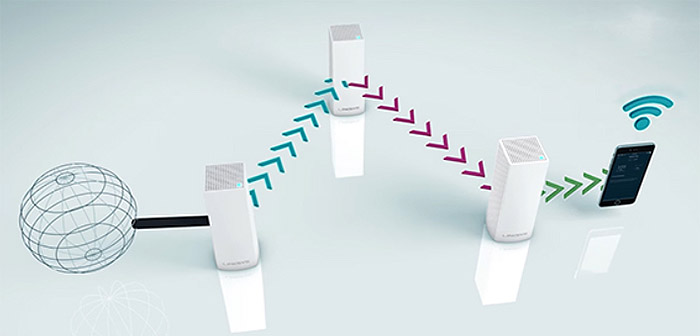It is unusual to associate Ubiquiti products with the consumer market, since the manufacturer is rarely known to follow the technological trends for the general public, but it seems that this time they took their chance and went on with the wireless mesh systems craze which gave birth to the AmpliFi HD Mesh WiFi System.
The timing may not have been that ideal though, because, in a short period of time, the other networking giants took notice of the enormous potential of the mesh technology adapted for households and entered this rather new market with their own products: from the older Eero and Luma to the more recent Google WiFi, Linksys Velop, Netgear Orbi, the TP-Link Deco M5, as well as the newer Eero second generation and Asus Lyra.
Every manufacturer took slightly different approaches into how their devices would look and function and, while the niche is not yet over-saturated, there is a large variety of WiFi systems to choose from: Netgear and Linksys went the tri-band route, but one chose the mesh technology, while the other has a dedicated radio band for backhaul; Eero, Google WiFi and Deco M5 are dual-band systems which support Ethernet backhaul along with a very simple setup system, so, what does Ubiquiti AmpliFi HD bring new to the table? Well, it doesn’t seem to be that different from the other dual-band WiFi systems on the market but, the AmpliFi promises whole home coverage, stable Internet speed and the design choice is definitely eye-catching so, it’s worth having a look at how does it fare against its competitors.
Design
I was really impressed by Google WiFi’s design, which I actually deemed to be the best looking WiFi system on the market, but it seems that Ubiquiti wants to take the crown with its unconventional approach. The AmpliFi HD system consists of one router unit and two satellites. I’ve seen a similar type of setup with Netgear Orbi, where the main unit wasn’t identical with the satellite and this emphasized the fact that each satellite add-on could initially connect only to the main router and not communicate to each other (fortunately, Netgear has recently enabled Satellite communication with the v2.0.0.74 firmware update).
But, while AmpliFi HD also has a main router unit and two very differently-designed satellites, they can communicate with each other and support mesh multi-hop. One significant difference between the other mesh WiFi systems is that you can’t choose which is the main unit and which devices are going to be the additional nodes, you are restricted to using the base router unit to connect to the Internet and the satellites as mesh points for your network (Google WiFi, Deco M5, Velop, Luma and Eero, all have identical units and any of them could assume the role of the primary node).
That being said, the AmpliFi router unit is a square white box, covered by a matte finish (doesn’t retain fingerprints), with softly curved corners and the main attraction is the circular display (which is surrounded by a brushed metal band). It’s clear that the small cube has taken some inspiration from the Apple Airport Extreme (it has that Apple-ish feel) and if it wasn’t for the display and the U logo on top of the device, it would hardly pass as something outside the Apple router series. Unlike Linksys Velop which is covered in ventilation holes to maintain a proper airflow, Ubiquiti decided not to break the design continuity of the AmpliFi HD and I could only find a circular cut-out on the rear side (which is actually a speaker). It’s true that I was a bit sceptic since Ubiquiti access points are notorious for running a bit hot, but, so far, the device did not overheat.
Furthermore, Ubiquiti decided that the old array of LEDs belongs to the past (which showed the status of various functions of the router) and gave into the new trend and also adopted a single LED setup (which emanates from the bottom): by default, it remains fully lit when the device is not configured or in a ready state, but it will flash slowly when the configuration is in progress or while it is trying to locate the mesh points; the LED will increase in brightness when the router is being upgraded.
The single LED has a limited usefulness and the display is the one which shows the status of the system (and more): tap the display to see the Time and Date, the Throughput (total MB, upload and download during the current date range), the IP Addresses (WAN IP and Router IP), the Speed (the current download and upload speed) and the Port Status (a graphical representation of the ports – grey means that the LAN port is available, while white indicates that the port is in use). I’ve seen this type of concept implemented into Securifi Almond+ and TP-LINK Touch P5 AC1900 and, while both of these router offered more functionality, I feel that the AmpliFi HD’s display may have hit the sweet spot when it limited the options only to the status of the router and the network (I was not a fan of using the small router display to configure the system and I found that a phone, tablet or desktop PC proved to be more intuitive for this task).
Because of its relatively small proportions (3.91 x 3.85 x 3.92 inches), you can place the main unit pretty much anywhere in the room, but, since Ubiquiti put so much work into the design of the AmpliFi HD, it would be a shame not to put it in the centre of the attention. On the back of the router, you can find four Gigabit (10/100/1000 Mbps) Ethernet ports, one port for connecting the router to a broadband modem, an inactive USB port (I don’t know why they keep on adding these) and a USB type-C Power port (there’s also a Reset recessed button on the bottom side).
Besides the main router unit, the AmpliFi system also comes with two WiFi extenders (also called MeshPoints) which are designed in an unorthodox manner: each extender has a compact base part which can be connected to a power outlet and a second, longer piece which connects magnetically to the base. I’m not really a fan of this design choice for more than a couple of reasons. I’m sure that it may seem convenient for the two parts to disconnect in case you accidentally trip on the extender instead of being forcibly removed from the socket, but, pets and children will find it fascinating to play with and disconnect it. Furthermore, when looking at the base router, I see an elegant, modern device, but, the extenders are far from being aesthetically pleasing and they actually remind me of industrial-type devices. Lastly, while I praised the amount of ports on the main unit, the extenders have absolutely no port to accommodate any additional devices (so, you may need a switch to add more wired clients).
The only thing that will get your attention is the array of five LEDs which form patterns depending on state of the connection: the three middle LED will flash when the extender is ready for configuration, will light up from the middle upwards when the MeshPoint is searching for the network and, once connected, the LEDs will represent the strength of the signal.
ALSO CHECK OUT: THE BEST NETWORK SWITCHES
Hardware
Inside the case, Ubiquiti has equipped the AmpliFi HD (the standalone and the mesh points have the same internal hardware) with a Qualcomm Atheros QCA956X SoC (750 MHz MIPS 74Kc processor), 128MB of RAM (Winbond W971GG6KC) and 256MB flash memory (Macronix MX25L25635FMI). There’s also an Atheros AR8327N Ethernet Switch and an Atheros AR3012 RoC (radio-on-chip) for Bluetooth. Furthermore, the 2.4GHz radio band uses the Qualcomm Atheros QCA9563 3×3 chip, while the 5GHz radio band uses the Qualcomm Atheros QCA9880 3×3 WLAN SoC. Be aware that Ubiquiti AmpliFi HD (which stands for High-Density) is the best equipped kit among the three available variants, the other two being the Standard kit (with only the base router) and the LR (Long-Range) which has 2.4GHz-only MeshPoints.
Note: Both the main router unit and the mesh points have internal antennas which are designed in a peculiar way to optimize the signal.
The AmpliFi HD features a maximum theoretical data transfer of 450 Mbps while using the 2.4 GHz radio band and a maximum theoretical data transfer of 1,300 Mbps while using the 5GHz radio band. This, technically, means that a single AmpliFi unit is an AC1750 class networking device (higher than the usual AC1200 nodes on the other WiFi systems from the competition) and, it seems that Ubiquiti has also took the now-common (but still annoying) approach and it has rated the whole system as featuring a speed of 5.25 Gbps (obviously, it still remains AC1750 rated – this is just the sum of the maximum theoretical speeds of all three devices).
Features and Performance
The Ubiquiti AmpliFi HD went the same road as Google WiFi, Linksys Velop, Eero or TP-Link Deco M5 and made use of the increasingly popular mesh technology to cover a large area in a more homogeneous way than the traditional single router. If implemented properly, the mesh technology can indeed make a difference, especially because of its unique set of features. The most important one is the multi-hop ability which means that the data can travel through multiple points (or nodes) to reach the destination.
But, the advantage comes from the fact that the system analyses the network and the connection parameters (such as the signal strength, the number of connected wireless clients, the band used) and it creates the perfect route for the data to reach its destination as fact as possible. Furthermore, a mesh network should also have the self-healing ability which means that, in case a mesh point fails, data is rerouted to the closest and the most suitable node so it reaches its destination. Moreover, in case you add a new node to the mesh network, the system analyses the parameters once again and checks if there are some new, better and faster routes for the data.
Despite all these interesting features, you will often hear (even from the manufacturers themselves) that it’s better not to go through more than one node (in our case, MeshPoint) in order to maintain a suitable speed rate. The speed degradation after multiple mesh points mainly happens because the backhaul traffic is not handled properly. The best approach for keeping the backhaul in check (wirelessly) comes from Netgear Orbi, which, instead of adopting a dual-band setup, it uses three radio bands, from which two are used for the wireless clients and the third for backhaul.
The Linksys Velop is also a tri-band WiFi system, but it left all three radios for clients and backhaul traffic and, as expected, the speed performance of the Orbi is a lot better and you won’t be able to tell the difference between connecting to the main unit or the satellite. The AmpliFi HD functions similarly to the other dual-band WiFi systems on the market, so it also left both bands open for the clients and for handling the backhaul, but, it has one major disadvantage, there is no Ethernet backhaul support between the base router and the mesh points (since these lack an Ethernet port).
I know that using a wired connection between nodes is not ideal, especially since we are dealing with WiFi system (so the WiFi is the most important factor), but it is a feature that may come in handy when dealing with a wider area where connecting two routers via cable would greatly improve the speed performance. There are some good news though, as it seems that Ubiquiti has added support for Ethernet backhaul but only between two AmpliFi Standalone Mesh routers.
Similarly to other WiFi systems, the AmpliFi HD router and points use the same SSID, so, as you roam around your home or office, you won’t notice any disconnects and your devices will seamlessly connect automatically to the next point (while other WiFi systems don’t allow separate SSIDs for the 2.4 GHz and the 5GHz radio bands, the AmpliFi HD let’s you choose different SSIDs, which gives more control over the network, especially when using only the base router unit). One feature that I’ve come to expect, but it is missing from the AmpliFi HD is the support for MU-MIMO (Multi-User Multiple-Input and Multiple-Output).

Mark is a graduate in Computer Science, having gathered valuable experience over the years working in IT as a programmer. Mark is also the main tech writer for MBReviews.com, covering not only his passion, the networking devices, but also other cool electronic gadgets that you may find useful for your every day life.