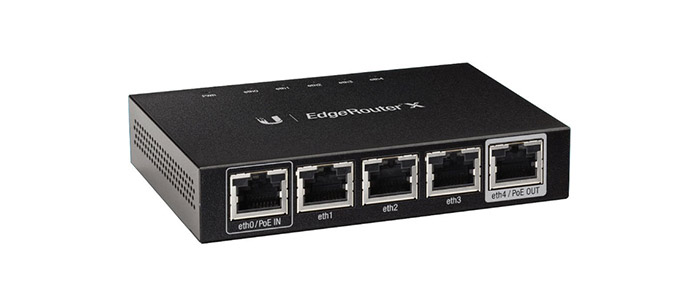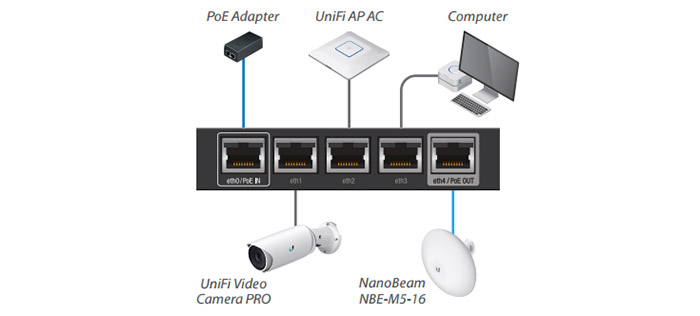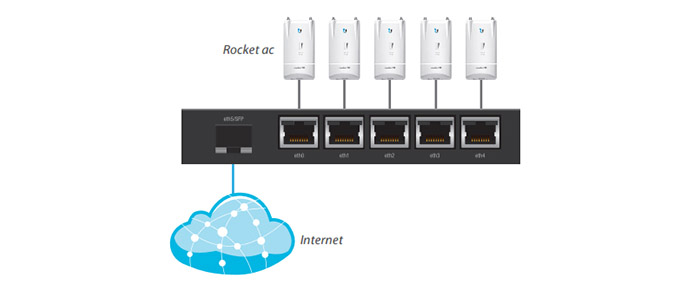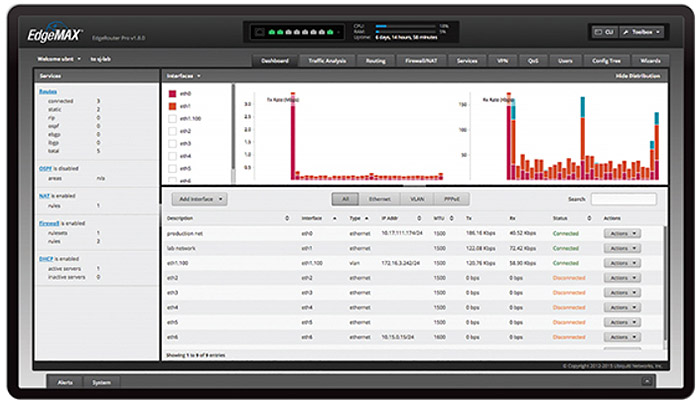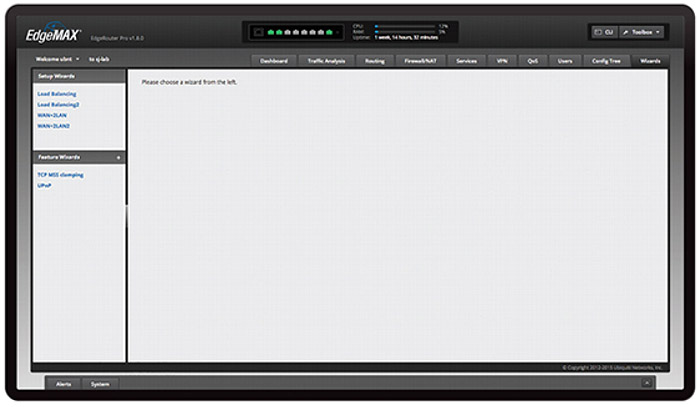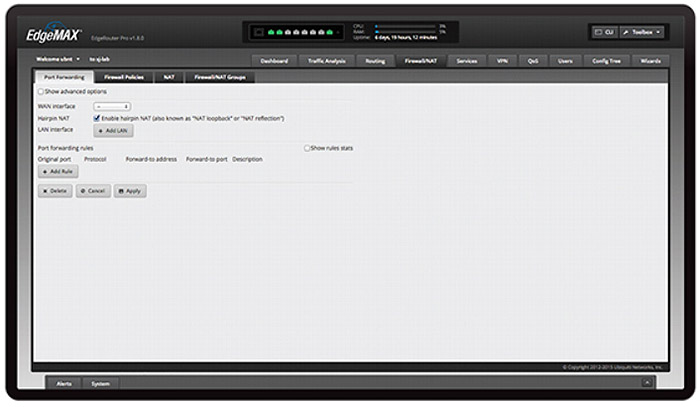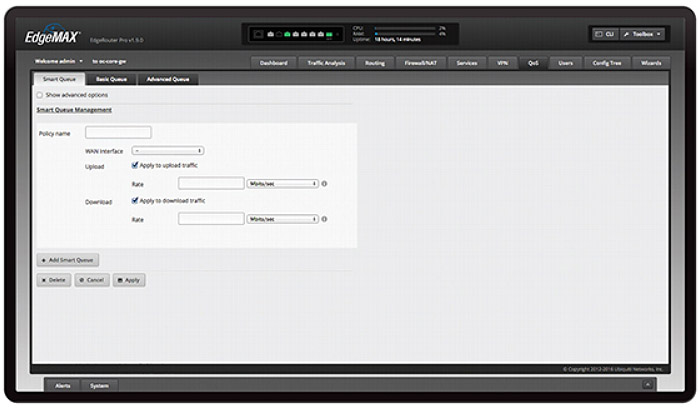The Ubiquiti EdgeRouter X is one of the most inexpensive solutions from the American technology manufacturer and, similarly to its older sibling, the EdgeRouter Lite, has attracted a lot of attention because of the unusual combination between a low price and a number of features which can usually be found on more expensive enterprise-type devices (such as the advanced capabilities of the EdgeOS user interface).
| Ubiquiti EdgeRouter X | |
|---|---|
| Amazon.co.uk | Check Offer |
Once again, Ubiquiti has a bad habit of disrupting the market flow and challenges both the established networking manufacturers (such as Cisco) and the consumer market at the same time. So, on one hand, it offers a reasonably priced device for the tech-savvy people to fiddle with, while, on the other hand, it challenges the highly-priced consumer-type routers, encouraging an alternative model consisting of the router unit itself, a switch (if you need more ports to connect to your clients) and an access point (the EdgeRouter lacks any built-in WiFi capabilities).
ALSO CHECK OUT: THE BEST ETHERNET SWITCHES OF 2017
Note: The EdgeMAX series also includes the EdgeRouter PoE (suitable if you have more than a couple of access points – supports 24/48V passive PoE), the EdgeRouter X SFP (a more inexpensive solution than the EdgeRouter PoE, but it only supports 24V passive PoE), the aforementioned EdgeRouter Lite, the EdgePoint (an intelligent WISP Control Point – it uses FiberProtect) and the more powerful EdgeRouter and the EdgeRouter PRO.
Design
The Ubiquiti EdgeRouter X is unlike the usual consumer-type router, both in functionality and design, taking a more traditional approach from the appearance point of view. So, Ubiquiti steered clear of the spaceship and alien heads pattern that most modern routers adhere to and instead, we get a simple, compact rectangular case of surprisingly small proportions, which can easily be mistaken for an unmanaged switch. What’s interesting is that the case is now metallic, which is a significant upgrade over the plastic exterior of the EdgeRouter Lite and it makes the device feel more expensive than it actually is. The ER-X is covered entirely by a black matte finish (that does not retain any fingerprints) and it has the characteristic white accents around its ports (the logo and the LED lights icons on top of the device are also white).
Considering its small proportions (4.33 x 2.95 x 0.87 inches), the EdgeRouter X can be positioned pretty much anywhere in the room without eating up too much space from your desk or shelf, but, if you want to wall-mount it, you can use the two four-way mounting brackets from the back of the router. If you decide to keep the device on the desk, you should be aware that it is quite lightweight (6.17 oz), so it’s best to keep it away from the edges especially if you plan to use all the ports (the four rubberised feet help to a certain extent, but why risk breaking it). As I said before, in the introduction, Ubiquiti encourages a different topology, which implies that, instead of using a single router that has built-in WiFi capabilities, you could use a EdgeRouter (such as the ER-X or the ER-Lite for home users or small offices) and one or more access points to deliver the much-needed WiFi to your devices.
This solution offers a lot more flexibility since the common consumer-type router is usually positioned in a corner, while an access point can be mounted on the ceiling, in the centre of the room, therefore delivering a better overall coverage. Furthermore, you can also add multiple access points to cover a larger area, but, of course, you need to have cables installed all over your house (some powerline adapters can be really useful in this scenario). This type of setup is also ideal for upgrading different devices (you can replace the router without replacing the access point and vice-versa), thus keeping the cost as low as possible.
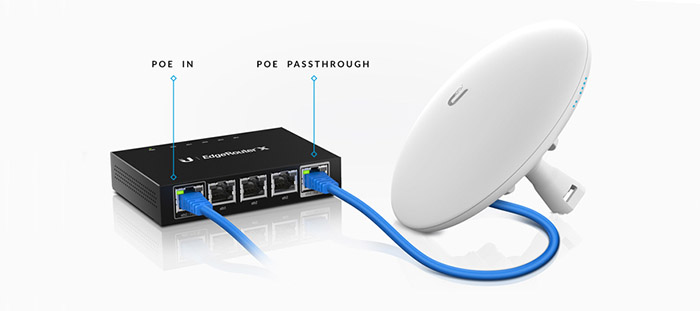
Something that every manufacturer of networking devices should take seriously is the heat management and Ubiquiti devices are somewhat notorious for running a bit hotter than normal (especially the access points line). Fortunately, the small ER-X remained cool even after I put some stress onto it and I suspect that the vent holes on both sides give a helping hand into maintaining a proper airflow.
Ubiquiti decided to put the LED lights on top of the device (nice to see there’s still some love for the classical array) and these indicators show the status of the Power, eth0, eth1, eth2, eth3 and eth4 (available for all five ports: if the LED is green, then, there’s an established link at 10/100/1000 Mbps, while, if the LED flashes, it indicates Activity).
On the rear panel, you can find a small recessed Reset button (returns the device to factory default settings – after bootup, keep the button pressed for 10 seconds until eth4 LED flashes and becomes solid or disconnect the power cord and then, press and hold the Reset button while, at the same time, reconnect the power adapter; keep the button pressed until the eth4 LED starts and stops flashing), an ESD grounding (the screw size should be M3-0.5 x 4 mm) and the AC Power port (12VDC).
On the front of the device, you can find the five 10/100/1000 Ethernet ports: eth0/PoE IN (supports 24V passive PoE and it is an alternative method of powering the device, instead of using the power adapter), eth1, eth2, eth3 and eth4/PoE OUT (supports passive PoE passthrough). The ports of the EdgeRouter X are actually interfaces and, by default, you get this setup: eth0 is WAN, while eth1 to eth4 act as LAN and switched. But, the beauty of this device is that you can configure any port to act as WAN, while any other port can act as LAN or you can create a dual-wan system for load-balancing (e.g. 2 WAN + 1 LAN). The router can also be configured to work solely as a managed switch.
Note: Inside the package, you can find the Ubiquiti EdgeRouter X unit, the Power Adapter (12V, 0.5A) and a Quick Start Guide.
Hardware
Inside the case, the Ubiquiti EdgeRouter X is equipped with a dual-core MediaTek MT7621AT CPU (clocked at 880 MHz), 256 MB of DDR3 RAM (Nanya NT5CB128M16FP-DI), 256 MB / 2 MB of flash memory (Spansion S34ML02G200TFI00 / Eon EN25QH16-104GIP) and with a MediaTek MT7621AT switch chip.
Now, it becomes obvious the reason why the EdgeRouter X was not designed to replace the ER-Lite: while the ER-X has a better processor (800 MHz vs 500 MHz Cavium CN5020), the ER-Lite holds its ground with double the RAM (512 MB Winbond W971GG8JB-25) and more flash memory (4 GiB Kingston USB stick).
Furthermore, it seems that the EdgeRouter X is able to transfer 130k packets per second for 64-byte packets, while the EdgeRouter Lite goes up to 1 million packets per second for 64-byte packets. That’s a bit underwhelming, but it actually reveals the true nature of the ER-X: a switch with a built-in CPU.
Features and Performance
Ubiquiti EdgeRouter X is not really a consumer-type router and it requires a bit of know-how before one can actually grasp its true potential. That being said, you won’t find the usual eye-catching features and highly inflated numbers on the box, well, mainly because the router does not posses any wireless capabilities on its own and you need to add a wireless access point to the network to take advantage of any advanced wireless features (the UniFi series provides simultaneous dual-band WiFi, scalability, the wireless mesh technology and MU-MIMO – check out the best indoors access point).
But, the EdgeRouter X is built with flexibility in mind and it allows its users to configure its functionality in numerous ways (of course, the magic is being done by the EdgeOS). Let’s say, you have a small business and can’t afford any Internet downtime, so you would need a dual-WAN router to balance the load or simply to act as a fail-safe in case one connection fails. The EdgeRouter X can be configured to do just that by letting you choose which two ports are going to be WAN, put in place a watchdog thread to ping the ports to let you know the status of the connections and create rules for LAN-to-LAN exclusion (if you want the LAN ports to communicate with each other) and rules for port-forwarded traffic exclusion (if you have no prior experience with the CLI, there are lots of configurations on the official website to guide you step-by-step).
Another interesting application is to make the EdgeRouter X act as an OpenVPN server – which is part of the EdgeOS, but you will have to configure it through the CLI. So, as you can see, the ER-X is mostly flexible if the user takes the time to understand and configure all its parameters correctly, but it does require a learning curve for novices.
So far, the ER-X sounds awesome, but there are some shortcomings that you need to be aware of. While the ER-Lite was built as a router from the hardware point of view, the ER-X has its routing made in software and it uses a switch chip which boosts the performance when using multiple ports for the same subnet. This means that, while it can pass traffic at up to 1GBps between ports (traffic from WAN to LAN was at an average of 950 Mbps), the speed drops with a simultaneous connection to an average of 720 Mbps for download and at an average of 810 Mbps for upload. After enabling the hardware offload (available with the newer software versions), I was able to bump the speed up to 930 Mbps either way. The problem is that you won’t be able to use traffic related features (such as QoS or Netflow) after enabling the hardware offload.
So, overall, the EdgeRouter X has been improved with every new software update and, while it’s not the next best thing since sliced bread, it does a lot of things right, while offering a lot more for its money than the large majority of routers from the market.
Setup
The hardware installation is pretty straight forward: all you have to do is connect the power adapter to a power outlet and connect your computer to the eth0/PoE In port via an Ethernet cable (or use a PoE cable to connect a PoE switch to the eth0/PoE In port). Next, you can access the user interface by going to https://192.168.1.1 using a web browser (the Ethernet adapter on the host system should be configured with a static IP address in the same subnet). This will launch the login screen, which will request the username and password (enter ubnt in both) and will ask you to agree with the License Agreement. You now have access to the EdgeOS.
Note: Along with VyOS, EdgeOS is a Vyatta fork.
The EdgeOS has 10 main tabs positioned horizontally: DashBoard, Traffic Analysis, Routing, Firewall/NAT, Services, VPN, QoS, USers, Config Tree and Wizards – no matter which tab you choose to open, you always get access to CLI, Toolbox, Alerts and System (by accessing System, you get to configure some Basic Settings (such as the Host Name, Time Zone, Gateway, Name Server, Domain Name or NTP), the Management Settings (such as the SSH Server, Telnet Server, System Log, UBNT Discovery or SNMP Agent) or the Configuration Management & Device Maintenance and Restart & Shut Down Router). At the top, there’s a small black rectangle which shows the active connections (graphical representation of the ports with distinct colours to display the status: purple indicates a connection at 10 Mbps, amber indicates 100 Mbps and green indicates 1,000 Mbps), the percentage of used CPU power, the used RAM and the Uptime.
The first thing you should do is to access the Wizards tab to choose the proper configuration for your device. Here, you can find the Setup Wizards which allows the following configurations: Load Balancing, Load Balancing2 (the difference between these two wizards is that the first uses two different Internet connections for load balancing and failover, while the second uses two different wireless links), WAN+2LAN and WAN+2LAN2 (this configuration allows you to bridge LAN interface and change the subnets) and there’s also the Feature Wizards which include the TCP MSS clamping and UPnP. You can also add new feature wizards by uploading an archive file with the configuration.
The DashBoard displays various info about the Services (the Routes and the status of the OSPF, NAT, Firewall and DSHCP) and the distribution of the Interfaces (All, Ethernet, VLAN and PPPoE) and it allows you to add new Interfaces or configure the existing ones. The Traffic Analysis tab shows info about the traffic which passes through the router, including the Top hosts, the types of network traffic and it gives the option to configure the application category.
The Routing tab displays the status of the Static, Connected, RIP and OSPF routes and, by accessing the OSPF sub-tab, you gain access to the Router (Router ID) and Redistribution (connected, static and default), which allows the communication between routers when there’s a router or link status change. Furthermore, the OSPF network is divided into small sections called areas, which are very useful for scalability purposes and you also get access to the (OSPF) Interfaces.
The Firewall/NAT tab opens a new window with four sub-tabs: Port Forwarding (includes WAN interface, Harpin NAT, LAN interface and Port forwarding rules), Firewall Policies (create rules which can be applied before SNAT or after DNAT), NAT (Add Source NAT Rules and Add Destination NAT Rules for specific packets) and Firewall/NAT Groups (create groups based on the IP address, port number or network address). The Services tab opens a new window with three sub-tabs: DHCP Server (assign IP address to DHCP clients), DNS (configure the DNS Forwarding and Dynamic DNS) and PPPoE (configure the PPPoE Server).
The VPN tab features two sub-tabs: PPTP Remote Access (configure the Client IP pool range start and stop, the Server outside address, the RADIUS server IP address and key, the MTU, DNS1 and DNS2) and IPsec Site-to-Site (add IPsec interfaces and setup the Site-to-site peers – be aware that any changes in the UI will override any changes you may have made by using the CLI).
The QoS tab opens a new window with three sub-tabs: Smart Queue (it provides FQ-CODEL + HTB functions and it supports dynamic interfaces), Basic Queue (configure simple Queue policies) and Advanced Queue (adds more features and flexibility to the simple Queue policies). The Users section is divided into two sub-tabs: Local (configure Local account users) and Remote (any remote access of the router is logged here). The Config Tree is one of the most interesting features of the EdgeRouter X since it allows you to see and modify the configuration in the GUI instead of typing commands in the CLI (Command Line Interface).
Conclusion
The EdgeRouter X has evolved a lot during the past few years and Ubiquiti is slowly adding new features and building it to become a lot more than it was at the release date (using the excellent routing software). So, overall, this is a well-built device, it has a plethora of features, it’s extremely flexible thanks to the EdgeOS software (it offers so much more than the usual consumer-type router) and, considering its incredibly low price, it’s very hard to find a better alternative device on the market.
Check the product here:

Mark is a graduate in Computer Science, having gathered valuable experience over the years working in IT as a programmer. Mark is also the main tech writer for MBReviews.com, covering not only his passion, the networking devices, but also other cool electronic gadgets that you may find useful for your every day life.