The Yeedi Cube is the latest flagship robot vacuum cleaner released by the Chinese manufacturer and a quick first glance reveals that the developers went all out in order to compete with the better models from Roborock and iRobot.
| Yeedi Cube | |
|---|---|
| Yeedi.com | Check Product |
| Amazon.com | Check Product |
The latter has been acquired by Amazon, so there is a high chance that it will not remain competitive for long which is a shame considering that the Roomba is pretty much the icon for robot vacuum cleaners. But things are the way they are and we see that many new competitors are ready to take its place, the Yeedi Cube being one of them.

I tested the Vac 2 Pro some time ago and it seems that the Yeedi Cube is built on the same foundation, making use of the VSLAM technology, ignoring the potentially better LIDAR tech, and it also uses an oscillating ‘sonic’ mop for deep scrubbing. It worked somewhat decent on the Vac 2 Pro, but it’s been an year since then and I assume that both the hardware and the algorithms got better. Most likely the most appealing aspect is the large base which serves three purposes.
One is the self-emptying of the dust bin, then there’s the self-washing of the mopping cloth, followed by the self-drying process, minimizing the risk of forming bacteria (and foul smells) close to zero. You’ll realize how important it is after using a wet and dry hard floor cleaner (UWANT X100) which required constant cleaning and maintenance. There are lots of things to like about the Yeedi Cube, so let’s put it to the test and see how it performs.
Design and Build Quality
Despite being called Yeedi Cube, the shape of the robot vacuum cleaner remains circular, and what’s rectangular is the docking station (not really cubical, but it’s a good name). I have mentioned some similarities with the Vac 2 Pro, but they’re more tech and software-deep, while the design and look are pretty much different.

I suppose the size of the robot vacuum cleaner unit is similar considering that it measures 13.4 x 3.1 inches (34.0 x 8.0cm) and yes, it’s a bit on the larger side, but you’ll see in the next section (the teardown) that no space is left unused. The unit that I got is completely made of plastic and it’s covered by a white matte finish on the top part, while the bottom is black. At the same time, the top section is dominated by the transparent water tank and it’s a fairly large one.
It’s a 1L (or 34oz) container and the manufacturer calls it a UFO water tank – I mean, it does kind of look like the Starship Enterprise. The way to detach it is by operating the locking switch and then using the handle to raise it. It’s worth mentioning that the Yeedi Cube has hands-down the largest water tank I have seen on a robot vacuum cleaner, so let’s hope that it can properly clean a larger surface than its competitors. Also at the top, there’s a trio of buttons, Home, (Auto) Clean and Spot cleaning – these buttons surround the upwards-pointing camera used for the VSLAM tech.

It’s a bit curious that unlike the Trifo Lucy, the camera is pointing up, but it was the same on the Vac 2 Pro which worked fine. The camera is used alongside the front-facing laser (that shines through the black section) in order to form what Yeedi calls the Vision and Laser Fusion Navigation System. I always hated that some robot vacuum cleaners did not have an On/Off switch, but it seems that the Yeedi Cube does have one on the side, and if we look around the frame of the device, we can see some exhaust grilles, the charging pins, as well as the dustbin release button.
The dustbin can easily be opened by another button and we can see that there is a HEPA filter already installed (there are no extras in the package). Putting the Yeedi Cube upside down, we can see that the mopping cloth is already attached (can be detached easily), the main brush, the two side brushes, a 360-degree wheel and the cliff sensors.

There is also a carpet detection sensor and a floor tracking sensor to help the navigation system to be better (than its predecessor). Lastly, there are two large wheels which can raise or lower depending on the type of surface that’s detected by the aforementioned sensors.
Yeedi Cube Teardown
Robot vacuum cleaners are not easy to open and can be even more difficult to be put back together, so equip yourself with the right tools and a lot of patience. The first thing I did was to remove the 10 screws from the rear side which then allowed me to detach the plastic cover, exposing the battery. And it seems to be identical to what we found on the Yeedi Vac 2 Pro – we’re dealing with a 5,200mAh battery with the rated capacity of 4,800mAh. On the next step, I decided to detach the bumper and then took out the screws which kept the white top part connected to the black bottom section.
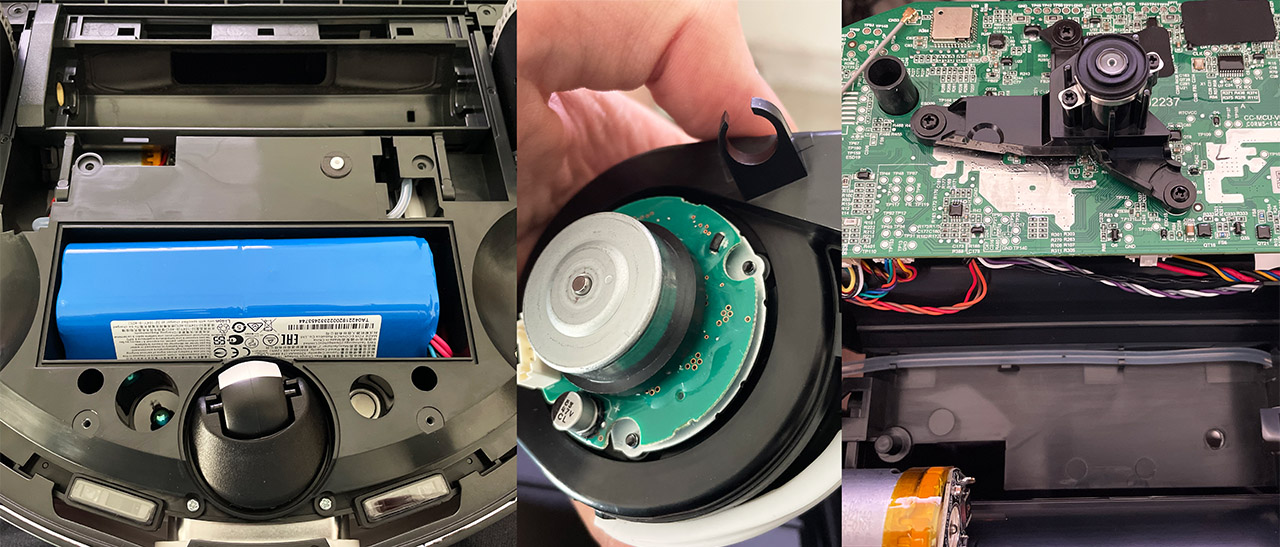
But even after removing the 6 screws, I still couldn’t detach the two parts. And that’s when I remembered that Yeedi likes to put screws under silicone covers. What do you know, there were a couple of screws underneath two silicone covers at the top of the case, underneath the ‘UFO’ water tank. After that, I could finally see the PCB and some of the motors. I was able to identify the Xinchuang XCR380SH21140 12V DC motor which operates the main brush (apparently used also by the Deebot 900) and, as for the brushless motor, all I could tell is that it’s a Nidec (no number was written on it).
Considering the similarities with the Vac 2 Pro, there is a high chance that we’re dealing with the same 1X04MRT 20N709S130 (12,000 rotations per minute). I did see a fan on the other side of the Yeedi Cube vacuum cleaner and, from what I could gather, it seems to be for the motor that operates the Sonic mop. Lastly, on the PCB, I was able to identify the Fn-Link 6223A-SRD WiFi and Bluetooth combo chip.
The OMNI Station
I do think that the self-cleaning stations are a mandatory accessory to a robot vacuum cleaner since this way, the entire system is as close to autonomous as possible.

But the Yeedi Cube has taken things to a whole new level. The OMNI Station (as they call it) is very large, measuring 14.7 x 10.4 x 9.5 inches (37.2 x 26.5 x 24.0cm), but this doesn’t mean that it’s going to occupy more space than the ‘regular’ self-cleaning station. The footprint is obviously larger and there is a platform where the Yeedi Cube can rest on, but it doesn’t go farther out than the robot vacuum cleaner unit. So, if you replace an older unit, the needed space is pretty much the same. The OMNI Station has a few particularities that we need to discuss.
First, the detachable base needs to be pushed within the station until the side buttons activate to hold it in place, and it’s here where you can see the electric scrubber – the OMNI Station does clean the mop. This is the lower part, while the upper part of the Yeedi Cube station is home to a couple of containers. The one on the left is the dirty water tank which has a detachable top and the inner mechanism reminds me of the system within the toilet tank – it relies on a floater to let you know when the water tank is filled. The dirty water tank just sits on the base, so it’s easy to remove and clean it.

The second container consists of a large plastic cover which, once removed, it will expose the 2.1L dust bag (easily removable and universal). There are a few other sections underneath this cover that hold the necessary circuits that ensure all the functions of the OMNI Station. On the sides, I noticed that there are some IR sensors, most likely to help the robot vacuum cleaner to find its way back more quickly. There is also a status LED which shines on the Yeedi Cube robot vacuum cleaner and it’s really well placed, increasing the overall aesthetic value of the device.
The Installation
The first step is to connect the OMNI Station to a power source (the LED will slowly flash a light blue color) and then switch the side button on the Yeedi Cube unit to on. At this point, a voice prompt will let you know that you can scan the QR code from the app – and they tell it once which is excellent (I hate it when they repeat it ad nauseam). It’s a good idea to insert the robot vacuum cleaner unit into the station so it recharges – you can do it manually or just press the Home button.
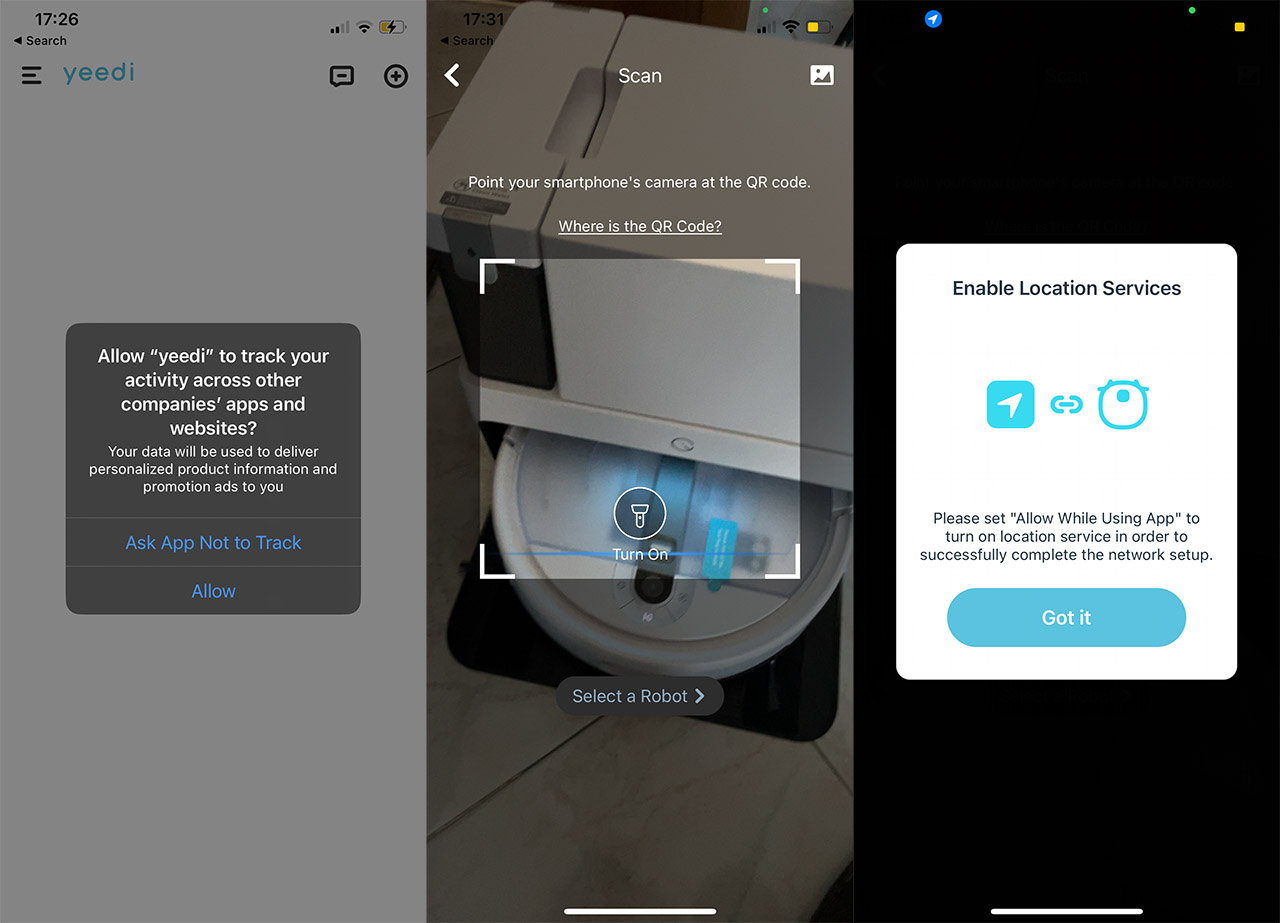
The required app is called Yeedi and I have used it before with the Vac 2 Pro. Even so, I was asked whether I allow the app to track my activity across other apps. Why exactly would it need that, I don’t know, so I said no. Then, it will want to send notifications (again, it’s up to you whether you allow it or not) and it does seem that the app forgot about the Vac 2 Pro. It didn’t really matter since we need to tap on the ‘Add a robot’ to open the camera and scan the QR code.
I was then asked to allow the app access to the location while using the app. I am not a fan of that, but decided to set the Precise to off just for some minimal privacy. The app did not take that kindly, it NEEDS to know where I am precisely and there is absolutely no reason for it to demand it. The Yeedi Cube maps my home, not my neighborhood. For the sake of this review, I had to give it free use of my location. But that’s not all because it now demanded access to my local network. Seriously guys, I can select my network manually and enter the password (who needs privacy..).
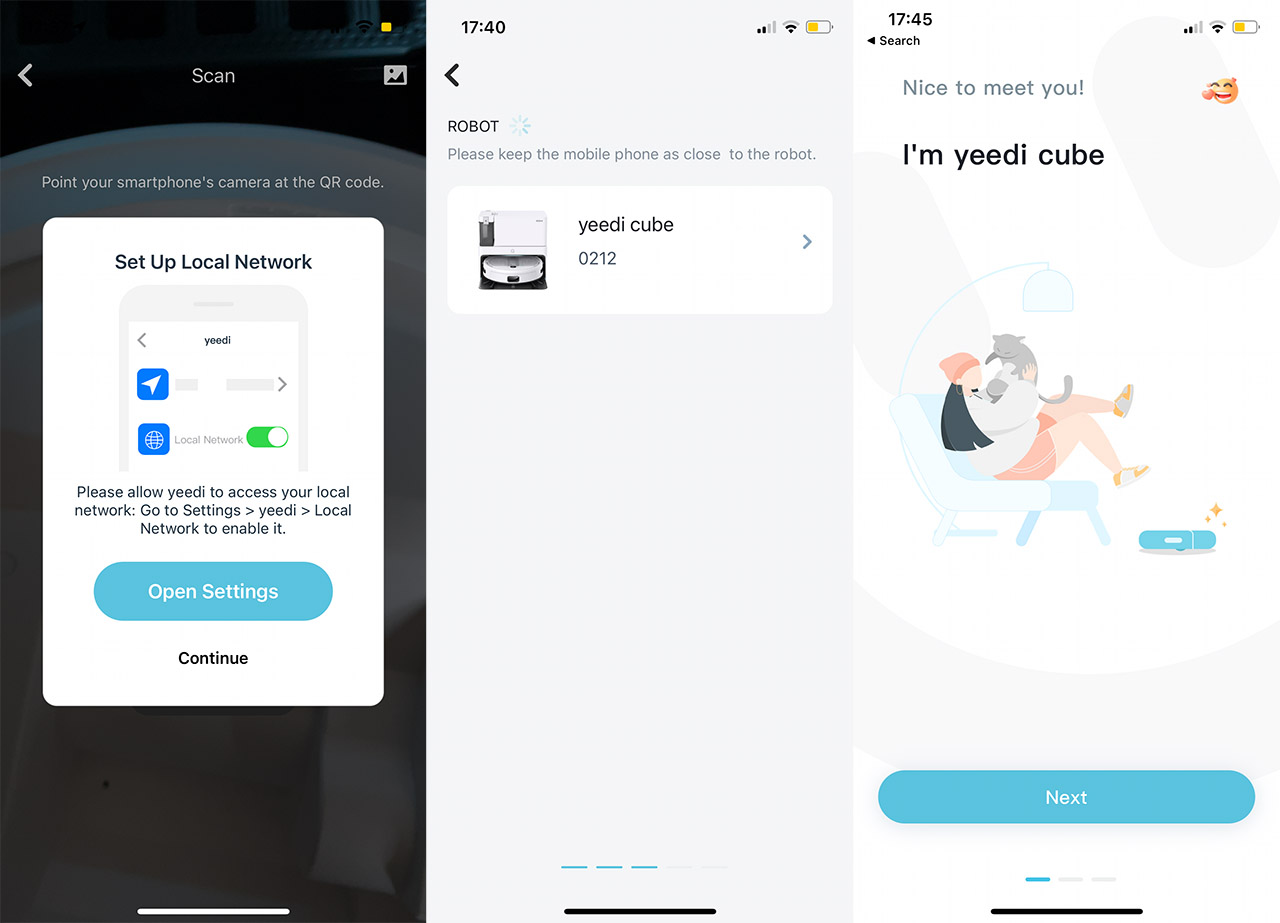
Anyway, after that whole process, I was asked to power up the Yeedi Cube and, after the music and the aforementioned voice prompt, I had to press on the Home and Spot button at the same time to return the device to its factory settings. After that, it wanted access to Bluetooth and then I could select the 2.4GHz network from my router (again, offer a manual option to the user). Next, I could enter a name for the Yeedi Cube and I could immediately update the firmware. I should mention that there is a third-party software (called Valetudo) available for some Xiaomi robot vacuum cleaners, but it’s unfortunately not compatible with the Yeedi Cube.
The Mobile App
To get the full experience that the app can offer, I let the Yeedi Cube take a quick stroll around the house and map it. After that was done, I was actually surprised about the accuracy of the rooms and the divider was also spot on. It is possible to edit the map or save it so the Yeedi Cube can use it as a reference for future cleanings.
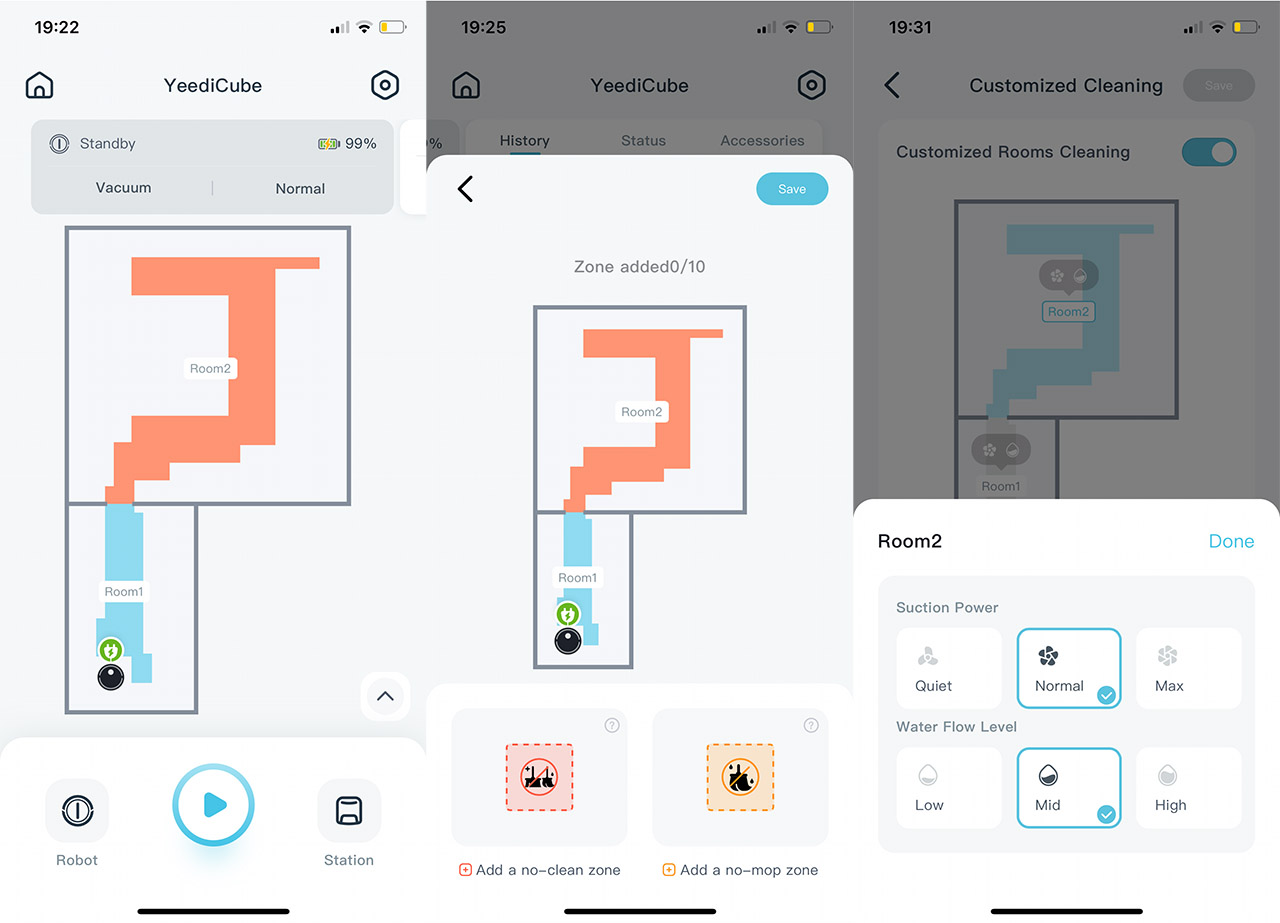
Obviously, multiple floors (maps) are supported, as expected at this price point. Above the map, I could see the status of the robot vacuum cleaner and swiping left showed the History, Status and Accessory info tab. You can see that there is a small arrow on the right and tapping on it will allow you to set Virtual Zones on the map where the Yeedi Cube is not allowed to enter. But, be aware that you can choose between No-Clean and No-Mop zones, and only up to 10 such areas are supported at a time. You can also Divide or Merge rooms, as well as label them.
At the bottom, there’s the Start button to enable the cleaning process and on the left side, there’s the Robot icon. Tap it to enter the Settings section which is divided between Basic and Advanced. Under Basic, you get to either set a Spot that needs to be cleaned or leave it on Auto. It’s also possible to choose between Vacuum and Mop or just Vacuum mode, set the suction power (Quiet, Normal or Max), the amount of water that will be used when mopping (Low, Mid or High) and whether the process will be Quick or if the Yeedi Cube will clean the Full house. Tapping on Advanced will summon a new suite of options.
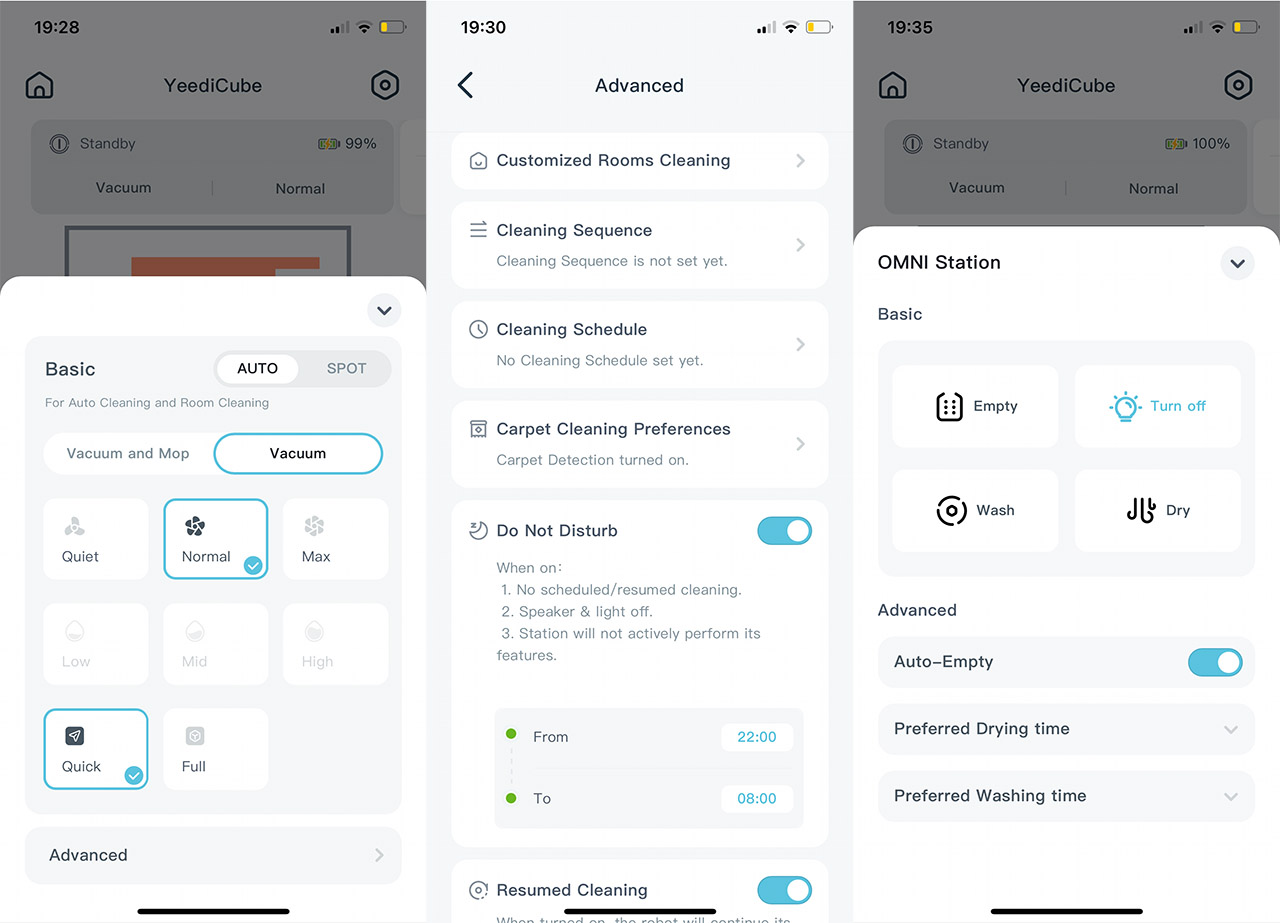
It is possible to enable Customized Rooms Cleaning where you can choose the Suction Power and the Water Flow by room, you can also set the Cleaning Sequence (which room will be first) or Schedule when the cleaning will occur. You can select the time, set it on Repeat and whether a certain room will be cleaned or all of them. Next, we see the Do Not Disturb function that’s enabled by default and it will make sure that the LEDs are turned off, the cleaning is done as quiet as possible and that the ad OMNI Station will not clean the robot vacuum cleaner (it’s a very noisy process) – it is also possible to select the preferred time.
Lastly, we can see the Resumed Cleaning which will make sure that in case of low battery, it will return and clean a room after it has fully recharged. There are a few Station settings as well, also divided between Basic and Advanced. The Basic functions allow you to manually Empty the dust bag, Wash the mop cloth and Dry it. The Advanced settings allow you to choose the Preferred Drying time (either 3 or 5 hours), as well as the Preferred Washing time (every 10, 15 or 20 minutes). There is a Cogwheel icon at the top right corner which will let you see the status of the Accessories, the cleaning History (a log), you can choose the Area Unit, how loud the Robot Voice will be, as well as the spoken Language.
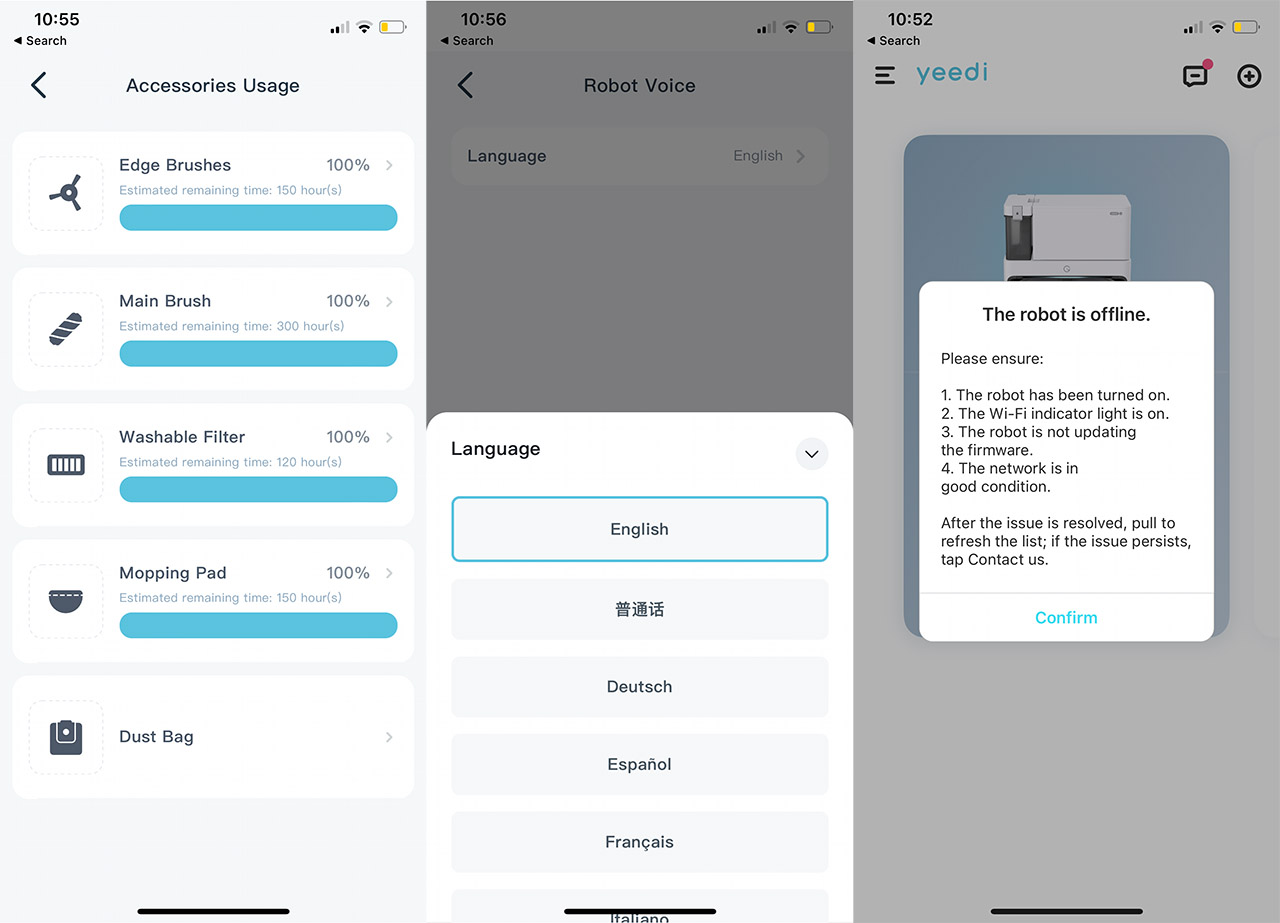
So, overall, it’s a well thought-out layout and I have no complaints about the software experience. But I do need to complain about the necessity of always being online. Yes, if your Internet goes down, so do the functions of the app and, again, there is absolutely no good reason for a robot vacuum cleaner to be always communicating with its parent servers.
The Navigation: the Vision and Laser Fusion Navigation System
Let’s immediately address the elephant in the room. LIDAR is proven to be an excellent system that can accurately map a house, so why do so many manufacturers prefer to go with VSLAM? Yeah, it’s a budget thing. The VSLAM technology relies on cheaper components, so it costs less to implement than the LIDAR tech. At the same time, I have tested some VSLAM robot vacuum cleaners and in most cases, the navigation experience would walk a fine line between acceptable and downright awful.
The Yeedi Vac 2 Pro did perform better than the Trifo Lucy, although the latter did have a few interesting features, such as object detection which were not present on the former. So, are the algorithms truly better on the Yeedi Cube? Surely, the robot vacuum cleaner does rely on a camera for navigation, but it also has included a few laser pointers (I assume it’s IR) to help avoid near-by objects.
And I think it worked surprisingly well even if a few quirks are still present. The Yeedi Cube will begin by trying to get a quick outline of the area and will also try to get an idea about where the doors are – it managed to find the doors quite accurately. Then, I saw that the robot vacuum cleaner will go several times in a straight line, finishing with a very close-to-the-wall stroll. So, it’s a bit better than the LIDAR vacuum cleaners when it comes to corner cleaning. I saw that it does a decent job at avoiding shoes and other similarly-sized objects, but do not leave cables or shoes strings on the floor, otherwise it will try to eat them up.
There is one weakness that pretty much all robot vacuum cleaners have and it’s the handling of pet poop. The Trifo Lucy did try its best at adding it to the map, only to forget about its existence when returning to the base, so did the Yeedi Cube perform better in this regard? As you can see from the video, after finishing the cleaning of the hallway, I intentionally put a toy in front of the robot vacuum cleaner and it both detected and avoided the object before returning to the base. So, it will work as long as it’s tall enough to be ‘seen’ by the Yeedi Cube.

A Lidar system will work fine during the day and during the night, but a VSLAM robot vacuum cleaner does need light to navigate a dark room. The Trifo Lucy relied on night vision (IR LEDs), but the Vac 2 Pro wondered around, being unsuitable for night-time cleaning. What about the Yeedi Cube? Since it also relies on lasers, it will be a bit better, but it is advisable to map the rooms before allowing the device to run during the night (for better accuracy).
Is the Sonic Mopping effective?
I have mentioned that the Sonic mop module is similar to the one I saw on the Vac 2 Pro, but there are some notable differences. First, the cloth is patterned, allowing for a better scrubbing and then there’s the 2,500 times per minute movement which makes the whole system vibrate more than oscillate (as it did on the Vac 2 Pro). It’s a different system, so let’s see it in action. The way I test the mopping abilities of all robot vacuum cleaners is that I take a few berries and just crush them on the floor. Then, I leave the whole mess to get dry and let the robot vacuum cleaner do its magic.

Here’s the deal, superficial, fresh spots will be cleaned quickly and effectively by the Yeedi Cube, but I am more interested on the stubborn, old spots. As you can see from the video, it will more likely require several scrubbings with a regular mop to get everything properly cleaned up. Even so, the Yeedi Cube did better than expected and yes, it did not clean it completely, but it’s a viable alternative to the traditional mop. To get a perfect result, just let it run again. I would have liked some sort of spot detection system where the robot vacuum cleaner would return by itself to finish the job, but I suppose we’re still not there technologically at this price point.
We’re not done because we need to talk about what happens after the Yeedi Cube returns to the OMNI station. The scrub, wash and dry process takes a lot of time to finish. And I mean it, it will take at least three hours before the low humming noise will subside (the drying), so bear in mind that there is a slightly higher power consumption than on other brands.
But the end result is worth it, right? We do get a fully dry and clean cloth, right? It actually did a very good job because the cloth was completely dried after 3 hours and while I wouldn’t call the cloth perfectly clean, I would say it’s decent considering the ordeal it went through (the raspberries are no joke).
The Performance
The Noise
There are three suction levels and as we saw from the app, they’re labeled by the amount of noise the Yeedi Cube will produce. I took a sound meter and, after setting the robot vacuum cleaner in the Quiet mode, it seems that the average noise was around 60dB, while I was about 3 feet away from the unit. So it’s not really that quiet and I suggest you don’t run the Yeedi cube during the night at all. The next mode is Normal and surprisingly, the noise level doesn’t seems that much different from the Quiet mode – I measured an average of 63dB.
Yeedi Cube
-Pros
- Fairly accurate navigation system.
- The Sonic mop is actually effective.
- The OMNI station can clean and dry the mop.
- The app layout is intuitive and easy to use.
- Large water container (1L).
Cons
- Requires continuous connection to the Internet (to use the app).
- Doesn't handle hair that well.
- A bit loud, especially during the night.

Mark is a graduate in Computer Science, having gathered valuable experience over the years working in IT as a programmer. Mark is also the main tech writer for MBReviews.com, covering not only his passion, the networking devices, but also other cool electronic gadgets that you may find useful for your every day life.

