The Yeedi Vac 2 Pro is an ambitious robot vacuum cleaner that tries lure you with a very compelling set of features, trying to compete head to head with some more established brands. And the way it tries to surpass its competitors is by replacing the Lidar with the VSLAM technology and by using an oscillating mopping system.
| Yeedi Vac 2 Pro | |
|---|---|
| Amazon.com | Check Product |
| Yeedi.com | Check Product |
But, while I am happy to see these new technologies making their way to the more affordable robot vacuum cleaners, new is not always better. I know that a lot of manufacturers are always chasing the next new thing, but there is a difference between change and improvement. It’s true that the VSLAM technology has a lot of potential, but I have already seen it in action on another ‘affordable’ robot vacuum cleaner (the Trifo Lucy) and what I got from that experience was that I need to praise the Lidar technology more.
Obviously, I am very curious about how Yeedi made use of this tech on its Vac 2 Pro, but I do think that a combination between Lidar and VSLAM will have a far higher rate of success for both correctly mapping the house and to easily avoid objects that may be in the path of the robot vacuum cleaner.
The oscillating mopping system is designed to add the scrubbing motion into the game, so it’s not just a cloth imbued with water that slides over your hardfloor. But is it actually effective? There’s only one way to find out and that’s by putting the Yeedi Vac 2 Pro to the test.
Design and Build Quality
The robot vacuum cleaner has kept the same look for more than a decade, ever since the circular Roomba was roaming and cleaning houses. And it makes sense considering that the circular chassis is useful for moving around obstacles (thanks to the 360 degrees wheel), so the manufacturers didn’t feel the need to change it. The Yeedi Vac 2 Pro also sports a circular case made of plastic that’s covered by a white matte finish and, after seeing that I could open the lid at the top to expose the Power button and the dust bin, I was afraid that I got another Roborock clone.
After seeing the top-facing camera and the bottom side of the robot vacuum cleaner, it does seem a slightly more unique device. But don’t get me wrong, the Yeedi Vac 2 Pro is still a bit of ‘a Frankenstein’s monster’, as we’ll see in a minute. When I tested the Trifo Lucy, the manufacturer has positioned the camera to point forward, which made perfect sense for navigation purposes, so why did Yeedi decide to point it at the ceiling?

I am fairly sure that we’re dealing with something resembling a fish-eye camera lens which tries to map the surrounding areas at a 360 degrees angle. And it’s an interesting approach with the only issue being that it won’t be able to avoid cables or socks, something that the Trifo Lucy did with incredible ease. Still, the Yeedi Vac 2 Pro does have IR sensors to avoid obstacles (positioned around the case) and I saw that I could detach the rear section.
It doesn’t seem to serve any particular function with the exception of being a place holder for the oscillating mopping system module. The bottom of the Yeedi Vac 2 Pro is populated by a couple of height-adjustable wheels, a rolling brush that can be detached and properly cleaned, and there are cliff sensors near the edge of the case. I also noticed that there was a carpet detection sensor positioned next to the 360-degrees wheel and there is a connector for the single side brush. It was also interesting to see the two flaps from the dust bin.

Returning to the top, next to the camera, there is an Auto Mode button (starts and pauses a cleaning cycle – I didn’t see a return home button) and under the lid, besides the red Power button, I saw a silicone cover. After removing it, I was able to see an eight-pin connector and a microUSB port – I assume that both are for diagnostic purposes and maybe for changing the software.
The way you can remove the dust bin is a bit unique because it doesn’t rely on a spring operated switch, but on a handle that helps raise the container. The dust bin does have a HEPA filter installed which can be easily removed and replaced – unfortunately, there are no spare filters inside the package.
Yeedi Vac 2 Pro Teardown
Before removing any screws, it’s advisable to take out the dust bin, the rolling brush, the side brush and the mop assembly placeholder (or the mopping system itself). Then, remove the screws from the bottom part and carefully detach the plastic cover.
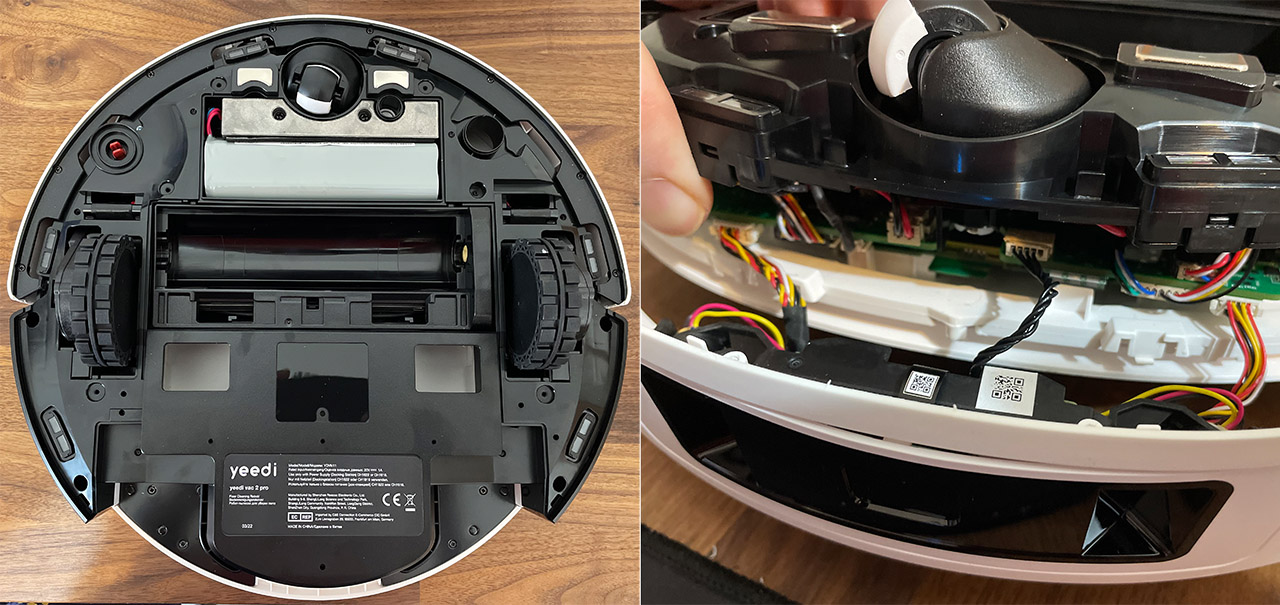
Doing so, will expose the battery which needs to be removed in order to continue with the teardown process. You will see the metallic piece next to the battery – remove the screws and take it out, then detach the connector to the battery. The manufacturer says that the Yeedi Vac 2 Pro is equipped with a 5200mAh battery and I can confirm that this is indeed the typical capacity, while the rated capacity is 4,800mAh.
Then, take the remaining screws out and proceed to detach the bottom piece on the bumper – I saw that there are no sticker that threaten to void the warranty if teared, which is great. Afterwards, you can detach the top portion of the case which sits on the Start button (next to the camera) – use a prying tool to do so. At this point, I was a bit confused because I couldn’t move forward, so I decided to disconnect the large top section.
You can do the same by removing the screws and carefully detaching the springs. Doing so, I finally realized that there were an extra pair of screws underneath two silicone covers.

Remove these as well and you should be able to finally detach the entire top section, but be very careful when doing so because the camera remains connected to the main board. There is a secondary smaller PCB for the camera and, after removing the metallic cover, I could identify the 512MB of RAM from Samsung (SEC 143 K4B4G16) and 512MB of storage memory (PN27G04ABGITG), so Yeedi has been quite generous with the components.
There is also a Rockdip RK3826 NACKW33017 main chip covered by thermal paste. Before putting everything back together, I checked the brushless motor and it’s a Nidec 1X04MRT 20N709S130 which seems to be able to go up to 12,000 rotations per minute.
The Docking Station
The Yeedi Vac 2 Pro comes with a small docking station that’s similar to every other non-self-cleaning docks out there. The manufacturer did cover it by a white matte finish at the bottom, while the top is glossy black on is sides, so, overall, it’s a nice looking docking station. It will also sit into place due to the two silicone feet and the sponge-like piece on the bottom of the device. I do have to mention though that this charging base was actually made by Reecoo, as written on the label.

Yeedi has made available a self-cleaning station as well which you will need to purchase separately. This does rise the overall price tag of the robot vacuum cleaner quite a bit. The self-cleaning docking station comes disassembled, but it’s easy to put together. There’s the main body of the dock which sits upright connected to the flat base and there’s an additional transparent ramp extension which is an optional piece that’s going to be useful when you leave the base station on a carpet.
Even if it may seem so, it’s not truly a plug and play system because you will have connect the three screws underneath the base to tighten the upper part of the charging base to the lower part. What I immediately noticed is that the bin doesn’t seem that large and, after checking the specs, it uses 2.5L dust bags, so my intuition was right, it’s a bit smaller than what the Roidmi Eve Plus offers. But, as the manufacturer says, it should still handle a months-worth of dirt and the last couple of weeks of testing have confirmed that it should last close to that number.
I really liked the way you open the bin – just push on it to lock and push again to unlock, and the way Yeedi designed the base, it does allow the robot vacuum cleaner to sit properly in place.

I need to mention the front-facing LED which is solid white while the lid is closed and becomes red when the lid is open. Before moving forward, let’s address the Frankenstein monster aspect a bit more. I said that the default base station is from Reecoo, but the self-cleaning charging station resembles so much the Ecovac’s Deebot N8 Pro+ station. And it’s not a coincidence that I mention this brand because the mopping module is also almost identical to what the Ecovacs has to offer.
The Oscillating Mopping Module
As I mentioned in the previous section, the mopping module is almost identical to the module offered by the Ecovacs (Omzo Pro), with some differences in terms of color, but the design is the same. This means that they should be inter-changeable as well.
That being said, the module attaches easily to the Yeedi Vac 2 Pro (you do need to remove the placeholder) and its capacity is 6.1oz (180ml) which may not seem that much, but it’s actually a bit larger than what other robot vacuum cleaners have to offer.

It’s easy to fill it with water and it’s also not that difficult to detach the cloth – it’s held by Velcro strips. Unfortunately, there are no spares in the package and these pieces of cloth easily get dirty, so they need to be washed regularly. Is it a bad thing that they used essentially the same parts from other brands? For the other brands, maybe (unless they made some sort of agreement), but for the end user, it means that you can get better access to spare parts, hopefully at even better prices.
The Installation
The Yeedi Vac 2 Pro lacks a remote control, so it relies solely on a mobile application for both the initial installation and the control + monitoring process. The app is called Yeedi and, after installing it, I had to choose the Country and the Language. After that, the app will ask that you agree to their User Agreement and especially to the Privacy Policy. Let’s talk about their data collection for a bit.
After roaming the very lengthy page their provided, I could see that Yeedi collects your email address and country from the registration process, the app functions and the way you use the app, the smartphone (or tablet) info, the IP address and the location information (which is why you never use precise location).
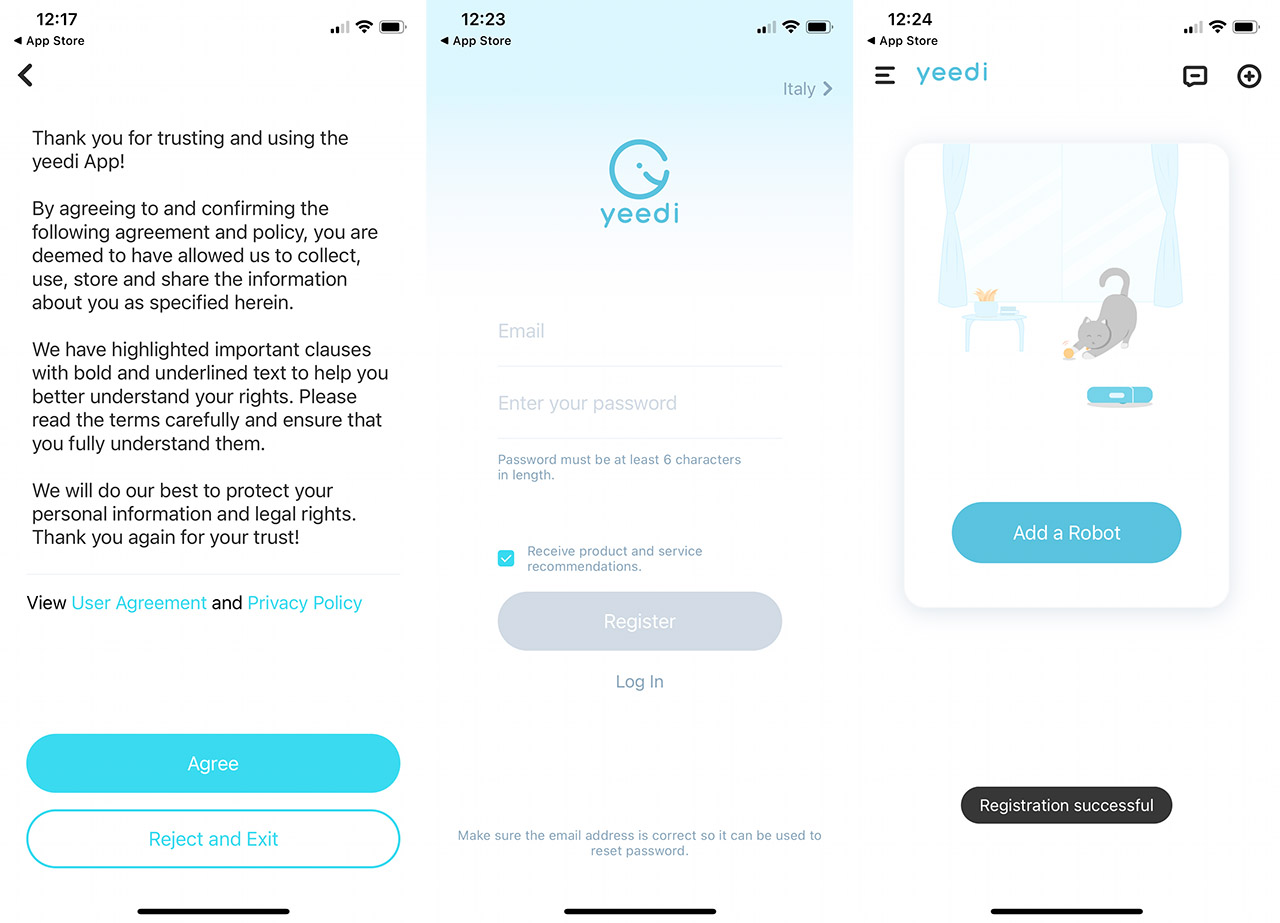
There is more because the manufacturer’s server will also store the ‘cleanable outline drawing’ (referring to the map of the rooms?) and the operation weblog. The way Yeedi uses this data is for diagnostic purposes, but I saw that there is data collection for extended business functions which include user surveys, to improve their products and services (in this case, they may collect Cookies and web browser Beacon info), as well as to display and push marketing information.
Anyway, I had to move on, so I accepted these terms (which are not very privacy-friendly) and then I could finally register an account (does not require a phone number). On the next step, I could Add a new Robot which is a process that requires the scanning of the QR code located underneath the top-placed lid and the app did ask for my current location, as well as for the network access.
Now is the time to power on the robot vacuum cleaner (use the switch underneath the lid) and to quick press the Reset button. After the voice says that the Yeedi Vac 2 Pro has entered the ‘Network distribution mode’, press Next and insert the credentials for your home network (it should be a 2.4GHz network). The app will then generate a QR code which you will need to scan using the top-facing camera.
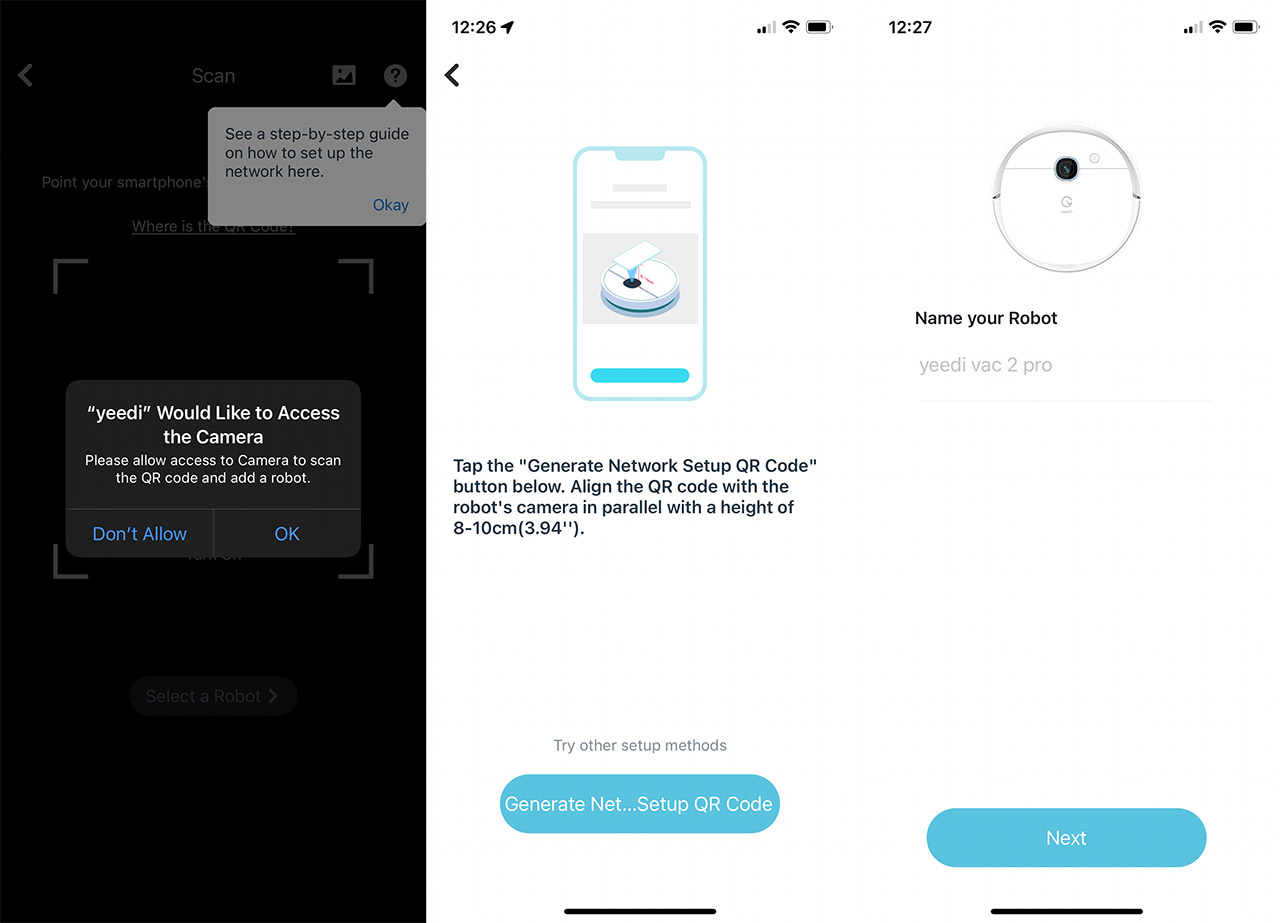
And that’s about it, enter the Name for the robot vacuum cleaner, wait for the device to Download something (the app didn’t mention what) and you should now be able to run the initial configuration. It’s going to ask if you want to enable the DND function, so that the device will not run, nor speak between certain hours and you will also be able to enable the Resumed Clean function, so that the robot vacuum cleaner will remember the last task if it was interrupted.
The Mobile Application
The functions of the app are well laid out, with the map of the house covering the upper two thirds of the screen (including the Area Cleaned and the time it needed to). And if you tap on the icon underneath the cogwheel, it will summon the Map Display set of options where you can adjust how you see the map. At the bottom of the screen, there are various sets of options that can be pulled upwards, the first allowing you to adjust the way the robot vacuum cleaner maps the rooms, then, you can Edit the Map and return the device to its charging station.
What was interesting about the map editing option was that it did not care for the previously-made map (on my first run), it wanted the process to start from the beginning. Another bug that I found was that the Start button didn’t work – I can pause a cleaning section, but can’t start it from the app, only using the physical button. I did find a fix for both aforementioned problems – restart the app.
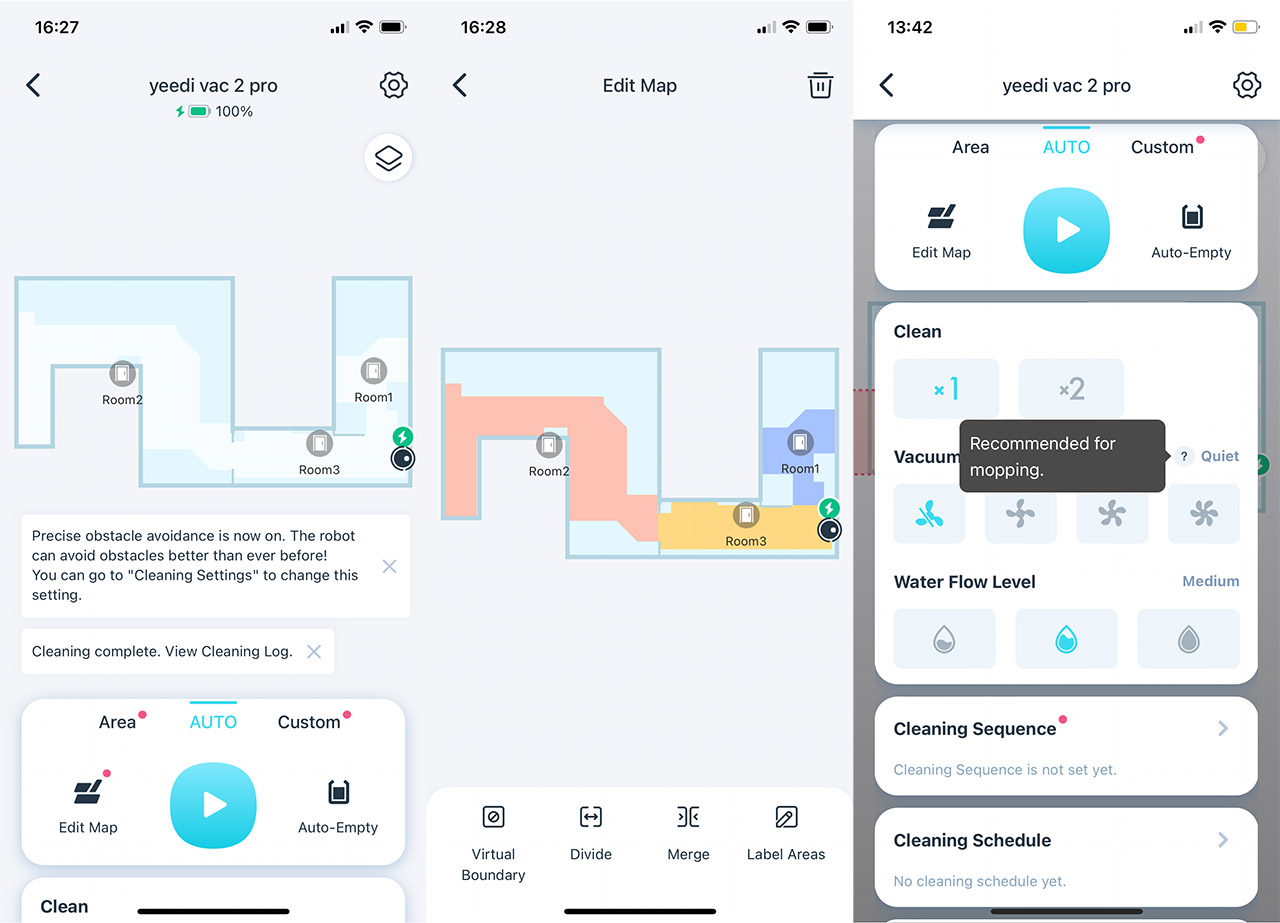
Indeed, after restarting the app, I was able to see the map and edit it – set Virtual Boundaries (No-Go Zones), Divide the Rooms in other ways (if the algorithm messed it up – in my case, it didn’t), Merge rooms or Label the Areas. Moving to the next section, I could set the Vacuum Power (four levels) and the Water Flow Level (three modes).
I could also set a Cleaning Schedule for a particular time and if it’s going to be only on certain days of the week. And it was also possible to select the rooms that are going to be cleaned from the map, which is excellent. Further down, I could change the voice of the Robot (the language), as well as the volume of the speaker and going further down, I could change the Cleaning Settings which include the DND mode, the Auto-Emptying function, the Auto-Boost Suction mode (when it detects carpets) and the 3D Obstacle Avoidance (which requires mapping the house).
Going to the Settings menu (the cogwheel at the top right corner of the screen), you can check the logs for any past cleaning cycle, the status of your accessories, you can update the firmware and set the Time Zone.
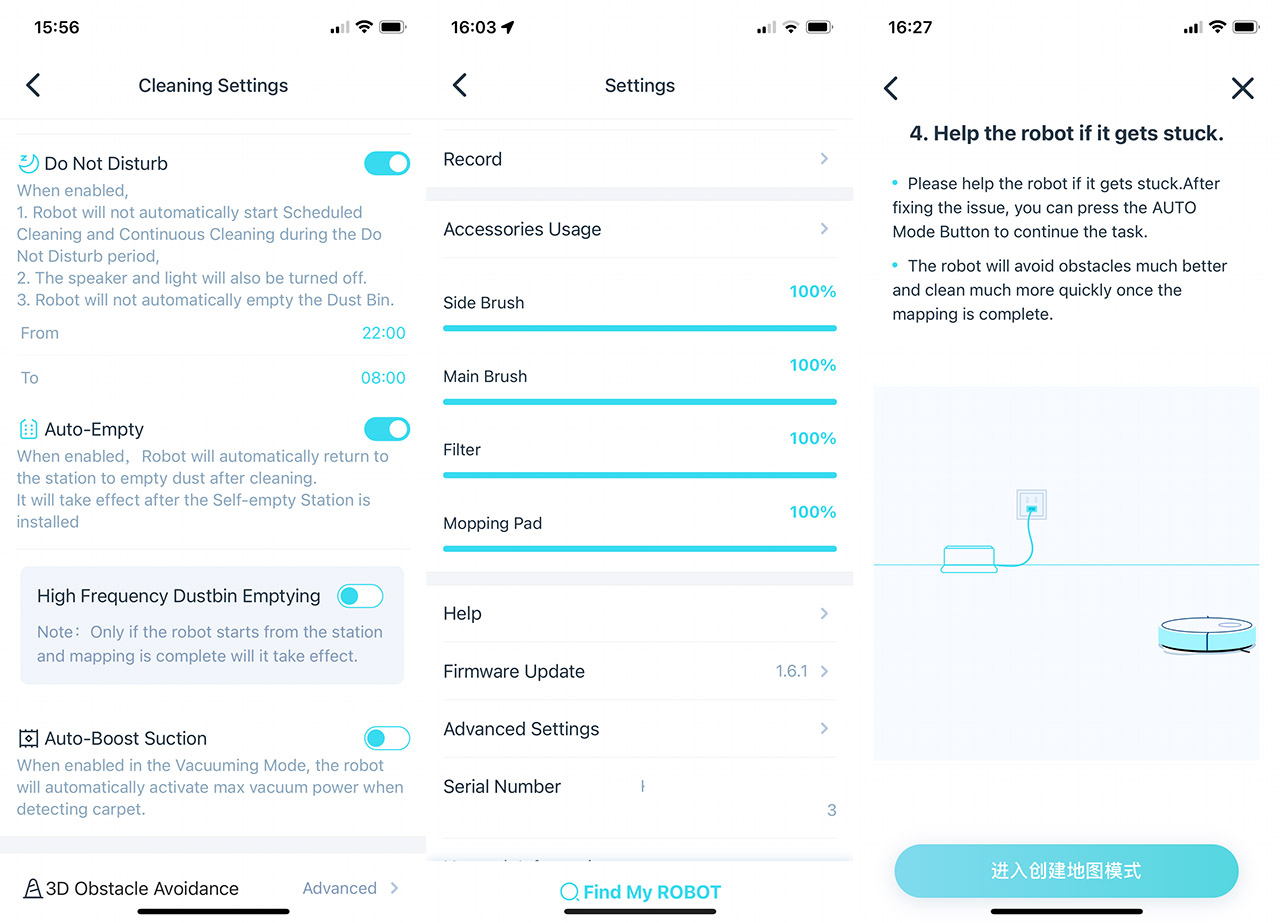
Note: The Yeedi app needs constant access to the Internet, otherwise it won’t let you operate the robot vacuum cleaner at all.
The Navigation: Top facing camera
I have tested three types of robot vacuum cleaners so far. There’s the basic type which relies on IR sensors to determine where to go next and usually isn’t able to create a map of the room, it’s just roaming around for a long time until it decides to lose its way to the base station (Kyvol E20).
Some are still able to create maps, although still have a hard time navigating around the rooms (Ultenic D5S Pro) and then, there’s the robot vacuum cleaners that use Lidar to quickly map the rooms and properly clean them up. But there is a shortcoming to these devices because they’ll eat up socks, cables and anything you may have left on the ground. That’s why Trifo Lucy put a camera in front of the chassis, so it would identify what it sees, therefore avoiding pet poop, cables and socks (it failed in some aspects, but that’s besides the point).
The mapping of the rooms is also less accurate and the device tends ‘to forget’ about certain rooms. So, when I saw that the Yeedi Vac 2 Pro has pointed a camera at the top and uses the VSLAM technology to navigate the rooms, I was more concerned than impressed. The app does try to make you do things in a certain way as to maintain its accuracy, so I followed the guidelines. The first thing that needs to be done is to map the rooms.
This means that I should not leave any cables, socks or other small objects around that may interfere with the accurate mapping of the house. And I followed the robot vacuum cleaner around to see how well it handles stairs, furniture and corners. As you can see from the video, the cliff sensors work wonderfully well and there is no chance that it will fall down the stairs. It also navigates well around the furniture and when it’s mapping the house, it goes slow and gentle, but on the second run, the robot vacuum cleaner does move significantly faster.
Yeedi Vac 2 Pro
-Pros
- The VSLAM technology works decently well
- Has No-Go zones
- Can recognize objects taller than 1 inch
- The self-cleaning station works well
- Easy to clean
Cons
- When returning to the base, the object avoidance system is turned off
- The app can be buggy and sometimes it requires a restart
- The app needs constant access to the Internet
- No remote control
- The mop performance is underwhelming

Mark is a graduate in Computer Science, having gathered valuable experience over the years working in IT as a programmer. Mark is also the main tech writer for MBReviews.com, covering not only his passion, the networking devices, but also other cool electronic gadgets that you may find useful for your every day life.


