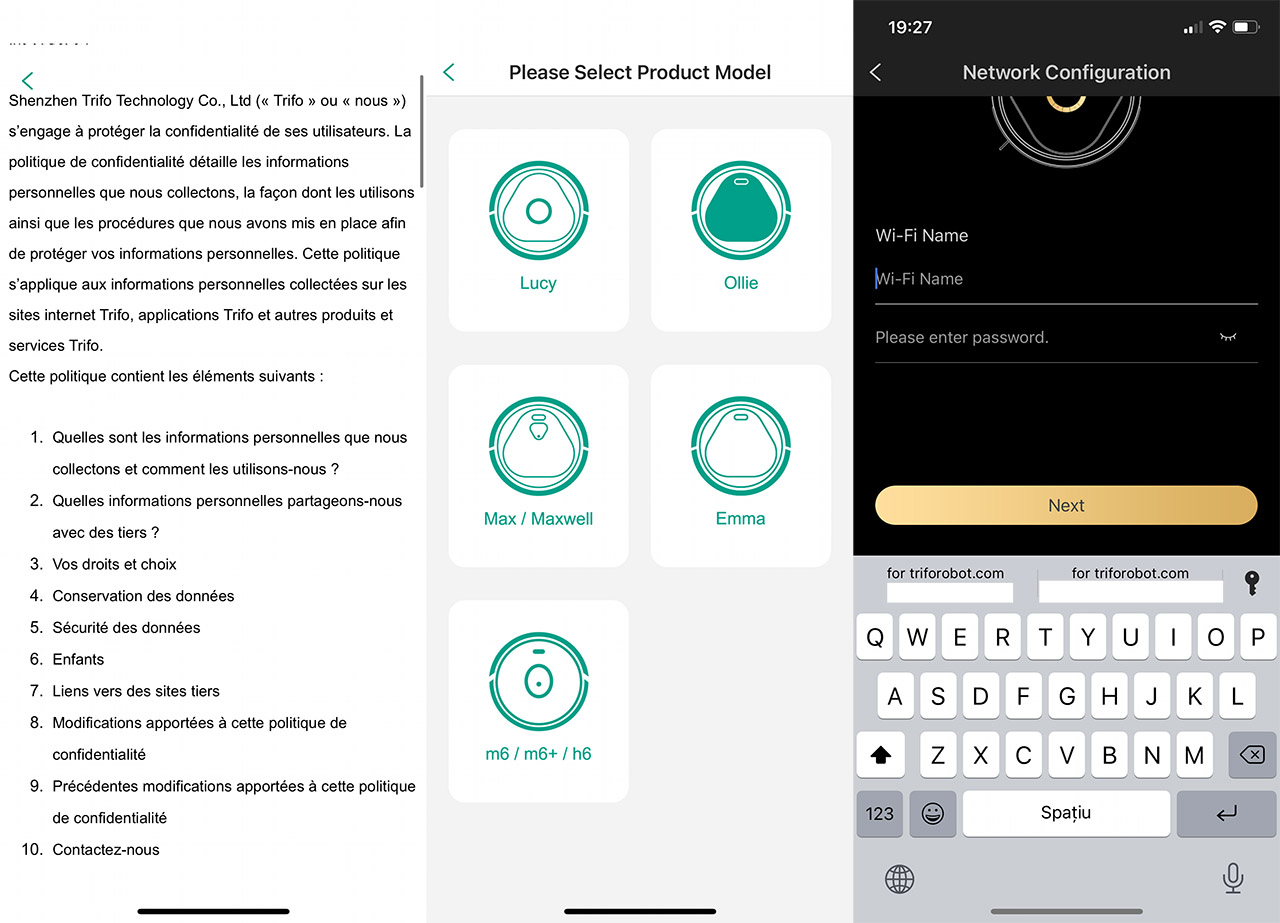The Trifo Lucy was first unveiled at CES 2020 and it was meant to showcase the technological improvements that the robot vacuum cleaners have underwent over the last few years, culminating with the use of actual cameras to accurately navigate the house and avoid obstacles.
| Trifo Lucy | |
|---|---|
| Trifo.com | Check Product |
| Amazon.com | Check Offer |
After testing quite a few robot vacuum cleaners, both relying on Lidar and pure contact sensors for navigation, I could not leave cables or shoelaces around the house, otherwise the device would try to eat them up, blocking the brushes and then the inevitable cry for help. So, I do welcome a solution to this problem especially since some home owners have encountered a new problem that involves pet poop and robot vacuum cleaners (with stories edging between comedy and horror). The camera-based navigation is not really new (it’s called vSLAM) and I have seen it on some iRobot Roomba models, as well as the Roborock S7 MaxV.
But the aforementioned robot vacuum cleaners are more expensive than the Trifo Lucy (at the moment of writing), so was the manufacturer able to create a balanced implementation of the VSLAM tech at a lower cost? I am going to put the Trifo Lucy to the test and find out if their version of the vSLAM can also be compared to the LiDAR systems from other vacuum cleaners in the same price range. And, of course, whether the device can actually properly clean the house. All these technologies are amazing, but the reason of existence of a vacuum cleaner is to vacuum the house, so let’s check out the built quality of the Trifo Lucy and its cleaning performance.
The Design and Build Quality
Ever since the Roombas were roaming the rooms of our homes, the design of the robot vacuum cleaners hasn’t really changed. The case is still circular and made of plastic moving around thanks to the three wheels and cleaning the house with the help of a rolling brush + side brush/es. It’s a proven design and the Trifo Lucy also follows it, so expect a fairly large cylindrical case covered by a black finish (the top is glossy, while the sides are partially matte) and I did like that the manufacturer has added a golden ring for the two buttons. One button allows you to Power On/Off the device, while the other can be used to return the Trifo Lucy to the charging case.

And it’s nice to see that they went for a different button layout, since with the other devices that I tested, I was starting to feel trapped in a Roborock clones nightmare. The top is not made of glass, it’s plastic and you can open it to see that the buttons are actually on the inside (the cover has some extensions), but there are a few other elements that are worth mentioning. There is a Reset button (long press it to return the device to the factory settings – the Power LED will start flashing white), a WiFi LED and a USB-A Charging Port. I suppose this port is useful if the dock malfunctions.
Still under this cover, there is the dustbin and it’s fairly easy to remove it by operating a switch that releases the 21 ounces (600ml) bin. So, it’s a big dustbin, probably the largest that I’ve seen on the robot vacuum cleaners that I tested so far. The device itself measures 14.2 x 3.3 inches, which makes it a slightly bit bigger than the Lydsto R1. On the front of the Trifo Lucy, there is the usual bumper with the contact sensors and in the middle, we can see the two cameras, one for day view and the other for the black and white night vision. After turning the device upside down, I saw the two charging pins which sit next to the optical track sensor (to help guide the vacuum cleaner) and in the middle, there’s a rolling brush.
It can be removed and thoroughly cleaned, and it uses the expected combination between silicone pads and soft bristles. On the left and right side of the rolling brush, there are two spring-operated wheels and towards the front of the Trifo Lucy, there’s a side brush (can only be removed by taking out a screw) and the 360-degrees wheel. Towards the edge of the case, there are six cliff sensors. Overall, I do think the Trifo Lucy is one of the most robust robot vacuum cleaner that I have tested so far, but let’s take a look inside the device as well.
Internal Hardware: Trifo Lucy Teardown
Before anything else, know that there is a seal on one of the screws on the bottom of the Trifo Lucy, so, if you open up the device, it will void the warranty. But, if that doesn’t matter to you, then remove the screws and don’t forget to detach the side brush as well. Then, you should be able to take off the bottom panel.
At this point, you will be able to see the battery (it’s indeed 5,200mAh) and another plastic cover attached by screws. Remove these screws as well and, after having removed the wheels motor, it’s going to be clear that the manufacturer made everything very modular. And removing the side brush motor and the wheels revealed that there are very few wires, mostly just modules connected to the main board – it’s a very nice and satisfying design.
After finally detaching the top of the vacuum cleaner, you will be able to see the PCB and it’s possible to identify the STM32F407ZGT6 CPU which is ARM-based and it’s clocked at 168MHz. Then, there’s the Realtek RTL8822BS 802.11ac highly integrated single-chip for the wireless connection and a Rockchip RK808-D HFADN6287 power management IC. Moving forward, I detached the suction motor and it had written 22N708R010 on the label – next to it, there was a speaker.
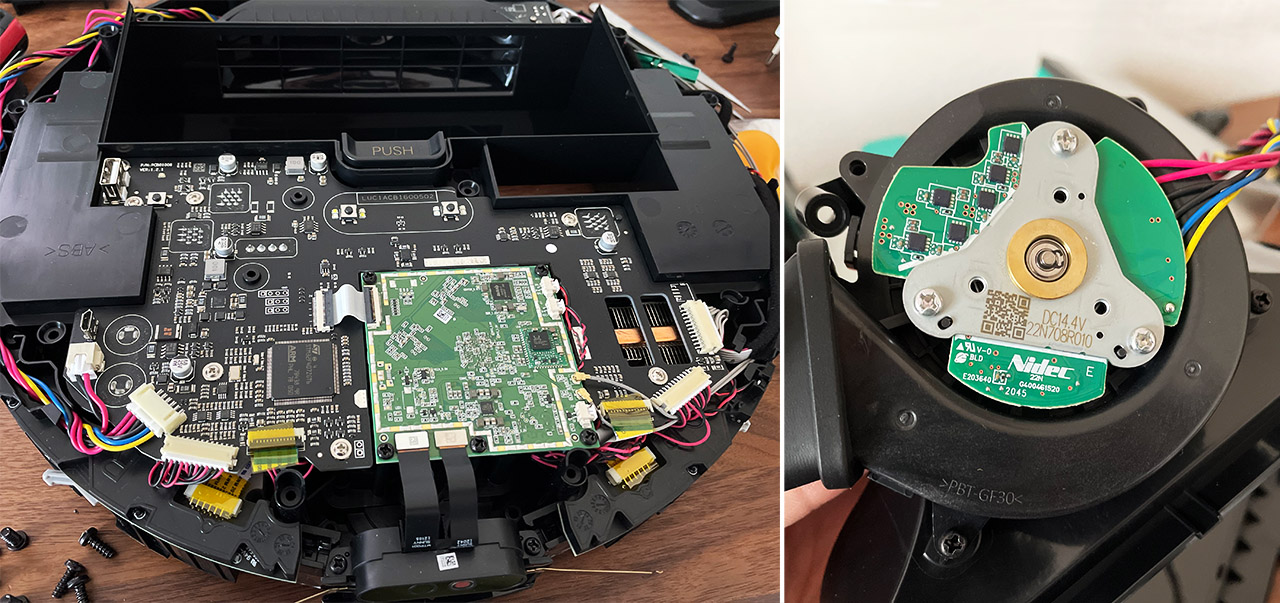
The brushless motor was developed by Nidec and it seems to be able to go up to 27,000rpm. I also need to mention that I saw a small fan which seems to run at a lower RPM all the time and it will sometimes ramp up for a bit, making itself more audible (so, it’s never completely silent).
The Docking Station
The Trifo Lucy model that I currently test comes with a small docking station that’s suitable only for charging up the device, so there’s no self-emptying option available. And the charging station looks very similar to the docks that I got with other non-self-cleaning vacuum cleaners, but the manufacturer has added a few design elements to make it stand out from the crowd. There are some gold accents around the dock, as well as on the charging pins, and I also liked that at the bottom, there is a plastic cover to make cable management easier. And that’s all, connect the provided charging cable and the robot vacuum cleaner should be able to juice up using the pins.
The Mop
I almost missed the fact that the Trifo Lucy has a mop assembly inside the package and I have to tell you that it’s a very weird implementation. We’re dealing with a very small container (100ml or 3.5oz) and it attaches to a couple of Velcro parts on the bottom of the Trifo Lucy.

Then you get one of the cloth pieces from the package (they’re cut to fit the robot vacuum cleaner, so very much proprietary) and it also gets attached to some Velcro spots. I think the idea of the mop attachment came later in the development cycle and this is the engineers’ way to add it to the device. And it works, for now, but not very sure about long-term use. Furthermore, there is very little amount of water available and it would definitely not be enough to cover my entire house. Maybe it will work with smaller homes. Lastly, the Trifo Lucy has zero control over the water flow, so the water will continue to drip through the cloth until it’s gone from the container.
Additionally, the robot vacuum cleaner leaves a lot of water behind, especially if you wait too long until starting the cleaning process, allowing the cloth to get soaked with water. Overall, I think Trifo should have just left the mop out with this robot vacuum cleaner.

The Mobile App
Installation
The Trifo Lucy uses the app called Trifo Home which is available on both iOS and Android, and, after installing it, I got the usual requirements to allow some permissions. First, it wanted to know the exact location to obtain the WiFi list, so I said no; then, it wanted to send me notifications which I allowed because apparently the Trifo Lucy can be a veritable home security device. Lastly, there’s the perpetual need to collect data and it’s the same as on other devices, only that the info was in French! Anyway, after agreeing, I could see that the default server was from Belgium (the French made sense, but they should put the terms and privacy policy in English by default).
Next, I had to create a new account either using my phone number or email (I chose the latter) and, after entering the code, I could log into the app’s GUI. And, it was obviously empty, so I tapped on the Add Device icon and selected Lucy from the list.
Now, I had to power up the robot vacuum cleaner and, after doing so for the first time, I got a very uplifting song and then silence. Suddenly a quick, but sharp “charging!” gave me both a small scare and a good laugh. Next, I pressed on the Home button for five seconds, after which I was asked again, to enable the location. I decided to enter the WiFi manually and it seems that the Lucy Trifo supports 5GHz which is very rare with these smart devices. Afterwards, a QR code appeared on the phone’s display which I had to scan using the robot vacuum cleaner front camera. A few seconds later, the installation was complete and I could roam the app (I could also update the firmware).
Note: The app requires a continuous connection to the Internet, which is annoying considering that the mapping is done locally, the videos are shot locally and there really is no need to constantly be connected to the home servers.
The User Interface
The app will show the latest map, covering most of the view and, underneath it, you can see the Cleaning Area, the Time and the Remaining Battery life (which is updated in real-time). Going a bit lower, there are four icons. There’s Clean which starts the cleaning process, followed by Recharge which returns the Trifo Lucy to the charging base and then there’s Start Video. This option will open up the camera, so you can see what the robot vacuum cleaner ‘sees’ – there is a voice notifications that the camera is enabled (or disabled). This way, you can switch between Day and Night Time vision, mute the microphone, capture a picture or start recording. The last tab is More Features and it allows you to clean a certain room only, a certain designated area (that you outlined before) and then there’s the Map Management.
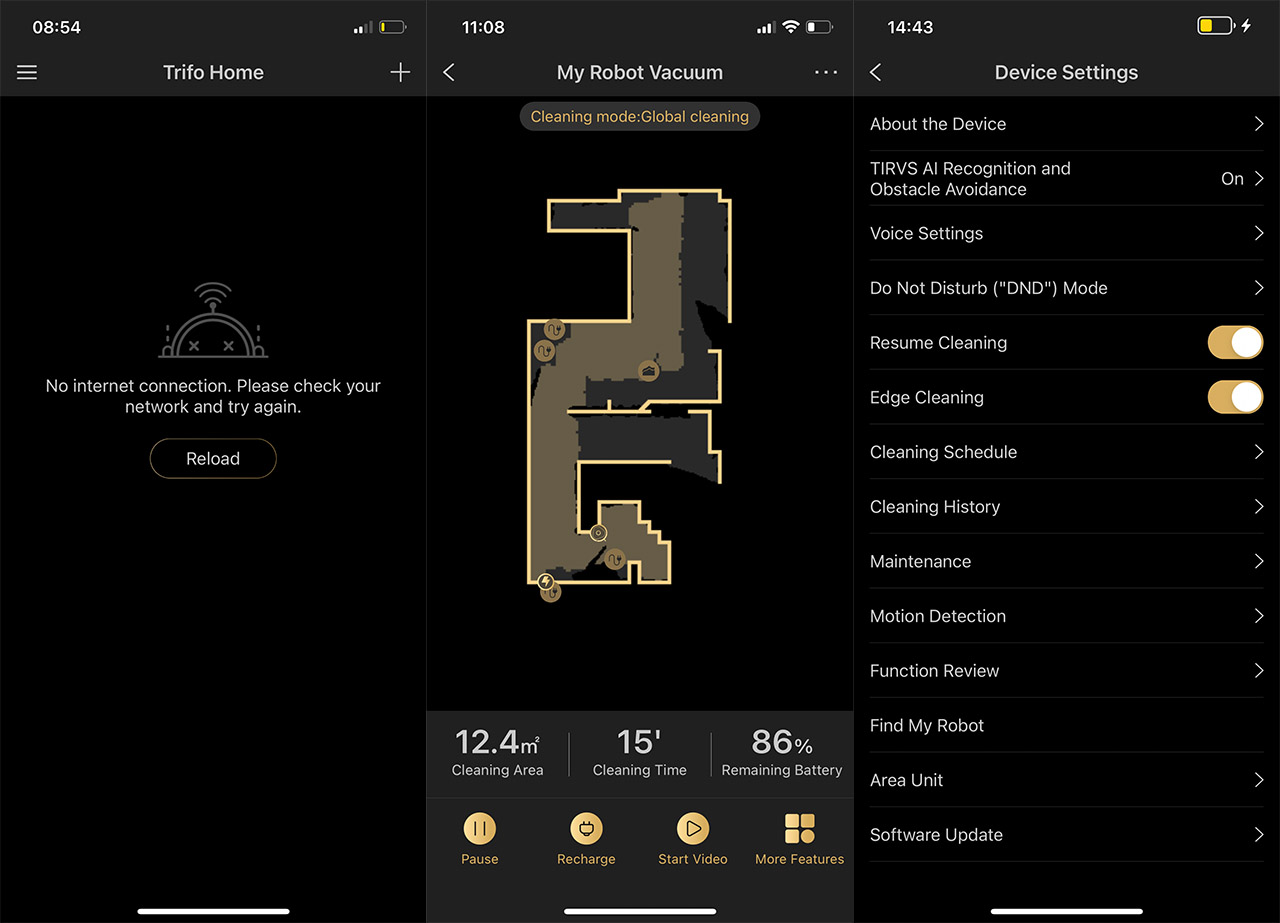
The Trifo Lucy does seem to support multiple maps, but it’s a very weird implementation. Sure, there are two maps, but I couldn’t really do anything on the second map, so I genuinely don’t get what they were trying to accomplish here. You can also manually control the robot vacuum cleaner and adjust the Suction Settings (there are more than the standard three levels found on other devices). Tapping on the three dots from the top right corner, will summon the Device Settings and here, you can disable the AI object recognition feature, disable the option to Resume Cleaning or the Edge Cleaning (don’t). Furthermore, you can change both the language and the volume of the voice notifications and enable the DND mode.
This last one works along the Cleaning Schedule, where you can set when the Trifo Lucy will start cleaning and the mode (Silent, Standard and Turbo). It’s also possible to see the Cleaning History, check the Maintenance area (suggestions to when you should replace the brushes and the filter) and I also saw that it’s possible to turn on the Motion Detection. This way, you get a notification and a photo of what the robot vacuum cleaner saw when it detected motion in front of the camera.
Note: The Trifo Lucy does work with Amazon Alexa.
The Trifo Lucy as a Security Camera
As I mentioned in the previous section, you can enable the motion detection and set a specific schedule when the camera will alert you in case it detects movement. And it’s a neat idea since the Trifo Lucy essentially works as a mobile security camera.
During the day, the video quality is alright since there is a 1080p HDR lens, but indoors, the light is rarely ideal, so don’t expect some crazy footage quality. Still, all the details are there, the colors are a bit undersaturated and I really did like that the live video had pretty much no delay. I think the reason is the support for the 5GHz radio and, if the Trifo Lucy is near the router, the video feed is pretty much instantaneous. On LTE, things are less quick, but that’s not really the fault of the robot vacuum cleaner. The field of view is not really that wide, but I did like that there were no distortions at the edge of the video.
During the night, the IR LEDs do a really good job to allow the Trifo Lucy to navigate the room. And it doesn’t seem that it needed more time to clean than during the day, nor does it get lost or slam on objects more often (be aware that the black and white footage resolution is far lower than during the day).
The Navigation: Lidar vs vSLAM
After being accustomed with Lidar and the plain-ol’ dumb navigation, the way the Trifo Lucy navigated the house and mapped the area felt a bit unorthodox, but it does seem that the algorithm has gotten better over the last few months. I haven’t tested it before, but others did and there were some minor hiccups. So, I did start the robot vacuum cleaner and I let it do its thing for a few minutes. Then I watched how the map was being created, with all those icons signaling that the Trifo Lucy saw a pair of shoes, stairs and cables. And they were accurately placed on the map which is excellent, with one small exception.
It couldn’t really tell that there were some stairs heading downstairs, but don’t worry, the device had a proper cliff sensing system in place, so it will not fall off the stairs. With Lidar, the robot vacuum cleaner creates the outline of the room and then it moves in a specific pattern (usually diagonally) very close to the edge, so that it quickly and properly cleans the room. The vSLAM system is somewhat similar since it also moves close to the edges of the room, but the moving pattern afterwards wasn’t as straight as with Lidar. But the Trifo Lucy still did a fine job going at least once over the entire area (it also got closer to the cables and shoes than before).
Trifo Lucy
-Pros
- vSLAM ensures that the robot vacuum cleaner hits objects less often than Lidar and there is also accurate object recognition (and avoidance)
- Night Vision + Motion Detection
- Good build quality
- Excellent obstacle recognition
- Can be connected to 5GHz network
Cons
- The multi-map implementation is weird and almost unusable
- The mop is not that great
- When returning to the base, the Trifo Lucy goes over the objects that it previously detected

Mark is a graduate in Computer Science, having gathered valuable experience over the years working in IT as a programmer. Mark is also the main tech writer for MBReviews.com, covering not only his passion, the networking devices, but also other cool electronic gadgets that you may find useful for your every day life.